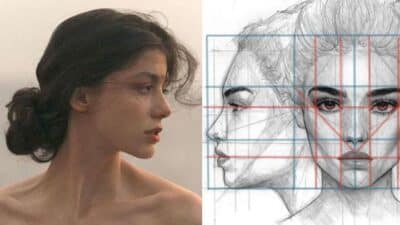Diving into digital art can be an exciting adventure, offering endless possibilities for creativity and expression. With tools like Procreate being accessible and user-friendly, it’s simpler than ever for beginners to get started and experiment with various styles and techniques. Exploring digital art ideas can help jumpstart your creativity and inspire innovation in your artistic journey.
For those just beginning, consider drawing familiar subjects such as people, animals, or landscapes to build your foundational skills. These initial projects will not only hone your drawing abilities but also allow you to explore the capabilities of digital platforms and tools. Discovering new genres within digital art can also spark creativity, from digital painting to 3D modeling, each offering unique opportunities to express yourself.
Numerous tutorials and resources are available online to guide you toward mastering the craft. Pinterest and Reddit are great platforms to discover both step-by-step tutorials and community insights that can lead to skill enhancement and inspiration. These resources can help you integrate traditional art principles, such as composition and color theory, into your digital art practice.



Key Takeaways
- Start with familiar subjects to build foundational skills.
- Explore various genres to spark creativity and curiosity.
- Leverage online tutorials and resources for skill improvement.
Getting Started with Digital Art
Embarking on your digital art journey involves selecting suitable software and tools, and grasping essential artistic concepts like form, line, and color theory. Here’s how to dive into this creative world.
Choosing the Right Software
Selecting the right software can make a significant difference in your digital art experience. Adobe Photoshop is a popular choice for its extensive features, including brushes and filters perfect for artists who value flexibility. Clip Studio Paint is excellent for comic and manga creators with its specialized tools. Procreate, designed for iPad, offers an intuitive interface and is great for on-the-go sketching. If budget is a concern, consider Krita and GIMP, both powerful and free options that provide you with professional-quality tools without a hefty price tag.
Selecting Drawing Tools
Investing in a drawing tablet can greatly enhance your work. A pen tablet allows natural hand movements, making it easier to sketch or refine details. Beginners might start with tablets from Wacom or Huion, which offer responsive pen pressure for precision. Display tablets, like the iPad Pro, combine a screen and stylus, letting you draw directly on your work. Key considerations include researching brands that fit your needs and considering how portability factors into your creative process.
Understanding Basic Concepts
A firm grasp of basic concepts in digital art is crucial. Start with form and line to establish the structure of your piece. Utilizing lines effectively can define edges and create movement. Color theory helps set the mood and add depth, with harmonious palettes enhancing your work’s aesthetic. Understand the use of texture to bring your digital paintings to life, adding realism or unique style. Familiarize yourself with space to guide the viewer’s eye and create a sense of depth in your artwork, essential for compelling compositions.



Mastering the Art of Digital Drawing
Mastering digital drawing involves refining your style and utilizing advanced tools to enhance your artwork. By focusing on key techniques like understanding layers, using brushes effectively, and mastering lighting and perspective, you can elevate your digital art to professional levels.
Developing Your Style
Finding your unique style is crucial. Start by experimenting with different digital brushes to discover which ones suit your technique. You might prefer the precision of pencil-like brushes or the richness of painterly options. Explore various styles by studying the work of accomplished digital artists, noting how they use contrast and create a focal point within their pieces. Experiment with lighting to see how it affects mood and atmosphere. As you practice, focus on how layers can build complexity into your work, allowing you to separate elements like shading and highlights for greater control. Remember, consistency is key in developing a recognizable style.
Advanced Techniques and Tools
Once you’ve honed your style, delve into more advanced tools and techniques. Digital painting evolves with the strategic use of layers, offering a non-destructive approach to editing and enhancing your work. Use perspective grids to add depth and dimension. This is particularly useful when creating scenes or environments. Refine your compositions with a smart use of color palettes to guide the viewer’s eye and emphasize the narrative of your artwork. Explore using custom brushes to add textures and details that make your art distinctive. Understanding the interplay of light and shadow will further your ability to create dynamic and realistic images. Embrace these tools to push the boundaries of what you can achieve digitally.



Exploring Different Genres of Digital Art
Digital art encompasses a myriad of styles and techniques. You can immerse yourself in worlds of character design and storytelling, or explore creative possibilities with pixel precision and detailed 3D renderings.
Character and Concept Art
Character and concept art involve crafting visual representations of creatures, people, and places before they appear in video games, films, or animations. You might focus on character design, where creating unique personalities through their looks and outfits is vital. Such artwork sets the tone and context for narratives, providing depth and originality.
Concept art evolves ideas quickly. It’s used to visualize everything from landscapes to intricate gadgets. Mastery in sketching and coloring helps translate imaginative ideas into compelling visuals. Software like Adobe Photoshop and Corel Painter often features heavily in the toolkits for building landscapes brimming with imaginative flair.
Pixel Art and Animation
Pixel art channels the charm of retro gaming. By crafting detailed images at the pixel level, you achieve a nostalgic, blocky style. Despite its simplicity, the precision required makes it a rewarding challenge. 2D animation plays a crucial role in bringing these creations to life. Basic tools like Aseprite or Piskel can be enough to animate characters smoothly, creating vibrant scenes.
Small changes in color and layout transform static images. Your pixel arts can leap off the screen, evoking early games like Super Mario Bros. or Final Fantasy. The satisfaction comes in seeing characters you meticulously pieced together move with fluidity.
3D Art and Illustration
3D art introduces depth and realism, turning concepts into intricate scenes. You may use software like Blender or ZBrush to sculpt and model elements, from characters to fantastical environments. Digital illustration and rendering add life-like qualities with textures, lighting, and shading.
Excelling in 3D design means balancing between technical skills and artistic vision. You apply tools such as rigging for animations, where models gain motion. These elements come together to create dazzling illustrations that stand out in video games, films, and virtual reality projects, offering a dynamic twist of creativity.
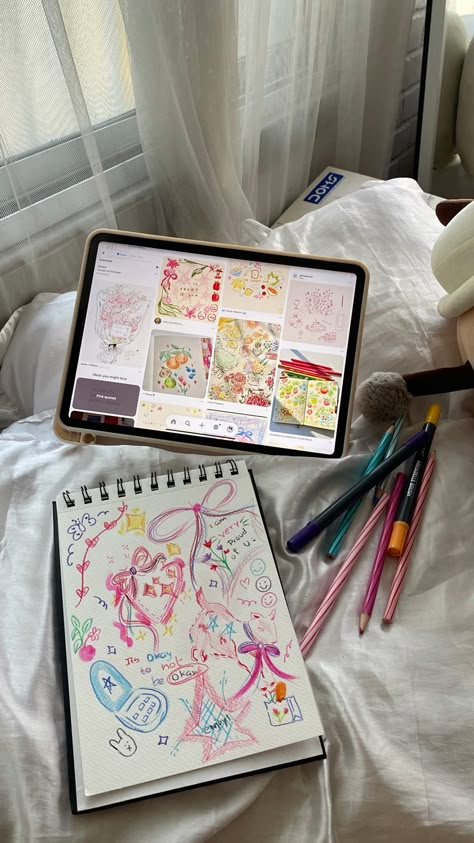


Improving Skills with Tutorials and Resources
Enhancing your digital art skills can be an exciting journey. By finding the right tutorials, joining supportive art communities, and learning from esteemed contemporary digital artists, you can elevate your craft to new heights.
Finding Helpful Tutorials
Start by exploring Ctrl+Paint for a library of free tutorials that are concise and informative. This platform covers fundamental techniques, suitable for both beginners and advanced artists. Photoshop tutorials are also widely available, focusing on specific tools and effects, to refine your digital artwork.
Online resources often provide step-by-step guides to help you draw various subjects, such as character design or environmental art. Make sure to follow tutorials that challenge you to explore new skills, but also revisit foundational ones to hone your technique.
Joining Online Art Communities
Participating in online art communities offers invaluable support and feedback on your art journey. Platforms like DeviantArt or ArtStation allow artists to share their work and receive constructive feedback. Joining these communities connects you with like-minded artists and provides opportunities to engage in challenges and prompts that stimulate creativity.
Many communities also host live streaming sessions, workshops, and forums where you can learn from others’ experiences. Being part of a supportive network keeps you motivated and provides access to a wealth of diverse artistic perspectives and advice.
Learning from Contemporary Digital Artists
Observing the work of contemporary digital artists helps you understand current trends and techniques in digital art. Following artists on social media platforms, such as Instagram or Twitter, can offer insights into their creative processes and the tools they use.
Documentaries, interviews, and online lectures featuring established artists provide inspiration and knowledge on how they develop their own unique styles. By studying their work and understanding their techniques, you can experiment and incorporate new methods into your own art, enriching your practice.
Principles of Design in Digital Art
In digital art, understanding design principles helps create pieces that are visually striking and effectively communicate your message. Techniques like composition, emphasis, and variety form the backbone of any successful artwork.
Creating Visually Compelling Compositions
Crafting a strong composition in digital art requires a solid grasp of several essential principles. Balance can be achieved through symmetrical or asymmetrical arrangements, ensuring your artwork feels stable. Use variety to introduce different elements and maintain interest, preventing monotony.
Incorporating movement into your design guides the viewer’s eye through the artwork. This can be accomplished by strategically placing patterns or lines that create a sense of motion. Consider using emphasis to draw attention to focal points, making certain parts of the design stand out through contrasting colors or textures. A successful composition leads to greater unity, making diverse elements feel cohesive and interconnected.
Utilizing Elements of Design
Elements such as line, shape, color, and texture serve as the building blocks for your digital art. By combining these elements in innovative ways, you can enhance the visual impact of your work. For instance, color and value can evoke emotions and highlight critical areas. Utilizing a range of values from light to dark adds depth, making your artwork more dynamic.
Texture plays a crucial role in giving graphic design its unique character. Employ digital tools to create textures that mimic physical art forms or blend with the digital medium. Experiment with combining digital and analog textures for added richness. By mastering these elements, you’ll find that your understanding of digital art’s foundational principles grows, allowing you to communicate ideas more effectively.
- 27shares
- Facebook0
- Pinterest27
- Twitter0