Digital art is a rapidly growing field that offers endless creative possibilities for artists of all levels. Whether you’re a beginner or an experienced traditional artist looking to expand your skills, digital art is a great way to explore new techniques and unleash your creativity. With the right tools and techniques, you can create stunning digital art that rivals traditional media.
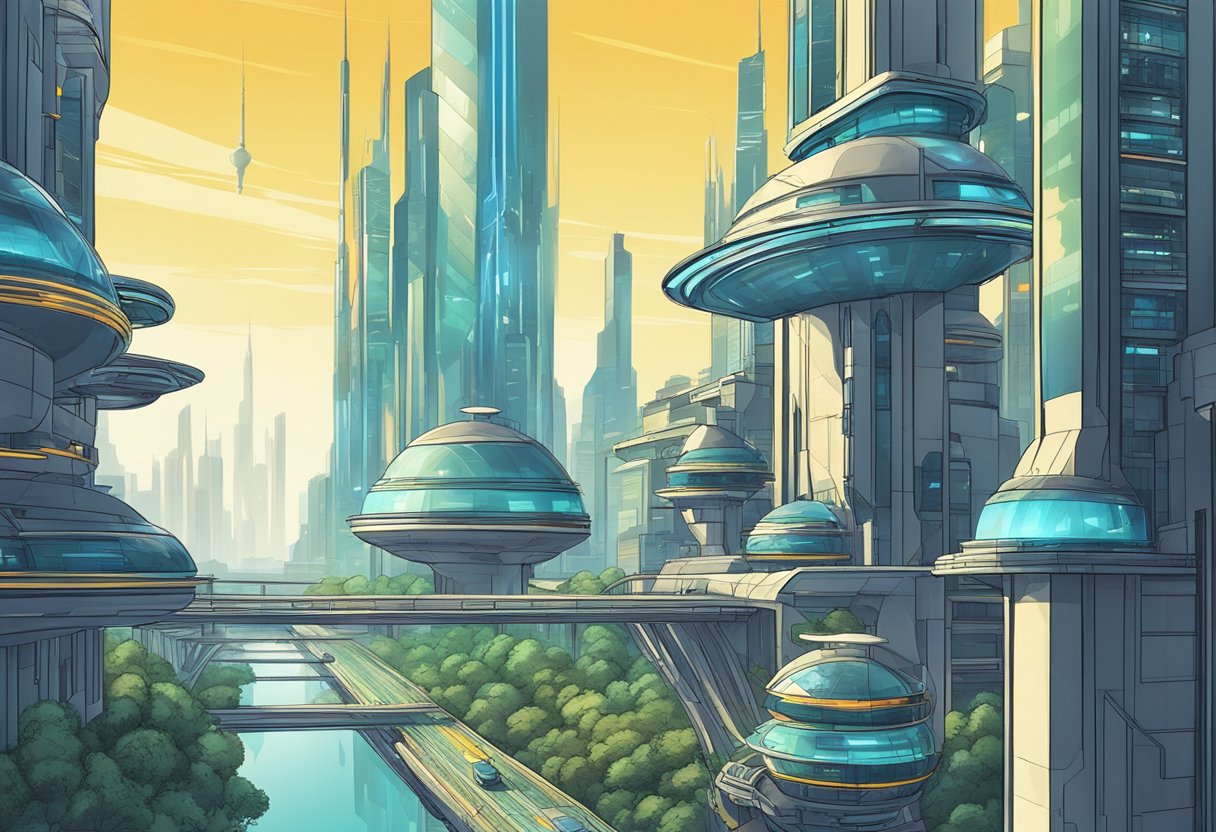
Getting started with digital art can be overwhelming, but there are plenty of resources available to help you learn the basics. From online tutorials and courses to digital art communities and forums, there are many ways to connect with other artists and get feedback on your work. Once you’ve mastered the basics, you can start experimenting with different styles and techniques to develop your own unique digital art style.


Mastering the art of digital drawing is an essential skill for any digital artist. With the right tools and techniques, you can create realistic and expressive digital drawings that capture the essence of your subject. Whether you prefer traditional drawing techniques or digital tools like tablets and styluses, there are many ways to create stunning digital drawings that showcase your talent and creativity.
Key Takeaways
- Digital art offers endless creative possibilities for artists of all levels.
- Getting started with digital art requires learning the basics and experimenting with different styles and techniques.
- Mastering the art of digital drawing is essential for creating realistic and expressive digital art.
Getting Started with Digital Art
Digital art is an exciting and creative form of art that has become increasingly popular in recent years. Whether you’re a beginner or a master, digital art can be a great way to express your creativity and bring your ideas to life. In this section, we’ll cover some essential tips to help you get started with digital art.
Choosing the Right Tools
To get started with digital art, you’ll need the right tools. The most important tool is a drawing tablet or graphics tablet, which allows you to draw and paint directly on the screen. There are many different types of tablets available, so it’s important to choose one that fits your needs and budget.
In addition to a tablet, you’ll also need a computer or laptop with enough RAM and processing power to handle digital art software. A high-quality monitor is also important, as it will allow you to see your art in the best possible quality.
Setting Up Your Workspace
Once you have your tools, it’s important to set up your workspace for optimal comfort and control. Make sure your tablet is positioned at a comfortable height and angle, and that your monitor is calibrated for accurate colors.
It’s also a good idea to create custom shortcuts and hotkeys for your most frequently used tools and functions. This will save you time and make your workflow more efficient.
Understanding Digital Art Basics
Before you start creating digital art, it’s important to understand some basic concepts and techniques. One of the most important is the use of layers, which allow you to work on different parts of your art separately and make changes without affecting the rest of the image.
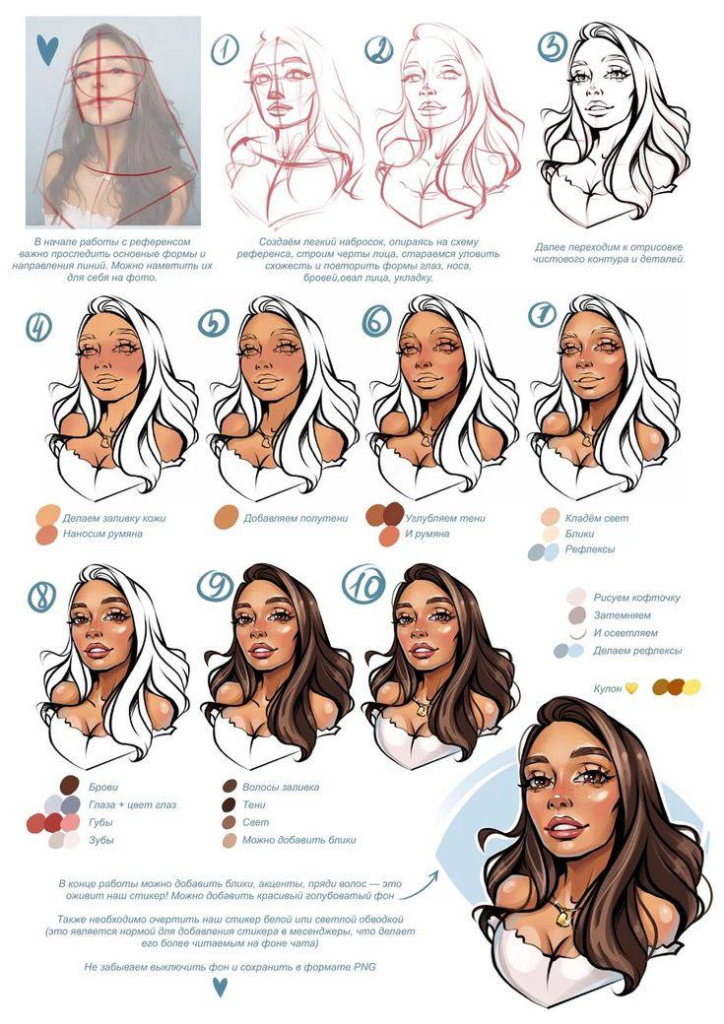
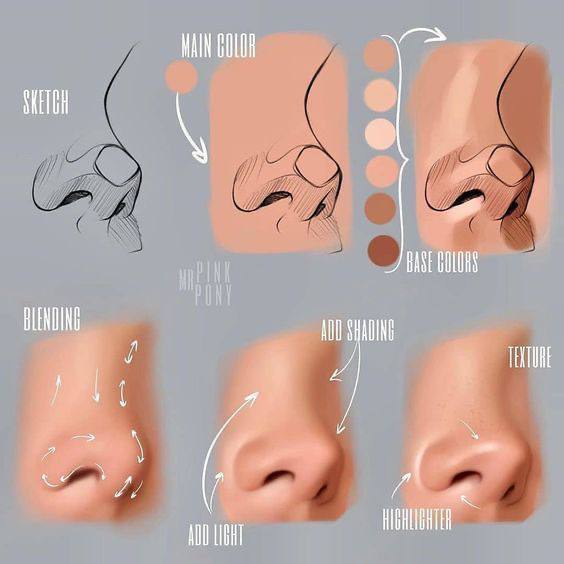
Color is also an essential part of digital art, and it’s important to understand how to use it effectively. Experiment with different color palettes and techniques to find what works best for you.
Common Mistakes to Avoid
Finally, there are some common mistakes that beginners often make when starting out with digital art. One of the biggest is trying to rush the process and create finished pieces too quickly. Remember that digital art takes time and practice, and it’s important to be patient and enjoy the process.
Another mistake is not taking advantage of the control that digital art offers. With digital tools, you have the ability to make precise adjustments and corrections, so take advantage of this to create the best possible art.
By following these tips and practicing regularly, you can start creating amazing digital art in no time.
Mastering the Art of Digital Drawing
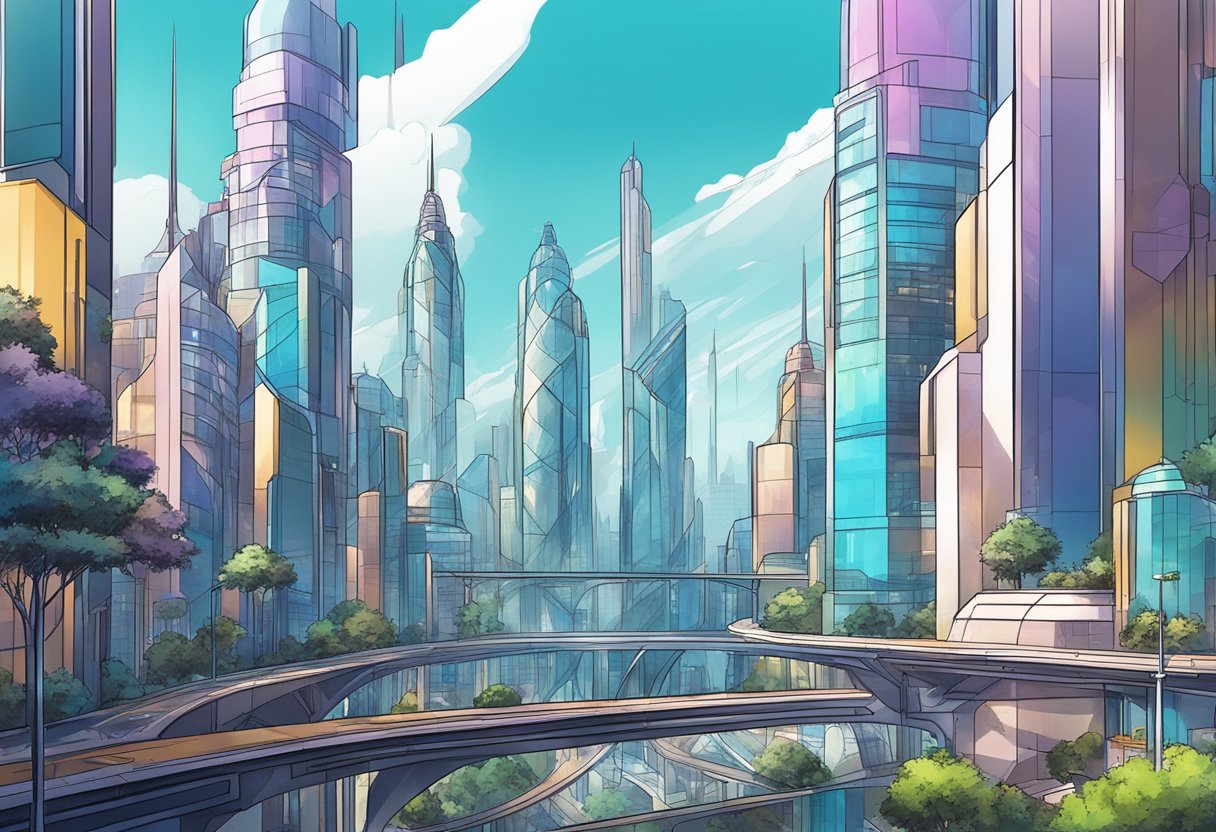
Digital drawing has transformed the art world, offering endless creative possibilities and breaking through traditional boundaries. With the right tools and practice, anyone can master the art of digital drawing. In this section, we will explore some tips and ideas to help you build your drawing skills, explore different drawing tablets, leverage drawing apps and software, and develop your own style.
Building Your Drawing Skills
To become a skilled digital artist, it is important to practice your drawing skills regularly. Start by sketching and drawing from life, using reference images, and studying anatomy and composition. Focus on line art and figure drawing to develop your skills in capturing the human form. Pay attention to details and proportions to create realistic and well-balanced figures.
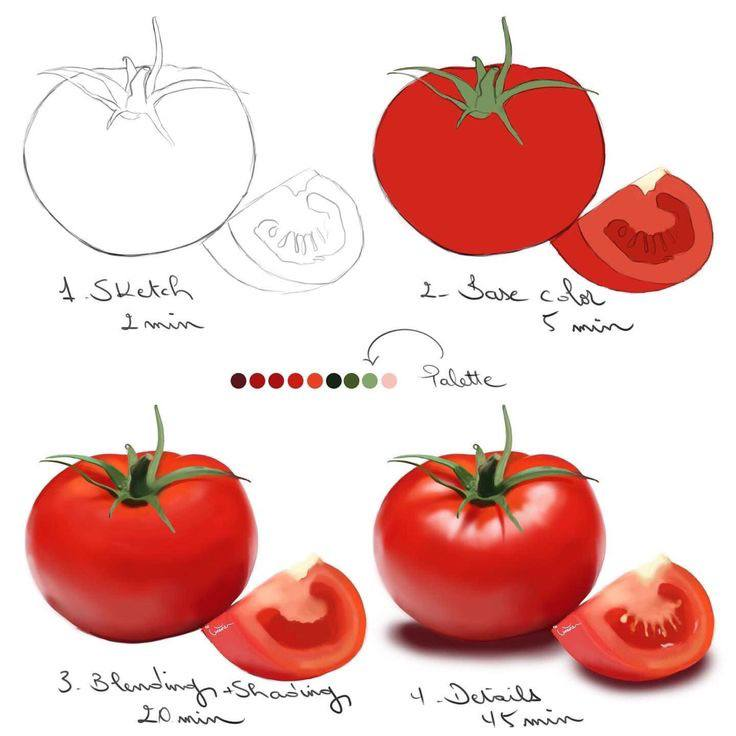
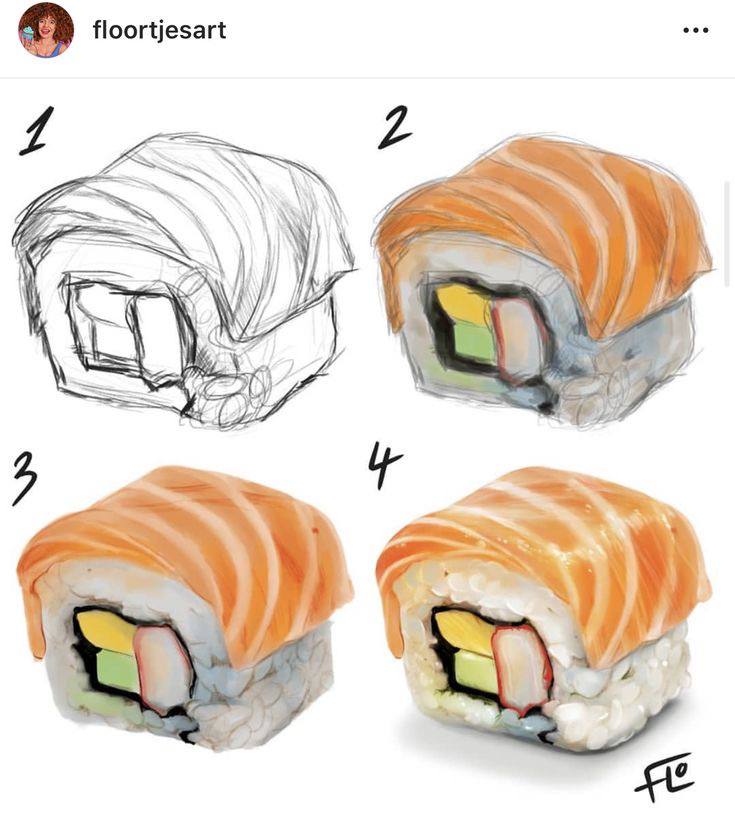


Exploring Different Drawing Tablets
Choosing the right drawing tablet is crucial for digital artists. There are many options available, from standalone tablets like the iPad Pro to graphics tablets like Wacom and Huion. When selecting a tablet, consider factors such as size, pressure sensitivity, and compatibility with your preferred drawing software.
Leveraging Drawing Apps and Software
Drawing apps and software can enhance your digital drawing experience. Popular options include Photoshop, Illustrator, Krita, Procreate, and Clip Studio Paint. Each program has unique features and tools that can help you create stunning digital art. Experiment with different apps and software to find the one that best suits your needs and style.
Developing Your Own Style
Developing your own style is an important aspect of digital drawing. Experiment with different techniques, color theory, and digital painting styles to find what works best for you. Don’t be afraid to try new things and take risks with your art. With practice and patience, you can develop a unique and recognizable style that sets your art apart.
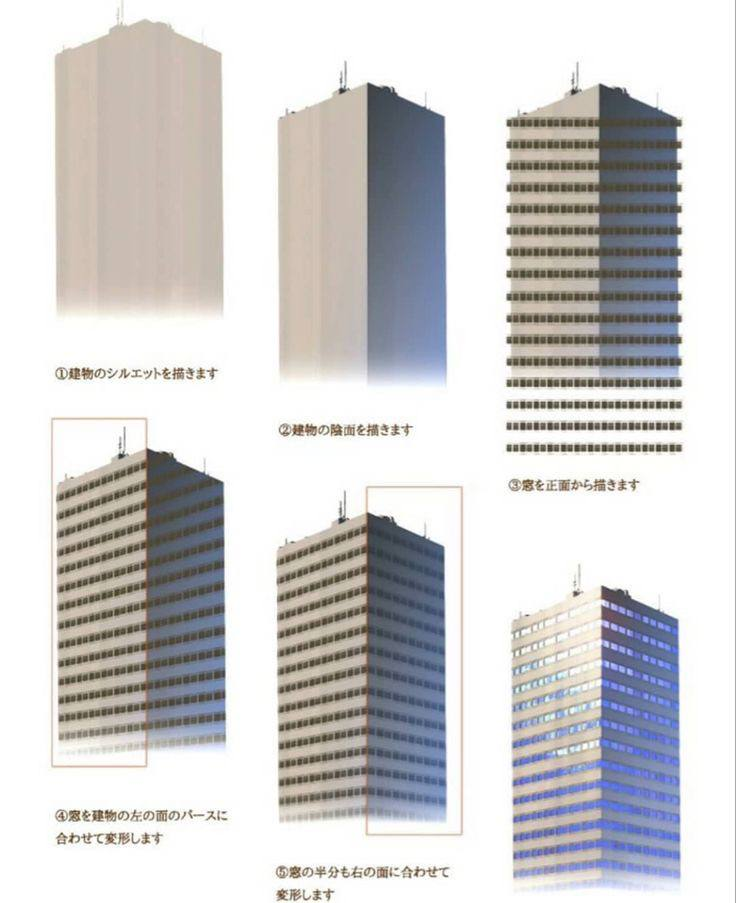
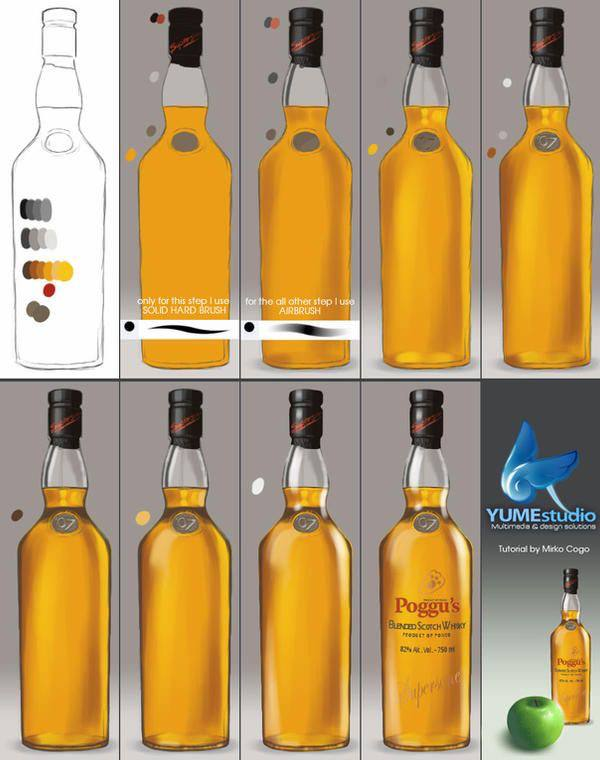
In conclusion, mastering the art of digital drawing requires practice, patience, and experimentation. By building your drawing skills, exploring different drawing tablets, leveraging drawing apps and software, and developing your own style, you can create stunning digital art that showcases your creativity and talent.
Expanding Your Digital Art Skills

As a digital artist, it’s important to continually expand your skills and knowledge to stay ahead of the curve. Here are some tips and ideas to help you do just that:
Stepping Out of Your Comfort Zone
One of the best ways to expand your digital art skills is to step outside of your comfort zone and try new things. This might mean experimenting with different styles, techniques, or subject matter. By challenging yourself in this way, you’ll be able to push your limits and develop new skills that you can apply to your work.
Experimenting with Different Techniques
Another way to expand your digital art skills is to experiment with different techniques. This might mean trying out new brushes, exploring pressure sensitivity, or learning how to use perspective and coloring to create depth and dimension in your work. By taking the time to explore these different techniques, you’ll be able to add new tools to your creative arsenal and create more dynamic and engaging artwork.



Understanding Hardware and Software Requirements
To create digital art, you’ll need the right hardware and software. This might include a display tablet, touch screen, or active stylus, as well as creative software like Adobe Photoshop or Corel Painter. By understanding the hardware and software requirements for digital art, you’ll be able to make informed decisions about your setup and ensure that you have the tools you need to create high-quality artwork.
Learning from Professional Artists
Finally, one of the best ways to expand your digital art skills is to learn from professional artists. This might mean taking art tutorials online or attending workshops and conferences to learn from concept artists, manga artists, or comic book artists. By learning from these experts, you’ll be able to gain valuable insights and techniques that you can apply to your own work.
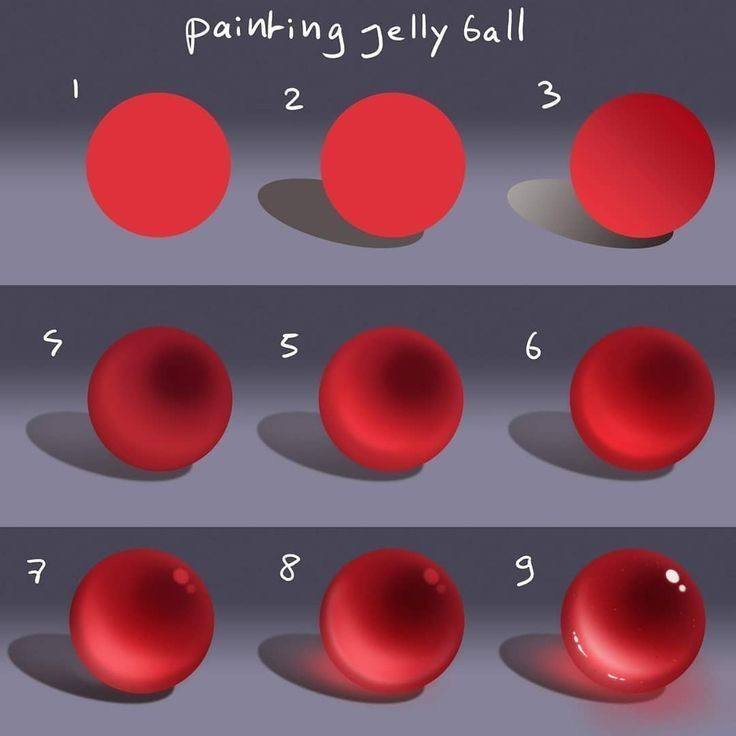

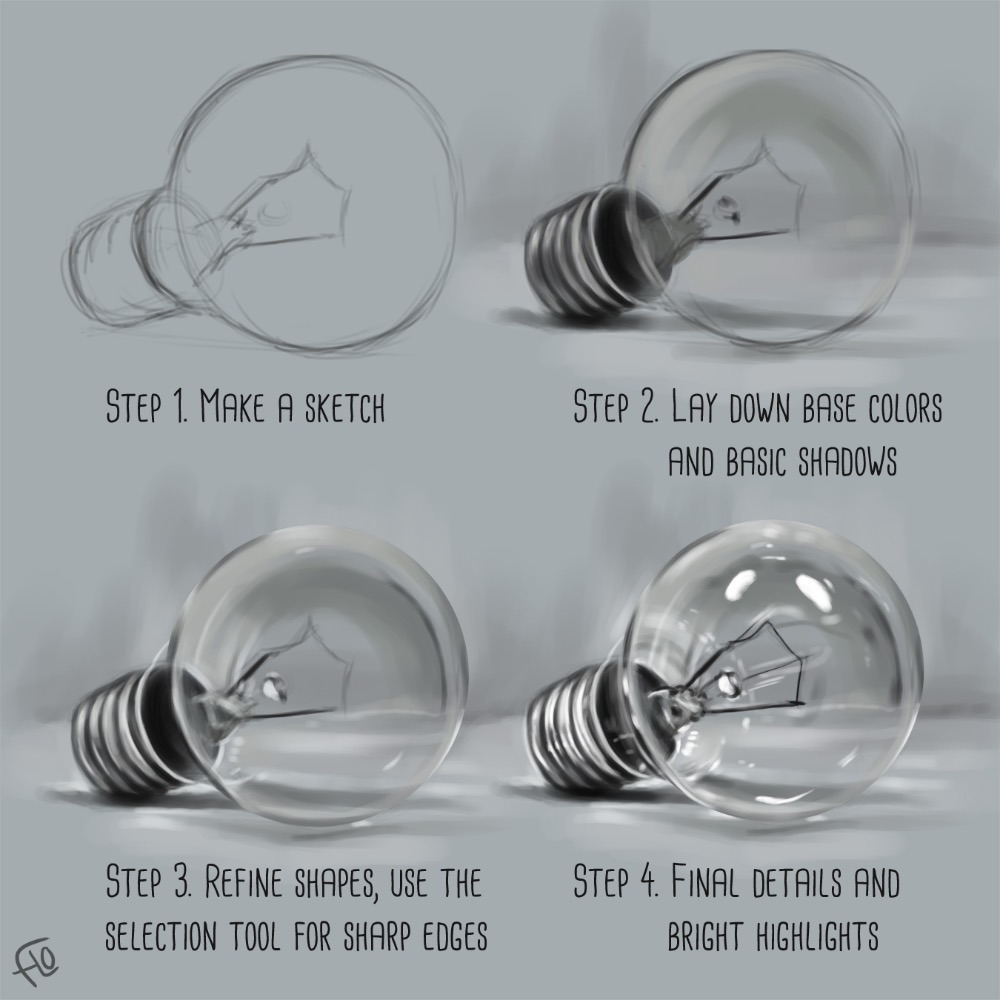
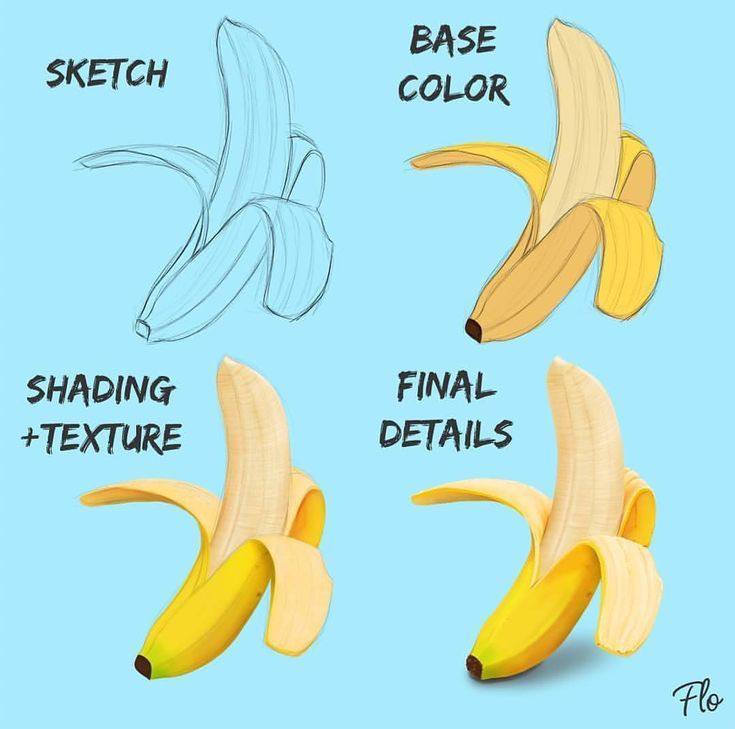
In summary, expanding your digital art skills requires strategy, training, and experimentation. By stepping out of your comfort zone, experimenting with different techniques, understanding hardware and software requirements, and learning from professional artists, you’ll be able to take your digital art to the next level.
Choosing the Right Tools for Your Budget

When it comes to digital art, choosing the right tools for your budget is essential. Whether you’re a beginner or an experienced artist, there are a variety of options available that can fit any budget. Here are some tips to help you choose the right tools for your needs.
Determine Your Budget
Before you start shopping for digital art tools, it’s important to determine your budget. Digital art tools can range from a few dollars to thousands of dollars, so it’s essential to know how much you’re willing to spend. Consider your level of commitment to digital art and how much you’re willing to invest in your passion.
Basic Tools
If you’re just starting with digital art, you don’t need to invest in expensive tools. There are many basic tools available that can help you get started. Here are some essential tools that you’ll need:
-
Computer or Tablet: You’ll need a computer or tablet to create digital art. If you’re on a tight budget, you can use a basic laptop or tablet. However, if you’re serious about digital art, investing in a high-quality tablet or computer can make a big difference in your work.
-
Software: You’ll need software to create digital art. There are many free and paid software options available. Some popular options include Adobe Photoshop, Procreate, and Clip Studio Paint.
-
Drawing Tablet: A drawing tablet is a must-have tool for digital artists. It allows you to draw directly on the screen, making your work more precise and natural. There are many affordable options available, such as the Huion H610 Pro or the XP-Pen StarG640.
Other Considerations
When choosing digital art tools, there are a few other considerations to keep in mind. Here are some tips:
-
Research: Do your research before making a purchase. Read reviews and watch tutorials to get an idea of the quality of the tools you’re considering.
-
Compatibility: Make sure the tools you choose are compatible with your computer or tablet.
-
Accessories: Consider purchasing accessories such as a stylus or pen holder to make your work more comfortable and efficient.
Choosing the right tools for your budget is essential for any digital artist. By determining your budget, considering basic tools, and keeping other considerations in mind, you can find the perfect tools to help you create your best work.
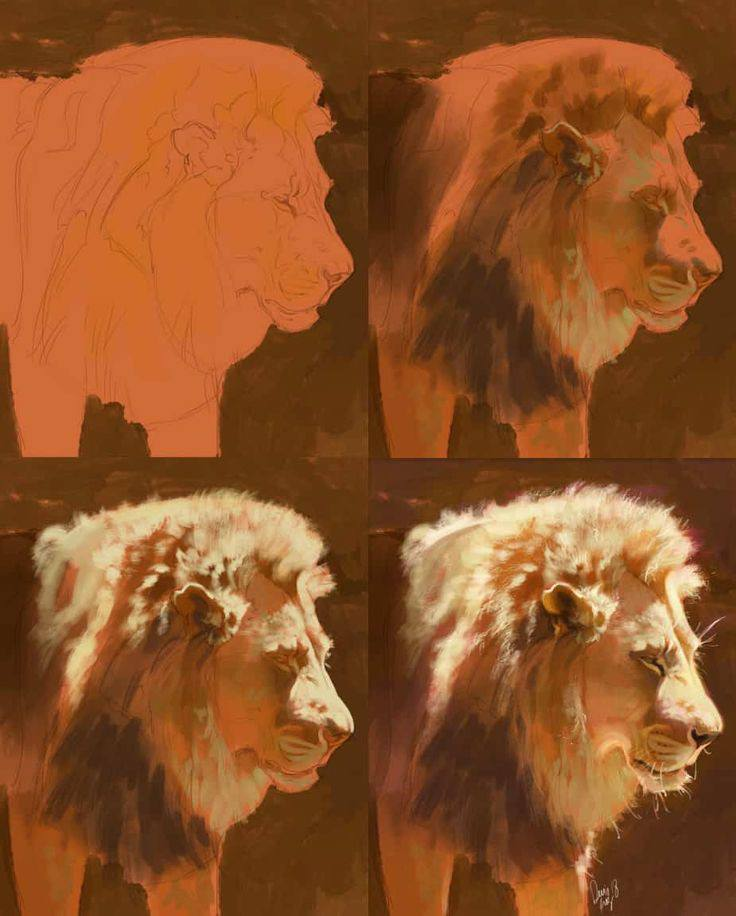
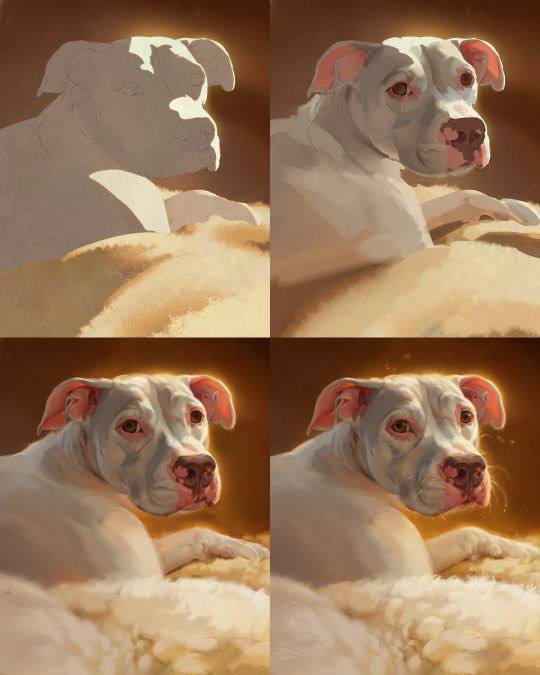
- 2.6Kshares
- Facebook0
- Pinterest2.6K
- Twitter0



