Digital art gives you endless ways to explore creativity, whether you want to experiment with bold colors, play with textures, or reimagine something familiar in a new style. With the right ideas, you can push your skills further and discover techniques that make your work stand out. This article will guide you through ten practical digital art ideas that help you practice, experiment, and grow as an artist.
You’ll see how different approaches—like portraits, landscapes, or even playful projects for social media—can spark fresh inspiration. Along the way, you’ll also find tips on choosing tools and developing your own style, so each project feels personal and rewarding.
1) Create a surreal digital portrait using vibrant colors
You can experiment with surreal digital portraits by blending realistic features with imaginative elements. Try combining human forms with unexpected textures, shapes, or natural details to create a dreamlike effect.
Using vibrant colors helps your portrait stand out and adds energy to the composition. Bold gradients, glowing highlights, and contrasting tones can emphasize the surreal quality of the piece.
You might start with a simple portrait base and then layer in abstract patterns or surreal backgrounds. Adjusting saturation and hue gives you more control over the mood and atmosphere.
Experiment with tools like Photoshop, Procreate, or AI-based generators to test different color combinations. This process allows you to refine your style while keeping your portraits visually engaging.
Don’t be afraid to push beyond traditional palettes. Mixing neon shades with softer tones can create a striking balance that feels both unusual and inviting.


2) Design an animated typography piece with dynamic effects
You can bring text to life by turning it into moving visuals. Animated typography lets you combine words with motion, making your message more engaging without relying on static layouts.
Start by choosing a clear font that matches the tone of your project. A bold sans serif works well for a modern look, while a serif font can feel more formal. The right typeface sets the foundation for your animation.
Experiment with effects like scrolling, typewriter reveals, or smooth fades. Even simple movements, such as sliding or scaling, can make your design feel more dynamic. You don’t need complex transitions to create an appealing result.
Syncing your animation with music or narration can add extra impact. When the text moves in rhythm with sound, it feels more connected and memorable. This technique works especially well in short videos or social media posts.
You can explore tools like After Effects, Photoshop, or even browser-based design platforms to create these animations. Each tool offers different levels of control, so you can pick one that fits your comfort level.
Animated typography gives you a chance to communicate visually while still focusing on words. It’s a practical way to mix design and storytelling in your digital art.

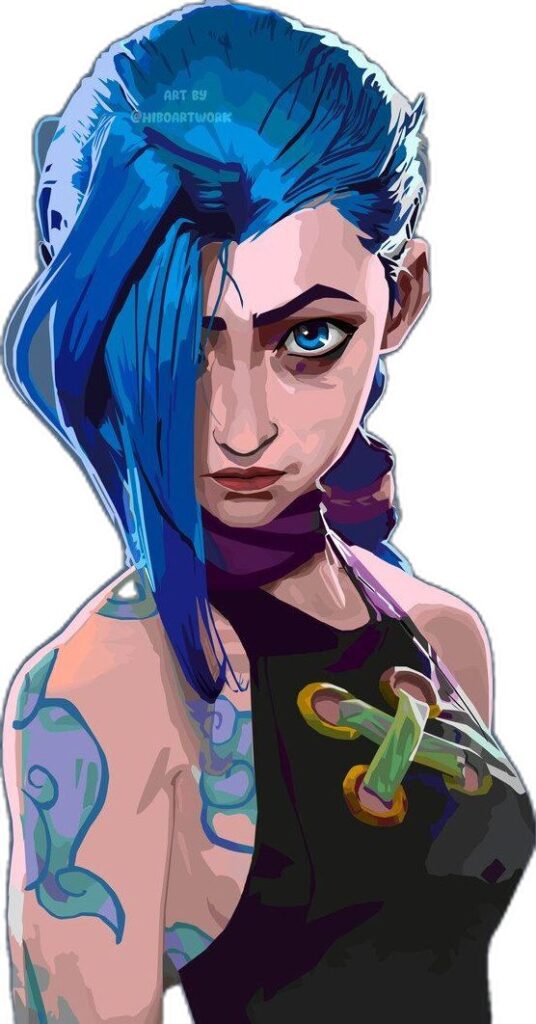
3) Make a fantasy landscape with glowing elements
You can bring extra life to your fantasy art by adding glowing details. Soft light sources like floating orbs, fireflies, or bioluminescent plants make your scene feel more immersive. These touches guide the viewer’s eye and highlight important areas.
Experiment with lighting to set the mood. A moonlit glow or a faint mist can create a calm, mysterious atmosphere. Stronger highlights, like glowing crystals or luminous water, can add contrast and depth.
Use layers to control brightness and blend effects smoothly. Brushes with low opacity help you paint subtle glows without overwhelming the scene. Small accents of light often look more natural than large, overpowering effects.
Think about how glowing elements interact with the environment. For example, a glowing portal might cast reflections on nearby rocks or trees. Adding these details helps your landscape feel more consistent and believable.


4) Redraw your favorite character in your own style
Redrawing a character you already love is a simple way to practice and experiment. You take something familiar and reimagine it through your own perspective. This helps you focus less on inventing from scratch and more on how you interpret design choices.
You can change proportions, colors, or clothing to match your personal style. Some artists like to make characters more realistic, while others prefer a cartoon or abstract approach. The goal is to explore how far you can push the design while keeping it recognizable.
This exercise also gives you a chance to notice details you may have overlooked. When you redraw, you pay closer attention to shapes, poses, and expressions. That kind of observation improves your overall drawing skills.
You don’t need to copy every detail exactly. Think of it as translating the character into your own artistic language. The more you practice, the more confident you’ll feel in developing your own style.


5) Experiment with abstract shapes and textures
You can bring energy to your artwork by playing with abstract shapes. Try combining circles, triangles, or irregular forms in unexpected ways. This approach lets you focus on composition and balance without worrying about realism.
Textures add another layer of interest. You might use digital brushes that mimic paint strokes, rough surfaces, or grainy effects. These small details can make your work feel more dynamic and engaging.
Mixing shapes with textures gives you room to explore contrast. For example, pair smooth geometric forms with rough, layered backgrounds. This contrast can guide the viewer’s eye and create depth in your piece.
Don’t hesitate to experiment with blending modes and overlays. Adjusting opacity or layering patterns can produce surprising results. Each adjustment helps you discover new visual combinations.
If you feel stuck, try limiting yourself to just a few shapes or textures. Working with constraints often sparks fresh ideas. It encourages you to think creatively with the tools you already have.


6) Create a digital collage combining photos and illustrations
You can bring a fresh look to your artwork by blending photos with hand-drawn or digital illustrations. This mix lets you combine realistic details with imaginative elements in one composition. It’s a simple way to make your work stand out.
Start by choosing a few photos that fit the theme you want. Then, layer in illustrations that either complement or contrast with those images. This balance of real and drawn elements gives your collage more depth.
You don’t need complex tools to get started. Basic image editing software allows you to adjust colors, textures, and layers until everything feels cohesive. Experiment with transparency and blending modes to connect the photos and illustrations smoothly.
Try using personal photos to make the collage more meaningful. Adding small illustrated details, like patterns or symbols, can highlight certain parts of the image. This approach helps you tell a story that feels both personal and creative.
Mixing these two styles gives you flexibility. You can keep the design minimal with just a few elements or build a more detailed composition. Either way, the combination of photography and illustration opens up many creative possibilities.


7) Design custom GeoFilters for Snapchat
You can create your own Snapchat GeoFilters to add a personal touch to your snaps. These filters are location-based overlays that appear when you or others are in a specific area. They work well for events, parties, or even just highlighting your favorite places.
You don’t need advanced design skills to make one. Online tools like Canva, Adobe Express, or Fotor provide ready-to-use templates that you can customize with text, colors, and graphics. This makes it easy to design something that matches your style.
Using a custom GeoFilter is a fun way to make your content stand out. Whether you’re celebrating a birthday, hosting a wedding, or promoting a local event, your filter gives people a simple way to share the moment.
You can experiment with different design elements such as icons, illustrations, or bold fonts. Keep your layout clean so the filter doesn’t cover too much of the photo. A simple but thoughtful design often works best.
Once finished, you can upload your design through Snapchat’s submission process. If approved, your GeoFilter will be available in the chosen location for the time you set. This lets others enjoy and share your design in real time.


8) Illustrate a series of emotive facial expressions
You can practice drawing a wide range of emotions by focusing on facial expressions. Each expression challenges you to pay attention to subtle changes in eyebrows, eyes, and mouths. This helps you build stronger skills in capturing human emotion.
Start with simple emotions like happiness, sadness, or surprise. Once you feel comfortable, move on to more complex expressions such as frustration, confusion, or excitement. This variety gives your art more depth and character.
Using references can make the process easier. You might look at photos, mirrors, or even pause movies to study faces. Observing how small shifts in features change the mood will strengthen your ability to draw believable expressions.
You can also explore digital tools to experiment with shading and highlights. Adjusting lighting or texture can make an expression feel more realistic or stylized. This approach lets you refine both anatomy and atmosphere at the same time.
Creating a series of faces side by side can be especially helpful. Comparing them allows you to see how different emotions contrast with one another. It also gives you a collection of expressive portraits you can use for future projects.
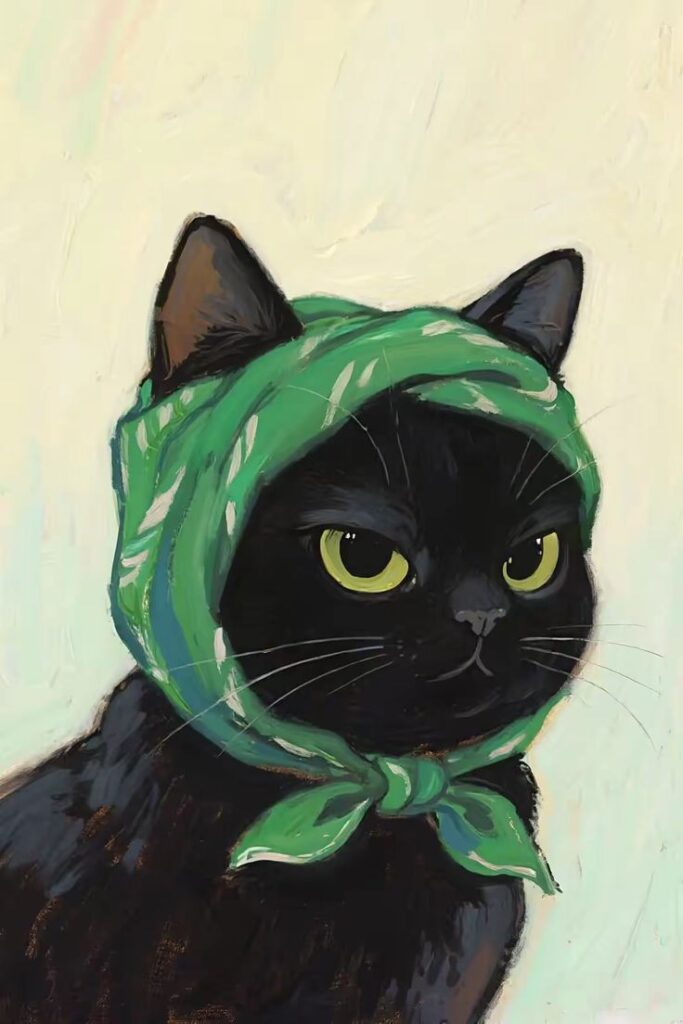

9) Try fan art of trending video games or movies
You can spark new ideas by creating fan art based on popular games or movies. This gives you a chance to practice your skills while working with characters and worlds you already enjoy. It also helps you connect with communities that share the same interests.
You don’t need to copy the original style exactly. Instead, you can reimagine characters in your own way—whether that means changing the setting, experimenting with colors, or trying a different art style. This approach keeps your work fresh and personal.
Pay attention to what’s trending. A new game release or film often inspires a lot of fan art, and joining in lets you share your work when interest is high. This can increase the chances of your art being noticed online.
You can also use fan art as a way to test new techniques. For example, try digital painting, 3D modeling, or stylized sketches with familiar characters. Since you already know the subject, you can focus more on experimenting with the medium.



10) Use color theory to create harmonious palettes
When you plan your artwork, color choices can make a big difference. Using color theory helps you balance tones and create palettes that feel consistent. This makes your piece easier on the eyes and more engaging to look at.
Start with the color wheel to guide your decisions. You can try complementary colors for contrast, or analogous colors for a softer, unified look. Triadic schemes are another option if you want variety without losing harmony.
Think about the mood you want to set. Warm colors often feel energetic, while cool tones create calmness. By adjusting saturation and brightness, you can fine-tune the atmosphere of your work.
Experiment with small studies before finalizing a palette. This gives you space to test combinations and see how they interact. Over time, you’ll build confidence in choosing colors that support your artistic goals.
Choosing the Right Tools for Digital Art
The tools you use directly affect how comfortable you feel while creating and how much control you have over your work. Picking the right combination of software and hardware helps you focus more on art and less on technical struggles.
Popular Software Options
You have a wide range of digital art programs to choose from, each with strengths that suit different styles. Adobe Photoshop remains popular for detailed illustrations, photo editing, and mixed media projects. Clip Studio Paint is a favorite among comic and manga artists because of its brush engine and paneling tools.
If you want a one-time purchase instead of a subscription, Procreate on the iPad is a strong option. It offers responsive brushes, intuitive gestures, and a clean interface. Krita is another excellent choice, especially if you prefer open-source software with strong painting features.
For vector-based work like logos or clean line art, Adobe Illustrator or Affinity Designer are reliable picks. Free tools such as GIMP provide a solid starting point if you are just testing digital art without investing money.
When deciding, consider how you work. Do you need simple sketching, advanced editing, or animation features? Choosing software that matches your workflow saves time and reduces frustration.
Essential Hardware for Beginners
A good drawing tablet is often the first purchase for digital art. Entry-level tablets like Wacom One or Huion Inspiroy offer pressure sensitivity and precision without a high price. If you prefer portability, an iPad with Apple Pencil combines drawing and software in one device.
Screen tablets, such as XP-Pen Artist or Wacom Cintiq, let you draw directly on the display. This feels closer to traditional drawing but usually costs more. Beginners often start with non-screen tablets because they are affordable and still provide accuracy.
You also need to think about your computer or tablet’s performance. Digital art software can be demanding, so having enough RAM and a reliable processor makes a difference. A stylus with tilt and pressure sensitivity gives you more control over line variation and shading.
Accessories such as a tablet stand, glove to reduce friction, or screen protector can improve comfort during long sessions. These small additions help you focus on drawing instead of adjusting to your tools.
Developing Your Unique Art Style
Finding your own style comes from blending what inspires you with how you choose to practice and experiment. You build it step by step, through observation, trial, and consistent effort.
Inspiration Sources
You can draw inspiration from many places—nature, architecture, photography, or even everyday objects. Looking at how light, texture, and color appear in real life helps you bring more depth into your digital work.
Studying other artists also gives you ideas about composition and technique. Instead of copying, focus on what attracts you: maybe the way someone uses bold lines, or how another layers subtle textures.
Keep a personal reference folder with images, sketches, and notes. This visual library becomes a resource when you feel stuck. Over time, you’ll notice patterns in what you collect, which can point toward your developing style.
You might also find inspiration outside of visual art. Music, books, or even conversations can spark ideas for mood, theme, or storytelling in your pieces. Paying attention to these details helps you shape a style that feels personal and consistent.
Experimenting With Techniques
Experimentation is where your style takes shape. Try working with different brushes, blending modes, or textures in your software. Small changes in technique can completely alter the look of your artwork.
Practice applying traditional art methods digitally, such as watercolor washes, cross-hatching, or oil painting effects. Mixing these with digital tools often creates something unique.
Make time for short studies instead of only large projects. Quick sketches let you test ideas without pressure. Over time, you’ll recognize which methods feel natural and which don’t fit your preferences.
It also helps to compare results side by side. Create variations of the same subject using different techniques—soft shading vs. hard edges, muted palettes vs. vibrant tones. A simple table like this can help track what works best:
| Technique | Effect | Personal Notes |
|---|---|---|
| Soft shading | Smooth, blended look | Feels natural for portraits |
| Hard edges | Bold, graphic style | Works well for stylized art |
| Textured brushes | Adds depth | Great for backgrounds |
Through consistent testing, you’ll narrow down the approaches that define your style.
- 178shares
- Facebook0
- Pinterest178
- Twitter0
- Reddit0


