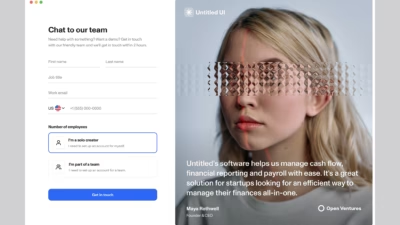UI/UX animation is a crucial component in the design of modern digital products, significantly enhancing user experience by adding intentional motion to interface elements. Effective animations not only guide users through your application but also create an engaging atmosphere that encourages interaction. As you explore the fundamentals of UI/UX animation, you’ll discover how well-executed animations can reduce cognitive load, making processes smoother and more intuitive for your users.
You might wonder how to design animations that resonate with your audience. The right blend of techniques and tools can help you achieve stunning results while ensuring that your animations remain purposeful and not just decorative. This article will provide insights into best practices and tools for creating animations that enhance usability and make your product stand out in today’s competitive digital landscape.
Key Takeaways
- UI/UX animations improve user experience by adding clarity and engagement.
- Understanding best practices helps create animations that serve a functional purpose.
- Collaboration and testing are vital for refining animations to meet user needs.


Fundamentals of UI/UX Animation
Understanding the fundamentals of UI/UX animation is essential for creating engaging and interactive digital experiences. Key aspects include the role of animation in enhancing user interaction and the various types of UI animations employed in modern design.
Role of Animation in User Experience
Animation plays a crucial role in shaping user experience by providing visual feedback and guiding users through interactions. When executed effectively, animations can enhance clarity, making elements more understandable.
For example, subtle animations can indicate loading states or transitions, assuring users that their actions are registered. This practice encourages exploration and engagement, ultimately improving user satisfaction.
Micro-interactions, which are small animations accompanying specific user actions, also enhance the experience. These can include button presses, form field alerts, or notifications. Their purpose is to provide immediate feedback, making the interface feel responsive.
Types of UI Animations
UI animations can be categorized into several types based on their functionality. Common categories include:
- Transition animations: Used during page changes or element state alterations. These help users follow changes intuitively.
- Loading animations: Indicate that a process is ongoing, improving user patience.
- Micro-interactions: Small, contextual animations that inform users about the results of their actions.
Motion graphics can also play a part in storytelling and branding within interfaces. Each animation type serves to enhance usability and enrich the overall design, making it essential for designers to choose the appropriate styles and techniques for their projects.


Designing Animations for Digital Products
Incorporating animations into your digital products enhances user experience and makes interactions more engaging. Understanding key principles and knowing how to effectively use motion in your interface design is crucial for any designer.
Key Principles of Animation Design
When designing animations, focus on clarity, purpose, and relevance. You can use the 12 Principles of Animation to strengthen your designs:
- Anticipation: Prepare users for actions, like a button that slightly shrinks before a tap.
- Easing: Use slow-in and slow-out movements for smoother transitions.
- Consistency: Maintain a uniform style for animations to reinforce brand identity.
Utilize micro-animations for feedback. For instance, when a user submits a form, a subtle checkmark can confirm the action. Such animations enhance comprehension without overwhelming users.
Incorporating Motion Into User Interface
Effective UI animation keeps the user informed and engaged. Motion should enhance usability rather than distract. Consider using:
- Micro-interactions: Small animations that guide users, such as hover effects or loading indicators.
- Transitions: Smooth changes between states, such as switching tabs or filters in an app.
Tools like Figma and Rive are great for crafting these animations. Define specific triggers for actions to create intuitive interactions.
By thoughtfully integrating animations, you’ll elevate your app design, making it more interactive and enjoyable. This strategic use of movement will enhance not only the aesthetic appeal but also the functionality of your digital products.


Tools and Software for Creating UI Animations
When it comes to UI animations, choosing the right tools can elevate your design process significantly. A variety of high-fidelity prototyping tools and open-source libraries are available to help you create stunning animations efficiently.
High-Fidelity Prototyping Tools
High-fidelity prototyping tools like Adobe After Effects and Framer provide robust features for creating intricate animations.
Adobe After Effects is renowned for its versatility in motion graphics. It allows you to design visually complex animations with precise control over timing and effects. It is widely used in the industry for crafting UI animations that require a high degree of detail.
Framer is another powerful choice, offering intuitive design capabilities alongside a code editor. This allows you to bring interactive animations to life seamlessly.
Flinto focuses on simple, user-friendly interactions. It’s ideal for those who need to create animations that enhance user experience without the steep learning curve of more complex software.
Open-Source Libraries and Plugins
Open-source libraries like Lottie revolutionize how animations are integrated into applications. Lottie allows you to render animations created in Adobe After Effects in real-time on mobile and web platforms.
Another valuable resource is Animation Libraries, which provide pre-made animations that can be easily customized. These libraries save time and effort, enabling you to focus on design rather than starting from scratch.
Utilizing open-source software allows you to experiment with a vast array of pre-built animations, which can enhance your projects. The flexibility of these tools makes them essential for both novice and experienced designers looking to implement dynamic UI animations.


Best Practices for UI/UX Animation
Incorporating animation effectively in UI/UX design enhances user interaction and improves usability. It’s essential to follow certain principles that maximize impact without overwhelming the user experience.
Animation for Enhanced Usability
Animations can provide essential feedback during user interactions. For example, Motion UI can indicate successful actions, like a checkmark after a form submission. Use animations to convey state changes, such as buttons changing appearance when clicked.
Consider employing transitions that guide users through processes. For instance, a smooth slide-in effect can emphasize new content or changes in the interface.
When designing, ensure animations align with the brand’s identity. Consistency in style fosters a cohesive user experience.
Lastly, maintain a balance—animation should enhance, not distract. Keep it brief and purposeful to support usability without drawing attention away from crucial tasks.
Performance and Optimization Considerations
Optimizing animations is vital for a seamless user experience. Be aware of your frames per second (FPS); ideally, aim for 60 FPS to ensure smooth playback.
In terms of duration, aim for animation lengths between 200ms to 500ms. This time frame keeps the interaction engaging without causing delays.
Test animations on various devices to ensure performance remains consistent. Use tools for prototyping to simulate how animations will behave across platforms, including mobile.
Finally, avoid overly complex animations that can hinder performance. Focus on keeping animations subtle and unobtrusive, ensuring they enhance functionality rather than detract from it. This attention to detail in web design will significantly improve user satisfaction.


Collaboration and Testing of UI Animations
Collaboration and testing are crucial components in creating effective UI animations. Engaging with developers and stakeholders ensures technical feasibility while user testing provides valuable insights into user experience.
Working with Developers and Stakeholders
Effective collaboration with developers and stakeholders helps bridge the gap between design and implementation. Start by sharing your animation concepts using tools like Origami Studio, which allows you to create interactive prototypes. This enables developers to understand your vision.
Regular meetings can facilitate feedback, addressing technical constraints early on. Establish clear channels of communication to discuss any challenges that arise during implementation.
Additionally, involve stakeholders in the testing phase to gauge their reactions to the animations. Their perspectives can guide you toward making adjustments that enhance usability and meet business objectives.
User Testing and Feedback
Conducting user tests on your UI animations is essential for understanding their impact. Focus on gathering feedback about how animations affect usability and user enjoyment.
Utilize methods such as A/B testing to compare animations within your design community. Collect data on user interactions and preferences, yielding insights into what works and what may need refinement.
Consider facilitating user interviews or surveys after testing sessions. This qualitative feedback will provide context behind user behaviors. Combine this information to iterate on your animations, ensuring they enhance the overall user experience.
- 612shares
- Facebook0
- Pinterest612
- Twitter0