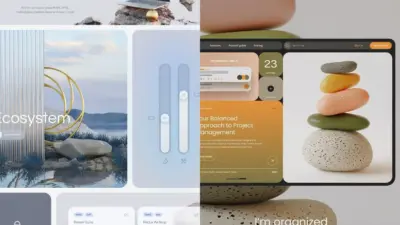Healthcare UI/UX design focuses on creating user-friendly digital tools that improve how patients, providers, and administrators interact with healthcare technology. By prioritizing intuitive interfaces and seamless experiences, effective healthcare design makes complex medical processes easier to navigate and improves overall patient outcomes.
With rapid advancements in technology, your healthcare solutions must balance usability with accessibility, ensuring that users of all technical backgrounds can engage confidently with apps and systems. Understanding your users’ needs—whether patients scheduling appointments or clinicians managing data—is essential to delivering designs that truly support health outcomes.
Emerging trends like AI integration, personalized experiences, and telemedicine are reshaping healthcare UI/UX, offering new ways to enhance engagement and efficiency. Staying informed about these shifts helps you build products that meet modern demands and foster better care delivery.
Key Takeways
- Effective design simplifies complex healthcare interactions for all users.
- Accessibility and user needs are central to successful healthcare experiences.
- New technologies are driving innovation in healthcare UI/UX design.
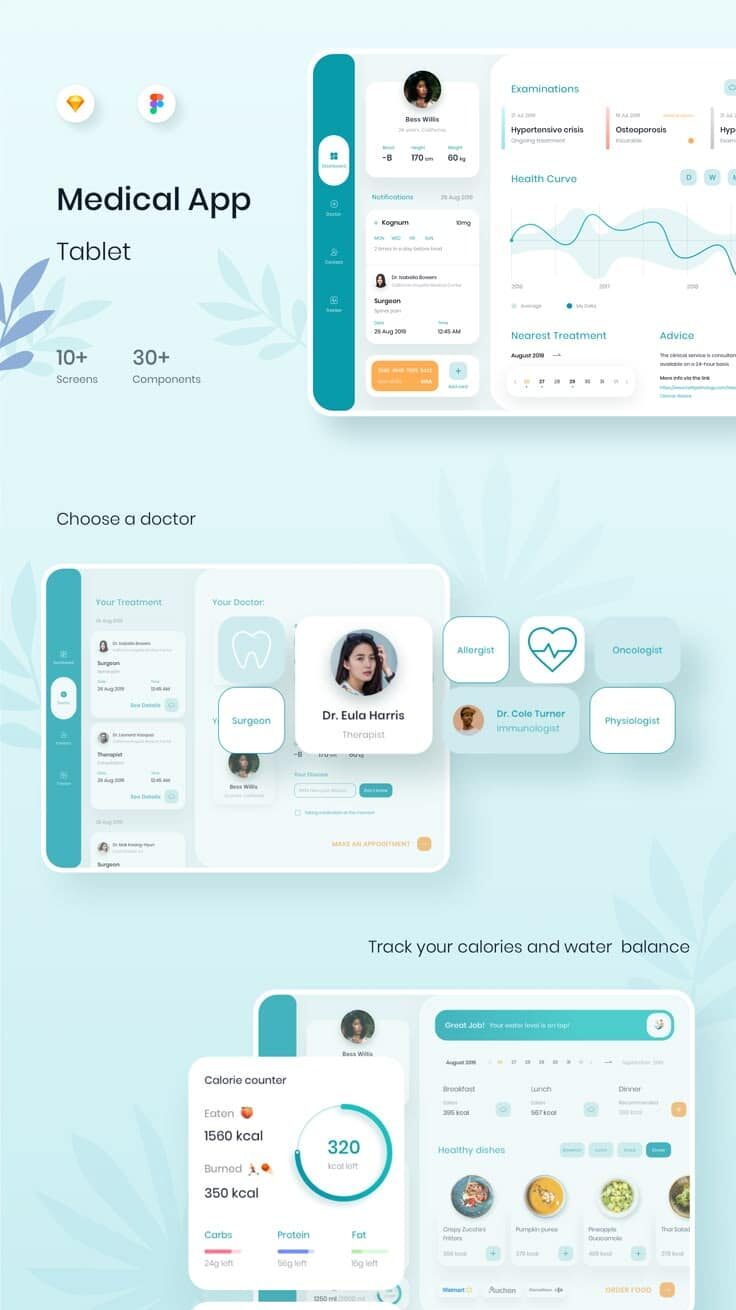
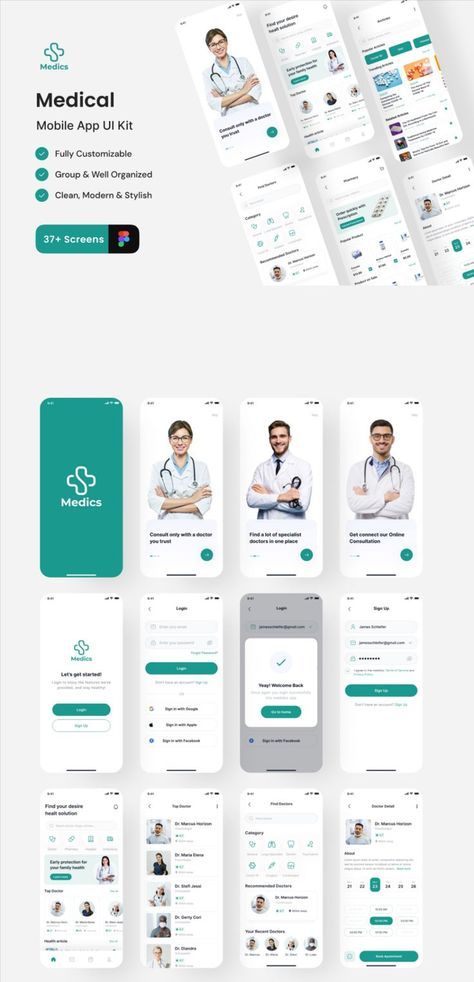
What Is Healthcare UI/UX Design?
Healthcare UI/UX design focuses on creating digital tools that make interactions simpler and more effective for users in medical settings. It combines visual elements and overall experience to help healthcare professionals and patients access, understand, and manage health information efficiently.
Defining UI and UX in Healthcare
UI (User Interface) in healthcare refers to the visual and interactive components you use, such as buttons, forms, and dashboards. These elements must be clear and accessible to minimize errors and speed up tasks like patient data entry or appointment scheduling.
UX (User Experience) involves how smoothly you interact with healthcare products or systems. It includes ease of navigation, reducing cognitive load, and enhancing functionality to improve user satisfaction. In healthcare, effective UX reduces mistakes, supports clinical decision-making, and streamlines workflows.
Key Differences From Other Industries
Healthcare UX design demands accuracy and reliability above all. Unlike entertainment or retail apps, its primary goal is to present true, actionable information clearly to aid patient care.
You also face regulatory constraints and sensitive data handling. The design must comply with healthcare standards while accommodating diverse user groups, from medical staff to patients with varying tech skills.
In healthcare, user errors can have serious consequences, so usability testing and error prevention are critical components of your design process.
The Importance of User-Centered Design
User-centered design in healthcare places your users—clinicians, nurses, patients—at the core of every design choice. It requires deep understanding of clinical workflows and patient needs to develop effective solutions.
By prioritizing your users’ goals and challenges, healthcare UX design improves engagement, reduces training time, and increases overall system adoption.
You must involve real users in testing and feedback loops to refine interfaces and experiences continuously, ensuring safety and efficiency in real-world settings.
| Focus Area | Impact on Healthcare UX Design |
|---|---|
| Accuracy | Prevents errors, improves data reliability |
| Accessibility | Supports users with diverse abilities and skills |
| Compliance | Ensures adherence to healthcare regulations |
| Workflow Integration | Streamlines daily tasks, enhances productivity |
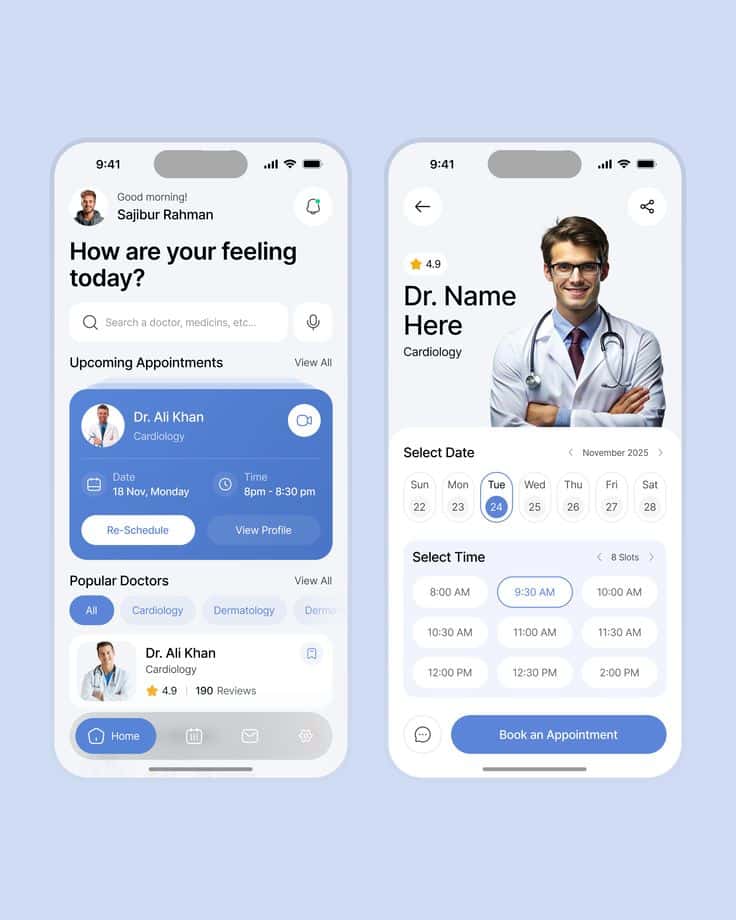

Fundamentals of Effective Healthcare UI/UX
Designing healthcare interfaces requires careful attention to how users access and navigate complex information. Key factors such as accessibility, usability, and visual clarity directly impact your users’ ability to engage with digital health tools effectively and confidently.
Accessibility and Inclusive Design
You must prioritize accessibility to ensure healthcare products serve users with diverse abilities. Incorporate features like screen reader compatibility, adjustable text sizes, and sufficient color contrast to accommodate visual impairments.
Inclusive design extends beyond disability to consider age, tech literacy, and cultural differences. Providing alternative input methods and supporting multiple languages helps reach wider audiences.
By embedding accessibility standards such as WCAG, your design not only complies with regulations but also fosters equity and ease of use for all patients and providers.
Usability and Information Architecture
Clear usability in healthcare UI means simplifying complex data and workflows. Organize content logically, using concise labels and intuitive navigation paths to reduce cognitive load during stressful healthcare interactions.
Effective information architecture involves grouping related information and functions so users can find what they need quickly. Implementing progressive disclosure limits information overload by revealing details step-by-step.
Testing with real users helps you identify bottlenecks and confusion, allowing you to refine the interface to align with user expectations and clinical workflows.
Visual Hierarchy and Branding
Visual hierarchy guides your users’ attention to the most important elements first, helping them process data quickly. Use size, color contrast, and positioning to emphasize critical actions such as alerts, appointments, or medication reminders.
Consistent branding reinforces trust and professionalism. Your color palette, typography, and iconography should comply with healthcare norms for clarity and reliability while reflecting your organization’s identity.
Balance visual appeal with functionality to maintain a clean interface that supports rather than distracts from user goals within healthcare environments.

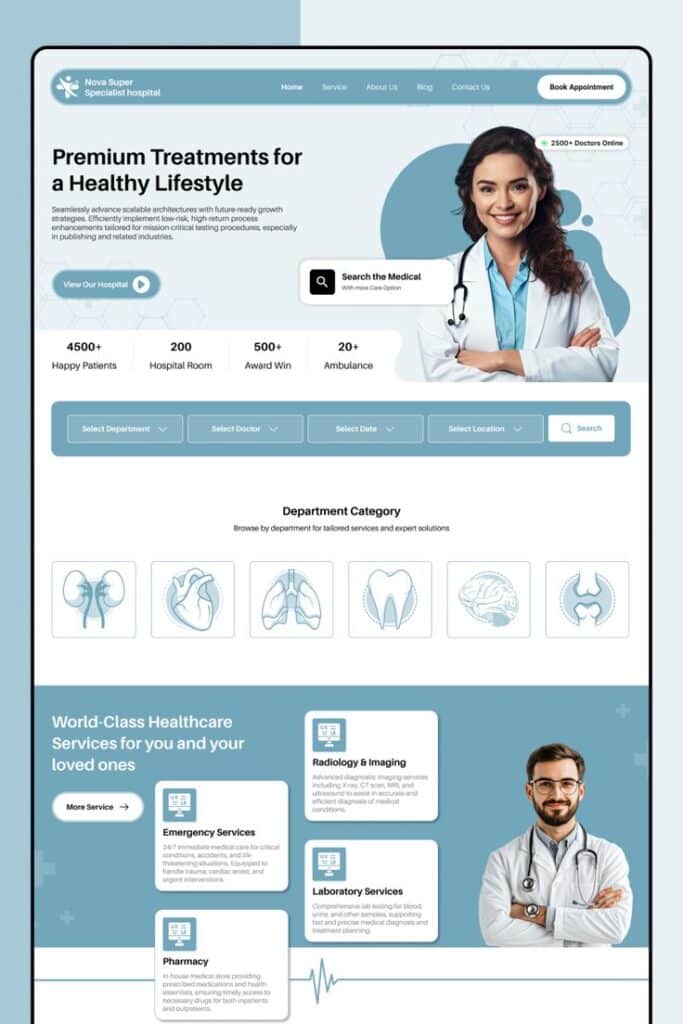
Designing for Patient-Centered Care and Engagement
Effective healthcare design requires a focus on meeting patient needs through clear communication, trustworthy interactions, and tools that motivate ongoing participation in care. Understanding these areas will improve user experience and promote better health outcomes.
Understanding Patient Needs
You need to start by thoroughly understanding the specific needs of your patient population. This includes considering diverse health conditions, literacy levels, cultural backgrounds, and technology comfort.
Gather data through direct research methods like interviews, surveys, and usability testing with patients. Involve healthcare providers to gain clinical insights and ensure the solution fits within care workflows.
Design interfaces that simplify complex information. Use plain language, clear visuals, and prioritize accessibility features like adjustable fonts and screen reader compatibility.
By addressing these needs, you create digital tools that feel intuitive and relevant, reducing frustration and errors.
Building Trust and Empowerment
Trust is essential in healthcare interfaces. You achieve this by ensuring data privacy, clear consent processes, and transparent communication about how information is used.
Design your app or system to give patients control over their data and decisions. Features such as easy-to-access medical records and personalized health tracking empower patients.
Use consistent, empathetic language that respects patient autonomy. Provide guidance without overwhelming users, helping them feel supported rather than controlled.
When patients trust your design, they are more likely to engage fully and share accurate, timely information with healthcare providers.
Driving Patient Engagement
Engagement depends on creating meaningful interactions that motivate patients to take an active role in their health.
Incorporate features such as reminders for medication, appointments, or healthy habits tailored to individual needs. Gamification elements like progress tracking and rewards can increase motivation.
Ensure your design supports two-way communication with healthcare providers, allowing patients to ask questions or report symptoms easily.
Finally, continuous feedback collection and iterative improvements keep the experience aligned with patient expectations and evolving healthcare practices.
Engaged patients contribute to better adherence, satisfaction, and health outcomes.
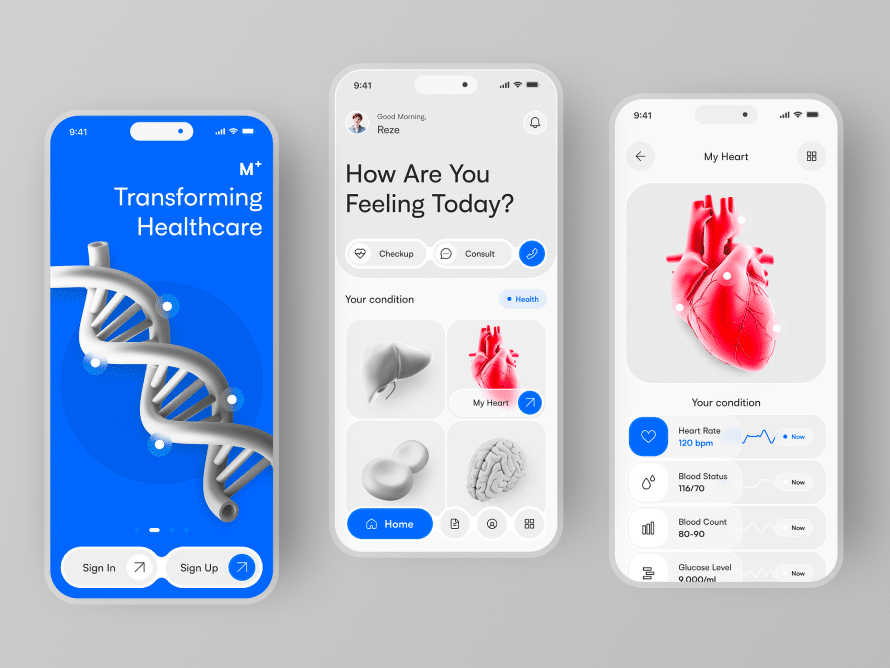
Key Challenges in Healthcare UI/UX Design
Designing healthcare interfaces means handling multiple demanding factors. You need to balance technical complexity, strict regulations, diverse users, and seamless interoperability. Addressing these challenges directly impacts how efficiently healthcare providers and patients interact with digital tools.
Managing Complex Healthcare Data
You deal with vast amounts of healthcare data, including electronic health records (EHRs). The challenge is to present this complex, detailed information clearly without overwhelming users. Data must be organized intuitively to support quick decision-making by healthcare providers.
Your design should prioritize key patient information while allowing easy access to comprehensive health histories. Using dashboards, filters, and progressive disclosure can simplify navigation through data. Regular usability testing helps ensure that healthcare professionals can locate and interpret necessary data effortlessly.
Accuracy and real-time updates in EHRs are crucial. You must accommodate frequent system updates without compromising the interface’s usability or accessibility.
Ensuring Security and Privacy
Healthcare UI/UX must comply with strict data protection laws such as HIPAA. You are responsible for designing systems that safeguard patient information against unauthorized access while maintaining user-friendly workflows.
Security protocols like multi-factor authentication should be integrated without creating friction. Users should complete secure logins quickly and reliably. Explain security measures in clear language to gain user trust without causing confusion.
You also need to balance privacy with usability. Avoid excessive complexity that may discourage users from engaging fully with the system or reporting critical data. Constant user testing ensures your security features meet both compliance and user experience standards.
Integration Across Devices and Platforms
Your healthcare system users may access digital tools on desktops, tablets, smartphones, and other devices. Consistent functionality and design are vital across all platforms to prevent errors and frustration.
This means creating responsive layouts and adaptable UI components. Integration with existing healthcare technology like medical devices, wearables, or legacy systems adds another layer of complexity. Your design must enable seamless data flow between these systems to provide a unified user experience.
You should conduct thorough interoperability testing. Verify that patient data transfers correctly and interfaces behave as expected on various devices, reducing cognitive workload for users.
Addressing Diverse User Groups
Healthcare UI/UX must serve a wide range of users, from doctors and nurses to elderly patients and caretakers with varying tech skills. Each group has distinct needs and levels of familiarity with healthcare technology.
Your design approach must include accessibility features such as scalable fonts, voice commands, and clear visual cues to support users with disabilities or limited experience. User testing with diverse groups helps identify usability issues that might not appear in standard development environments.
Consider the emotional state and cognitive load of users—patients may be anxious or fatigued. Your interface should minimize confusion and support clear communication to enhance adherence and satisfaction.
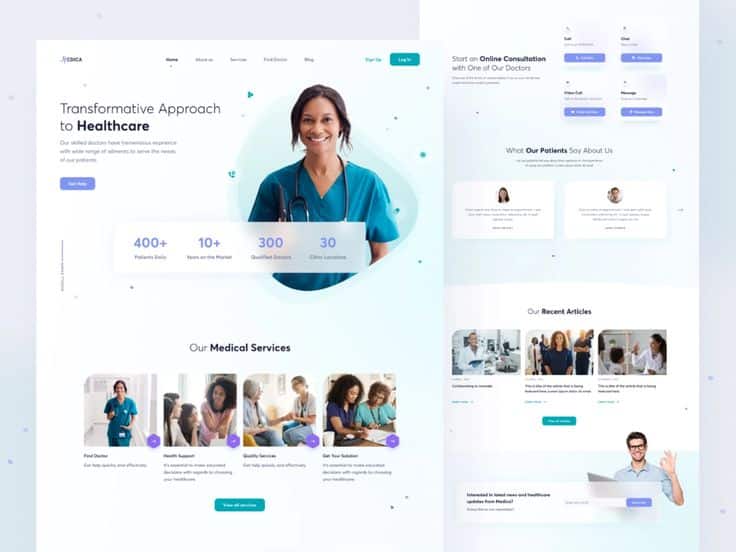
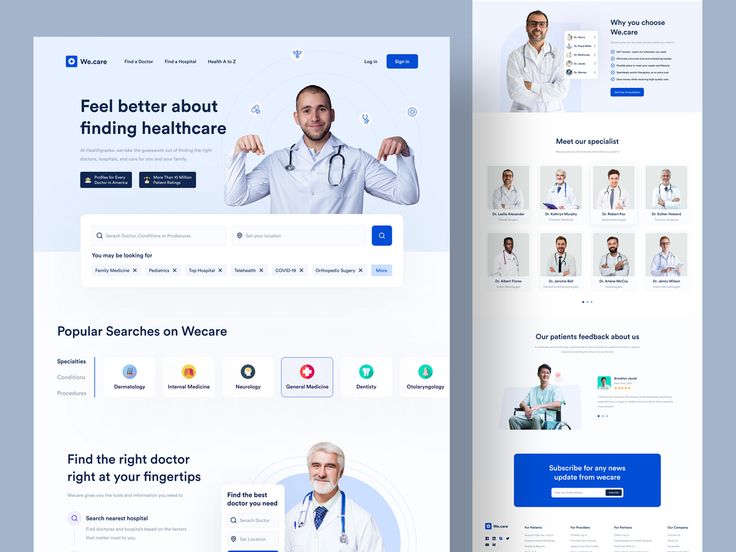
Emerging Technologies and Trends in Healthcare UI/UX
You will find that healthcare UI/UX design now integrates advanced tools and new interaction methods. These innovations address changing patient needs, improve access to care, and streamline provider workflows in a digital-first environment.
Impact of the COVID-19 Pandemic
The COVID-19 pandemic accelerated the adoption of digital health technologies. You experienced faster deployment of apps and platforms designed to triage symptoms, schedule tests, and monitor health remotely.
During the pandemic, UI/UX focused on clarity and ease of use to help diverse populations quickly navigate new tools. Accessibility improvements and simplified workflows became essential to avoid overwhelm during healthcare crises.
Your interaction with healthcare systems shifted toward more touchless and contact-free digital experiences. This created demand for seamless mobile and web interfaces that worked across different devices and connectivity conditions.
Rise of Telehealth and Telemedicine
Telehealth and telemedicine reshaped how you access care. UI/UX adaptations focus on making virtual consultations intuitive and reliable, from appointment booking to follow-ups.
Designers prioritize reducing friction in user journeys to minimize technical barriers for both patients and providers. This includes features such as clear call-to-actions, easy video connections, and integrated health records.
You benefit from personalized experiences based on patient history, preferences, and device capabilities. These improvements help ensure timely care while maintaining privacy and security, essential in healthcare technology.
Artificial Intelligence and Virtual Reality
Artificial intelligence (AI) enhances UI/UX by personalizing patient interactions and automating routine tasks. You may notice AI-driven symptom checkers, predictive analytics, and chatbots improving your healthcare experience.
Virtual reality (VR) aids both patient education and clinician training. You can experience immersive visuals for understanding procedures or engaging in rehabilitation exercises, which VR makes more interactive and accessible.
Together, AI and VR are reshaping diagnostic processes and treatment planning, allowing you better visualization and faster decision-making within healthcare apps and platforms.
Voice User Interfaces in Healthcare
Voice user interfaces (VUIs) are becoming more common in healthcare settings, offering hands-free, efficient interactions. You can use voice commands to update records, schedule appointments, or receive medication reminders.
VUIs improve accessibility, especially for individuals with mobility or vision impairments, by providing natural and conversational ways to navigate health systems. This reduces the friction of traditional interfaces.
Designing effective voice interactions requires consideration of context, privacy, and error handling to deliver accurate and secure healthcare information while maintaining user trust.
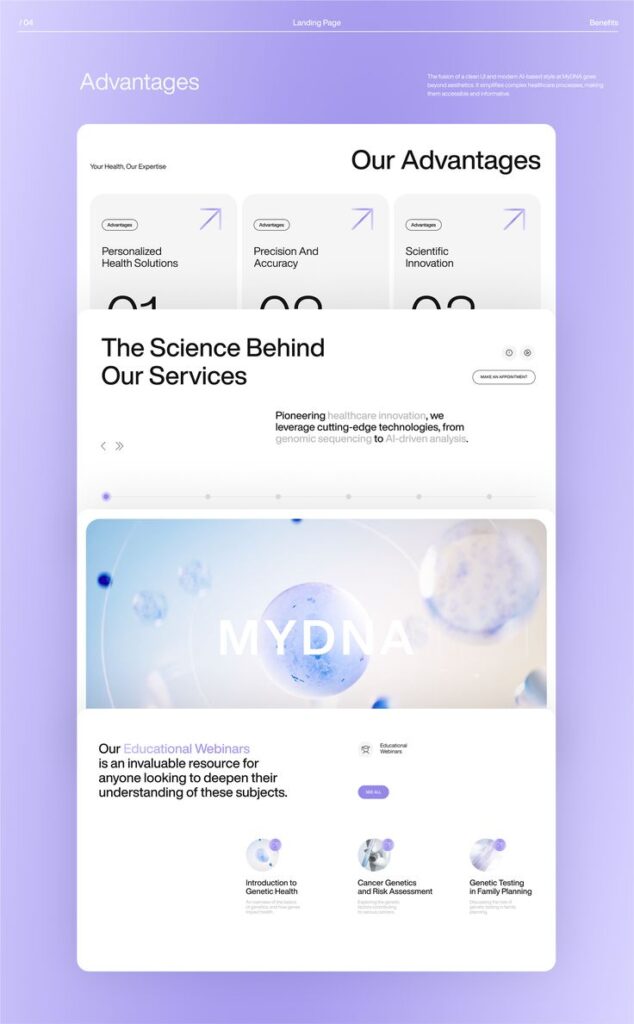
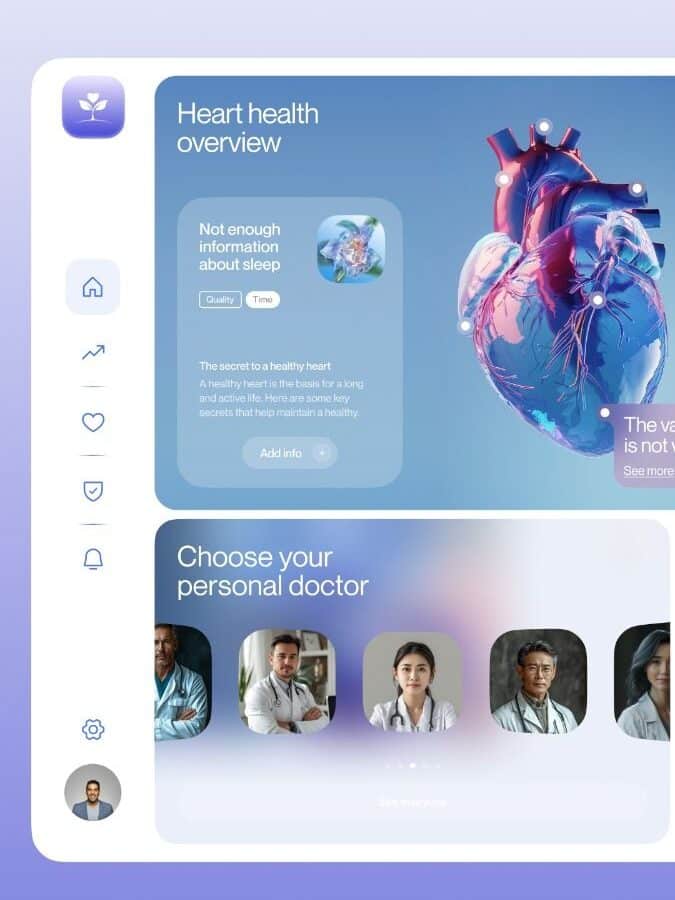
Best Practices for Healthcare UI/UX Design
Successful healthcare UI/UX design depends on continuous improvement, strict adherence to regulations, and strategic cost management. Your design must align with user needs, legal requirements, and financial goals to create effective and sustainable healthcare solutions.
Iterative Design and User Testing
You should adopt an iterative design process incorporating frequent user testing. Using design thinking, start with empathizing with users to identify their pain points. Then prototype and conduct usability testing to gather feedback.
Focus your tests on real healthcare users—patients, providers, and caregivers—to ensure interfaces meet their needs. Regularly refine your design based on this input to improve accessibility, clarity, and ease of navigation.
This approach reduces errors and frustration, especially for complex tasks like appointment scheduling or accessing medical records. Tools like Teladoc’s telehealth platforms demonstrate the importance of ongoing iteration for user satisfaction.
Regulatory Compliance and Data Security
Your design must comply with healthcare regulations such as HIPAA or GDPR, which protect patient confidentiality and data security. Integrate security best practices like encryption, two-factor authentication, and secure data storage from the start.
Beyond legality, emphasizing transparency about data usage builds patient trust. Clear communication about privacy policies and user consent mechanisms is essential.
Security features should be seamless in the UI to avoid disrupting the user experience. Balancing compliance and usability ensures your platform remains safe without creating barriers or confusion for users.
Reducing Healthcare Costs Through Design
Efficient UI/UX can lower healthcare costs by streamlining workflows and reducing errors. Design intuitive interfaces that minimize training time for healthcare professionals and optimize patient self-service options.
For example, improving electronic health record (EHR) usability reduces administrative burdens, freeing providers for more patient care. User-centered design also reduces costly mistakes by facilitating accurate data entry.
Digital solutions like telehealth apps help control expenses by expanding access without physical visits. Your goal should be to design tools that enhance efficiency and reduce overhead while maintaining quality care and patient engagement.
- 513shares
- Facebook0
- Pinterest510
- Twitter3
- Reddit0