Formula 1 car design depends on cutting-edge software to develop, test, and perfect every detail before a car ever hits the track. You need specialized CAD (Computer-Aided Design) tools to create the aerodynamic shapes, complex assemblies, and finely tuned components that define high-performance F1 cars. The right software lets engineers simulate real-world conditions, optimize structural integrity, and rapidly adjust designs to meet racing demands.
Knowing which design software is commonly used, how it integrates into F1 engineering workflows, and what features set it apart can help you better understand the technology driving modern motorsport. Whether you are a professional, a hobbyist, or simply curious about what goes on behind the scenes, exploring F1 car design software unveils the intricate and highly precise world of Formula 1 engineering.
Key Takeaways
- Effective F1 car design begins with advanced CAD software tools.
- Leading F1 teams rely on integrated simulation and optimization features.
- Continual advancements in design software are shaping the sport’s future.

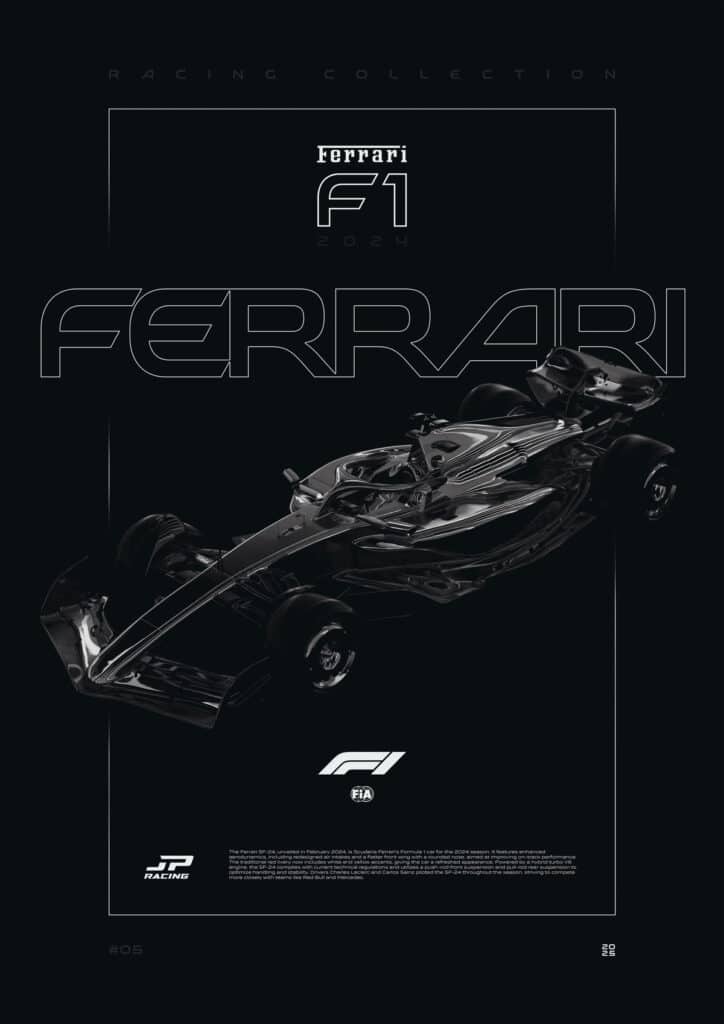
Fundamentals of F1 Car Design Software
Developing a modern F1 car relies on specialized design software that combines precise modeling, detailed engineering analysis, and advanced manufacturing processes. To achieve optimal performance, you need tools that work together seamlessly, supporting everything from detailed CAD modeling to virtual simulations and production-ready outputs.
Role of CAD, CAE, and CAM in Formula 1
Designing an F1 car requires CAD (Computer-Aided Design) software, such as CATIA or Siemens NX, to build accurate 3D models of components and assemblies. These tools let you visualize complex geometries, modify designs rapidly, and ensure parts fit within strict FIA rules.
CAE (Computer-Aided Engineering) takes those models and applies structural, thermal, or fluid dynamics analyses. Using CAE, you can predict how the car will behave under race conditions and identify weaknesses before a single part is made. Common CAE tools include ANSYS and CFD modules built into leading CAD platforms.
CAM (Computer-Aided Manufacturing) connects design to production, translating models into precise machining instructions. This ensures your parts are manufactured exactly as intended, reducing errors and saving time. F1 teams often use integrated CAD/CAE/CAM suites for a streamlined workflow.
Essential Features for Race Car Design
Precision and configurability are critical in F1 car design software. You need parametric modeling to quickly adjust suspension geometry, aero surfaces, or packaging constraints without starting from scratch. Advanced surface modeling helps you sculpt complex shapes needed for efficient aerodynamics.
Collaboration tools allow engineers from different specialties—chassis, aerodynamics, electronics—to work on the same vehicle data in real time. Revision control and digital versioning keep your whole team in sync.
Simulation capabilities, such as finite element analysis (FEA) and computational fluid dynamics (CFD), are built in or closely linked. Integrated materials databases provide vital information about composites, metals, and alloys, allowing you to optimize parts for weight and strength.
Integration With Simulation Tools
Modern F1 car design software must interface smoothly with simulation platforms. For aerodynamics, integration with CFD tools lets you test various wing, floor, or diffuser configurations before physical prototypes are built. This reduces wind tunnel time and helps you move faster from design to track.
Data feedback loops are essential. When you run track simulations or real-world telemetry, you can import that data to refine your CAD models further. This tight integration allows for continuous, iterative improvement of performance and reliability.
Leading suites like CATIA, NX, and ANSYS make it possible to synchronize geometry, material properties, and boundary conditions across all simulation tools. This helps you minimize errors from data transfer and ensures that your virtual tests reflect actual vehicle behavior.

Popular Software Solutions Used in F1 Car Design
Efficient F1 car design depends on advanced CAD tools and specialized platforms. The top solutions enable engineers to meet the strict performance and innovation demands of Formula 1.
CATIA in Formula 1
CATIA, developed by Dassault Systèmes, is widely used for designing F1 cars. Many leading teams rely on CATIA for everything from chassis modeling to aerodynamics. Its ability to handle complex assemblies and advanced surfacing makes it a core tool for F1 engineering.
The platform supports parametric and direct modeling, allowing designers to quickly make and test changes. You can manage intricate 3D parts and run digital simulations directly within CATIA, reducing time spent on physical prototypes.
Integration with PLM (Product Lifecycle Management) systems supports real-time collaboration and version control. F1 organizations benefit from CATIA’s robust data management and precise detailing capabilities. This provides teams with highly configurable and accurate models for rapid development cycles.

SolidWorks for Engineering Applications
SolidWorks, another product from Dassault Systèmes, is used for specific engineering tasks in F1. It excels in component part design and mechanical simulations rather than full vehicle assemblies. Teams use SolidWorks for suspension geometry, mounting brackets, and other detailed parts.
The intuitive interface and strong simulation tools make it well-suited for prototyping. Engineers can analyze stress, material behavior, and thermal properties using the built-in simulation modules.
SolidWorks supports rapid design iteration and offers streamlined integration with 3D printing workflows. While not the primary CAD tool for whole car design, it remains invaluable for quickly developing and refining critical subcomponents.
Siemens NX, Fusion 360, and Alternative Tools
Siemens NX is frequently adopted by F1 teams—most notably Oracle Red Bull Racing. NX provides integrated solutions for CAD, CAM (manufacturing), and CAE (engineering), streamlining the process from design to manufacturing. Features such as advanced generative design and digital twin simulations help optimize every aspect of the car.
Fusion 360, developed by Autodesk, serves smaller constructors and independent projects due to its cloud-based flexibility. It combines CAD, CAM, and CAE in a single platform, which is ideal for collaborative workflows and quick iterations.
Beyond these, alternative tools like Onshape (cloud CAD), ANSYS Fluent (for CFD), and CATIA’s direct competitors may be used for specific tasks. The choice depends on workflow needs, team preferences, and integration with simulation or PLM systems.

Design Processes and Workflows
In Formula 1 car development, software enables efficient management, design, and iteration of complex components. Each stage, from ideation to testing and deployment, depends on the seamless integration of digital tools that focus on precision and collaboration.
3D Modeling and Parametric Design
3D modeling forms the core of the F1 car design process. You use advanced CAD software—such as CATIA, Siemens NX, and Onshape—to build detailed digital twins of vehicle parts and assemblies. These tools support parametric modeling, allowing you to quickly adjust key dimensions and automatically update dependent components.
Parametric design is critical in F1, where every component may undergo hundreds of iterations. By changing specific parameters, you test multiple solutions in a short time. This workflow boosts innovation because you can explore alternatives without starting designs from scratch.
Software platforms facilitate the integration of surface and solid modeling, essential for aerodynamic elements and structural parts. You can virtually assemble the car to ensure all systems fit and work together before any parts are manufactured.
2D CAD Drafting and Sketching
Although most geometric development is now performed in 3D, 2D CAD drafting and sketching remain essential. You rely on 2D drawings for initial concept layouts, technical documentation, and manufacturing processes.
Quick sketches enable rapid communication of ideas within your team, especially during early concept phases. You document precise dimensions and tolerances through detailed 2D CAD drawings, which serve as the foundation for downstream processes such as CNC machining and quality control.
2D tools are also used to create regulatory drawings for FIA submissions. These ensure the car’s compliance with technical regulations and help standardize design communication across suppliers and manufacturing partners.


Product Lifecycle Management in F1
Product Lifecycle Management (PLM) systems, such as Siemens Teamcenter and Dassault Systèmes ENOVIA, are critical for managing the vast data generated during design and development. You use PLM platforms to control versioning, access, and changes across all CAD assets in real time.
PLM enables cross-departmental collaboration by linking engineers, designers, and manufacturing teams. This central data management reduces errors and speeds up decision-making because everyone works from the latest information.
PLM systems track every stage of a part’s life—from initial concept to end-of-life—ensuring traceability and adherence to F1’s strict regulatory controls. Automated workflows and audit trails support seamless approvals and help optimize tight development timelines.
Advanced Modeling and Simulation Techniques
F1 car design depends on precise digital modeling and simulation. Software tools let you build complex surfaces, optimize shapes, and test aerodynamic performance before physical prototypes exist.
Surface Modeling and NURBS Curves
You rely on surface modeling for the smooth, aerodynamic shapes required in F1. Programs such as NX CAD and CATIA V5 offer NURBS (Non-Uniform Rational B-Splines) curve technology, which allows for the exact construction of freeform surfaces. This mathematical method lets you create bodywork with millimeter-level accuracy across compound curves, panel joints, and cut lines.
Using NURBS, your design process can handle iterative updates efficiently. You can tweak wing profiles, adjust suspension covers, and reposition radii while keeping surfaces tangent and visually seamless. Surface continuity—C0 (position), C1 (tangency), and C2 (curvature)—remains controlled throughout revisions.
CAD platforms also provide tools like control points, knots, and weights for advanced shape manipulation. This makes it easier to balance aesthetics, function, and manufacturability while maintaining the aerodynamic intent vital for F1 performance.

Subdivision Geometry and Polygon Meshes
Subdivision geometry and polygon meshes support early-phase concept models and rapid shape experimentation. You can sculpt complex forms using polygon-based modeling, which is less restrictive than NURBS-based systems. This is especially useful in the concept phase for quickly iterating new ideas or creating ergonomic cockpit parts.
With subdivision modeling, you start from a low-resolution mesh and repeatedly subdivide, smoothing the result each time. Adjusting vertex, edge, and face positions lets you refine shapes organically. Many F1 design teams use this method for items like airflow-deflectors or for generating visualizations to share concepts with stakeholders.
Polygon meshes are also essential for 3D printing prototypes or sharing models with simulation software. They bridge the gap between imaginative sketches and engineering-ready surfaces, supporting both creativity and technical progress in F1 car development.
Aerodynamics and CFD Applications
Aerodynamics dictate every detail of an F1 car’s design. You use Computational Fluid Dynamics (CFD) software to simulate airflow over your CAD models. This virtual wind tunnel lets you predict drag, lift, and downforce values without having to build each concept physically.
CFD applications work closely with your surface and mesh models, analyzing how air interacts with wings, diffusers, and body panels. Key metrics like pressure distribution, vortex generation, and cooling efficiency can be visualized through animated flow lines or color-mapped surfaces.
Teams often combine CFD results with wind tunnel testing, refining the designs by looping between simulation and physical validation. This cycle helps you meet strict FIA regulations, maximize performance, and react quickly to mid-season rule changes or track-specific strategies.

Structural Analysis and Optimization
You rely on advanced digital tools to test, analyze, and refine every component of an F1 car. Structural analysis ensures strength and safety, while optimization focuses on reducing weight without compromising performance or compliance with regulations.
Finite Element Analysis for F1 Components
Finite Element Analysis (FEA) is essential in F1 car development. With FEA, you divide complex parts like chassis, suspension, and aerodynamic elements into smaller elements. Each element is analyzed under simulated stress, temperature, and vibration to predict real-world performance.
By using FEA, you can pinpoint areas susceptible to failure or excess deformation. This allows you to see where reinforcements or material reduction will be most effective. FEA is not limited to metals; it’s also crucial for modern composite materials that make up much of an F1 car’s structure.
Typical applications include crash simulation, torsional rigidity testing, and fatigue life prediction. Teams often supplement FEA results with experimental data to validate models, ensuring actionable and reliable insights.
Key FEA Outputs:
- Displacement and deformation plots
- Stress and strain distribution
- Modal and crash analysis results
Integrating FEA with CAD Models
Integrating FEA tools directly into your Computer-Aided Design (CAD) workflow streamlines chassis and part optimization. Once you have a CAD model, it can be imported or synchronized into FEA software for immediate simulation and analysis.
You are able to run design iterations quickly—adjusting geometry, material properties, or wall thicknesses based on FEA feedback. Many platforms offer live linking, so changes in the CAD model automatically update in the analysis environment.
This process enables generative design approaches and topology optimization, where software suggests innovative structures that meet both strength and material efficiency requirements. You save time by reducing manual rework and quickly identify the most promising design changes before committing to prototype manufacturing.
| Process Step | Tools Used | Typical Outcome |
|---|---|---|
| CAD Modeling | SolidWorks, CATIA | Detailed part geometries |
| FEA Integration | Abaqus, ANSYS | Stress and deformation data |
| Design Iteration | Both combined | Optimized components |

Emerging Trends and Future of F1 Car Design Software
Adoption of next-generation F1 car design software is transforming how teams develop, prototype, and refine vehicles. Key technologies include online collaboration, custom codebases, and simulation-driven workflows that increase productivity and innovation.
Cloud-Based Collaboration
Cloud-based platforms are redefining how design teams work together in F1. You can now access car models and CAD data in real time from anywhere, streamlining updates and reducing bottlenecks. Multiple engineers can edit, review, and comment simultaneously, which speeds up the development cycle.
Key benefits:
- Remote access to large computer-aided design (CAD) files
- Version control and change tracking
- Seamless integration with simulation and data analytics tools
Leading teams use cloud-enabled environments to link mechanical engineers, aerodynamicists, and simulation specialists. This approach improves responsiveness to FIA regulation changes and facilitates cross-team knowledge sharing. Real-time collaboration sharply reduces delays between idea, design, and test.
Open Source and Custom Tools
While industry-standard car design software like Siemens NX, CATIA, and SolidWorks remain common, open source platforms such as Blender are increasingly integrated into F1 development. Blender’s flexibility allows you to create and visualize unique geometries, test CFD meshes, and rapidly prototype components before moving to traditional CAD stages.
Teams also build custom plugins or proprietary software modules tailored for their specific workflows and performance goals. Custom tools automate repetitive design tasks, ensure compliance with technical regulations, and improve integration between simulation, CAD, and manufacturing data.
Examples include:
- In-house scripting for parametric modeling
- Specialized GUIs for CFD setup and optimization
- Python tools for automating FIA checks
This blend of open source and bespoke coding gives your engineers more control and can lower licensing costs for certain workflows.

Simulation-Driven Design Evolution
The role of simulation in F1 car design has greatly expanded over the past decade. Powerful simulation-driven design lets you predict aerodynamics, structural loads, and thermal effects before a single part is built. Using advanced computational fluid dynamics (CFD) tools, often in tandem with CAD, teams can iterate designs rapidly and economically.
Modern F1 workflows employ a loop between CAD, finite element analysis (FEA), and simulation data. This approach shortens development cycles and drives data-based decision making at every design step.
Key areas impacted:
- Aerodynamic shape optimization
- Crash and compliance testing
- Thermal management and materials performance
You now rely on high-fidelity digital twins that stay tightly linked to their real-world counterparts through sensor feedback and historical race data. This integration delivers measurable gains in speed, reliability, and efficiency throughout the design lifecycle.
- 0shares
- Facebook0
- Pinterest0
- Twitter0
- Reddit0



