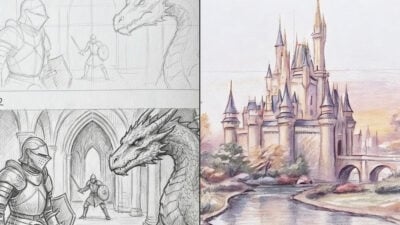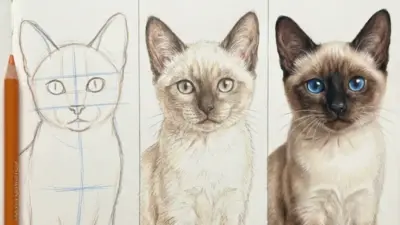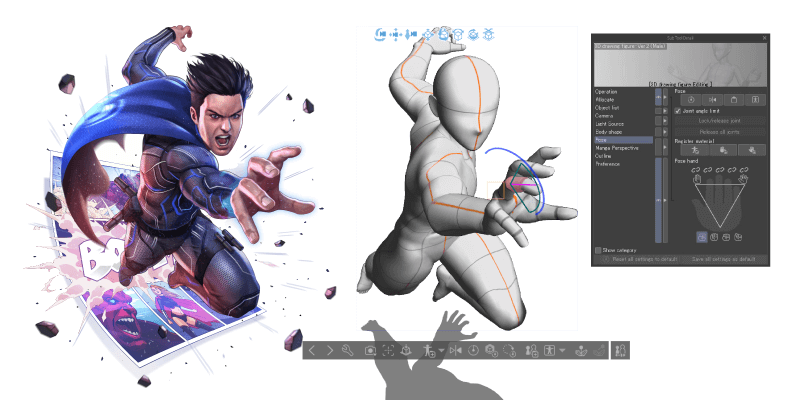
Ever dreamt of bringing your own anime characters to life, complete with flowing hair, expressive eyes, and dynamic poses? Well, guess what – you absolutely can! The world of digital art has exploded, making it easier than ever for aspiring artists, from total newbies to seasoned pros, to dive into the captivating realm of anime illustration. Forget expensive art supplies or a messy studio; all you need is a device and the right app. If you’re ready to unleash your inner mangaka, you’re in the perfect spot. We’re about to explore the 10 best anime drawing apps that will help you transform your artistic visions into stunning digital masterpieces, no matter your skill level.
Digital art offers unparalleled flexibility. Imagine having an infinite palette, undo buttons for endless mistakes (we all make them!), and tools that streamline complex processes like perspective and paneling. The apps we’re going to talk about are more than just drawing tools; they’re creative powerhouses designed to cater specifically to the unique demands of anime and manga art. From crisp line art to vibrant coloring and even animation, there’s an app out there with your name on it. So grab your stylus, clear your digital canvas, and let’s find your perfect creative partner!
1. Clip Studio Paint (Formerly Manga Studio)

If you ask any professional manga or anime artist which software they use, chances are Clip Studio Paint (CSP) will be at the top of their list. This isn’t just a drawing app; it’s a comprehensive creative suite built from the ground up for comic, manga, and animation creation. It comes in two versions: Pro for illustrators and EX for serious comic artists and animators.
CSP shines with its incredibly robust brush engine. You’ll find a massive array of pens, pencils, brushes, and airbrushes that feel incredibly natural and responsive, mimicking traditional media with impressive accuracy. This is crucial for achieving that distinct anime line art – crisp, variable, and full of life. Beyond basic drawing, CSP offers features like 3D model import, which allows you to pose characters and objects to use as reference, making complex anatomy and perspective a breeze. Imagine never struggling with foreshortening again!
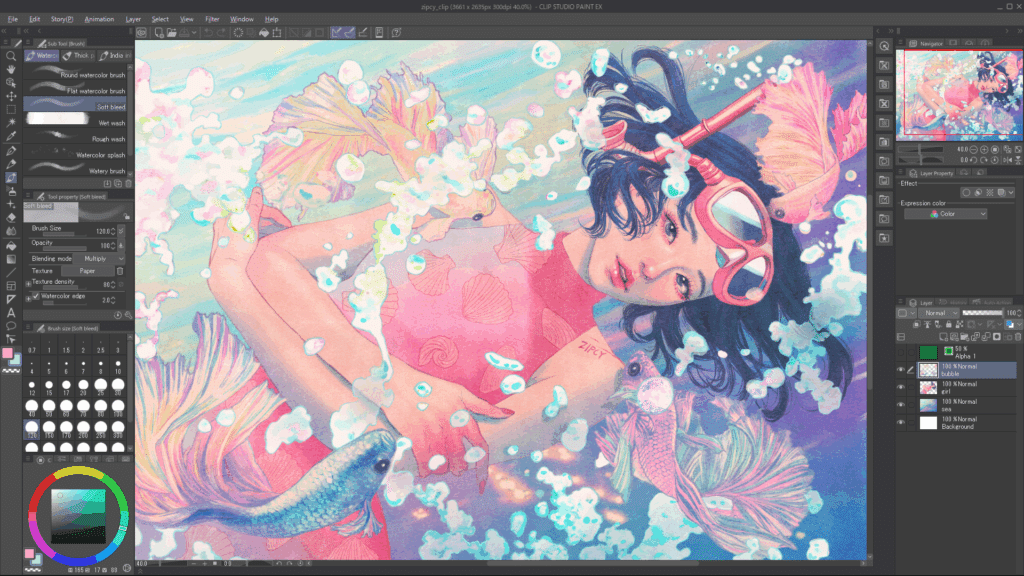
It’s also a master of workflow efficiency. With customizable workspaces, a wealth of screen tones, speech bubble tools, and panel layout options, it dramatically speeds up the comic creation process. Animation features are also top-notch, allowing artists to create short anime clips and GIFs directly within the software. While it has a one-time purchase fee or a monthly subscription, its professional-grade tools and constant updates make it an invaluable investment for anyone serious about anime art. You can use it on Windows, macOS, iPad, Android, and even Chromebooks, giving you fantastic flexibility.
2. Procreate


Exclusively for iPad users, Procreate has quickly become a legendary name in the digital art world. If you own an iPad Pro and an Apple Pencil, Procreate is practically a must-have. Its intuitive interface, fluid performance, and powerful features make it a dream come true for artists who love to draw on the go. While not specifically designed only for anime, its versatility means it handles anime and manga art with exceptional grace.
Procreate boasts a phenomenal brush library, and artists can create, import, and share custom brushes endlessly. Many artists specifically craft or download brush sets that emulate popular anime styles, from G-pen inkers to textured watercolor brushes. You can explore some fantastic digital art resources, including tips for getting the most out of your tablet, by checking out guides on iPad drawing. The app’s color blending capabilities are superb, and its streamlined layer system keeps your workflow smooth. Features like drawing assist (with symmetry, perspective, and isometric grids) are incredibly helpful for maintaining consistency in character designs and backgrounds.
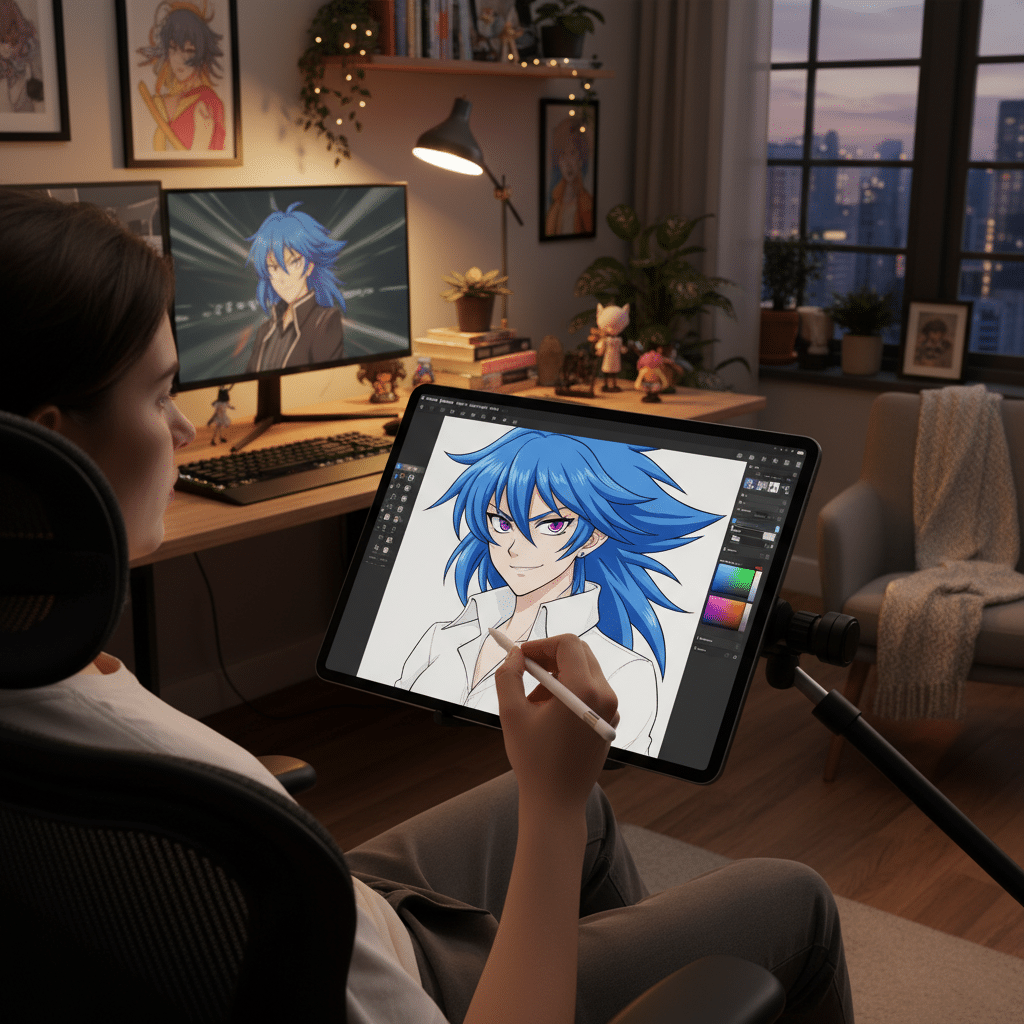
What really makes Procreate stand out for anime artists is its responsiveness and portability. Drawing directly on the screen with the Apple Pencil feels incredibly natural, almost like pen on paper. This tactile experience, combined with its powerful features for intricate line work, vibrant coloring, and even basic animation (via the Animation Assist tool), makes it a powerhouse for creating stunning anime illustrations anywhere, anytime. Plus, it’s a one-time purchase, which is a big win! For those looking to seriously level up their mobile creative studio, getting the right accessories and understanding how to level up your iPad setup can make a huge difference.
3. Krita

Looking for a powerful, professional-grade drawing app that won’t cost you a dime? Enter Krita. This free, open-source software is a community favorite, especially among digital painters and comic artists. It’s available for Windows, macOS, and Linux, making it accessible to a wide audience. Don’t let the “free” price tag fool you; Krita is packed with features that rival paid alternatives.
For anime drawing, Krita offers an impressive array of brushes, including excellent inking and painting tools. Its brush engine is highly customizable, allowing you to tweak every aspect of a brush to get the exact stroke you need for anime-style hair, clothing folds, or expressive eyes. Krita excels in color management, offering various color models and a robust set of blending modes that make coloring your anime art a joy. It also supports CMYK, which is great if you plan to print your manga or illustrations.
One of Krita’s standout features for character artists is its brush stabilizers, which help smooth out shaky lines – a godsend for crisp anime line art. It also includes wrap-around mode for seamless textures, multi-brush tools for mirrored drawing, and powerful selection tools. Krita even has basic animation capabilities, allowing you to create simple frame-by-frame animations, perfect for bringing a subtle movement to your characters. It’s a fantastic option for beginners and experienced artists alike who want a powerful tool without the subscription fee.
4. MediBang Paint Pro
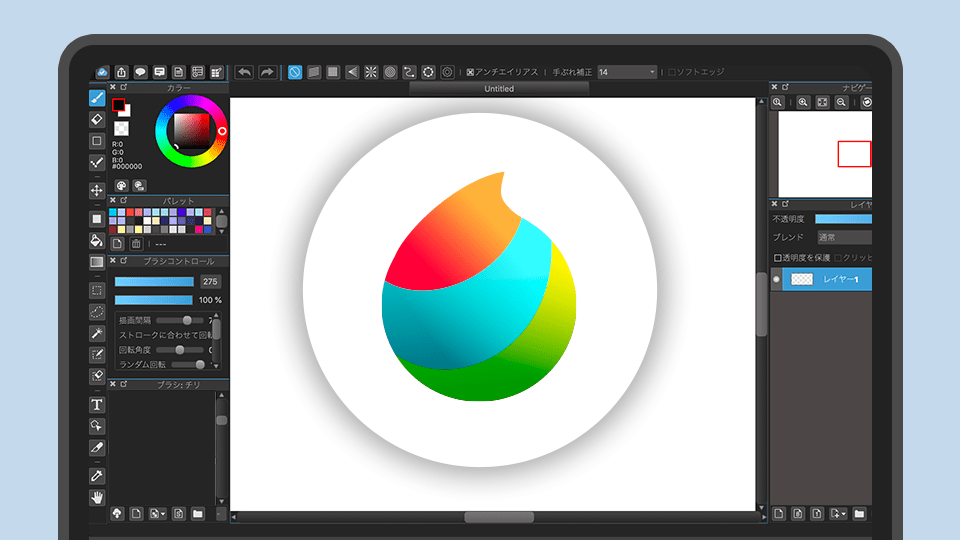
MediBang Paint Pro is another fantastic free option that’s tailor-made for comic and manga creation. Available on Windows, macOS, Android, and iOS, it’s a versatile choice for artists working across different devices. What sets MediBang apart is its cloud integration, allowing you to easily manage and share your artwork and even collaborate with others on projects.
This app comes loaded with over 800 free tones and backgrounds, 50 brushes, and 20 fonts, all designed to make manga creation easier. The brushes feel smooth and responsive, perfect for creating those signature anime lines and detailed textures. It includes comic panel tools, which let you divide your canvas into panels with ease, and ruler tools for perfect perspective and symmetry. These are huge time-savers when laying out comic pages.
MediBang also offers a useful reference window to keep your source images handy while you draw. It’s relatively lightweight, meaning it runs well even on older or less powerful machines, and its interface is clean and easy to navigate. If you’re looking for a free, cross-platform app that provides a strong foundation for anime and manga illustration, especially for those interested in creating their own webcomics, MediBang Paint Pro is an excellent choice.
5. FireAlpaca
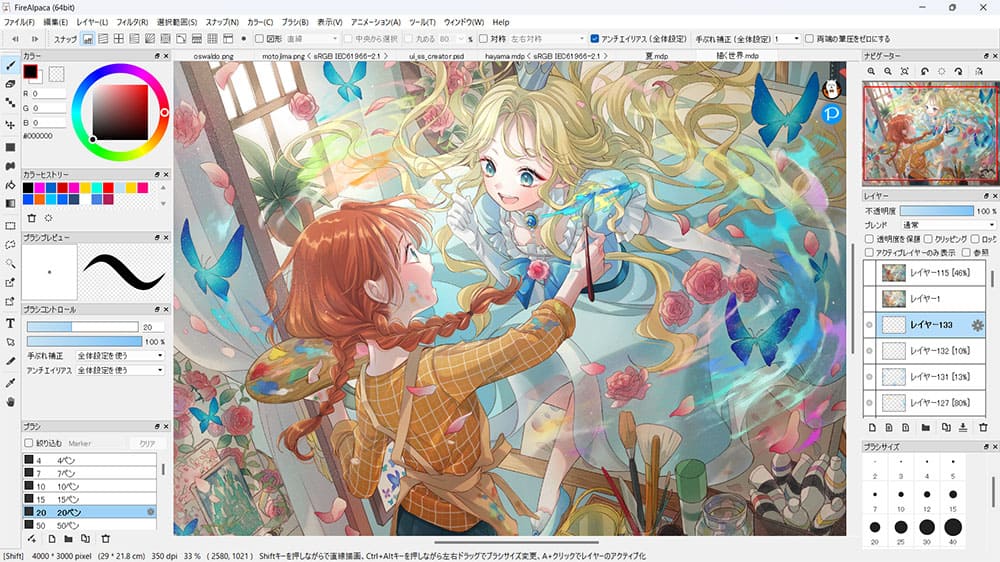
FireAlpaca is the younger sibling to MediBang Paint Pro, developed by the same company, but often favored for its even simpler, more lightweight interface. It’s a free, easy-to-use painting software available for Windows and macOS, making it a great entry point for beginners who might feel overwhelmed by more complex programs.
Despite its simplicity, FireAlpaca doesn’t skimp on essential features for anime drawing. It offers a good selection of pens, pencils, and watercolor brushes that are customizable and easy to use. The program is known for its smooth lines and stable brush performance, which is a major plus for clean anime line art. Layer management is straightforward, and it includes basic but effective tools like snapping rulers (for parallel lines, radial symmetry, and perspective) that are incredibly helpful for precise drawing.
FireAlpaca is perfect for artists who want to focus purely on drawing and coloring without getting bogged down by too many advanced features. It’s fast, takes up minimal system resources, and exports to common image formats like PNG, JPG, and PSD. If you’re just starting your digital art journey or prefer a minimalist approach, FireAlpaca provides a solid, no-frills platform to practice and refine your anime drawing skills. It’s an excellent choice for creating character designs, simple illustrations, or even practicing specific elements like female character design.
6. ibis Paint X
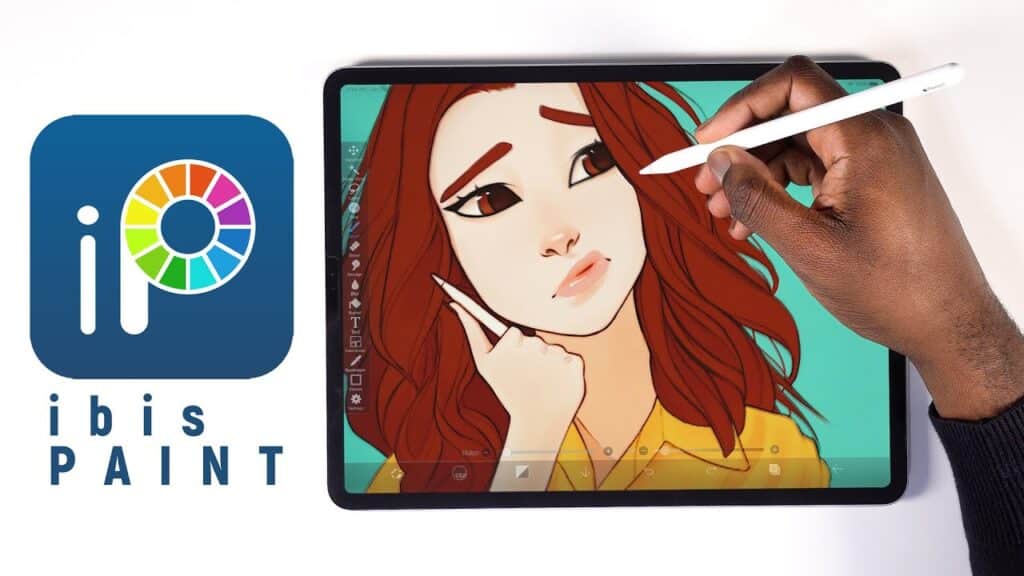
When it comes to drawing on mobile devices, ibis Paint X stands out as a true powerhouse. Available for free on iOS and Android (with in-app purchases for premium features), this app offers an astonishing array of tools that rival desktop software. It’s incredibly popular among artists who draw exclusively on their smartphones or tablets.
ibis Paint X boasts over 15,000 brushes, including specialized dip pens, felt tip pens, digital pens, and various texture brushes that are perfect for anime styles. It’s famous for its super-smooth line drawing capabilities, aided by advanced stabilization settings. Layers are fully supported, along with blending modes, clipping masks, and alpha lock. It even has a fantastic feature that records your drawing process as a video, which is great for sharing on social media or reviewing your own workflow.
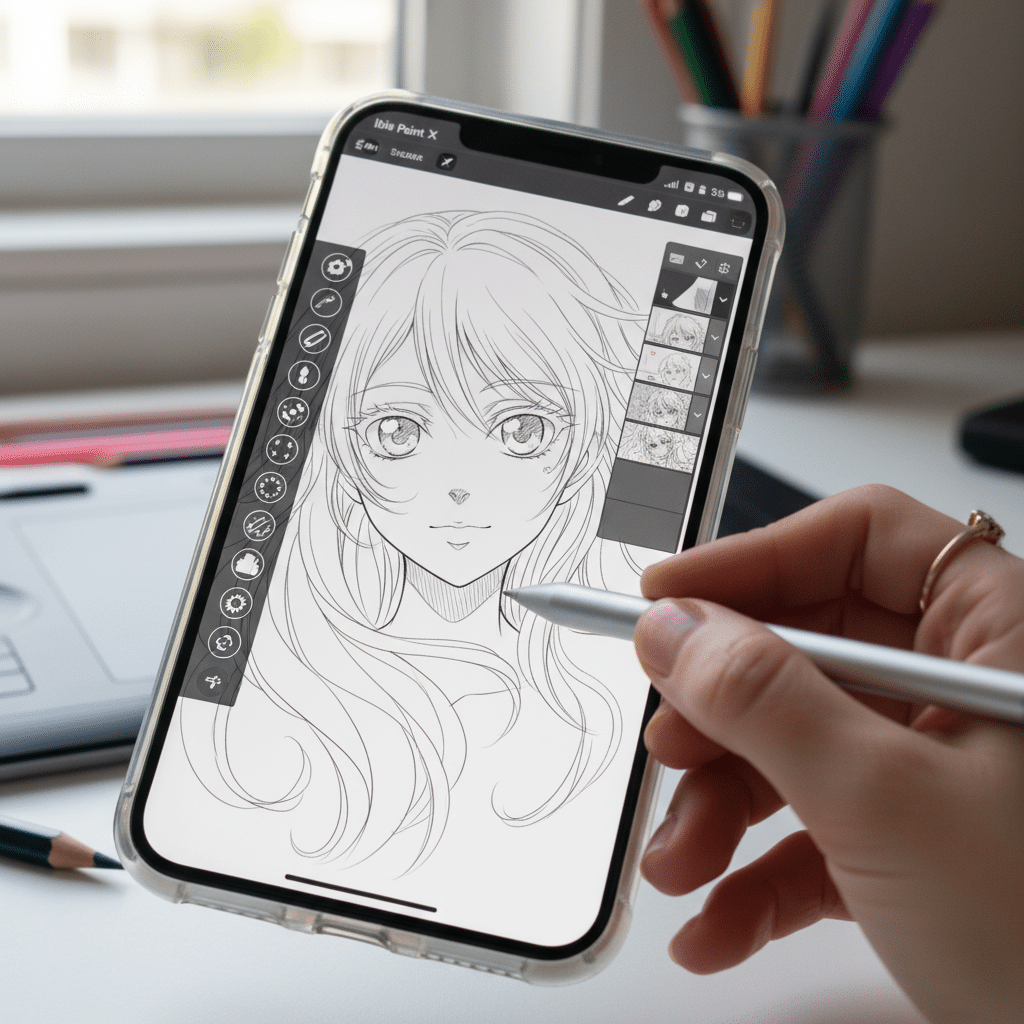
Additional features that make it stellar for anime artists include ruler tools (perspective ruler, radial ruler, symmetry ruler), clipping masks, and pattern brushes. It also supports screen tones and comic frames, similar to what you’d find in desktop manga software. Despite its complexity, the interface is well-designed and intuitive for touch screens. If you’re a mobile-first artist looking for a comprehensive tool that can handle everything from sketching an initial idea to fully rendering a detailed anime illustration, ibis Paint X is an absolute gem.
7. Adobe Photoshop

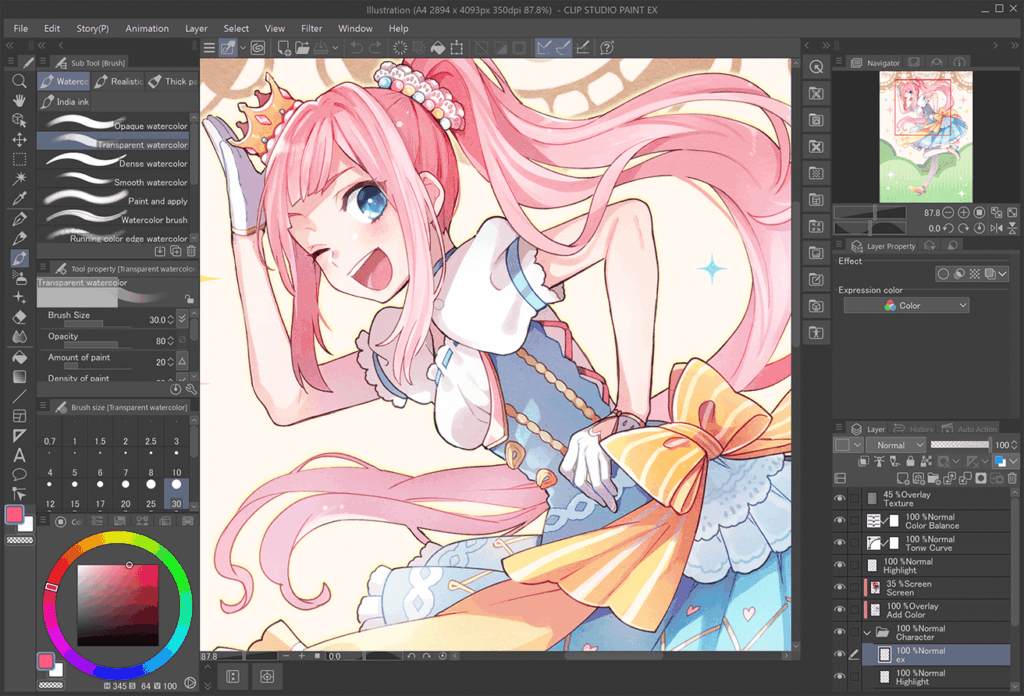
While not exclusively an “anime drawing app,” Adobe Photoshop is undeniably one of the most powerful and versatile image manipulation programs out there, and it’s widely used by professional anime and manga artists, especially for coloring, compositing, and final touches. Available on Windows and macOS (and a limited version for iPad), Photoshop is an industry standard for a reason.
Photoshop’s brush engine is incredibly robust, allowing for highly customized brushes that can mimic any traditional media or create unique digital effects. Many artists create or download custom brush sets specifically tailored for anime line art, cel-shading, or watercolor effects. Its layer system is unparalleled, offering a vast array of blending modes, adjustment layers, and masks that give artists immense control over their artwork. This is invaluable for complex coloring and lighting in anime illustrations.
While it might not have specialized comic paneling tools like Clip Studio Paint, its drawing capabilities, combined with its advanced photo editing and graphic design features, make it a complete creative hub. Artists often use apps like Clip Studio Paint or Procreate for the initial line art and then bring their work into Photoshop for detailed coloring, special effects, and final presentation. If you’re already familiar with the Adobe ecosystem or need a program that can do literally everything, Photoshop remains a formidable tool for anime artists, albeit with a subscription model.
8. Autodesk Sketchbook
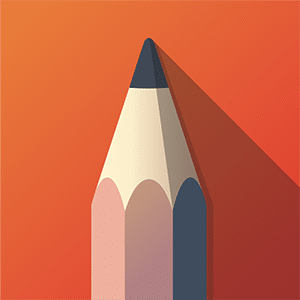
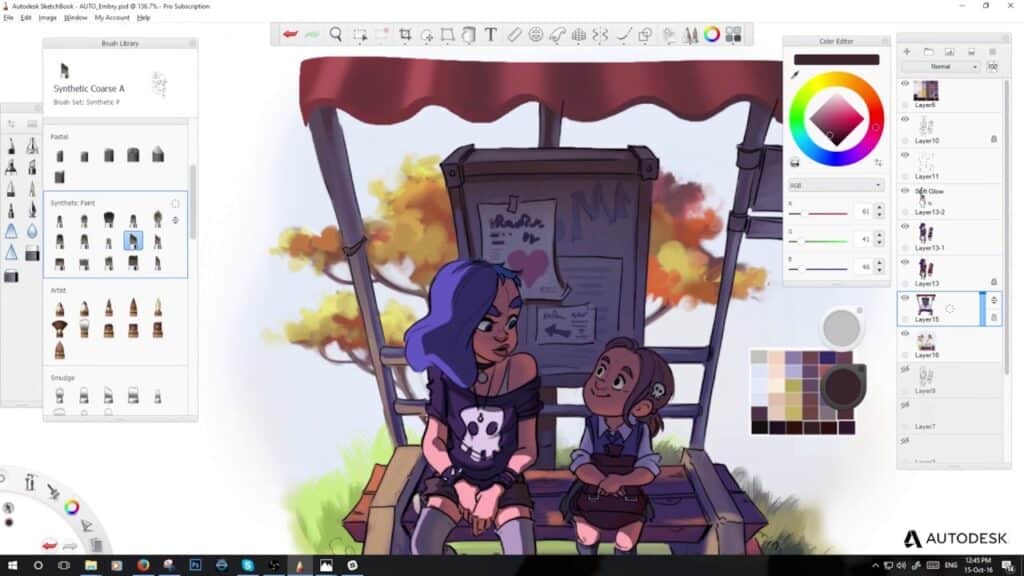
Autodesk Sketchbook has carved out a niche as a highly intuitive and natural-feeling drawing app. The best part? For personal use, it’s largely free across all platforms – Windows, macOS, iOS, and Android. This makes it an incredibly accessible choice for anyone, especially beginners, who want to experience professional-grade drawing tools without commitment.
Sketchbook’s interface is celebrated for its minimalism, getting out of your way so you can focus on the art. But don’t mistake simplicity for lack of power. It boasts a superb brush engine with over 190 customizable brushes, including excellent pencils, pens, markers, and airbrushes that feel remarkably natural. The predictive stroke technology helps smooth out lines, making it fantastic for achieving clean, confident anime line art.

For anime artists, features like symmetry tools, rulers, and ellipse guides are incredibly useful for maintaining consistency and accuracy in character design. It also offers perspective guides (1-point, 2-point, 3-point, and fisheye) that simplify drawing complex backgrounds and environments, a common challenge in anime art. With full layer support, blending modes, and a robust color picker, Sketchbook provides a fantastic, free environment to create beautiful anime illustrations. It’s an excellent choice for rapid ideation, sketching, and polished line work.
9. Paint Tool SAI

Paint Tool SAI (Software for Art Illustration) is a bit of a classic in the anime art community, particularly among Windows users. While it might look a little dated compared to modern interfaces, its reputation for exceptionally smooth line art and fantastic blending capabilities remains unrivaled for many artists. It’s a lightweight, paid software that’s often chosen specifically for its unique feel.
SAI’s strength lies in its brush engine, particularly its pen and marker tools. Artists rave about the precision and fluidity they can achieve with SAI for line art, often citing it as superior for the crisp, dynamic lines characteristic of anime. The program offers impressive stabilization options for your strokes, allowing even those with shaky hands to produce clean, professional-looking outlines. This emphasis on line quality is precisely why many anime artists use SAI for their initial sketching and inking phases before moving to other programs for coloring.
Its blending engine is also highly praised, making it a joy to create soft, gradient-like shading often seen in anime. While it lacks text tools, shape tools, and complex photo manipulation features, its core drawing and painting functionality is superb. If you’re on Windows and your primary focus is exquisite line art and smooth, natural coloring, and you don’t mind a simpler interface, Paint Tool SAI is definitely worth exploring.
10. Concepts
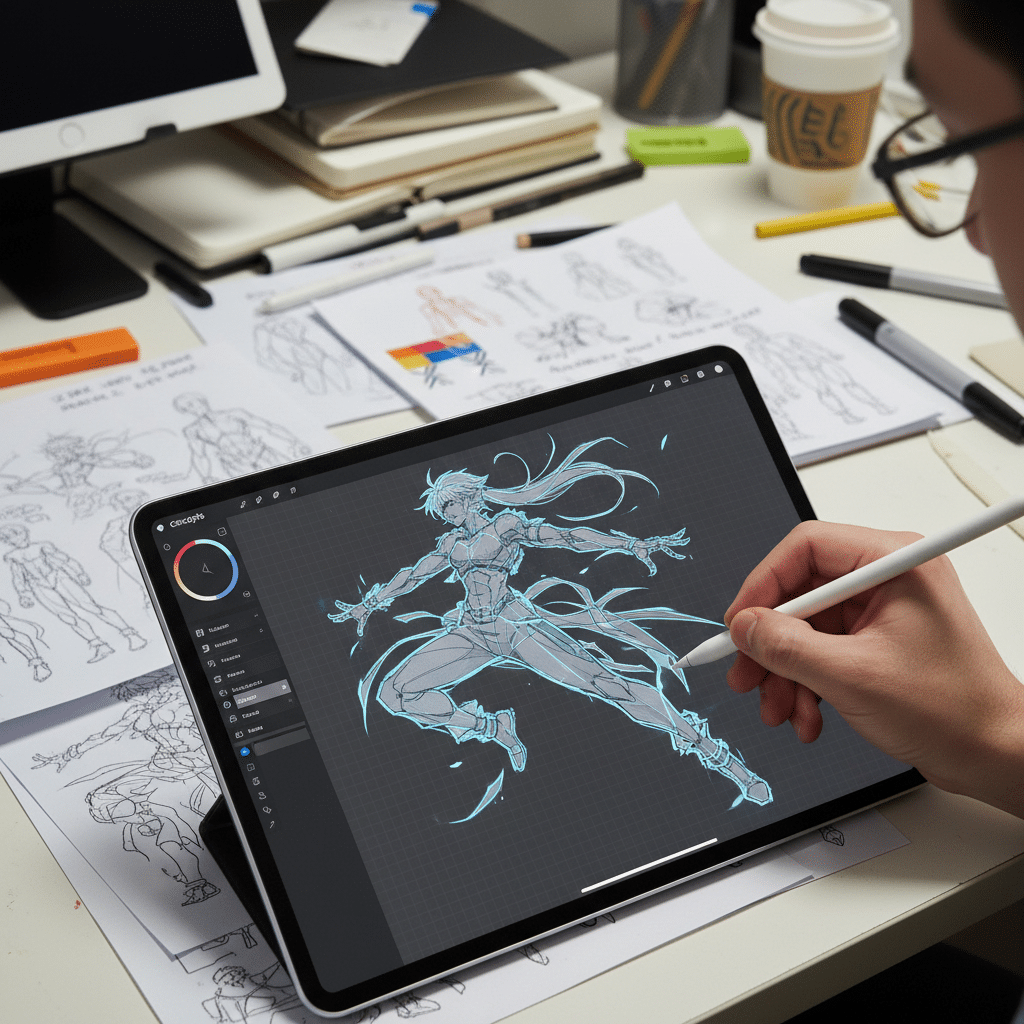
Concepts is a unique and incredibly versatile app primarily for iPad, iPhone, and Windows. Unlike raster-based programs that work with pixels, Concepts is a vector-based drawing app. This means your artwork is made of mathematical paths, allowing you to scale and manipulate your drawings infinitely without any loss of quality or pixelation. This is a huge advantage for anime artists who might need to resize character sheets, props, or background elements without sacrificing crispness.
The “infinite canvas” is one of Concepts’ standout features. You’ll never run out of space to brainstorm, sketch, or lay out your ideas. It’s perfect for concept development, character exploration, and storyboarding. Concepts offers a fantastic array of responsive pens, pencils, and brushes, and its unique “nudge” and “slice” tools give you incredible precision over your vector lines and shapes. You can easily adjust line weights, colors, and textures after drawing them, offering unparalleled flexibility.
While it might have a steeper learning curve if you’re used to raster art, the benefits for precision, scalability, and flexibility are immense. It’s excellent for technical drawings, character turnarounds, precise layouts, and general idea generation. Concepts is available for free with in-app purchases to unlock its full power, including layers, custom brushes, and advanced export options. If you’re an anime artist who values precision, scalability, and an expansive workspace for planning and developing your ideas, Concepts offers a fresh and powerful approach.
Choosing Your Anime Art Companion



So, you’ve seen the crème de la crème of anime drawing apps. But how do you pick your perfect digital companion? It all boils down to a few key factors:
- Your Device: Are you primarily drawing on a desktop PC, a MacBook, an iPad, or an Android tablet/phone? Some apps are platform-specific (like Procreate for iPad), while others offer cross-platform compatibility.
- Your Skill Level: Beginners might prefer the simpler interfaces of FireAlpaca or Autodesk Sketchbook, while seasoned pros might gravitate towards the comprehensive toolsets of Clip Studio Paint or Photoshop.
- Your Budget: Are you looking for free options (Krita, MediBang, FireAlpaca, ibis Paint X, Sketchbook) or are you willing to invest in a one-time purchase (Procreate, Clip Studio Paint) or a subscription (Clip Studio Paint, Photoshop)?
- Your Artistic Goals: Do you want to focus purely on illustrations? Are you aiming to create full-fledged comics or manga? Do you want to dabble in animation? Each app has its strengths. For instance, if you’re interested in refining specific elements like drawing buildings or complex scenery, certain apps might offer more robust perspective tools.
It’s also worth considering the learning curve. Some apps, like Procreate or Sketchbook, are incredibly intuitive, allowing you to jump right in. Others, like Clip Studio Paint or Photoshop, offer immense power but might require a bit more time to master their extensive feature sets. Don’t be afraid to try out free trials or free versions to get a feel for an app before committing.
Ultimately, the best anime drawing app is the one that feels most comfortable and empowering for you. It’s the tool that helps you unleash your creativity, experiment with styles, and truly enjoy the process of bringing your anime visions to life.
Beyond the Canvas: Enhancing Your Digital Art Journey


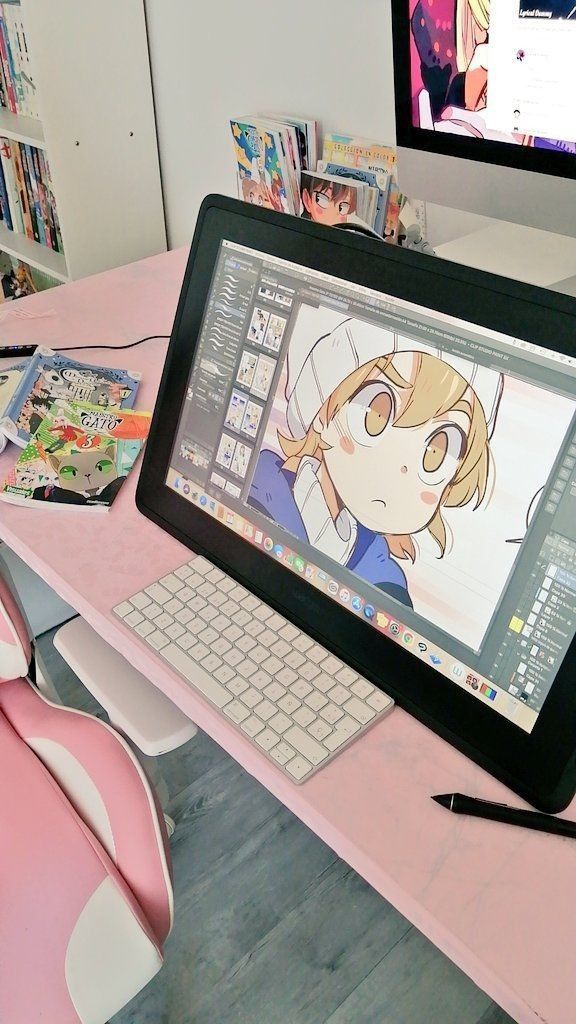
Having the right app is just the beginning. To truly excel in anime drawing, consider these tips:
- Practice, Practice, Practice: Consistency is key. Dedicate time each day to sketching, drawing, and experimenting.
- Study References: Observe real-world anatomy, clothing, and expressions. Look at your favorite anime and manga for stylistic inspiration.
- Learn Fundamentals: Understand perspective, composition, color theory, and anatomy. These principles are universal, regardless of your chosen style or medium.
- Join Communities: Share your art, get feedback, and connect with other artists online. Platforms like DeviantArt, ArtStation, and various Discord servers are full of supportive communities.
- Experiment with Brushes: Don’t stick to the default. Download custom brush packs, tweak settings, and find tools that perfectly match your desired aesthetic. Many apps allow you to create your own, which is fantastic for developing a unique style.
- Watch Tutorials: YouTube and online art courses are treasure troves of information, offering step-by-step guides for everything from basic poses to complex rendering techniques.
Ready to Create?
The digital age has democratized art, putting incredible tools at our fingertips. With the 10 best anime drawing apps we’ve discussed, you have everything you need to start your journey, refine your skills, or even kickstart a professional career in anime art. From free, accessible options perfect for beginners to industry-standard powerhouses loved by professionals, there’s an app ready to become your creative partner.
So, what are you waiting for? Pick an app, grab your stylus, and start drawing! The world is eager to see the anime characters and stories you’ll bring to life. Dive in, experiment, and most importantly, have fun creating! Your next masterpiece is just a few strokes away.
- 40shares
- Facebook0
- Pinterest40
- Twitter0
- Reddit0