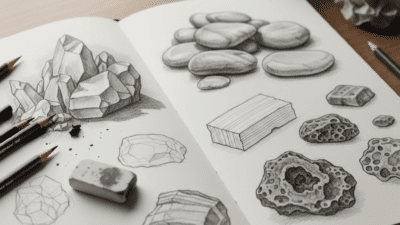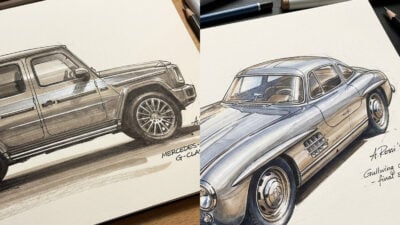Procreate has become a go-to app for digital artists, thanks to its powerful features and wide range of brushes. With so many options available, finding the right brushes can be overwhelming. The top 5 Procreate brushes offer versatility, realistic textures, and unique effects that can elevate your digital artwork.
Artists using Procreate on their iPads can choose from a variety of brush packs and sets to enhance their creative process. These brushes can help with tasks like drawing, painting, coloring, and inking. Many brushes also take advantage of the Apple Pencil’s tilt capability, allowing for more natural shading techniques.
Whether you’re creating cartoons, manga, or other illustrations, the right Procreate brushes can make a big difference in your work. Some brush packs even include 160 or more brushes for different purposes, giving artists a wide range of tools to experiment with.
Key Takeaways
- Procreate brushes can enhance digital artwork with realistic textures and unique effects
- Top brush packs offer versatility for various artistic styles and techniques
- The Apple Pencil’s tilt feature allows for more natural shading with certain brushes
Understanding Procreate Brushes
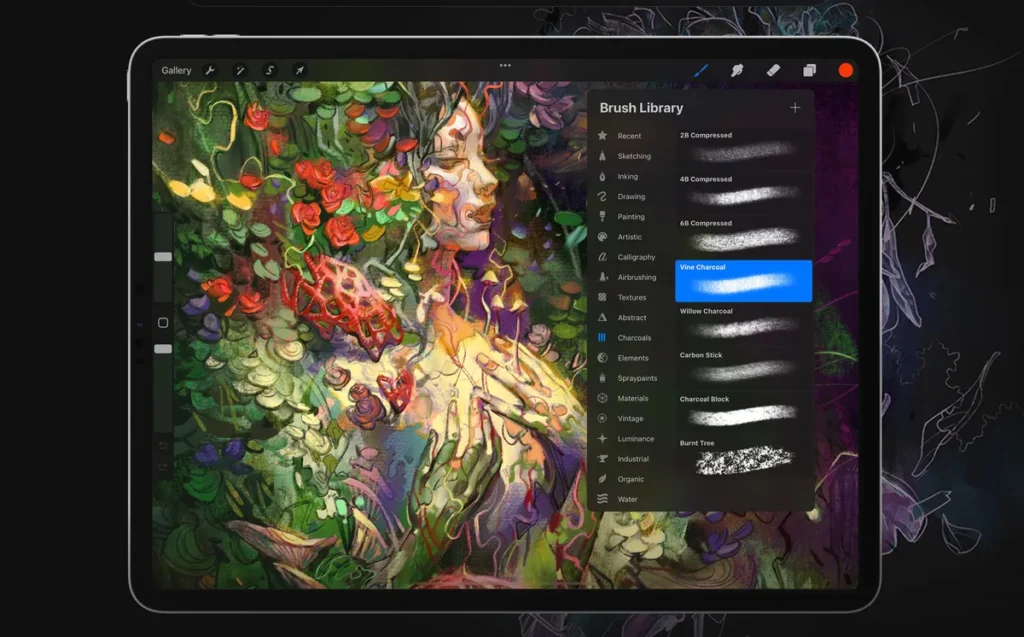
Procreate brushes are digital tools that mimic various art mediums and techniques. These brushes form the backbone of digital art creation in Procreate, offering artists a wide range of options for their work.
The Role of Brushes in Digital Art
Digital brushes in Procreate allow artists to create diverse effects and textures. They simulate traditional art tools like pencils, pens, and paintbrushes. Artists can adjust brush settings to control size, opacity, and flow. This flexibility helps achieve unique styles and techniques.
Brushes in Procreate respond to pressure and tilt of the Apple Pencil. This feature mimics real-life drawing and painting experiences. Artists can create thin lines or broad strokes by varying pressure.
Procreate’s brush library contains a vast selection of brushes. These range from basic sketching tools to complex texture brushes. The app also allows users to create and import custom brushes.
Types of Procreate Brushes
Procreate offers many brush types to suit different artistic needs. Pencil brushes create soft, sketchy lines ideal for initial drawings. Ink brushes produce crisp, clean lines for inking and outlining.
Watercolor brushes mimic the flow and blend of real watercolors. Oil brushes recreate the thick, textured strokes of oil paints. Marker brushes offer bold, smooth lines for graphic designs.
Texture brushes add depth and detail to artwork. These include stamp brushes for patterns, splatter brushes for effects, and hair brushes for realistic fur or hair. Blending brushes help smooth transitions between colors and tones.
Custom Brushes and Brush Packs
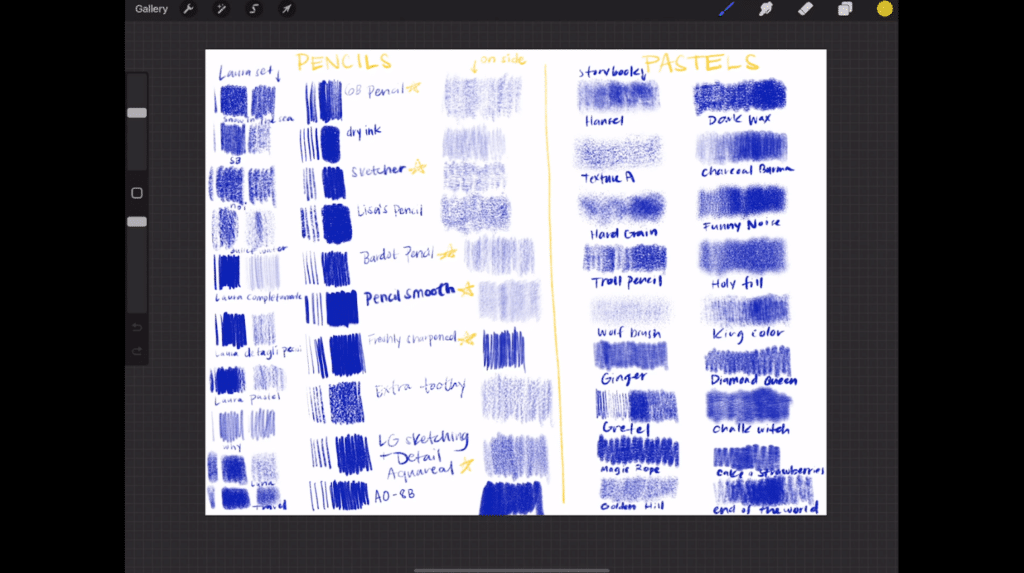
Procreate allows artists to create their own custom brushes. Users can modify existing brushes or build new ones from scratch. This feature lets artists develop unique tools tailored to their style.
Many artists and designers create and sell Procreate brush packs. These packs often include high-quality, specialized brushes for specific art styles or techniques. Popular options include realistic oil painting brushes, comic book inking sets, and traditional media emulators.
Brush packs can be found on platforms like Creative Market or directly from artists’ websites. They offer a way to expand Procreate’s brush library with professional-grade tools. Many artists find these packs helpful for enhancing their digital artwork and exploring new styles.
Key Features of Top Procreate Brushes
Top Procreate brushes offer unique textures, responsive dynamics, and seamless integration with the app. These features allow artists to create stunning digital illustrations and concept art with ease.
Texture and Detail

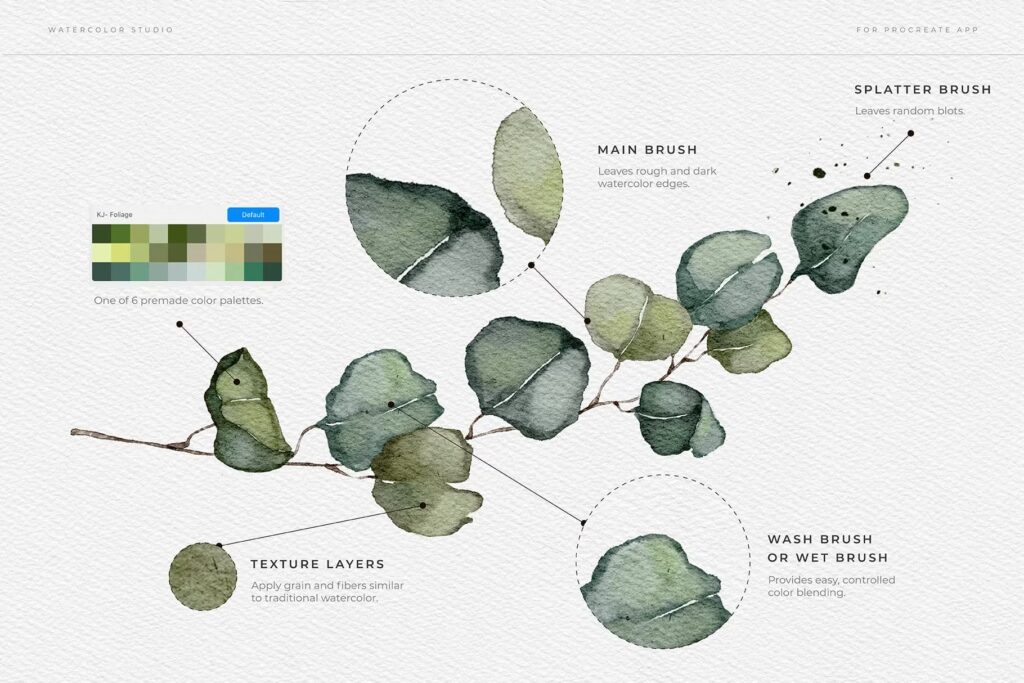
Procreate brushes come in a wide variety of textures. Many brush packs include realistic textures that mimic traditional art materials. These textures range from smooth watercolors to rough charcoal effects.
Custom brushes often feature seamless pattern designs. These allow artists to create complex backgrounds and textures quickly. Some brushes use advanced texturizing techniques to add depth and realism to digital artwork.
Texture brushes can simulate various surfaces. This includes fabric, wood grain, concrete, and more. Artists can layer these textures to build up rich, detailed illustrations.
Brush Dynamics and Responsiveness
Top Procreate brushes make full use of the Apple Pencil’s capabilities. They respond to pressure sensitivity, allowing for natural variation in line weight and opacity.
Tilt dynamics are another key feature. Many brushes use the tilt capability of the Apple Pencil for realistic side shading. This mimics the effect of using the side of a pencil or brush.
Brush responsiveness extends to speed as well. Some brushes change their behavior based on how fast the artist draws. This can create effects like splatters or tapered lines automatically.
Integration with Procreate App

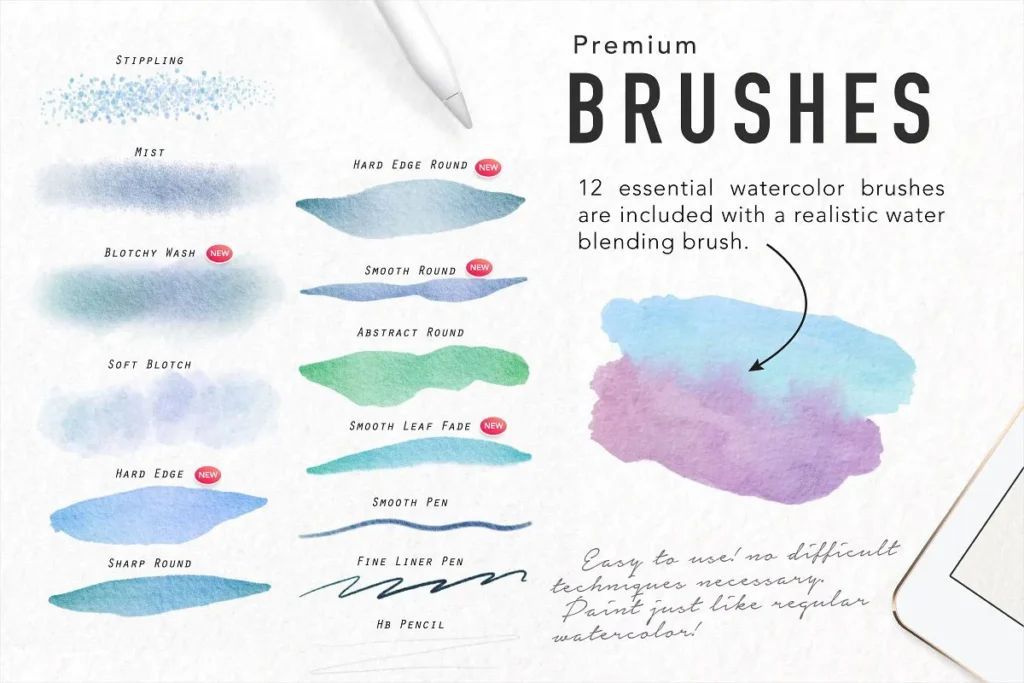
The best Procreate brushes are designed to work seamlessly within the app’s interface. They often come with custom color palettes that complement the brush textures.
Brush settings can be easily adjusted within Procreate. Artists can modify size, opacity, and other parameters to suit their needs. Some brush packs include multiple versions of each brush for different effects.
Procreate’s brush library is flexible and expandable. Artists can import new brushes and organize them into custom sets. This allows for a personalized workflow tailored to each project’s needs.
Creating Art with Procreate Brushes
Procreate brushes offer artists powerful tools to create diverse digital artwork. These brushes enable artists to produce stunning illustrations, intricate textures, and fine art pieces with ease and precision.
Illustration and Concept Art
Digital illustrators and concept artists rely heavily on Procreate brushes for their work. The Studio Pen brush is a top choice for creating smooth, professional-looking line art. It works well for both cartoon-style designs and detailed patterns.
For adding depth and atmosphere to concept art, artists often turn to textured brushes. These can simulate various materials and effects, from rough stone to misty backgrounds.
Comic artists benefit from ink-style brushes that mimic traditional pen and ink techniques. These brushes allow for bold outlines and expressive linework essential in comic art creation.
Texture and Pattern Design
Texture and pattern designers find Procreate brushes invaluable for their work. Dry brush sets are popular for creating textured illustrations with a paint-like appearance.
Seamless pattern brushes help artists create repeating designs quickly and efficiently. These are useful for fabric designs, wallpapers, and digital backgrounds.
The Texturizer Pro brush set offers a wide range of texture options. Artists use these to add depth and visual interest to their designs, simulating various surfaces and materials.
Fine Art Techniques
Procreate brushes excel at mimicking traditional fine art techniques. Oil brush sets allow digital artists to create paintings with the look and feel of traditional oil works.
Gouache brushes provide a unique opacity and texture, perfect for creating illustrations with a matte, opaque finish. These brushes are ideal for artists looking to replicate the distinctive qualities of gouache paint.
Pastel brushes offer soft, blendable strokes that closely resemble traditional pastel techniques. Artists use these for creating atmospheric landscapes and portraits with a dreamy quality.
Choosing the Best Procreate Brushes for Your Project
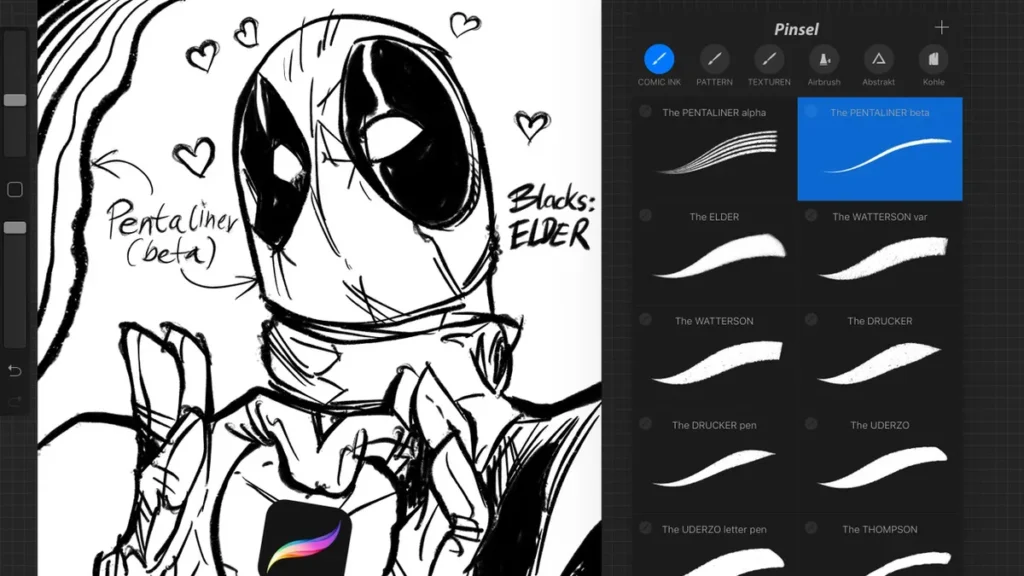
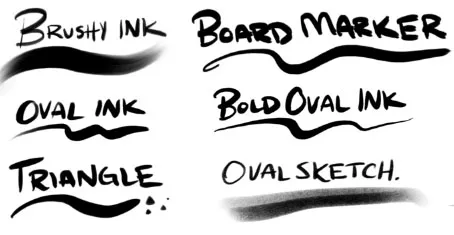
Picking the right Procreate brushes can make or break a digital artwork. Artists need to consider their art style, project needs, and brush settings to create their ideal toolkit.
Brush Selection for Different Art Styles
Professional Procreate brushes cater to various art styles. For realistic drawings, graphite pencils and fine liners offer precision. Watercolor brushes add a soft, painterly feel to landscapes and portraits.
Comic artists might prefer bold inking brushes and textures for dynamic scenes. Hair brushes help create natural-looking strands and fur.
Digital painters often use a mix of texture brushes to add depth and interest to their work. High-resolution brushes ensure crisp details even in large-scale projects.
Curating a Versatile Brush Library

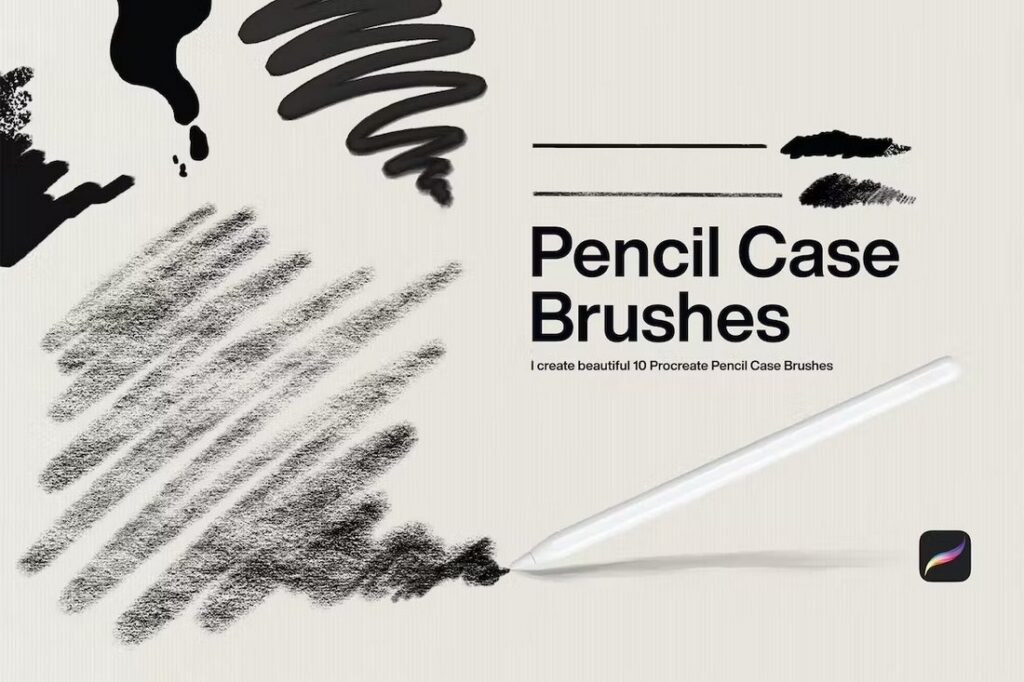
A well-rounded Procreate brush set includes tools for sketching, inking, coloring, and texturing. Artists should start with basic brushes and gradually add specialized ones as needed.
Custom brushes can fill gaps in the standard library. Many artists create or purchase brush packs tailored to their specific needs.
Organizing brushes into categories (like “Sketching” or “Textures”) helps streamline the workflow. Regular cleanup of unused brushes keeps the library manageable.
Managing Brush Sizes and Settings
Adjusting brush sizes and settings is key to getting the most out of each tool. The size slider controls brush width, while opacity affects transparency.
Brush shape and grain settings change how the brush applies color. Experimenting with these can create unique effects.
Procreate’s brush studio allows for deep customization. Artists can tweak pressure sensitivity, streamline, and other advanced settings to perfect their brushes.
Saving favorite brush settings as presets speeds up future projects. This helps maintain consistency across artworks.
Advanced Techniques and Tips

Mastering Procreate brushes involves blending, layering, and using specialized tools. These methods can create realistic textures and unique effects in digital paintings.
Mastery of Blending and Layering
Blending brushes in Procreate allow artists to create smooth transitions between colors. To blend effectively, start with two colors side by side. Use a soft brush at low opacity to gently mix the edges.
Layering is key for depth and texture. Begin with a base layer, then add details on separate layers above. This technique lets artists adjust each element independently.
For advanced layering, try different blend modes. “Multiply” darkens, while “Screen” lightens. Experiment with opacity levels to fine-tune the effect.
Specialized Brushes for Unique Effects
Texture brushes add depth to digital paintings. Grunge brushes create worn looks, while glitter brushes add sparkle.
For a spray paint effect, use spray brushes. These work well for urban scenes or graffiti-style art.
Custom brushes offer endless possibilities. To make one:
- Choose a texture
- Adjust brush settings
- Save to your library
Try pixel art brushes for retro-style graphics. These create clean, blocky shapes perfect for game design.
Creating Realistic Hair and Textures
Hair brushes are essential for lifelike portraits. Start with a base color, then add highlights and shadows.
For curly hair:
- Use spiral brushes
- Layer thin strokes
- Blend edges softly
Realistic textures require patience and practice. Wood grain effects need long, thin strokes. For fur, use short, quick marks in the direction of growth.
Procreate stamps can add quick details. Use them for leaves, grass, or repeating patterns. Combine stamps with hand-drawn elements for a natural look.
Frequently Asked Questions
Procreate offers a wide range of brushes for different skill levels and art styles. Many artists seek free options, versatile tools, and brushes used by professionals.
What are the best free Procreate brushes for beginners to use?
Beginners can start with free brush sets that include basic sketching and painting tools. The default Procreate brushes are great for learning, especially the 6B Pencil and Round Brush.
Some artists share free custom brushes online, which can be a good way to expand your collection without spending money.
Which Procreate brushes are ideal for digital drawing and sketching?
For digital drawing and sketching, pencil-like brushes are popular. The Sketchers Procreate Brush Set mimics traditional pencils and charcoals.
Inkers brush sets are great for clean linework. Artists also use textured brushes to add depth to their sketches.
Where can I download top-rated Procreate brushes for free?
Many artists and designers share free Procreate brushes on their websites or social media. Creative Market often offers free brush packs as part of their weekly freebies.
Procreate’s official website sometimes features free brushes created by community members. Always check the licensing terms before using downloaded brushes in commercial work.
Can you recommend popular Procreate brushes used by professional artists?
Professional artists often use custom brush sets tailored to their style. Matthew Baldwin’s vegetation brushes are popular among concept artists for creating scenes quickly.
Gouache brushes are favored by illustrators for their versatility in creating both painterly and graphic styles.
What are the most versatile default brushes in Procreate for various art styles?
The Round Brush is highly versatile and can be used for sketching, painting, and detailing. The Soft Brush is great for blending and creating smooth gradients.
The Wet Acrylic brush works well for both traditional and digital painting styles. The Dry Brush adds texture and is useful for various effects.
How do beginner-friendly Procreate brushes differ from those used by professionals?
Beginner-friendly brushes often have simpler settings and more predictable outcomes. They may mimic traditional media like pencils or watercolors.
Professional brushes can have complex settings and may require more skill to use effectively. They often offer more control over texture, pressure sensitivity, and blending.
- 6shares
- Facebook0
- Pinterest6
- Twitter0
- Reddit0