
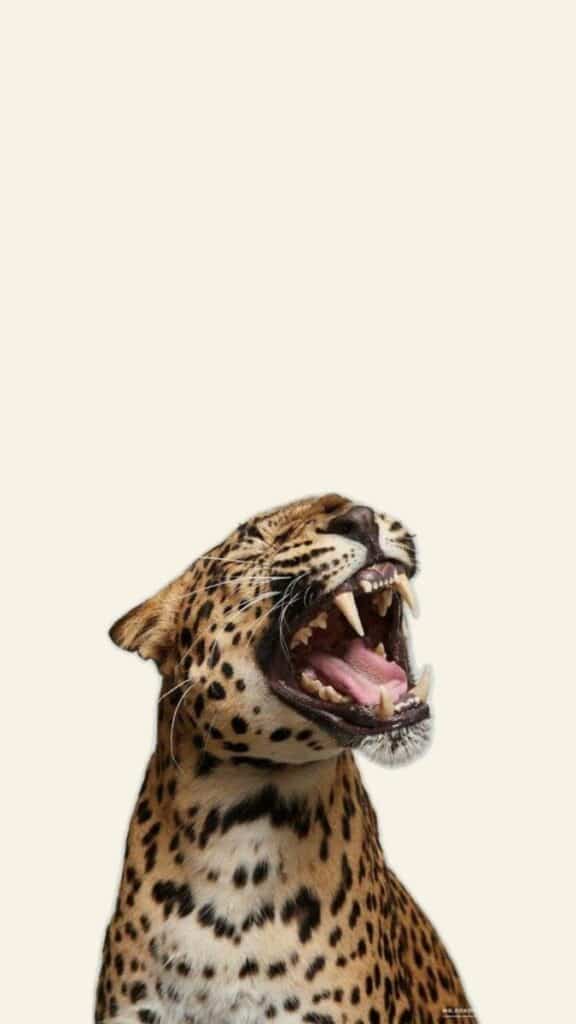
iPhone wallpaper patterns are a simple way to personalize the look of the phone’s screen. They come in many styles, from geometric shapes to nature-inspired designs. Choosing the right pattern can make the screen both attractive and easy to view.
Many users want wallpapers that fit well with their phone’s size and resolution. Customizing patterns helps avoid blurriness and keeps icons visible. Understanding how to select and use these patterns can improve the overall phone experience.
Finding good wallpaper patterns is easy with many free and paid options online. People can also create their own patterns for a unique look. Using the right pattern helps keep the phone’s home screen fresh and organized.
Key Takeaways
- Patterns can improve the phone’s look and usability.
- Customization helps maintain sharp and clear wallpapers.
- Multiple sources offer both ready-made and custom pattern options.
Understanding iPhone Wallpaper Patterns

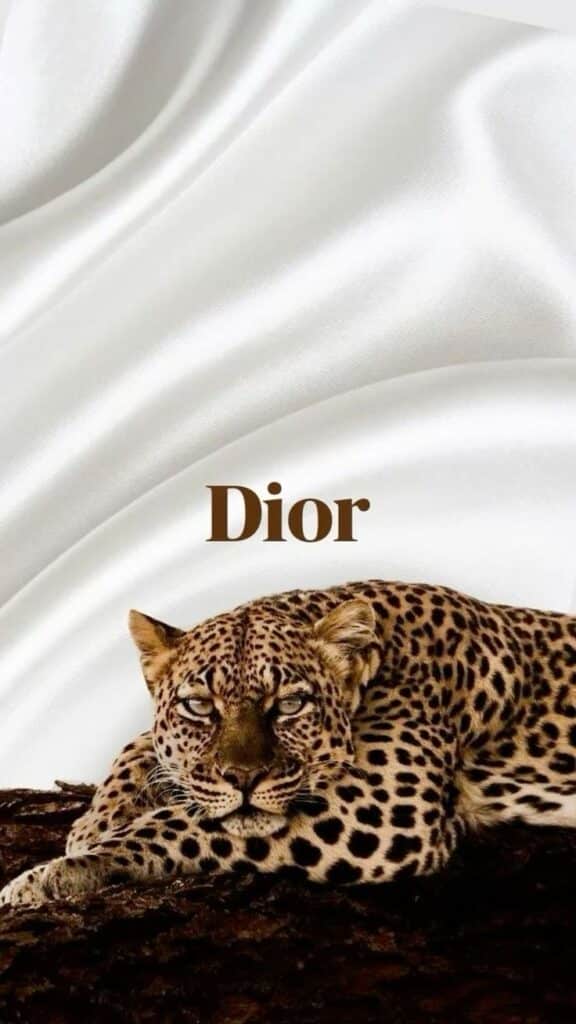
Wallpaper patterns on iPhones vary in shape, color, and style. These patterns can be simple or complex. They often influence how the screen looks and feels to the user. Patterns also carry benefits like improving readability and personalizing the device.
What Defines a Wallpaper Pattern


A wallpaper pattern is a repeated design or motif used as the background on an iPhone’s home or lock screen. It can include shapes, lines, colors, or images repeated in a grid or random arrangement. The key is repetition, which creates a uniform or rhythmic visual effect.
Patterns can be geometric, abstract, floral, or textured. The size and spacing of elements affect how the pattern looks on the screen. Some patterns are subtle with soft colors, while others are bold and bright.
Popular Pattern Styles for iPhone


Geometric patterns use shapes like circles, triangles, or squares. They give a clean and modern look.
Abstract patterns focus on unusual shapes and colors without a clear form. They are often artistic and eye-catching.
Floral patterns include flowers and plants. These add a natural and calm vibe.
Textured patterns mimic surfaces like fabric, wood, or stone. They provide depth and interest.
Many users choose patterns that match their personality or mood. The style also needs to work well with app icons and widgets.
Benefits of Using Patterned Wallpapers


Patterned wallpapers help improve screen visibility by offering contrast without being distracting. For example, a subtle pattern can make app icons stand out more.
They also allow users to personalize their iPhones. A pattern can express interests or style in a way plain colors cannot.
Patterns can reduce eye strain by avoiding harsh brightness found in solid color backgrounds. Soft patterns give a gentle look that is easier to focus on.
Finally, using a pattern can hide smudges or minor scratches that appear on the screen. This keeps the display looking cleaner for longer.
Types of iPhone Wallpaper Patterns
Wallpaper patterns vary widely to suit different tastes and moods. They can be simple or complex, colorful or muted, and often reflect personal style or current trends.
Geometric Patterns


Geometric patterns use shapes like squares, triangles, and circles in repeated arrangements. These designs are popular because they create a clean, organized look.
Many geometric patterns play with symmetry and angles to create a sense of balance. Some use bold lines and bright colors, while others stick to soft hues for a calmer effect.
This type of wallpaper works well for people who want a modern, structured feel. It suits both busy and minimal screen layouts because the shapes add interest without overwhelming the icons.
Minimalist Patterns


Minimalist wallpapers focus on simplicity and clean design. They often use a lot of empty space, soft colors, and basic shapes.
These patterns are ideal for users who want their iPhone screen to feel calm and uncluttered. Minimalist designs avoid complex graphics or details, keeping focus on functionality.
A minimalist wallpaper might feature a single color, a subtle gradient, or a small icon centered on the screen. This style helps icons and widgets stand out clearly.
Floral and Nature-Inspired Patterns


Nature-inspired wallpapers usually include flowers, leaves, trees, or natural textures like wood and stone. Floral patterns can range from detailed and realistic to stylized and graphic.
This style adds a soft, organic touch to the phone’s display. It appeals to those who like to bring a bit of the outdoors inside.
Colors in floral patterns tend to be warm and soothing, often including greens, pinks, and earth tones. These wallpapers work well for users seeking a peaceful or romantic vibe.
Abstract and Artistic Patterns
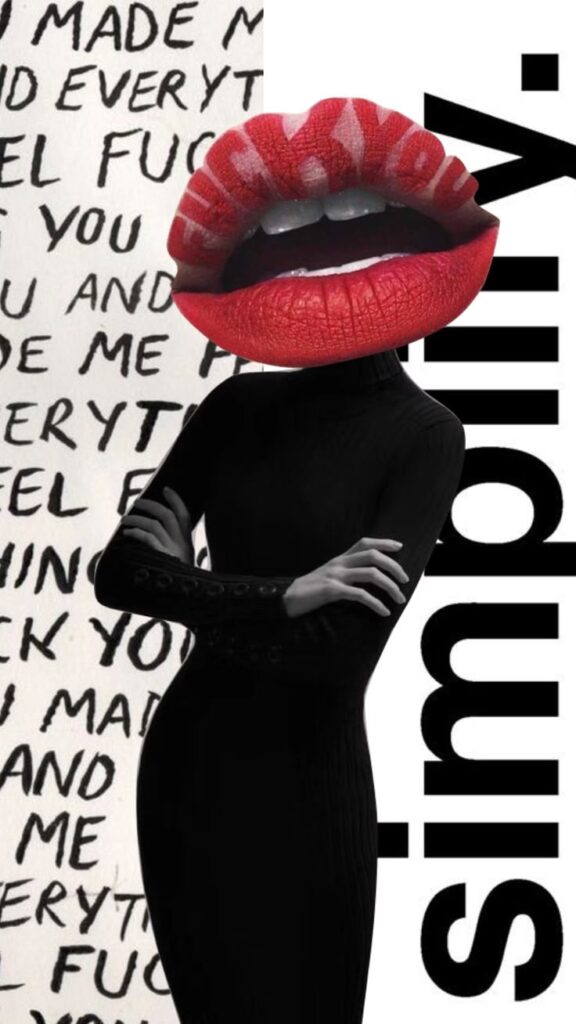

Abstract patterns focus on shapes, colors, and brush strokes without trying to represent real objects. These can be colorful splashes, layered textures, or swirling lines.
Artistic wallpapers are often unique and expressive. They allow for a lot of creativity and can fit many moods, from energetic to calm.
People who want a distinctive look may choose abstract designs. The unpredictability and variety in colors and shapes make these wallpapers eye-catching while offering personal expression.
Customizing Wallpaper Patterns on iPhone
Customizing wallpaper patterns on an iPhone helps make the screen personal and visually appealing. Users can pick patterns, create unique designs, and change settings to fit their style and phone use.
Choosing the Right Pattern
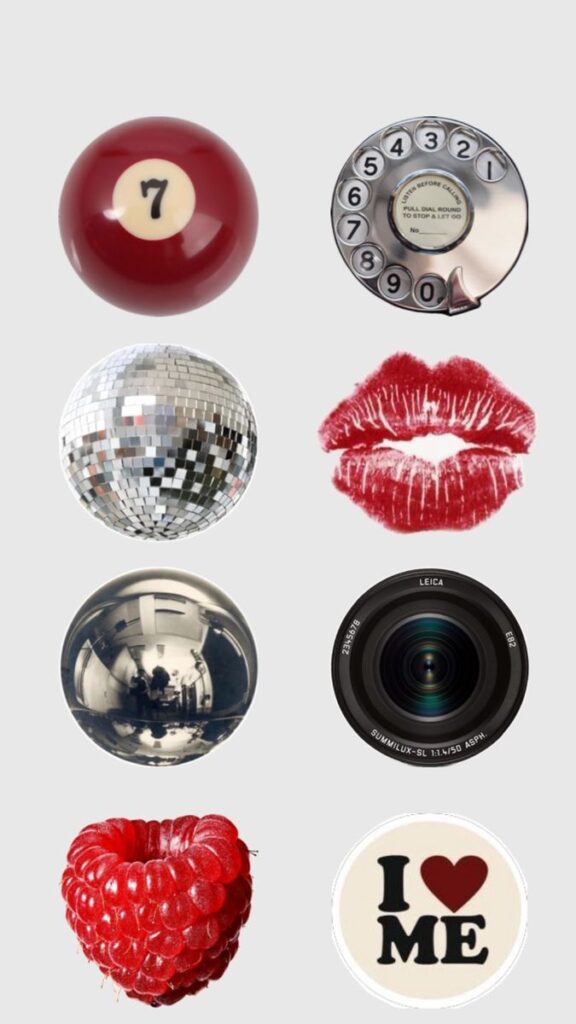

Choosing a pattern depends on the user’s taste and how the phone will be used. Simple patterns with soft colors usually work well because they don’t distract from apps and icons. Busy patterns might look nice but can make it hard to find what’s on the screen.
Patterns like stripes, polka dots, or geometric shapes are popular. Some people like using nature-inspired patterns like leaves or waves for a calm look. It helps to preview patterns in both light and dark modes to see which one fits best.
Creating Custom Patterns
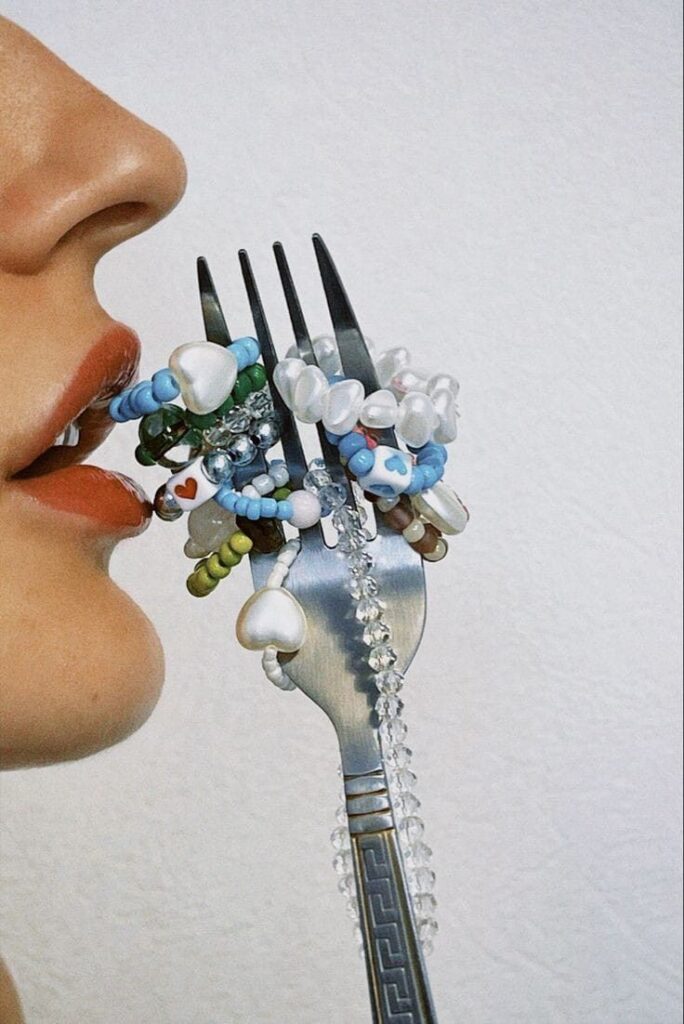
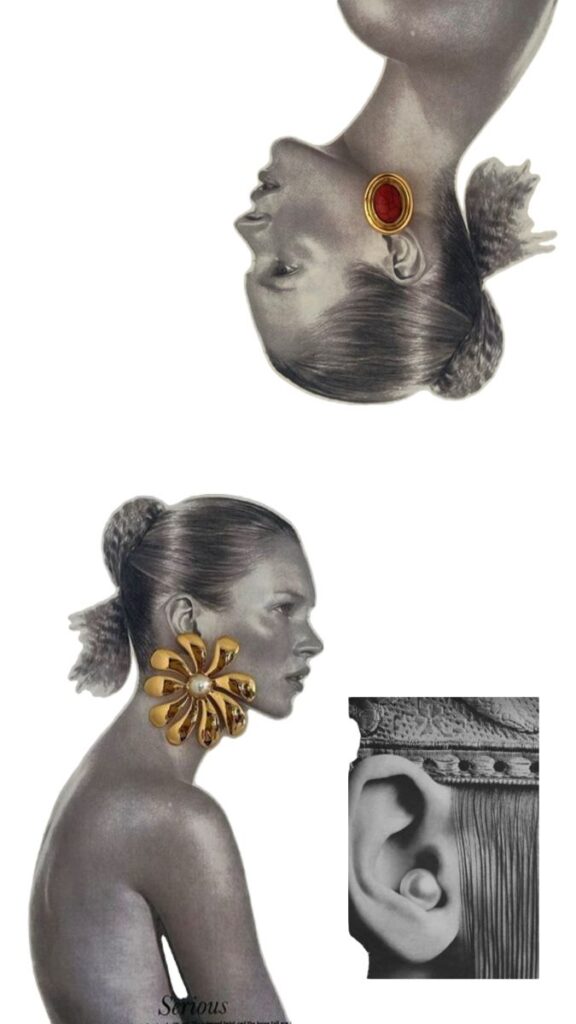
Users can make their own patterns using apps like Procreate, Adobe Fresco, or simple photo editors. They can draw shapes, mix colors, or use photos to build a unique look. This way, the wallpaper is truly personal.
When creating a pattern, keeping it simple and repeating it can make the design more pleasant to look at. The design should also match the iPhone’s screen size so it doesn’t look stretched or pixelated.
Adjusting Wallpaper Settings

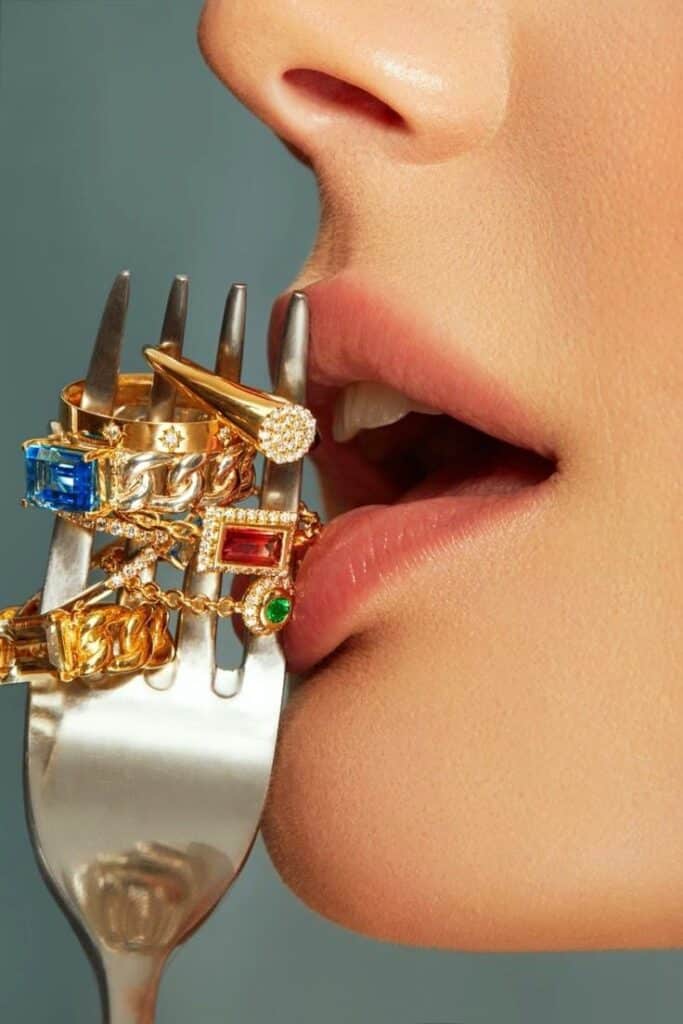
After selecting or creating a pattern, adjusting settings is important for the best display. iPhones let users choose to set the wallpaper for the Lock Screen, Home Screen, or both.
They can also decide if the wallpaper should still or move with the parallax effect. Turning off perspective zoom helps keep the pattern steady. Brightness and dark mode settings can change how the pattern looks, so users may want to test different options before finalizing.
Best Sources for iPhone Wallpaper Patterns
Finding the right iPhone wallpaper pattern means looking in places that offer quality images, easy browsing, and customization options. The best sources balance variety and usability to help users quickly find what fits their style.
Wallpaper Apps


Wallpaper apps provide a broad selection of patterns and are easy to use. Apps like Vellum and Zedge offer fresh, high-resolution designs updated regularly. They let users preview how wallpapers will look before downloading, which saves time.
Many apps include categories such as abstract, geometric, and nature patterns. Some also allow simple editing, like adjusting colors or adding effects. Using an app is helpful because it stores wallpapers directly on the phone and can send automatic daily wallpaper suggestions.
Website Recommendations


Websites like Unsplash and Pexels host thousands of free, high-quality wallpaper patterns. These sites offer filters for color, style, and resolution. Users can download images in sizes optimized for iPhones, ensuring a clean look without stretching or pixelation.
Other useful websites like PatternCooler specialize in editable repeat patterns. Visitors can customize colors and scale before saving the pattern, perfect for those who want something unique. These sites provide easy downloads without needing extra software or accounts.
Optimizing Wallpaper Patterns for iPhone Use
Wallpaper patterns must match the iPhone’s screen size and support different display modes to look sharp and clear. Proper resolution and design choices affect visibility and user experience.
Image Resolution and Dimensions
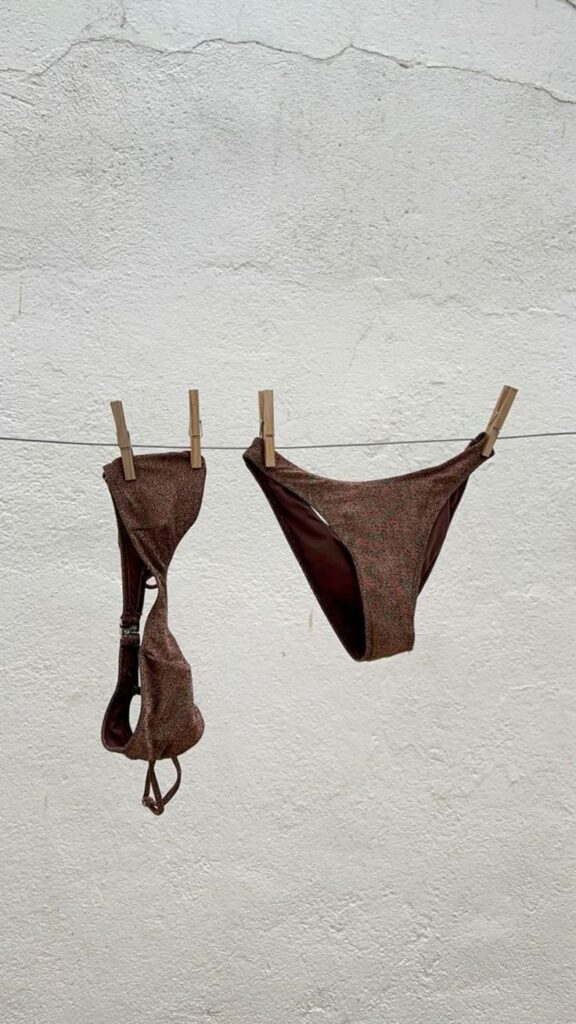

iPhone screens vary in size and pixel density. For best results, wallpaper images should match the resolution of the specific iPhone model. For example, the iPhone 14 has a resolution of 2532 x 1170 pixels. Using images with at least this size prevents blurriness.
Patterns should also consider the screen’s aspect ratio so they don’t get stretched or cropped awkwardly. Using vector patterns or seamless designs helps maintain quality across different screen sizes.
Finally, keep file size low enough to not slow down the phone but high enough for clarity. Formats like PNG or JPEG usually work well.
Dark Mode Compatibility
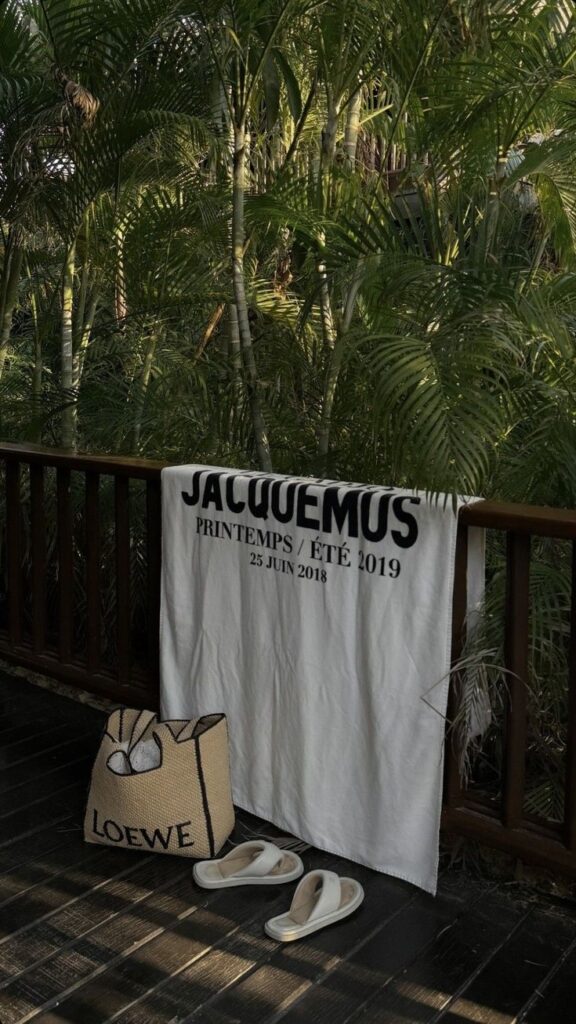

Many iPhone users switch between light and dark mode. Wallpaper patterns must look good in both settings. Dark mode reduces screen brightness and changes contrast, so overly bright or detailed patterns may lose clarity.
Patterns designed with darker colors or high contrast work better in dark mode. Avoid light backgrounds because they can be harsh on the eyes and clash with the system interface.
Testing patterns in both modes ensures usability and visual appeal no matter the user’s preference.
Trends in iPhone Wallpaper Pattern Design
iPhone wallpaper patterns reflect changing tastes and cultural influences. The designs often follow current color palettes and shapes seen elsewhere. Fashion and art also play a big role in shaping these patterns.
Current Year Trends


This year, wallpapers favor minimalist patterns with soft gradients and muted colors like beige, blush, and light gray. Abstract shapes arranged in clean, repetitive ways are popular. Some users prefer subtle geometric designs, such as thin lines or hexagons.
Nature-inspired patterns remain strong, especially with delicate leaves or waves. Dark mode wallpapers with deep blues and blacks are also common, helping battery life on OLED screens.
Influences from Fashion and Art

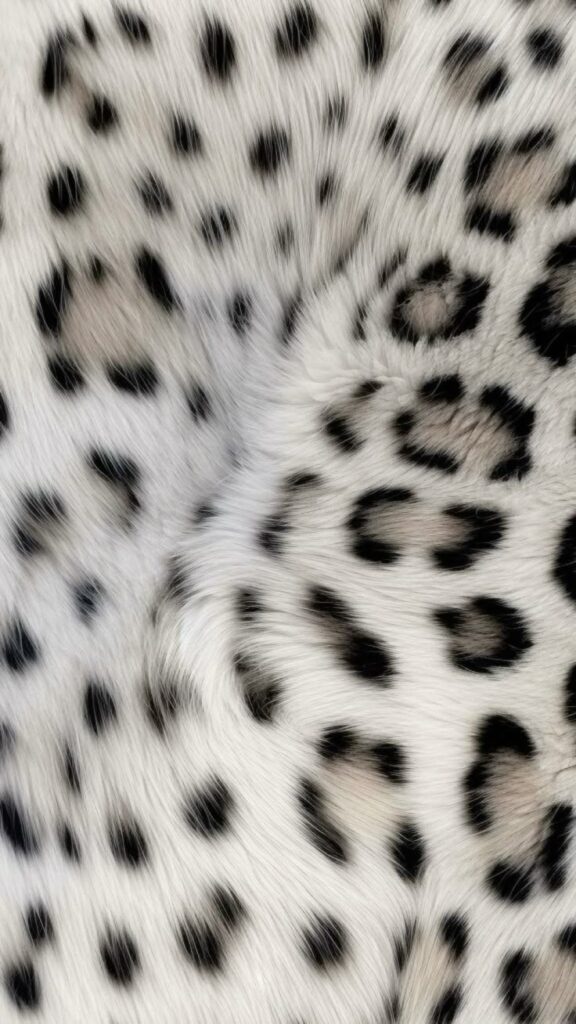
Patterns in fashion, like plaid and tie-dye, have inspired wallpaper designs. These bring a sense of texture and movement to the background without clutter.
Modern art styles, especially Bauhaus and mid-century modern, are popular. They focus on bold colors in simple shapes, giving wallpapers a timeless and balanced look. Digital art trends, including pixel art and glitch effects, appear in more daring and youthful designs.
Tips for Maintaining Visual Clarity
Maintaining clear visuals in an iPhone wallpaper pattern requires balancing detail with usability. Choosing the right pattern complexity and avoiding clutter ensures the wallpaper enhances the phone’s interface rather than distracting from it.
Pattern Complexity vs. Usability
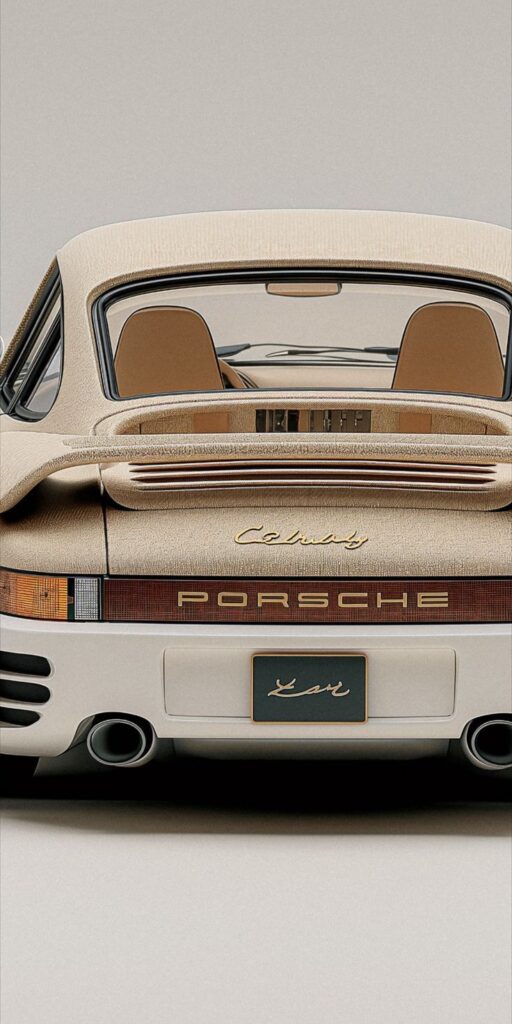

Complex patterns can look interesting but often reduce the ease of reading app names and icons. Too many small shapes or colors can cause visual confusion.
A good wallpaper has moderate complexity with simple shapes and limited colors. This helps icons stand out and improves day-to-day usability.
Users should pick patterns where the detail does not blend into the icons or system text. Subtle gradients or repeating shapes work better than highly detailed or busy artwork.
Avoiding Cluttered Appearances


Cluttered wallpapers make it hard to find apps quickly. Patterns that have many overlapping elements or bright, clashing colors create too much visual noise.
To avoid clutter, wallpapers should have:
- Ample spacing between design elements
- Consistent color schemes with fewer contrasting tones
- Minimal distractions near the center of the screen, where icons are placed
This approach improves focus on app icons and creates a cleaner look. Simple backgrounds with purposeful use of space keep the phone’s home screen organized and easy to use.
Inspiration for Unique iPhone Wallpaper Patterns
Creating a unique wallpaper involves using ideas from personal creativity and mixing different styles. This approach can produce patterns that feel fresh and interesting.
User-Created Pattern Ideas


Users often draw from everyday objects, nature, or simple shapes to design their own patterns. For example, repeating images of leaves, geometric shapes, or favorite icons can make a personalized look.
Using apps with drawing tools allows users to adjust colors and sizes easily. This flexibility helps create patterns that match their style without needing expert design skills.
Many choose to scan or photograph hand-drawn sketches and turn them into digital wallpapers. This brings a creative and original touch that stands out from mass-produced designs.
Combining Multiple Styles


Mixing modern and classic patterns creates a unique visual effect. For example, pairing bold stripes with soft floral prints adds contrast without being too busy.
Users can also combine textures like marble and wood grain with bright colors or simple shapes. This balance helps keep the wallpaper attractive while maintaining clarity on the small screen.
Layering translucent shapes over photos or illustrations results in depth and interest. This method works well for those who want their wallpaper to be stylish but not distracting.
- 646shares
- Facebook0
- Pinterest643
- Twitter3
- Reddit0



