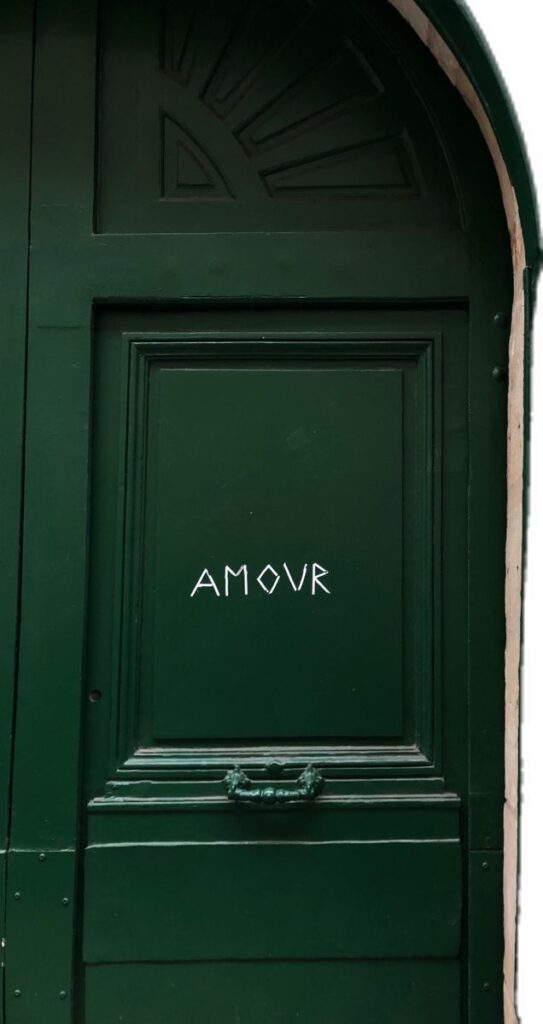

If someone wants an iPhone wallpaper that feels fresh and calming, a green aesthetic wallpaper is a great choice. Green tones can bring a sense of nature and balance to the screen, making the phone look both stylish and soothing. The best green aesthetic wallpapers combine shades of green with simple designs to keep the look clean and modern.
Green wallpapers come in many styles, from solid colors to leafy patterns or abstract art. Users can easily find options that fit their personality, whether they want something bold or subtle. Matching the wallpaper with app icons and widgets helps keep the home screen visually pleasing.
There are many places to download quality green wallpapers, including free apps and websites. Properly setting the wallpaper and adjusting settings like brightness can help the green tones look their best on the iPhone screen.
Key Takeways
- Green wallpapers add calm and style to iPhone screens.
- Various green designs fit different personal tastes.
- Good wallpapers come from trusted sources and need proper setup.
Understanding the iPhone Green Aesthetic
The iPhone green aesthetic focuses on specific shades and tones that create a calm, natural look. It connects digital design principles with color choices that affect mood and style. This aesthetic balances brightness and calmness, making the screen visually pleasing without being harsh.
Defining Green Aesthetic in Digital Design
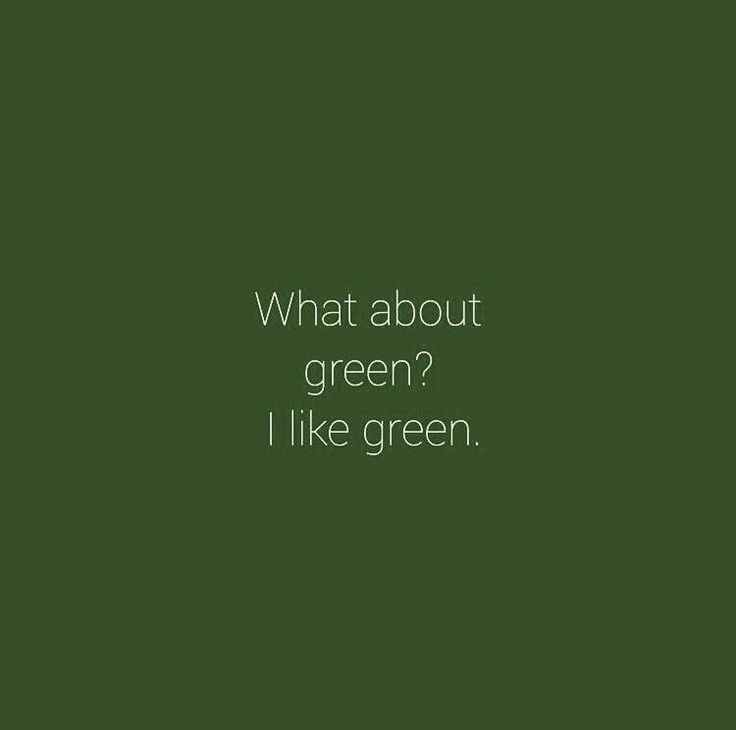

Green aesthetic in digital design means using green shades to create a fresh and balanced look. Designers often mix greens with neutral colors like white, beige, or black to keep the style clean.
The green aesthetic is not just about bright green but includes soft, muted, and even dark greens. These tones work well on small phone screens because they aren’t overwhelming.
Many wallpapers use patterns, gradients, or natural images like leaves to enhance the green effect. This helps the wallpaper feel alive and interesting but not distracting.
Popular Green Shades and Tones for iPhone Wallpapers

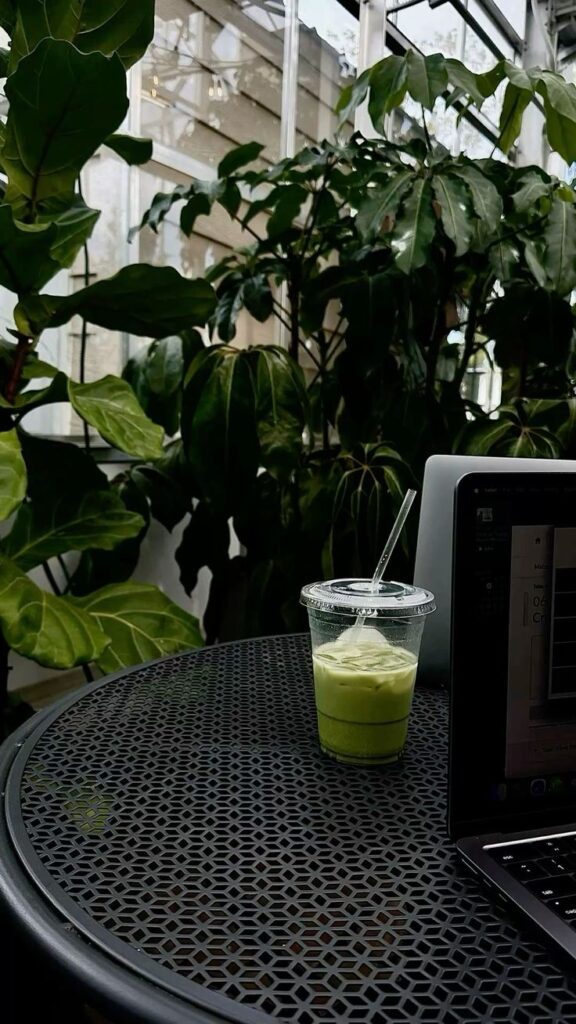
Some popular green shades for iPhone wallpapers include:
- Mint green: Light and refreshing
- Forest green: Deep and calming
- Olive green: Earthy and muted
- Neon green: Bright and bold, used sparingly
These shades fit different moods and styles, from soft and subtle to strong and energetic.
Designers often combine these greens with textures or smooth gradients. This helps the colors look better on screen and fit with the iOS interface.
Color Psychology: Why Choose Green Wallpapers?


Green is often linked to nature, growth, and balance. It can help users feel relaxed and focused when they look at their phone.
Studies show green reduces eye strain compared to bright colors like red or blue. This makes green wallpapers easier to look at for longer periods.
Choosing green for wallpapers can create a sense of calm and refreshment during a busy day. It also offers a natural vibe that stands out softly from typical phone colors.
Types of iPhone Green Aesthetic Wallpapers
Green wallpapers come in many styles, each offering a unique look. Some focus on simplicity and clean lines, while others highlight the beauty of nature or use creative and abstract shapes.
Minimalist Green Wallpapers

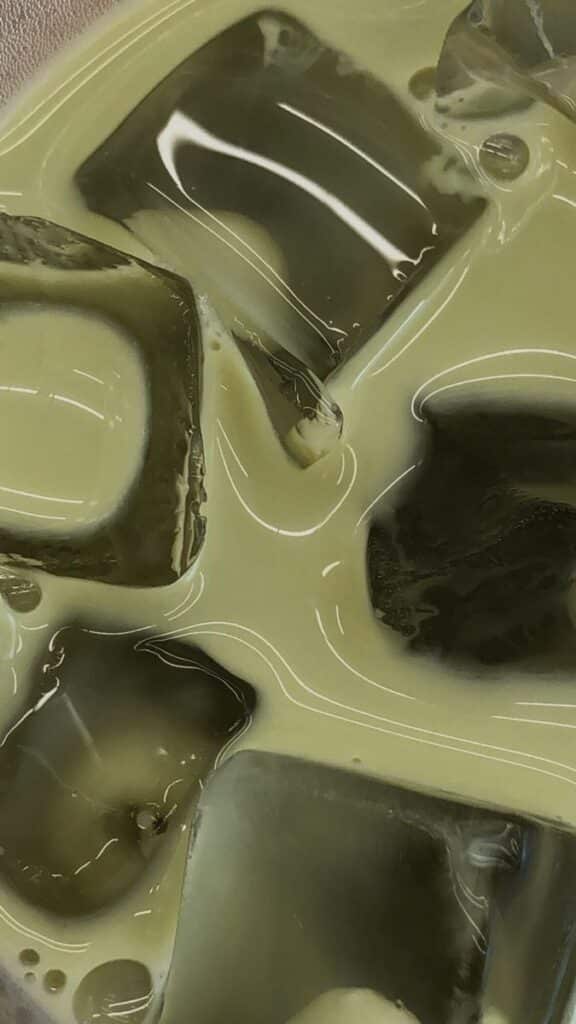
Minimalist green wallpapers use simple shapes and limited colors. They often feature light or muted green tones with plenty of empty space. This style helps reduce distractions and makes app icons more visible.
Common designs include single color backgrounds, soft gradients, and basic geometric shapes like circles or lines. These wallpapers tend to look modern and clean.
People who prefer a neat and organized phone screen often choose minimalist green wallpapers. They are easy on the eyes and can create a calm visual effect.
Nature-Inspired Green Wallpapers


Nature-inspired green wallpapers show elements like leaves, trees, plants, or grass. These images often have rich green shades and natural textures.
They bring a sense of calmness by connecting the screen to the outdoors. Photos of forests or close-ups of leaves are popular choices.
This style fits users who like a fresh and organic feel on their phones. It can also add depth and detail, making the screen more interesting without being too busy.
Abstract Green Designs

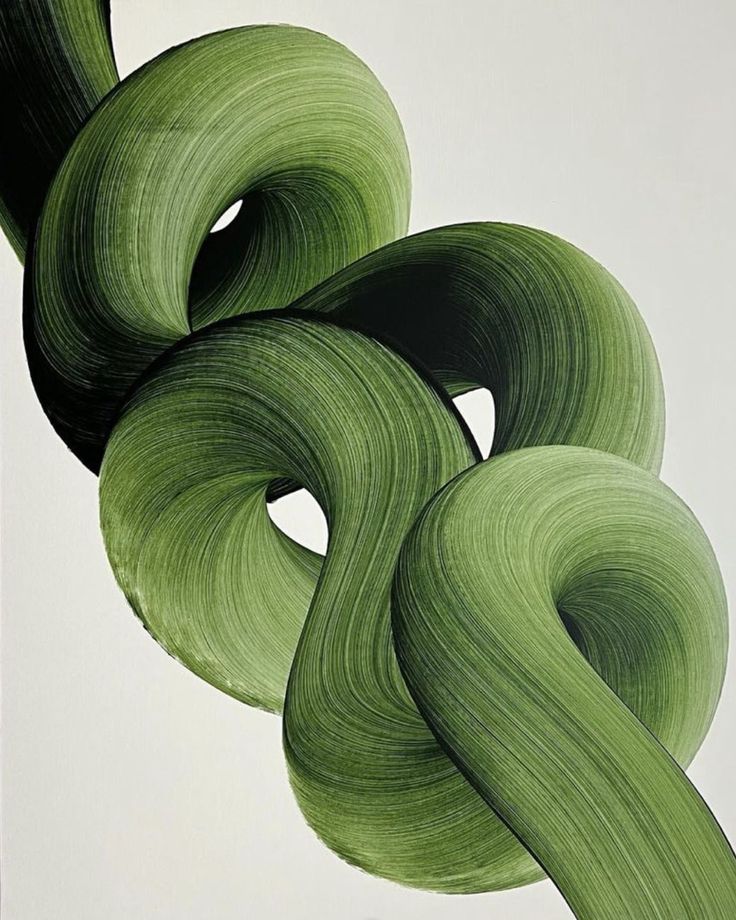
Abstract green designs combine different shapes, patterns, and shades of green. They do not try to look like anything real but create unique textures or visual effects.
These wallpapers can include swirls, waves, or random brush strokes. They often use contrasting greens with hints of white, black, or other colors.
Abstract designs appeal to users who want their phone wallpaper to make a creative statement. They can be bold or soft depending on the shapes and colors chosen.
Trendy Design Elements for Green Wallpapers
Green wallpapers for iPhones often use natural shapes and smooth color shifts. These styles help create calm and fresh backgrounds. Details like leaves or changing shades add depth without cluttering the screen.
Botanical and Plant Patterns


Botanical patterns focus on leaves, ferns, and flowers in various green tones. They bring nature into the design by using detailed shapes and textures. These patterns often use light and dark greens together to highlight the natural look.
Many wallpapers mix simple leaves with more complex plants. This combination adds interest without overwhelming the eyes. Small details like veins on leaves or subtle shadows give a touch of realism.
These designs suit users who want a peaceful and organic feel on their phone. They also work well with most app icons because of their balanced colors.
Gradient and Ombre Effects


Gradient wallpapers blend different shades of green from light to dark. These smooth transitions create a soft, elegant look. Ombre effects often start with a bright green at the top and fade into a deeper shade below.
This style is popular because it feels modern and clean. It helps the phone appearance stay fresh while avoiding harsh color blocks. Some designs add slight textures or highlights to keep the gradient interesting.
Gradients fit well with minimalist tastes. They give depth without detailed images, making the screen look spacious and neat. Users can choose from subtle or bold green blends depending on their style preference.
Customization Tips for iPhone Green Wallpapers
Selecting the right wallpaper goes beyond just the image. It involves matching the resolution and adjusting the screen’s layout with icons and widgets to create a clean, functional look. Proper settings help keep the green aesthetic sharp and balanced.
Choosing the Right Resolution


The wallpaper resolution should match the iPhone screen for a clear, crisp image. iPhones vary in display sizes, so using the correct pixel dimensions avoids blurry or stretched images.
For recent models like the iPhone 13 and later, the recommended wallpaper resolution is 1170 x 2532 pixels. Older models have different sizes, like the iPhone SE (750 x 1334 pixels).
Using images with the wrong resolution can cause the green wallpaper to look pixelated or poorly cropped. He or she should always check the model’s screen size before downloading or cropping wallpapers.
Personalizing with Widgets and Icons


Placing widgets and icons on the home screen impacts the wallpaper’s visibility and style. Choosing green-themed widgets or using transparent backgrounds keeps the wallpaper visible and consistent.
Icons can be customized using apps to match the green aesthetic with tones like mint, emerald, or forest green. Organizing apps in clean rows with space reduces clutter.
Using widgets like weather, calendar, or clock in green shades enhances the look but should avoid overcrowding. Small widgets work best to maintain a simple and clear appearance.
Best Sources for Downloading iPhone Green Aesthetic Wallpapers
Finding high-quality green aesthetic wallpapers for an iPhone means looking in places with large selections and easy downloads. Apps often provide ready-made options, while websites allow more detailed searches and unique finds.
Top Wallpaper Apps


Wallpaper apps offer many green aesthetic choices specifically designed for iPhones. Popular apps like Zedge, Vellum, and Walli are well-known for their variety and easy navigation. Users can browse different shades of green, from soft mint to deep forest tones.
These apps also let users save wallpapers in the right resolution for iPhones automatically. Some include daily wallpaper updates, so users get fresh content regularly. Most apps are free but may show ads or offer in-app purchases for premium designs.
Online Platforms and Websites
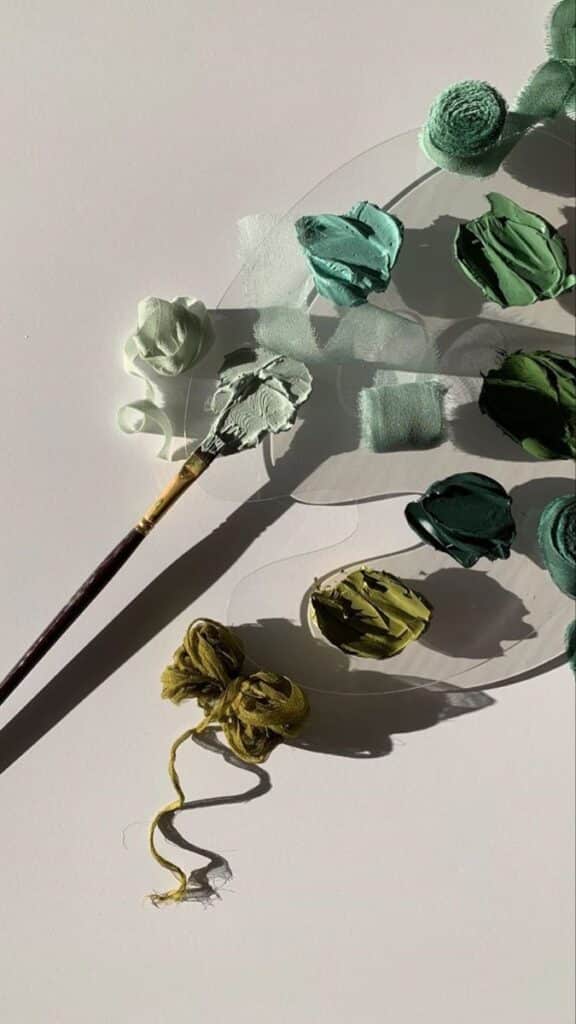

Websites like Unsplash, Pexels, and Pinterest host a wide range of green aesthetic wallpapers contributed by photographers and designers. These platforms provide high-resolution downloads for free without needing special software.
Pinterest is especially useful for browsing collections and getting inspiration from related themes like nature or minimalism. Unsplash and Pexels stand out for their professional-quality images, giving iPhone users detailed and vibrant wallpapers that fit perfectly on their screens.
How to Set and Optimize Green Wallpapers on iPhone
Setting a green wallpaper on an iPhone involves simple steps to fit the screen perfectly. Optimizing the wallpaper helps improve how it looks on both the lock and home screens, balancing clarity and color tone.
Step-by-Step Setup Process


First, open the Photos app and select the green wallpaper image. Tap the share icon and choose Use as Wallpaper.
Next, adjust the image by pinching and dragging to fit the screen properly. Enable or disable the Perspective Zoom option depending on whether the user wants a moving effect when tilting the phone.
After adjustments, tap Set. Choose if it should apply to the Lock Screen, Home Screen, or Both. The wallpaper will then update to reflect the new green aesthetic.
Tips for Lock and Home Screen Pairing


For a smooth look, it is best to use similar shades of green on both screens. This creates balance and avoids color clashing.
If the lock screen has a darker green, try a lighter tone for the home screen to improve app icon visibility. Users can experiment with blur effects on the home screen to keep focus on the icons.
Check the wallpaper under different lighting to ensure it remains clear and easy on the eyes. Adjust brightness or saturation in photo-editing apps if needed before setting it.
Maintaining Visual Harmony with Green Wallpapers
Using green wallpapers on an iPhone requires care to keep the screen looking balanced and attractive. Choosing the right app icon themes and understanding how the wallpaper works with iOS modes helps create a smooth and pleasant user experience.
Complementary App Icon Themes


App icons should match or blend well with green wallpapers to avoid clutter or sharp contrast. Neutral colors like white, black, or soft pastel icons work best because they don’t clash with green backgrounds.
Icons in shades of beige, soft pink, or light gray can also create a calm, unified look. Avoid very bright or neon colors, as they distract from the wallpaper’s natural feel.
Custom icon packs designed around green tones, such as olive or mint, help keep the screen consistent. Users can find these sets in app icon libraries or create their own to fit the green aesthetic.
Matching with iOS Dark and Light Modes

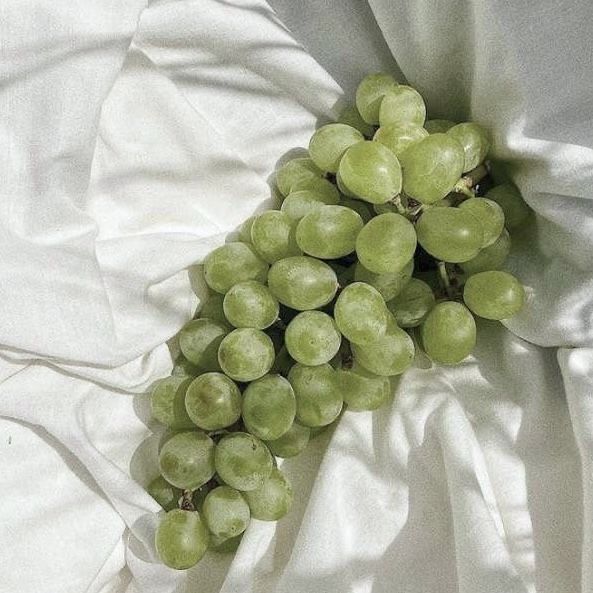
Green wallpapers appear differently under iOS dark and light modes. In light mode, the wallpaper looks brighter and more vibrant. In dark mode, the same green may appear deeper and more muted.
Choosing wallpapers with flexible shades of green helps maintain clarity in both modes. Darker greens work well for dark mode, while lighter greens suit light mode screens better.
Users should test their wallpaper with both modes on to ensure icons and text remain readable. Adjusting the green tint slightly can improve visibility without losing the overall color theme.
Emerging Trends in iPhone Green Aesthetic Wallpaper
Recent changes in green iPhone wallpapers focus on nature and personal creativity. Designs now highlight environmental values and allow users to share their own artistic ideas. These trends show how green wallpapers connect with both the planet and individual expression.
Sustainability and Eco-Friendly Themes
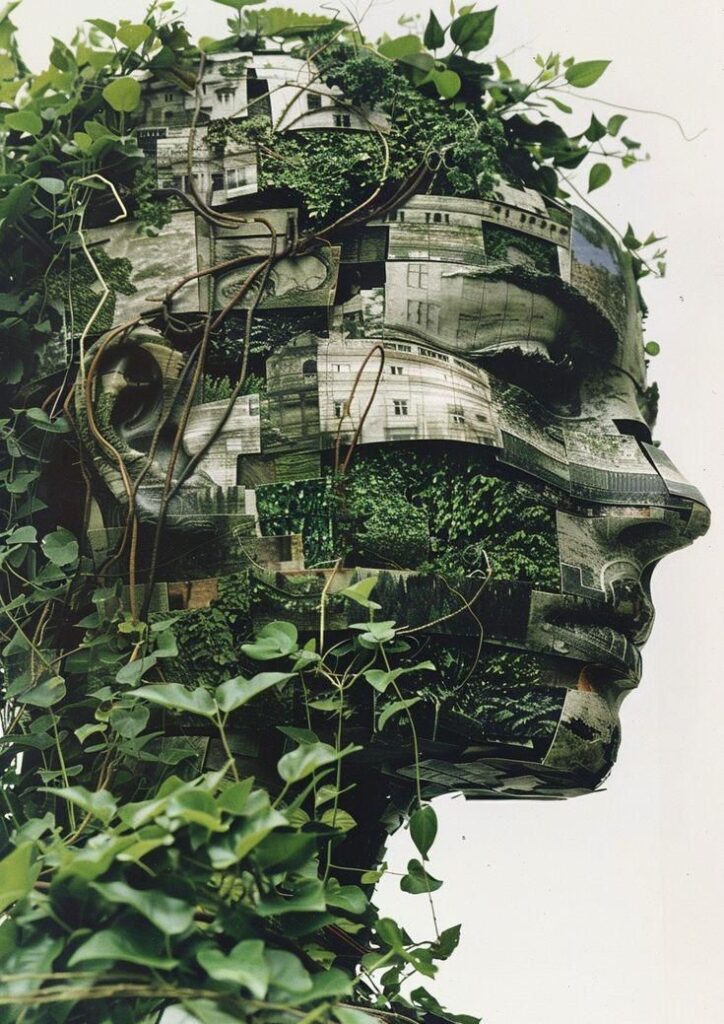

Many green wallpapers now feature plants, trees, and natural landscapes. They often include soft earth tones mixed with vibrant green to evoke calm and a sense of nature. Some designs highlight recycled materials or promote awareness of environmental issues.
Wallpaper creators use images of forests, leaves, and water to remind users of the need to protect the environment. This style appeals to people who want their phone backgrounds to reflect eco-friendly values.
User-Generated Designs


More users create and share their own green wallpaper designs on social media and wallpaper apps. These designs range from simple leaf patterns to complex digital art with green shades.
This trend allows individuals to customize their wallpapers to fit personal tastes and moods. Community sharing encourages fresh ideas and diverse interpretations of the green aesthetic, making wallpapers unique and meaningful.
Conclusion


Green aesthetic wallpapers offer a calm and fresh look for the iPhone screen. They bring a natural feel that many users find relaxing and easy on the eyes.
These wallpapers come in many shades of green, from soft pastels to deep forest tones. This variety allows users to pick one that fits their style or mood.
Using green can also help reduce eye strain, especially in low-light conditions. It is a practical choice for users who spend a lot of time on their phones.
In summary, green aesthetic wallpapers balance beauty and simplicity. They provide a subtle way to personalize the iPhone without being too bright or flashy.
Key points about green aesthetic wallpapers:
| Feature | Description |
|---|---|
| Color Variations | Light, dark, muted, and vibrant greens |
| Visual Effect | Calming, natural, easy on eyes |
| Style Options | Minimalist designs and detailed patterns |
| Practical Benefit | Helps reduce eye strain |
Choosing a green wallpaper is a good option for those who want a clean and peaceful look. It suits a range of personal tastes and settings.
- 874shares
- Facebook0
- Pinterest871
- Twitter3
- Reddit0



