If you’re looking for design tools that can match or exceed what Canva offers, exploring alternatives is a great step. This article focuses on five of the best options available today, providing you with a variety of features and capabilities tailored to your creative needs.
These alternatives cater to different aspects of graphic design, allowing you to find one that suits your specific requirements. Whether you need advanced functionalities or simpler interfaces, there’s a tool that can enhance your design experience.
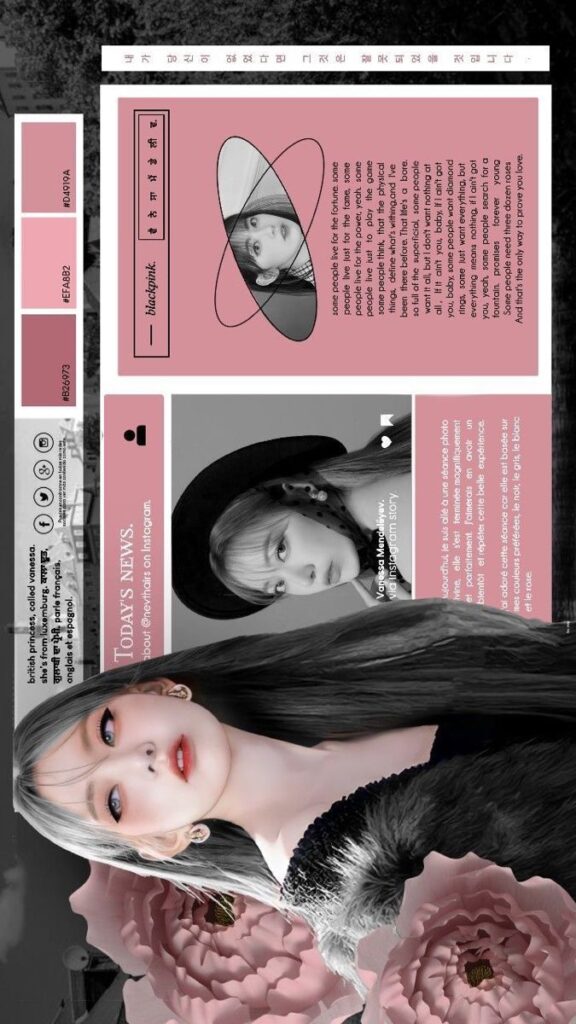


1) Adobe Express
Adobe Express is a user-friendly design tool that offers a range of features for creating stunning graphics. With its intuitive interface, you can easily navigate through templates, photos, and text options.
This platform allows for quick customization, making it suitable for social media posts, flyers, and more. You can choose from thousands of templates tailored to various industries.
Adobe Express also integrates well with other Adobe products. If you are already using Adobe Creative Cloud, you’ll find it seamless to include your assets in your designs.
Additionally, Adobe Express provides robust mobile capabilities. You can design on the go, ensuring you can create quality visuals anytime, anywhere.
The tool supports collaboration, allowing multiple users to work on a project. This feature is beneficial for teams needing to streamline their design process.


2) Visme
Visme is a versatile design tool suited for professionals and businesses. It offers a range of templates tailored for presentations, infographics, and other visual content.
You can create interactive presentations using easy drag-and-drop features. The platform provides access to thousands of graphics, charts, and maps, which can enhance your projects.
Visme also includes analytics tools, allowing you to track engagement with your content. This can be particularly useful for marketing and educational purposes.
The collaboration features enable teams to work together efficiently. You can share projects effortlessly and receive feedback in real time.
In terms of pricing, Visme offers both free and paid plans. The paid plans unlock more advanced features and assets, making it a suitable option for businesses with specific needs.
Overall, Visme stands out for its user-friendly interface and comprehensive features. It can serve as a strong alternative to Canva, especially for those focused on data visualization and interactive content.

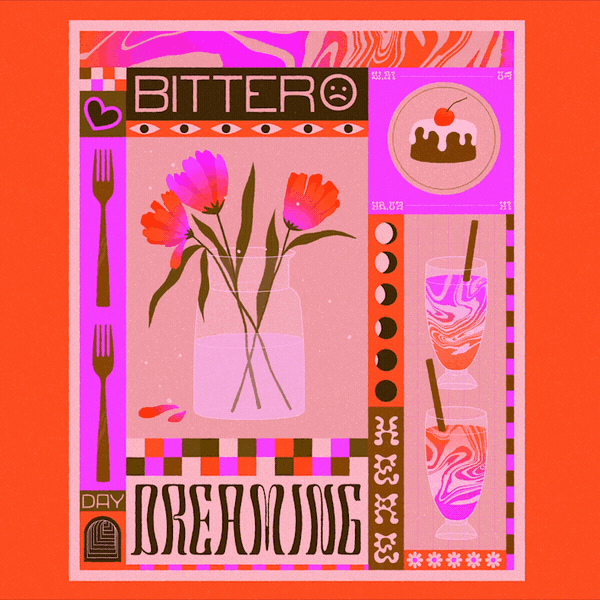
3) Piktochart
Piktochart is a web-based design tool that focuses primarily on creating infographics, presentations, and reports. Its intuitive interface allows you to easily transform data into visually appealing graphics.
You can choose from a variety of templates that cater to different needs and industries. These templates simplify the design process, making it suitable for both beginners and experienced designers.
Piktochart also offers robust data visualization options. You can input your data from spreadsheets and create charts, graphs, and maps that enhance your storytelling.
The tool promotes collaboration by allowing you to share your work with team members. You can invite others to edit or comment, streamlining the feedback process.
Additionally, Piktochart provides a library of icons and images to customize your designs. This feature helps you maintain a unique brand identity in your projects.
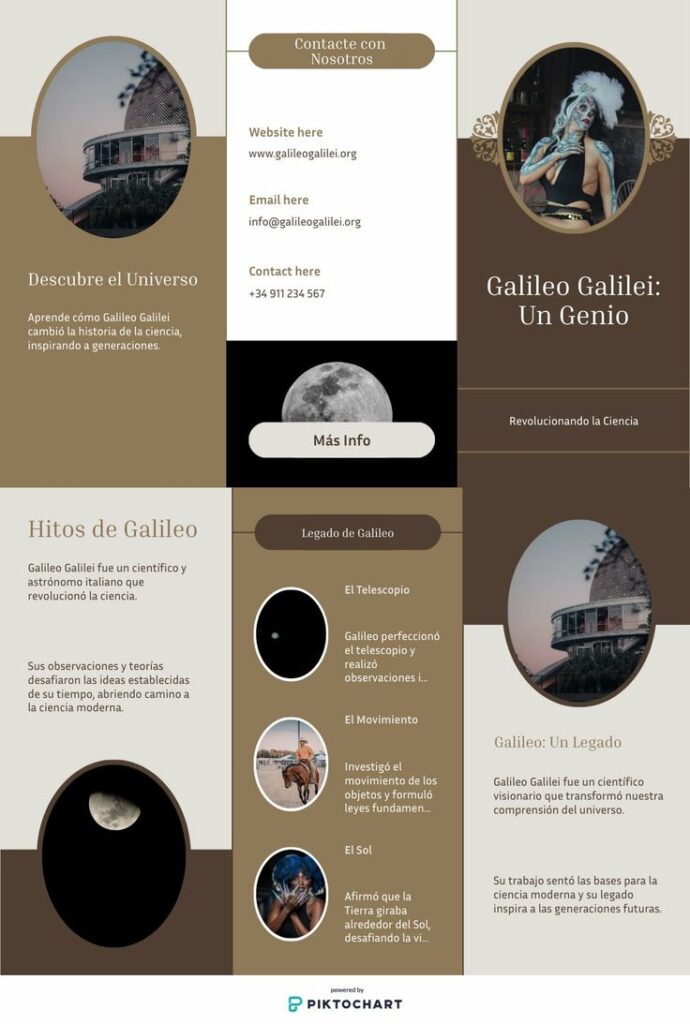
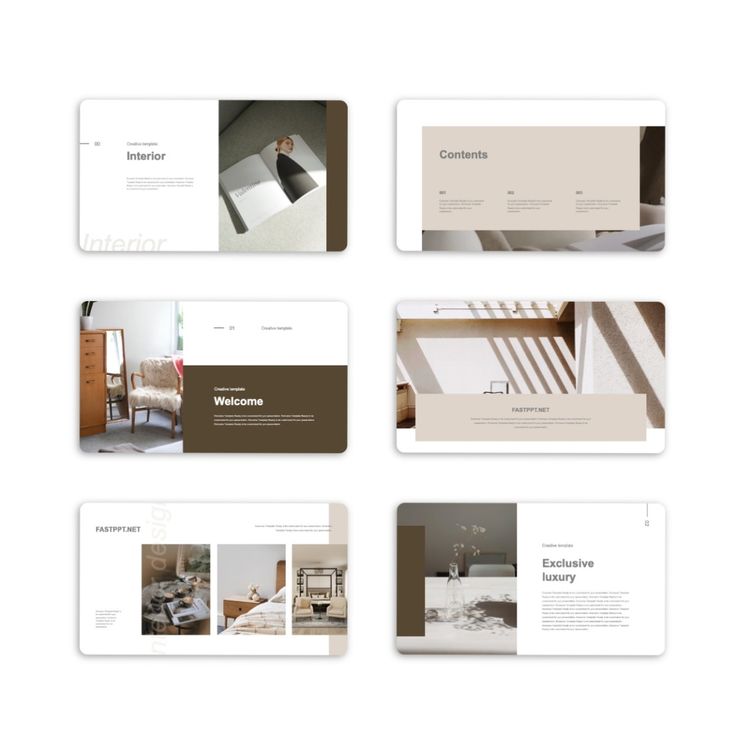
4) Snappa
Snappa is a user-friendly design tool that caters to your graphic design needs. It offers a simple interface and a wide range of templates, making it suitable for beginners and experienced designers.
You can create social media graphics, blog headers, and ads quickly. The drag-and-drop functionality allows you to customize designs without any hassle.
Snappa provides access to a vast library of stock photos, graphics, and fonts. This feature gives you the resources needed to enhance your projects efficiently.
Collaboration is made easy with Snappa, allowing you to share designs and receive feedback in real time.
You can also use the tool to resize your designs for different platforms, saving you time on adjustments. Overall, Snappa helps streamline your design process while maintaining quality.

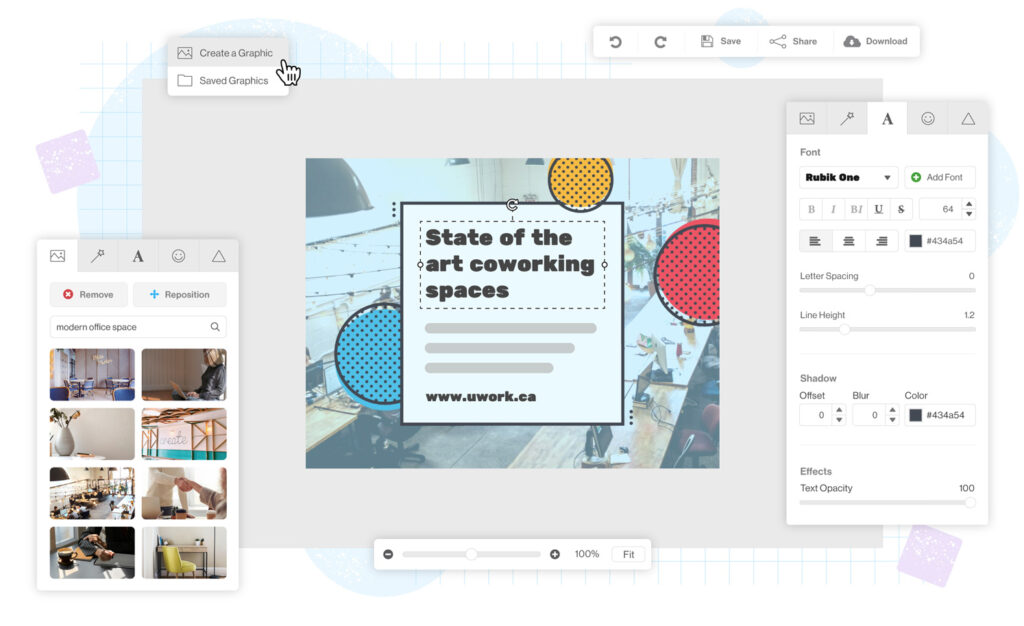
5) Crello
Crello is a user-friendly graphic design tool suitable for various projects. You can create stunning visuals for social media, marketing materials, and more.
The platform offers thousands of templates across multiple categories. You can customize these templates easily, making it suitable for both beginners and experienced designers.
Crello allows you to animate your designs, adding dynamic elements that engage your audience. This feature is particularly useful for digital marketing campaigns.
You also have access to a vast library of stock photos, videos, and audio. This resource can enhance your projects without needing to source material elsewhere.
Collaboration is straightforward, enabling you to work with team members in real-time. This function streamlines the design process, helping you meet deadlines more efficiently.
Crello’s pricing is competitive, offering both free and paid plans. The free version provides ample features, while the paid plans unlock additional resources and functionalities.

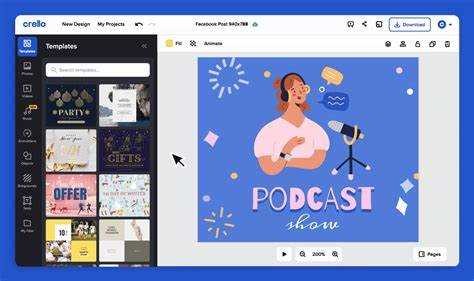
Understanding Graphic Design Needs
To create effective graphic designs, it is essential to identify your specific needs and preferences. Determining the key features and evaluating user experience are crucial steps in selecting the right tools for your projects.
Identifying Key Features
When exploring graphic design alternatives, consider which features are most important for your work. Look for tools that offer a variety of templates, layers, and editing capabilities.
Key features to evaluate include:
- Template Variety: Access to diverse templates for different purposes can save you time.
- User-Friendly Editing: Tools that support easy drag-and-drop editing enhance efficiency.
- Collaboration Options: Consider whether the platform allows for seamless teamwork.
- Export Formats: Ensure the tool supports different file formats suitable for your final product.
A strong feature set can contribute significantly to the quality of your designs.
Evaluating User Experience
User experience plays a pivotal role in your graphic design workflow. The right tool should promote creativity while minimizing frustration.
When assessing user experience, focus on:
- Interface Design: A clean, intuitive interface can help you navigate easily.
- Learning Curve: Tools that require less time to learn can lead to faster project completion.
- Support and Resources: Access to tutorials and customer support can enhance usability.
- Mobile Accessibility: A mobile-friendly platform allows you to design on-the-go.
A positive user experience ensures you remain productive and engaged in your design projects.
Comparing Pricing Options
When considering alternatives to Canva, evaluating pricing structures is crucial. Different tools offer a mix of subscription and one-time purchase options, impacting long-term costs and user experience.
Subscription Vs. One-Time Purchase
Many design tools operate on a subscription model, requiring monthly or annual fees. This approach provides continuous access to a range of features and updates. For example, tools like Adobe Spark and Visme offer monthly subscriptions, which can vary between $10 to $50, depending on the features included.
In contrast, some programs offer a one-time purchase option, which can be more cost-effective if you do not need ongoing updates. Software like Affinity Designer allows you to pay around $50 for a perpetual license. Carefully assess your needs to determine which payment model suits you best.
Analyzing Value for Money
Value for money goes beyond just the price tag. Consider the features included in each package. Subscription services often include cloud storage and collaborative tools, adding substantial value.
For instance, tools like Snappa provide unique features like a vast library of stock photos and templates, justifying their subscription costs.
In comparison, one-time purchase software like CorelDRAW might require additional purchases for updates or tutorials, impacting overall value. Weigh the features offered against the costs to decide which option provides the best value for your specific needs.
- 35shares
- Facebook0
- Pinterest35
- Twitter0
- Reddit0


