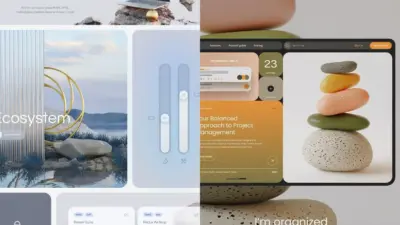A well-designed website user interface (UI) does more than just look good—it helps your visitors navigate easily and find what they need without frustration. Effective website UI design makes your site intuitive, accessible, and appealing so users can interact with your content effortlessly. As more digital experiences shift online, a smart UI can set you apart from competitors and make a lasting impression.
You can achieve a standout website UI by understanding core design principles, choosing the right tools, and following industry best practices. Whether you’re building a new site or improving an existing one, knowing how to design layouts, select colors, and test prototypes will influence how users perceive and use your website.
Key Takeaways
- Good website UI design improves usability and user satisfaction.
- Mastering UI fundamentals and prototyping leads to better web experiences.
- Keeping up with design trends ensures your site remains modern and user-focused.


Fundamentals of Website UI Design
Successful website UI design depends on understanding the user interface, applying core design principles, and prioritizing both simplicity and consistency. Focusing on these areas helps ensure your site is usable, accessible, and appealing for your audience.
Understanding User Interface (UI) and User Experience (UX)
UI refers to the specific elements users interact with, such as buttons, menus, and forms. It includes everything visible on the screen and how these elements are arranged and behave. UX, or user experience, is broader. It covers a user’s overall perception of using your website, including usability, accessibility, and satisfaction.
Your goal is to align UI elements to support a seamless UX. An intuitive user interface helps users find what they need, complete tasks efficiently, and enjoy using your website. Clear labeling, logical structure, and visual feedback are key for both UI and UX. Paying attention to both areas will help you deliver a more positive, engaging experience for visitors.
Core Principles of UI Design
Several fundamental principles guide effective UI design. These include:
| Principle | Description |
|---|---|
| Hierarchy | Organize elements to indicate importance and guide navigation. |
| Consistency | Use similar colors, typography, and layouts throughout the site. |
| Accessibility | Make interfaces usable for everyone, including people with disabilities. |
| Feedback | Provide real-time responses to user actions, such as button clicks or errors. |
| Affordance | Design elements that suggest their function, such as clickable buttons. |
Applying these principles ensures that your website is predictable and easy to use. Techniques like grouping related items, clear alignment, and contrast increase usability. Consistent use of style sheets and design patterns helps visitors feel comfortable and confident as they interact with your site.
Importance of Simplicity and Consistency
Simplicity makes your website easier to use by removing unnecessary elements and focusing on essential content and actions. You benefit by presenting clear choices, minimizing distractions, and streamlining navigation. Overly complex layouts or decorative features can confuse users.
Consistency ensures your interface behaves the same way throughout your site. This includes using a uniform color palette, typography, spacing, and navigation structure. Consistent design enables users to predict outcomes and boosts their confidence in exploring your website.
Key trends include AI-driven personalization, adaptive layouts, and immersive design elements. Many sites now use large-scale, responsive typography and micro-interactions to keep users engaged. Gradients, minimalism, and subtle animation maintain visual interest without overwhelming your visitors.
Popular sites often incorporate 3D visuals, interactive backgrounds, and unique scroll effects. These features aim to create a memorable first impression while ensuring the interface stays intuitive. Expect to see more applications of voice and gesture controls, expanding how you interact with digital environments.
Accessibility and fast load times remain essential, as users expect smooth experiences on all devices. Consistent use of whitespace and clear navigation support easy browsing and task completion.
There is also more thought and expectation in harnessing empathy to transform user experience in a beneficial way. You can learn more about this by clicking here.
Maintaining both simplicity and consistency reduces cognitive load and leads to a more efficient and satisfying user experience. Rely on style guides and user feedback to identify areas where your design can remain straightforward and coherent.


Key Elements of Effective Website UI
Designing an effective website interface relies on careful choices in typography, color application, and precise use of graphic elements. The right combination can boost clarity, guide attention, and shape the overall user experience.
Typography and Readability
Typography shapes how users interpret your website. Choose fonts that are clean and readable at different sizes. Sans-serif fonts such as Arial and Roboto are popular in user interface design for their clarity on screens. Maintain a clear hierarchy by using font weights, sizes, and spacing intentionally.
Line height and letter spacing play a major role in legibility. For most websites, a line height of 1.4 to 1.6 times the font size helps prevent crowding. Headings should stand out with distinct sizes or boldness. To ensure accessibility, avoid typefaces that are highly decorative or hard to distinguish, especially at small sizes.
Contrast between text and background is essential for visibility and compliance with accessibility standards. Use plain backgrounds behind text when possible, and always provide enough contrast for users with visual impairments. Consistent typographic rules throughout your site create a cohesive experience and reduce cognitive load.


Color Theory and Visual Hierarchy
Color choices determine mood and influence how users interact with your design. Use a limited color palette to bring harmony and prevent distraction. Assign colors intentionally: primary colors for main actions, secondary for alternatives, and accent colors for emphasis.
Contrast is critical, not just for readability but for hierarchy. High-contrast elements draw user attention, helping to prioritize important buttons or calls to action. Create a visual hierarchy by combining color with size and placement; for example, a brightly colored, large button placed at the top of a page attracts quicker attention.
Consider color accessibility by offering alternatives for users with color vision deficiencies. Rely on more than just color—incorporate icons, labels, or borders for key elements. Consistent color use enforces brand recognition and allows users to navigate your UI efficiently.
Graphic Design in UI
Graphic design elements, such as icons, illustrations, and images, play a strategic role in communicating information quickly. Use icons to represent common actions (like search, menu, or download) so users can navigate intuitively. Avoid overloading your interface with graphics; every visual element should serve a clear purpose.
Maintain visual alignment and spacing of graphics to ensure a balanced layout. Well-designed graphics support your messaging and help establish trust by appearing professional and consistent. Optimize images for web performance to avoid slow load times and negative user experiences.
Use infographics or data visualizations to present complex information in a digestible format. Keep graphic styles and color schemes consistent with the rest of your website design. This unified approach strengthens your site’s identity and improves usability.


Design Process and Prototyping
Designing a website UI involves structured creativity, the use of reliable tools, and frequent collection of user feedback. Each stage helps you create prototypes that match user needs and business goals.
Idea Generation and Creativity
Start by gathering requirements and brainstorming with all stakeholders. Use techniques like mind mapping and sketching to quickly translate ideas into rough visuals.
Encourage a mix of creative thinking and practical problem-solving. This helps ensure that design options are both innovative and realistic to implement.
Group workshops and feedback sessions help you refine early concepts. These collaborative steps ensure everyone’s viewpoint is considered before you move to the next phase.
Wireframing and Prototyping Tools
Wireframing is essential for outlining the structure of your website before adding visual details. Figma and Sketch are two popular tools that allow you to create fast, interactive wireframes and prototypes.
Choose tools that let you quickly iterate on your ideas. Figma stands out for its real-time collaboration, making it easy for teams to work together and share feedback instantly.
Prototypes should go beyond static wireframes. Interactive prototypes built in tools like Figma help showcase navigation flows, transitions, and key user tasks. This makes it easier to spot usability issues early.
User Feedback and Iteration
Once your prototype is ready, share it with real users or test groups to gather actionable feedback. Use surveys, interviews, or in-app comment features for detailed input.
Document all feedback and identify patterns to prioritize changes. Focus on usability, accessibility, and overall satisfaction to guide your revisions.
Iterate quickly based on what you learn. Regular testing and updating your prototype help you align your design with real user needs and expectations, ultimately creating a more polished and user-friendly website.


Best Practices for Website UI Design
Effective website UI design requires a focus on accessibility, clear communication with development teams, and a consistent drive to create valuable user experiences. By following proven strategies, you improve usability and streamline project workflows.
Ensuring Accessibility and Usability
Accessible interfaces let people with various abilities use your website smoothly. Use semantic HTML elements, provide text alternatives for images, and ensure adequate color contrast. These steps support users who rely on assistive technologies.
Key actions you should take:
- Use labels and instructions for all form fields
- Enable keyboard navigation for all interactive elements
- Avoid relying solely on color to convey information
- Test your design against standards such as WCAG (Web Content Accessibility Guidelines)
Improving usability also means clear navigation, obvious calls-to-action (CTAs), and readable typography. Keep interface elements consistent to reduce confusion. Short feedback messages for errors or successful actions help users understand what is happening.
Handoff Between Design and Development
A strong design-development handoff prevents misunderstandings and lost details. Share clear documentation, style guides, and component libraries with your developers.
Create prototypes or design system references that specify spacing, colors, font sizes, and interaction behaviors. Document responsive rules so developers know how layouts should adapt across devices.
You should use handoff tools like Figma, Zeplin, or similar platforms for asset export and spec sharing. Providing annotated files and open channels for questions or clarifications ensures that your intended user interface design is implemented accurately.
Commitment to Quality User Experiences
Quality user experiences require ongoing feedback and iterative improvement. Implement usability testing with real users to pinpoint obstacles. Use heatmaps, analytics, and direct feedback forms to gather insights after launch.
Maintain your commitment by regularly reviewing and updating the UI. Fix inconsistencies in spacing, alignment, or typography as your product evolves. Align your visual hierarchy with your users’ goals and ensure every interaction feels purposeful.
Adopting design conventions familiar to your target audience builds trust. Keep your interface clean by minimizing unnecessary elements and focusing users’ attention on the most important actions or content.


Trends and Future Directions in Website UI
Website UI design continues to evolve as technology advances and user demands shift. You can expect greater emphasis on personalization, immersive visuals, and seamless interactions that prioritize both aesthetics and usability.
Emerging Patterns in UI Design
Key trends include AI-driven personalization, adaptive layouts, and immersive design elements. Many sites now use large-scale, responsive typography and micro-interactions to keep users engaged. Gradients, minimalism, and subtle animation maintain visual interest without overwhelming your visitors.
Popular sites often incorporate 3D visuals, interactive backgrounds, and unique scroll effects. These features aim to create a memorable first impression while ensuring the interface stays intuitive. Expect to see more applications of voice and gesture controls, expanding how you interact with digital environments.
Accessibility and fast load times remain essential, as users expect smooth experiences on all devices. Consistent use of whitespace and clear navigation support easy browsing and task completion.
Integrating UX Innovations
UI design now frequently blends with UX innovations like real-time feedback and predictive search, using AI and machine learning. This helps anticipate your needs and streamline complex workflows. Voice user interfaces and conversational design are becoming more common across web platforms, allowing for hands-free interaction and greater convenience.
Augmented reality (AR) and virtual reality (VR) interfaces are introduced for highly engaging experiences, especially in e-commerce and education. Haptic feedback and gesture recognition are also emerging in web interfaces, making interactions more tactile and responsive.
Security, data privacy, and transparent information design are prioritized, addressing growing concerns about user data. By adopting these UX advancements, you ensure your site remains user-centered and adaptable to changing expectations.
- 4.4Kshares
- Facebook0
- Pinterest4.4K
- Twitter3
- Reddit0