User-generated content (UGC) has become a big part of how people share ideas and stories online. Many creators want to make their work stand out and connect with more viewers.
Choosing the right tools is important because they help creators work faster and improve the quality of their content. These tools support creators in different steps, from planning to publishing.
1) iPhone 15 Pro for high-quality filming
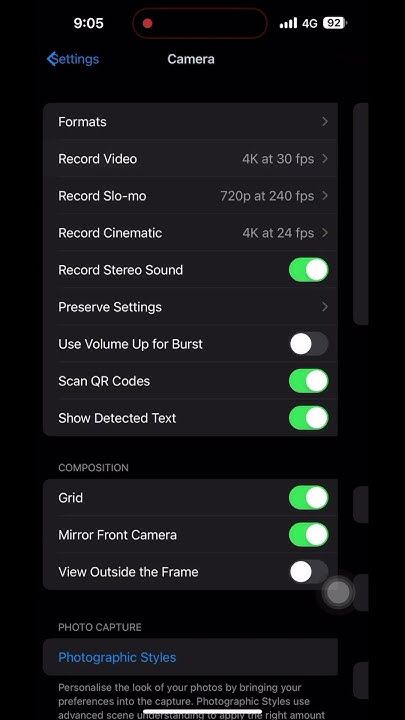

The iPhone 15 Pro is a popular choice for UGC creators because it offers clear and sharp video quality. Its advanced camera system helps capture details, making videos look professional.
It also has improved low-light performance. This means creators can film in more places without worrying about bad lighting.
The phone supports different filming modes, including slow motion and time lapse. These features allow creators to add variety and creativity to their videos easily.
The iPhone 15 Pro is lightweight and easy to carry. This makes it simple for creators to shoot videos on the go or in different locations.
Additionally, it has good battery life. Creators can film longer without needing to recharge often, which is great for busy days.
2) Ring Light for perfect lighting


A ring light helps creators get clear and even lighting. It reduces shadows and makes faces look bright and smooth. This is important for videos and photos that need to look professional.
Many ring lights come with adjustable brightness and color temperature. This lets the creator change the light to match different settings. It works well for both indoor and outdoor shoots.
Ring lights are easy to set up and use. They often fit around the camera or phone, so the user stays well-lit. This tool is a simple way to improve the quality of any content.
Because of its circular shape, a ring light creates a soft glow in the eyes. This adds a friendly and attractive look to videos. It is a favorite for many UGC creators who want good lighting without extra hassle.
3) CapCut for easy video editing


CapCut is a popular app many UGC creators use to edit videos quickly. It works on phones and tablets, making it easy to edit on the go. The interface is simple, so beginners can start without much practice.
It offers useful features like trimming, adding music, and applying filters. Creators can also add text and stickers to make videos more engaging. The app supports multiple layers, so they can combine clips smoothly.
CapCut also has a free version, which is good for creators just starting out. It lets users export videos without watermarks if they use the free features right. This helps keep content clean and professional-looking.
Many creators like CapCut because it balances ease and power. It saves time while allowing for creative freedom. This makes it a great tool for those making videos on social media platforms.
4) Canva for creating engaging social media posts
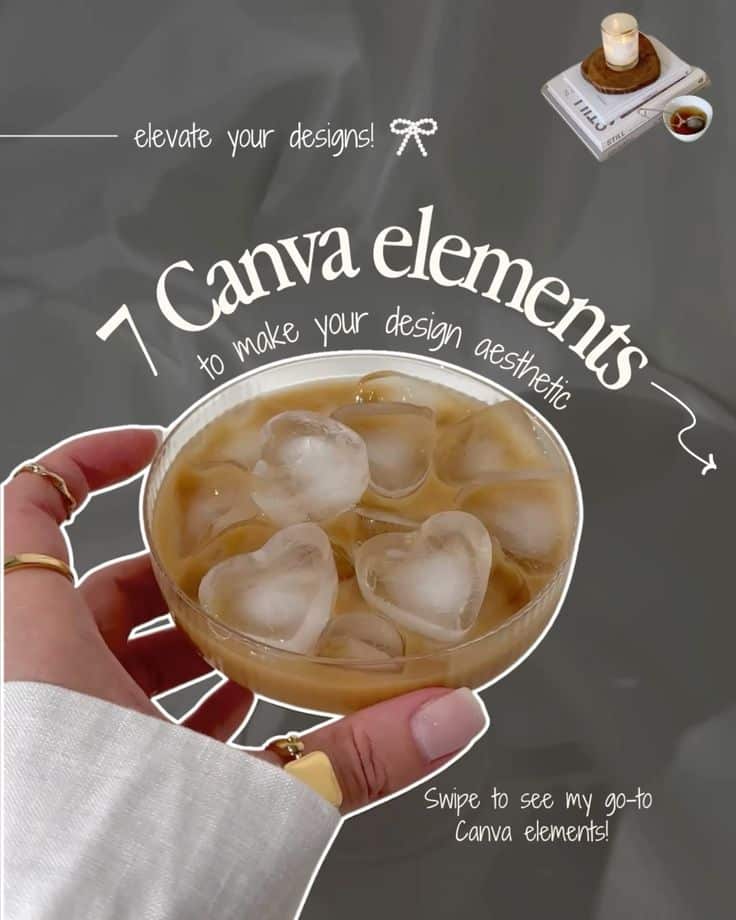
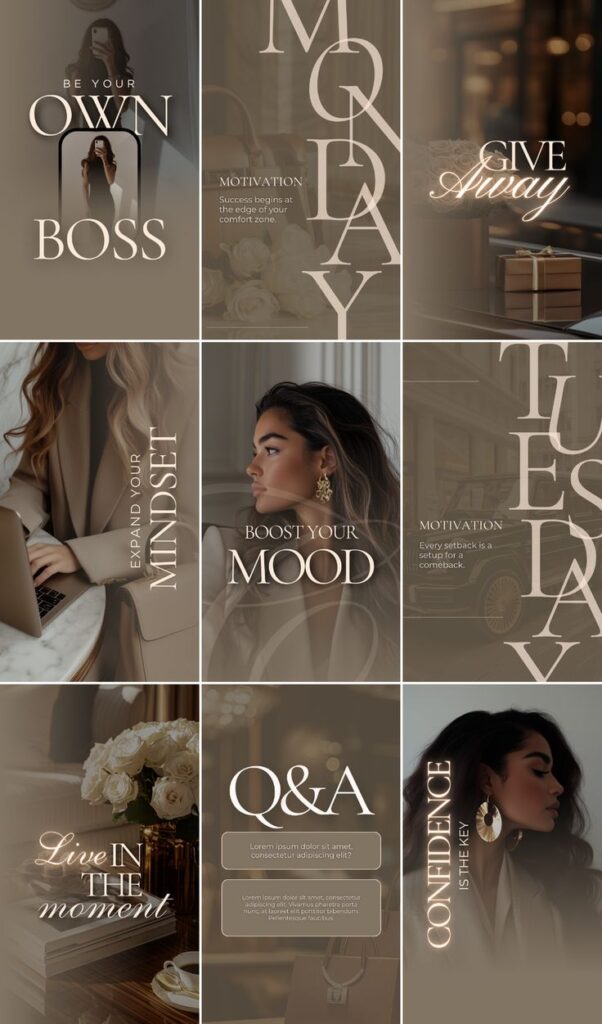
Canva is a popular tool many UGC creators use to design eye-catching social media posts. It offers simple drag-and-drop features that make creating content easier. No design skills are needed to make posts that look professional.
The platform includes many templates, images, and fonts. Creators can quickly customize these to fit their style or brand. This helps save time while still making unique content.
Canva also works well on phones and computers. This means creators can edit or create posts anywhere. Sharing posts to social media is fast and simple.
Many users like Canva because it allows for creativity without lots of effort. It helps creators keep their content fresh and interesting for their audiences.
5) Versatile Tripod for stable shots

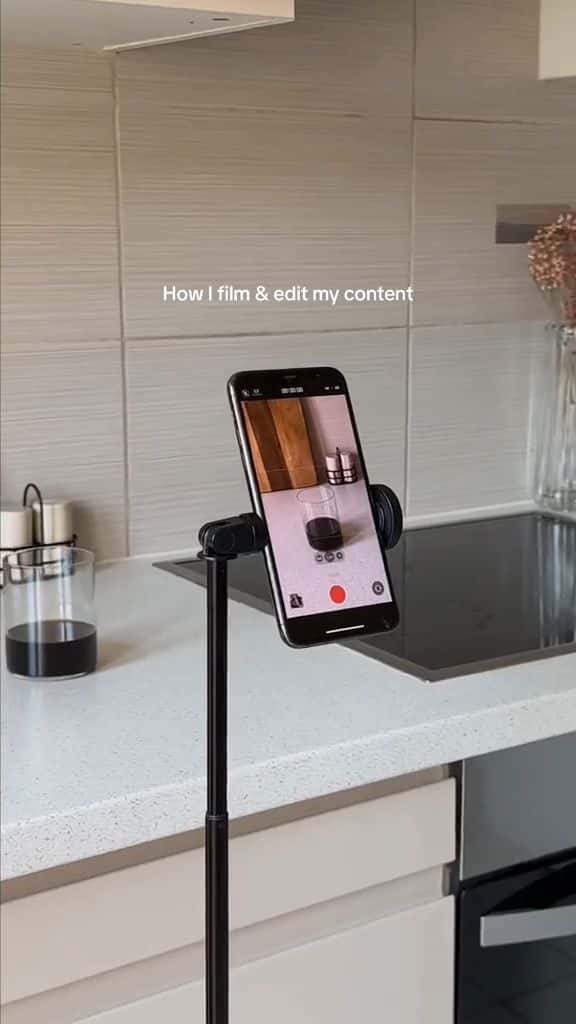
A versatile tripod helps UGC creators keep their shots steady. It allows them to capture clear videos and photos without shaking.
Many tripods are lightweight and easy to carry. This makes it simple for creators to work anywhere, indoors or outdoors.
Adjustable legs and heads let creators change angles quickly. This helps them get different views without holding the camera all the time.
Some models come with phone holders or mounts for action cameras. This adds more flexibility for various devices.
Having a good tripod saves time and effort. Creators can focus more on making content instead of worrying about shaky footage.
How UGC Tools Elevate Content Creation
UGC tools help creators save time and enhance the quality of their content. They make it easier to stay organized and connect with more viewers on social media.
Streamlining the Creative Workflow


UGC tools automate many boring tasks like editing, organizing files, and scheduling posts. This means creators spend less time on routine activities and more on making great content.
Many tools offer templates and presets for video and photo editing, which speeds up the process. For example, batch editing allows creators to apply the same style across multiple clips quickly.
Collaboration features let teams work together smoothly, sharing feedback or ideas instantly. This keeps the workflow clear and efficient, no matter where each person is located.
Boosting Engagement and Reach

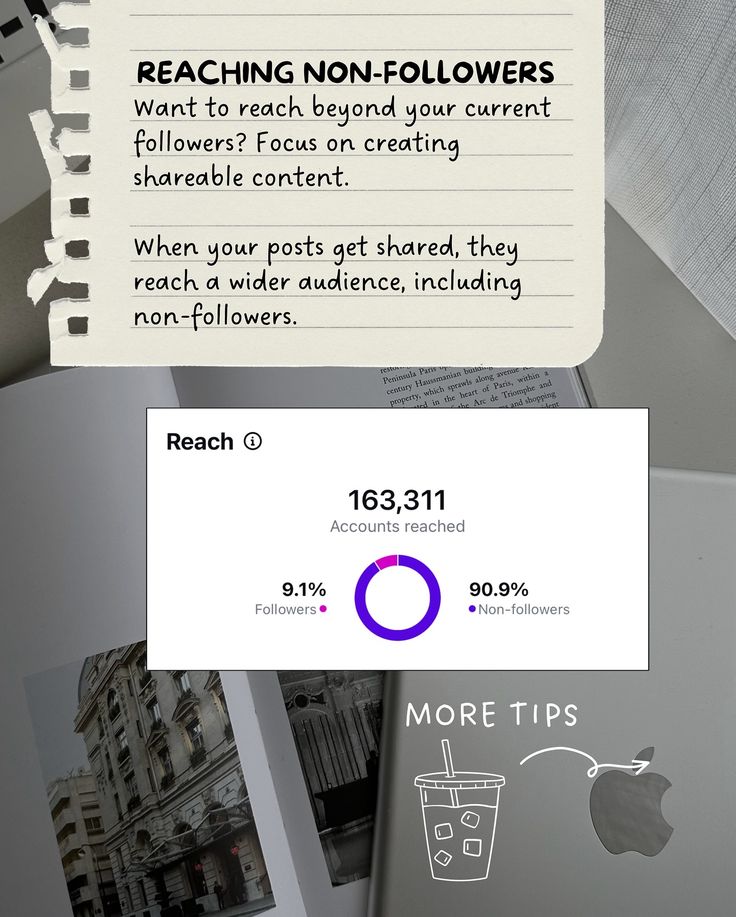
UGC tools give creators easy ways to track how well their content is performing. They provide clear data on views, likes, shares, and comments.
These insights help creators understand what their audience likes most. Because of this, they can adjust their content to keep viewers interested and coming back.
Many tools include features for directly engaging with followers, like responding to comments or creating polls. This interaction encourages stronger connections and often leads to higher content visibility.
Choosing Tools That Grow With You
Selecting tools that adapt to changing needs helps creators save money and work smarter. It’s important to balance cost, features, and future updates so tools remain useful as skills develop and demands increase.
Budget-Friendly Versatility
Many creators start with limited budgets and need tools that do more than one job. Tools that combine editing, scheduling, and analytics can cut costs and reduce the hassle of managing multiple apps.
Look for software with tiered pricing. A free or low-cost basic plan with essential features is good at first. Then, as needs grow, upgrading to a paid plan unlocks more options without switching platforms.
Also, check if tools offer cross-device compatibility. This lets creators work on phones, tablets, or PCs without losing progress. A versatile tool saves time and money by fitting into different parts of the creative process.
Staying Ahead With AI and Automation


AI features can speed up repetitive tasks like editing videos, generating captions, or suggesting hashtags. Creators benefit from tools that use AI to enhance creativity without needing advanced tech skills.
Automation helps maintain a regular posting schedule. Tools that auto-post or remind creators when to publish ensure consistent audience engagement.
Creators should pick tools that update their AI regularly. This keeps features fresh and relevant as social media platforms change algorithms and trends.
Using AI and automation wisely lets creators focus more on creating and less on routine work.
- 193shares
- Facebook0
- Pinterest193
- Twitter0


