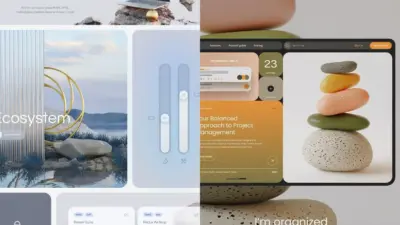A thoughtful approach to UX methodology can be the difference between a product that frustrates users and one that delights them. The best approach to UX methodology balances understanding user needs, following a structured process, and fostering close collaboration between design and development. When you start with empathy, clearly define problems, explore solutions together, and test those ideas, you set the stage for not just usable products, but truly valuable user experiences.
Integrating UX into the entire product development cycle ensures that insights are applied where they matter most. Effective communication and regular feedback loops between teams help keep your product aligned with both user expectations and business goals. By measuring impact and refining your process, you can show real value from your UX efforts and keep improving over time.



Key Takeaways
- A balanced UX methodology centers on real user needs and structured phases.
- Strong team collaboration helps UX link with overall product goals.
- Ongoing measurement keeps your UX effective and valuable.
Understanding UX Methodology
UX methodology gives you a structured way to shape user experiences, taking into account user goals, feedback, and regular improvements. Focusing on proven frameworks helps you approach challenges with clarity and confidence.
User-Centered Design
User-centered design (UCD) puts real users at the core of your process. This approach means understanding user needs, motivations, and pain points before making design decisions.
A UCD process usually involves user research methods like interviews, surveys, and usability testing. You gather insights, build personas, and map out user journeys to ensure your product fits those real needs.
Key steps in UCD:
- Define user groups
- Gather requirements from users
- Ideate multiple solutions
- Test with users
- Refine based on feedback
Staying user-focused helps prevent wasted effort and boosts your confidence that your end product will meet expectations.
Iterative Design
Iterative design revolves around building, testing, and refining repeatedly. Instead of trying to get everything right in the first attempt, you release early versions or prototypes and gather feedback.
This loop—plan, implement, evaluate—allows you to catch issues early and address them before launch. Frequent feedback from users uncovers hidden pain points and clarifies what actually works.
Common tools in iterative design include wireframes, mockups, and interactive prototypes. Short cycles of feedback help improve design ideas rapidly and reduce risks. You can better adjust your approach, making the process flexible and responsive to change.
Best Practices
Following best practices helps you build a consistent and effective UX process. These practices have been proven to increase usability and user satisfaction.
Examples of UX best practices:
- Use clear and simple language
- Prioritize accessibility
- Conduct usability testing at every stage
- Document decisions for easy reference
- Collaborate across disciplines
Sticking to these practices helps you avoid common pitfalls, maintain user trust, and create a product that meets both business and user goals. These habits encourage transparency, improve team collaboration, and help deliver reliable results.


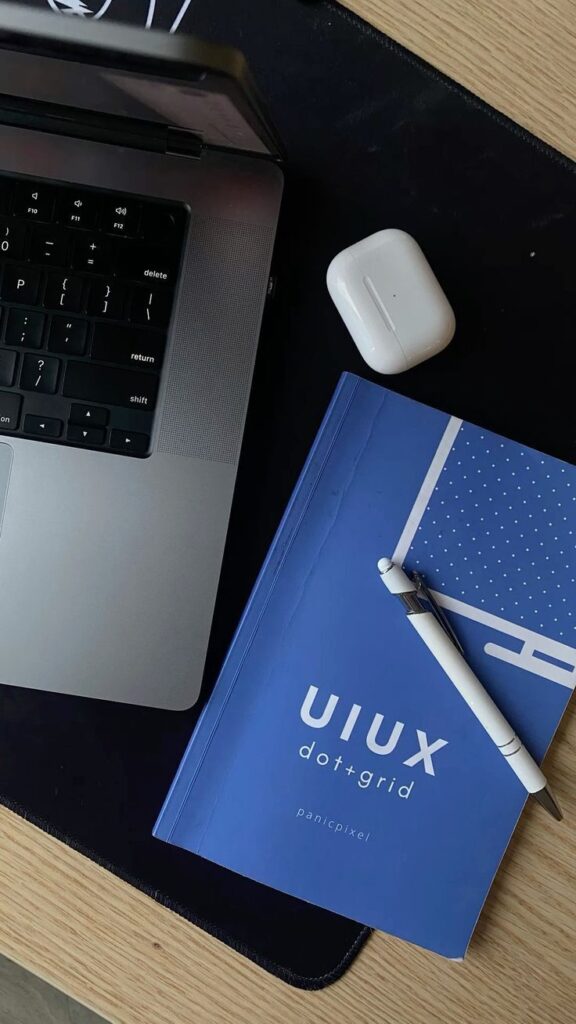
Key Phases of a Successful UX Approach
Great user experiences depend on understanding users’ needs, making informed design decisions, and refining those decisions through iterative feedback. Each phase requires focused strategies and activities to deliver real value and clarity throughout your UX projects.
Empathy and User Research
Your first priority is to put yourself in users’ shoes by conducting thorough UX research. This can include interviews, observations, surveys, or ethnographic studies. A key tool here is the empathy map, which helps you visualize user feelings, thoughts, and challenges during interactions.
Start by defining clear research questions to guide your efforts. Try to identify patterns in user behaviors and any mental models that influence how people think about your product. The data you collect at this stage should directly inform your next moves and help you avoid personal assumptions about user needs.
Listening to real users allows you to connect their pain points to potential solutions. When you document findings, use bullet points or tables to organize insights, so your team can reference them easily.
Ideation and Hypothesis Formation
Once you understand your users, begin ideating solutions. Get your team together for brainstorming sessions that build on the research insights you’ve gathered. Use affinity diagrams or simple sticky notes to group similar ideas.
For each promising idea, write clear hypotheses. For example:
- If we add a search feature, users will find content 20% faster.
- Providing onboarding tips will reduce user support requests.
Each hypothesis should be testable and tied to a specific research question or finding. Document your assumptions and talk them through with stakeholders. Focusing on clear, actionable hypotheses keeps your project focused and measurable, so you can prioritize where to invest effort.
Prototyping and Wireframes
Turn ideas into something tangible using prototypes and wireframes. Start with paper prototypes, which let you iterate quickly and cheaply. Paper sketches can be tested early, before investing in detailed design.
Next, progress to digital wireframes. These should define navigation, layout, and key interface elements. Keep them simple, focusing on content structure and flow—not final visuals.
Wireframes act as a communication tool between designers, developers, and stakeholders. Use annotations to clarify how elements work and highlight areas needing feedback. This stage is your opportunity to visualize concepts and adjust them before committing to development.
Testing and Evaluation
Testing is essential for validating your hypotheses and ensuring usability. Start with low-fidelity prototypes and conduct user testing sessions with people matching your target audience. Give users tasks that reflect real-world scenarios and observe where they struggle or succeed.
Gather all user feedback and note the following:
- Frequency of problems
- User suggestions
- Completion times for key tasks
Use a table or checklist to organize findings. Evaluate how well your solutions address the issues identified during earlier research. When possible, run multiple rounds of testing—each cycle helps refine your product and ensures it aligns with user expectations.


Collaboration and Team Dynamics
Working effectively with others in UX means deliberate communication, clear roles, and active sharing of perspectives. These elements shape productive outcomes for product teams and support continuous improvement through structured feedback.
Cross-Functional Product Teams
Cross-functional teams bring together people from UX, product management, engineering, and sometimes marketing. This mix helps you approach problems with a fuller view of user needs, technical constraints, and business goals.
You benefit from early and ongoing alignment. By clarifying each member’s responsibilities, you avoid confusion and speed up decision-making. For example, you might use a table to outline team roles and their main tasks:
| Role | Focus Area |
|---|---|
| UX Designer | User research, wireframes |
| Product Manager | Vision, requirements |
| Engineer | Feasibility, implementation |
Joint workshops and shared documentation keep everyone involved and aware of progress. Collaboration tools like Slack, Figma, or Miro can support real-time engagement and file sharing. This structure is key to preventing silos and ensuring every viewpoint is considered in the design process.
Role of Feedback and Communication
Consistent feedback at every project stage strengthens the team’s final outcome. You should foster a culture where everyone can share thoughts openly, whether through regular design critiques, asynchronous comments, or standup meetings.
Clear communication styles—such as quick weekly check-ins or detailed feedback forms—are vital for understanding what works and what needs refining. Using visual aids like prototypes or mockups makes feedback more concrete and actionable.
Keep feedback specific and related to user goals or business requirements. This prevents misunderstandings and keeps your team focused on improving the product meaningfully. Regular, structured feedback loops turn collaboration into a habit rather than a single activity.


Integrating UX Into Product Development
Successful product development relies on integrating UX from early planning to ongoing iterations. Embedding UX methods across your process helps align design choices with actual user needs as your product grows.
UX Roadmap and Planning
Start by developing a clear UX roadmap that fits your product vision and business objectives. Your roadmap should outline major UX deliverables, key milestones, and dependencies with development, making it easy for your team to track progress.
Include activities such as user journey mapping, persona creation, and wireframing in the schedule. By aligning UX tasks with product milestones, you enable timely feedback loops. Regularly revisiting and updating this roadmap ensures it remains useful as requirements change.
A well-structured UX roadmap supports communication between designers, developers, and stakeholders. It helps everyone anticipate upcoming tasks and keeps teams focused on solving the right problems at the right time.
Sprints and Agile Methodologies
UX work fits best in Agile environments when you synchronize it with sprints and scrum practices. Instead of pushing all UX upfront, distribute UX tasks across sprints to match development timelines.
Before each sprint, you can conduct quick usability studies or design critiques to inform and refine feature requirements. Involving UX designers in sprint planning and daily standups helps catch usability issues early.
Practices like design sprints and cross-functional workshops allow for rapid prototyping and validation. This approach speeds up feedback cycles, enables pivots when problems arise, and encourages close collaboration between designers and engineers.
Continuous Research and Redesigns
Continuous research ensures your team collects user feedback throughout every stage of product development. Use lightweight methods, such as quick surveys, online usability tests, or short interviews, to gather actionable insights without slowing down the pace.
Regular A/B testing and monitoring of analytics provide data to guide tweaks and improvements. When recurring problems or unmet needs are identified, be ready to implement iterative redesigns, even after launch.
Encourage your team to treat UX as an ongoing commitment, not a one-time phase. Continuous research and redesigns help you maintain a product that stays relevant and valuable as user requirements or market conditions shift.
Measuring Impact and Driving ROI
Understanding the real-world effects of UX decisions requires clear methods for measurement. Strong measurement focuses on usability, customer experience, and how these areas result in user-centric products that deliver business value.
Evaluating Usability and Reach
Usability testing tracks how easily users interact with your product. By running structured tasks and observing real behaviors, you can pinpoint friction points and confusing elements. Look for high error rates, repeated help requests, or abandoned processes.
For reach, check metrics like daily active users, new user sign-ups, and user retention rates. These numbers show how many people are actually using your product and returning. Survey instruments, A/B tests, and heatmaps also help identify which features attract or repel users.
You should consider documenting usability findings in a journey map. This visual tool shows each step a user takes, helping you identify both barriers and opportunities to simplify navigation or reduce effort.
Table: Useful Usability & Reach Metrics
| Metric | Use Case |
|---|---|
| Task Success Rate | Measure user task completion |
| Time on Task | Assess task efficiency |
| Error Rate | Spot design issues |
| User Retention | Track ongoing engagement |
| Active Users | Monitor reach and adoption |
Assessing Customer Experience
Customer experience goes beyond individual clicks to cover the full journey a user takes with your product. Gather insights through customer satisfaction surveys, interviews, and analyzing feedback from support channels.
Using journey maps, you can visualize specific pain points and moments of delight. Look for key user emotions—frustration, satisfaction, or confidence—at different phases of the experience. This helps in prioritizing what changes will have the biggest impact on overall satisfaction.
Track quantifiable data such as Net Promoter Score (NPS), Customer Satisfaction (CSAT), and support ticket volume. These provide direct indicators of how users feel about your product and what effort they expend to reach their goals.
Improving User-Centric Products
Measuring ROI in UX requires tying design improvements directly to business outcomes. Focus on changes that lead to increased conversion rates, more loyal users, or lower customer support costs. Use A/B testing, user journey analysis, and behavior analytics to link specific UX updates to these outcomes.
List the most successful metrics for tracking ROI in UX:
- Conversion rate improvements
- Growth in returning customers
- Reduction in support tickets
- Shorter onboarding or task times
A user-centric approach relies on continuous feedback and iteration. By prioritizing usability and customer experience, you ensure each update supports your users while delivering measurable business impact.
- 733shares
- Facebook0
- Pinterest730
- Twitter3
- Reddit0