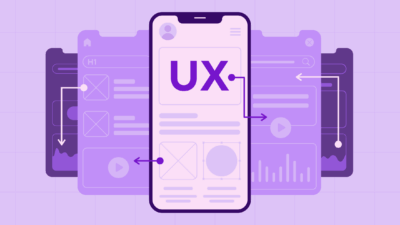If you’re interested in learning about online UI/UX design courses, you’re in the right place. UI (User Interface) and UX (User Experience) skills are more in-demand than ever, and online courses make it easier for you to learn at your own pace from anywhere. You can start building practical skills and understanding the design process with high-quality online UI/UX courses, regardless of your current experience level.
Online courses typically cover essential topics like design fundamentals, popular tools, and usability testing. They also provide hands-on opportunities to work on real projects, so you can develop a strong portfolio to showcase your abilities to future employers or clients. Whether you want to break into the field or upgrade your skills, there are courses designed for beginners, intermediate, and advanced learners.
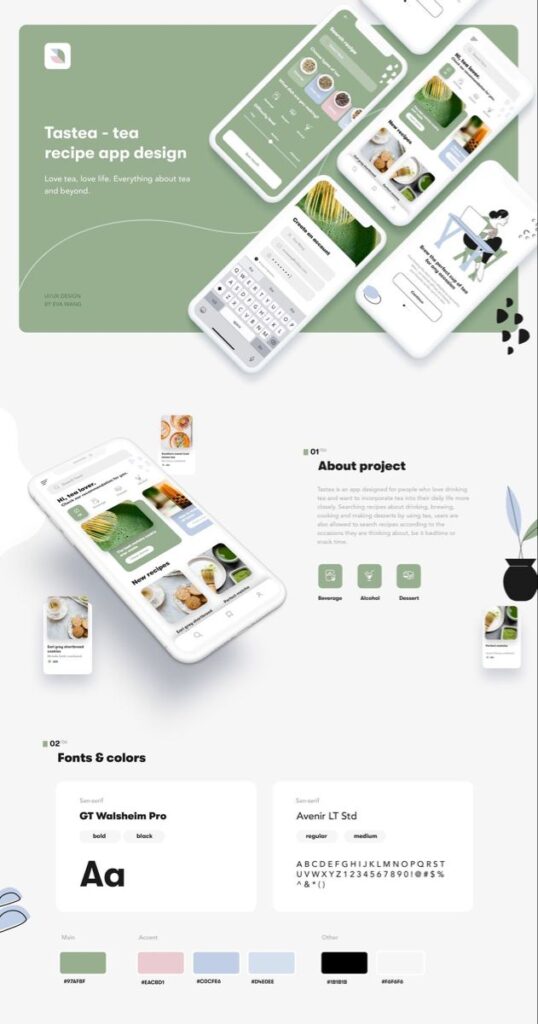
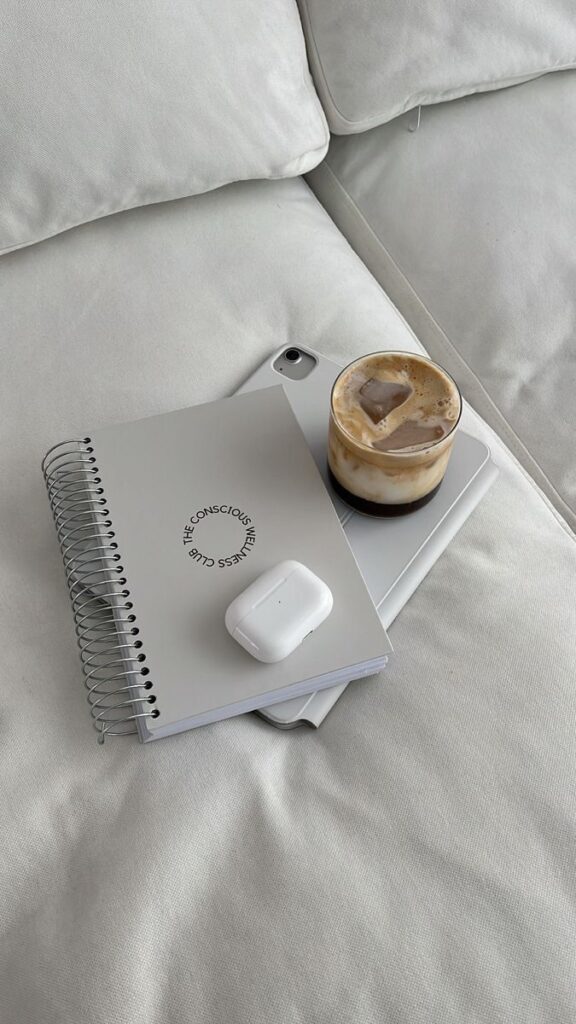

Key Takeaways
- Online UI/UX courses help you learn design fundamentals and tools.
- Courses offer hands-on project experience to build your skills.
- Flexible options can support your path to a career in UI/UX design.
Understanding UI and UX Design
To build successful digital products, it’s essential to grasp the differences and connections between user interface and user experience design. Appreciating their unique roles and principles lets you create interfaces that are not only visually appealing but also functional and user-friendly.
User Interface vs. User Experience
User Interface (UI) design focuses on the visual elements users interact with—such as buttons, menus, colors, icons, and typography. You design layouts and ensure clarity, so users can easily navigate digital products.
User Experience (UX) design, however, is broader. It covers the overall feel when someone engages with a system: how easy it is to complete tasks, how intuitive navigation feels, and whether the product meets their needs. UX includes user research, flow, wireframes, and usability testing.
Think of UI as the look and feel, and UX as the experience and functionality. Good UI draws users in; great UX keeps them engaged and satisfied. Both work hand-in-hand to create successful products.
Role of UI and UX in Modern Product Design
Both UI and UX are now central to digital product development, not afterthoughts. Your UI choices can establish brand identity and trust at first glance, using consistent colors, fonts, and visual cues across platforms.
UX design focuses on solving users’ problems and making interactions smooth. Mapping out user flows, conducting surveys, and prototyping help identify friction points before launch. This approach leads to fewer mistakes and higher satisfaction.
Modern product teams often bring UI and UX experts together, allowing for iterative feedback and interviews with real users. Micro-interactions—like animations when clicking a button—can boost engagement and clarity when done right.
Core Principles of UI/UX
Successful UI/UX design relies on several core principles:
- Clarity: Users must understand what to do next without thinking.
- Consistency: Use familiar patterns, icons, and interactions to avoid confusion.
- Feedback & Response: The system should respond to actions, like highlighting clicked buttons or showing loading animations.
- Accessibility: Design for all abilities, using readable fonts, sufficient contrast, and proper labeling.
Your designs should also minimize cognitive load by simplifying choices and layouts. Attention to detail—such as well-timed micro-interactions—helps create intuitive, pleasant experiences. Keeping users’ goals at the center of decisions leads to products people want to keep using.
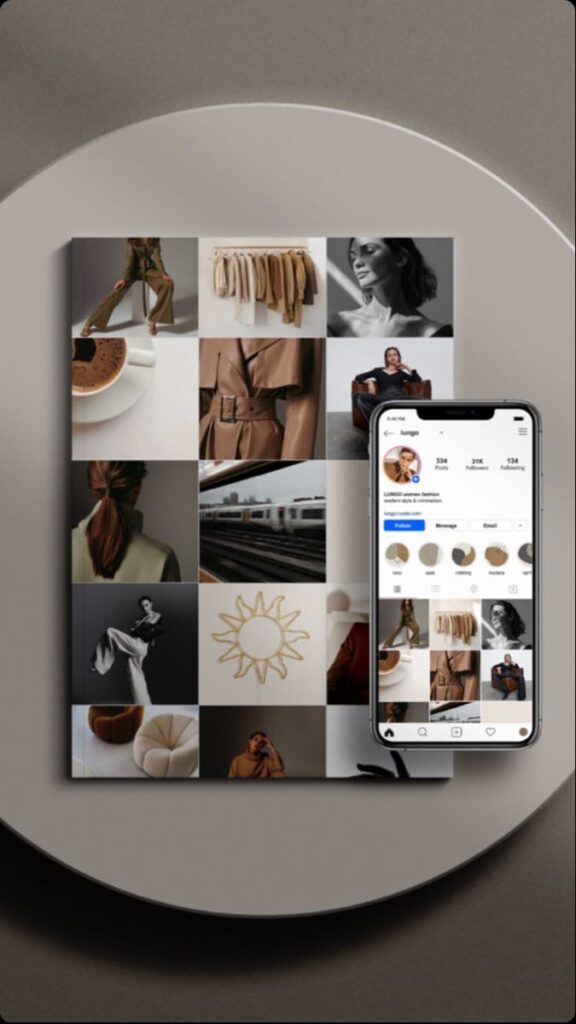

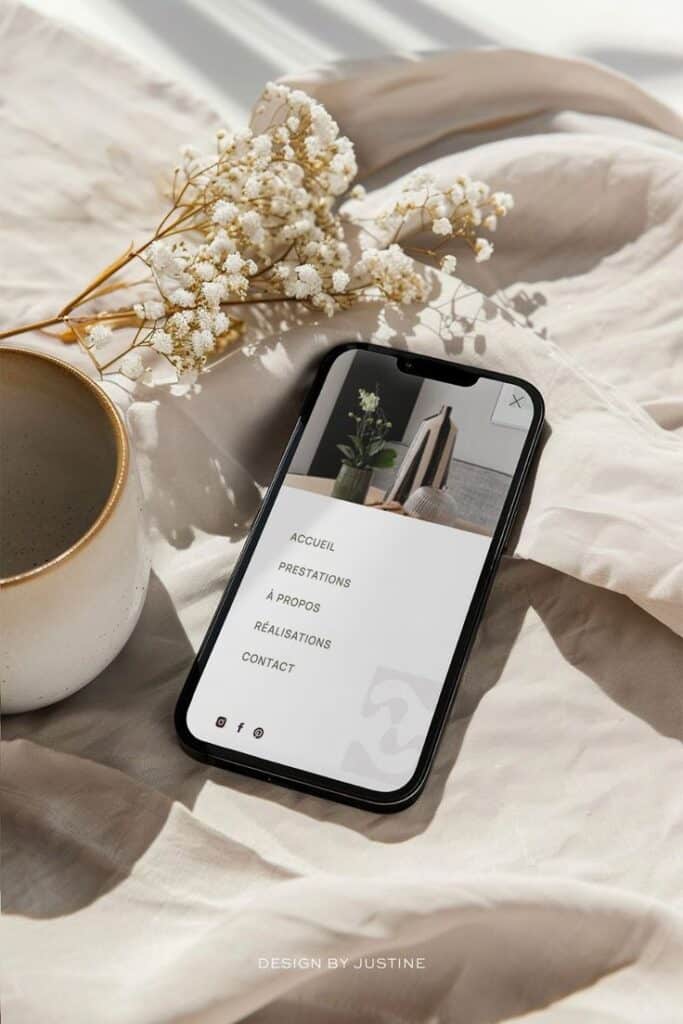
Exploring Online UI/UX Courses
Online UI/UX courses offer a range of options for gaining real-world skills. You can choose from beginner to advanced programs tailored to design fundamentals, user research, and project-based learning.
Types of UI/UX Courses Available Online
Online UI/UX courses come in several formats, including short tutorials, comprehensive programs, bootcamps, and certification courses. You’ll find self-paced modules that allow you to learn at your convenience, as well as instructor-led cohorts for more structured guidance.
Some courses, like UX design bootcamps, are immersive and focus on helping you transition from a graphic designer to a UX designer. Others offer broader topics, such as the UX & Web Design Master Course, which covers both theory and practical application. Many leading providers, including universities and training platforms, also offer free introductory courses to help you start with the basics.
Choosing the right format depends on your goals. If you want a career shift, bootcamps and certification programs with job support are worth considering. For those looking to upskill quickly, shorter courses and tutorials may be the best fit.
Key Features of Quality UI/UX Training
The best UX design courses provide a mix of theoretical knowledge and hands-on practice. Look for courses with real-world projects, assignments, and opportunities for portfolio development. Interaction with mentors or industry experts is a key benefit, offering you direct feedback on your work.
Course curriculums should include essential topics—design thinking, user research, prototyping, and usability testing. Strong programs offer up-to-date training on popular tools like Figma, Sketch, or Adobe XD.
Some courses even feature peer-to-peer reviews or community discussion spaces, which help you learn collaboratively. A certificate or digital badge upon completion can boost your resume and demonstrate your new skills to employers.
Accredited Platforms and Popular Course Providers
Many reputable platforms offer online UX design training. Coursera, LinkedIn Learning, and CareerFoundry are known for their accredited content and flexible enrollment options. Some, like CareerFoundry and General Assembly, specialize in immersive bootcamp experiences with career support.
University-backed programs, such as those found on Coursera or edX, often provide certificates recognized by employers in the industry. Other platforms like Udemy and Skillshare offer affordable options for those seeking targeted skills, such as UI prototyping or usability testing.
A quick comparison:
| Provider | Course Type | Certification | Notable Features |
|---|---|---|---|
| Coursera | University/Industry Module | Yes | Rigorous, recognized by employers |
| CareerFoundry | UX Design Bootcamp | Yes | Mentoring, job guarantee option |
| LinkedIn Learning | Short Courses/Tutorials | Yes | Wide topic selection, flexible pace |
| Udemy | Short Courses | Certificate | Affordable, project-based |
Selecting an established provider improves the credibility of your training and may grant access to robust learning communities and alumni networks.
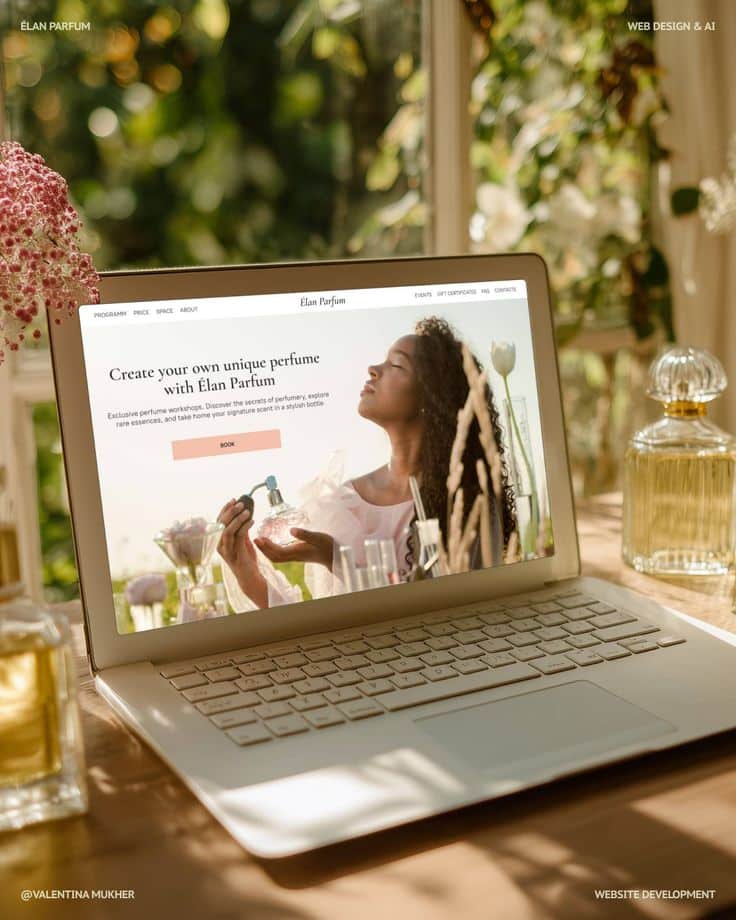


Fundamental Skills and Processes Taught
When you enroll in online UI/UX courses, you gain hands-on experience with user research, design workflows, wireframing, prototyping, and structuring information. These courses also build your confidence in applying design thinking and user-centered principles to real design projects.
User Research Methods and Analysis
You start by learning how to understand your users. Courses introduce core techniques like interviews, surveys, field studies, and usability testing.
You’ll learn to plan research, ask clear and unbiased questions, and gather data that reveals user needs and pain points. Analyzing this information helps you create user personas, journey maps, and actionable insights.
A typical workflow looks like this:
| Research Step | Description |
|---|---|
| Plan | Define objectives and methods |
| Recruit | Find participants |
| Execute | Conduct interviews or surveys |
| Analyze | Organize and interpret data |
| Synthesize | Create personas and journey maps |
These skills are essential for making informed design decisions and delivering practical, user-focused solutions.
Wireframing and Prototyping Techniques
You will practice wireframing by sketching layouts and structuring content before creating more detailed designs. Most courses start with low-fidelity wireframes (sketches or grayscale mockups) to quickly visualize ideas.
Once you establish the layout, you move to prototyping. Interactive prototypes show how your design functions, allowing you to test navigation and workflows before development. Some courses teach high-fidelity prototyping with tools like Figma or Adobe XD, letting you create realistic simulations of your app or website.
You’ll also learn how to iterate on your prototypes based on feedback from users and stakeholders.
Information Architecture Essentials
Understanding information architecture (IA) helps you organize content so users find information easily. You’ll cover concepts like site mapping, labeling systems, navigation menus, and content hierarchy.
Practical exercises often include creating sitemaps and navigation flows. You’ll learn:
- How to categorize content by user needs
- The benefits of clear, predictable structures
- Balancing usability and business goals
Courses may use card sorting and tree testing to validate your IA with real users, making sure your project is logical and easy to use.
Design Thinking and User-Centered Design
Design thinking focuses on solving real human problems through empathy and creative exploration. You’ll practice a repeatable process: empathize, define, ideate, prototype, and test.
Many lessons stress user-centered design, which means basing decisions on user needs and feedback at every stage of your UX process. You’ll see examples of design projects that use iteration and continuous validation.
Key takeaways include:
- Keeping users at the heart of all decisions
- Prioritizing usability and accessibility
- Using feedback to improve and refine solutions
By mastering these processes, you’re prepared to lead effective, user-centered design projects from concept to launch.
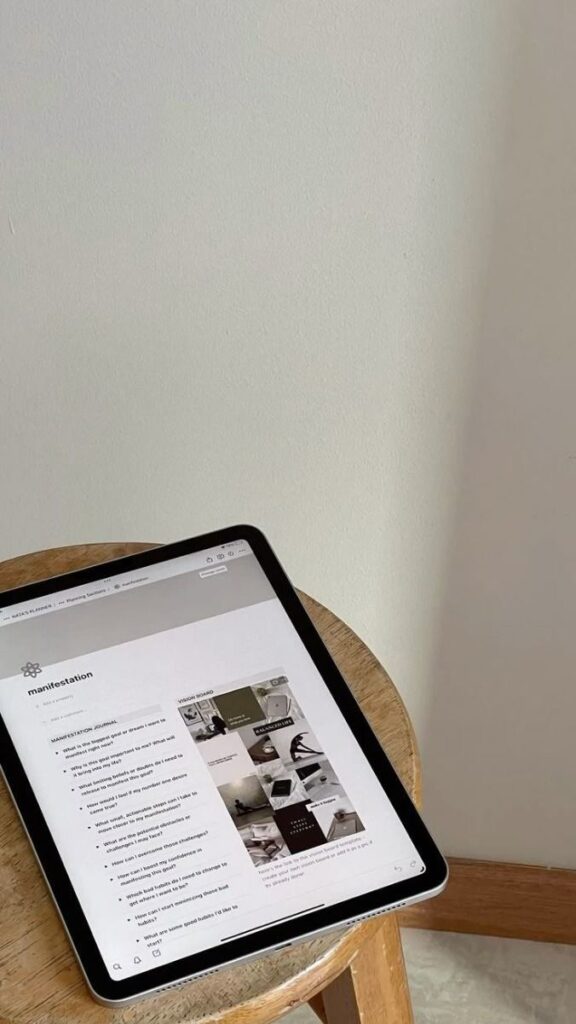
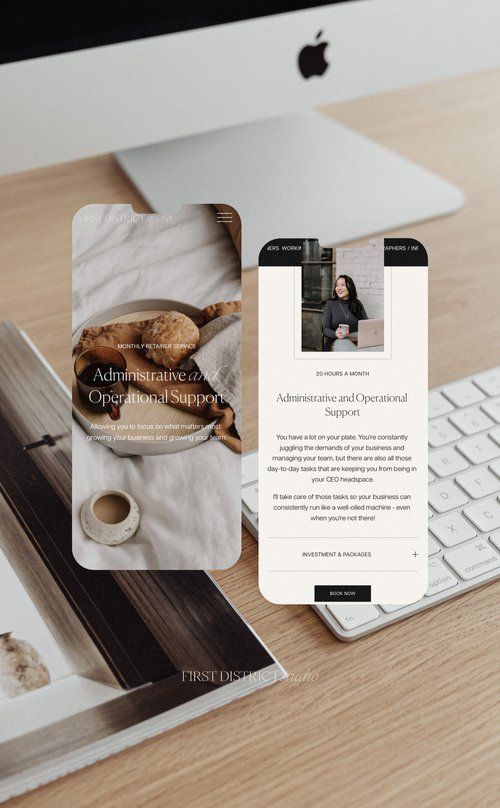

Essential UI/UX Design Tools Covered
UI/UX design courses teach you how to use key tools that shape digital experiences. These tools help you create, prototype, and test your designs to make them user-friendly and visually appealing.
Overview of Top Design Tools for UI/UX
Most reputable online courses cover leading design tools used in the industry. Figma, Adobe XD, and Sketch are foundational for interface and experience design. Additionally, you might see introductions to tools like InVision and Marvel App for collaborative prototyping.
These platforms are valued for their ease of use, collaborative features, and compatibility across operating systems. They allow you to craft wireframes, mockups, interactive prototypes, and share your work for feedback. Understanding these tools is crucial if you want to work on real-world projects or apply for jobs in UI/UX.
Some courses also provide side-by-side comparisons, showing strengths and best use cases for each tool. This lets you choose the right one for your needs and workflow.
Figma, Adobe XD, and Sketch
Figma stands out for its browser-based architecture and real-time collaboration features. You can design interfaces, build prototypes, and let multiple teammates work together instantly from any device.
Adobe XD is preferred for its seamless integration with the Adobe Creative Cloud. You can quickly switch between design and prototype modes and access assets from Photoshop or Illustrator.
Sketch is a macOS favorite popular with agencies and freelancers, known for its plugin ecosystem and vector editing tools. Sketch’s symbol system makes creating reusable components simple, speeding up your workflow.
| Tool | Key Feature | Platform |
|---|---|---|
| Figma | Real-time Collaboration | Web, Windows, Mac |
| Adobe XD | Adobe CC Integration | Windows, Mac |
| Sketch | Advanced Plugins | Mac |
Courses focus on interface layout, component libraries, and efficient use of these tools. Lessons often include hands-on exercises to help reinforce core skills.
Building High-Fidelity Prototypes and Interactive Designs
Learning to build high-fidelity prototypes is essential for translating ideas into testable designs. These prototypes closely mimic finished products in both look and feel, making user testing more meaningful.
You learn how to add transitions, overlays, and micro-interactions using tools like Figma and Adobe XD. These features enable you to create clickable flows and simulate real app experiences, giving stakeholders and users a clear sense of the final result.
Many courses include projects where you create interactive prototypes for desktop or mobile apps. This hands-on practice helps you understand the details of navigation, animation, and usability, preparing you for practical work in the UI/UX industry.


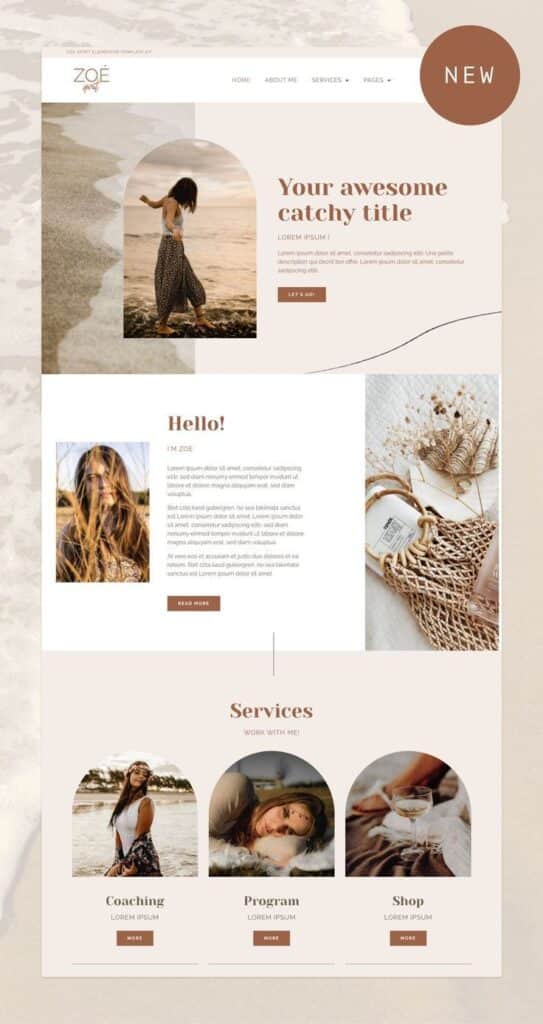
Practical Application and Usability Testing
Applying skills from online UI/UX courses means interacting with real users, improving design responsiveness, and making informed updates after launch. You’ll gain hands-on experience with usability testing, micro-interactions, and iterative product improvements.
Usability and User Testing in UI/UX Courses
Online UI/UX courses often provide step-by-step training on usability testing. You may use tools such as Hotjar, Figma, or study paper prototypes and remote testing methods to evaluate designs. Usability testing is essential for understanding how real users interact with your project.
You might conduct card sorting, task analysis, and feedback interviews to observe where users encounter friction. This helps you identify areas for improvement. Many platforms, like Coursera and LinkedIn Learning, incorporate projects simulating real scenarios so you can practice with structured feedback.
A typical usability testing flow includes:
- Setting clear test goals and scenarios
- Recruiting representative users
- Observing user behavior and reactions
- Analyzing findings to address specific pain points
These skills allow you to align your product design closely with user needs and behaviors.
Incorporating Micro-Interactions and Responsive Web Design
You will learn to design micro-interactions—small, functional elements like button animations, feedback messages, and transitions. These details enhance usability and make interfaces feel intuitive. Online courses often provide exercises where you build interactive components and review their impact on user engagement.
Responsive web design is also a core focus. You practice creating interfaces that adjust smoothly across mobile, tablet, and desktop screens. This is typically done through flexbox, media queries, and adaptive layouts.
A good course will walk you through:
- Identifying touch points requiring feedback or visual changes
- Testing components across devices and platforms
- Iterating on details such as load times or visual cues
Mastering these concepts boosts both usability and satisfaction for end users.
Post-Launch Analysis and Design Iteration
After a launch, analyzing real user data is crucial. Courses show you how to use analytics tools and user feedback to monitor performance and identify usability issues that were not apparent in testing.
You might track metrics like bounce rate, time on task, or error reports. Collecting qualitative insights through surveys or follow-up testing also provides deeper understanding. This empirical approach guides you in making targeted design refinements.
Iteration is a continuous process. You refine features, update micro-interactions, and adjust responsiveness based on user behavior. Effective post-launch analysis ensures your product adapts over time and maintains high usability standards.
Building a Career in UI/UX Through Online Courses
Online UI/UX courses give you a structured way to learn essential design skills and open doors to new career opportunities. The practical skills and portfolio work you complete can lead to roles in UX, UI, and web design, even if you’re just starting out or making a career switch.
Creating a Standout UX Portfolio
Your UX portfolio is a crucial part of landing your first job or freelance gig in UI/UX. Employers want to see not only your design skills but also your problem-solving approach.
Include a variety of design projects from your online courses, personal projects, or volunteer work. Add detailed case studies for each project, outlining your research, wireframes, prototypes, and final design solutions. Use clear before-and-after images and screenshots to make your work easy to scan.
Show your process with artifacts like mood boards, site maps, and user flows. Reflect briefly on what you learned with each project and how you’d improve it.
Consider publishing your portfolio on platforms like Behance, Dribbble, or your own website for maximum visibility.
Career Paths and Job Opportunities in UI/UX
After completing online UI/UX courses, you can pursue several career directions. Roles in this field include:
- UX Designer
- UI Designer
- Web Designer
- Product Designer
- Interaction Designer
Some companies offer internships or junior positions for those new to the field. Networking through design communities and seeking volunteer or freelance roles can help you gain real-world experience.
Many bootcamps and professional certificates now offer job support, such as portfolio reviews and interview preparation. These resources can help you move from online learning to employment. Entry-level jobs often lead to mid-level or specialized UX roles as you gain experience.
From Graphic Designer to UX Designer
If you have a background in graphic design, switching to a UX career is achievable with targeted online courses. Your understanding of color, typography, and visual hierarchy is a strong foundation.
What you’ll need next are skills in user research, wireframing, and usability testing. Many online UI/UX programs offer these UX-specific modules to help bridge the gap. Working on hands-on web design or app projects allows you to practice new methods and build relevant case studies for your UX portfolio.
Highlight your transferable skills—such as creative problem solving and attention to visual detail—when applying for UX roles. Employers value designers who understand both aesthetics and user experience.
- 741shares
- Facebook0
- Pinterest738
- Twitter3
- Reddit0