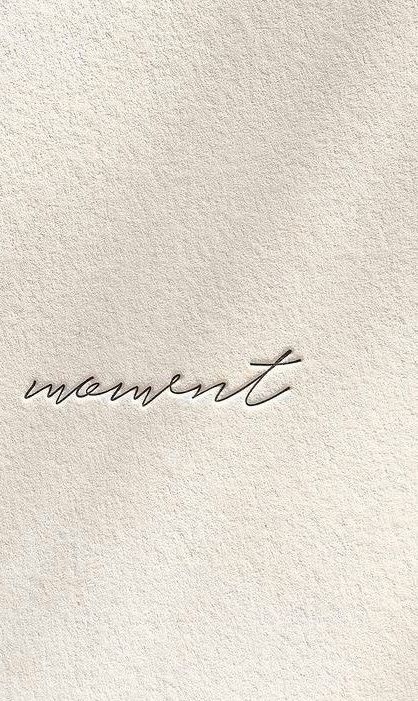
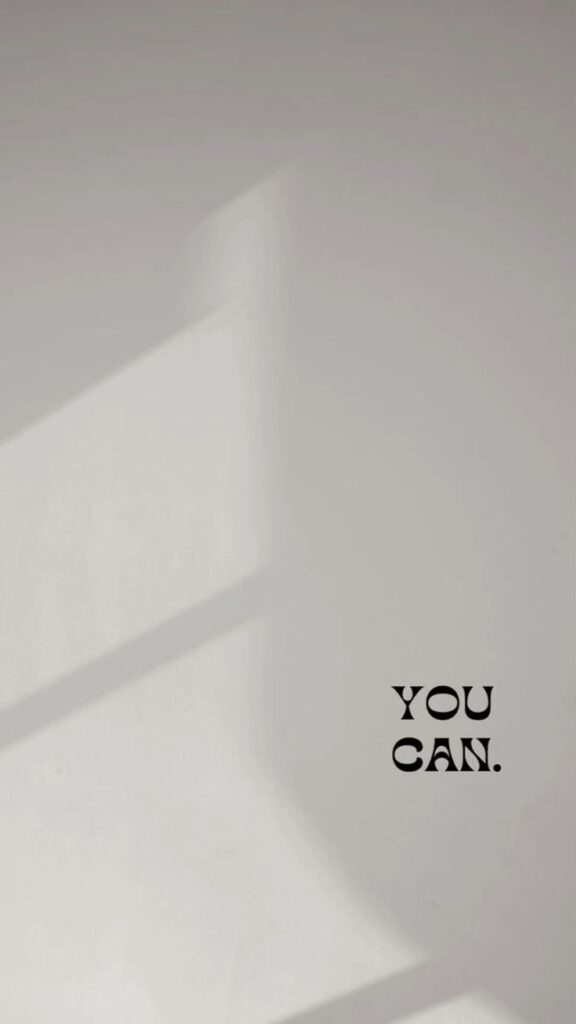
Simple iPhone wallpapers help keep your phone screen clean and easy to look at. They often use basic colors or minimalist designs to avoid distractions. Choosing a simple wallpaper can improve your phone’s appearance while making icons and text easier to see.
Many people prefer simple wallpapers because they are subtle and stylish. These wallpapers can be solid colors, gentle gradients, or simple patterns. They also save battery life compared to complex or bright images.
Finding or creating a simple wallpaper is easy and offers many options. Users can download ready-made designs or design their own for a personalized look. The right wallpaper can reflect style without cluttering the screen.
Key Takeways
- Simple wallpapers reduce screen clutter and improve visibility.
- Many styles exist, including solid colors and gentle patterns.
- Users can easily find or make wallpapers to fit their style.
What Is a Simple iPhone Wallpaper?
A simple iPhone wallpaper uses clean, clear designs to keep the screen easy to look at. These wallpapers focus on uncluttered images with few colors and little detail. They help users find their apps easily and keep their phone visually calm.
Key Characteristics


Simple wallpapers often have plain backgrounds or subtle patterns. They use soft or muted colors that don’t overpower icons and text on the screen. Shapes are generally basic, like circles, lines, or flat colors without gradients.
These wallpapers avoid busy or complex images. There is little to no text or extra decoration. The goal is to create a smooth, distraction-free look that blends with the phone’s interface.
Benefits of Minimal Design


Using a simple wallpaper makes the iPhone easier to navigate. It reduces eye strain because the screen isn’t visually crowded. The icons stand out well on a clear background, improving usability.
Minimal designs also save battery on phones with OLED screens. Dark or plain backgrounds use less power than bright or busy images. This practical benefit is important for daily phone use.
Popular Styles


Popular simple wallpaper styles include solid colors, light gradients, and geometric shapes. Nature-inspired minimal images, like a clear sky or smooth water, are also common.
People often choose pastel palettes or black and white designs. These styles create a calm, clean feel while keeping the phone screen clear and functional.
Types of Simple iPhone Wallpapers
Simple iPhone wallpapers come in different styles that keep the home screen clean and easy to see. They can focus on color, shapes, or natural images. Each type offers a distinct look and feel for users.
Solid Colors


Solid color wallpapers use just one color, with no pictures or patterns. They are popular because they make app icons easy to find. Users can pick any color, from soft pastels to bold reds.
These wallpapers reduce screen clutter and help save battery on OLED iPhones since black or dark colors use less power. They also work well with both light and dark mode settings.
Abstract Patterns


Abstract pattern wallpapers show simple shapes or lines without forming clear objects. These designs often have smooth curves, dots, or geometric shapes arranged neatly.
They add some style without making the screen busy. This kind of wallpaper fits users who want a bit more visual interest but still want to keep things easy to look at.
Nature-Inspired Designs


Nature-inspired wallpapers use simple photos or drawings of natural elements like leaves, sky, or water. They focus on calm and soft visuals, often with gentle colors.
These designs feel peaceful and connect users with the outdoors even while using their phone. They avoid complex scenery to keep the look uncluttered and soothing.
How to Choose the Best Simple iPhone Wallpaper
Choosing the right wallpaper means looking at style, size, and what is popular. It helps to know what fits your mood, your phone’s screen, and what looks clean yet fresh. These ideas help to pick a wallpaper that feels right and works well on any iPhone.
Matching Your Personality


People tend to choose wallpapers that reflect who they are. Someone who likes calm might pick soft colors or plain patterns. A more outgoing person might go for brighter shades or bold shapes.
It’s about what makes the user feel comfortable every time they unlock their phone. Simple doesn’t mean boring—it means finding a look that suits habits and tastes without too much clutter.
For example, a nature lover might use a simple leaf design or a smooth gradient that reminds them of the outdoors. Someone who likes tech might prefer clean lines or minimalist graphics.
Considering Screen Size


iPhones come in different sizes, from smaller models like the iPhone SE to larger ones like the iPhone 15 Pro Max. The wallpaper should fit well to avoid stretching or cutting off parts of the image.
It’s best to use wallpapers made for your phone’s resolution. This keeps pictures sharp and balanced. If the wallpaper is too busy, small details might be lost on smaller screens.
Simple wallpapers with clear shapes or single colors work best across all sizes. They keep the look neat, even when the screen changes. Users should check that icons remain visible on their chosen background.
Current Design Trends


Right now, simple wallpapers often include soft gradients, pastel colors, and geometric shapes. Flat designs with few colors are popular because they reduce distractions and make icons easy to see.
Transparent or blurred effects behind icons help keep the screen clear. Dark mode wallpapers with subtle highlights are also trending because they save battery life on OLED screens.
People should pick wallpapers that feel modern but also timeless. Avoid overly busy designs that might become outdated quickly. Trends are a guide, but the key is choosing something easy on the eyes and fits daily use.
Creating Your Own Simple iPhone Wallpaper
Users can create wallpapers that fit their style using easy tools, design tips, and proper file settings. Understanding how to pick the right app, keep the design clean, and save the image correctly will help make a wallpaper that looks good on an iPhone screen.
Design Tools and Apps


Many apps and tools help create simple wallpapers. Popular choices include Canva, Adobe Spark, and Procreate. Canva is web-based and user-friendly, offering ready-made templates and easy drag-and-drop features. Adobe Spark is also simple and has good font and color options.
For those who want more control, Procreate on iPad offers drawing tools and layers, though it may need a learning curve. Basic apps like Notes or Paint can work too, but they lack customization.
Users should choose tools that fit their skill level and desired simplicity. Tools that allow simple shapes, colors, and text are best for clean designs.
Tips for Minimalist Aesthetics


Minimalist wallpapers avoid clutter. Using one or two colors keeps the background calm and easy on the eyes. Adding a small shape or simple pattern instead of busy images helps keep the design neat.
Text should be minimal or absent. If text is used, it should be short and use plain fonts like Helvetica or Arial.
Symmetry or centered designs create balance. Negative space, or empty areas, is important for simplicity. Users should experiment with soft tones and avoid sharp contrasts to maintain a smooth look.
Saving and Formatting for iPhone


iPhone screens have a 1170×2532 pixel resolution for recent models. Saving wallpapers in this size or larger ensures sharp images. The file format should be PNG or JPEG.
Users should save images with a 16:9 or vertical aspect ratio. This fits most iPhone models without cropping. Testing the wallpaper by setting it as a background before final use helps check alignment.
Keeping file size under 5 MB is best to avoid slow loading. Most design apps offer export options with quality and size settings.
Where to Find High-Quality Simple iPhone Wallpapers
Finding good simple wallpapers means looking in places that focus on quality and minimalism. Some sites and apps offer free, well-organized images. Others let users explore new styles daily. Social media also shares unique, creative designs that often fit a simple look.
Trusted Wallpaper Websites


Websites like Unsplash and Pexels are popular for free, high-quality wallpapers. They offer simple designs such as plain colors, soft gradients, and minimal patterns. Users can download images in iPhone-compatible sizes without extra charges.
Another good website is Walli, which has a careful selection of wallpapers created by artists. It features lots of simple themes. The site’s easy search functions help people find exactly what they want quickly.
Apps for Wallpaper Discovery


Apps like Vellum and Zedge provide large collections of wallpapers designed for iPhones. Vellum updates its gallery daily, focusing on clear, simple pictures that do not distract. It also shows how wallpapers look on a phone screen before downloading.
Zedge offers both wallpaper and ringtone options. Its categories include minimal art, solid colors, and clean textures. Users can save favorites and browse trending images, making it simple to find something fresh yet simple.
Social Media Sources


Platforms like Instagram and Pinterest have many accounts dedicated to simple phone wallpapers. Creators often share original designs and downloadable files through posts or bio links.
Pinterest boards let users collect and organize wallpapers easily. Searching hashtags like #simplewallpapers or #minimaliphonewallpaper helps find exactly the style needed. Instagram artists usually tag their work, allowing direct downloads or website visits.
How to Set a Wallpaper on iPhone
Changing the wallpaper on an iPhone involves finding and applying an image quickly. Users also have options to adjust the image for both the home screen and lock screen to fit their preferences.
Steps to Change Wallpaper


First, the user opens the Settings app and taps Wallpaper. Next, they select Choose a New Wallpaper.
They can pick from Apple’s default images or select one from the photo library. When they tap an image, it shows a preview with options to move and scale it.
Finally, the user taps Set. A menu appears, offering choices to set the wallpaper for the Lock Screen, Home Screen, or Both. Selecting the desired option applies the wallpaper immediately.
Optimizing for Home and Lock Screens


The lock screen wallpaper appears when the iPhone is asleep or locked. It should be clear and not cluttered, so the time and notifications are easy to see.
The home screen wallpaper sits behind app icons. Simple designs or images with blank spaces work best here.
Users can zoom in or out to focus on parts of the image. iPhone also offers a Perspective Zoom feature that moves the wallpaper slightly as the device tilts, which can be turned off if not preferred.
Maintenance and Customization Tips
Simple iPhone wallpapers stay fresh when users manage them regularly and choose good-quality images. Changing wallpapers often and using the right resolution both help keep the home screen looking sharp and interesting.
Rotating Wallpapers


Changing wallpapers regularly can prevent the screen from feeling stale. Users can set different pictures for the lock screen and home screen or switch images every few days.
iPhones also have a feature called Dynamic Wallpapers that change automatically based on time or motion. But users can also rotate wallpapers manually using the Photos app or wallpaper settings.
Setting reminders to update wallpapers every week or month keeps the phone looking new. It’s easy to save a few favorite images and swap them out quickly without searching each time.
Keeping Wallpapers Crisp


Using the correct resolution is key to clear wallpapers. For iPhone models, images should match the screen size — for example, 1170 x 2532 pixels for iPhone 13.
Blurry or pixelated wallpapers usually come from low-resolution pictures stretched on the phone. Always choose high-quality images and avoid zooming in too much when setting a wallpaper.
Saving wallpaper images in PNG or high-quality JPEG formats helps preserve detail. Users can preview the wallpaper before setting it to make sure it looks sharp on both lock and home screens.
Copyright and Usage Considerations


When using simple iPhone wallpapers, it is important to check the copyright status. Some wallpapers are free to use, while others may have restrictions.
Users should look for wallpapers labeled “royalty-free“ or “public domain” for safe use. These wallpapers usually do not require permission.
If a wallpaper has a copyright, users must get permission from the owner before using it. Using copyrighted images without permission can lead to legal issues.
Many websites offer wallpapers under different licenses. For example:
| License Type | Usage Allowed | Notes |
|---|---|---|
| Public Domain | Free to use, copy, and modify | No restrictions |
| Creative Commons | Use with attribution | Some limit commercial use |
| All Rights Reserved | Use only with owner’s permission | Copyright protected |
Users should also avoid wallpapers that contain brands, logos, or copyrighted characters. These can also cause legal problems.
Downloading wallpapers from trusted sources reduces the risk of copyright infringement. It helps to read terms of use carefully before downloading.
Simple wallpapers designed by the user do not have copyright issues. Users can share or sell their own designs freely.
- 41shares
- Facebook0
- Pinterest38
- Twitter3
- Reddit0



