Clean iPhone wallpapers offer a simple, uncluttered look that helps you focus on what matters most. Choosing a clean wallpaper can enhance your device’s appearance by providing clarity and reducing visual distractions, making it easier to navigate your apps and notifications. These wallpapers are designed with minimal elements, often using subtle colors and straightforward designs to create a sleek, modern aesthetic.
When you opt for a clean wallpaper, you’re not just improving your phone’s style—you’re also improving usability. Clean wallpapers come in many styles, from solid colors to geometric patterns, and can be found easily on various platforms offering high-quality images. With the right wallpaper, your iPhone can feel fresh, organized, and tailored to your personal taste.
Key Takeways
- Clean wallpapers improve focus by minimizing visual clutter.
- You can find diverse styles of clean wallpapers in high resolution online.
- Choosing the right wallpaper boosts both device aesthetics and usability.


What Is Clean iPhone Wallpaper?
Clean iPhone wallpapers focus on simplicity and clarity. They create a fresh, uncluttered look that enhances your device’s visual appeal without overwhelming your screen. The design elements prioritize neatness and subtlety, making your home screen easy to navigate and visually calm.
Key Features of Clean iPhone Wallpapers
Clean iPhone wallpapers emphasize simplicity and organization. They often feature plain backgrounds, soft colors, and minimal patterns. This reduces distractions and helps app icons stand out clearly.
These wallpapers avoid busy textures or excessive detail. Shapes and colors remain balanced to maintain a neat appearance. Many designs use subtle gradients, soft pastels, or muted tones to keep the background unobtrusive.
You’ll find clean wallpapers that blend geometric forms, simple lines, or gentle nature elements. The goal is to keep your screen looking tidy while adding a touch of style. This type of wallpaper suits users who prefer a less cluttered digital environment.
Difference Between Clean and Minimalist Wallpapers
Clean and minimalist wallpapers share a focus on simplicity but differ in their approach. Minimalist iPhone wallpaper tends to use extreme reduction of design components, sometimes employing only one or two colors or very basic shapes.
Clean wallpapers, while simple, can include more visual elements as long as they maintain neatness and order. Minimalist wallpapers follow the “less is more” principle strictly, with an emphasis on functional style and negative space.
In short, clean wallpapers maintain clarity with a bit more flexibility in design, while minimalist wallpapers push simplicity to its most basic form. Both styles help you stay focused and organized, but your choice depends on how much design detail you prefer on your iPhone background.


Popular Styles and Topics for Clean iPhone Wallpapers
Clean iPhone wallpapers often emphasize simplicity and clarity. You’ll find styles that reduce visual clutter while maintaining aesthetic appeal through color, pattern, or theme choices. Each style offers unique ways to create a fresh, elegant screen appearance.
Solid Colors and Simple Gradients
Using solid colors or smooth gradients is a straightforward way to keep your iPhone wallpaper clean. These designs focus on uniform hues or subtle color shifts without added complexity.
Solid color wallpapers come in many options, from classic black and white to bold primary shades. This style works well if you want your app icons to stand out clearly against a contrasting background.
Simple gradients blend two or more colors softly, such as blue fading to purple or warm tones shifting from peach to pink. These can create depth without overwhelming your home screen. The minimalist effect makes your display look modern and organized.
Abstract and Minimalist Patterns
If you prefer some visual interest without clutter, abstract and minimalist patterns may suit you. These wallpapers often feature geometric shapes, fine lines, or repetitive motifs to maintain cleanliness.
Patterns like thin stripes, dots, or simple shapes use limited color palettes that often include neutral or pastel tones. This approach keeps the background HD and crisp while adding subtle style.
Many minimalist patterns avoid sharp contrasts or busy designs. This allows your apps and widgets to remain easy to read and interact with on your iPhone.
Nature-Inspired Designs
Nature-themed clean wallpapers bring calm and clarity to your screen through elements like leaves, mountains, or water in simplified forms. You’ll find high-definition images that emphasize texture and color harmony rather than detail overload.
These designs often use muted or monochromatic palettes with natural shades such as greens, blues, and earth tones. The result feels fresh and organic, creating a peaceful backdrop for your phone.
You may see stylized versions of natural scenes that reduce complexity — like a single leaf on a plain background — which helps keep your home screen tidy yet stylish.


Where to Find High Quality Clean iPhone Wallpapers
You can access many sources that offer a wide range of clean iPhone wallpapers, designed to suit minimalist tastes and emphasize clarity. These options include dedicated free apps and websites, as well as popular platforms where you can discover user-uploaded collections.
Best Free Resources and Apps
Several websites and apps provide free clean wallpapers that are optimized for iPhone screens. Platforms like Pexels offer thousands of high-quality, royalty-free images you can download without cost. These often include 4K resolution options, ensuring sharpness and detail on your display.
Wallpaper Cave and WallpaperAccess are also valuable. They organize wallpapers into categories such as “clean” and “minimalist,” making it easier to find what fits your style. Most files are ready to download directly and sized specifically for iPhones, so you don’t need to crop or adjust them yourself.
Using apps dedicated to wallpapers can streamline your experience. These typically allow previewing images on your lock and home screen before downloading, so you can ensure the wallpaper works well with icons and widgets.
Downloading From Pinterest and Other Platforms
Pinterest hosts vast collections of clean wallpapers curated by users worldwide. You can search through thousands of pins to find unique, artistic, and minimalist backgrounds. Look for images marked as 4K or HD to ensure quality. When you download from Pinterest, check the source link for larger image versions to avoid pixelation on your phone.
Other online platforms like Instagram or specific wallpaper blogs can also provide downloadable backgrounds. However, be cautious of image resolution and copyright restrictions. Always prioritize images that mention free use or explicitly allow downloads for personal use.
Organizing your downloaded wallpapers into folders on your device helps you quickly switch between options without repetitive searching.

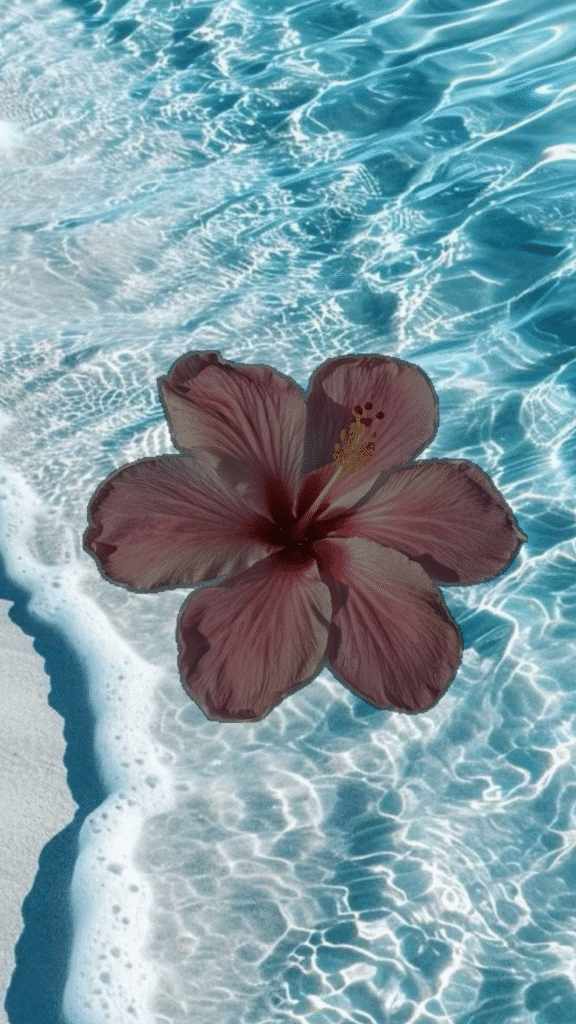
How to Download and Set a Clean iPhone Wallpaper
You need a high-quality image that fits your screen resolution to get the best look. After downloading, properly applying the wallpaper on your iPhone ensures it displays sharply on the Lock Screen, Home Screen, or both.
Downloading Wallpapers in HD
Select wallpapers that match your iPhone’s screen resolution for crisp visuals. Models like iPhone X use 1125×2436 pixels, while newer or larger models may have different sizes. Look for HD wallpaper sources offering clean, minimal designs to avoid pixelation.
You can download images directly from trusted websites or wallpaper apps. Tap and hold the image, then choose Save Image to put it in your Photos app. Confirm the file size and clarity before saving to ensure it’s truly HD quality.
Organize downloaded wallpapers in a dedicated album. This simplifies finding the perfect clean wallpaper when you want to switch.
Setting Wallpapers on iOS Devices
Open the Photos app and select the wallpaper you want to use. Tap the Share icon, then choose Use as Wallpaper.
You can preview how it looks on both the Lock Screen and Home Screen. Use the Move and Scale option to adjust the image so that key parts aren’t cropped. After adjusting, tap Set and choose if you want it for your Lock Screen, Home Screen, or both.
On iOS 16 or later, you can also press and hold your Lock Screen to access the wallpaper gallery. Swipe through your saved wallpapers or tap Add to pick a new one from recent downloads. This shortcut offers quicker customization without opening the Settings app.

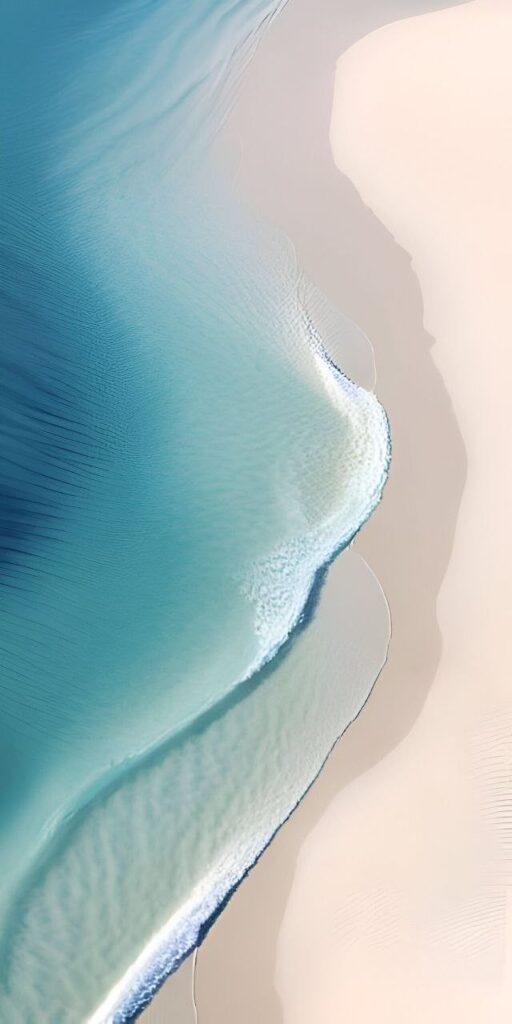
Tips for Customizing and Optimizing Your iPhone Wallpaper
To get the best look from your wallpaper, focus on choosing the right image quality and adapting it properly for both your Lock Screen and Home Screen. These steps ensure your wallpaper remains sharp, clear, and visually balanced.
Choosing the Right Resolution
Select a wallpaper image that matches or exceeds your iPhone’s screen resolution to maintain high quality and sharpness. Lower resolution images can appear blurry or pixelated, especially on models with Retina displays.
Different iPhone models have varying screen resolutions. For example:
| iPhone Model | Resolution (pixels) |
|---|---|
| iPhone 14 Pro Max | 2796 x 1290 |
| iPhone 14 / 13 | 2532 x 1170 |
| iPhone SE (2nd gen) | 1334 x 750 |
Obtaining wallpapers in these dimensions, or larger, helps prevent stretching or distortion. Avoid heavily compressed images. Instead, use high quality images from reliable sources or your own photos taken at the highest camera settings.
Adjusting for Lock Screen and Home Screen
Your Lock Screen and Home Screen display differently, so consider customizing each separately for the best appearance.
On iOS, you can set a wallpaper pair, which uses the same image for both, or customize them individually. The Lock Screen often features widgets and clock overlays, so pick simpler, clean iPhone wallpaper without busy details around that area.
For the Home Screen, you have more flexibility. You can adjust the background color or blur effect to keep app icons visible and reduce visual clutter.
To create balanced wallpapers:
- Tap and hold the Lock Screen to edit or set new wallpapers individually.
- Use the “Customize Home Screen” option to add a different version.
- Avoid overly bright or dark areas that can interfere with readability.
Fine-tuning these elements ensures a polished and functional phone wallpaper experience.
- 843shares
- Facebook0
- Pinterest839
- Twitter4
- Reddit0



