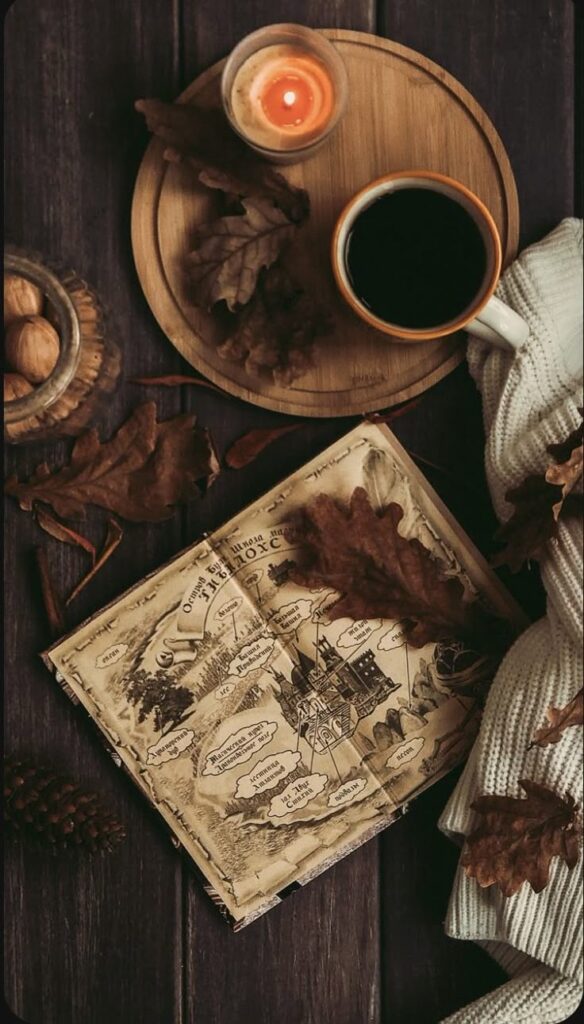

Fall is a perfect time to refresh your iPhone with new wallpapers that capture the season’s cozy and colorful vibe. Many people look for aesthetic fall wallpapers that combine warm colors like orange, red, and brown with simple, elegant designs. Choosing the right fall wallpaper can instantly give your phone a fresh, seasonal look without much effort.
These wallpapers often feature leaves, pumpkins, misty mornings, and soft lighting that highlight autumn’s natural beauty. They help set a calm mood every time you unlock your phone. Whether someone prefers minimalist art or detailed photography, there are many styles to match different tastes.
Finding and using aesthetic fall wallpapers is easy, and customizing them adds a personal touch to your phone. People can change their background to something that inspires comfort and creativity throughout the fall months.
Key Takeaways
- Warm colors and simple designs make the best fall wallpapers.
- Autumn themes include leaves, pumpkins, and soft light scenes.
- Customizing wallpapers can help personalize the iPhone experience.
Best Styles for Aesthetic Fall Wallpapers
Fall wallpapers can evoke different moods by using various themes and colors. Some focus on simplicity, while others bring in classic autumn imagery or soft colors. Each style has key features that appeal to different tastes for an iPhone background.
Minimalist Designs


Minimalist fall wallpapers often use simple shapes and limited color palettes. They avoid clutter, focusing on clean lines and a few autumn colors like burnt orange, deep red, or muted brown. This style works well for those who want a sleek, modern look without too many distractions.
These designs usually include single leaves, bare branches, or simple geometric forms. The background is often neutral or solid, helping the main image stand out. Minimalist wallpapers fit well for iPhone users who want a calm, organized screen.
Vintage Autumn Scenes


Vintage fall wallpapers capture the nostalgic feel of old autumn photos or paintings. They often have sepia tones, faded colors, and soft textures. These wallpapers feature classic symbols like pumpkins, old barns, or cozy forests.
The vintage look is perfect for users who enjoy a warm, timeless aesthetic. It tends to make the phone feel more personal and inviting. Details like hand-drawn elements or film grain effects add to the charm.
Pastel Color Palettes


Pastel fall wallpapers use soft, light colors such as pale pink, lavender, peach, and mint green alongside typical autumn hues. This combination creates a gentle, soothing atmosphere on the screen.
These wallpapers often mix delicate leaf patterns, flowers, or abstract shapes. They appeal to users who want a fresh twist on autumn designs without the usual dark or intense colors. The pastel tone keeps the wallpaper light and airy.
Boho-Inspired Imagery
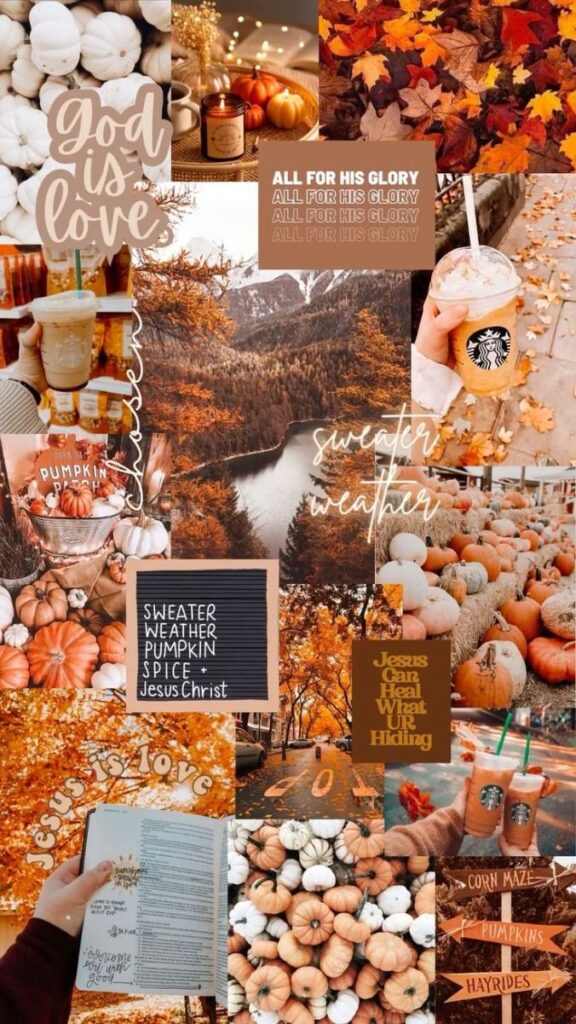

Boho-style wallpapers feature earthy tones with decorative details like feathers, mandalas, or wildflowers. Warm shades of rust, olive green, mustard yellow, and cream are common.
This style reflects a free-spirited vibe and draws from nature and handmade art. It fits well for people who enjoy layered textures and an artistic look. Boho wallpapers often mix organic shapes with subtle patterns for a balanced fall feel.
Popular Fall Themes for iPhone Backgrounds
Fall wallpapers often use rich colors, natural patterns, and cozy elements. They bring out the season’s beauty in ways that fit well on small screens. The most common choices include images of leaves, pumpkins, sweaters, and mountain views that capture autumn’s mood.
Golden Leaves and Foliage


Golden leaves and colorful foliage are the top choice for fall wallpapers. They include shades of yellow, orange, and red that create a warm look. Photos or illustrations often focus on maple, oak, or birch leaves.
The designs emphasize the texture and shape of the leaves, sometimes showing them scattered or gently falling. These wallpapers highlight natural light, which makes colors pop. They often have a peaceful or crisp feel, perfect for those who want a simple, nature-inspired background.
Pumpkin and Harvest Motifs
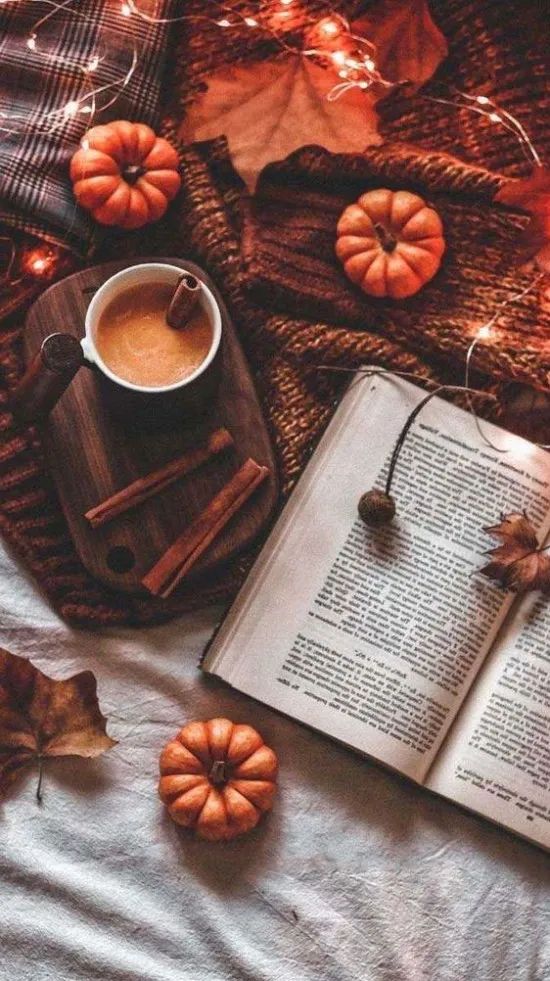

Pumpkins are strong symbols of fall and harvest time. Wallpapers with pumpkins usually feature them in patches, on wooden tables, or with autumnal decorations like corn or hay.
This theme reflects the season’s festive side, perfect for users who enjoy harvest festivals or Thanksgiving vibes. Bright orange pumpkins contrast well with browns and greens, giving the phone screen a lively yet season-appropriate look.
Cozy Sweater Weather


The cozy sweater theme focuses on warmth and comfort. Wallpapers show knitted patterns, soft fabrics, or people wrapped in scarves and sweaters.
These images use muted tones like cream, rust, and deep brown. They often have close-up views of textures that suggest softness and warmth. This theme suits users looking for a snug, inviting atmosphere on their phone.
Mountain Landscapes in Autumn


Mountain landscapes highlight fall colors on hills and forests under a wide sky. These wallpapers often show trees turning red and gold with mountains in the distance.
They provide a sense of space and calm. The colors range from earthy browns to bright yellows. This theme is favored by those who appreciate nature’s vast beauty and want a scenic, peaceful background.
Creative Photography for Autumn Wallpapers
Fall wallpapers can highlight small details, quiet city streets, peaceful forest paths, and warm light during sunrise or sunset. These elements create unique and appealing backgrounds for iPhones.
Close-Up Nature Shots


Close-up photography captures leaves, acorns, and other small natural objects in sharp detail. The texture of a crisp leaf or the pattern of frost on a pumpkin adds a tactile feel to the image. Using shallow depth of field helps focus on one object while blurring the background, making the subject stand out.
Colors like red, orange, and gold are essential. Photos often feature leaves changing color, bright berries, or pine cones. Close-up shots work well for fall wallpapers because they fill the screen with rich detail without distractions.
Urban Fall Scenes


Urban fall photography shows how nature mixes with city life. Photos might capture fallen leaves on sidewalks, trees lining streets, or park benches surrounded by autumn colors. This style presents a calm and cozy urban atmosphere.
Lighting plays a key role. Soft sunlight or cloudy skies add mood. Reflections in puddles or wet pavement can enhance the feeling of a quiet fall day in the city. These images highlight everyday spots transformed by autumn.
Forest Pathways


Forest pathways invite viewers into a quiet, natural space. Paths covered in leaves or shadowed by tall trees offer a sense of depth and exploration. The winding trails or straight lanes framed by fall foliage create strong lines that guide the eye.
Often, photos are taken during mid-morning or afternoon light, when shadows and colors are balanced. This type of wallpaper provides a calming, natural vibe, reminding users of peaceful walks through the woods.
Sunset and Sunrise Glows


Sunrise and sunset add warm, soft light to fall wallpapers. The sky’s pink, orange, and purple hues complement autumn colors on trees and fields. Golden hour light creates long shadows and highlights textures.
Photographers focus on low-angle light shining through leaves or reflecting on water. This lighting enhances color saturation and adds a feeling of warmth. Images from these times can feel hopeful and serene, perfect for phone backgrounds.
Customizing iPhone Wallpapers for Aesthetic Appeal
Creating an aesthetic fall wallpaper on an iPhone requires attention to image quality, how widgets are placed, and matching the phone’s color theme. Each of these elements helps the wallpaper look sharper, more organized, and better suited to the iOS design.
Optimizing Image Resolution
A good wallpaper starts with the right resolution. For iPhones, the resolution varies by model, but commonly it is around 1170 x 2532 pixels for recent models. Using images with lower resolution can cause blurriness or pixelation.
He or she should look for fall wallpapers sized for the specific iPhone model or close to the screen’s actual pixel dimensions. This ensures clear, sharp details like leaves, pumpkins, or warm color shades.
Avoid cropping too much, as it may cut out important parts of the image or reduce quality. Most iPhones automatically scale wallpapers, but manually selecting a high-resolution photo is best.


Selecting Complementary Widgets
Widgets add useful information to the home screen but can clash with the wallpaper’s look. Choosing widget styles that blend with fall colors like brown, orange, or beige improves overall design.
Using transparent or semi-transparent widgets keeps the focus on the wallpaper without blocking key visuals. Smaller widgets often work better because they take less space and don’t overcrowd the screen.
Positioning widgets carefully avoids covering main parts of the wallpaper. For example, placing the clock or calendar in empty areas preserves the image’s aesthetics and keeps information easy to see.
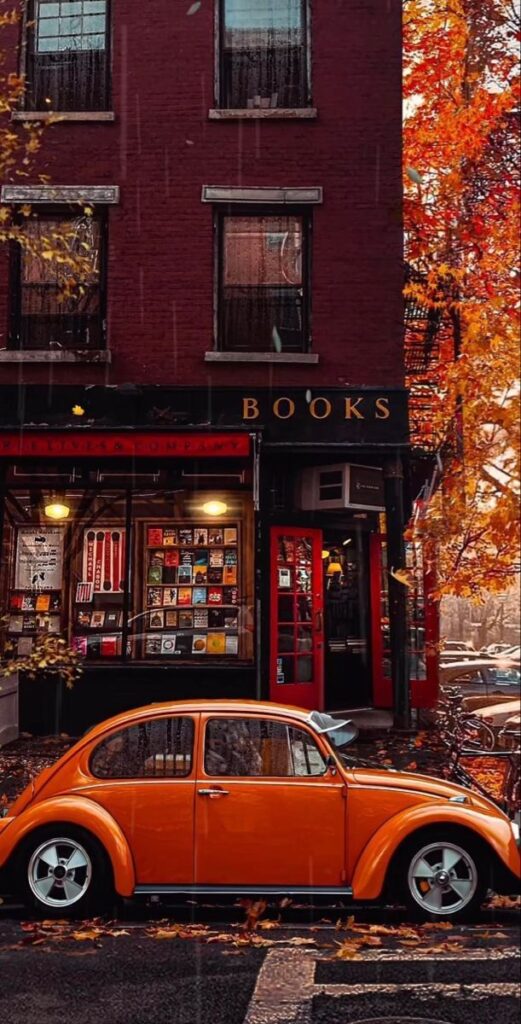

Matching With iOS Color Schemes
iOS offers Light and Dark modes. Matching the wallpaper to the phone’s color mode creates a cohesive look. Warm fall images work well with Light mode, emphasizing rich yellows and reds.
In Dark mode, choosing wallpapers with deeper tones or darker backgrounds helps reduce eye strain and complements system colors. Using wallpapers with both light and dark areas can allow easy switching between modes.
He or she can adjust system-wide accent colors to match the wallpaper’s main shade. This syncs button highlights and menus with the fall theme for a cleaner appearance.
| Feature | Best Practice |
|---|---|
| Wallpaper Resolution | Match phone’s native screen resolution |
| Widgets | Use transparent, smaller widgets with fall tones |
| iOS Color Mode | Select wallpapers fitting Light or Dark mode |
| Accent Colors | Change system colors to match wallpaper |
Where to Find Aesthetic Fall Wallpapers for iPhone
Fall wallpapers for iPhone can be found in several reliable places. Many users prefer apps designed to offer high-quality images. Others turn to social media for creative and unique options. Online design communities also share a wide variety of styles and themes.
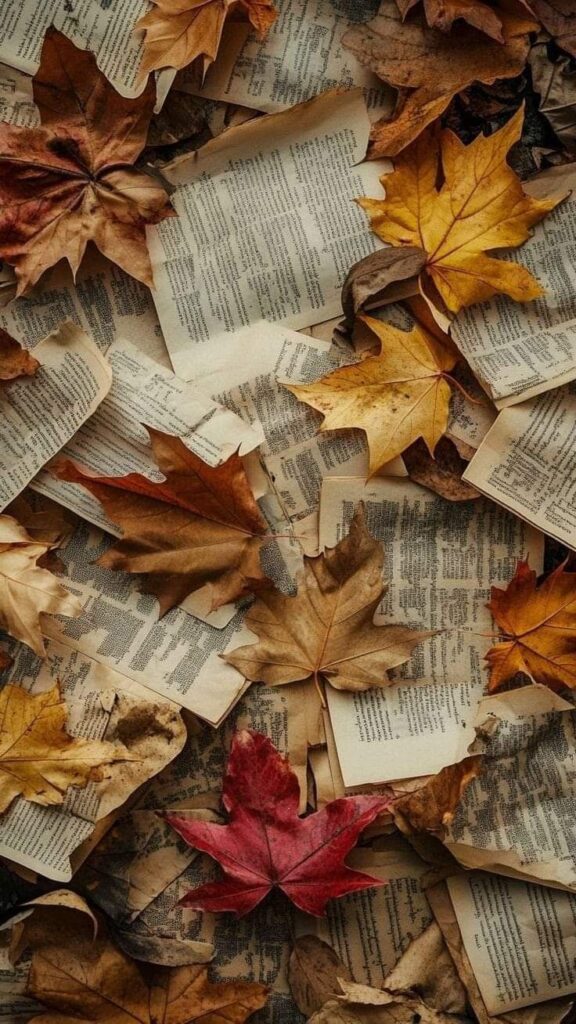

Best Wallpaper Apps
Apps like Vellum, Walli, and Zedge are popular for fall wallpapers. They provide large collections of seasonal backgrounds that fit iPhone screen sizes perfectly. Vellum updates regularly with curated, high-resolution images. Walli offers artistic and original designs created by independent artists. Zedge combines wallpapers with ringtones and themes, making it a handy all-in-one app.
These apps are easy to use and often free, with options to browse by categories like “Fall,” “Autumn,” or “Seasonal.” Users can also set wallpapers directly with minimal steps. Paid versions usually remove ads and unlock premium images.
Curated Instagram Accounts
Instagram accounts dedicated to fall aesthetics offer fresh wallpaper ideas. Accounts like @fallvibes, @aesthetic.falls, and @autumnmoodz post daily images focused on autumn colors and themes. Followers can save or screenshot images directly from stories and posts.
These pages often feature nature scenes, cozy setups, and vintage styles that fit the autumn vibe well. Instagram is useful for discovering unique, user-made content not found on apps. Many accounts tag creators or provide download links in their bios for wallpapers.


Online Design Communities
Sites like Pinterest, DeviantArt, and Reddit host large collections of fall wallpapers shared by designers and fans. Pinterest boards titled “Fall iPhone Wallpapers” are especially curated for easy browsing.
DeviantArt gives access to original wallpapers uploaded by artists, often free to download. Reddit communities like r/iphonewallpapers also feature user-made and seasonal wallpapers. These platforms allow users to request specific styles or colors and share their own creations with others.
Tips for Curating Your Fall Wallpaper Collection
A good fall wallpaper collection balances variety with consistency. Choosing wallpapers that change over time, mixing different types, and organizing the home screen can make the experience better and more personal.
Rotating Seasonal Backgrounds

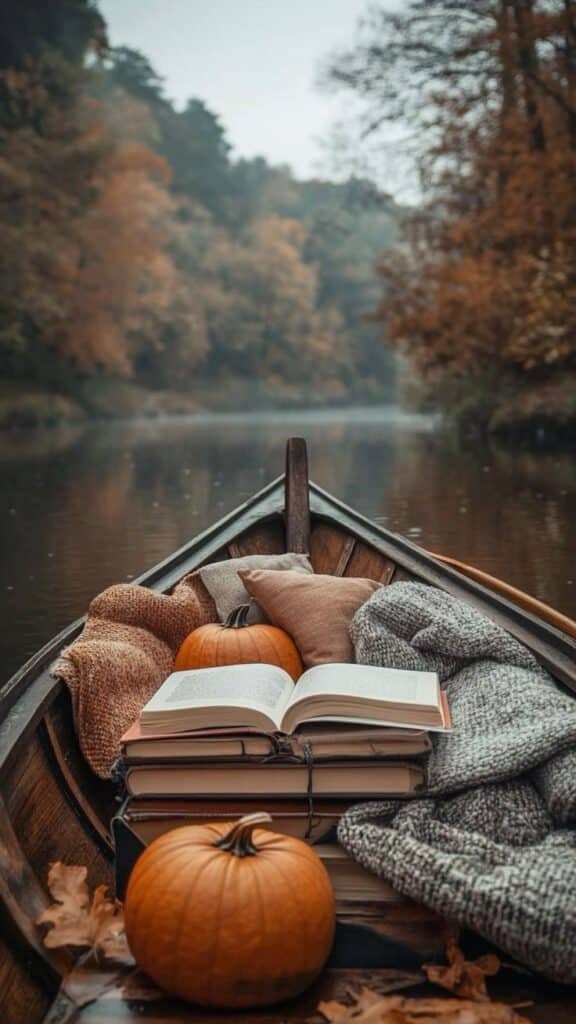
Using a set of fall wallpapers that change regularly keeps the phone fresh without needing constant updates. He or she can pick a few favorites, like leaves, pumpkins, or cozy scenes, and set them to rotate daily or weekly.
This helps keep the phone feeling seasonal all month long. Using apps or shortcuts that automatically switch wallpapers can save time. It’s best to select wallpapers with similar color tones to maintain a smooth flow when they change.
Mixing Static and Live Wallpapers

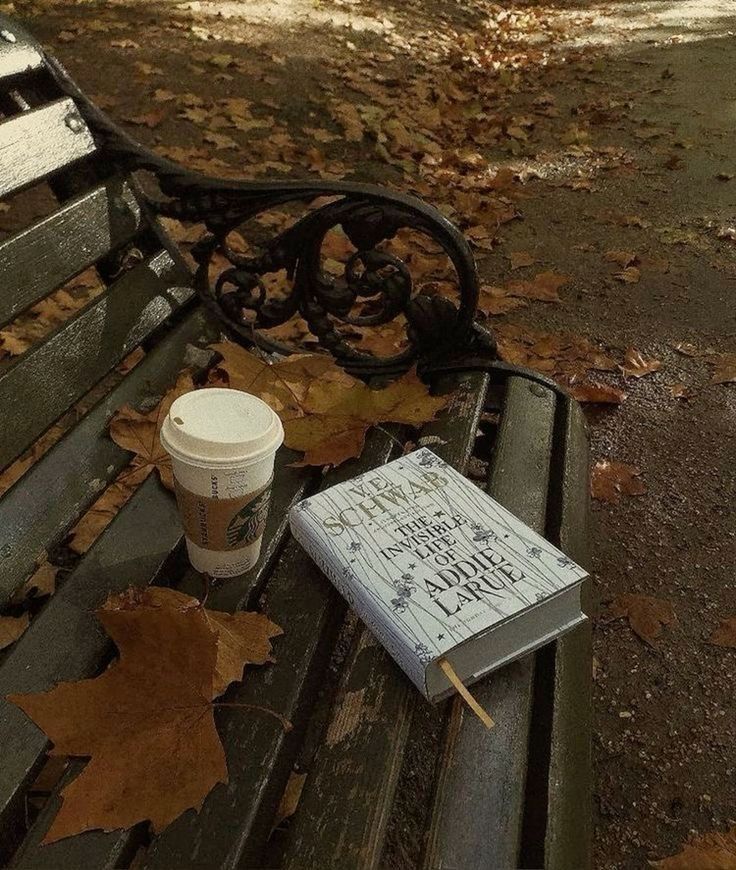
Combining static and live wallpapers adds interest without overwhelming the phone’s look. Static images are simple and use less battery, while live wallpapers add gentle movement, like falling leaves or drifting fog.
He or she should reserve live wallpapers for the lock screen or moments when the phone is visible but not used heavily. Static wallpapers work better for the home screen since icons stay clear and easy to read.
Choosing fall-themed live wallpapers that aren’t too bright or busy helps keep the screen attractive and functional.
Setting Up a Cohesive Home Screen
A cohesive home screen means the wallpaper and app icons work well together. He or she can choose wallpapers with calm colors like browns, oranges, or muted greens, which don’t clash with app icons.
Using widgets with transparent or matching backgrounds helps blend everything smoothly. Grouping apps in folders by theme or function keeps the screen tidy and focused.
It’s important to test how icons and widgets look over the wallpaper before deciding, to ensure good readability and a neat appearance.
Showcasing Your Aesthetic Fall Wallpaper

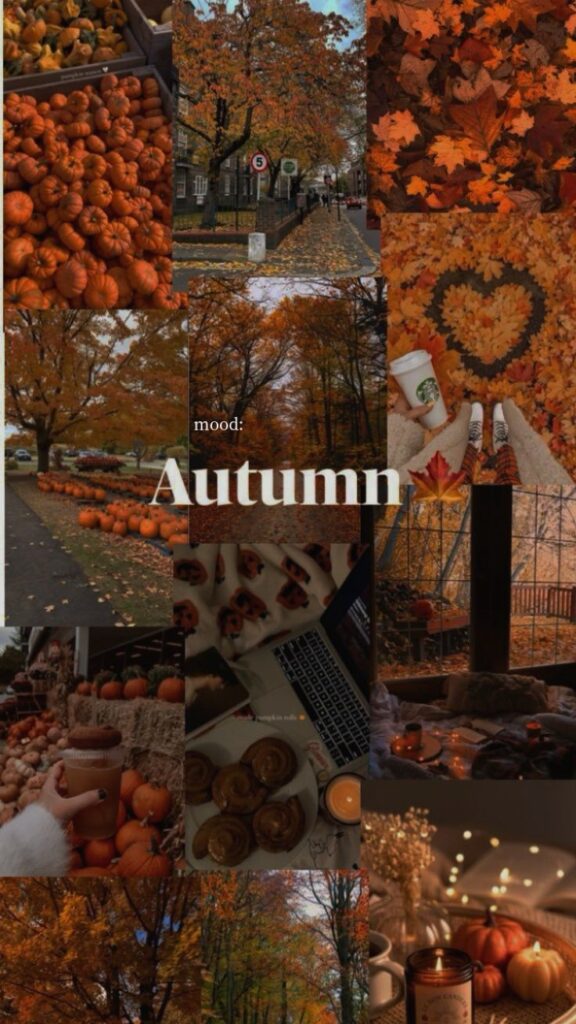
He or she can make their iPhone stand out by using an aesthetic fall wallpaper. The rich colors of autumn leaves, soft lighting, and cozy themes create a warm and inviting look. These wallpapers fit well with the season and add a calm feeling to the screen.
Using widgets and app icons that match the fall theme helps highlight the wallpaper. Simple, earth-toned icons work best. This keeps the screen neat and lets the wallpaper show through without distractions.
Setting the wallpaper on both the lock screen and home screen offers a consistent look. Some prefer a blurred or dimmed version for the home screen to keep text easy to read, while showing the full image on the lock screen.
Tips to Showcase Fall Wallpapers:
| Tip | Description |
|---|---|
| Match icon colors | Use icons in brown, orange, or beige tones |
| Avoid clutter | Keep fewer widgets for a clean display |
| Use dark mode settings | Dark backgrounds enhance fall colors |
| Adjust brightness | Lower brightness for softer visuals |
These simple steps help the aesthetic fall wallpaper become the focus. It turns the iPhone into a seasonal accessory without clutter or confusion.
- 3shares
- Facebook0
- Pinterest0
- Twitter3
- Reddit0



