Abstract iPhone wallpapers offer a unique way to personalize your device with vibrant colors, geometric shapes, and eye-catching patterns. Choosing the right abstract wallpaper can give your phone a fresh, modern look that stands out from standard backgrounds. Whether you prefer minimal designs or bold visuals, there is a wide selection available to suit any taste.
You can easily find free, high-quality abstract wallpapers on popular sites, letting you update your device’s background as often as you like. Remember to consider legal and ethical usage when downloading images for your phone to ensure you are using them appropriately.
Key Takeaways
- Abstract wallpapers add unique style to your iPhone.
- Choose designs that match your preferences for a personalized experience.
- Use reputable sources and respect usage rights when downloading images.


What Is Abstract iPhone Wallpaper?
Abstract iPhone wallpaper combines creative designs, colors, and forms to bring a modern look to your iPhone’s background. It emphasizes artistic expression rather than realistic images, offering you a unique way to personalize your device.
Definition and Key Characteristics
Abstract iPhone wallpapers are images designed specifically for iPhones that focus on patterns, shapes, and colors instead of recognizable figures or landscapes.
These wallpapers often feature smooth gradients, geometric arrangements, swirls, or splashes of color.
You’ll notice that abstract backgrounds do not depict concrete objects. Instead, they rely on visual elements like contrast, repetition, or movement to create visual interest.
This makes them versatile and easy to pair with app icons and widgets on any iPhone home or lock screen.
Popular Design Styles
Common styles include geometric patterns, minimalist color blocks, watercolor washes, and digital gradients.
Neon accents, flowing lines, and textured brushstrokes are also frequently used in abstract wallpaper design.
Some popular designs you may find on free wallpaper platforms or apps are:
- Fluid gradients that shift across the screen
- Retro geometric patterns with lines and polygons
- Marble textures in bold or pastel colors
You can also find wallpapers that experiment with blur, layering, and depth to give your iPhone background a sense of dimension without clutter.
Benefits of Abstract Wallpapers
Abstract wallpapers have several advantages for your iPhone.
They usually avoid distracting details, making your app icons and notifications easy to see and read.
Because they lack specific imagery, they remain timeless and compatible with any style preference or wallpaper trend.
These wallpapers offer flexibility. You can choose soft colors for a calm look or bold hues for a more dynamic effect.
Many abstract iPhone backgrounds are offered at high resolution and are free to use, so you can change your look whenever you like.
Abstract designs are also less likely to become visually overwhelming over time, giving your device a fresh look without sacrificing clarity or usability.
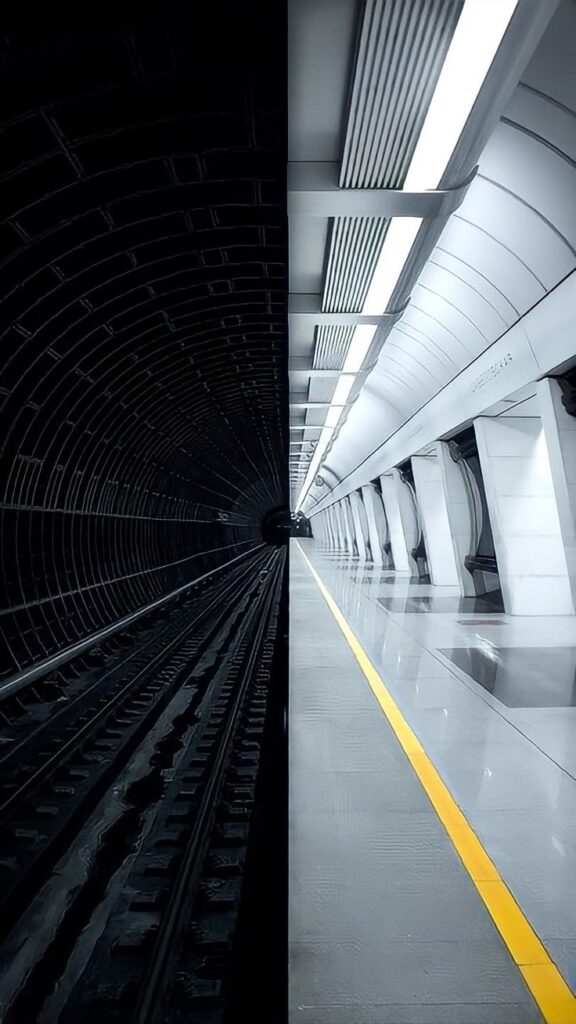

Best Practices for Choosing Abstract iPhone Wallpapers
Selecting the right abstract wallpaper can help your iPhone display crisp visuals while also reflecting your aesthetic preferences. Key considerations include matching your screen’s resolution, using high-definition images, and choosing colors and styles that suit both your device and personal taste.
Matching Screen Resolution
Ensuring your wallpaper matches your iPhone’s screen resolution is essential for sharpness and clarity. Common iPhone screen resolutions include 1080p (Full HD), 1170 x 2532 for newer models, and 1242 x 2688 for larger Pro versions. Using images that align with your phone’s resolution prevents distortion, stretching, or pixelation.
For best results, avoid wallpapers below HD resolution. Always check your iPhone model’s specs before downloading or cropping a wallpaper. If in doubt, choose a wallpaper slightly larger than your screen to allow for panning, but avoid images smaller than needed.
Using a correctly sized wallpaper ensures abstract designs, shapes, and details remain clear and visually pleasing on your home and lock screens.
Selecting High Definition and 4K Images
Selecting HD, Full HD (1080p), Quad HD (QHD), or even 4K wallpapers provides maximum crispness and vibrant colors. High-definition wallpapers are particularly important for newer iPhones with Retina displays or high-density screens, as low-res images quickly appear blurry.
A comparison table can help clarify:
| Image Type | Resolution | Description |
|---|---|---|
| HD | 1280×720 | Basic high definition |
| Full HD | 1920×1080 (1080p) | Standard for most iPhones |
| QHD | 2560×1440 | Higher definition, for larger screens |
| 4K | 3840×2160 | Ultra crisp, best detail |
Choosing “HD wallpaper” or “4K wallpaper” keywords when searching increases the likelihood of finding images that display well.
Color and Style Considerations
The colors and abstract style you select can influence how icons and widgets appear. Wallpapers with balanced contrast make text and app icons easy to see. Busy or overly bright backgrounds might cause visual clutter, making it harder to navigate your phone.
Consider these tips:
- Match color schemes with your phone’s case or UI theme.
- Choose muted or gradient backgrounds for a cleaner look.
- Avoid highly saturated patterns if you want a more subtle interface.
Neutral palettes, soft shapes, or simple gradients can be ideal for those wanting their wallpaper to add visual interest without distraction. Adjust brightness and color settings if necessary to ensure optimal clarity in both light and dark modes.


Downloading and Using Abstract iPhone Wallpapers
You can find a wide variety of abstract wallpapers for iPhone from both dedicated wallpaper websites and mobile apps. It’s important to use trusted sources and follow clear steps for downloading and setting up your chosen image on your device.
Trusted Websites and Apps
Not all sources offer the same quality or safety. Well-known options like wallpapers.com, Pexels, and Freepik provide large collections of abstract iPhone wallpapers. These websites are widely used and typically offer images in high resolution.
You can also use iPhone apps like Vellum, Zedge, and Unsplash. These apps often include personalization tools and regularly updated selections.
Be cautious with lesser-known sites or third-party apps found outside the App Store. Stick with sources that label downloads as “free” or “royalty-free” to avoid copyright issues. Checking user reviews can help verify safety and content quality before downloading.
| Source | Features | Safety |
|---|---|---|
| wallpapers.com | High-res, curated, mobile-friendly | Safe |
| Vellum app | Daily additions, preview on device | Safe |
| Freepik | Vectors and images, filters | Generally safe |
How to Download and Save
Using your iPhone, iPad, or computer, you can typically download a wallpaper in a few steps:
- Visit the website or open the app.
- Browse and select the abstract wallpaper you like.
- Tap the download button or long-press the image, then select “Save to Photos” (on iPhone/iPad) or “Download image” (on desktop).
Images saved from browsers usually appear in your device’s Photos app or Downloads folder. If you use a desktop computer, transfer the image to your iPhone using AirDrop, email, or a cloud drive such as iCloud or Google Drive. Make sure to choose a resolution suitable for your device to avoid blurry results.
When using apps, there are sometimes additional steps or permissions to grant. Most wallpaper apps allow direct saving to your camera roll after you select an image.
Setting Up on Different Devices
To set your new wallpaper on an iPhone, open the Photos app, select the image, tap the share icon, then choose “Use as Wallpaper.” Adjust positioning, then tap “Set” and pick Lock Screen, Home Screen, or both.
On iPad, the process is nearly identical. If you are on a desktop app or using macOS, right-click the image and set it as desktop background, or airdrop it to your iPhone or iPad.
Different iOS versions may show slightly different menu options, but the steps are largely the same. For best appearance, ensure the wallpaper’s dimensions match your screen size. Most abstract wallpapers are offered in several resolutions so you can select the optimal fit for your device.


Creative Uses of Abstract Wallpapers
Abstract wallpapers serve more than just an aesthetic purpose. You can apply these designs across digital interfaces, print media, and branding to enhance visual appeal, establish identity, and create engaging experiences for your audience.
Personal Devices and Customization
Abstract wallpapers are commonly used to personalize iPhones and other mobile devices. By selecting unique color schemes and patterns, you can make your phone wallpaper feel distinctive and represent your style.
On iOS, abstract designs often look vibrant both as a lockscreen and home screen background. This approach is useful because it helps prevent clashing with icons and widgets due to the simplicity of the imagery.
Compared to photographs, abstract art works well with minimalism and clutter-free design. Changing your wallpaper regularly can also refresh the look of your device without needing new hardware or accessories.
Digital Content and Social Media
Using abstract wallpapers on digital platforms helps create a consistent visual identity. You can use them as backgrounds for social media pages, YouTube channel headers, or blog page banners.
For video platforms like Vimeo or Dailymotion, abstract animations or stills add professionalism to channel branding. Animated GIFs with abstract patterns can serve as eye-catching graphics in posts or stories.
You may also use abstract images as profile backgrounds or avatars. This approach is popular because it avoids copyright issues and offers broad compatibility with various content types.


Marketing and Promotional Materials
Abstract wallpapers play a key role in advertising and promotional graphics. They feature in banners for newsletters, promotional ads, email campaigns, and landing pages, providing vibrant yet non-distracting backdrops.
Bold abstract patterns can draw attention to important calls-to-action, event announcements, and new product launches. When used in posters and flyers, these designs help fill empty space and guide the viewer’s eye without overwhelming the main message.
Many companies employ abstract backgrounds to give e-books, presentation slides, and marketing videos a modern, professional atmosphere without relying on stock photography.
Print and Multimedia Projects
Abstract wallpapers are frequently adapted for print media and physical products. You can use them on greeting cards, custom birthday cards, or even the covers of books and magazines.
In the multimedia sector, abstract graphics work well as background art for video games, animation sequences, and digital stories. They can also be turned into patterns for clothing or merchandise, creating a unified brand style.
For creative projects, the repeating or scalable nature of abstract imagery makes it flexible for posters, large banners, or even wraps for physical goods. This versatility supports a wide range of creative and practical applications.


Legal and Ethical Considerations
Using abstract iPhone wallpaper involves more than just downloading an appealing image. Intellectual property rights, permitted uses, and the treatment of user data are all essential to address before selecting or sharing wallpaper files.
Attribution and Copyright
When you find an abstract wallpaper, it’s important to determine if copyright applies. Many images, including those on stock sites, may require either a purchase or explicit credit to the creator. Failing to respect these requirements could result in a copyright violation or removal requests.
Always check the license type before using or distributing an image. Some makers require an attribution line, such as crediting the artist’s name and linking to the original source. Others may specify that you can use the image freely, but only for non-commercial purposes.
Look for precise guidance on what is allowed by the license. Creative Commons licenses, for example, often state the exact manner of attribution needed. Respecting these conditions protects you from legal complications and supports the artists who create these designs.
Commercial vs. Personal Use
Using an abstract iPhone wallpaper for your own phone is usually considered personal use. However, if you intend to use a wallpaper for business purposes, such as in app promotion, digital products, or client projects, commercial use restrictions will apply.
You should confirm whether the license allows for commercial use. Paid image sites and premium artists often set stricter rules or additional costs for commercial applications. Free or open licenses can still include limits, such as “personal use only” clauses.
If you’re unsure, review the FAQs or licensing terms on the website where you found the wallpaper. When commercial use isn’t permitted, options may include seeking written permission, purchasing additional rights, or choosing from a dedicated commercial-use library.
Privacy, Cookies, and User Data
Downloading wallpaper from a website often involves accepting cookies or sharing some user data. Many wallpaper sites use cookies to track browsing, manage downloads, or deliver ads.
You should review the website’s privacy policy to understand what data is collected and how it’s used. Some sites require account registration, which may involve storing your email address or other personal details.
Consider clearing cookies after downloading, and avoid sharing sensitive information when unnecessary. Always use trusted sites that clearly disclose cookie use and data practices to protect your privacy while finding new wallpaper images.
- 3shares
- Facebook0
- Pinterest0
- Twitter3
- Reddit0



