Personalizing an iPhone with the right wallpaper can transform its appearance and make it more visually appealing. A well-chosen aesthetic wallpaper turns the lock screen and home screen into a reflection of personal style while creating a pleasing backdrop for apps and widgets.
The iPhone’s high-resolution display makes it perfect for showcasing beautiful wallpapers. From minimalist designs to nature scenes, there are countless options to match any aesthetic preference and create the desired mood or atmosphere.
1) Pastel Abstracts


Pastel abstract wallpapers bring soft, gentle colors to iPhone screens. These designs feature flowing shapes and subtle blends of mint greens, baby blues, light pinks, and pale yellows.
Abstract patterns create a calming backdrop without distracting from app icons. The smooth transitions between colors make these wallpapers easy on the eyes during both day and night use.


Digital artists craft these designs using special techniques to achieve perfect color gradients. Many pastel abstract wallpapers incorporate geometric elements like circles, waves, and curves that add visual interest.
The muted color schemes work well with both light and dark mode settings on iPhones. Users can find pastel abstract wallpapers that match their personal style while maintaining a clean, minimalist look.
These wallpapers often include texture elements like watercolor effects or grainy overlays. Such details add depth without compromising the soft, dreamy aesthetic that makes pastel abstracts so popular.
2) Vintage Collage
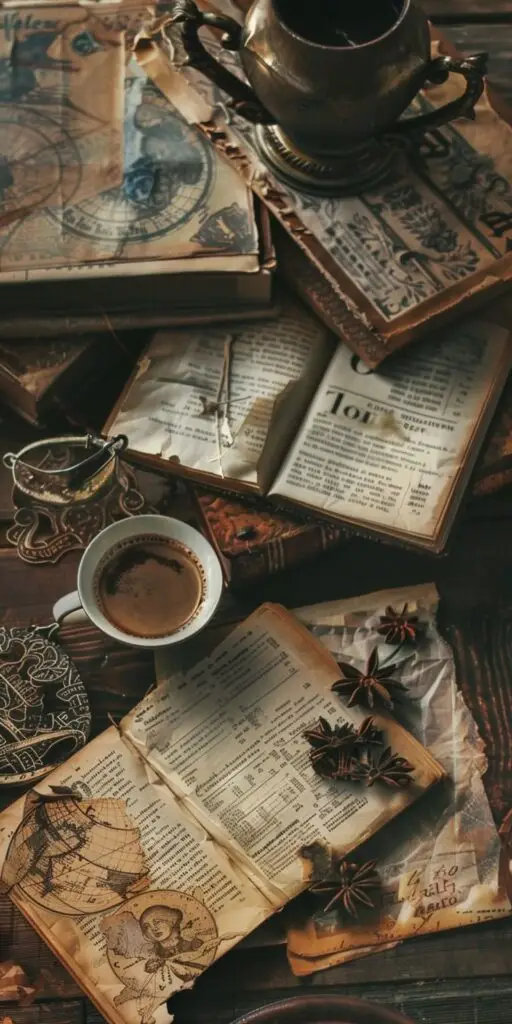
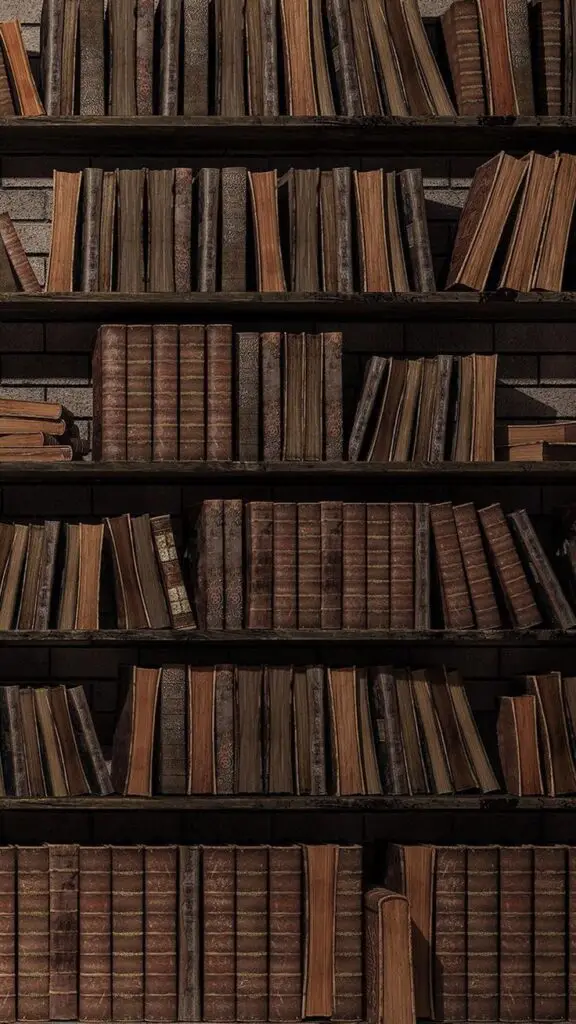
Vintage collage wallpapers blend classic images and retro elements to create a unique aesthetic for iPhone screens. These designs often mix old photographs, worn textures, and nostalgic elements from past decades.
Popular vintage collage themes include black and white photographs, aged newspaper clippings, and retro advertisements from the 1950s through 1970s. Many designs incorporate faded color schemes and distressed effects to enhance the antique look.
Musicians, classic cars, fashion icons, and mid-century modern designs frequently appear in these wallpapers. Some collages feature postage stamps, handwritten letters, or movie posters that create a sense of history.


Vintage collages work well with both light and dark iPhone interfaces. The muted colors and grainy textures provide an interesting backdrop without interfering with app icons and widgets.
Users can find vintage collage wallpapers through dedicated wallpaper apps or by searching curated collections online. Many artists create custom vintage-style collages specifically sized for different iPhone models.
3) Minimal Black and White
Black and white iPhone wallpapers create a sleek and timeless look. These designs strip away distracting colors to focus on pure shapes, lines, and contrast.


Simple geometric patterns work well in monochrome. Circles, squares, and triangles against white or black backgrounds make striking visual statements without overwhelming the screen.
Abstract designs with smooth gradients from black to white add depth and sophistication. These subtle transitions give a modern, premium feel to any iPhone.
Typography-based wallpapers featuring single words or short phrases in clean fonts stand out beautifully. White text on black backgrounds offers excellent readability while maintaining elegance.
Minimalist nature photos converted to black and white make excellent wallpapers. Trees, mountains, or ocean waves take on an artistic quality when reduced to grayscale tones.
Basic line drawings and sketches shine in black and white. Simple illustrations of everyday objects or abstract shapes create visual interest while keeping the interface clean and uncluttered.
These monochrome wallpapers work especially well with dark mode settings. They provide a cohesive look across all iPhone screens and menus.
4) Neon Wave
Neon wave wallpapers combine bright, glowing colors with retro-futuristic designs. These eye-catching backgrounds feature vibrant pinks, purples, and blues against dark backgrounds.
The style draws inspiration from 1980s aesthetics and cyberpunk imagery. Common elements include neon grids, glowing lines, and geometric shapes that create depth and movement.
Many neon wave wallpapers incorporate cityscapes or mountain landscapes silhouetted against colorful sunsets. The designs often include reflective surfaces and chrome effects that enhance the futuristic feel.


Digital artists create these wallpapers using special lighting effects and gradients. The contrast between dark backgrounds and bright neon elements makes icons and apps stand out clearly on iPhone screens.
Some popular variations mix neon elements with Japanese characters or vapor wave aesthetics. These designs can transform an iPhone’s look while maintaining readability of screen elements.
The bold color schemes work especially well on OLED iPhone displays. The deep blacks of these screens make the neon colors appear to float and glow naturally.
5) Cherry Blossom
Cherry blossom wallpapers bring the beauty of spring to iPhone screens. The delicate pink petals create a soft, dreamy atmosphere that makes any device feel peaceful and elegant.


These wallpapers often feature close-up shots of cherry blossom branches against blue skies or gentle backgrounds. Some designs include falling petals that seem to float across the screen.
Japanese-inspired cherry blossom wallpapers are especially popular for their minimalist style. They commonly show simple branch patterns with scattered blossoms in light pink and white shades.
Many cherry blossom wallpapers incorporate other spring elements like sunlight or dewdrops. These details add depth and make the flowers appear fresh and lifelike.
Digital artists often create modern interpretations of cherry blossoms using pastel color schemes. These designs range from realistic photographs to artistic illustrations with clean lines and subtle textures.
The seasonal nature of cherry blossoms makes these wallpapers perfect for spring. They work well with both light and dark iPhone interfaces, adapting to different display settings while maintaining their charm.
6) Space Aesthetic
Space-themed iPhone wallpapers capture the beauty and mystery of the cosmos. These designs feature stars, galaxies, nebulae, and planets against the dark backdrop of space.


Many space wallpapers showcase the Milky Way galaxy with its swirling patterns of stars and cosmic dust. The deep purples, blues, and pinks create a stunning visual effect on iPhone screens.
Popular space aesthetic designs include astronauts floating in space, distant planets with rings, and colorful aurora patterns. Some wallpapers combine realistic NASA photos with artistic elements for a unique look.
Moon phases are another common theme in space wallpapers. These minimal designs often use black backgrounds with white or golden moon shapes.
Space aesthetic wallpapers work well with both light and dark mode settings on iPhones. The contrast between bright celestial objects and dark space creates a striking visual impact.
Simple constellation patterns make elegant wallpapers that aren’t too distracting. These designs often feature thin white lines connecting stars on a black background.
7) Retro Futurism
Retro futurism iPhone wallpapers blend the sleek designs of past visions of the future with modern digital aesthetics. These wallpapers often feature chrome elements, ray guns, and flying cars from 1950s sci-fi illustrations.
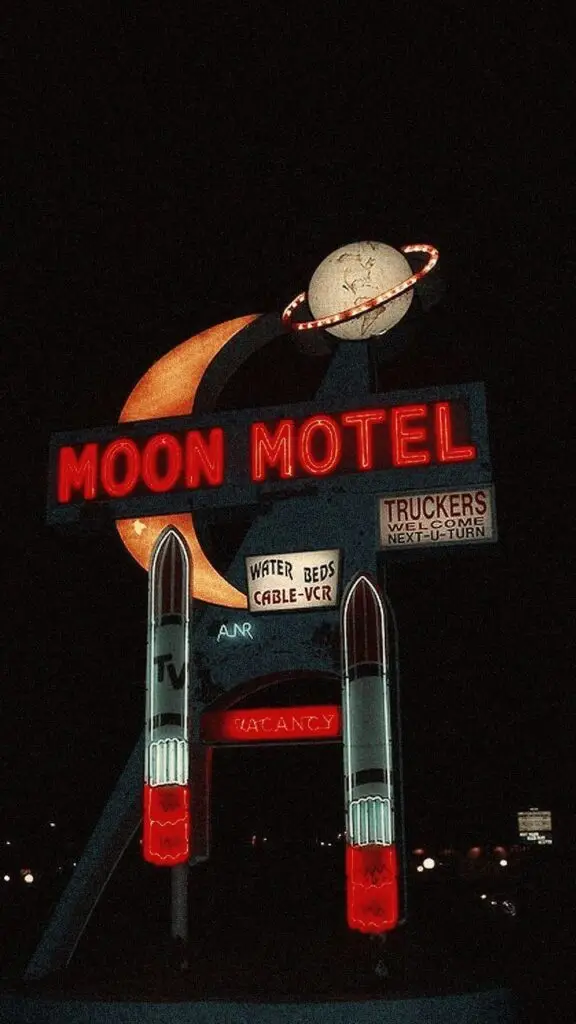

The color schemes typically include bright neons against dark backgrounds, with metallic silvers and golds adding a classic feel. Many designs incorporate atomic age symbols, starbursts, and geometric patterns that were popular in mid-century modern art.
Space themes are common in retro futuristic wallpapers, showing rocket ships and space stations drawn in vintage comic book styles. These images often include robot assistants and impossible machines imagined by artists from previous decades.
Digital artists create these wallpapers by combining authentic vintage artwork with contemporary digital effects. The result is a unique style that feels both nostalgic and fresh at the same time.
The clean lines and bold shapes of retro futurism work well with iOS icons and widgets. Many users choose these wallpapers to give their iPhone a distinct vintage sci-fi appearance while maintaining modern functionality.
8) Dreamy Clouds
Cloud wallpapers create a peaceful and serene atmosphere on iPhone screens. The soft, fluffy textures and gentle color gradients make them a popular choice for aesthetic backgrounds.


Many cloud wallpapers feature stunning sunset or sunrise hues, with pink, orange, and purple tints mixed into white and gray clouds. These warm colors add a dreamy quality that transforms the phone’s display.
Some cloud wallpapers show pristine blue skies with scattered white clouds, capturing the feeling of a perfect summer day. Others display dramatic storm clouds or wispy cirrus formations against darker backgrounds.
Time-lapse style cloud wallpapers blend multiple cloud formations into a single image. This creates an artistic effect that works well with iOS’s design.
Cloud wallpapers pair nicely with both light and dark mode settings on iPhones. The natural lighting effects in these images help icons and text remain readable on the screen.
Users can find high-quality cloud wallpapers through photography apps, wallpaper collections, and stock photo websites. Many photographers specialize in capturing atmospheric cloud formations specifically for phone backgrounds.
9) Urban Graffiti
Street art creates bold and edgy iPhone wallpapers that bring urban culture to your device. Graffiti designs feature vibrant colors, unique typography, and artistic expressions found on city walls.

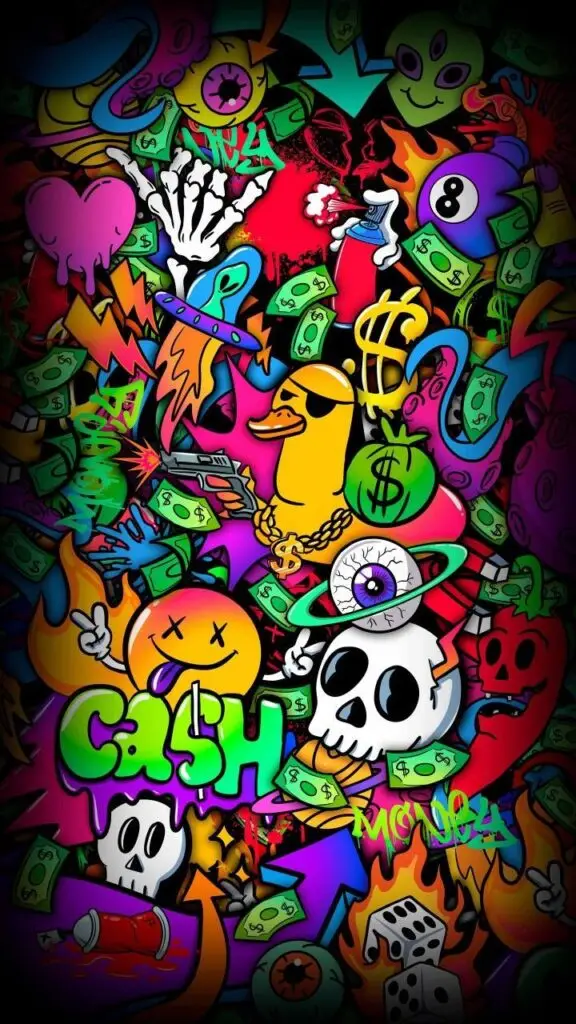
These wallpapers capture the raw energy of urban environments through spray-painted letters, abstract designs, and colorful murals. The mix of bright neon colors against concrete textures adds visual interest to any iPhone screen.
Popular graffiti wallpaper styles include bubble letters, wildstyle designs, and character-based art. Some options feature close-up shots of paint textures and drips that create abstract patterns.
Many urban graffiti wallpapers combine street art with architectural elements like brick walls, metal surfaces, or weathered concrete. This adds authenticity and depth to the designs.
Digital artists also create custom graffiti-style wallpapers that look realistic while offering cleaner, more polished designs. These modern interpretations maintain the street art aesthetic in a controlled format.
Choose graffiti wallpapers in colors that match your style preferences. Options range from bold primary colors to softer pastel tones mixed with dark backgrounds.
10) Ocean Waves
Ocean wave wallpapers bring a sense of calm and serenity to iPhone screens. The rhythmic patterns of waves create a soothing visual effect that many users find relaxing.


Blue ocean waves make excellent backgrounds due to their natural color harmony with iOS icons and text. The varying shades of blue and white foam create depth and visual interest without being distracting.
Professional photographers capture stunning wave images during different times of day. Morning and evening shots often feature golden light reflecting off the water’s surface, while midday photos showcase crystal-clear turquoise waters.
Some popular ocean wave wallpapers show aerial views of waves breaking on sandy beaches. Others focus on close-up shots of rolling waves or the mesmerizing patterns created when water meets the shore.
Wave wallpapers work well in both light and dark modes. The natural contrast between water and foam ensures good visibility of apps and widgets regardless of system settings.
Many users choose ocean wave backgrounds to maintain a peaceful mood throughout their day. The gentle movement suggested by wave patterns can help create a more tranquil phone experience.
11) Mystical Forest


Forest wallpapers create a magical atmosphere on iPhone screens. The blend of tall trees, soft mist, and filtered sunlight produces an enchanting effect that transforms any device into a portal to nature.
Many mystical forest wallpapers feature morning fog weaving through ancient tree trunks. The natural light creates rays that pierce through the canopy, adding depth and mystery to the scene.
Dark green tones dominate these wallpapers, with hints of blue and purple adding to their otherworldly quality. Some versions include glowing elements like fireflies or fairy lights to enhance the magical feel.
Seasonal variations offer different moods. Spring forests showcase pink cherry blossoms, while autumn scenes display golden leaves. Winter forests covered in snow create a serene, fairytale-like atmosphere.
The vertical format of forest wallpapers works perfectly with the iPhone’s screen dimensions. The upward perspective of towering trees draws the eye naturally across the display.
These wallpapers work well with both light and dark mode settings. Their subtle color schemes ensure icons and text remain readable while maintaining the mystical ambiance.
12) Geometric Patterns

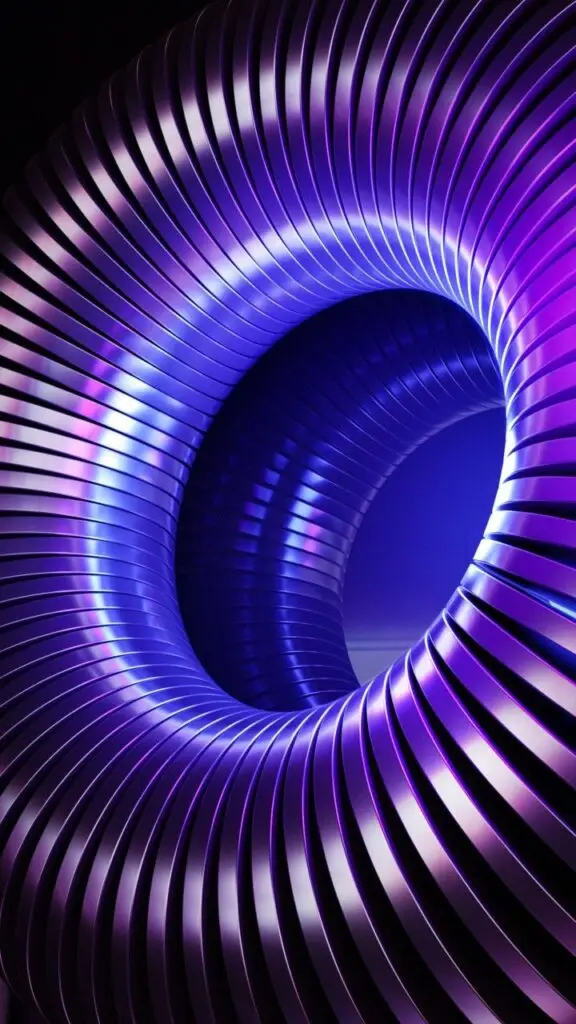
Geometric patterns bring a modern and sophisticated look to iPhone wallpapers. These designs feature shapes like triangles, hexagons, squares, and circles arranged in visually appealing combinations.
Clean lines and precise angles create a sense of order and balance on the screen. Many geometric wallpapers use repeating patterns that form intricate designs across the display.
Color plays a key role in geometric wallpapers. Some designs stick to simple black and white for a minimalist look, while others incorporate bold colors for extra visual impact.
3D geometric patterns add depth and dimension to iPhone screens. These designs use shading and perspective to make shapes appear to pop out or recede into the background.
Users can find geometric wallpapers that match their style preferences. Options range from simple grid patterns to complex tessellations with multiple intersecting shapes.
The mathematical precision of geometric patterns works well with the iPhone’s sleek design. These wallpapers complement the device’s modern aesthetic while keeping the home screen organized and uncluttered.
13) Soft Florals

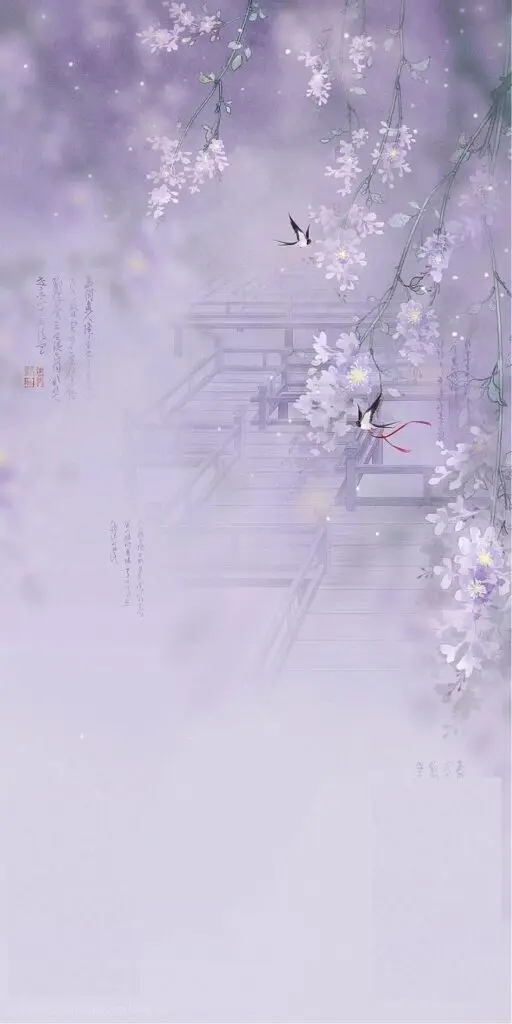
Soft floral iPhone wallpapers bring a gentle touch of nature to your device’s screen. These designs feature delicate roses, peonies, daisies, and other blooms in muted, pastel colors.
The backgrounds often use light pinks, lavenders, and pale blues to create a dreamy atmosphere. Many soft floral wallpapers incorporate watercolor effects that make the flowers appear to float across the screen.
Artists create these wallpapers by hand-painting or digitally illustrating the flowers with soft edges and subtle color gradients. The petals and leaves blend smoothly into each other, avoiding harsh lines or bold contrasts.
Some designs place single blooms in the center, while others scatter petals across the entire screen. The spacing between elements leaves room for app icons to remain visible and readable.
These wallpapers work well in both light and dark modes on iPhones. The subtle colors and gentle patterns make them easy on the eyes during day or night use.
Natural textures like dewdrops or fabric effects add depth without overwhelming the main floral elements. These small details enhance the wallpaper’s aesthetic appeal while maintaining its soft, calming presence.
14) Desert Sunset


Desert sunset wallpapers capture the stunning beauty of golden hour in arid landscapes. The warm orange and pink hues paint the sky while silhouettes of sand dunes and cacti create dramatic shadows.
These wallpapers often feature layers of color gradients, from deep purples at the top to bright oranges and yellows near the horizon. The stark contrast between the darkened desert floor and the vibrant sky creates a captivating visual effect.
Many desert sunset wallpapers include unique desert elements like joshua trees, rock formations, or desert flowers. These natural features add depth and interest to the composition.


The minimalist nature of desert landscapes makes these wallpapers particularly effective on iPhone screens. The clean lines and simple shapes don’t compete with app icons or widgets.
Popular color combinations include burnt orange with deep blue, rose gold with purple, and amber with crimson. These rich color palettes bring warmth and sophistication to any iPhone display.
Some versions incorporate realistic desert photographs, while others use artistic interpretations with simplified shapes and colors. Both styles work well as aesthetically pleasing backgrounds.
15) Starry Night


The Starry Night wallpaper brings Van Gogh’s famous painting to iPhone screens with stunning detail. The swirling blues and yellows create a mesmerizing pattern that catches the eye without being distracting.
This aesthetic choice works especially well at night, when the bright stars and moon contrast beautifully against the darker background. The deep blue tones complement both light and dark mode settings on iOS devices.
The artistic style fits perfectly with iPhone’s high-resolution displays, showing off the brushstrokes and color variations in brilliant detail. Users can position the image to highlight different parts of the painting, such as the cypress tree or the village below.
The wallpaper maintains its visual appeal across all iPhone models, from the compact iPhone 13 mini to the larger iPhone 15 Pro Max. The classic artwork adds a touch of culture and sophistication to any home screen or lock screen setup.
Digital versions of this wallpaper come in various adaptations, including minimalist interpretations and color-adjusted variants that preserve the original’s iconic style while offering modern appeal.
Understanding Aesthetic Wallpapers
Aesthetic wallpapers combine specific design elements and visual trends to create eye-catching backgrounds that enhance the iPhone’s display. The right aesthetic can transform a phone’s appearance while reflecting personal style.
What Makes a Wallpaper Aesthetic?
Aesthetic wallpapers rely on key visual elements that work together harmoniously. Color schemes play a vital role, with pastel tones, minimalist palettes, and gradient blends being popular choices.
Composition makes a significant impact through balanced layouts and focal points. Simple geometric shapes, abstract patterns, or carefully framed nature scenes create visual interest.
Texture adds depth through elements like film grain, paper surfaces, or subtle noise effects. These details make wallpapers feel more tactile and engaging.
Key Design Elements:
- Clean lines and shapes
- Consistent color palette
- Strategic negative space
- High-quality resolution
- Balanced proportions
Visual Trends for iPhone Wallpapers
Minimalist designs remain a top choice, featuring simple patterns and monochromatic color schemes. These clean backgrounds make app icons stand out clearly.
Nature-inspired wallpapers incorporate elements like clouds, waves, and botanical patterns. These organic themes create a calming visual experience.
Popular Aesthetic Styles:
- Abstract watercolors
- Retro-inspired designs
- Line art illustrations
- Neon-lit cityscapes
- Celestial themes with stars and moons
Modern aesthetic wallpapers often feature soft shadows and subtle gradients. These effects add dimension without overwhelming the screen’s visual space.
Designing Your Own Aesthetic Wallpaper
Creating custom iPhone wallpapers lets users express their personal style while maintaining a polished look. The right tools and design principles make it simple to craft unique backgrounds that match any aesthetic.
Tools and Apps for Creating Wallpaper
Canva offers an easy-to-use platform with pre-made templates and design elements perfect for wallpaper creation. The free version includes thousands of photos, fonts, and graphics.
PicsArt provides powerful photo editing features and artistic filters. Users can blend multiple images, add text overlays, and apply texture effects.
Adobe Lightroom Mobile excels at color adjustments and photo enhancement. Its presets help maintain consistent visual themes across multiple wallpapers.
Popular Free Wallpaper Creation Apps:
- VSCO
- Snapseed
- Phonto
- Over
Tips for a Cohesive Aesthetic
Choose 2-3 main colors that complement each other and stick to them across designs. This creates visual harmony and a signature style.
Negative space makes wallpapers more functional by keeping icons and text readable. Leave at least 30% of the design clear of busy patterns or text.
Key Design Elements to Consider:
- Font pairs that match the mood
- Consistent filter settings
- Pattern scale and placement
- Balance between simple and detailed areas
Testing wallpapers with widgets and app icons helps ensure the final design works in real-world use. Take screenshots with apps visible to check readability.
Frequently Asked Questions
Many iPhone users search for aesthetic wallpapers to personalize their devices with high-quality images in specific styles and themes.
How can I find high-quality aesthetic wallpapers for my iPhone?
Users can find quality wallpapers through dedicated wallpaper apps like Unsplash, Vellum, and Papers.co. These apps feature curated collections of aesthetic designs.
The App Store offers several wallpaper apps with built-in search filters for specific styles like pastel abstracts or minimalist designs.
Where can I download aesthetic iPhone wallpapers for free?
Reddit communities like r/iWallpaper and r/MobileWallpaper share free wallpapers daily. These communities often feature original content from artists.
Many photographers and artists share their work on platforms like Pexels and Pixabay without charging fees.
Are there any 4K resolution wallpapers with aesthetic themes for iPhones?
Wallpaper websites like WallpapersCraft and Wallpapers.com offer 4K resolution images optimized for iPhone screens.
The higher resolution ensures sharp details and clean lines, especially important for minimal black and white designs.
What are some good sources for dynamic island wallpaper styles in 4K for iPhones?
The iOS App Store features specialized apps that create wallpapers designed around the dynamic island feature.
Popular choices include Lockspring+ and Dynamic Island Wallpapers, which offer high-resolution options with proper spacing.
How can I search for unique aesthetic iPhone wallpapers on Pinterest?
Users can search Pinterest using specific keywords like “neon wave iPhone wallpaper” or “vintage collage background.”
Saving wallpapers to themed boards helps Pinterest’s algorithm suggest similar aesthetic styles.
What are the best practices for downloading and applying aesthetic wallpapers on an iPhone?
Save wallpapers at full resolution to maintain image quality. Users should avoid screenshots and instead use the direct save option.
Test wallpapers on both the lock screen and home screen to ensure they work well with app icons and widgets.
The iPhone’s built-in wallpaper settings allow for position adjustments to get the perfect fit for each image.
- 10.6Kshares
- Facebook0
- Pinterest10.6K
- Twitter1
- Reddit0



