UI/UX design is a critical component of modern software development. UI stands for User Interface, while UX stands for User Experience. UI design focuses on the visual elements of an application, while UX design focuses on how users interact with the application.
UI/UX design is a multidisciplinary field that requires a combination of skills in design, psychology, and technology. A good UI/UX designer must be able to understand user behavior, design intuitive interfaces, and use the latest tools and technologies to create engaging user experiences.


The UI/UX design process involves several stages, including research, prototyping, testing, and implementation. During the research phase, designers gather information about the target audience, their needs, and their preferences. In the prototyping phase, designers create mockups and wireframes to visualize the interface. In the testing phase, designers gather feedback from users to refine the design. Finally, in the implementation phase, designers work with developers to bring the design to life.
Key Takeaways
- UI/UX design is a multidisciplinary field that requires a combination of skills in design, psychology, and technology.
- The UI/UX design process involves several stages, including research, prototyping, testing, and implementation.
- A good UI/UX designer must be able to understand user behavior, design intuitive interfaces, and use the latest tools and technologies to create engaging user experiences.
Fundamentals of UI/UX Design


UI/UX design is the process of designing user interfaces and user experiences for digital products such as websites, mobile apps, and software. The goal of UI/UX design is to create products that are easy to use, visually appealing, and provide an enjoyable experience for the user.
Understanding UI and UX

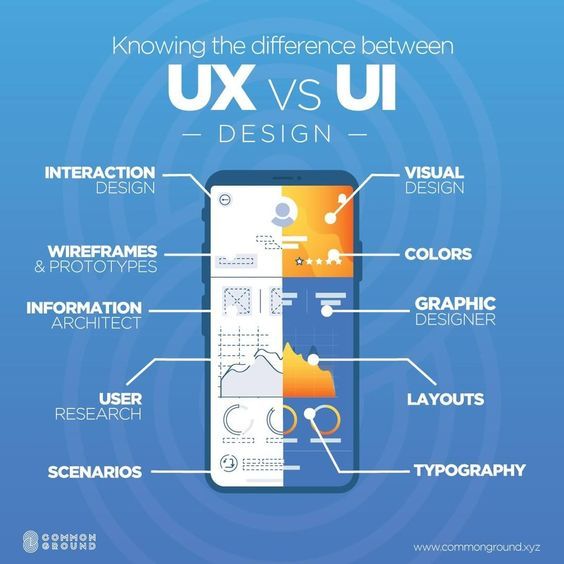
UI, or user interface, refers to the visual and interactive elements of a digital product that a user interacts with. This includes buttons, menus, forms, and other elements that allow the user to navigate and interact with the product. UX, or user experience, refers to the overall experience a user has while using a digital product. This includes the ease of use, the efficiency of the product, and the user’s emotional response to the product.
Principles of User-Centered Design
User-centered design is a design approach that focuses on the needs and preferences of the user. It involves understanding the user’s goals, behaviors, and motivations, and designing the product to meet those needs. Some key principles of user-centered design include simplicity, consistency, and usability. The design should be simple and easy to understand, with a consistent layout and navigation. Usability testing should be conducted to ensure that the product is easy to use and meets the needs of the user. Incorporating user feedback throughout the website design process helps ensure the final product resonates with its intended audience. This iterative approach often results in more intuitive and effective digital experiences.
The Role of Research in Design
Research is an important part of the design process, as it helps designers understand the needs and preferences of the user. This includes conducting user surveys, interviews, and usability testing to gather feedback on the product. Research can also help designers identify trends and best practices in UI/UX design, and ensure that the product is up-to-date and relevant to the user.
In conclusion, a successful UI/UX design requires a thorough understanding of the user’s needs and preferences, as well as a focus on simplicity, consistency, and usability. Research is a critical part of the design process, and can help designers create products that meet the needs of the user.
The UI/UX Design Process

Creating a user-friendly interface and a seamless user experience requires a well-defined design process. The UI/UX design process involves a series of steps that lead to the creation of a product that meets the needs of the users.
From Research to Wireframes
The first step in the UI/UX design process is research. This involves gathering data on the users, their needs, and their behavior. The data collected during the research phase is used to create user personas, which are fictional representations of the target users.
Once the user personas have been created, the next step is to create wireframes. Wireframes are a visual representation of the product’s layout and functionality. They help to identify potential issues and ensure that the product meets the needs of the users.
Creating Prototypes

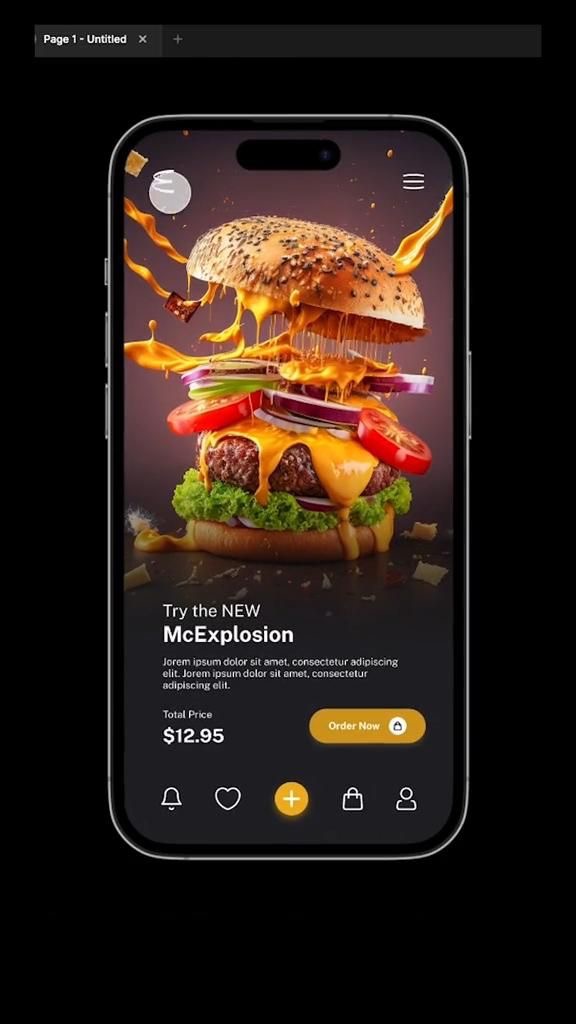
After the wireframes have been created, the next step is to create a prototype. A prototype is a working model of the product that allows designers to test and refine the design. Prototypes can be created using a variety of tools, including prototyping software, paper prototypes, and HTML/CSS.
User Testing and Feedback
Once the prototype has been created, the next step is to test it with users. User testing involves observing users as they interact with the product and gathering feedback on its usability. This feedback is used to refine the design and ensure that the product meets the needs of the users.
In conclusion, the UI/UX design process is a critical component of creating a successful product. By conducting research, creating wireframes, and prototyping, designers can ensure that the product meets the needs of the users. User testing and feedback are also critical components of the design process, as they help to refine the design and ensure that the product is user-friendly and easy to use.
UI Elements and Interaction Design
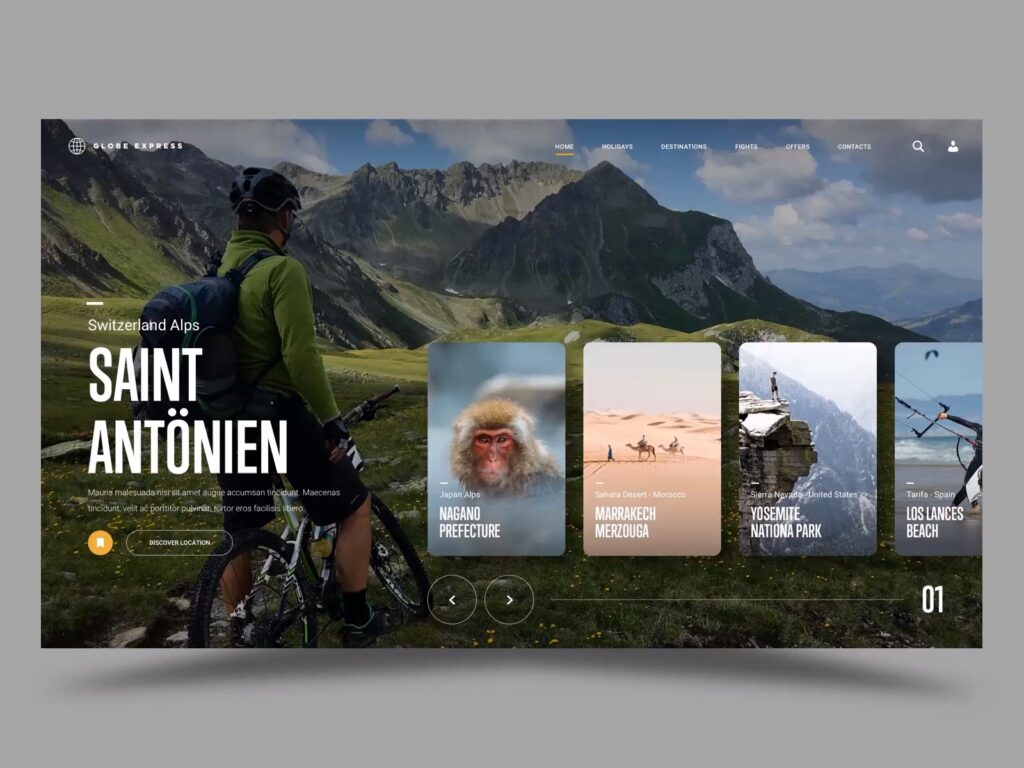

UI elements and interaction design are two essential components of user experience (UX) design. A well-designed interface includes both visual design elements and interactive features that make it easy for users to navigate and interact with the application or website.
Visual Design Elements
Visual design elements are the building blocks of a user interface. They include color, typography, layout, and imagery. These elements work together to create a visual hierarchy that guides the user’s eye and helps them understand the content.
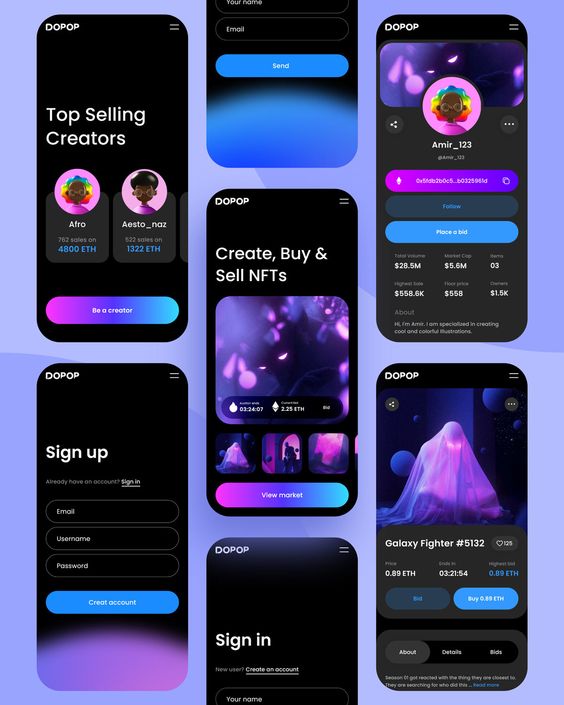
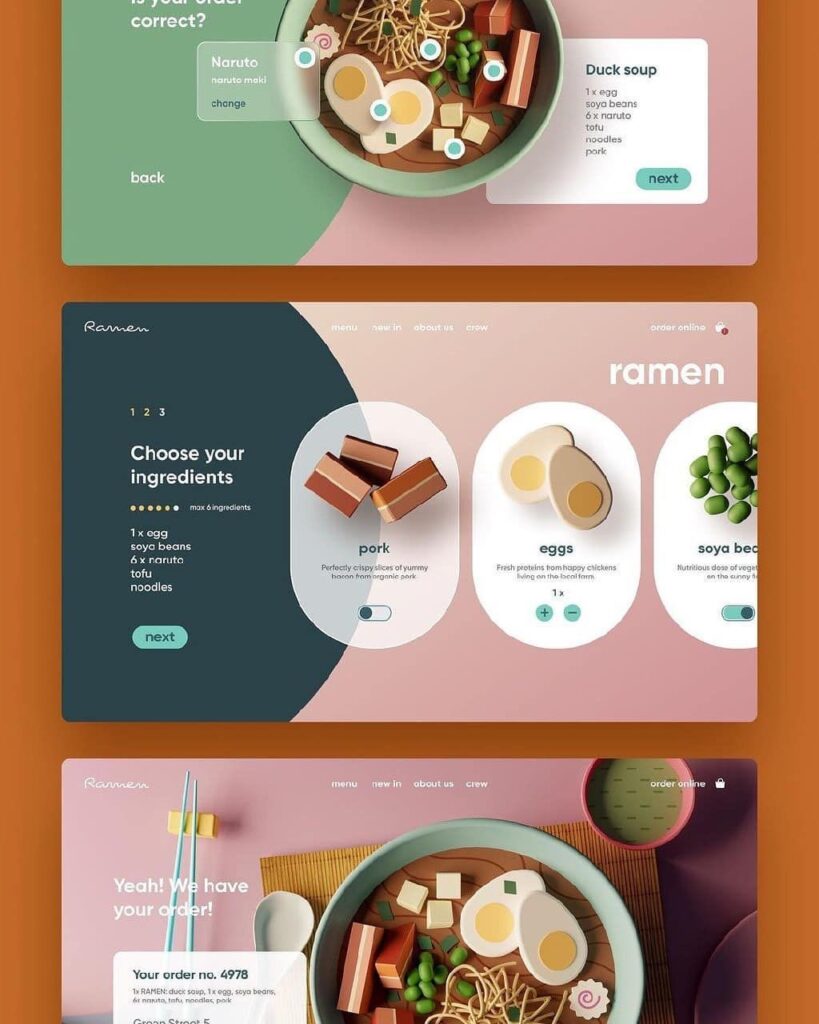
Color is an important aspect of visual design. It can be used to create contrast, highlight important information, and convey emotion. Typography is another crucial element. It should be legible and easy to read, and the font size should be appropriate for the content.
Layout is also important. The user interface should be organized in a logical and intuitive way. Imagery can be used to add interest and personality to the interface.
Designing for Interactivity
Interaction design is the process of designing interactive elements that allow users to interact with the interface. This includes buttons, forms, and other interactive elements.

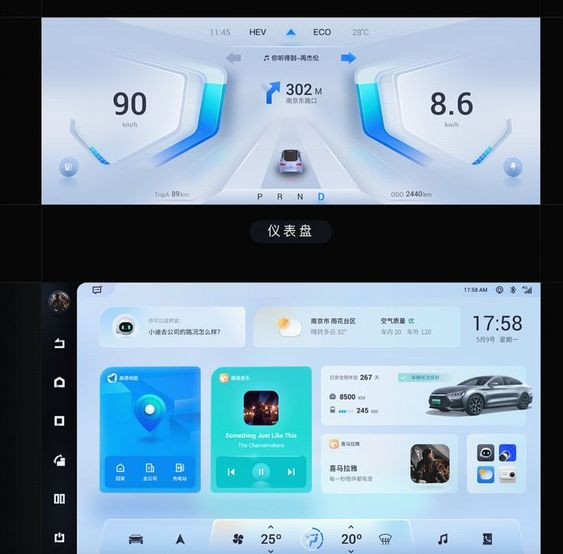
Buttons are a critical part of interaction design. They should be easy to find, and their purpose should be clear. Forms should be easy to fill out, and the user should receive feedback when they submit the form.
Navigation and Information Architecture
Navigation and information architecture are two critical components of UX design. Navigation refers to the way users move through the interface. Information architecture refers to the way content is organized and presented.
Navigation should be intuitive and easy to use. Users should be able to find what they are looking for quickly and easily. Information architecture should be organized in a logical and intuitive way. Content should be grouped together in a way that makes sense, and users should be able to find what they are looking for quickly and easily.
In conclusion, UI elements and interaction design are essential components of UX design. They work together to create a user interface that is both visually appealing and easy to use. When designing a user interface, it is important to consider both the visual design elements and the interactive features that allow users to interact with the interface. Navigation and information architecture are also crucial components of UX design, and they should be organized in a logical and intuitive way.
UX Strategies and Best Practices
Creating a user-friendly experience is the key to success in UI/UX design. UX strategies and best practices are the foundation of creating a successful user experience. In this section, we will explore some of the best practices for creating effective user flows, accessibility and inclusivity, and maintaining consistency.
Creating Effective User Flows
Creating effective user flows is one of the most critical aspects of UX design. A user flow is a visual representation of the path a user takes to complete a task on a website or app. The flow should be logical, intuitive, and easy to follow. It should also be designed with the user’s needs and goals in mind.
One way to create effective user flows is to start by mapping out the user’s journey. This involves identifying the user’s goals, needs, and pain points. Once you have a clear understanding of the user’s journey, you can start to design the flow. The flow should be designed to minimize the number of steps required to complete a task and to make it easy for the user to navigate.
Accessibility and Inclusivity
Accessibility and inclusivity are essential aspects of UX design. It is important to design for all users, regardless of their abilities. Accessibility involves designing for users with disabilities, while inclusivity involves designing for users from diverse backgrounds.
One way to design for accessibility is to ensure that the website or app is compatible with assistive technologies such as screen readers and voice recognition software. It is also important to provide alternative text for images and to use clear and concise language.
Designing for inclusivity involves considering the needs of users from diverse backgrounds. This includes designing for users with different cultural backgrounds, languages, and cognitive abilities. It is important to use inclusive language and to avoid cultural stereotypes.
Maintaining Consistency
Maintaining consistency is critical to creating a seamless user experience. Consistency involves using the same design elements throughout the website or app. This includes using consistent colors, fonts, and layouts.
One way to maintain consistency is to use a style guide. A style guide is a set of guidelines that outlines the design elements used throughout the website or app. This includes guidelines for typography, color, and layout. Using a style guide ensures that the design is consistent across all pages and helps to create a cohesive user experience.
In conclusion, creating effective user flows, designing for accessibility and inclusivity, and maintaining consistency are essential aspects of UX design. By following these best practices, designers can create a user-friendly experience that meets the needs of all users.
Tools and Technologies

UI/UX designers use a variety of tools and technologies to create and prototype designs, collaborate with team members, and stay updated with the latest trends. In this section, we will discuss some of the most popular and useful tools and technologies used in UI/UX design.
Design and Prototyping Software
Design and prototyping software is a crucial part of the UI/UX designer’s toolkit. These tools allow designers to create and test designs quickly and efficiently. Some of the most popular design and prototyping software include Figma, Sketch, Adobe XD, and InVision.
Figma is a cloud-based design and prototyping tool that allows designers to collaborate in real-time. It offers a wide range of features, including vector editing tools, design libraries, and prototyping capabilities. Sketch is a vector-based design tool that is popular among UI/UX designers. It offers features such as artboards, symbols, and plugins, making it a versatile tool for designing and prototyping.


Adobe XD is a design and prototyping tool that is part of the Adobe Creative Cloud suite. It allows designers to create wireframes, prototypes, and design specs in one place. InVision is a cloud-based design and prototyping tool that offers features such as design collaboration, version control, and user testing.
Collaboration and Handoff Tools
Collaboration and handoff tools are essential for UI/UX designers who work in teams. These tools allow designers to share designs, collaborate on projects, and hand off designs to developers. Some popular collaboration and handoff tools include Zeplin, Avocode, and Figma.
Zeplin is a collaboration and handoff tool that allows designers to share designs with developers. It offers features such as design specs, style guides, and code snippets. Avocode is a handoff tool that allows designers to hand off designs to developers in a variety of formats, including CSS, SVG, and PNG. Figma, as mentioned earlier, is a cloud-based design and prototyping tool that allows for real-time collaboration.
Staying Updated with Tech Trends
UI/UX designers must stay updated with the latest tech trends to create designs that are relevant and effective. Some useful resources for staying updated include design blogs, podcasts, and conferences.

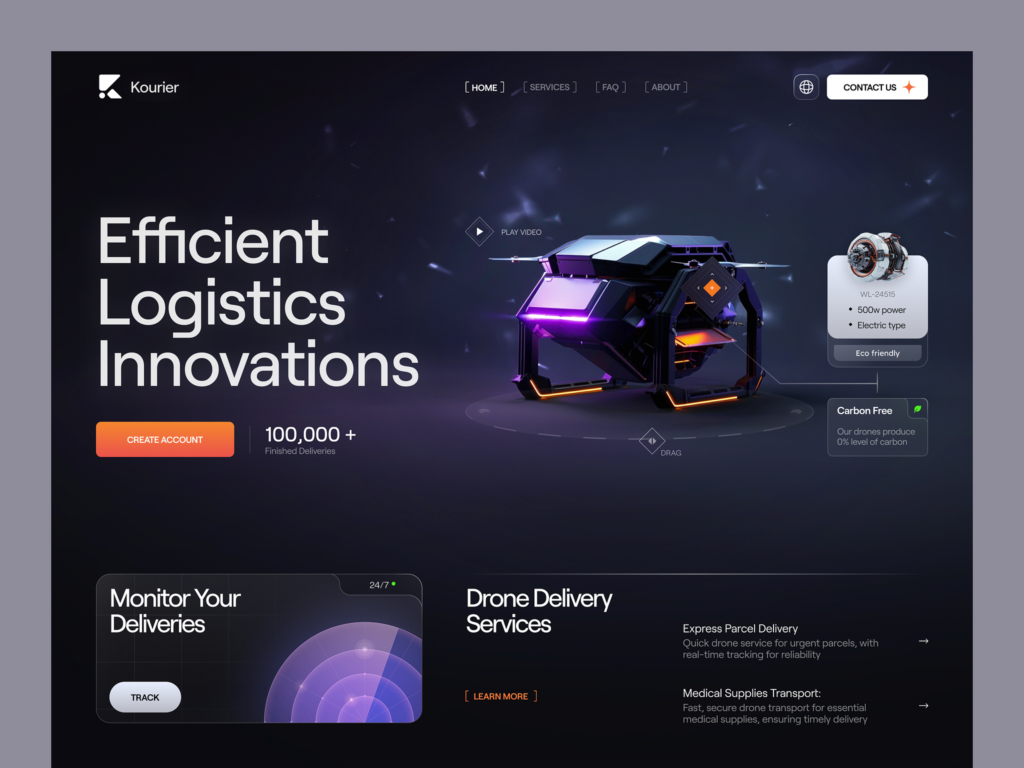
Design blogs such as Smashing Magazine, UX Design, and A List Apart offer articles and tutorials on UI/UX design. Podcasts such as Design Better and UX Podcast offer insights and interviews with UI/UX experts. Conferences such as UX London and An Event Apart offer opportunities for designers to network and learn from industry leaders.
The Business of UI/UX Design

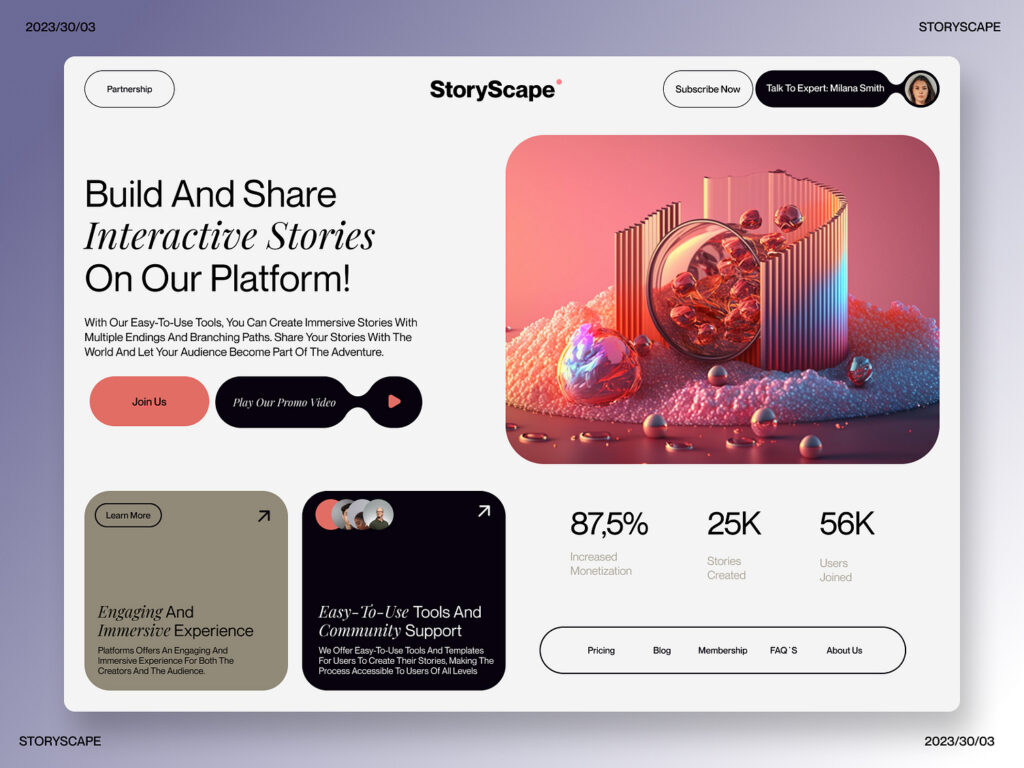
As the world becomes increasingly digital, businesses are recognizing the importance of good UI/UX design. In fact, companies that invest in user experience design have seen a return on investment of up to 9,900% 1. This is because good UI/UX design can increase customer satisfaction, improve brand loyalty, and ultimately drive sales.
Working with Developers and Stakeholders
UI/UX designers often work closely with developers and stakeholders to ensure that the final product meets everyone’s needs. Developers are responsible for turning the design into a functioning website or application, so it’s important for UI/UX designers to have a good understanding of development principles. Stakeholders, on the other hand, are the people who have a vested interest in the project, such as the client or the marketing team. UI/UX designers must be able to communicate effectively with stakeholders to ensure that everyone is on the same page.
Building a Portfolio
A strong portfolio is essential for anyone looking to break into the UI/UX design field. A portfolio should showcase a designer’s best work and demonstrate their ability to solve real-world problems. It’s important to include a variety of projects, such as mobile apps, websites, and software interfaces. A good portfolio should also include case studies that explain the design process and highlight the designer’s approach to problem-solving.
UI/UX Design Career Paths
UI/UX design is a growing field with many different career paths. Some designers choose to work in-house for a single company, while others prefer to work as freelancers or consultants. Some designers specialize in a particular industry, such as healthcare or finance, while others work on a variety of projects. There are also opportunities for UI/UX designers to move into management roles or to specialize in areas such as user research or information architecture.
In conclusion, UI/UX design is an essential part of the digital business landscape. Good UI/UX design can drive sales, increase customer satisfaction, and improve brand loyalty. Working with developers and stakeholders, building a strong portfolio, and exploring different career paths are all important steps for anyone looking to succeed in this field.
Advanced Topics in UI/UX Design
UI/UX design is a constantly evolving field. As technology advances, the complexity of systems and applications increases, leading to new challenges for designers. In this section, we will explore some advanced topics in UI/UX design that are becoming increasingly important in the industry.
Designing for Complex Systems
With the rise of complex systems and applications, designing for these systems has become a crucial aspect of UI/UX design. Complex systems require designers to consider the entire system as a whole, rather than just individual components. This means that designers need to have a deep understanding of the user’s needs and goals, as well as how the system works.

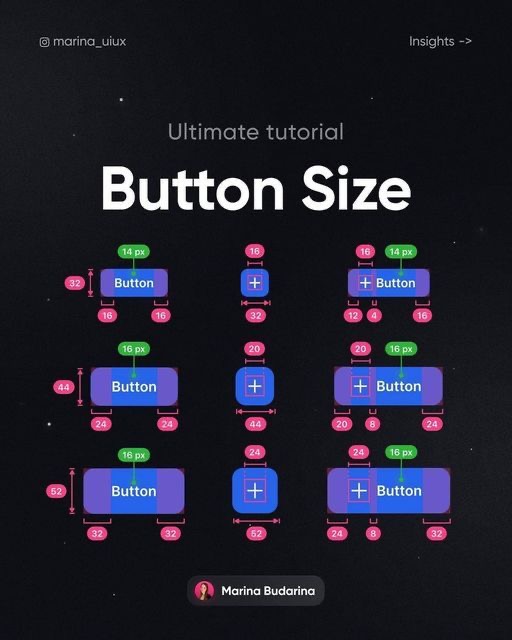
To design for complex systems, designers need to use a variety of techniques such as system mapping, user journey mapping, and information architecture. These techniques help designers to understand the user’s needs and goals, as well as how the system works. They also help designers to identify potential problems and areas for improvement.
Advanced Prototyping Techniques
Prototyping is an essential part of the design process, allowing designers to test their designs and gather feedback from users. However, as systems become more complex, traditional prototyping techniques may not be sufficient. Advanced prototyping techniques, such as interactive prototyping and animation, can help designers to create more realistic and interactive prototypes.
Interactive prototyping allows designers to create prototypes that users can interact with, providing a more realistic experience. Animation can be used to create more engaging and interactive prototypes, helping to communicate complex ideas and interactions.
Emerging Trends in Digital Design
Digital design is constantly evolving, with new trends and technologies emerging all the time. Keeping up with these trends is essential for UI/UX designers, as it allows them to create designs that are both current and relevant.


Some of the emerging trends in digital design include micro-interactions, voice user interfaces, and augmented reality. Micro-interactions are small interactions that users have with a system, such as a button changing color when it is clicked. Voice user interfaces are becoming increasingly popular, with devices such as Amazon Echo and Google Home becoming more common. Augmented reality is also becoming more prevalent, with applications such as Pokemon Go and Snapchat using this technology to enhance the user experience.
In conclusion, designing for complex systems, advanced prototyping techniques, and emerging trends in digital design are all important topics for UI/UX designers to consider. By staying up-to-date with these topics, designers can create designs that are both relevant and effective.
Professional Development in UI/UX
As the field of UI/UX design continues to grow and evolve, it is essential for professionals to keep up with the latest trends and technologies. Professional development is key to staying relevant and competitive in the industry. In this section, we will explore some of the best ways for UI/UX designers to continue their education, network with peers, and stay up-to-date on the latest trends.
Continuing Education and Courses
One of the best ways for UI/UX designers to continue their education is by taking courses and attending workshops. Many universities and online education platforms offer courses in UI/UX design, covering topics such as user research, prototyping, and design thinking. These courses can be a great way to learn new skills and stay up-to-date on the latest trends in the industry.
In addition to formal education, there are also many online resources available for UI/UX designers. Websites like UX Design and Smashing Magazine offer articles, tutorials, and webinars on a wide range of topics related to UI/UX design. These resources can be a great way to stay informed and learn new skills on your own time.
Networking and Community Engagement
Networking and community engagement are also important for UI/UX designers looking to advance their careers. Attending conferences and meetups can be a great way to meet other designers, learn about new technologies, and stay up-to-date on the latest trends in the industry.
In addition to attending events, UI/UX designers can also engage with the community online. Social media platforms like Twitter and LinkedIn are great places to connect with other designers, share ideas, and stay informed on the latest industry news.
The Future of Design Careers
The future of UI/UX design careers is bright, with many new opportunities emerging in fields such as virtual and augmented reality, voice interfaces, and artificial intelligence. As these technologies continue to evolve, it will be important for UI/UX designers to stay up-to-date on the latest trends and continue to develop their skills.
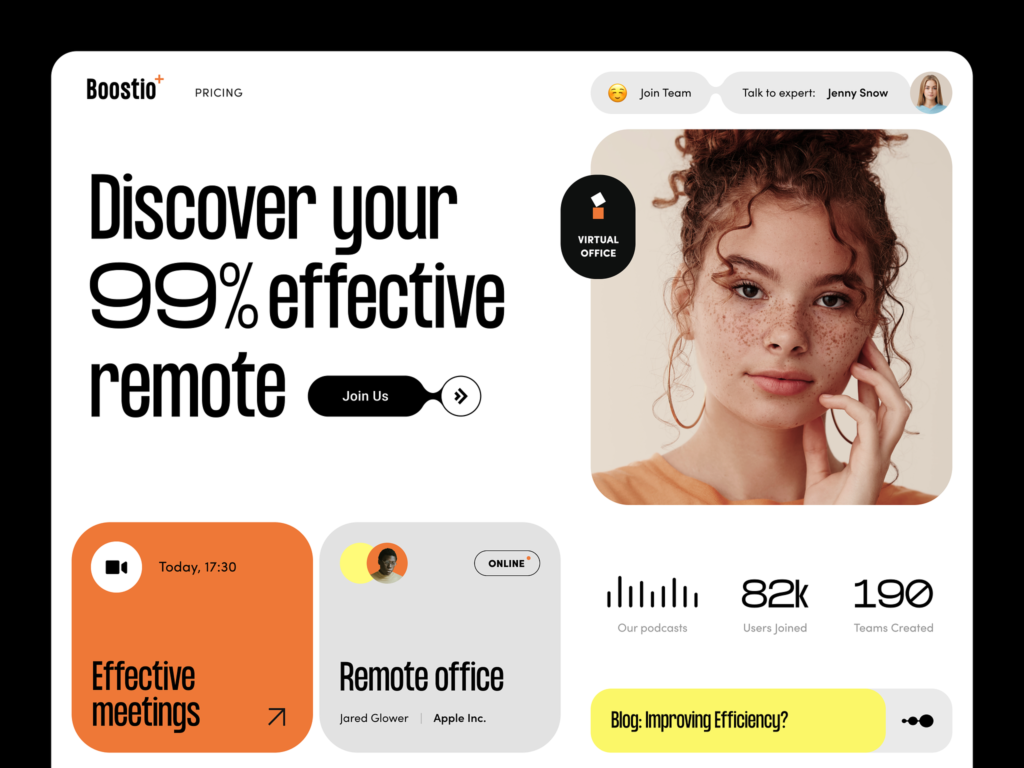
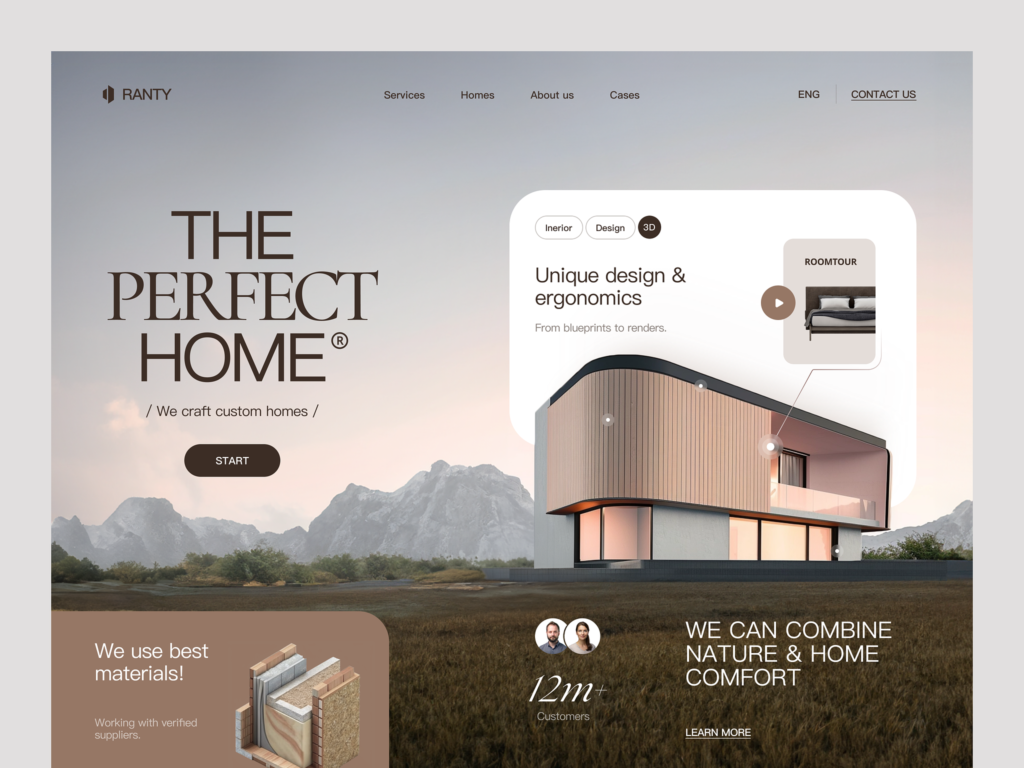
Overall, professional development is essential for UI/UX designers looking to advance their careers and stay competitive in the industry. By continuing their education, networking with peers, and staying up-to-date on the latest trends, designers can ensure that they are well-positioned for success in the future.
- 3.4Kshares
- Facebook0
- Pinterest3.4K
- Twitter3
- Reddit0


