Web development is an essential skill in today’s digital world, forming the backbone of how websites and applications operate. It encompasses a range of tasks, from building simple static pages to complex web applications that drive online services. Understanding the fundamentals can empower you to create user-friendly sites and engage effectively with web technologies.
As you explore web development, you’ll encounter key technologies such as HTML, CSS, and JavaScript. These languages are the building blocks that enable you to craft appealing and functional web pages. Knowing how to leverage these tools is crucial for any aspiring web developer looking to make an impact in this fast-evolving field.
Moreover, user experience plays a vital role in web design, influencing how visitors interact with your site. By prioritizing the user, you can create engaging interfaces that keep users coming back. With the rise of advanced web technologies, your journey into web development can open doors to exciting opportunities in a thriving industry.


Key Takeaways
- Web development covers various aspects, from basic page creation to advanced applications.
- Mastering core technologies is essential for effective web design and functionality.
- Focusing on user experience enhances engagement and satisfaction on your websites.
Fundamental Technologies of the Web
Three core technologies form the foundation of web development: HTML, CSS, and JavaScript. Each plays a distinct role, allowing you to build structured, visually appealing, and interactive web pages. Understanding these technologies is essential for anyone exploring web development.
HTML: The Structure of Web Pages
HTML, or Hypertext Markup Language, is the backbone of web pages. It provides the basic structure by using elements and tags to outline content.
Key components of HTML include:
- Elements: Define different parts of your content, such as headings (
<h1>to<h6>), paragraphs (<p>), and lists (<ul>,<ol>). - Attributes: Offer additional information about HTML elements. For instance, the
hrefattribute within an anchor tag (<a>) specifies the destination of a hyperlink. - Links: Connect web pages and resources, facilitating navigation across the internet.
Creating an HTML file is straightforward. You start with a <!DOCTYPE html> declaration, followed by a <html> root element, and include <head> for metadata and <body> for content.
CSS: Styling Your Content
Cascading Style Sheets (CSS) are vital for enhancing the visual appeal of your web pages. You can control aspects like layout, colors, and fonts.
Key features of CSS include:
- Selectors: Define which HTML elements will be styled. For example, you can target all paragraphs with
p { }. - Properties and Values: Control the appearance of elements, such as
color: blue;for text color orbackground-color: #f0f0f0;for background styles. - Responsive Design: CSS enables the creation of responsive layouts, adjusting the presentation on different devices.
Using CSS can dramatically improve user experience by making your content more engaging and accessible.
JavaScript: Bringing Pages to Life
JavaScript is a programming language that adds interactivity to your web pages. It allows you to create dynamic content and respond to user actions effectively.
Key functionalities of JavaScript include:
- Event Handling: Allows you to execute code based on user interactions, such as clicks or key presses.
- Manipulating the DOM: JavaScript can modify HTML and CSS in real-time, such as adding or removing elements from the page.
- AJAX Calls: Facilitate asynchronous requests to servers, enabling you to update content without refreshing the page.
Understanding JavaScript is crucial for developing more complex web applications and enhancing user engagement.

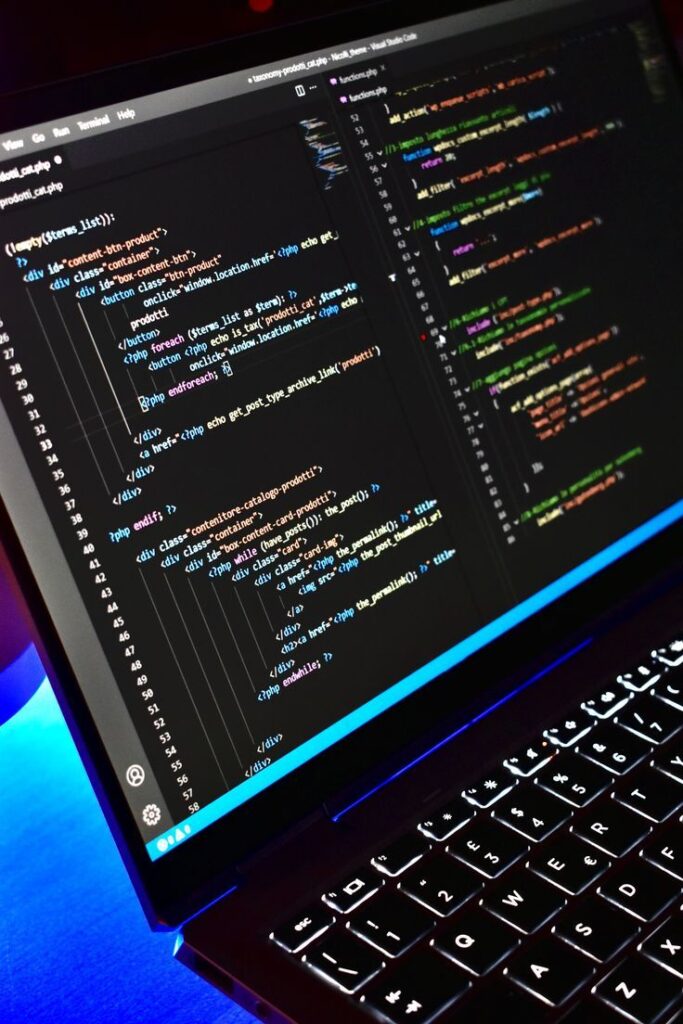
Designing for the User Experience
Creating a positive user experience is crucial in web development. Focusing on responsive design, accessibility, and performance ensures that your website meets user needs effectively.
Responsive Web Design
Responsive web design (RWD) ensures your websites work on various devices and screen sizes. By employing CSS media queries, you can adjust layout elements like images and text according to the user’s device.
Key principles include:
- Fluid Grids: Use percentage-based widths instead of fixed pixels.
- Flexible Images: Ensure images scale within their containing elements.
- Media Queries: Apply CSS rules based on device characteristics.
This approach not only improves user satisfaction but also enhances SEO, as search engines favor mobile-friendly sites.


Accessibility Considerations
Accessibility involves designing your website so that all users, including those with disabilities, can access and interact with your content. Implementing basic accessibility practices can significantly broaden your audience.
Focus on:
- Semantic HTML: Utilize proper HTML tags to convey meaning.
- Alt Text: Provide descriptive alt text for images.
- Keyboard Navigation: Ensure users can navigate without a mouse.
Adhering to the Web Content Accessibility Guidelines (WCAG) helps create an inclusive experience and improves usability for everyone.
Performance Optimization
Web performance is key to user experience. Slow-loading pages can frustrate users and lead to higher bounce rates. Optimizing your website’s performance involves several strategies.
Consider these techniques:
- Minimize HTTP Requests: Combine files like CSS and JavaScript to reduce requests.
- Optimize Images: Use formats like WebP and compress files without significant quality loss.
- Leverage Browser Caching: Set expiration dates for static resources to speed up repeat visits.
These practices not only enhance user satisfaction but also improve search engine rankings, as page speed is a vital ranking factor.
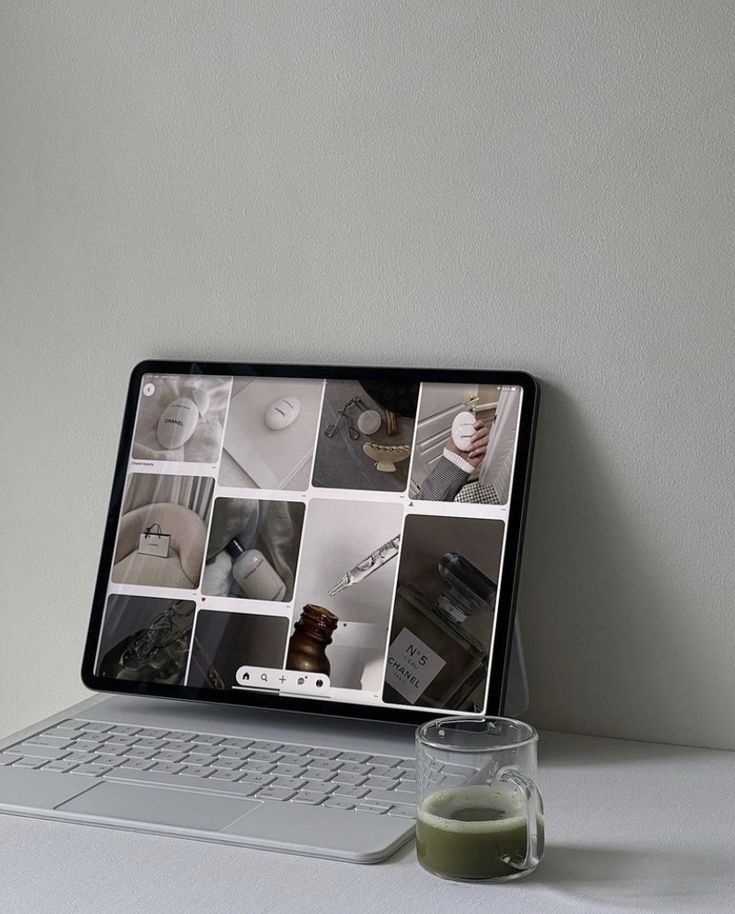

Advanced Web Technologies
Advanced web technologies enhance your ability to create dynamic and interactive web applications. Key components include frameworks that streamline development processes, version control systems that support collaboration, and dynamic content management techniques.
Web Development Frameworks
Web development frameworks simplify the coding process by providing pre-written code and libraries. Popular frameworks include React for building user interfaces, Angular for dynamic web applications, and Vue.js for its simplicity and versatility.
Each framework utilizes core programming languages like HTML, CSS, and JavaScript to create responsive designs. They enable you to create feature-rich applications efficiently. Additionally, frameworks often have robust communities, offering tutorials, plugins, and support, which can significantly speed up your development process.
Version Control with GitHub
Version control is essential for managing changes to your codebase. Git is widely used for tracking modifications and collaborating with other developers. GitHub serves as a platform for hosting Git repositories and allows for seamless collaboration.
With GitHub, you can create branches to experiment with new features without affecting the main codebase. Pull requests enable team members to review and discuss proposed changes before merging them. This transparency enhances cooperation and reduces the likelihood of conflicts in your code.
Dynamic Content and Forms
Dynamic content engages users by providing real-time updates and personalized experiences. Utilizing JavaScript, you can manipulate HTML and CSS to create interactive elements on your page. This includes live chat features, changes prompted by user input, and more.
Forms are crucial for user interaction, allowing you to collect data efficiently. You can enhance form functionality using libraries like jQuery for validation and AJAX for asynchronous data submission. This leads to quicker interactions without needing full page reloads, significantly enhancing user experience.
- 0shares
- Facebook0
- Pinterest0
- Twitter0
- Reddit0


