Integrating SVG animation into your website can significantly enhance user experience and engagement. By leveraging SVG graphics, you can create responsive and interactive designs that captivate your audience. This post will explore various techniques and tools tailored for animating SVGs, making your web design not only visually appealing but also functional.
You will learn the fundamentals of SVG animation, which provide the backbone for developing compelling graphics that adjust seamlessly across devices. The article will also dive into advanced techniques that can transform static images into dynamic visuals, enabling you to convey your brand’s message more effectively.
Whether you are a beginner or looking to refine your skills, employing SVG animation can elevate your web presence. From attracting attention to improving user interaction, the benefits are clear and attainable.

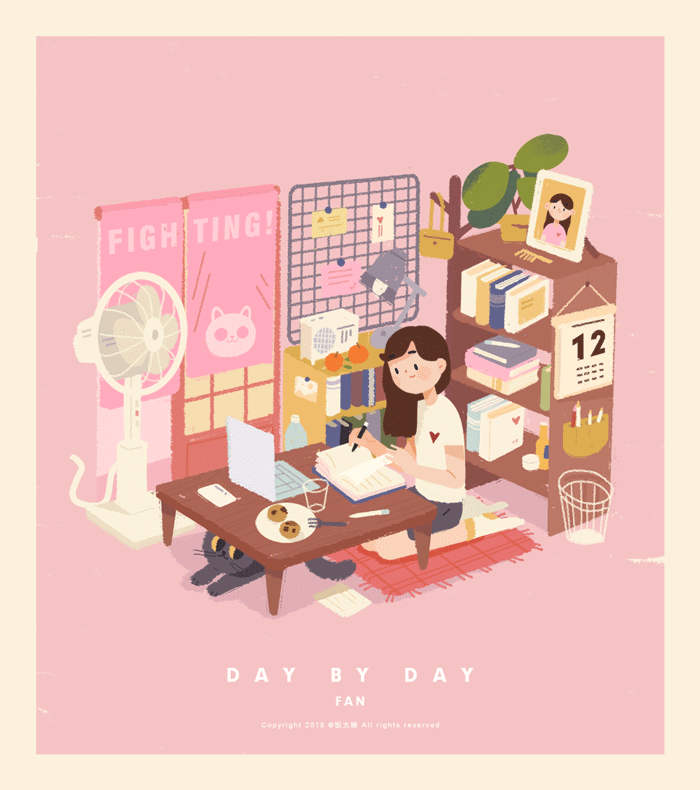

Key Takeaways
- SVG animation enhances responsiveness and interactivity in web design.
- Advanced techniques can significantly boost engagement levels.
- Understanding the basics is essential for creating impactful animations.
Fundamentals of SVG Animation
SVG animation combines the power of scalable vector graphics with techniques that create dynamic visual experiences. It involves understanding file structure, animation basics, and the use of CSS properties.
Understanding SVG File Structure
An SVG file consists of XML-based markup that defines vector graphics. The essential elements include <svg>, which sets the canvas, and graphic elements like <rect>, <circle>, and <path>. Each element can possess attributes defining its size, color, and position.
ID attributes play a critical role when targeting elements for animation. By assigning IDs to your shapes, you can reference them directly in your animations. Nesting elements can help create complex shapes and group related graphics, thus simplifying manipulation.
Basics of Animation with SVG
You can animate SVGs using two primary approaches: SMIL (Synchronized Multimedia Integration Language) and CSS animations. SMIL allows for declarative animations directly within the SVG markup using the <animate> element. Attributes such as attributeName, from, to, and dur define the animation behavior.
CSS animations provide another method, allowing you to apply styles and transitions to SVG elements. You can use the @keyframes rule to create animations, manipulating properties like transform, opacity, and fill. Utilizing both approaches can yield rich visual effects that engage users effectively.
CSS Properties and SVG
CSS plays a crucial role in animating SVG. Properties such as transition and animation can enhance SVG graphics. By defining transitions, you can smoothly alter properties over a specified duration and ease function.
For example, you can change a shape’s color or size when a user hovers over it. Using @keyframes, you define a sequence of transformations or changes, giving life to your graphics. The flexibility of CSS enables precise control, making animations responsive and interactive across various devices.
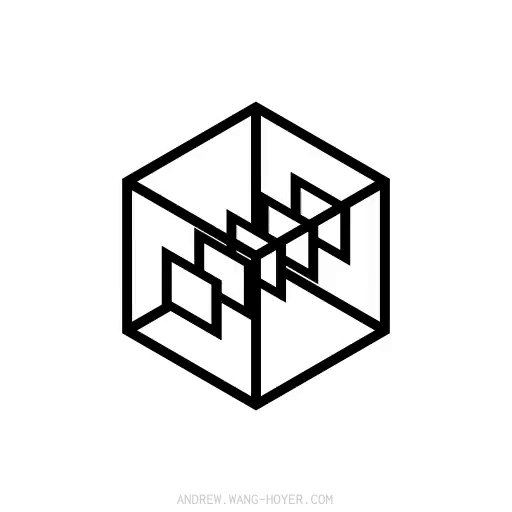
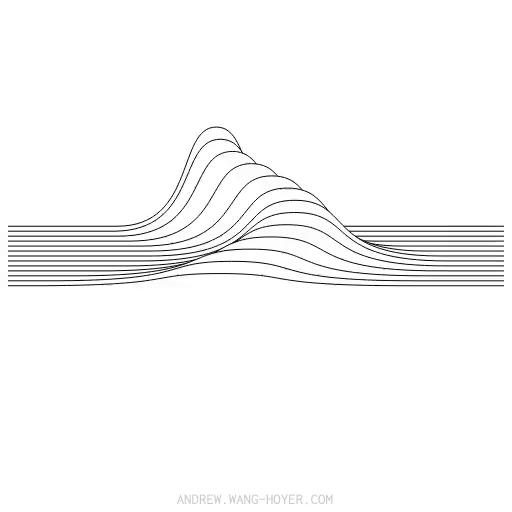
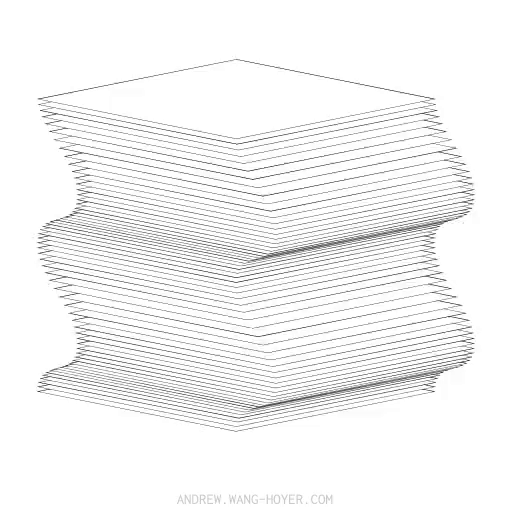
Advanced Animation Techniques
Mastering advanced techniques can elevate your SVG animations, making them more dynamic and engaging. This section explores complex animations, adds interactivity, and enhances performance.
Creating Complex SVG Animations
To create intricate SVG animations, utilize keyframes. This allows for defining a sequence of states for your graphic over time. For instance, you can animate the position, scale, and rotation of elements.
Using tools like Adobe After Effects with the Bodymovin plugin can export SVG animations, offering a streamlined way to create complex visuals. Incorporate CSS transitions and JavaScript to control more sophisticated movements, including easing functions, which enhance fluidity.
A well-structured SVG animation can also leverage SMIL (Synchronized Multimedia Integration Language), enabling you to embed animations directly within the SVG code. Understanding these concepts will give your projects a professional finish.
Implementing Interactivity in SVG
Interactivity transforms static SVGs into engaging experiences. Start by using JavaScript to manipulate SVG properties like fill, stroke, and transform. For instance, you can change colors or move elements based on user actions, such as clicks or hover events.
Utilizing libraries like GSAP (GreenSock Animation Platform) or Snap.svg simplifies the process. These tools provide built-in methods to create rich, animated interactions. You can set event listeners to trigger different animations based on user interactions.
Integrating hover effects can provide immediate visual feedback, increasing user engagement. Customizing each interaction can enhance the narrative of your website, drawing users into the experience.
Optimizing Animation Performance
Performance is crucial for maintaining fluid animations. Aim to limit the number of heavy operations in your SVG animations. Use requestAnimationFrame for smoother updates, ensuring that animations run at the optimal frame rate.
Minimize the complexity of your SVG paths. Simplifying shapes reduces the rendering workload, enhancing responsiveness.
When dealing with interactions, batch your updates to avoid unnecessary reflows and repaints in the browser. Consider using CSS animations for less demanding effects while reserving JavaScript for more complex scenarios.
Employing these optimization techniques will ensure your animations remain smooth, even on devices with limited resources.
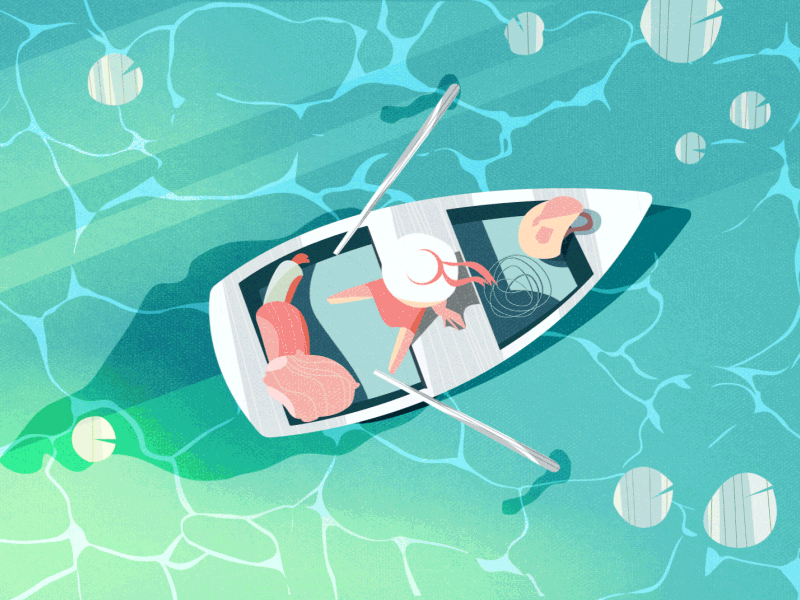
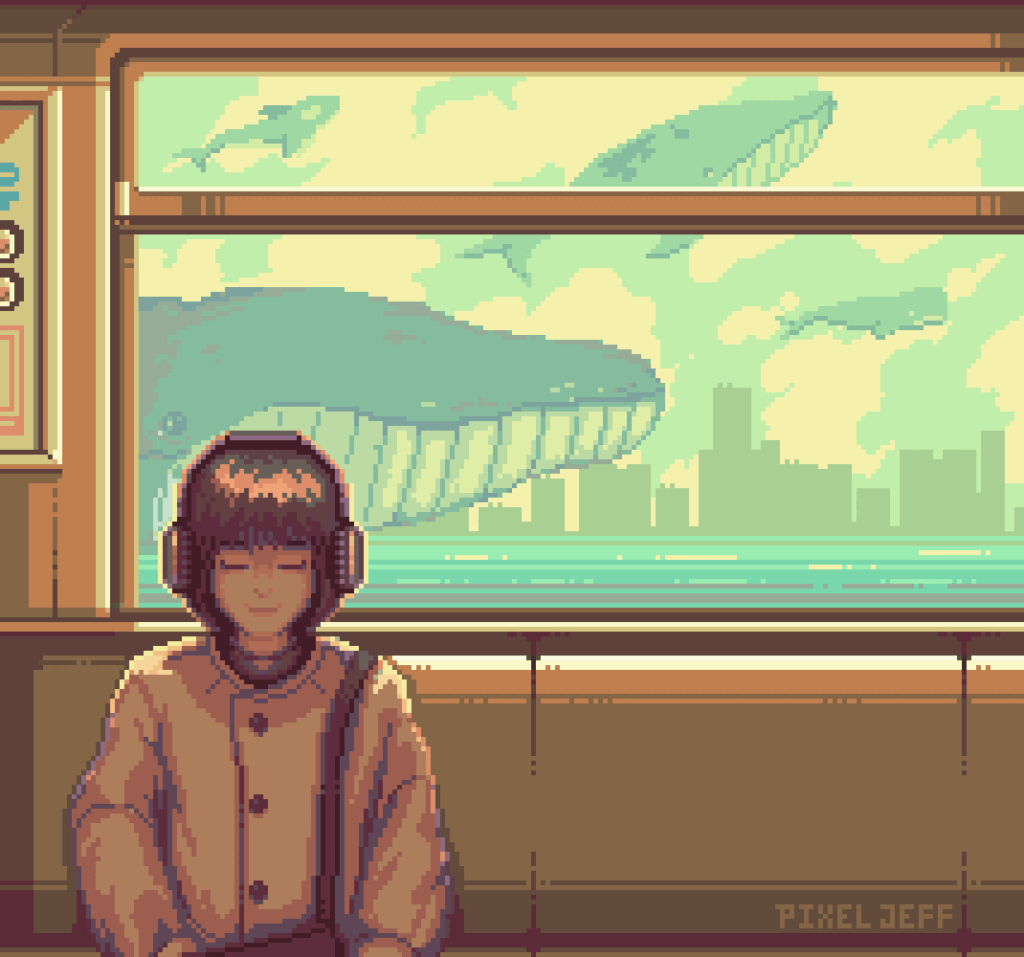
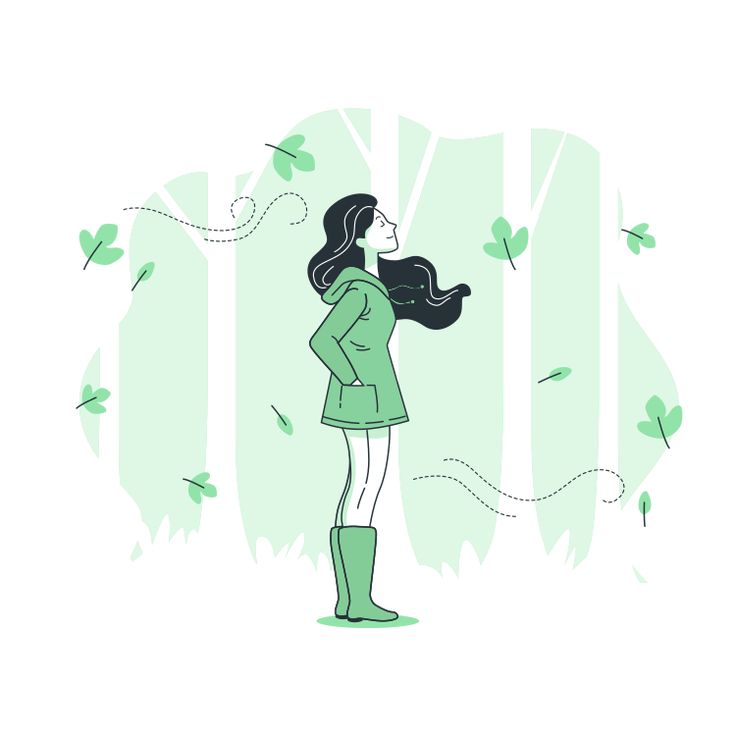
Designing for Engagement and Interactivity
Creating engaging and interactive graphics is essential for enhancing user experiences. Well-designed SVG animations can captivate users and provide a dynamic interface that invites exploration.
Enhancing User Engagement with Interactive Animations
Interactive animations allow users to engage with your content beyond static images. For instance, adding hover effects can make elements react to user actions, providing feedback that encourages exploration.
You can utilize JavaScript libraries such as GreenSock or Snap.svg to create responsive animations. These tools enable you to tailor the experience based on user interactions, increasing retention and satisfaction.
Consider implementing clickable elements that reveal additional content or trigger animations. This approach turns passive viewing into an active experience, making users more invested in your site.
Responsive Design with SVG
Responsive design is critical for ensuring your SVG graphics adapt seamlessly to different screen sizes. With SVG’s scalability, your graphics maintain quality at any resolution, enhancing visual appeal across devices.
You can use CSS media queries to control specific styles for various screen widths. This allows for a more tailored experience that considers the user’s context. Ensuring your animations adapt accordingly can keep users engaged on desktop, tablet, or mobile devices.
Additionally, consider using viewport units to set dimensions relative to the user’s device. This can make your graphics more intuitive and user-friendly.
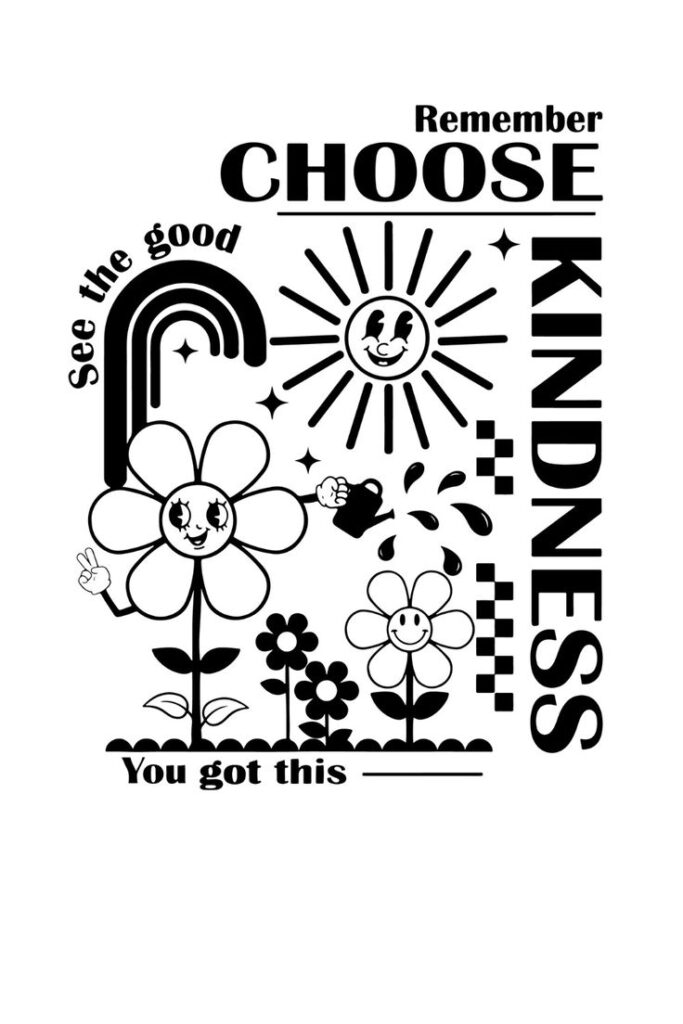


Infographics and Data Visualizations
Infographics and data visualizations are effective ways to convey complex information clearly. SVG animations can bring these elements to life, making data more accessible and engaging.
Incorporate animated charts or graphs that change dynamically based on user input or scrolling. This interactivity encourages users to spend more time exploring your data, enhancing understanding and retention.
Utilizing tools like D3.js can simplify the creation of intricate visualizations. Implementing hover effects to display additional data points can personalize user experiences and deepen engagement.
- 0shares
- Facebook0
- Pinterest0
- Twitter0
- Reddit0


