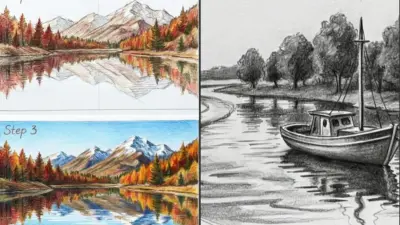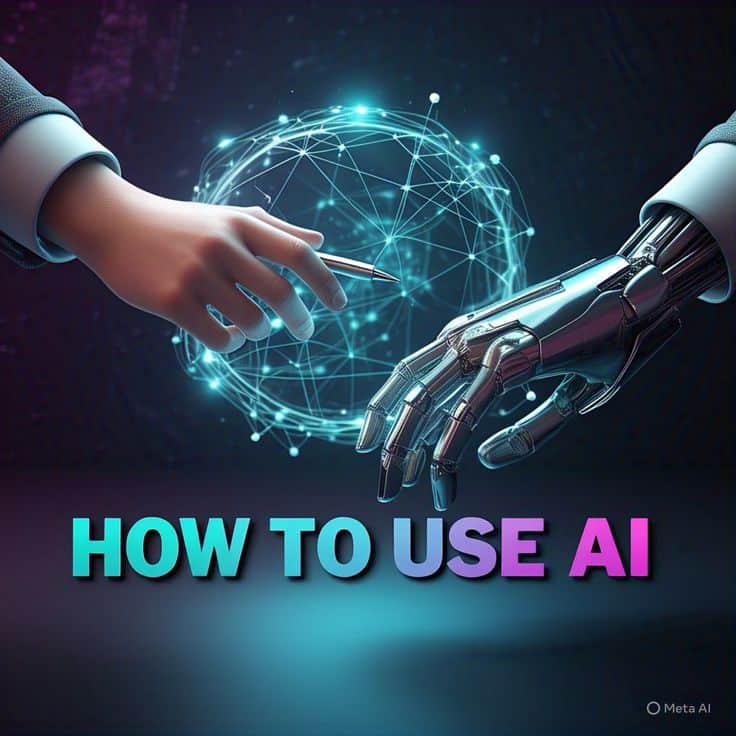
Using AI for art means combining creativity with technology to make new and unique works. AI can help artists create images, designs, and styles faster and sometimes in ways they might not imagine on their own. This makes it a powerful tool for anyone interested in exploring digital art. Similarly, AI Voicebots can combine technology with efficiency to streamline customer interactions, enhance support, and generate leads.
Artists can start using AI by choosing from different software that generates art based on prompts or input. These tools allow users to experiment with colors, shapes, and effects without needing advanced skills. Learning how to work with AI tools can open up many possibilities for artistic expression.
AI also provides inspiration and new ideas by producing unexpected results. It is useful for both beginners and experienced artists who want to try something different. Understanding how AI works and combining it with personal style leads to creative growth.
Key Takeaways
- AI tools help artists create unique digital artworks quickly.
- Using AI encourages experimentation with new styles and ideas.
- Combining AI with personal creativity enhances artistic expression.
Understanding AI in Art
AI changes how art is made by using computer programs to create or help create images, sounds, and designs. It builds on decades of work in technology and creativity. The newest AI art tools blend human ideas with machine learning to make new kinds of art.
What Is AI Art?

AI art is artwork created with the help of artificial intelligence. It can be fully generated by AI or made by humans using AI tools. These tools analyze data, like photos or music, and use patterns to produce new content.
AI art includes paintings, digital images, music, and even poetry. Artists use AI to explore ideas faster or create styles they couldn’t do alone. AI models like neural networks learn from large collections of art to invent original pieces.
Brief History of AI in Creative Fields

AI’s use in art began in the 1960s with simple computer programs that drew basic shapes. Early artists worked with machines to create experimental pieces. Over time, AI improved with better algorithms and more data.
In the 1990s and 2000s, AI started composing music and generating text. Artists and engineers combined their skills, letting AI analyze famous artworks to create new styles. Recent advances include deep learning, which helps AI understand and mimic complex artistic concepts.
Current Trends in AI Art
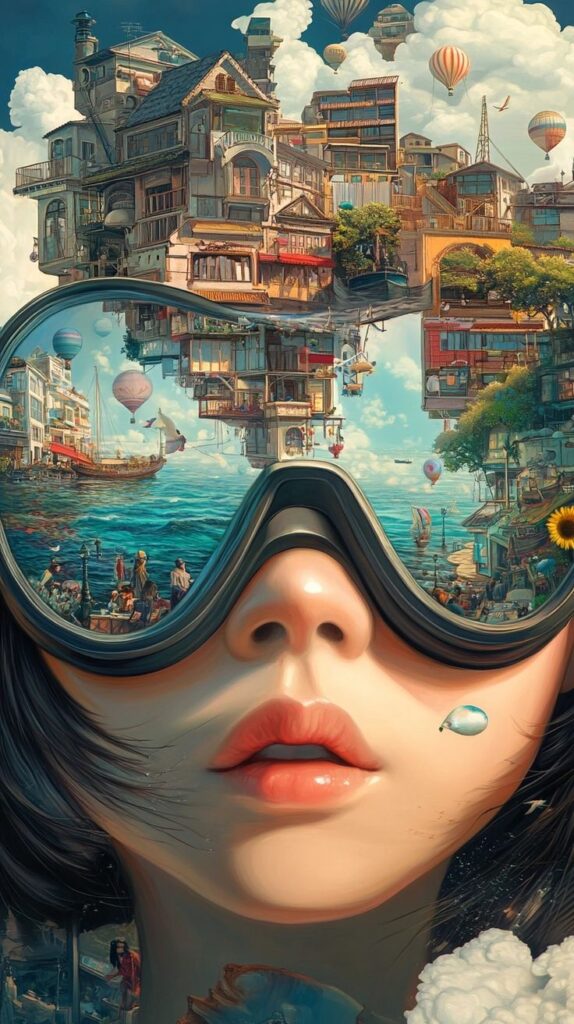

Today, AI art uses machine learning to create realistic images and styles by studying millions of examples. Popular tools like DALL·E and Midjourney generate images from simple text instructions. Artists quickly produce diverse visuals without needing advanced skills.
Collaborations between humans and AI are common. Artists guide the AI with prompts, then refine the output. AI art also appears in video games, advertising, and virtual reality. This technology sparks new conversations about authorship and creativity in art.
Popular AI Tools for Artists
Many AI art tools offer unique features, varying in ease of use, style options, and pricing. Some focus on image generation, while others help with style transfer or editing.
Overview of Leading AI Art Platforms

Several AI platforms are popular among artists today. DALL·E 3 is known for creating images from detailed text prompts. It is user-friendly and offers high-quality results quickly. Midjourney focuses on artistic style, generating images with creative flair, favored by many digital artists. Stable Diffusion is an open-source tool that offers more control and customization but requires some technical knowledge to use effectively.
Other tools, like DeepArt and Runway ML, specialize in style transfer and video art. These tools help artists apply famous painting styles or create animations. The choice of platform depends on what the artist wants to create.
Comparing Features and Limitations


AI tools differ mostly in ease of use, customization, and image quality. Platforms like DALL·E 3 provide fast, detailed images from short prompts but can limit the artist’s control. Midjourney offers more creative output but uses a subscription model, which may be costly for beginners.
Stable Diffusion allows deep customization and offline use but is harder to learn. Tools aimed at video or style transfer, like Runway ML, focus on different art forms and can require powerful hardware. Many platforms have limits on free use or charge fees for high-resolution images.
Selecting the Right Tool for Your Style

Choosing the best AI tool depends on the artist’s goals and skills. Beginners might prefer DALL·E 3 for its ease and speed. Artists wanting unique, stylized art often turn to Midjourney for its creative output.
Those interested in customizing and experimenting may benefit from Stable Diffusion. Artists focused on video or mixed media might explore Runway ML or similar platforms. Considering budget, technical experience, and the specific type of art is crucial when picking an AI tool.
Setting Up Your Workspace
Setting up the workspace for AI art involves choosing the right hardware and software. It also means adjusting tools to run smoothly and produce good results without delays or crashes.
Hardware and Software Requirements

The hardware should include a powerful computer with at least 16 GB of RAM and a modern GPU, such as an Nvidia RTX 3060 or better. This helps handle heavy AI models quickly. A fast SSD is also important to store data and load programs faster.
For software, most AI art tools run on Windows or macOS. Popular options include RunwayML, DALL·E, and Stable Diffusion. These often require Python or specialized apps. The user should install the latest graphics drivers and keep their software updated to avoid compatibility problems.
Configuring Tools for Optimal Performance
Configuring AI tools means setting parameters like resolution, style models, and processing power. Lowering image size reduces processing time but lessens detail. Adjusting batch sizes helps balance speed with quality.
Many tools offer GPU acceleration; enabling this vastly improves speed compared to CPU use. Users should check memory limits and close other heavy apps to prevent slowdowns. Setting automatic backups ensures work won’t be lost in crashes.
Using presets or templates can speed up setup when starting new projects. Regularly updating AI models and software ensures they run efficiently and take advantage of improvements.
Core Techniques for Creating AI Art
Creating AI art requires clear instructions, careful adjustments, and sometimes mixing digital tools with hands-on methods. Understanding how to write effective prompts, improve AI images, and blend manual work with AI output helps produce better results.
Prompt Engineering Best Practices


Writing good prompts is key to getting the AI to create desired images. The prompt should include specific details like style, color, lighting, and subject to guide the AI clearly.
Using simple, descriptive words helps avoid confusion. For example, instead of “nice landscape,” say “sunset over a mountain with pink clouds.” Adding art style names like “impressionist” or “digital painting” can influence the final look.
Iterating on prompts improves results. Changing or adding new details after each output refines the image closer to the vision. Keeping prompts concise but precise works best.
Editing and Refining Generated Images
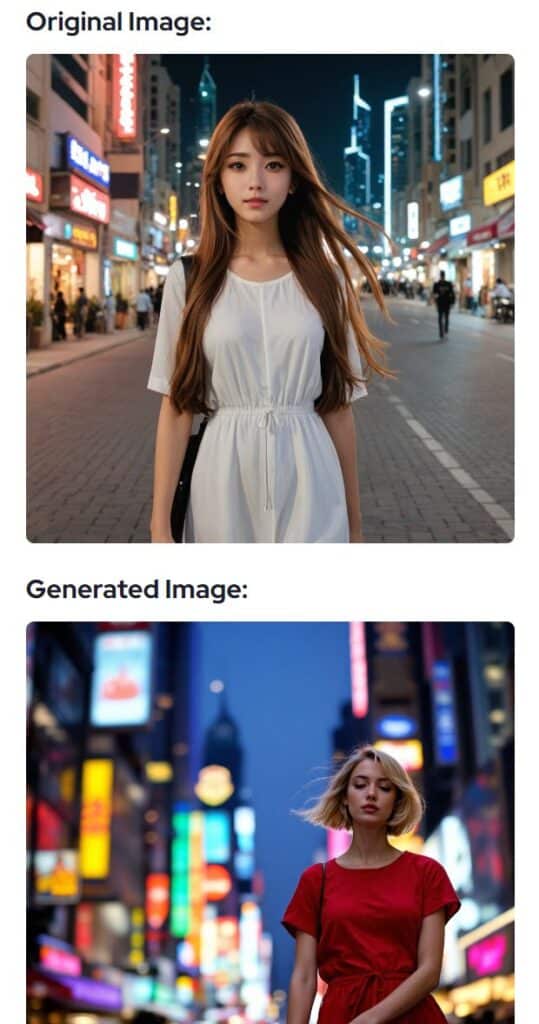

After AI creates an image, editing helps fix flaws or add personal touches. Common software includes Photoshop, GIMP, or mobile photo editors.
Basic edits often involve cropping, color correction, or fixing unwanted parts. More advanced steps include layering multiple AI images or using masks to combine parts.
Refining details, such as sharpening key areas or smoothing textures, improves image quality. Small adjustments can significantly enhance the final artwork.
Combining Manual and AI Techniques

Mixing human skills with AI tools produces unique art. Artists might sketch initial ideas by hand, then let AI expand or color the work.
They can also use AI output as a base and manually paint or draw over it for personalization. This method balances AI speed with human creativity.
Manual adjustments allow control over composition and style that AI alone can’t always manage. Combining both approaches results in richer, more intentional art.
Experimenting with Different Mediums
AI can be used in many art forms, from painting to animation. Artists can try new tools and styles that were hard to do before. Below are key ways AI supports different creative methods.
Digital Painting with AI


AI tools help artists paint digitally by suggesting colors, shapes, or textures. Some programs use machine learning to complete sketches or improve details automatically. This speeds up the process and supports creativity.
Artists can start with a rough drawing and let AI fill in areas like lighting or shading. It works well for beginners and pros who want to explore different styles. Features like brush customization and layering mimic traditional painting but with more control.
Using AI, artists can also remix their work easily by changing styles or experimenting with effects. This flexibility keeps the creative process flowing and saves time on repetitive tasks.
Generating Illustrations


AI can generate complete images from text or prompts, helping artists create illustrations fast. By typing a description, the AI creates visuals that match the words, offering a variety of concepts instantly.
This method is useful for brainstorming or making rough drafts. Artists can then pick the best ideas to refine further. The AI can produce styles like cartoons, realism, or abstract art depending on the settings.
It’s important to adjust parameters like detail level and color schemes to fit specific projects. This approach reduces the initial effort needed for concept art and allows creators to explore many options without starting from scratch.
AI for Animation and Motion Graphics


AI tools assist in creating animations by automating tasks like frame interpolation and character movements. This reduces the manual work of drawing each frame and smooths out transitions.
Motion graphics benefit from AI by generating effects and syncing visuals with sounds or music. Artists can focus on creative direction instead of technical details.
Some AI software can animate static images, adding realistic motions such as blinking or walking. This opens new chances for storytelling with less effort and time.
AI-supported animation tools are valuable for both short projects and complex productions, improving efficiency without sacrificing quality.
Leveraging AI for Artistic Inspiration
AI can help artists unlock new ideas and explore different styles. It offers tools that generate concepts and apply unique visual effects to existing works. These methods can broaden creativity and speed up the art-making process.
Idea Generation


AI can quickly produce many creative prompts or visuals based on simple input. Artists type a few words or share a rough sketch, and the AI suggests new images or themes.
This saves time when artists feel stuck or need fresh ideas. The AI’s suggestions can combine unexpected elements or styles that the artist may not have thought of. It acts like a brainstorming partner offering many options to explore.
Some AI tools allow users to adjust settings like color or shapes. This gives artists control while still benefiting from the AI’s variety. The goal is to inspire, not replace, the artist’s own vision.
Style Transfer Techniques
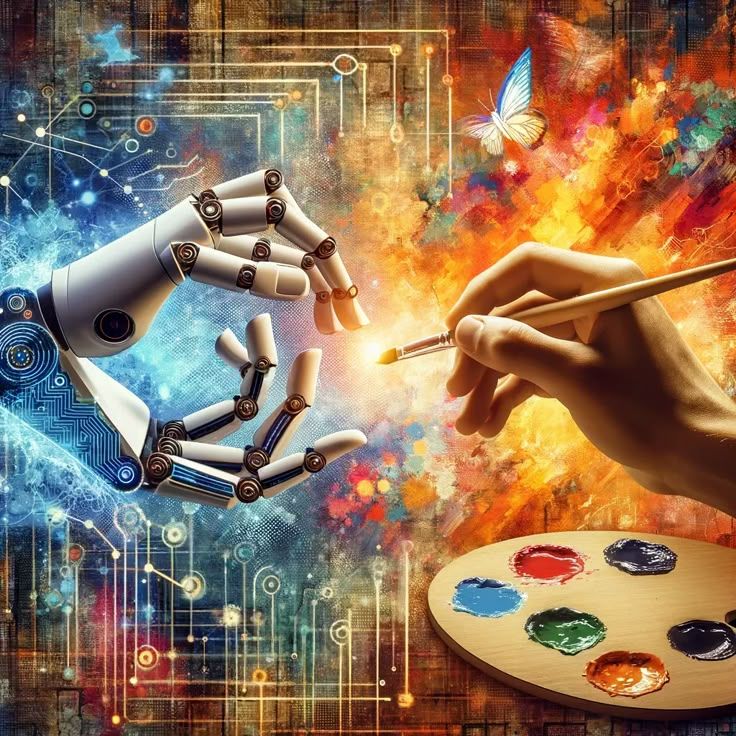
Style transfer lets artists apply the look of one image onto another. For example, it can turn a photo into a painting resembling Van Gogh or Picasso.
This technology uses AI to separate the content of the original image from the style of the reference artwork. Then it blends them into a new image.
Artists use style transfer to experiment with different aesthetics without learning new skills or programs. It is useful for creating artworks with unique textures, colors, and brushstrokes.
Most style transfer tools offer sliders or options to control how much the style influences the final image. This customization helps artists fine-tune the results to match their vision.
Ethical Considerations in AI Art
When using AI to create art, it is important to think about who owns the work and how the technology should be used. These points help guide fair and responsible use of AI in creative projects.
Copyright and Originality


AI art often uses existing images or styles to generate new pieces. This raises questions about who owns the final product. If an AI is trained on copyrighted art, the new work may borrow too much without permission. This can lead to legal problems for the artist or user.
Creators should check if the AI tool they use follows copyright laws or uses public domain images. Giving credit to original artists when possible is also a good practice. Clear rules about what counts as “original” in AI art are still being formed by courts and lawmakers.
Responsible AI Usage


AI can produce art fast and in large amounts. It is important to use AI tools with care to avoid flooding the art world with low-quality or misleading work. Artists must be honest about using AI, especially when selling their pieces or showing them publicly.
Users should avoid inputting harmful or biased data into AI art programs. This reduces the chance of creating work that spreads stereotypes or offensive messages. Responsible use means respecting both the creative process and the audience.
Sharing and Showcasing Your AI Art
Presenting AI artwork effectively requires a clear method to organize and display pieces. Using the right platforms helps artists reach the right audience and receive useful feedback.
Building an Online Portfolio


Creating an online portfolio is essential for showing AI art professionally. Artists should choose platforms like Behance, ArtStation, or personal websites to host their work. These sites allow easy categorization and high-quality image display.
Important elements include:
- Clear titles and descriptions for each piece.
- Tags or keywords related to the artwork and style.
- Contact information for commissions or collaborations.
Portfolios should be regularly updated with new projects. This keeps visitors engaged and shows progress over time.
Navigating Social Media Platforms
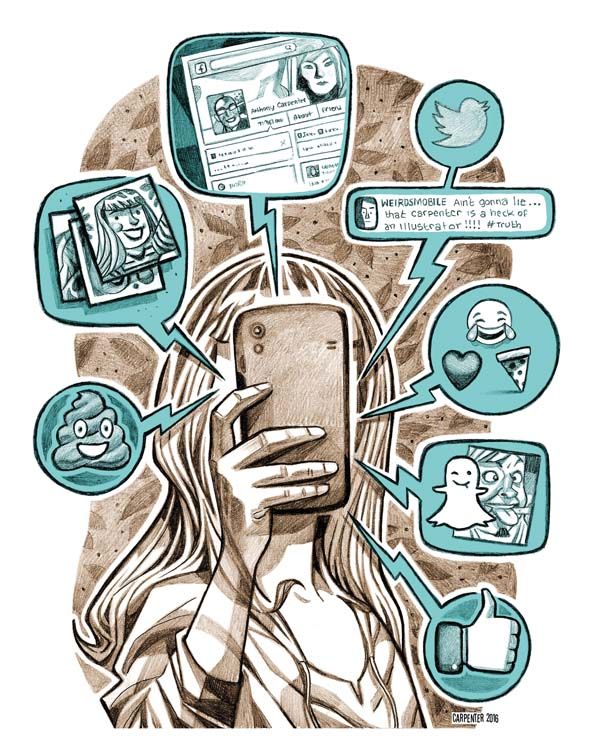
Social media offers direct access to large and diverse audiences. Platforms like Instagram, Twitter, and TikTok are popular for sharing AI art.
Artists should:
- Use relevant hashtags like #AIart or #digitalart to increase visibility.
- Post consistently to build and maintain follower interest.
- Engage with followers by replying to comments and questions.
Short videos or time-lapse clips of the AI art creation process often attract more attention. It is also useful to follow and interact with other AI artists to build a network.
Monetizing AI-Generated Art
AI art can be turned into income in practical ways. Artists can sell digital prints or explore new technology like NFTs to reach buyers.
Selling Digital Prints


Artists can create high-resolution digital files from their AI-generated art. These files can be sold on platforms like Etsy, Society6, or Redbubble. Offering prints in different sizes and formats—such as posters or canvas—can attract more customers.
Pricing depends on print quality, size, and competition. Artists should think about production costs like printing and shipping. Using print-on-demand services reduces upfront costs but lowers profit margins.
Marketing is important. Artists can share art on social media, build an email list, or partner with influencers to increase sales.
Exploring NFT Opportunities


NFTs (non-fungible tokens) allow artists to sell unique digital art on blockchains like Ethereum or Solana. This gives buyers proof of ownership and may increase the art’s value.
Artists need a digital wallet and an account on NFT marketplaces such as OpenSea, Rarible, or Foundation. Minting an NFT means turning the art into a token on the blockchain, usually for a fee called a gas fee.
NFT value depends on rarity, demand, and artist reputation. Artists should use clear titles, detailed descriptions, and good visuals to attract collectors. Some also include royalties, earning money when the NFT resells.
Future Developments in AI Art

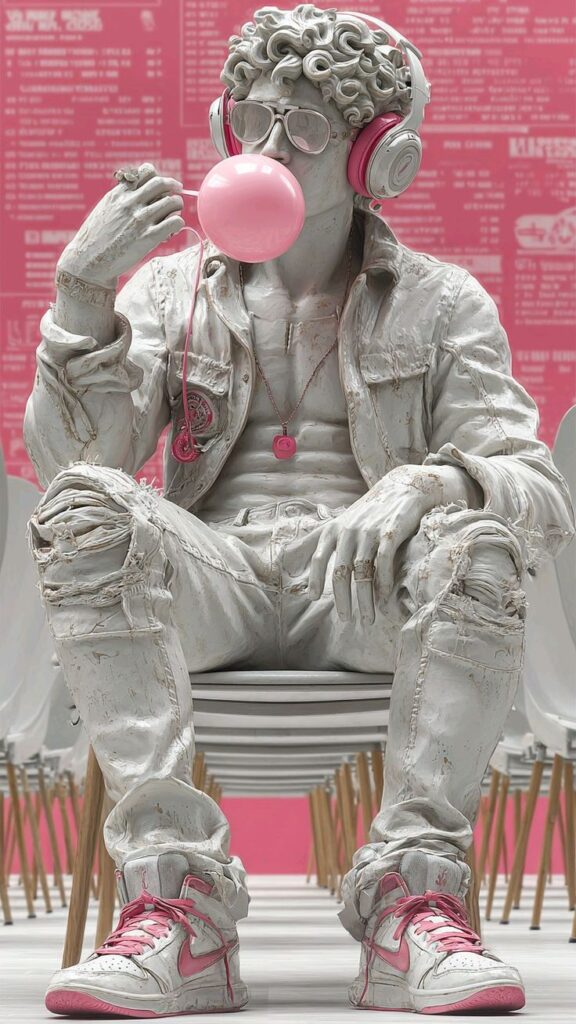
AI art tools are expected to become more advanced and easier to use. They will allow artists to create more detailed and complex images with less effort.
New AI models might understand style and emotion better. This could help them generate art that matches a specific mood or theme more closely.
Artists will likely see better collaboration features. AI could act as a creative partner, suggesting ideas or improving rough sketches in real time.
Possible future features include:
- Real-time feedback on art techniques
- Customizable AI models tailored to individual styles
- Integration with virtual and augmented reality environments
These improvements will make AI art tools useful for both beginners and professionals. The technology may also open new ways to explore creativity and share art digitally.
- 0shares
- Facebook0
- Pinterest0
- Twitter0
- Reddit0