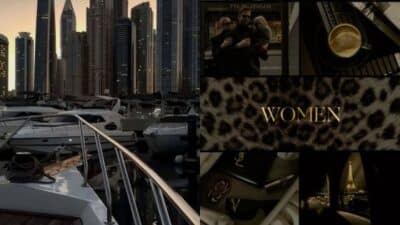DIY Customization (with care)
For those with design software skills (e.g., Adobe Photoshop, Illustrator, Canva Pro), creating your own professional wallpaper is an option. This allows for ultimate control over design elements, color palettes, and composition. The key is to maintain a high standard of design:
- Use High-Quality Assets: Start with high-resolution textures, subtle patterns, or licensed stock photography.
- Adhere to Design Principles: Pay attention to color harmony, composition, and ensuring legibility and functionality.
- Consider iPhone Specifics: Design for your device’s exact resolution, accounting for the notch/Dynamic Island and safe areas for UI elements.
By exploring these diverse sources, you can find a Christmas iPhone wallpaper that perfectly blends professional elegance with festive charm, elevating your device’s appearance throughout the holiday season.
The Process of Selecting the Perfect Wallpaper
Choosing a professional Christmas iPhone wallpaper is more than just picking a pretty picture; it’s about making an informed decision that aligns with your personal style, device functionality, and the desired aesthetic. A methodical approach ensures you find a background that truly elevates your digital experience.


1. Consider Your Personal and Professional Style
Before diving into a sea of options, reflect on your overall aesthetic. Are you drawn to sleek modernism, classic elegance, whimsical charm, or understated minimalism? Your wallpaper should resonate with your personal brand, especially if your phone is visible in professional settings. For instance, a corporate executive might opt for a minimalist design with subtle festive elements, while a creative professional might embrace a more artistic or abstract interpretation of the holidays. Don’t choose something jarringly out of character; your wallpaper should feel like a natural extension of your taste.
2. Evaluate Your Device’s Interface and Setup
Your wallpaper doesn’t exist in a vacuum; it interacts directly with your iPhone’s operating system, app icons, widgets, and potentially the Dynamic Island or notch.
- App Icon Visibility: Does the wallpaper create enough contrast for your app icons to be easily seen? Busy or highly detailed backgrounds can make icons difficult to distinguish, impacting usability. Look for designs that have clearer, more open spaces where your most-used apps reside.
- Widget Compatibility: If you use Lock Screen or Home Screen widgets, ensure the wallpaper complements them. Some wallpapers are designed with specific widget layouts in mind, offering clear areas for information display.
- Clock and Notifications: On the Lock Screen, the time and notifications are paramount. Professional wallpapers account for this, ensuring they don’t obscure these vital elements. Pay attention to how the wallpaper’s colors and patterns interact with the font of your clock.
- Dynamic Island/Notch: For newer iPhones, consider how the wallpaper interacts with the Dynamic Island. Some designs incorporate this element cleverly, while others might be better suited to backgrounds that leave this area relatively clear.


3. Test Drive Multiple Options: A Visual Audit
It’s difficult to fully appreciate a wallpaper from a thumbnail. Download a few of your top contenders and set them as your Lock Screen and Home Screen backgrounds.
- Live View: Use the “Set Wallpaper” preview in iOS to see how it looks. Experiment with perspective zoom (if available) and the depth effect.
- Daily Usage Simulation: Spend an hour or two with each candidate. Observe how it looks in different lighting conditions, with various notifications, and when you navigate through your apps. Does it remain pleasant and unobtrusive? Does it make finding apps harder?
- Ask for Feedback (Optional): If you’re particularly concerned about professional perception, a trusted colleague or friend can offer an objective opinion on whether the wallpaper maintains a sophisticated look.
4. Focus on Long-Term Appeal
While the holiday season is temporary, you’ll likely have this wallpaper for several weeks. Avoid anything that might become tiresome quickly. Overly bright, cluttered, or novelty designs can lose their appeal fast. Opt for designs with enduring beauty—those that evoke warmth, joy, or serenity without being overwhelming. Think about how the wallpaper will feel on December 1st compared to December 24th, or even into early January. A truly professional choice offers sustained visual pleasure.


5. Consider Thematic Rotation
Some individuals prefer to rotate their festive wallpapers throughout the season. You might start with a general winter theme in early December, transition to a classic Christmas theme in the week leading up to the holiday, and then perhaps a more abstract or elegant New Year’s theme for the post-Christmas period. This strategy keeps your device fresh and ensures your wallpaper remains perfectly aligned with the evolving festive mood.
By systematically evaluating these factors, you can move beyond a superficial selection to choose a professional Christmas iPhone wallpaper that truly enhances your device’s aesthetic and contributes positively to your daily digital experience.
Installation and Optimization Tips
Once you’ve chosen your perfect professional Christmas iPhone wallpaper, the next step is to install and optimize it to ensure it looks its absolute best and integrates seamlessly with your device. This involves more than just a simple tap; leveraging iOS features can significantly enhance the final effect.


Setting as Wallpaper: The Basics
The process for setting a new wallpaper on your iPhone is straightforward:
- Save the Image: Download your chosen wallpaper to your iPhone’s Photos app. Ensure it’s in your camera roll.
- Navigate to Settings: Open the “Settings” app on your iPhone.
- Find Wallpaper: Scroll down and tap on “Wallpaper.”
- Add New Wallpaper: Tap “Add New Wallpaper.”
- Select Your Image: Choose “Photos” from the options, then navigate to your camera roll and select your Christmas wallpaper.
- Customize:
- Pinch to Zoom: Adjust the size and position of the image to perfectly frame your desired section.
- Perspective Zoom (Older iOS): Some older iOS versions offered “Perspective Zoom,” which created a subtle parallax effect as you tilted your phone. You could toggle this on or off. While the depth effect is more prominent now, subtle motion can still be integrated.
- Depth Effect (iOS 16+): If your wallpaper features a prominent foreground element that can overlap the clock, iOS might automatically suggest enabling the “Depth Effect.” If not, look for the “…” icon at the bottom right and toggle “Depth Effect” on. This adds a sophisticated 3D look. Note that Depth Effect cannot be used if you have widgets above the clock or if the wallpaper is too busy for iOS to detect a clear foreground.
- Choose Screens: You’ll be prompted to “Set as Wallpaper Pair” (for both Lock and Home Screen) or “Customize Home Screen” separately. For a cohesive professional look, often setting a matching or complementary Lock and Home Screen wallpaper works best. If you customize the Home Screen, you can choose a different photo, a solid color, a gradient,As the holiday season draws near, a subtle yet powerful transformation begins to take hold, not just in our homes and public spaces, but often in the very devices we carry daily. For many, the iPhone is more than just a communication tool; it or a blurred version of the Lock Screen wallpaper.


Leveraging iOS Features for a Polished Look
Modern iOS provides several tools to enhance your wallpaper’s appearance and integration.
- Focus Modes and Wallpaper Pairing: Take advantage of iOS’s an extension of personal style, a digital canvas reflecting mood and aspirations. It’s no wonder then that the quest for the perfect Christmas iPhone wallpaper becomes an annual ritual, a delightful exercise in digital personalization. Far from a Focus Modes. You can assign different Lock Screens and Home Screens to different Focus Modes (e.g., a professional, minimalist Christmas wallpaper for “Work” Focus, and a more vibrant one for “Personal” Focus). This allows your device’s aesthetic to adapt to your current context, maintaining professionalism while celebrating the season.
- Widget Selection: If you use Lock Screen widgets, ensure their colors and designs complement your Christmas wallpaper. Many widgets offer customizable colors or transparency, allowing for seamless mere background image, a thoughtfully chosen festive backdrop can infuse your daily interactions with a sense of wonder, joy, and seasonal spirit. It’s about transforming the mundane into the magical, turning every glance at your screen into a momentary escape into a winter wonderland or a cozy Christmas scene. This article delves into the world of professional Christmas iPhone wallpaper collections, exploring the diverse styles available, where to find them, and how to select and integrate them to truly elevate your device’s aesthetic.
The Enduring Allure of Christmas iPhone Wallpaper


The magnetic appeal of Christmas iPhone wallpaper stems from a blend of psychological comfort, aesthetic pleasure, and the powerful human desire for personalization. Our phones are intimate objects, ever-present companions, integration. For example, weather widgets with a subtle snowflake icon can enhance the festive theme.
- Icon Customization (Shortcuts App): For the ultimate themed experience, consider customizing your app icons using the Shortcuts app. While time-consuming, creating custom Christmas-themed icons (e.g., subtle festive frames around existing icons, or entirely new, elegant holiday-themed icons) can transform your Home Screen into a fully integrated festive environment. This level of detail screams and their visual identity subtly shapes our daily experience. When the festive season arrives, this desire to imbue our digital world with holiday cheer becomes even more pronounced.
At its core, a festive wallpaper acts as a mood enhancer. Imagine unlocking your phone to a serene snowfall, a twinkling Christmas tree, or a vibrant illustration of Santa Claus. These visuals trigger positive associations, evoking feelings of nostalgia, warmth, and the joyful anticipation that defines the holidays. Psychologically, this small shift in your professionalism and attention.
- Color Filters and Photo Styles: When adding a new wallpaper, iOS offers options for adding color filters (e.g., Duotone, Color Wash) or photo styles. Experiment with these to fine-tune the wallpaper’s hue and intensity, ensuring it perfectly matches your desired aesthetic and doesn’t clash with your app icons or other UI elements. A subtle sepia tone or a cool blue filter can sometimes transform a regular photo into a sophisticated festive background.
Visual environment can have a ripple effect, contributing to a more optimistic and festive outlook throughout your day. It’s a constant, gentle reminder of the season’s magic, even during the busiest of schedules.
Beyond mood, holiday phone wallpapers Seasonal Rotation and Maintenance
The festive season is dynamic. Consider rotating your wallpapers to reflect different phases of the holidays.
- Early December: Begin with general winter themes—snowflakes, frosty trees, subtle festive patterns.
- are a profound form of personal expression. Just as we decorate our homes and choose our festive attire, our phone’s appearance reflects our taste and engagement with the season. Do you lean towards classic, vintage charm or prefer a sleek, modernMid-December/Christmas Week: Transition to more explicit Christmas imagery—elegant ornaments, nativity scenes, cozy firelight.
- Post-Christmas/New Year: Shift to designs that encompass both Christmas and New Year, like interpretation of Christmas? Perhaps you delight in whimsical, playful designs, or seek the sophisticated elegance of minimalist art. The choice of your iPhone Christmas background communicates a part of your personality, transforming your device into a statement piece. This drive for device personalization has evolved significantly from the early days of basic phone themes. What began as simple color changes and basic images has blossomed into a sophisticated ecosystem of high-definition digital art, offering endless possibilities for truly unique and impactful seasonal displays. A sparkling lights, abstract celebrations, or serene winter landscapes that carry through into January.
Regularly check your wallpaper’s appearance. Does it still look crisp? Does it feel refreshing? The goal is to maintain an engaging and sophisticated digital environment throughout the entire festive period, ensuring your Christmas iPhone wallpaper always presents a professional and delightful experience.
The Impact of a Themed Digital Environment


Adopting a professionally designed Christmas iPhone wallpaper and a cohesive themed digital environment extends beyond mere aesthetics. It creates premium, high-quality wallpaper doesn’t just fill space; it enriches your interaction with your device, making it a more pleasant and personal experience.
Understanding Different Styles of Christmas iPhone Wallpaper
The world of Christmas iPhone wallpaper a palpable impact on your daily interactions, professional perception, and personal well-being. This subtle yet powerful personalization transforms your device into more than just a tool; it becomes a curated experience.
Enhanced User Experience and Engagement
A beautifully themed digital is incredibly diverse, offering a spectrum of artistic expressions to suit every taste. Diving into these distinct styles helps you pinpoint the perfect aesthetic for your device, ensuring your seasonal display truly resonates with you.


Classic & Traditional
This style embraces environment makes your iPhone more enjoyable to use. The visual consistency, the high-quality imagery, and the thoughtful integration of festive elements contribute to a premium user experience. Every interaction, from unlocking your phone to navigating apps, is subtly enhanced by a backdrop the quintessential imagery of Christmas, steeped in nostalgia and timeless appeal. Think of vivid depictions of Santa Claus with his sleigh, reindeer silhouetted against a moonlit sky, intricately decorated Christmas trees adorned with sparkling ornaments, cozy fireplaces casting a warm glow, and that is both pleasing and evocative. This elevated experience can increase your satisfaction with your device, making daily tasks feel less mundane and more aligned with the festive spirit. It’s about infusing joy into the utilitarian, fostering a more engaging and delightful snow-covered landscapes dotted with charming cottages. The color palettes are typically rich and vibrant, featuring deep reds, emerald greens, gold, and crisp whites. These wallpapers evoke a sense of tradition, comfort, and the enduring magic of the holiday season relationship with your technology.
A Subtle Conversation Starter and Brand Reflector
In many professional settings, our devices are visible to others—during meetings, presentations, or even casual glances. A professionally selected Christmas iPhone wallpaper can act as a subtle, making them ideal for those who cherish conventional Christmas aesthetics. They are often reminiscent of vintage Christmas cards or classic holiday illustrations, bringing a familiar and comforting warmth to your screen.


Modern & Minimalist
For those who appreciate clean lines, understated elegance conversation starter. It demonstrates attention to detail, a sense of occasion, and an appreciation for aesthetics. Rather than a generic background, your festive wallpaper reflects a nuanced aspect of your personality and professional brand. It suggests that you are observant, detail, and uncluttered visuals, modern and minimalist aesthetic Christmas wallpaper offers a sophisticated alternative. This style distills festive elements to their core, using geometric shapes, simple icons, and a restrained color palette, often featuring muted tones, pastels, or-oriented, and capable of balancing personal expression with professional appropriateness. For creatives, it can even subtly showcase design sensibilities. It’s a quiet declaration of character, adding a touch of warmth and approachability without compromising professionalism.


Mindfulness and Mood Boosting monochromatic schemes with subtle pops of color. You might find abstract interpretations of snowflakes, elegantly stylized Christmas trees, or delicate patterns of stars. The focus here is on thoughtful composition and negative space, creating a serene and sophisticated look. A minimalist Christmas wallpaper: A Constant Gentle Reminder
Perhaps one of the most significant impacts is on your mental and emotional state. In a fast-paced world, finding moments of calm and joy is crucial. Your professional Christmas iPhone wallpaper provides a constant, gentle reminder of the holiday season’s positive associations. Each time you see it, you’re offered a fleeting moment to connect with the spirit of warmth, generosity, and celebration. This can act as a micro-mindfulness exercise, pulling you back avoids visual clutter, allowing your app icons and widgets to remain prominent while still conveying a distinct holiday spirit. This approach is perfect for a professional setting or for individuals who prefer a refined, contemporary vibe.
Whimsical & Playful
Inject from stress or task-overload for a brief, uplifting moment. It’s a digital dose of cheer that can subtly enhance your mood, reduce anxiety, and foster a more positive outlook throughout the demanding holiday period. This sustained positive emotional resonance contributes significantly to overall digital well-being.
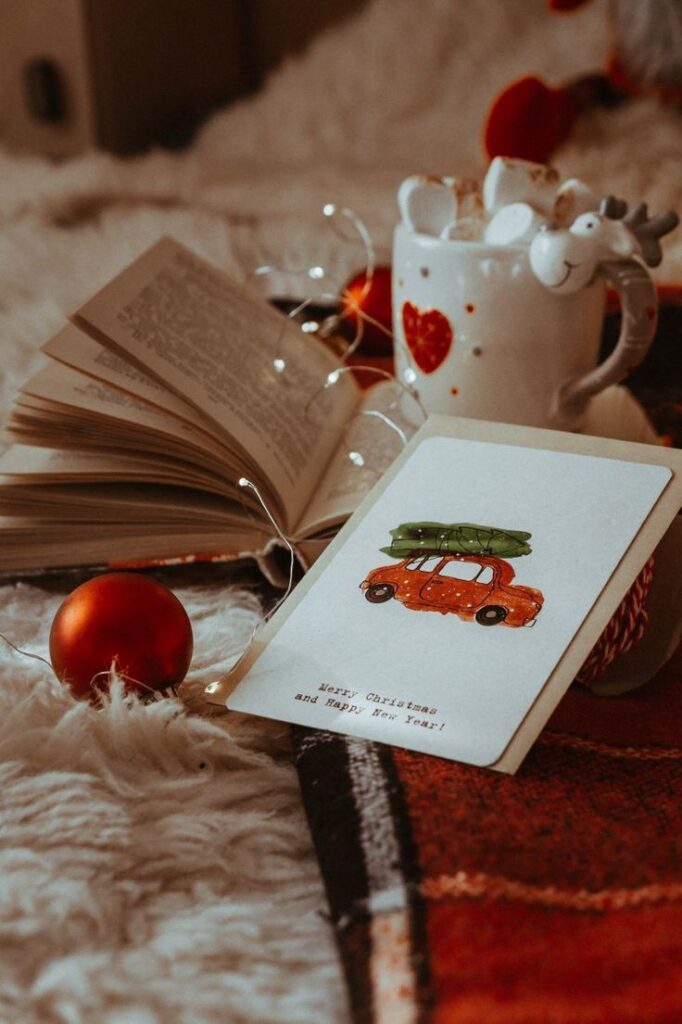

Conclusion
Elevating your device with a professional Christmas iPhone wallpaper is a nuanced art form that blends personal expression with sophisticated design principles. It’s more than just a seasonal update; it’sing a dose of humor and lightheartedness, whimsical and playful Christmas iPhone backgrounds are perfect for those who enjoy a more jovial and imaginative take on the holidays. This category often features cute cartoon characters, mischievous elves, comical animal a deliberate choice to infuse your daily digital interactions with elegance, joy, and a touch of professional flair. By understanding the psychology behind festive aesthetics, appreciating the critical elements of high-quality design, and knowing where to source the best options, you scenes, or playful interpretations of festive symbols. Bright, cheerful colors and dynamic compositions are common, aiming to bring a smile to your face with every glance. These designs often have a storybook quality, making your phone screen feel like a miniature can transform your iPhone into a refined extension of your holiday spirit.


From the crisp resolution and harmonious color palettes to the thoughtful composition that integrates seamlessly with iOS features, every detail contributes to an enhanced user experience. A professional Christmas wallpaper not only boosts your world of holiday fun. They’re particularly popular with younger audiences or anyone who embraces the child-like wonder and joyous abandon of Christmas, transforming your device into a source of everyday delight.
- 3shares
- Facebook0
- Pinterest0
- Twitter3
- Reddit0