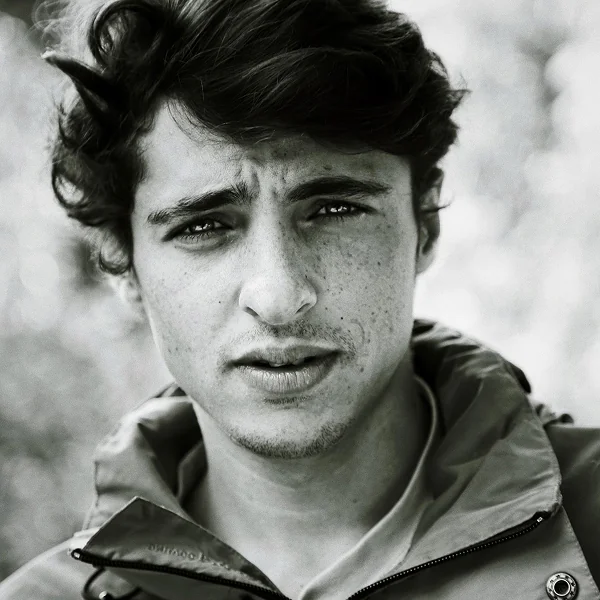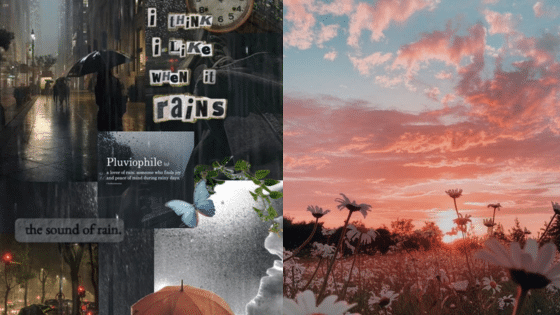Creating stunning wallpapers for your devices no longer requires advanced design skills or expensive software. AI wallpaper generators can transform simple text descriptions into personalized, high-quality backgrounds in just seconds. These tools use artificial intelligence to interpret your ideas and create unique designs that match your vision perfectly.
You can generate wallpapers for any device, from smartphones to desktops, with options for different resolutions and styles. Many platforms offer free services without requiring sign-ups, making it easier than ever to create custom backgrounds that reflect your personality and preferences.
The technology behind these generators allows you to experiment with unlimited creative possibilities. Whether you want abstract art, nature scenes, or futuristic designs, AI can bring your concepts to life with professional-quality results that would traditionally take hours to create manually.
Key Takeaways
- AI wallpaper generators create custom backgrounds from text descriptions without design experience
- Most platforms offer free services with options for multiple device sizes and resolutions
- Proper prompts and platform selection help you achieve professional-quality personalized wallpapers


How AI Wallpaper Generators Work
AI wallpaper generators use advanced neural networks to transform your text descriptions into custom images. These tools process your prompts through sophisticated algorithms that understand visual concepts and create unique wallpapers in seconds.
The Technology Behind AI Image Generation
AI wallpaper generators rely on deep neural networks trained on millions of images. These networks learn patterns, colors, textures, and visual relationships from massive datasets.
The core technology uses generative adversarial networks (GANs) or diffusion models. GANs pit two neural networks against each other – one creates images while the other evaluates their quality.
Diffusion models work differently by starting with random noise and gradually refining it into coherent images. They reverse a noise-adding process to generate clear, detailed wallpapers.
These AI systems understand artistic styles, composition rules, and color theory. They can replicate photorealistic images or create abstract designs based on your requirements.
Text-to-Image Conversion Process
Your text prompt gets processed through natural language processing algorithms first. The AI breaks down your description into visual concepts it can understand.
The system identifies key elements like objects, colors, moods, and styles from your text. It maps these concepts to visual features stored in its training data.
Token embedding converts your words into mathematical representations. The AI then uses these numerical values to guide the image generation process.
The generator creates multiple image candidates and selects the best match for your prompt. This happens through iterative refinement where the AI adjusts details until the output matches your description.
AI Wallpaper Generator Models
Most AI wallpaper generators use Stable Diffusion or DALL-E based models. These pre-trained models have learned from billions of image-text pairs.
Stable Diffusion excels at creating detailed, high-resolution images with good prompt adherence. It processes images in a compressed space for faster generation times.
Some platforms use custom-trained models specifically optimized for wallpaper creation. These models understand aspect ratios, resolution requirements, and visual composition better.
Fine-tuned models adapt general AI image generators for specific art styles or themes. They produce more consistent results for particular wallpaper categories like landscapes or abstract designs.


Step-by-Step Guide to Creating Wallpapers with AI
The process of making your own wallpaper involves crafting detailed descriptions, selecting appropriate artistic styles, and choosing the right dimensions for your devices.
Describing Your Wallpaper Idea
Start by writing a clear and specific description of what you want your wallpaper to look like. Think about the main subject, colors, mood, and setting you envision.
Good prompts include specific details rather than vague terms. Instead of “pretty landscape,” try “misty mountain valley at sunrise with purple wildflowers in the foreground.”
Key elements to include:
- Main subject (mountains, abstract shapes, animals)
- Color palette (warm sunset tones, cool blues, monochromatic)
- Mood (peaceful, energetic, mysterious)
- Lighting (golden hour, dramatic shadows, soft daylight)
Add descriptive adjectives that capture texture and atmosphere. Words like “ethereal,” “vibrant,” or “minimalist” help the AI understand your aesthetic preferences.
Keep your description between 20-50 words for best results. This length provides enough detail without overwhelming the AI system.
Choosing Styles and Art Directions
Select an artistic style that matches your personal taste and device usage. Popular options include photorealistic, digital art, watercolor, oil painting, and minimalist designs.
Common style categories:
- Realistic – Photography-like images with natural lighting
- Artistic – Painted effects like watercolor or oil painting
- Abstract – Geometric shapes and non-representational designs
- Minimalist – Clean, simple compositions with lots of white space
Consider your device’s primary use when selecting styles. Work computers often benefit from subtle, professional designs. Personal devices can handle bolder, more colorful artwork.
Experiment with combining styles for unique results. You might request “photorealistic mountains with watercolor sky effects” to create wallpapers that blend different artistic approaches.
Selecting Aspect Ratios for Devices
Choose the correct dimensions to ensure your wallpaper fits perfectly on your intended device. Different screens require specific aspect ratios for optimal display.
Standard aspect ratios:
| Device Type | Common Ratios | Typical Resolutions |
|---|---|---|
| Desktop/Laptop | 16:9, 16:10 | 1920×1080, 2560×1440 |
| Phone (Portrait) | 9:16, 19.5:9 | 1080×1920, 1170×2532 |
| Phone (Landscape) | 16:9 | 1920×1080 |
| Tablet | 4:3, 16:10 | 2048×1536, 2560×1600 |
Most AI tools offer preset options for popular devices. Select “iPhone,” “Desktop,” or “Tablet” presets when available.
Create wallpapers at higher resolutions than your screen requires. This approach ensures crisp quality and allows for future device upgrades.
Consider creating multiple versions of the same design in different ratios. This lets you use consistent artwork across all your devices.


Customization and Styling Options
AI wallpaper generators offer extensive customization features that let you create wallpapers matching your exact vision. You can choose from dozens of art styles, adjust resolutions for any device, and use editing tools to perfect your designs.
Popular Art Styles: Watercolor, Neon, and More
Most AI wallpaper generators provide multiple artistic styles to transform your text prompts into unique visuals. Watercolor styles create soft, flowing designs with organic color blending that work well for nature scenes and abstract patterns.
Neon styles produce vibrant, glowing effects perfect for cyberpunk themes or modern geometric designs. These styles often feature bright colors against dark backgrounds.
Other popular options include:
- Photorealistic for lifelike images
- Abstract for geometric patterns and shapes
- Anime for cartoon-style illustrations
- Minimalist for clean, simple designs
- Oil painting for classic artistic textures
You can typically preview different styles before generating your final wallpaper. Some platforms let you combine multiple styles or adjust the intensity of artistic effects.
Resolution and Dimensions
AI generators support various resolutions to match your specific device requirements. Common desktop resolutions include 1920×1080 (Full HD), 2560×1440 (QHD), and 3840×2160 (4K).
Mobile wallpapers typically use portrait orientations like 1080×1920 or 1125×2436 for different phone models. Many generators offer preset dimension options for popular devices including iPhones, Android phones, and tablets.
4K and HD output ensures your wallpapers look sharp on high-resolution displays. Some platforms automatically optimize images for your selected device type.
You can usually choose custom dimensions if you need specific sizes for dual monitors or unusual screen ratios.
Background Remover and Enhancing Features
Advanced AI wallpaper tools include editing features beyond basic generation. Background remover tools let you isolate specific elements from generated images and place them on new backgrounds.
Enhancement features improve image quality through AI upscaling and noise reduction. You can adjust brightness, contrast, and saturation after generation.
Some platforms offer layering capabilities where you can combine multiple AI-generated elements into a single wallpaper design. Color theme customization lets you modify the overall color palette while maintaining the original style and composition.


Top Platforms and Tools for AI Wallpaper Creation
Multiple platforms now offer AI-powered wallpaper generation, from comprehensive design suites like Canva to specialized tools optimized for specific device types. These platforms vary in features, resolution capabilities, and target audiences.
Overview of Canva for AI Wallpapers
Canva integrates AI wallpaper generation directly into its existing design platform. You can create personalized wallpapers by describing your ideal design in text prompts.
The platform generates unique images within seconds of your request. This eliminates the need for design expertise or technical skills.
Canva’s AI wallpaper tool works alongside its traditional design features. You can combine AI-generated backgrounds with text overlays, graphics, and other design elements.
The interface remains user-friendly and accessible to beginners. Your generated wallpapers integrate seamlessly with Canva’s editing tools for further customization.
You can access multiple aspect ratios and sizing options for different devices. The platform supports both mobile and desktop wallpaper dimensions.
Key Features of Dedicated AI Wallpaper Generators
Dedicated AI wallpaper generators focus exclusively on creating custom backgrounds. These tools typically offer 4K resolution output and specialized style transfer capabilities.
Most platforms support text-to-image generation through simple prompts. You describe your desired wallpaper, and the AI creates it instantly.
Resolution options commonly include HD and 4K formats for crisp display quality. Many tools generate wallpapers suitable for high-resolution monitors and modern smartphones.
Style customization ranges from realistic photography to anime and cartoon aesthetics. You can specify artistic styles, color schemes, and visual themes.
Several platforms require no account registration or login. This allows immediate wallpaper generation without setup barriers.
Batch generation features let you create multiple variations simultaneously. You can explore different interpretations of the same concept quickly.
Mobile vs. Desktop Wallpaper Tools
Mobile wallpaper generators optimize for smartphone screen ratios and lock screen formats. These tools focus on vertical orientations and mobile-specific dimensions.
Desktop generators prioritize landscape formats and higher resolutions. They accommodate ultrawide monitors and multi-display setups.
Cross-platform tools generate wallpapers for both device types from single prompts. You select your target device during the generation process.
Mobile tools often integrate social sharing features directly. Desktop generators emphasize download options and file format flexibility.
Resolution differences significantly impact file sizes and generation speed. Desktop wallpapers require more processing power due to higher pixel counts.
Some platforms automatically adjust compositions based on your selected device type. This ensures optimal visual balance for different screen orientations.


Tips for Stunning, Personalized Wallpapers
Creating unique wallpapers requires strategic prompt writing, thoughtful use of visual elements, and proper export settings. The right combination of descriptive language, icons, and technical considerations will help you achieve professional results.
Crafting Effective Prompts
Your prompt serves as the foundation for your AI-generated wallpaper. Start with specific descriptive words about the mood, colors, and style you want.
Include technical details in your prompt. Specify resolution requirements like “4K desktop wallpaper” or “iPhone 15 Pro wallpaper dimensions.” Add lighting preferences such as “soft morning light” or “dramatic sunset lighting.”
Key prompt elements:
- Subject matter: Mountains, cityscapes, abstract patterns
- Color palette: Warm autumn tones, cool blues, monochromatic
- Art style: Minimalist, photorealistic, watercolor, digital art
- Composition: Centered, rule of thirds, symmetrical
Experiment with different combinations of descriptors. Try adding emotional context like “peaceful,” “energetic,” or “mysterious” to influence the overall feel.
Use negative prompts to exclude unwanted elements. Specify what you don’t want, such as “no text” or “no people” to maintain focus on your desired composition.


Using Icons and Graphic Elements
Icons can transform simple wallpapers into personalized designs that reflect your interests or profession. Choose icons that complement your main subject without overwhelming the composition.
Consider icon placement carefully. Position icons in corners or along edges where they won’t interfere with desktop shortcuts or phone widgets. Use subtle transparency effects to blend icons naturally into the background.
Effective icon strategies:
- Tech themes: Circuit patterns, geometric shapes, coding symbols
- Nature themes: Leaf silhouettes, mountain peaks, water droplets
- Minimalist approach: Single focal icon with plenty of white space
Scale icons appropriately for your device. Desktop wallpapers can accommodate larger graphic elements, while phone wallpapers need smaller, more refined details.
Maintain visual hierarchy by varying icon sizes. Use one primary icon as a focal point and smaller supporting elements to create depth and interest.
Exporting and Applying Your Creations
Export settings directly impact your wallpaper’s final appearance. Choose the correct resolution for your target device to avoid pixelation or stretching issues.
Common resolutions:
- Desktop: 1920×1080, 2560×1440, 3840×2160
- iPhone: 1170×2532, 1284×2778
- Android: 1080×1920, 1440×2560
Save files in PNG format for graphics with transparency or sharp edges. Use JPEG for photographic wallpapers to reduce file size while maintaining quality.
Test your wallpaper on the actual device before finalizing. Colors may appear different on various screens, and important elements might be hidden behind interface elements.
Consider creating multiple versions for different devices. A single design can be adapted for desktop, tablet, and phone by adjusting composition and scaling elements appropriately.
- 573shares
- Facebook0
- Pinterest570
- Twitter3
- Reddit0