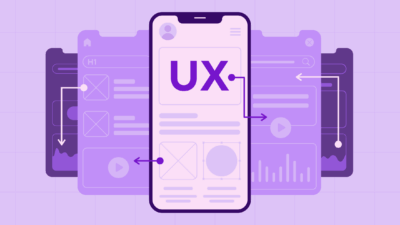Poster design is the art of creating visually compelling messages that capture attention quickly and communicate clearly. Whether you’re promoting an event, advertising a product, or decorating a space, effective poster design combines clear visuals with concise text to deliver your message at a glance. The key to successful poster design lies in balancing simplicity with impact, making your message easy to understand while standing out in a crowded environment.
You can design posters using a variety of tools and templates, many of which require no prior experience. By understanding basic design principles and leveraging available resources, you can create professional-quality posters that suit your purpose. Customizing your design to fit your audience and context ensures your poster will engage and inform effectively.
Creating your own poster can be straightforward and accessible, thanks to online editors and printing services. These tools allow you to experiment, refine your design, and share it in multiple formats quickly, helping you reach your audience wherever they are.
Key Takeways
- Clear and concise visuals are essential for effective poster design.
- Accessible tools allow anyone to create professional posters efficiently.
- Tailoring your design improves audience engagement and communication.

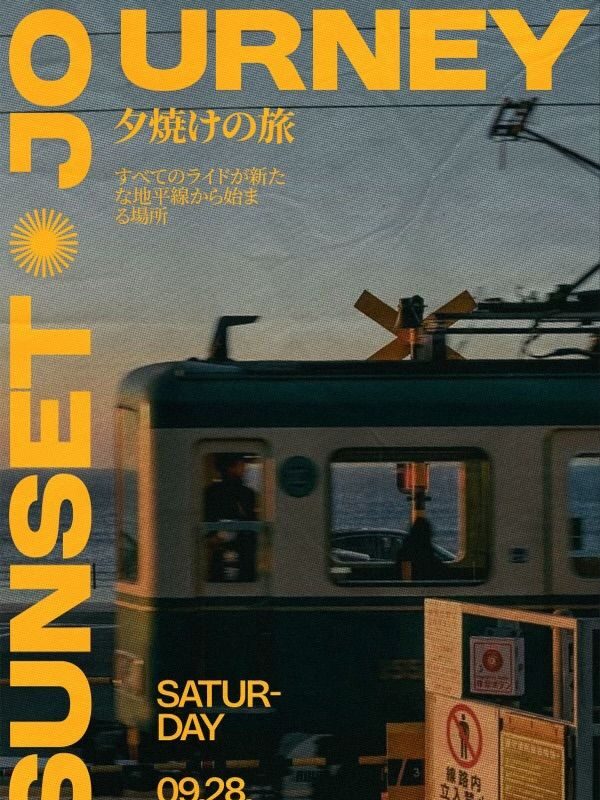
What Is Poster Design?
Poster design involves creating visual compositions that deliver a specific message or promote an event, product, or idea. It balances artistic elements and clear communication to quickly engage viewers and provide essential information.
Effective poster design uses typography, color, images, and layout strategically to ensure your message is noticed and understood at a glance.
Key Purposes of Posters
Posters serve multiple purposes depending on your goal. They can promote events like concerts or exhibitions, advertise products or services, or convey educational or motivational messages.
You use posters to catch attention in public spaces where viewers have only seconds to absorb the information. Because of their size and design, posters provide a clear, focused message without overwhelming details.
Marketing is a primary use, where posters increase visibility and encourage action. They often combine visual appeal and concise text to persuade viewers.

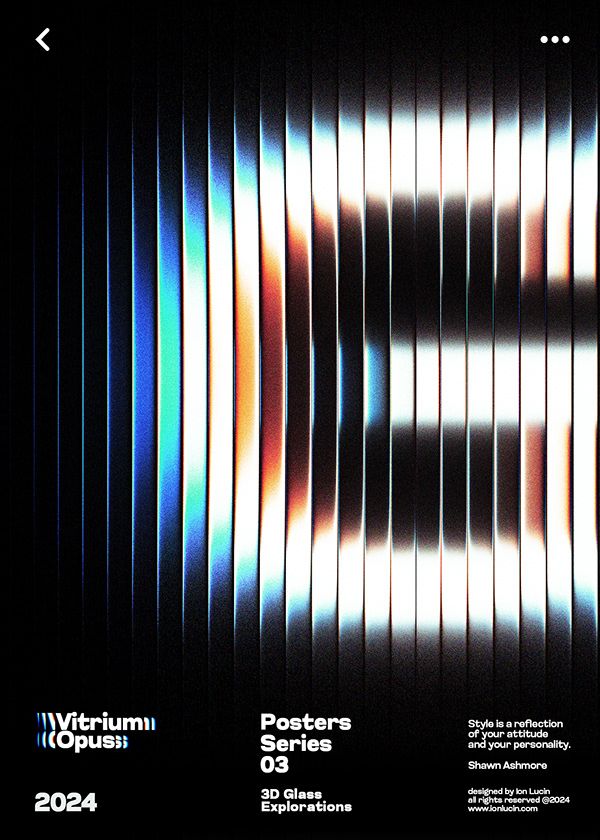
Essential Elements of an Effective Poster
Your poster must include several key elements to be successful. Start with a clear headline or message that grabs attention immediately.
Use bold, readable typography and limit the number of fonts to maintain clarity. Color choices should support the message and create contrast for easy reading.
Incorporate strong imagery that relates directly to your message. The layout needs to guide the viewer’s eye naturally from one part of the poster to the next, emphasizing important information.
White space is important—it prevents clutter and improves readability. Finally, include contact details or calls to action to encourage engagement.
Poster vs Other Visual Media
Posters differ from other visual media like flyers, billboards, or digital ads by their size, placement, and purpose. Posters are typically larger than flyers and designed for public walls or displays.
Compared to billboards, posters are more accessible in smaller spaces and often have more detailed information. Unlike digital ads, posters don’t rely on screens and reach audiences in physical environments.
You must design posters for quick scanning, as viewers often pass by, unlike digital media where engagement can be interactive or longer-lasting. Posters remain effective for direct, immediate visual communication in everyday settings.

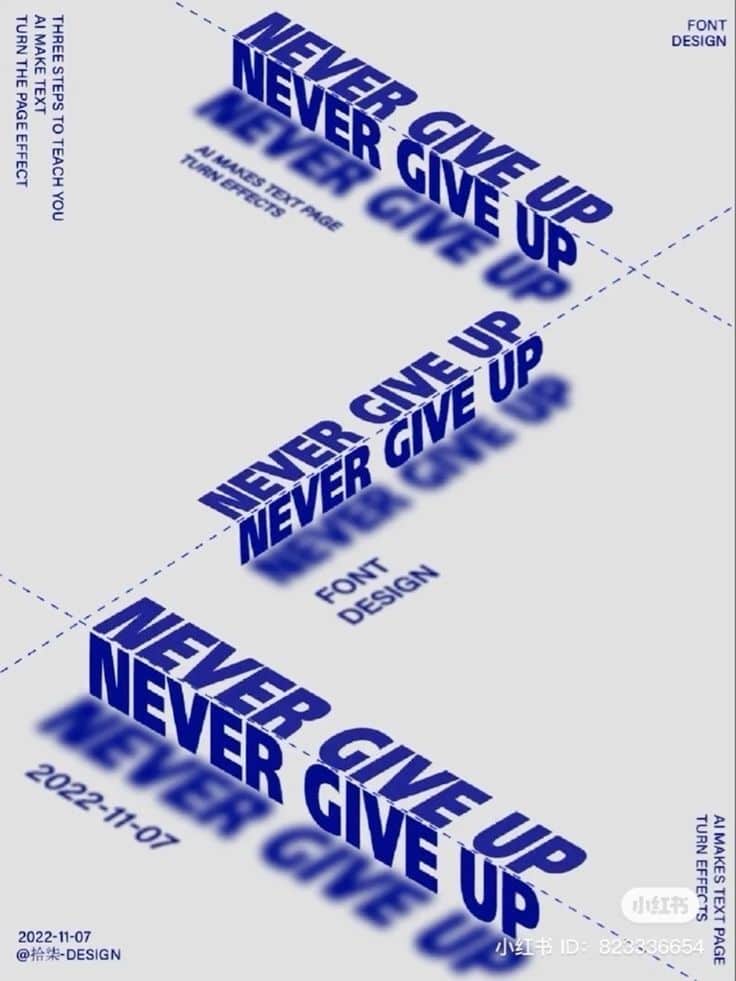
Getting Started With Poster Design
To create an effective poster, you need to focus on clear structure and purpose. This involves selecting appropriate templates, clarifying your message and target audience, and choosing the right size and dimensions for your intended use. Each step shapes how your poster communicates.
Choosing Poster Templates
Start with a poster template that matches your goal and style. Templates provide a framework for layout, fonts, and visuals. Using a template saves time and ensures balance in design elements like text placement and image size.
When selecting a template, consider whether it is customizable. You want flexibility to add your brand colors, logos, and unique imagery. Templates from platforms like Canva or VistaPrint often come with pre-made designs optimized for events, marketing, or information sharing.
Avoid overly complex templates that can distract from your message. Choose clean, professional layouts that allow your key points to stand out. This foundation prepares you for smooth customization of your custom poster.
Defining Your Message and Audience
Be precise about what you want to communicate. Your poster’s message should be clear and concise to capture attention quickly. Ask yourself: What action do you want viewers to take? What information is essential?
Understanding your audience influences tone, vocabulary, and visual style. For example, a poster targeting teenagers uses different imagery and colors than one aimed at corporate professionals. Tailor the message to resonate with people’s interests and needs.
You should prioritize the most important details and place them prominently. Use bold headlines or concise bullet points. This focus ensures viewers grasp your core message within seconds.
Selecting Poster Sizes and Dimensions
Choosing the right size depends on where and how your poster will be displayed. Common sizes include:
| Size (inches) | Use Case |
|---|---|
| 11 x 17 (Tabloid) | Indoor promotions, handouts |
| 18 x 24 | Event announcements, small posters |
| 24 x 36 | Large displays, billboards |
Consider readability from a distance. Larger posters allow for bigger fonts and more visuals, but smaller sizes work well for close-up viewing.
Also, factor in where you will print your poster. Some print services have size limitations or preferred dimensions. Matching your design aspect ratio to printing specs avoids distortion and quality loss.
By aligning size with placement and viewer distance, you ensure your poster is both practical and impactful.
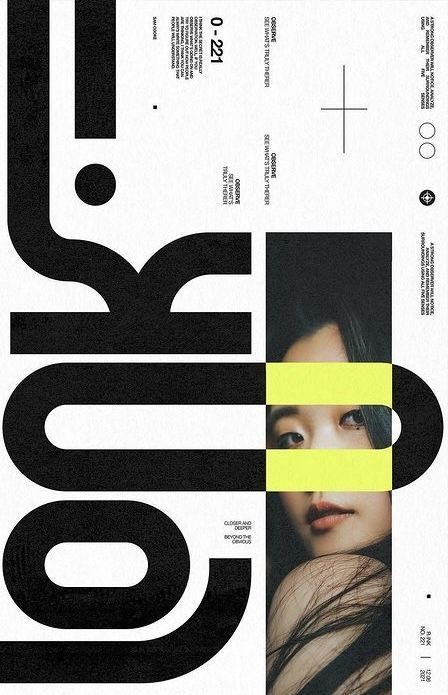
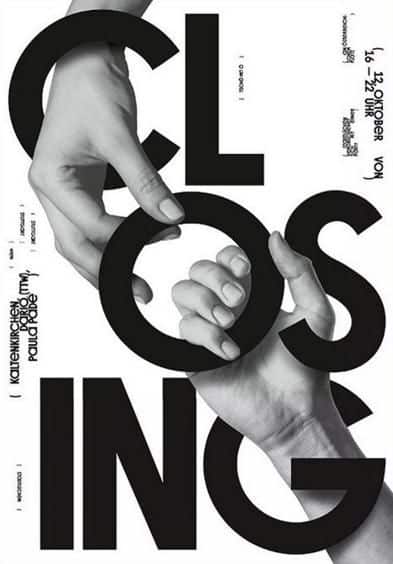
Design Principles and Best Practices
Effective poster design depends on clarity, visual appeal, and directing the viewer’s attention in an intentional way. Your choices around typography, color, and imagery must work together to communicate your message quickly and memorably.
Font Selection and Typography
Choose fonts that are easy to read from a distance. Use no more than two font families to maintain cohesion and avoid clutter. Sans-serif fonts like Arial or Helvetica work well for headers because they are clean and modern, while serif fonts can be used for body text to improve readability.
Pay close attention to font size and weight. Titles should be bold and at least 72 points, while body text should not drop below 24 points to ensure legibility. Maintain consistent spacing and alignment to create a polished look. Avoid using all caps for large text blocks, as this decreases reading speed and can appear aggressive.
Optimizing Color Schemes
Pick color combinations that enhance readability and evoke the right mood. Use high-contrast pairs, such as dark text on a light background, to make your content stand out.
Limit your palette to 2-3 main colors and use them strategically—for example, a bright color for calls to action and more neutral tones for backgrounds. Tools like color wheels or online palette generators help you select complementary or analogous colors. Be mindful of color blindness by avoiding problematic combinations like red-green.
Utilizing High-Quality Images
Use sharp, high-resolution images that relate directly to your message. Blurry or pixelated visuals undermine your poster’s professionalism and distract viewers.
Select images with clear subjects and minimal background noise. Ensure they are large enough to print clearly at your intended poster size. Avoid using low-resolution web images. Proper cropping and alignment are key to maintaining balance in your layout while highlighting important elements.


Tools and Resources for Creating Posters
You can access a wide range of digital tools to simplify poster creation. These tools offer customizable templates, user-friendly editing features, and resources like stock photos to enhance your design. Knowing which platforms and resources to use will help you produce professional posters efficiently.
Online Poster Makers and Editing Tools
Online poster makers provide ready-to-use templates and drag-and-drop editing interfaces that require no prior design experience. Services like Canva and Picsart let you create posters quickly, offering print-friendly downloads.
Most tools include customizable layers allowing you to adjust text, images, and graphics. Some advanced platforms like Pixlr add photo editing features directly into the poster-making process, making it easier to refine visuals without switching apps.
These tools often support export options for various formats such as JPG, PNG, or PDF, giving you flexibility in sharing or printing your posters. Free versions typically cover basic needs, while paid plans unlock more templates, stock image libraries, and branding features.
Popular Poster Design Platforms
Platforms like Canva and Designhill are popular for their extensive template libraries and intuitive user interfaces. Canva stands out for its vast variety of design elements and collaborative features, ideal for both beginners and teams.
Designhill’s poster maker offers professional-grade templates designed for branding and marketing purposes, supporting quick creation of visually consistent posters. DesignCap is another option known for its simplicity and themed templates suited for events, promotions, and social causes.
Many of these platforms integrate AI-powered design suggestions to speed up your workflow and improve your poster’s aesthetic. You can also personalize your designs with fonts, colors, and logos to match specific branding needs.
Incorporating Stock Photos
Stock photos can improve the visual appeal and professionalism of your posters. Services linked to poster makers, such as Canva, provide integrated libraries with thousands of images, icons, and graphics covering various themes.
Using high-quality stock photos saves time and ensures you have legal access to images. Choose visuals that align closely with your poster’s message to enhance clarity and engagement.
Free stock photo sites can supplement your design resources, but ensure images are royalty-free for commercial use if applicable. Combine stock photos with text and graphic elements to create a balanced, effective composition.
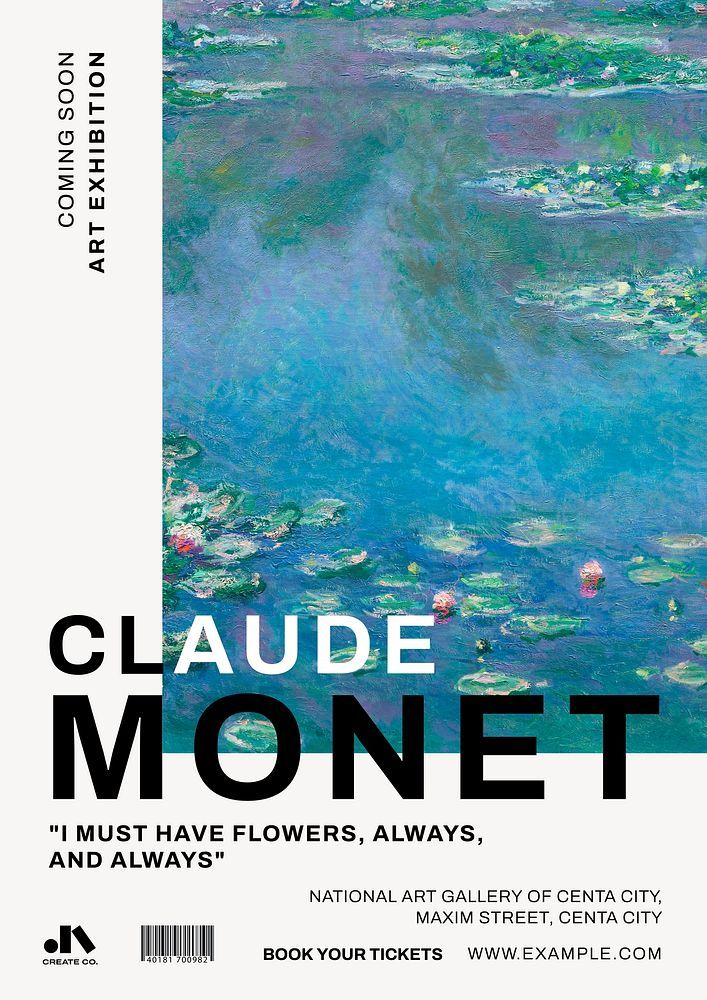
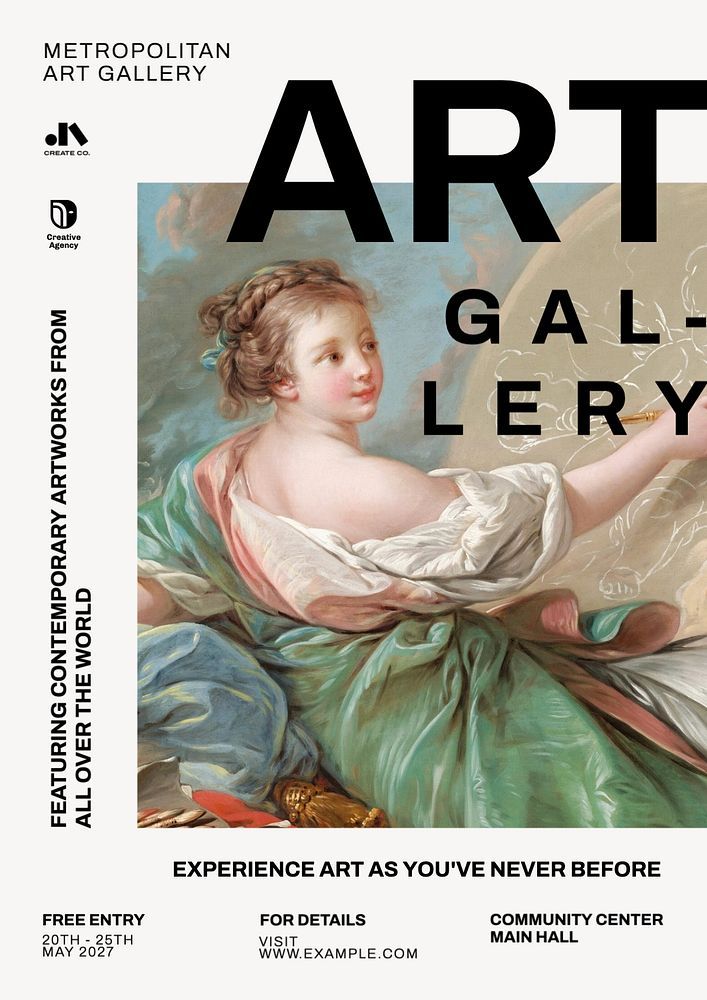
Customizing and Sharing Your Poster
When designing your poster, you will focus on tailoring templates to fit your message, ensuring the design is print-ready, and using various options for digital distribution. You control how your poster looks and where it appears, using the right tools to enhance quality and accessibility.
Personalizing Templates
Start by selecting a poster template that closely matches your goals, whether for business, events, or personal projects. You can customize fonts, colors, and layout elements to reflect your brand or theme.
Incorporate high-quality images to maintain clarity and visual impact. Replace placeholders with your own photos or logos, making sure they fit well without pixelation. Many online poster makers provide drag-and-drop interfaces to adjust image size and placement easily.
Adjust text hierarchy by resizing headings and body text to guide viewers through your message. Use contrast between text and background for better readability. Avoid overcrowding; leaving some white space improves focus on key elements.
Exporting and Printing Posters
Once your design is complete, export your poster in formats suitable for printing, such as PDF or high-resolution JPEG. Ensure your file settings include 300 DPI or higher for sharp prints without blurriness.
Choose paper size and orientation that align with your poster’s purpose, like A3 or 24×36 inches. Some platforms offer print services with free shipping; take advantage of these for professional results.
Before printing in bulk, review a test print to check colors and details. Adjust if colors appear off or images are low resolution. Exporting with crop marks and bleed areas helps printers handle borders accurately.
Digital Sharing and Collaboration
You can share your poster online by exporting it in PNG or web-optimized JPEG formats. Choose file sizes that balance quality with faster loading times.
Many tools allow you to share editable links for real-time collaboration. This feature helps if you need feedback or want team members to modify your poster.
Post your design on social media, websites, or email newsletters directly from some platforms. Embed your poster in presentations or digital ads to extend your reach without printing costs.
Use cloud storage integration for easy access across devices, ensuring your poster is always ready for updates or redistribution.
- 3shares
- Facebook0
- Pinterest0
- Twitter3
- Reddit0