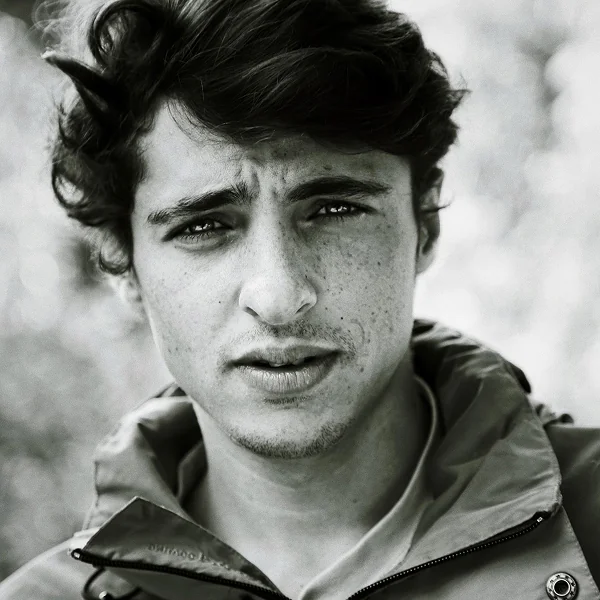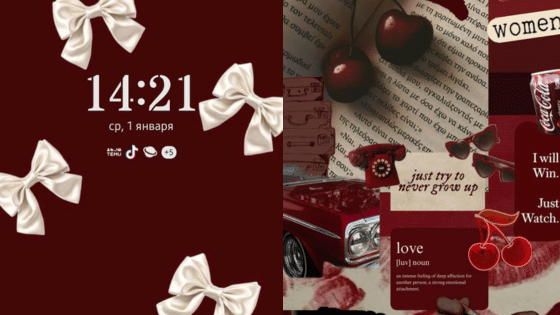Your phone lock screen can be more than just a gateway to your apps—it can serve as a daily reminder to stay present and aware. A mindfulness lockscreen uses intentional design and thoughtful messages to encourage you to pause and reflect before diving into your digital world. This simple change can help you manage screen time and foster greater self-awareness.
By customizing your lock screen with calming visuals or meaningful prompts, you create moments of clarity in your routine. These gentle nudges help you notice your thoughts and emotions, reducing impulsive checking of your phone and promoting intentional use. Whether you want to reduce distractions or improve your mental well-being, a mindfulness lockscreen offers an effective tool to support these goals.
Setting up a mindfulness lockscreen doesn’t require advanced skills or special apps; you can tailor it to fit your preferences and needs. With a few simple adjustments, your phone becomes a supportive partner in practicing daily mindfulness, helping you stay grounded even in a busy digital environment.
Key Takeways
- A mindfulness lockscreen encourages regular moments of awareness during phone use.
- Visuals and prompts on your lock screen support intentional and calm digital habits.
- Customizing your lock screen is an easy step toward improving your mindful phone habits.
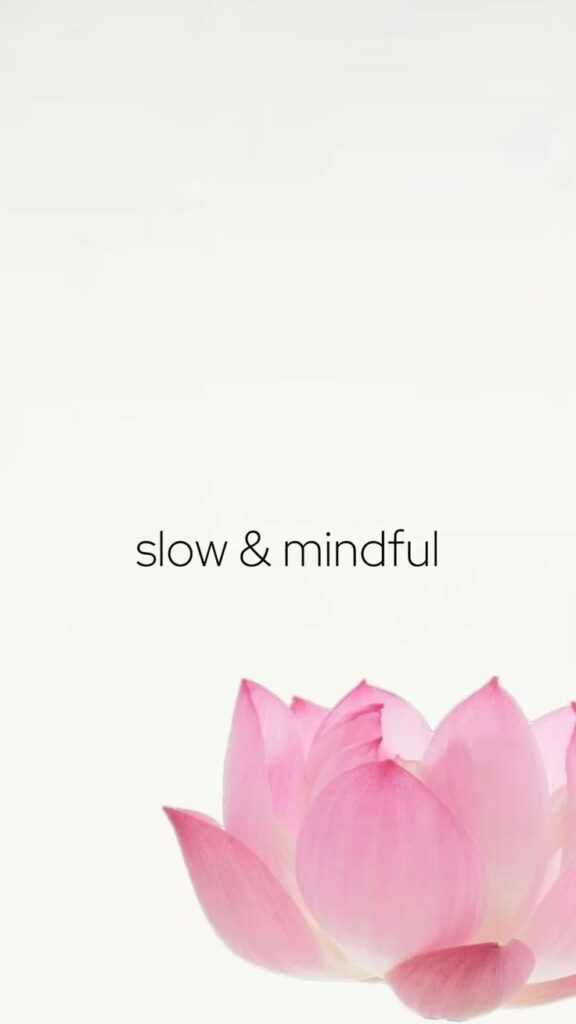
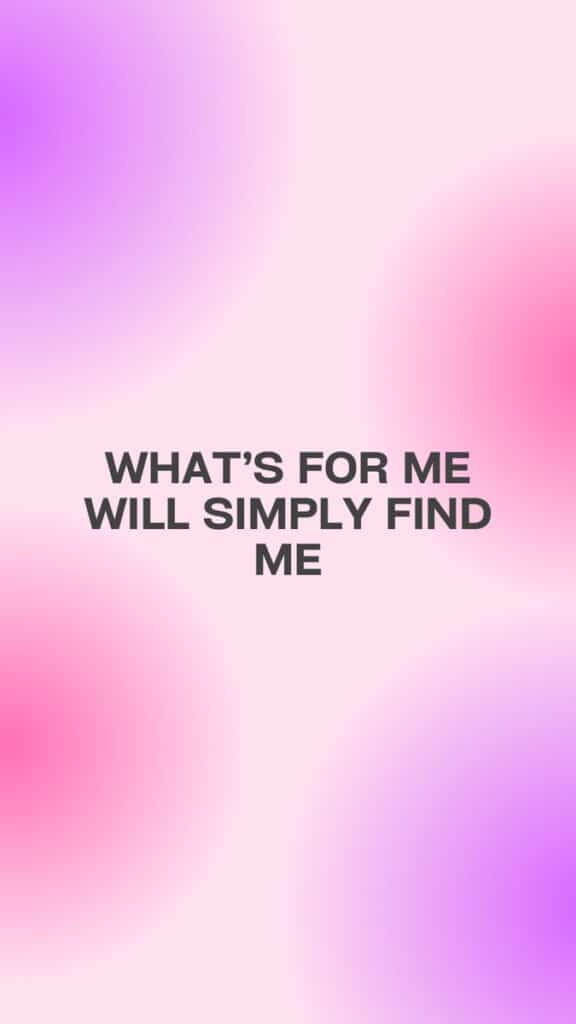
Understanding Mindfulness Lockscreen
You can use your phone’s lock screen as a tool to encourage mindfulness and reduce automatic, distracted behavior. How you design and interact with your lock screen impacts your daily habits and your ability to stay present. This section explains the role of mindfulness in digital use, the influence of lock screens on your routine, and the shift in screen wallpaper toward mindful living.
Defining Mindfulness in the Digital Age
Mindfulness means paying attention to the present moment without judgment. In the digital age, it extends to how you interact with your devices. Practicing digital mindfulness encourages intentional use rather than mindless scrolling or habitual checking.
By focusing on the present each time you unlock your phone, you reduce impulsive behavior and increase awareness of your digital consumption. Mindfulness on your lock screen can serve as a small prompt to ground your attention before you dive into apps or notifications. This approach helps break the cycle of distraction that often comes with screen overuse.
How Lock Screens Influence Our Daily Routine
Your lock screen is the first thing you see when you pick up your phone. This makes it a critical space to influence your mindset. If the lock screen wallpaper is cluttered, overly stimulating, or meaningless to you, it can encourage stress and distraction.
Conversely, a lock screen designed with mindfulness in mind can calm your thoughts and set a purposeful tone before you use your phone. Reminders, quotes, or simple visuals on the lock screen prompt you to pause and breathe, helping change habitual phone use into more conscious interactions. This small change can improve focus and reduce the time spent on unnecessary activities.
The Evolution of Screen Wallpaper for Mindful Living
Screen wallpaper has evolved from purely decorative images to intentional tools for mindfulness and well-being. Many now choose lock screen wallpapers featuring calming colors, simple designs, or motivational phrases to foster a mindful mindset.
You can customize your lock screen to reflect your personal goals for mindful living. This customization acts as a daily visual cue to support your digital wellness, prompting reflection or a moment of calm. The trend toward mindful screen wallpaper aligns with broader efforts to use technology purposefully rather than addictively, supporting healthier phone habits over time.


Benefits of a Mindfulness Lockscreen
Using a mindfulness lockscreen offers practical support for sharpening your attention, managing your emotions, and fostering positive habits. It can also stimulate creativity and encourage a focus on joyful, uplifting thoughts throughout your day.
Increasing Focus and Reducing Distractions
A mindfulness lockscreen acts as a subtle checkpoint each time you access your phone. It interrupts habitual scrolling or distractions by prompting you to pause and center your attention.
This quick mindful moment helps reset your focus, making it easier to prioritize tasks and resist impulsive phone use. Over time, this regular practice can improve your ability to concentrate on what’s important without getting pulled into digital noise.
Supporting Mental Health and Emotional Wellbeing
Incorporating mindful reminders on your lockscreen supports mental health by encouraging awareness of your emotions and thoughts. This awareness helps reduce feelings of stress, anxiety, and overwhelm by grounding you in the present moment.
The consistent nudging towards mindful reflection can improve emotional regulation, allowing you to respond to challenges with greater calm and clarity. This positive mental habit can lower negative thought patterns and support overall emotional balance.
Encouraging Joy and Creativity
A mindfulness lockscreen can include prompts or quotes that inspire joy and spark creativity. These reminders encourage you to notice small moments of happiness or approach your surroundings with fresh eyes.
By focusing on uplifting and motivating thoughts, your brain is more likely to generate creative ideas and solutions. This shift in mindset fosters openness and flow, giving you space for new perspectives and innovative thinking.
Promoting Happiness and Positive Thoughts
When used regularly, a mindfulness lockscreen can help cultivate a habit of positive thinking. Seeing encouraging words or images frequently primes your mind toward gratitude and contentment.
This practice supports a healthier mental state and promotes feelings of happiness. Making it part of your daily routine can enhance your outlook, making positive emotions more accessible even during stress or routine moments.
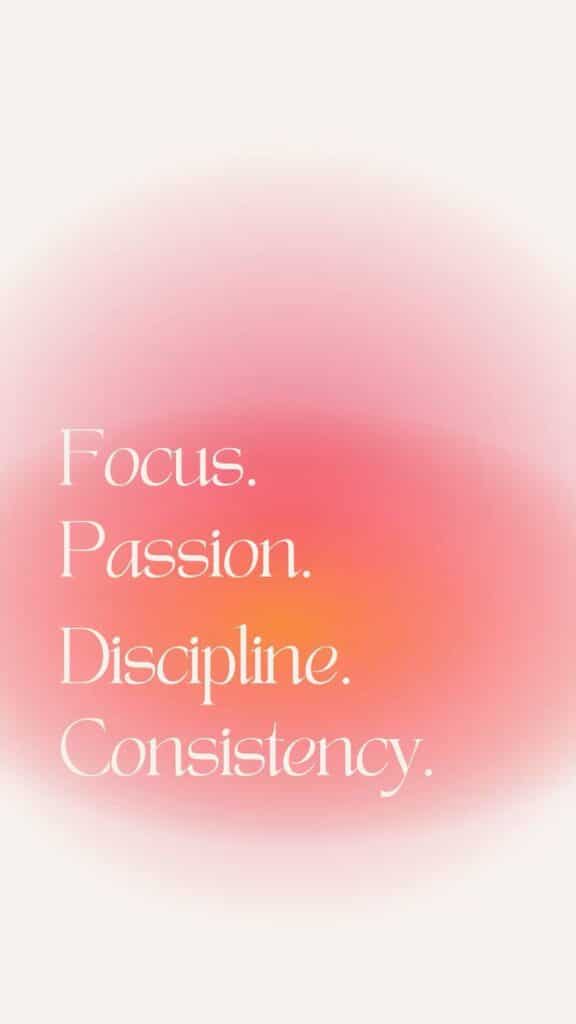
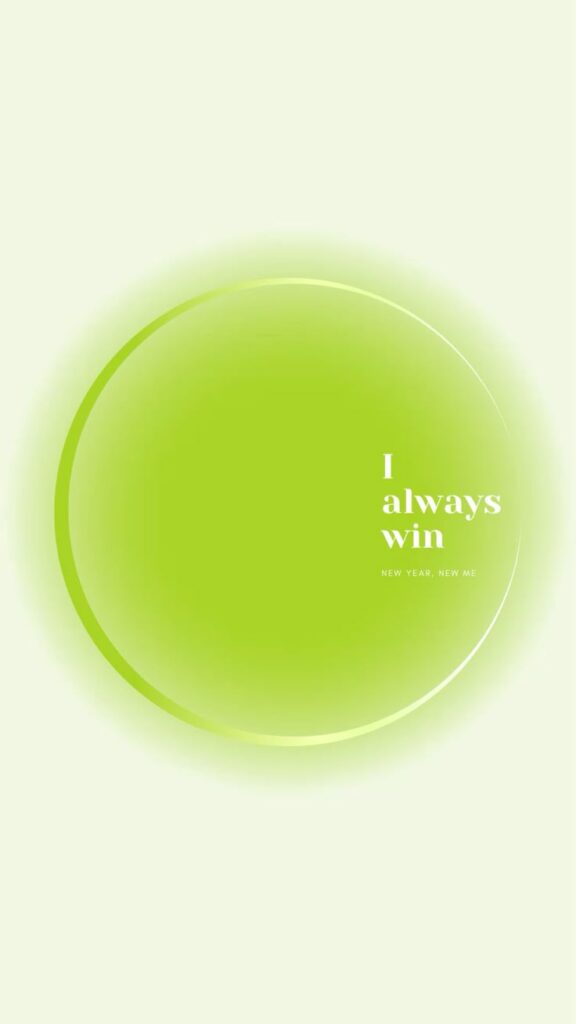
Design Elements for Effective Mindfulness Lockscreens
Creating a mindfulness lockscreen requires careful consideration of content and visuals. You want elements that gently capture your attention and encourage calm reflection without overwhelming you. Focus on meaningful quotes, soothing visual themes, and subtle daily reminders that fit naturally into your phone use.
Choosing Inspirational and Motivational Quotes
Pick quotes that resonate with your values and promote presence. Short, clear phrases work best since lockscreens are glanced at briefly. Look for inspirational or motivational quotes about mindfulness, patience, or acceptance.
Use quotes that encourage pausing and breathing rather than pushing productivity or achievement. Examples include sayings about gratitude or living in the moment.
You can update your quotes regularly to keep your mind engaged and reinforce positive thinking. Avoid cluttering the screen with long passages—aim for concise impact.
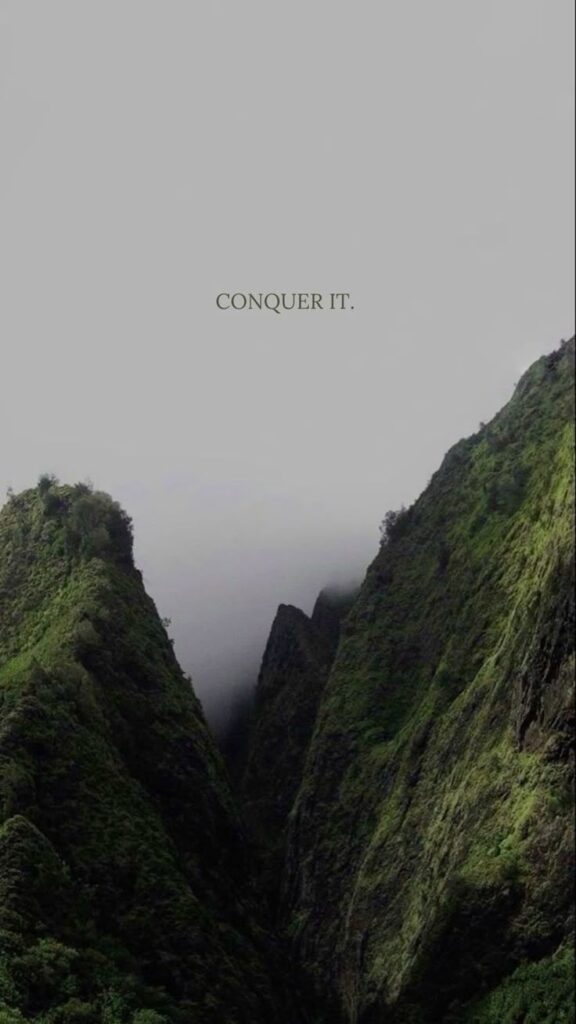
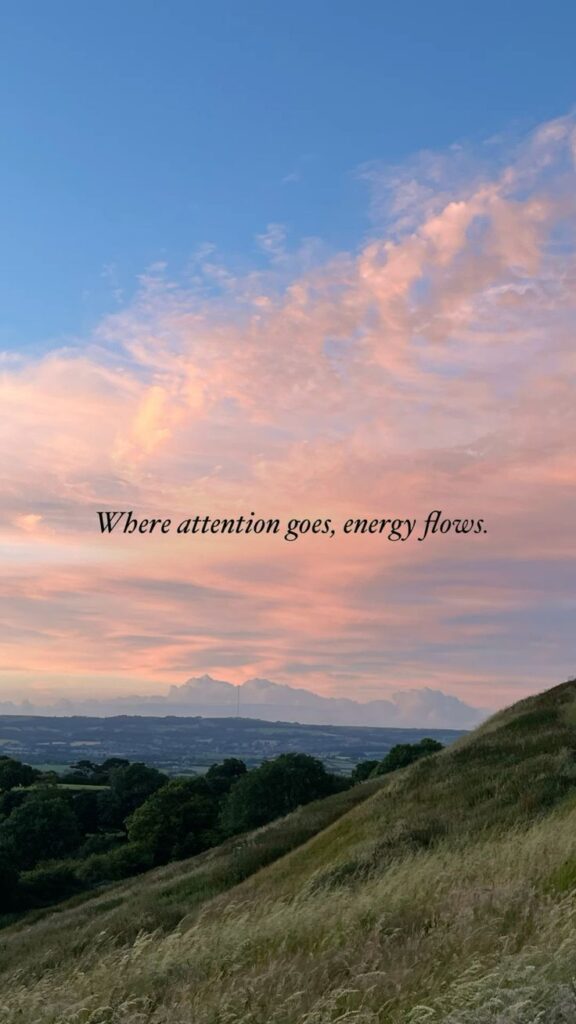
Selecting Calming Visual Themes
Choose wallpapers that promote tranquility and minimize distraction. Natural scenes like forests, oceans, or simple gradients in soft colors support calmness.
Avoid busy patterns or bright, contrasting colors that strain your eyes or pull focus away from your mindfulness intent.
You might prefer minimalist designs or solid-color backgrounds to keep your lockscreen visually clean. Make sure your text remains legible against the chosen wallpaper.
Integrating Daily Reminders for Mindful Living
Incorporate subtle prompts that help you check in with your mental state. This can be as simple as a brief daily reminder phrase or symbol placed discreetly on your lockscreen.
Examples include reminders to breathe deeply, observe your thoughts, or to pause before unlocking. These cues gently reinforce mindfulness as part of your daily routine.
You may use apps or customizable widgets to change reminders based on the time of day or your personal goals, keeping the practice fresh and personal.
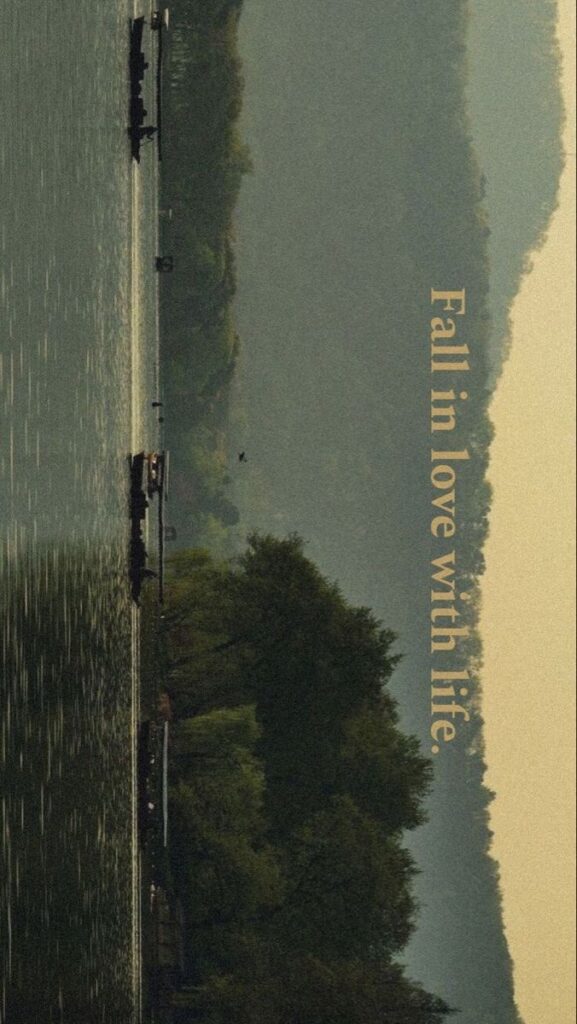

How to Set Up a Mindfulness Lockscreen on Different Devices
You can create a mindfulness lockscreen by customizing your phone’s wallpaper or adjusting settings on your Windows 10 device. This involves selecting calming images or adding thoughtful messages to keep mindfulness visible whenever you unlock your device.
Customization on Mobile Phones
To set a mindfulness lockscreen on your phone, start by selecting an image or digital print that promotes calmness. On most Android devices, open Settings > Display > Lock screen. Look for an option like Add text on lock screen if you want to include a mindfulness quote or reminder.
For iPhones, go to Settings > Wallpaper > Choose a New Wallpaper. Select a tranquil image and set it as your lock screen. You can also use apps to download mindfulness-themed wallpapers if you prefer variety.
Regularly update your lockscreen to keep it meaningful and aligned with your mindfulness goals.
Applying Mindfulness Wallpaper on Windows 10
On Windows 10, open Settings > Personalization > Lock screen. Under Background, choose Picture and select a mindfulness-related image from your files.
You can also enable or disable the Show lock screen background picture on the sign-in screen option if you want the same wallpaper to appear when signing in.
To add a calming effect, toggle on features like “Make the lock screen image react when I move my PC,” which creates subtle motion in the wallpaper. This can enhance your mindfulness experience by providing a dynamic yet gentle visual stimulus.
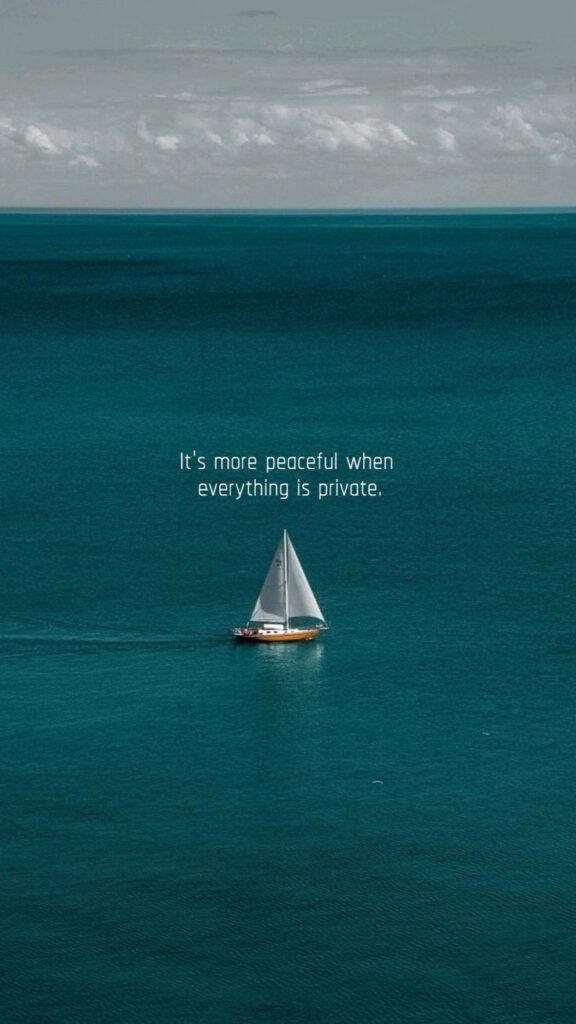
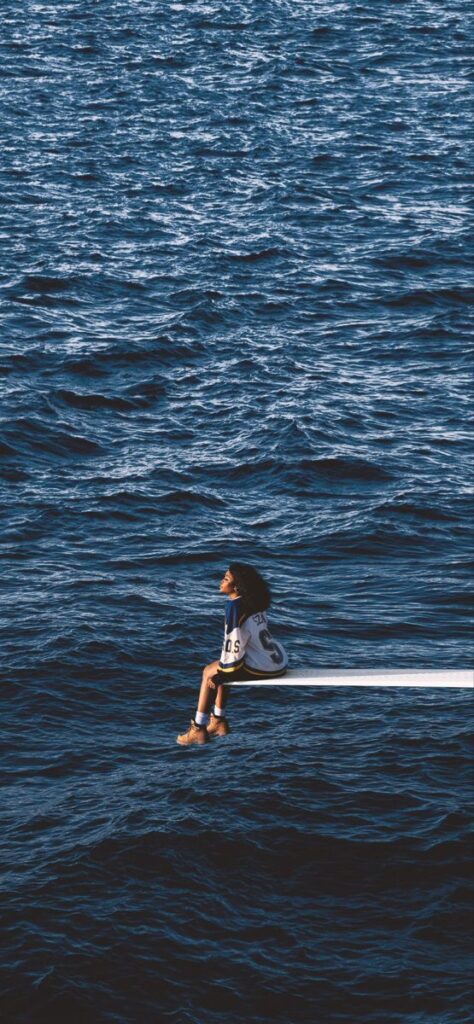
Maintaining the Habit of Mindful Lock Screen Use
To keep mindfulness integrated into your daily routine through your lock screen, you need to ensure the content stays relevant and track how it affects your mood and behavior. This approach supports mindful living by reinforcing awareness and fostering positive emotions over time.
Refreshing Content for Long-Term Engagement
You should update your lock screen regularly to prevent it from becoming background noise. Change images, quotes, or prompts every few weeks to maintain your attention and inspire reflection.
Consider rotating content that aligns with your current goals or emotional state. For example, switch from motivational quotes to calming images or brief mindfulness exercises depending on what you need most.
Use a simple checklist to plan content updates:
- Review current lock screen content every 2-4 weeks
- Replace content showing signs of habituation
- Introduce variety: images, questions, affirmations
Consistent refreshing keeps your lock screen a meaningful daily reminder rather than just another screen.
Monitoring Personal Growth and Emotional Impact
Track how the mindful lock screen influences your feelings and habits. You can do this by keeping a brief journal or using an app to note changes in your emotions and mindfulness level.
Focus on specific outcomes such as increased calm, reduced phone addiction, or more frequent moments of happiness and presence. Notice if the reminders result in fewer distractions or more intentional phone use.
You might use simple rating scales to evaluate your progress:
| Aspect | Before Use | After 2 Weeks | After 1 Month |
|---|---|---|---|
| Mindfulness Level | |||
| Emotional Balance | |||
| Phone Usage Control |
This data helps you adjust the lock screen content to better fit your evolving needs and supports your ongoing commitment to mindful living.
- 3shares
- Facebook0
- Pinterest0
- Twitter3
- Reddit0