Web design plays a crucial role in how users interact with your website. Identifying common pitfalls can significantly enhance user experience and engagement. By understanding these mistakes, you can create a more effective and appealing online presence.
Many businesses overlook the importance of user-friendly design, which can lead to frustration and lost opportunities. Recognizing what to avoid allows you to build a site that not only looks good but also functions optimally for your visitors.

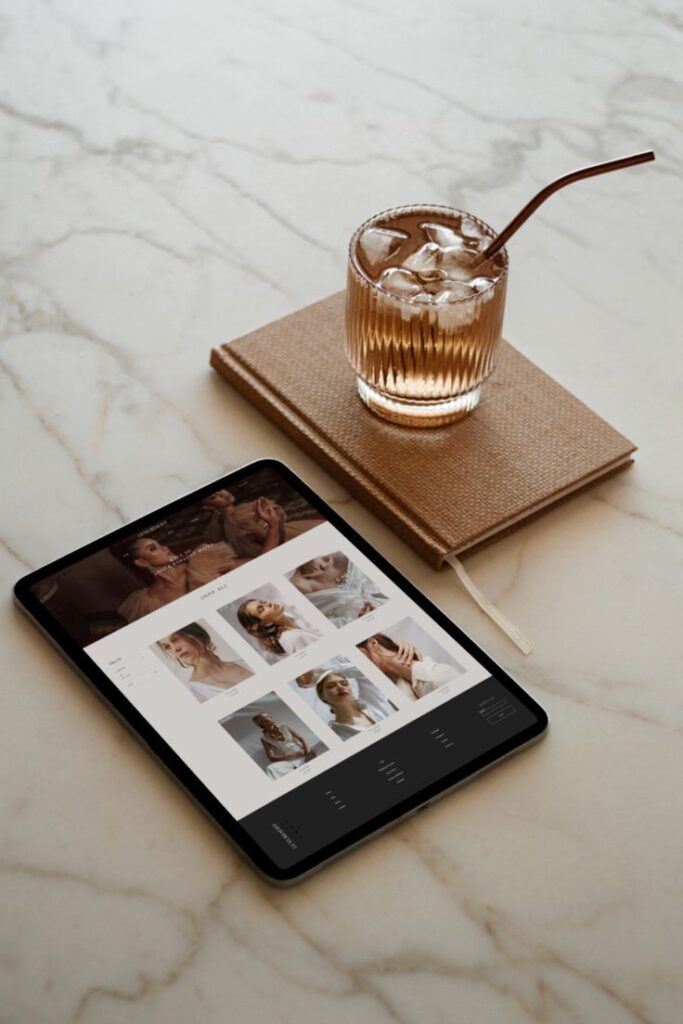

1) Ignoring Mobile Responsiveness
In today’s digital landscape, neglecting mobile responsiveness can seriously harm your website’s effectiveness. A significant portion of users access websites via mobile devices. If your site isn’t optimized, you risk losing potential visitors.
A mobile-responsive design adjusts seamlessly to different screen sizes. This enhances user experience by ensuring easy navigation and readability. When elements are cut off or hard to interact with, users are likely to leave your site in frustration.
To avoid this mistake, utilize responsive web design techniques. Test your site on various devices to see how it performs. Tools and frameworks are available to help streamline the process and ensure consistency across platforms.
Pay attention to load times as well. A site that is slow to load on mobile can lead to higher bounce rates. Optimizing images and simplifying content can significantly improve performance on mobile devices.
Remember, mobile responsiveness is not just an option; it’s a necessity for reaching your audience effectively.

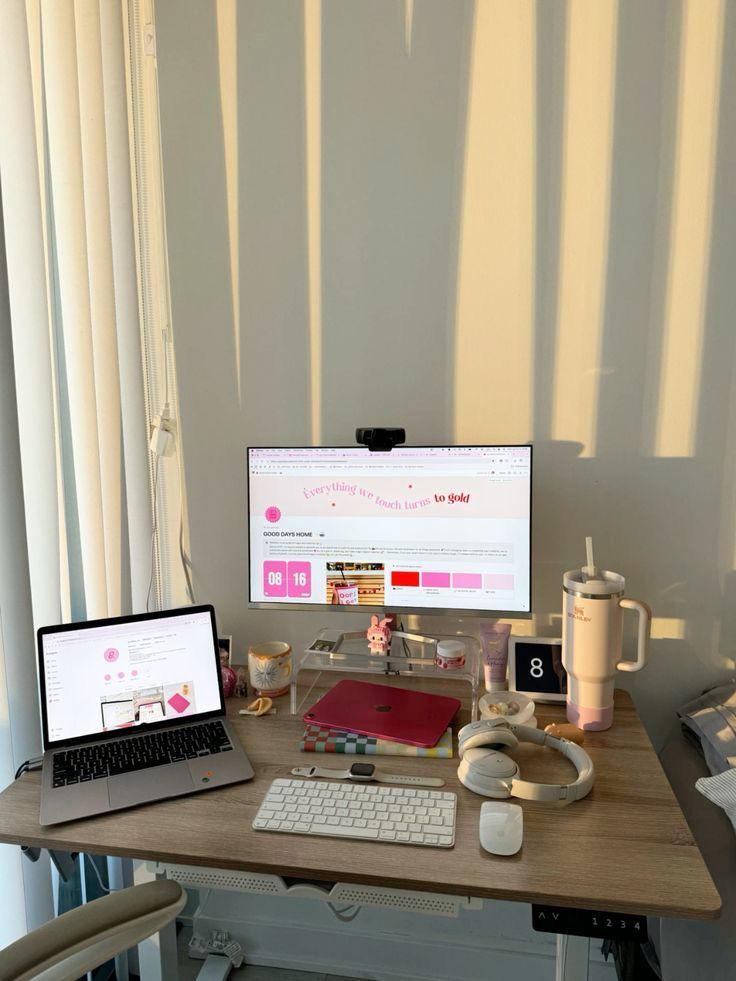
2) Overloading with Visuals
Using too many visuals can overwhelm your website visitors. While images and graphics enhance a site, excessive use can distract from the main content.
Your main goal should be to guide visitors through the information you want to convey. When visuals overshadow text, you risk losing your audience’s focus.
Choose images that support your message. Opt for high-quality graphics that are relevant and add value to your content.
Maintaining a clean and organized layout is crucial. Ensure that visuals are strategically placed to enhance rather than clutter your design.
Remember, whitespace plays an important role. It allows your content and visuals to breathe, making the overall experience more enjoyable for your users.
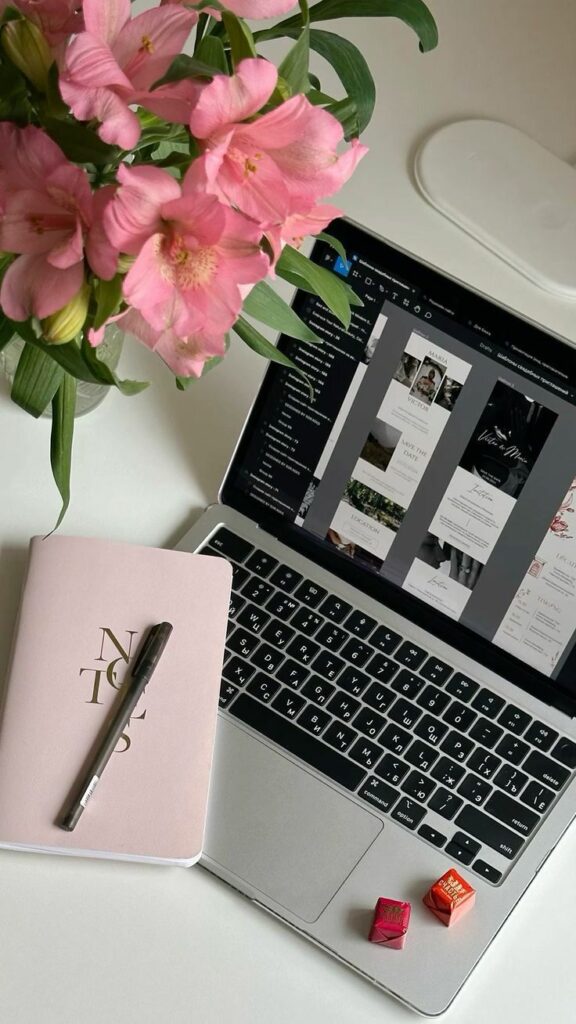
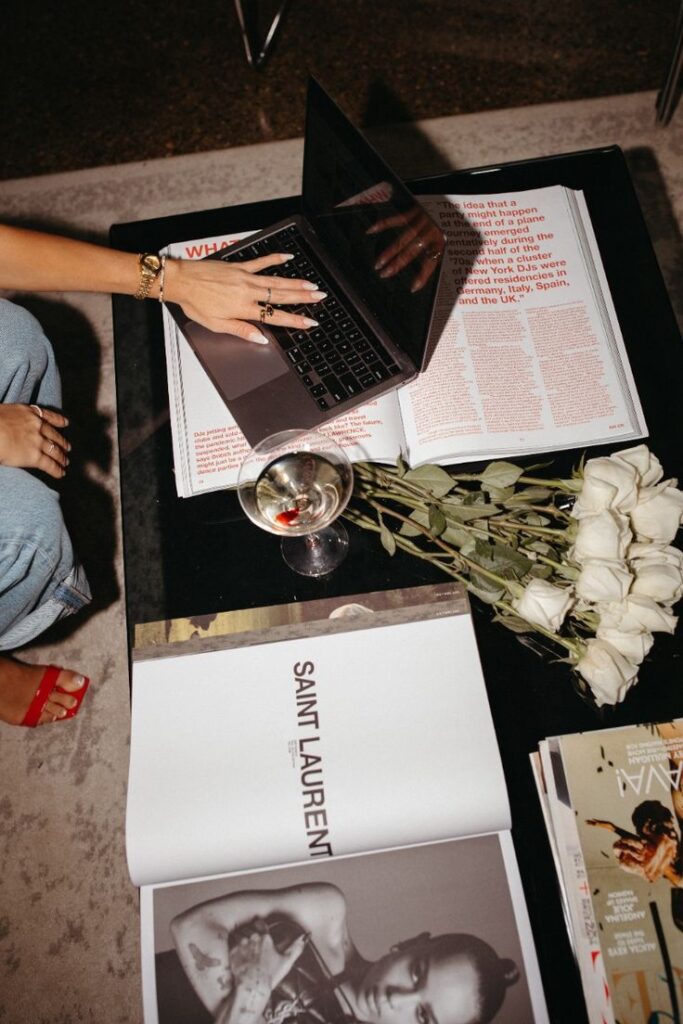
3) Using Non-Web-Safe Fonts
Choosing the right font for your website is crucial. Non-web-safe fonts can lead to inconsistent user experiences across different devices and browsers.
When a font isn’t supported, the browser will substitute it with a default font. This can disrupt your design and affect readability.
Web-safe fonts are widely recognized and available on most systems. Stick to commonly used options like Arial, Times New Roman, or Georgia to ensure consistency.
Alternatively, you can use web font services that host custom fonts. Google Fonts and Adobe Fonts offer a range of options while ensuring design integrity.
Always preview your site across various platforms. This ensures that your chosen font maintains its intended look and feel. By selecting the right fonts, you enhance user experience and keep your branding consistent.


4) Lacking Clear Navigation
Clear navigation is essential for a successful website. If users cannot find what they need quickly, they are likely to leave.
You should aim for a simple and intuitive menu structure. Use familiar terms and organize links logically. This helps users anticipate where they can find specific information.
Consider the size of your navigation elements. They should be easily clickable on all devices, including mobile. Small buttons can lead to frustration and increase the chances of user dropout.
Also, include a search function. This is particularly useful for larger websites, as it allows users to bypass navigation menus altogether.
Finally, ensure that your navigation remains consistent across all pages. Discrepancies can confuse users and disrupt their experience. A cohesive navigation approach enhances usability and encourages visitors to explore your site further.
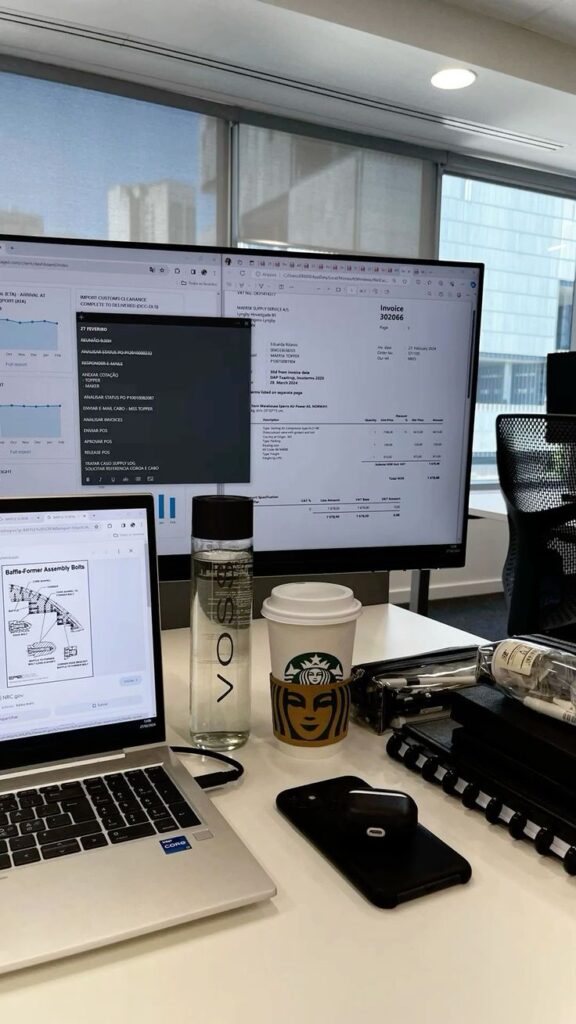
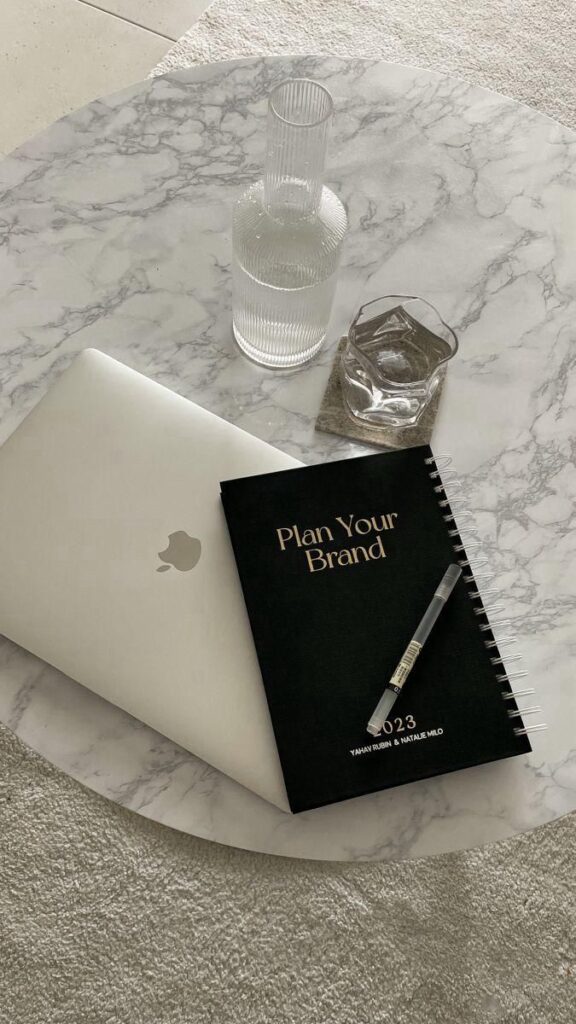
5) Slow Page Load Times
Slow page load times can significantly impact user experience. Visitors are likely to leave your site if it takes too long to load. This can result in lost potential customers and decreased engagement.
A common reason for slow loading is unoptimized images. Large files can slow down your site. Use compression tools to reduce image sizes without sacrificing quality.
Another factor is excessive use of plugins. Each plugin can add additional load time. Evaluate the necessity of each and remove any that aren’t essential.
Server performance is also crucial. If your hosting service is slow, it will affect your site’s speed. Consider upgrading to a better service if you notice consistent slowdowns.
Lastly, utilize caching strategies. Caching stores frequently accessed data, which speeds up load times for returning visitors. By implementing these techniques, you can enhance your site’s performance significantly.
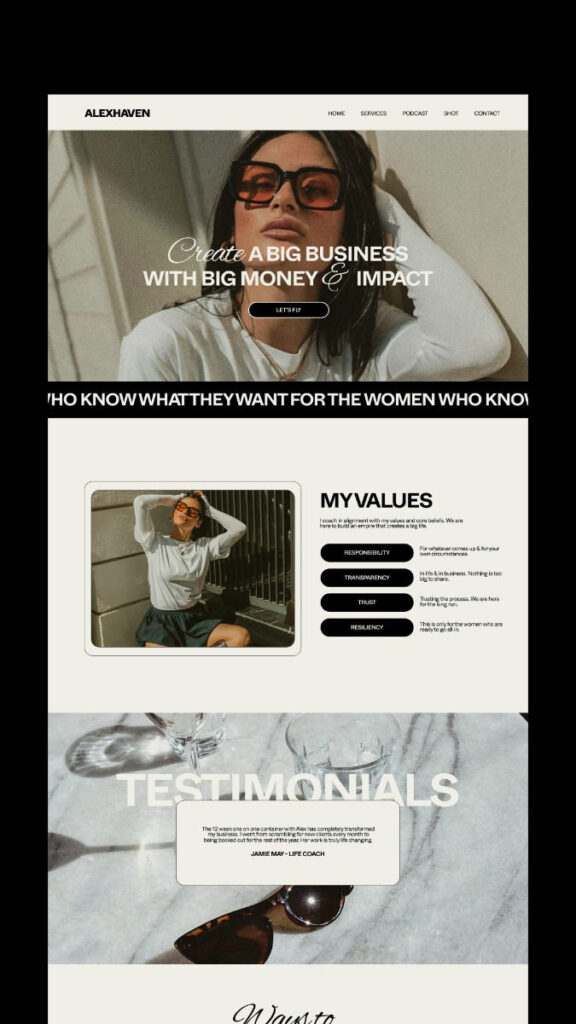

Understanding User Experience
User experience (UX) is central to effective web design. Intuitive navigation and efficient load times significantly affect how users interact with your site. Prioritizing these elements leads to improved satisfaction and retention.
Importance of Intuitive Navigation
Intuitive navigation ensures that users can easily find what they are looking for. A well-structured navigation menu allows users to locate key information quickly. Use clear labels and organize content logically to facilitate this process.
Consider using a hierarchical structure to guide users through the site. Divide content into categories and subcategories, allowing users to drill down to specific topics. Stick to a consistent layout across pages to minimize confusion.
Including a search feature can further enhance navigation, especially for content-heavy sites. Ensure that users have multiple ways to access information. A seamless navigation experience fosters positive interactions, reducing bounce rates and increasing the likelihood of return visits.
Impact of Load Times on User Retention
Load times are critical for retaining users on your website. Studies indicate that a delay of just a few seconds can lead to increased bounce rates. Users expect fast-loading pages, and failure to meet these expectations can result in lost traffic.
Optimize images and other media to reduce load times. Use efficient coding practices and leverage browser caching to improve performance. Tools like Google PageSpeed Insights can provide valuable feedback on how to enhance load times.
Additionally, consider using a Content Delivery Network (CDN) to speed up access for global users. A faster website leads to a more pleasant user experience, encouraging visitors to stay longer and explore more content. Your focus on load times directly impacts user satisfaction and retention rates.
Design Principles for Effective Websites
Designing an effective website requires a focus on key principles that enhance user experience. Two vital aspects are maintaining consistency across pages and ensuring responsive design for mobile users. These elements contribute to usability and user satisfaction.
Consistency Across Pages
Consistency in design fosters familiarity and trust for your visitors. Ensure that you use uniform fonts, colors, and layout structures throughout your website.
- Fonts and Colors: Choose a color palette and stick to it. Limit your selections to two or three primary colors. Use the same font family across all pages to create a cohesive look.
- Layout: Consistent placement of elements, such as navigation, headers, and footers, allows users to navigate your site intuitively.
By applying these principles, you provide a seamless experience, reducing confusion and enabling users to focus on your content.
Responsive Design for Mobile Users
Mobile users make up a significant portion of web traffic. Responsive design is essential for ensuring that your website performs well on various devices.
- Fluid Grid Layouts: Use percentages instead of fixed pixels to allow elements to resize based on the screen size.
- Media Queries: Implement media queries in your CSS to apply different styles depending on the device’s characteristics, such as width or orientation.
Testing your design on multiple devices helps identify issues before they affect visitors. A responsive website not only improves usability but also enhances search engine ranking.
- 433shares
- Facebook0
- Pinterest433
- Twitter0
- Reddit0


