Neon iPhone wallpapers offer a vibrant way to personalize your device with bright colors, glowing effects, and modern aesthetics. These wallpapers stand out by combining luminous hues with sleek, futuristic designs that enhance your phone’s display. If you want your iPhone to reflect a bold, stylish look, choosing a neon wallpaper is an effective and visually appealing option.
You can find a wide variety of neon wallpapers in high resolutions, including HD and 4K, suitable for different iPhone models. Many sources offer free downloads that let you customize your phone without hassle. By selecting the right neon wallpaper, you not only make your screen pop but also create a unique visual identity for your device.
Using neon wallpapers can serve more than just decoration. They offer a fresh way to express creativity and keep your phone visually engaging. Whether you prefer minimalist glowing shapes or intricate neon art, the options available make it easy to find something that fits your style and usage.
Key Takeways
- Neon wallpapers add vibrant, modern visuals to your iPhone screen.
- You can access a variety of free, high-quality neon wallpaper options online.
- Neon designs offer both aesthetic appeal and a way to personalize your device.
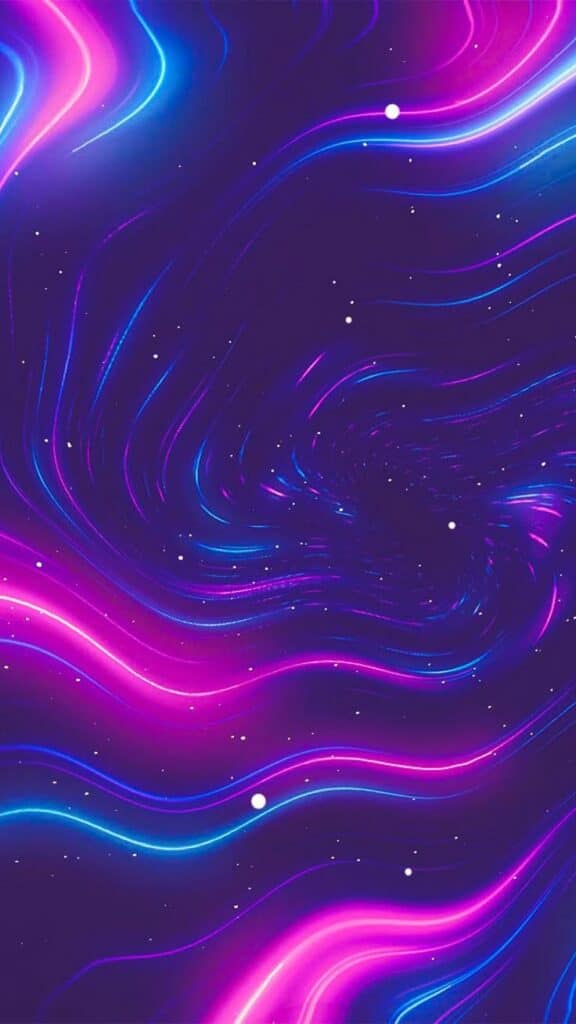

What Are Neon iPhone Wallpapers?
Neon iPhone wallpapers use bold lighting effects and bright colors to create vibrant digital designs. These wallpapers often combine sharp contrasts and glowing elements to give your iPhone screen a striking, modern look.
Defining Neon Style in Digital Art
Neon style in digital art refers to designs that emulate the look of neon lights. This includes sharp, glowing lines and vivid color contrasts, typically against dark or black backgrounds to enhance brightness.
You’ll often see geometric shapes, text, or images outlined in neon colors like electric blue, hot pink, or lime green. These designs aim to replicate the feel of neon signs seen in urban environments, adding an energetic and futuristic vibe to your wallpaper.
Neon wallpapers are popular because they highlight details clearly and create a glowing effect that stands out on any iPhone screen, especially OLED displays.
Visual Elements and Color Psychology
Neon wallpapers use colors that attract attention and evoke specific emotions. For example:
- Electric blue can convey technology and calmness.
- Hot pink is associated with energy and creativity.
- Lime green often suggests freshness and vitality.
These colors work together with lighting effects like glows and reflections to create an immersive experience on your screen.
The high contrast of neon colors against darker backgrounds improves visibility, making icons and notifications more readable. This practical aspect makes neon wallpapers not just visually appealing but also functional for your daily phone use.
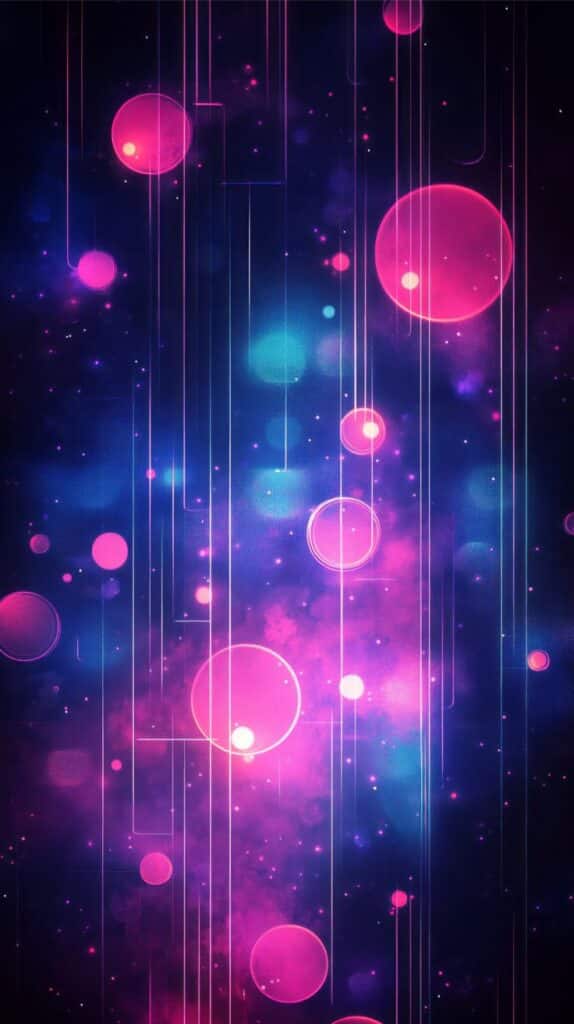

Popular Sources for Neon iPhone Wallpapers
You can find neon iPhone wallpapers from a variety of platforms, each offering different levels of customization, resolution, and ease of access. These sources include trusted websites, apps designed specifically for wallpaper downloads, and social media or blog pages where artists share their work.
Websites for Neon Wallpaper Downloads
Websites like wallpapers.com and mrwallpaper.com provide extensive collections of neon iPhone wallpapers in HD and 4K resolutions. These sites usually categorize wallpapers by themes, making it simple to locate neon designs that fit your style.
Many of these platforms offer free downloads with safe, commercial-use options and allow you to preview images before saving. You often get multiple resolutions tailored to different iPhone models, ensuring your wallpaper looks sharp without distortion.
Dedicated Apps and Desktop Platforms
You can use dedicated apps on your device that specialize in wallpapers, which often include neon-themed collections updated regularly. These apps offer features like real-time previews, favorites lists, and automatic wallpaper changing.
Desktop platforms or programs can also be used to personalize wallpapers, letting you adjust colors or add effects. They are helpful if you want to create or modify neon wallpapers before syncing them to your iPhone.
Social Media Pages and Blog Sites
Artists and creators frequently share neon iPhone wallpapers on platforms like Pinterest, Instagram, and dedicated blog sites. These pages often include free download links and may feature exclusive or trending designs.
Blogs focusing on tech or aesthetics curate wallpaper collections and provide tips for customization. Following these pages is useful to stay updated on new neon styles and discover unique wallpapers that aren’t widely available elsewhere.


How to Download and Use Neon iPhone Wallpapers
Downloading and applying neon wallpapers involves creating an account, choosing safe download options, and properly setting the wallpaper on your iPhone. Following clear steps ensures security and optimal display for your device.
Sign Up and Account Creation Steps
When using a wallpaper app or website, you typically start by creating an account to access downloads. You need to provide a valid email address and select a username that identifies you on the platform.
Create a strong password with a mix of letters, numbers, and symbols to protect your account. Review the platform’s privacy policy and terms of service before completing registration.
After signing up, verify your email if required. Use your credentials to log in securely whenever you want to download or sync wallpapers across devices.
Navigating Download Options Safely
Look for trusted apps or websites, preferably those with positive reviews and clear security trust signals. Avoid sources that require excessive permissions or prompt unrelated downloads.
Check wallpaper resolution options like HD or 8K to match your iPhone screen quality. Use the official App Store or reputed sites to minimize risk.
Be cautious of any hidden fees or subscription prompts. Download wallpaper files in formats compatible with iOS, such as JPEG or PNG, to prevent errors.
Setting Neon Wallpapers on iOS Devices
Once downloaded, open your Photos app and locate the neon image. Tap the Share icon and select Use as Wallpaper.
Adjust the image by moving or zooming to fit your screen. Choose whether to set it as your Lock Screen, Home Screen, or both.
Tap Set to apply the wallpaper. Your neon wallpaper will display with optimal brightness and sharpness, enhancing your iPhone’s appearance.


Creative Uses for Neon iPhone Wallpapers
Neon iPhone wallpapers can go beyond just your phone’s background. They offer vibrant visuals to enhance various digital and physical projects, making your content stand out and feel more dynamic.
Sharing on Social Media and Messaging
You can use neon wallpapers as eye-catching elements in your social media posts or stories. Their bold colors and glow effects draw quick attention on platforms like Instagram, TikTok, or Snapchat.
Adding neon backgrounds to your GIFs creates lively animations for messaging apps such as WhatsApp or Messenger. These wallpapers also work well as backgrounds for video thumbnails on YouTube, Vimeo, or Dailymotion, increasing viewer clicks.
When sharing, consider cropping or layering the neon wallpaper to highlight text or images. This helps maintain clarity while keeping the aesthetic vibrant.
Incorporating into Apps and Games
Neon backgrounds fit naturally into apps or games that emphasize futuristic or urban style. You can use them as menus, loading screens, or in-game backdrops to deepen immersion.
Game developers can integrate neon wallpaper motifs in user interfaces or character designs for a consistent visual theme. Neon effects also enhance app buttons and icons, making them more noticeable.
For interactive experiences, combine neon wallpapers with animated elements or sound effects to energize the user environment.
Customizing Digital and Print Products
Neon designs adapt well to customized products like e-books, newsletters, and digital invitations. A neon background adds a modern touch to book covers or newsletter headers, catching readers’ attention.
Print items such as posters, birthday cards, and clothing benefit from neon aesthetics, delivering bold and trendy looks. Use neon wallpaper patterns on fabrics, or as print backgrounds for promotional materials.
Digital products can incorporate neon wallpaper as part of templates for slideshows or presentations, enhancing visual appeal without overwhelming the content.

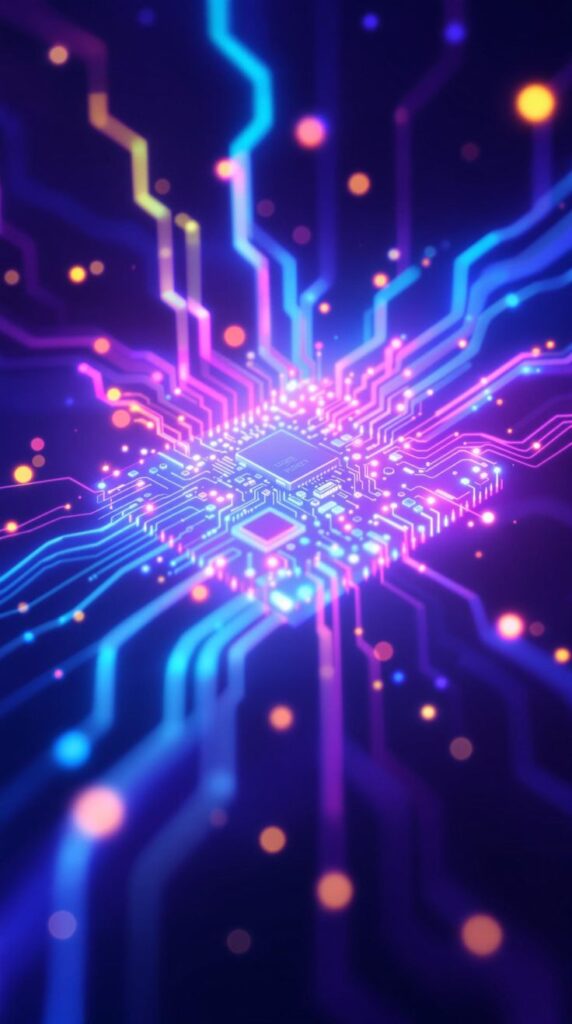
Usage Rights and Proper Attribution
When using neon iPhone wallpapers, it’s important to respect copyright restrictions and provide proper credit. You must understand licensing terms to avoid legal issues and know how to format attribution correctly across platforms. Clear and consistent attribution helps protect creators and maintains your professionalism.
Understanding Copyright and Licensing
You cannot use protected images without permission from the creator. Copyright law protects wallpaper designs, whether downloaded from free or paid sources.
Check the license type before downloading. Some images are labeled for personal use only, while others may allow commercial or redistribution use. Public domain or Creative Commons licensed wallpapers often have fewer restrictions but may still require attribution.
If a wallpaper states “free for commercial use,” you can use it broadly but should verify any conditions. Ignoring copyright can lead to removal requests, copyright strikes, or legal action.
Giving Credit on Various Platforms
Attribution needs vary by platform and medium. For social media, a simple caption mentioning the artist or source usually suffices, like:
On websites or apps, include a visible attribution line near the image or in the credits section. For wallpapers shared in files, embedding metadata with creator information is beneficial.
If you repost or modify wallpapers, clearly note the original creator and your changes. Transparency maintains trust and respects the creator’s work.
Best Practices for Attribution Lines
Your attribution line should be concise and clear. Include the creator’s name, source link (if available), and license type when relevant.
Example formats:
| Attribution Style | Example |
|---|---|
| Basic | Wallpaper by John Doe |
| With Link | Wallpaper by Jane Smith (link to profile) |
| With License Information | Neon wallpaper by Alex Lee, CC BY 4.0 |
Avoid vague or incomplete credit. Always use the exact name and provide a direct link if possible. This ensures your attribution meets legal and ethical standards.
- 3shares
- Facebook0
- Pinterest0
- Twitter3
- Reddit0



