Ever stared at your phone, feeling a bit… uninspired? Like its digital soul is just a little too bright, a touch too generic? You’re not alone. In a world saturated with vibrant, eye-popping displays, there’s a quiet revolution happening in our pockets: the rise of the dark phone wallpaper. It’s more than just a trend; it’s a deliberate choice, a statement of style, and a smart move for your device and your eyes.
Imagine a sleek, sophisticated canvas that makes your app icons pop, extends your battery life, and even reduces eye strain. That’s the power of dark wallpapers. They transform your phone from a glaring light source into a refined, elegant tool that’s a pleasure to interact with, day or night. If you’re ready to ditch the visual clutter and embrace a more refined digital aesthetic, stick around. We’re about to dive deep into why dark wallpapers are the ultimate upgrade for your phone’s look and feel.
The Allure of the Dark Side: Why Dark Wallpapers Reign Supreme



There’s something inherently captivating about a dark backdrop. It’s not just about turning down the brightness; it’s about shifting the entire visual dynamic of your device. Dark wallpapers bring a unique blend of elegance, functionality, and comfort that bright, busy backgrounds simply can’t match.
First off, let’s talk aesthetics. A dark wallpaper instantly lends your phone a sophisticated, premium feel. Think about the sleek design of high-end cars or minimalist architecture – often characterized by deep, rich tones that exude class. Similarly, a dark background provides a clean, uncluttered canvas that allows your app icons, widgets, and notifications to stand out with striking clarity. It’s like framing a piece of art; the right frame enhances the masterpiece, rather than competing with it. This minimalist approach often aligns with modern design principles, creating a streamlined and intentional user interface.
But the appeal goes far beyond just looking good. For phones with OLED or AMOLED screens, dark wallpapers are a game-changer for battery life. Here’s the science-y bit: these screen types illuminate individual pixels. When a pixel displays black, it’s essentially turned off, consuming no power. So, the more true black pixels your wallpaper has, the less energy your screen uses. While it might not double your battery life, every little bit helps, especially if you’re a heavy user or often find yourself away from a charger. It’s a practical perk that makes embracing the dark side a genuinely smart move.
Then there’s eye comfort, a benefit many users rave about. Staring at bright screens for prolonged periods, especially in low-light environments, can lead to digital eye strain, fatigue, and even headaches. Dark wallpapers, by reducing the overall luminance of your screen, significantly lessen this strain. They create a softer visual experience that’s much gentler on your eyes, making late-night scrolling or reading far more comfortable. This is particularly relevant given how much time we spend glued to our devices. Transitioning to a darker interface can feel like a breath of fresh air for tired eyes.
Dark backgrounds also excel at reducing visual distraction. Ever struggled to find a specific app icon amidst a chaotic, brightly colored wallpaper? Dark wallpapers act like a spotlight, making your icons pop and your interface elements clearly defined. This clarity contributes to a smoother, more efficient user experience. You spend less time searching and more time doing, which, in our fast-paced digital lives, is a small but impactful win. It helps to organize your screen visually, allowing for faster navigation and a more focused interaction with your device.
Finally, a dark wallpaper is a powerful tool for personalization and self-expression. In a sea of default bright backgrounds, choosing a dark theme sets your phone apart. It allows you to cultivate a unique look that reflects your personal style, whether that’s edgy, elegant, mysterious, or simply understated. Just as people choose unique home decor or define their interior design style, your phone’s wallpaper is a personal statement. It’s a subtle yet significant way to make your device truly yours.
Unveiling the Spectrum: Types of Dark Phone Wallpapers
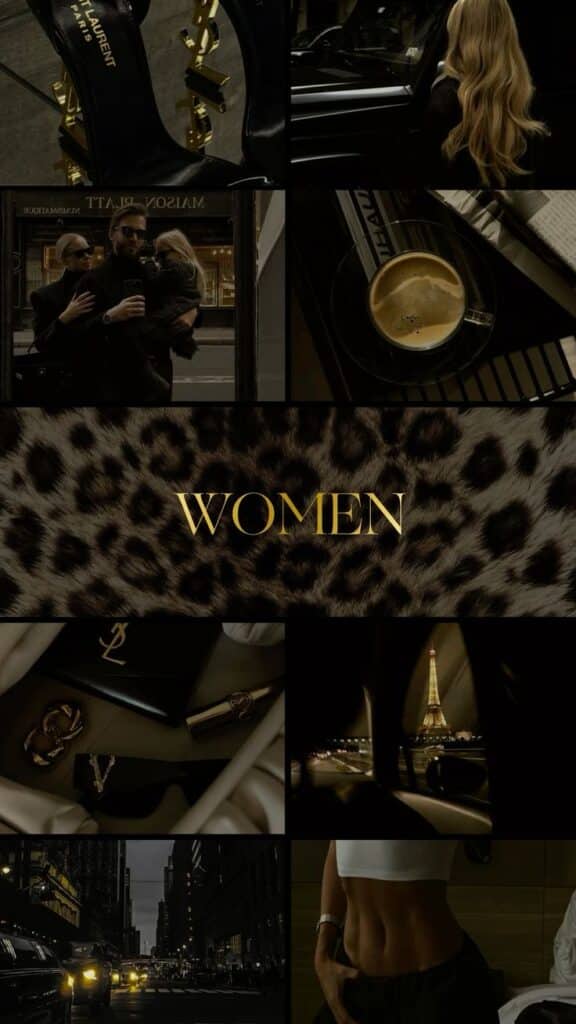
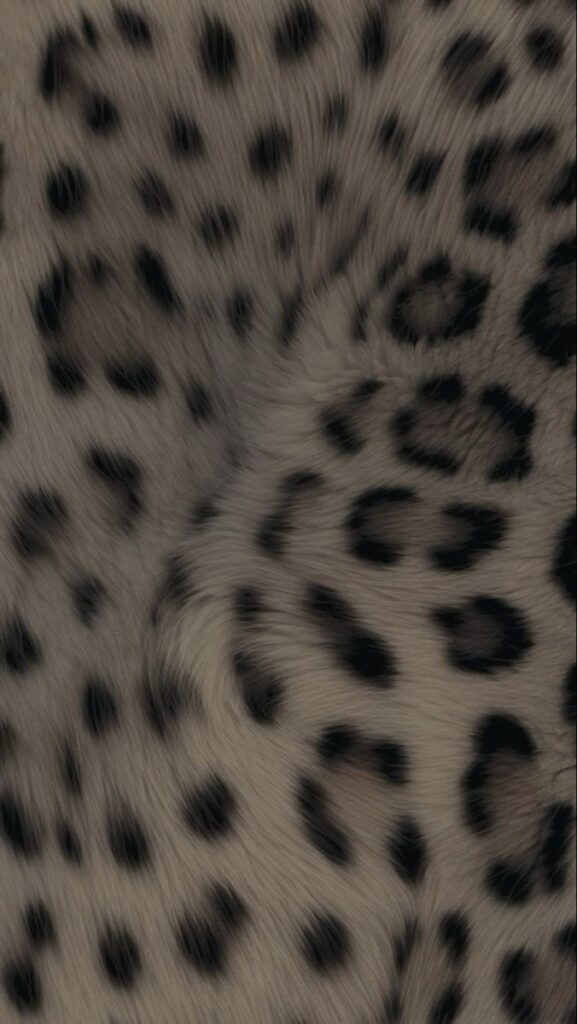
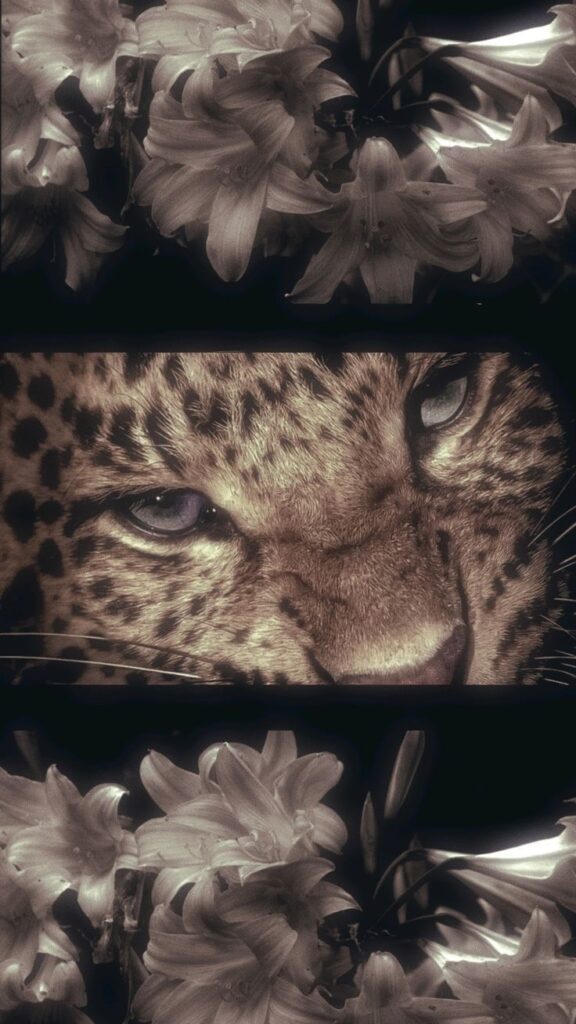
The term “dark phone wallpaper” might conjure images of simple black screens, but the reality is far more diverse and exciting. The beauty of dark wallpapers lies in their incredible versatility, offering a vast spectrum of styles, textures, and themes to suit every taste.
Let’s start with the classic: Pure Black/AMOLED Black wallpapers. These are the unsung heroes of battery saving, especially for OLED screens. A truly black wallpaper means every pixel is off, maximizing energy efficiency. Beyond the practical, there’s an undeniable elegance to a pure black screen. It’s the ultimate minimalist statement, making your app icons appear almost as if they’re floating in space. It’s clean, sophisticated, and always in style.
For nature lovers and dreamers, Nature & Landscape (night scenes, space) themes are incredibly popular. Imagine the Milky Way arching across a star-dusted sky, a moody forest shrouded in mist, or the serene reflection of moonlight on water. These wallpapers tap into a sense of calm and wonder, bringing the tranquility of the cosmos or the mystery of the natural world directly to your fingertips. Deep space photos, with their infinite blackness punctuated by distant galaxies, are particularly stunning on dark displays.
For those with a penchant for creativity, Art & Illustration wallpapers offer endless possibilities. These can range from dark fantasy art, gothic designs, or intricate mandalas to stylized cityscapes at night. They allow for a deeper level of personal expression, turning your phone into a unique piece of portable art. Whether you’re into intricate patterns or bold statements, there’s an artistic dark wallpaper out there for you.
Next up, Textured and Patterned dark wallpapers. These add a tactile dimension to your screen without adding bright colors. Think of dark wood grains, brushed metal, subtle fabric weaves, or even distressed concrete textures. They provide depth and richness, making your phone feel more grounded and substantial. These subtle details can elevate your phone’s look, adding a touch of sophisticated realism.
Finally, with the widespread adoption of system-wide dark modes, Dark Mode Themed wallpapers have emerged. These are designed to seamlessly integrate with your phone’s dark UI, ensuring a consistent and harmonious visual experience across your operating system and apps. They often feature colors and gradients that complement the specific dark mode palette of your device, making for a truly polished and cohesive look. This consistency helps create a feeling of flow and intention, much like when an interior design carefully matches colors and textures, such as in moody interior design.
Beyond Aesthetics: The Hidden Benefits of Dark Wallpapers



While the sleek look and battery savings of dark wallpapers are often highlighted, their impact extends into more subtle yet profound areas of our digital lives. Choosing a dark background can contribute to enhanced focus, better sleep, and even overall digital well-being.
Let’s talk about enhanced focus and productivity. In our hyper-connected world, distractions are everywhere. A busy, bright wallpaper, while visually appealing to some, can subconsciously contribute to visual clutter and mental fatigue. A dark, understated background, however, provides a calm, neutral space. It minimizes extraneous visual information, allowing your eyes and brain to concentrate more effectively on what truly matters: your app icons, your messages, or the content you’re interacting with. This reduction in visual noise can lead to a more streamlined and productive experience, helping you stay on task without unnecessary visual input pulling your attention away.
Another significant, yet often overlooked, benefit is their potential for improved sleep hygiene. Exposure to bright screens, especially those emitting blue light, in the hours leading up to bedtime can disrupt your body’s natural production of melatonin, the hormone that signals it’s time to sleep. While dark mode on apps helps, having a dark wallpaper further reduces the overall light emitted by your device. This softer glow is less stimulating to your eyes and brain, making it easier to wind down in the evening. Creating a consistent, dark environment across your digital devices can be a small but effective step towards better rest.
Finally, the increasing prevalence of dark mode across operating systems and individual apps means that a dark wallpaper creates a consistent and seamless experience. When your wallpaper, system UI, and app interfaces all embrace a dark theme, the transition between them is smooth and harmonious. This consistency creates a polished and intentional user journey, eliminating the jarring visual shifts that can occur when a bright wallpaper clashes with a dark app. It’s about crafting a cohesive digital environment, much like curating unique home decor for a harmonious living space.
Finding Your Perfect Shade: Where to Discover Dark Wallpapers

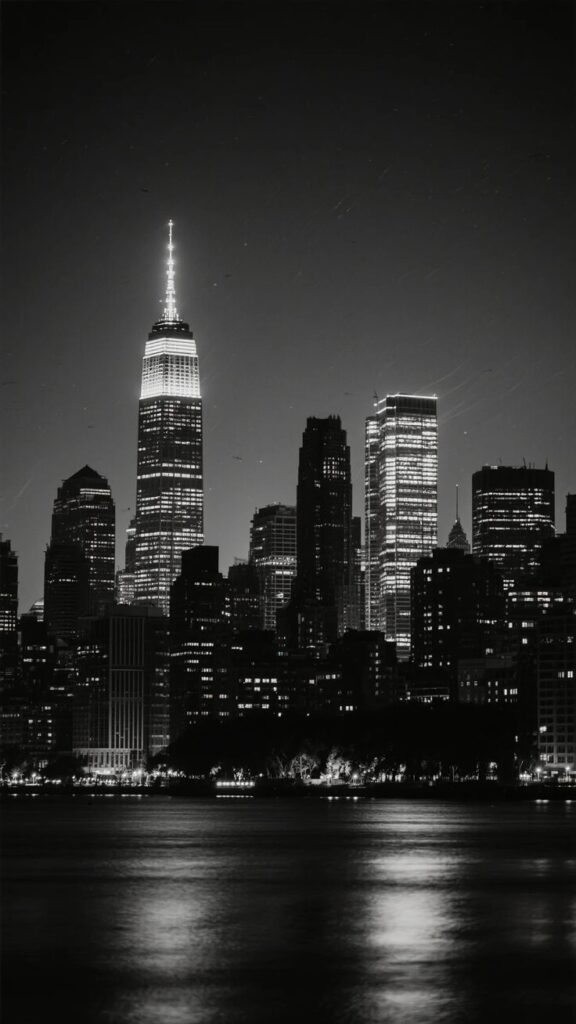

Now that you’re convinced of the power of dark phone wallpapers, the next step is finding the perfect one (or several!) that speaks to your personal style. Luckily, the digital world is brimming with options, from built-in selections to dedicated apps and vast online communities.
Your first stop should always be your built-in phone settings. Many smartphone manufacturers and operating systems now include a selection of dark wallpapers, often designed to perfectly complement their default dark modes. These are typically optimized for your device’s screen and resolution, ensuring a crisp, high-quality look. Dive into your display settings, navigate to the wallpaper section, and explore the pre-installed options. You might be surprised by the hidden gems already waiting for you.
For a wider, ever-expanding universe of choices, dedicated wallpaper apps are your best friends. Apps like Zedge, Walli, and AMOLED Wallpapers are treasure troves. They categorize wallpapers by theme, color, and style, making it easy to filter specifically for dark options. Many of these apps also offer features like daily wallpaper changes, curated collections, and community uploads, ensuring you always have fresh content at your fingertips. These platforms are often updated regularly, so you can always find something new to refresh your device’s look.
If you’re looking for stunning, high-resolution photography and artistic creations, image repositories like Unsplash, Pexels, and Pinterest are fantastic resources. These sites host millions of professional-quality images, many of which are perfect for dark wallpapers. Use search terms like “dark aesthetic,” “AMOLED wallpaper,” “night sky,” “minimalist dark,” or “abstract dark” to narrow down your results. Pinterest, in particular, excels at visual discovery, allowing you to browse boards dedicated to dark themes and find endless inspiration. You can also explore websites specializing in iPhone wallpaper patterns for specific device aesthetics.
Pro Tips for a Flawless Dark Wallpaper Experience



Choosing a dark wallpaper is the first step, but optimizing your entire phone experience for the dark side involves a few insider tricks. These pro tips will help you maximize the aesthetic and functional benefits, ensuring your device looks stunning and performs flawlessly.
Firstly, consider your phone’s screen type: OLED versus LCD. This is crucial for battery life. If you have an OLED (or AMOLED) screen, choosing wallpapers with true black (hex code #000000) will give you the most significant battery savings, as those pixels are completely turned off. For LCD screens, the backlight is always on, so a dark wallpaper still looks great and reduces eye strain, but won’t offer the same power efficiency. Knowing your screen type helps you prioritize your choice.
Next, match your wallpaper with your icon pack and widgets. A dark wallpaper provides a fantastic backdrop for your app icons to stand out. Consider using icon packs that are either brightly colored (to create a striking contrast) or dark-themed themselves (for a unified, stealthy look). Similarly, if you use widgets, opt for dark-themed versions or transparent widgets that blend seamlessly with your chosen background. This creates a cohesive and polished home screen, rather than a jarring mix of styles.
Resolution absolutely matters. A low-resolution image stretched across a high-resolution screen will look pixelated and blurry, detracting from the sophisticated aesthetic you’re aiming for. Always strive for wallpapers that match or exceed your phone’s native screen resolution. Most wallpaper apps and image repositories allow you to filter by resolution or will automatically resize images for your device. A crisp, sharp image is key to a premium look.
Think about dynamic versus static wallpapers. While static dark images are great, many phones and apps offer dark-themed live wallpapers or animated backgrounds. These can add a subtle sense of movement and depth without being distracting. Imagine a slow-moving nebula or a minimalist animation that adds a touch of modern flair. Just be mindful that live wallpapers can consume more battery than static ones, even on OLED screens, so find a balance that works for you.
Don’t be afraid to regularly rotate your wallpaper. Even the most beautiful dark wallpaper can feel a bit stale after a while. Most phones have a feature to automatically change your wallpaper daily or weekly from a selected album. This keeps your phone feeling fresh and interesting without requiring constant manual updates. Build a collection of your favorite dark wallpapers and let your device surprise you.
Finally, ensure accessibility settings are optimized. While dark wallpapers are great for eye comfort, make sure the contrast between your chosen background and your app icons or notification text is still sufficient for readability. If you struggle, look for wallpapers with subtle patterns or gradients rather than pure black, or adjust your phone’s font color and size in the accessibility settings to ensure everything remains clear and easy to read. This balance ensures both aesthetic appeal and practical usability.
Customizing Your Dark Experience: Beyond the Wallpaper



Embracing dark phone wallpaper is a fantastic start, but to truly level up your phone’s look and feel, you need to extend that dark aesthetic throughout your entire device. A truly cohesive dark experience goes beyond just the background; it encompasses your operating system, apps, icons, and even notifications.
The most critical step is to enable Dark Mode for your apps and operating system. Most modern smartphones offer a system-wide dark mode that transforms the UI (User Interface) of your phone’s menus, settings, and compatible apps. This means app backgrounds, text fields, and navigation elements will all shift to darker tones, completing the visual transition. When your system UI is dark, it creates a seamless flow from your dark wallpaper to your actively used apps, preventing any jarring transitions to a bright screen. This consistency is key to both eye comfort and a polished aesthetic.
Next, consider icon packs. While a dark wallpaper makes your default icons pop, custom icon packs designed for dark themes can take your customization to the next level. Many launchers (like Nova Launcher or Action Launcher on Android) allow you to apply custom icon packs. You can find packs that feature monochrome icons, minimalist outlines, or vibrant colors designed to stand out against a dark backdrop. This allows you to tailor the visual style of your app library to perfectly match your chosen dark wallpaper, giving your phone a truly unique and personalized look.
Widgets are another area ripe for customization. Whether you use weather widgets, calendar widgets, or music players on your home screen, look for versions that offer dark themes or transparency options. A brightly colored or white widget can stick out like a sore thumb against a carefully curated dark background. Many popular widget apps now offer extensive customization options, allowing you to fine-tune colors, fonts, and backgrounds to perfectly integrate with your dark aesthetic. This ensures that every element on your home screen contributes to the overall theme.
Don’t forget your notification shades and quick settings panels. These are areas you interact with frequently, and if they’re still bright, they can break the immersion of your dark theme. With system-wide dark mode enabled, these areas usually automatically adapt. However, if your phone allows further customization, ensure these panels also adhere to the dark aesthetic. Consistent dark tones across all UI elements create a sense of cohesion and calm, reinforcing the overall dark theme.
Finally, think about your font choices. While dark backgrounds are generally good for readability, the wrong font color or style can hinder it. Ensure your chosen system font color (usually white or a light gray against a dark background) offers sufficient contrast. Some phones allow you to customize font styles as well. A clean, legible font complements a minimalist dark wallpaper, enhancing overall readability and ensuring that your phone remains functional as it becomes more stylish. When designing an office, comfort and readability are priorities, just like with your phone’s interface. Similarly, when designing an office with comfort taking priority, attention to detail on aesthetics and functionality is key.
Conclusion
So, there you have it: a deep dive into the captivating world of dark phone wallpaper. It’s far more than a mere aesthetic choice; it’s a holistic upgrade for your device that touches upon functionality, eye comfort, personalization, and even digital well-being. From extending battery life on OLED screens and reducing eye strain in low light to creating a sleek, sophisticated look that makes your apps pop, the benefits are clear and compelling.
We’ve explored the rich spectrum of dark wallpaper types, from the ultimate simplicity of pure black to the intricate beauty of abstract art and the calming allure of nightscapes. We’ve uncovered the hidden advantages, like enhanced focus and improved sleep hygiene, and guided you through the best places to discover your perfect digital backdrop. With pro tips on maximizing your dark experience and a look at the latest trends, you’re now equipped to transform your phone into a true reflection of your refined taste.
In an age where our phones are constant companions, isn’t it time yours reflected your style and served your well-being? Ditch the glare, embrace the elegance, and discover the profound impact a dark phone wallpaper can have. Go on, give your phone the sophisticated makeover it deserves. Your eyes, your battery, and your sense of style will thank you.
What are the main benefits of using dark wallpapers on your phone?
Dark wallpapers enhance aesthetic appeal by providing a sleek, sophisticated look, extend battery life on OLED and AMOLED screens by turning off black pixels, reduce eye strain, improve focus by minimizing visual clutter, and contribute to better sleep hygiene by lowering screen brightness and blue light exposure.
What types of dark wallpapers are available to suit different preferences?
There are various types of dark wallpapers, including pure black or AMOLED black for minimalism and battery saving, nature and landscape images like starry skies or night scenes for tranquility, artistic and illustrative designs for personal expression, textured and patterned backgrounds for added depth, and dark mode themed wallpapers that seamlessly complement system-wide dark modes.
How can dark wallpapers improve my device’s battery life?
Dark wallpapers, especially on devices with OLED or AMOLED screens, help conserve battery because black pixels are essentially turned off, reducing power consumption and thus extending your device’s battery life.
What are some tips for choosing the perfect dark wallpaper?
Opt for high-resolution images matching your device’s screen resolution, consider the screen type—OLED or LCD—for battery optimization, select wallpapers that complement your app icon styles and widgets, and explore apps, online image repositories, and communities for a wide variety of dark-themed options.
- 48shares
- Facebook0
- Pinterest45
- Twitter3
- Reddit0


