

Autumn wallpapers bring the warm colors and cozy feeling of fall straight to your screen. They often feature rich oranges, reds, and yellows, capturing the beauty of leaves changing and quiet autumn landscapes. Autumn wallpapers help create a calm and inviting atmosphere on digital devices.
People choose these wallpapers to match the season or add a touch of nature’s beauty to their daily routine. There are many styles, from realistic photos to artistic designs, making it easy to find one that suits any taste or device. Finding and using the right autumn wallpaper can be simple and enjoyable for anyone.
Key Takeways
- Autumn wallpapers showcase warm colors and fall themes.
- Many styles and designs fit different preferences.
- Choosing the right wallpaper can enhance the look of digital screens.
What Are Autumn Wallpapers?
Autumn wallpapers are digital images used to decorate screens with fall-themed visuals. They vary in style and purpose, featuring colors, patterns, and motifs related to the autumn season. These wallpapers can be practical or purely decorative.
Definition and Purpose
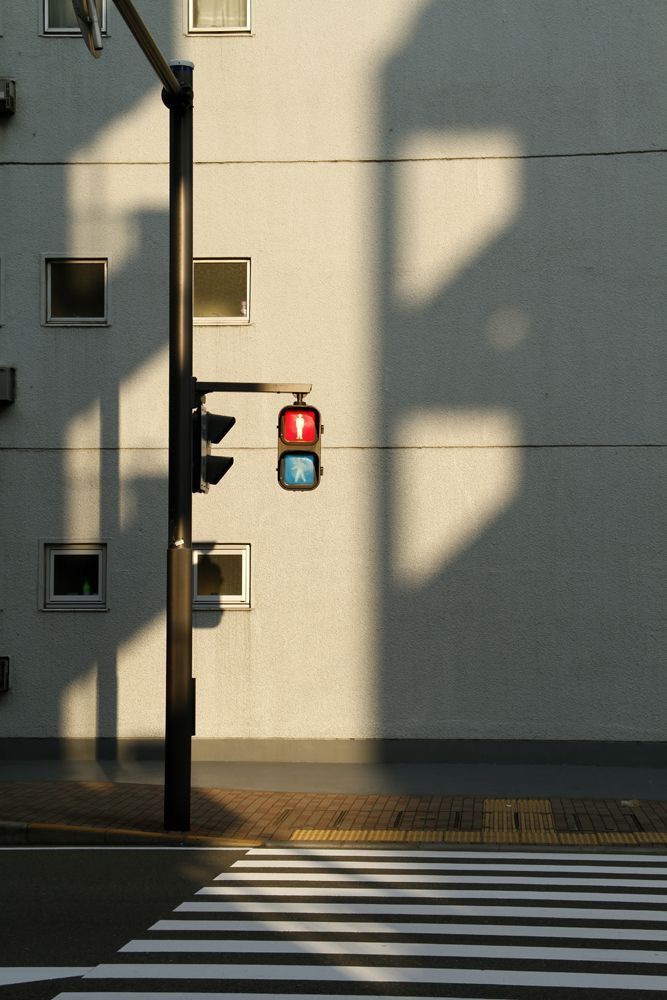
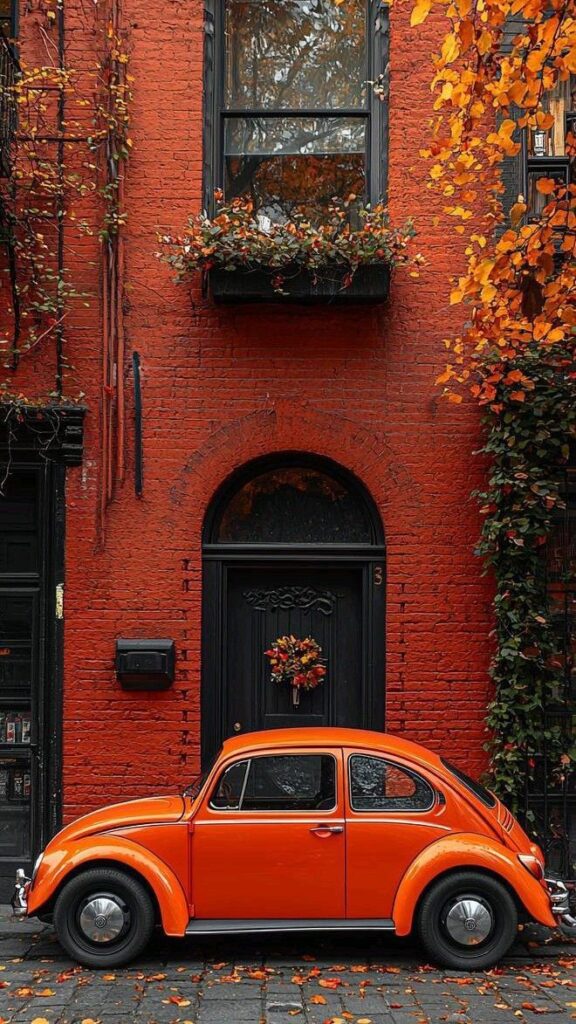
Autumn wallpapers are pictures designed to reflect the look and feel of fall. They often show elements like falling leaves, pumpkins, and warm colors such as orange, red, and brown. The main purpose is to bring a seasonal atmosphere to devices like phones, tablets, and computers.
People use autumn wallpapers to change their screen’s mood and connect with the season. They can also create a cozy or festive vibe. Some even choose these wallpapers to match seasonal decorations or holidays like Halloween and Thanksgiving.
Key Features
Autumn wallpapers have distinct colors, primarily warm tones such as burnt orange, amber, gold, and deep reds. They often feature natural subjects like trees, leaves, acorns, and foggy forests. Textures like wood, bark, and dry leaves are common too.
The designs can be realistic photos or stylized art. Many include soft lighting that suggests early morning or late afternoon sun. This lighting adds warmth and depth. The images usually avoid bright or cold colors to keep the autumn feeling consistent.
Popular Uses
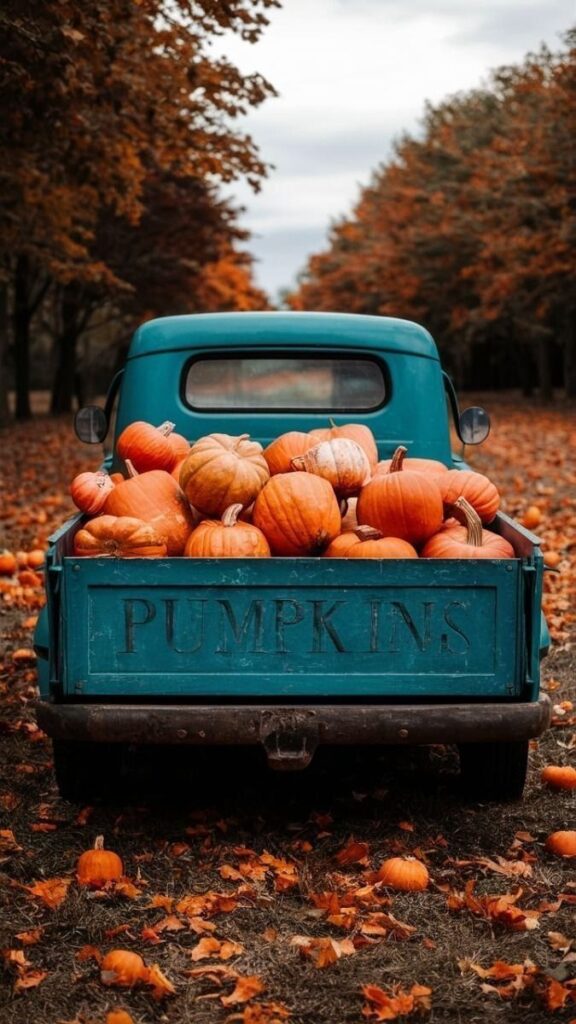

People use autumn wallpapers mostly on electronic screens. Smartphones and laptops are the most common. They also appear on websites, blogs, and social media backgrounds during the fall season.
Businesses use autumn wallpapers to create seasonal marketing materials. This includes digital ads and online storefronts. In schools and offices, autumn wallpapers help mark the change of seasons and can boost mood and productivity.
Popular Autumn Wallpaper Themes
Autumn wallpapers often focus on visual details that show the season’s colors and mood. They bring out the changing leaves, natural views, seasonal foods, and cozy feelings indoors. These themes use warm tones and simple designs to match autumn’s peaceful days.
Foliage and Leaves

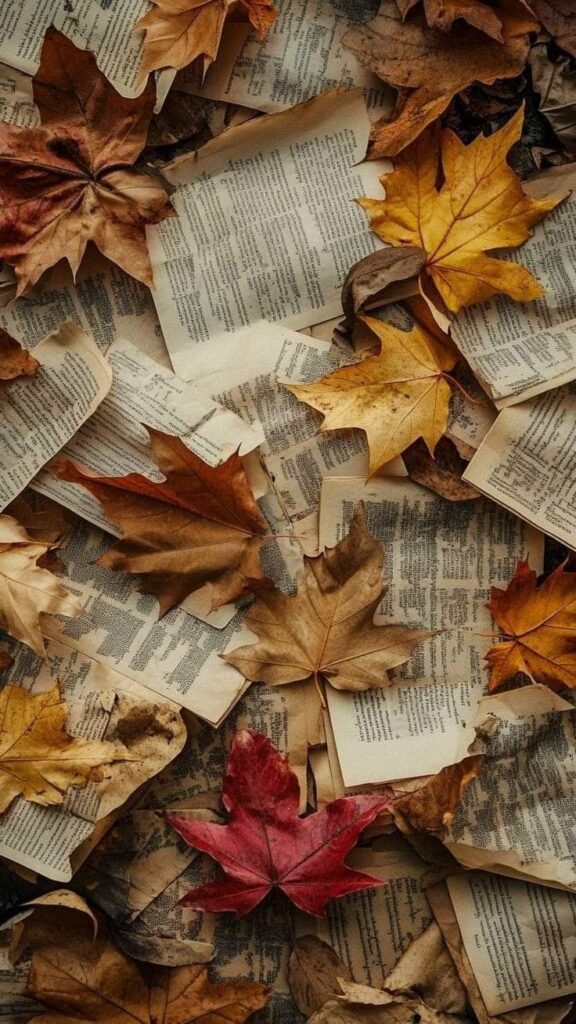
This theme highlights the rich colors of fall leaves, like red, orange, yellow, and brown. Wallpapers often show close-up leaves with detailed veins or piles of leaves on the ground. Some designs blend different types of leaves, such as maple, oak, and birch.
Textures are important here. Many wallpapers have a soft or matte look to mimic the natural feel of dry leaves. These images are popular for their calm and natural vibe. They work well for screens where subtle backgrounds are preferred without being too bright.
Autumn Landscapes


Autumn landscapes show wide views of forests, parks, or countryside filled with fall colors. These wallpapers capture entire scenes where trees are changing color, sometimes with mist or soft sunlight.
The landscapes often include paths or rivers that add depth to the image. This helps the wallpaper feel like a quiet moment in nature. People choose these backgrounds to remind them of peaceful walks and outdoor seasonal changes.
Harvest and Pumpkins


This theme focuses on classic autumn harvest items like pumpkins, apples, corn, and hay bales. Wallpapers often display pumpkins in groups or still life arrangements with warm lighting.
Harvest scenes highlight the season’s agricultural side, showing readiness for fall festivals and holidays. Colors here are rich and earthy, with oranges, reds, and browns. These wallpapers bring a festive mood without being flashy.
Cozy Indoor Scenes


Cozy indoor scenes show warm, inviting spaces decorated for autumn. Common images include blankets, candles, mugs of hot drinks, and soft lighting near windows.
These wallpapers aim to create a feeling of comfort inside a home during chilly fall days. They use warm colors and soft textures to suggest relaxation and warmth. This theme is popular for people who want a calm and welcoming desktop or phone background.
Types of Autumn Wallpapers
Autumn wallpapers come in various styles that reflect different moods and settings. They can feature real-life scenes, artistic drawings, or simple designs focused on autumn colors and shapes. Each type offers a unique way to bring the fall season indoors or onto a screen.
Photographic Wallpapers


Photographic wallpapers show real images of autumn landscapes. These often include colorful leaves, forests, and seasonal elements like pumpkins or harvest scenes. The detail in photos captures the true colors and textures of fall, such as the bright reds and oranges of maple leaves or the misty look of a morning in the woods.
People who choose photographic wallpapers usually want a lifelike feel. These images work well for creating a cozy, natural atmosphere in a room or as a desktop background. They can also include close-ups of leaves or wide shots of fall fields, giving many options for how much nature is shown.
Illustrated Wallpapers
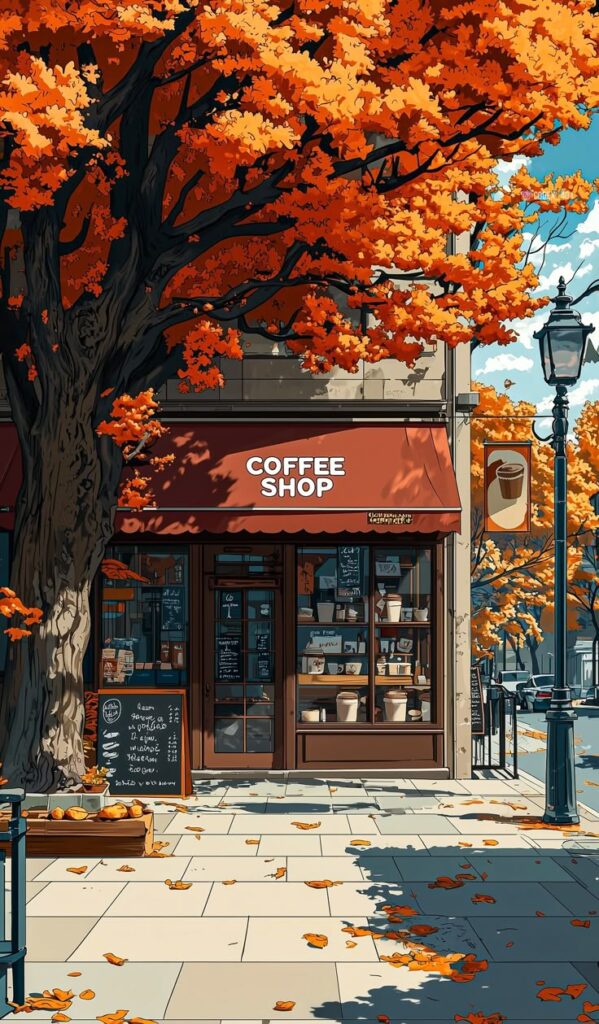

Illustrated wallpapers use drawings or paintings to show autumn scenes. These might be realistic or more stylized, like cartoon leaves or abstract shapes with fall colors. Artists often add elements like acorns, animals, or warm light effects to enhance the mood.
This style is perfect for those who prefer a creative or playful look. Illustrated wallpapers can mix bright tones with softer pastels and often have smoother lines than photos. They also allow more imaginative designs, such as fantasy forests or patterns made of leaves.
Minimalist Autumn Designs


Minimalist autumn wallpapers focus on simple shapes and colors. These designs often use a few elements like a single leaf or a color block in brown, orange, or yellow. The style avoids busy pictures and keeps the look clean and modern.
People choose minimalist wallpapers when they want a subtle hint of fall without too much detail. These designs fit well in workspaces or smaller screens where simplicity is important. They emphasize the season’s colors more than specific images, making them easy to match with different settings.
Choosing the Right Autumn Wallpaper
Selecting an autumn wallpaper involves attention to how it fits the device, the colors it uses, and its image quality. These factors ensure the wallpaper looks good and enhances the user experience.
Considerations for Devices


When choosing an autumn wallpaper, the device type matters. Different devices have various screen sizes and aspect ratios. A wallpaper that fits well on a phone may look stretched or pixelated on a desktop or tablet.
It is important to check the wallpaper’s dimensions. Many websites list recommended sizes for phones, tablets, laptops, and desktops. Picking a wallpaper that matches the device resolution avoids distortion.
Some devices support dark mode or adaptive wallpapers. These features can change how an autumn theme looks based on lighting conditions or system settings. Ensure the wallpaper complements these modes for a better visual effect.
Color Schemes and Mood


Autumn wallpapers usually feature warm colors like orange, red, and brown. These shades create a cozy and calm atmosphere. The right color scheme depends on the mood the user wants to set.
If the user prefers a bright look, wallpapers with golden yellows and soft reds work well. For a more muted tone, deep browns and dark greens offer a relaxed feeling. Some wallpapers mix colors for variety, so choosing a scheme can also depend on personal taste.
It is best to avoid colors that clash with app icons or widgets. Wallpapers with simple gradients or subtle patterns can keep the device’s interface clear and easy to use.
Resolution and Quality

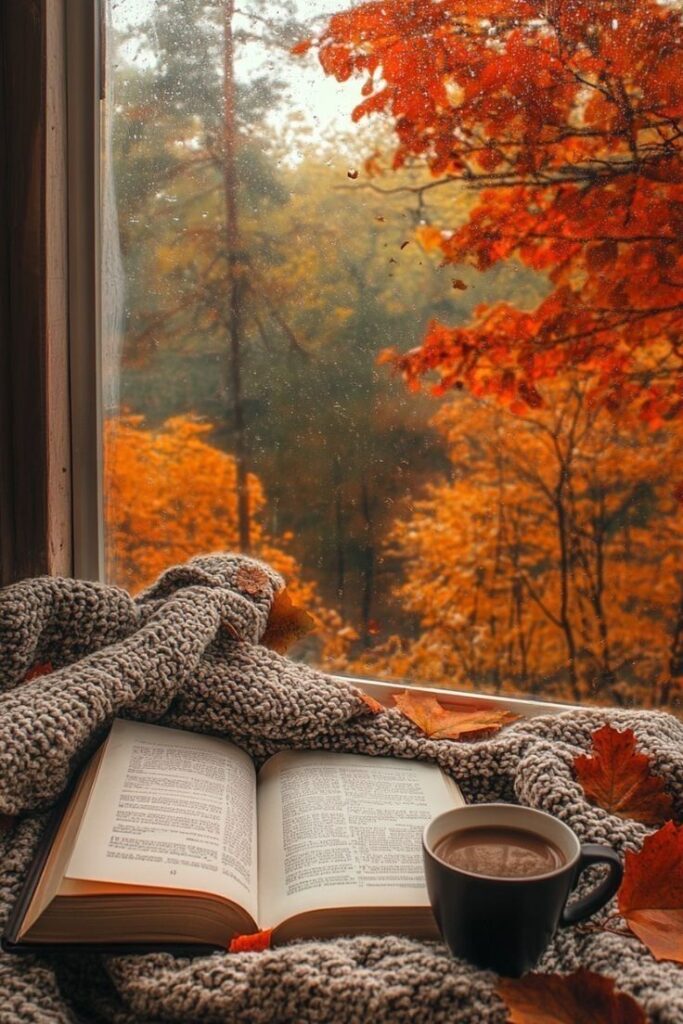
Image resolution is key to ensuring the wallpaper looks sharp. Wallpapers should match or exceed the screen resolution of the device to avoid blurriness.
High-quality images have clear details, like crisp leaves or smooth color transitions. Low-quality images may appear pixelated or grainy, reducing the visual appeal.
File format also affects quality. JPG images often compress details, while PNG files keep them sharper but can be larger in size. Users should balance quality and file size to avoid slowing down their device.
How to Download and Install Autumn Wallpapers
Downloading and installing autumn wallpapers varies depending on the device type. It is important to match the wallpaper resolution with the screen size to avoid distortion. Users should check file formats and storage space before downloading.
For Smartphones
To download autumn wallpapers on smartphones, users should first visit a trusted wallpaper website or app. They need to select a wallpaper that fits their phone’s screen resolution. Most phones support JPG or PNG files.
After selecting a wallpaper, tap the download button. The file usually saves to the phone’s gallery or downloads folder. Open the image, then select “Set as wallpaper” from the options menu. Users can choose between home screen, lock screen, or both.
If the wallpaper looks cropped or stretched, adjusting the crop area before setting it can help. Using built-in wallpaper settings ensures the image fits the screen properly.


For Tablets
On tablets, the process is similar to smartphones but often allows for higher-resolution images. Users should look for wallpapers designed for tablet screens to maintain clarity. After downloading, the file generally appears in the tablet’s gallery.
To install, open the image and select “Set as wallpaper.” Tablets usually let users pick whether to apply the wallpaper to the home screen, lock screen, or both. If available, using the tablet’s wallpaper settings app can help center or scale the image correctly.
In some cases, users may need to save the wallpaper file in a specific folder for it to appear in the wallpaper selection menu.
For Desktop Computers

For desktops, users should download autumn wallpapers that match their screen resolution, such as 1920×1080 or 2560×1440. Finding the correct size prevents pixelation or stretching.
Download the wallpaper image from a reliable source, and save it to a chosen folder. To set the wallpaper, right-click the image file, then select “Set as desktop background” on Windows. On macOS, open the image in Preview, click the share button, and choose “Set Desktop Picture.”
Adjust display settings by right-clicking on the desktop and choosing “Display settings” for Windows or “System Preferences > Desktop & Screen Saver” on macOS to change fit options such as “Fill,” “Fit,” or “Stretch.”
Customization and Personalization
Autumn wallpapers can be changed easily to fit different styles and moods. Adjustments like cropping, changing colors, adding layers, or text make the wallpaper unique. Creative tools let users build images that match their personal tastes.
Editing Wallpaper Images
Editing allows users to adjust brightness, contrast, and colors to enhance the autumn theme. For example, increasing orange and red tones can make leaves look more vibrant. Cropping removes unwanted parts or focuses on details like a single leaf or a tree branch.
Users can also apply filters to create a warm or cool effect. Some apps let them add shadows or blur backgrounds. These changes help make the wallpaper fit screen size and style preferences better.


Creating Collages
Collages combine several autumn images into one wallpaper. This gives a mix of scenes, like pumpkins, forests, and scarves in a single view. Users select photos, arrange them, and resize pieces to get a balanced look.
Many collage tools offer grids or free-form layouts. Borders and spacing options improve how pictures fit together. Adding a consistent color theme or pattern ties all images together nicely.
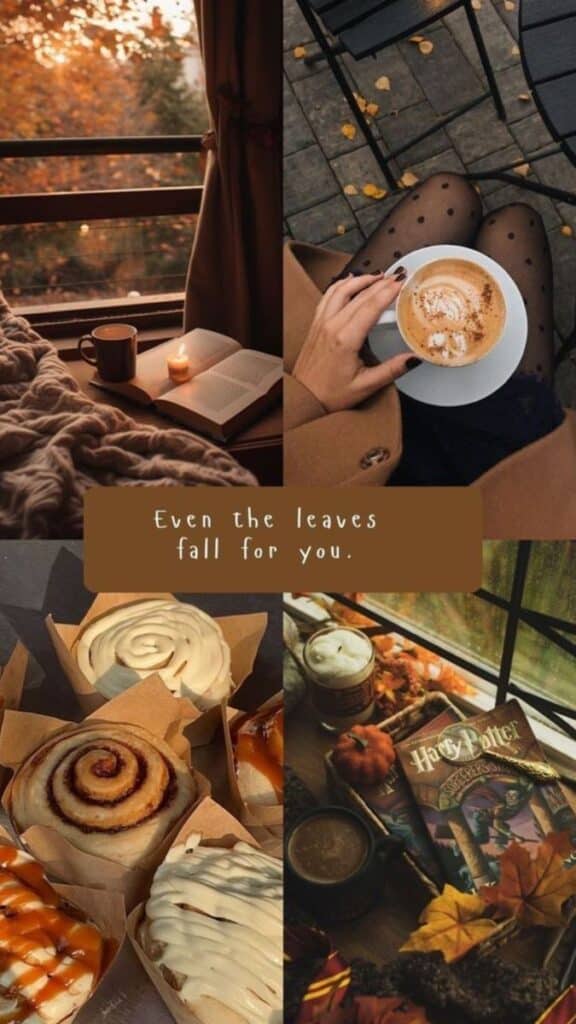
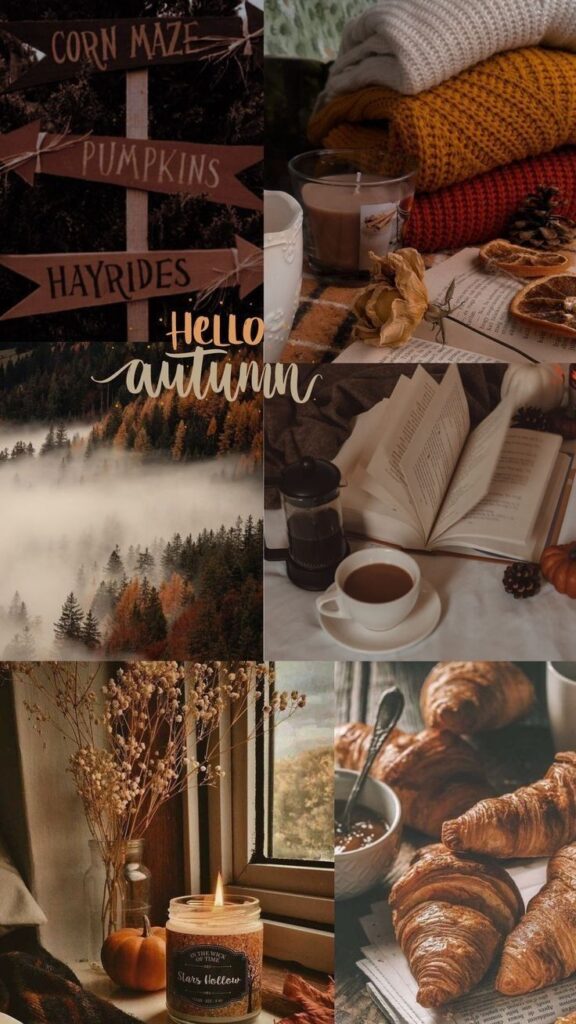
Adding Text or Quotes
People often add short quotes or words related to autumn like “cozy” or “harvest.” This personalizes the wallpaper and can reflect moods or themes. Text can be placed anywhere and styled with different fonts, sizes, or colors.
Selecting easy-to-read fonts is important. Some apps allow shadow or outline effects for better visibility. The text can highlight a feeling, remind someone of a favorite season, or make the wallpaper more inspiring.
Best Sources for Autumn Wallpapers
Different platforms offer a wide range of autumn-themed wallpapers, each with unique features. Some focus solely on wallpapers, while others provide large image collections or easy mobile access.
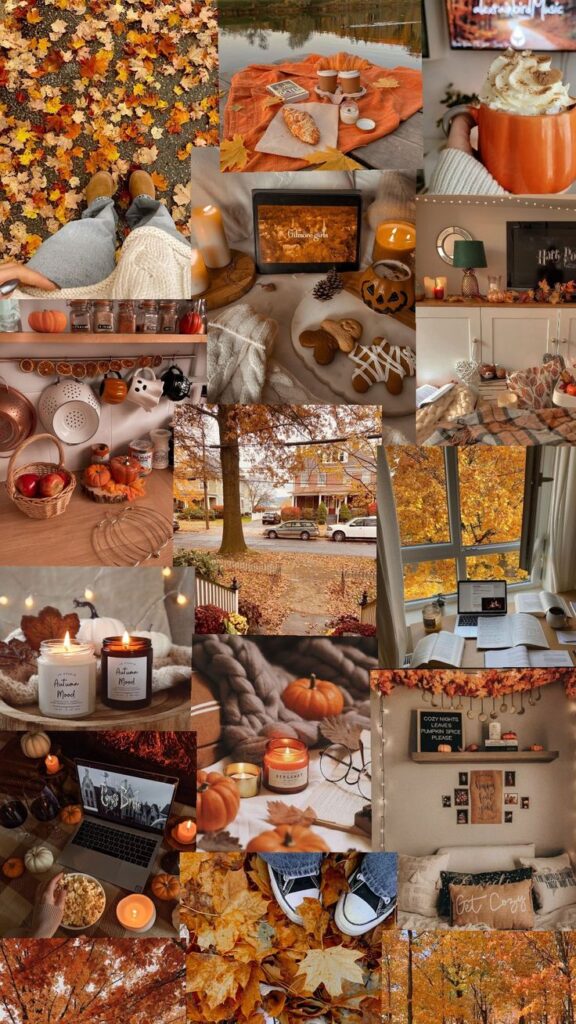
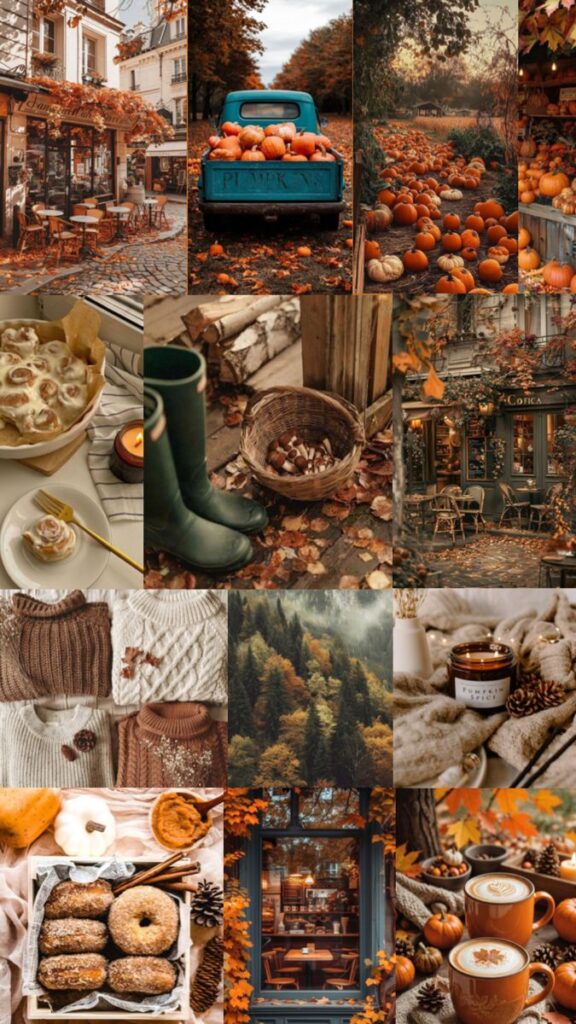
Specialized Wallpaper Websites
These websites focus only on wallpapers, often offering high-resolution images in many styles. They usually sort wallpapers by season, including autumn, making it easy to find related themes like leaves, pumpkins, or harvest scenes.
Many allow users to download images for free or at low cost. Some popular options include Wallpaper Abyss and Wallhaven. These sites often feature curated collections, ensuring quality and seasonal relevance.
Users can expect clear previews, multiple size options, and smooth navigation. They sometimes offer community features for sharing or requesting specific autumn designs.

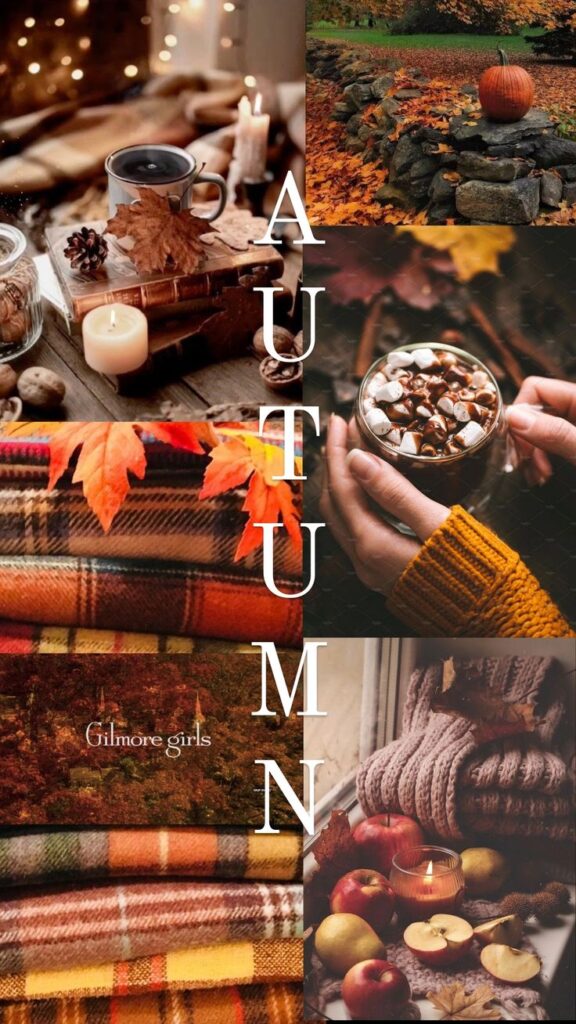
Stock Photo Libraries
Stock photo libraries provide professional images that work well as wallpapers. These sites often have sections for autumn photos, including forests, sunsets, and cozy settings.
Popular libraries like Unsplash, Pexels, and Shutterstock offer free or paid images. These photos tend to be very sharp and detailed, suitable for desktops and large screens.
Users can search by keywords such as “fall,” “autumn leaves,” or “harvest.” Many images come with Creative Commons licenses, allowing free use with few restrictions. This makes them a good source for quality images with legal safety.

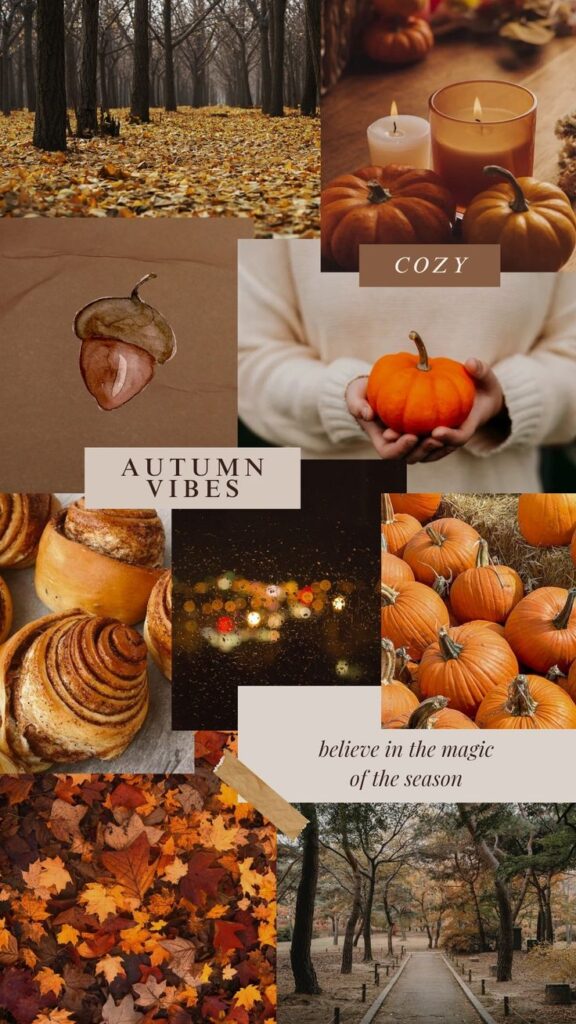
Mobile Wallpaper Apps
Mobile apps provide easy access to autumn wallpapers directly on phones or tablets. These apps usually update their collections regularly, adding fresh images every season.
Apps like Zedge, Backdrops, and Walli have large autumn categories. Users can browse, download, and set wallpapers with a few taps.
They include features like wallpaper preview, favorite lists, and automatic wallpaper changers. Mobile apps are convenient for people who want quick, seasonal updates without manual searching on websites.
Trends in Autumn Wallpaper Design
Autumn wallpapers now focus on specific colors and artistic styles. These choices create warm and inviting spaces that match the season’s mood. The use of certain hues and techniques helps designers craft unique, seasonal looks.
Seasonal Color Palettes


Autumn wallpaper colors typically include deep oranges, burnt siennas, mustard yellows, and rich browns. These shades reflect falling leaves and the earth’s natural tones. Some designs add muted greens or soft greys to balance brighter colors.
Many designers prefer warm neutrals as a base. These help bold autumn colors stand out without overwhelming a room. Matte finishes are popular because they soften the look, avoiding glossy reflections.
Color palettes often draw from nature, making designs feel cozy and organic. This focus on natural colors encourages a calming atmosphere, ideal for living rooms or bedrooms during cooler months.
Emerging Artistic Styles


Detailed botanical prints are common in autumn wallpapers. They often show leaves, acorns, and branches in high detail. This approach emphasizes nature’s textures and shapes.
Minimalism also plays a role. Simple, clean patterns with fewer colors help create a modern yet seasonal look. Geometric shapes combined with autumn themes appear in many newer designs.
Other styles mix traditional art with digital techniques, offering both vintage charm and contemporary flair. This variety gives homeowners more choices to fit different tastes while keeping autumn’s essence visible.
Tips for Maintaining Wallpaper Quality
Maintaining wallpaper quality involves careful handling of images and files. Key factors include making clean cuts and reducing file size without losing detail.
Proper Cropping Techniques
Proper cropping removes unwanted parts of an image while keeping the main subject clear. It helps focus on the best parts of autumn scenes, like leaves or trees.
Cropping should keep important details away from edges to avoid cutting off parts of the design. Using photo editing tools, he or she can crop with a fixed ratio to keep the image balanced.
Clean edges prevent rough lines on the wallpaper. It is important to crop at the original image resolution to maintain sharpness and avoid pixelation.


Compressing for Speed
File size affects how quickly a wallpaper loads on devices. Smaller files load faster, but too much compression can make images look blurry or blocky.
He or she should use formats like JPEG or PNG, adjusting compression levels carefully. Lossless formats keep detail but may have larger sizes.
A good tip is to test different compression settings. This helps find a balance between image quality and loading speed. Tools like online compressors or photo editors offer simple ways to control this.
Inspiration for Autumn Wallpaper Ideas
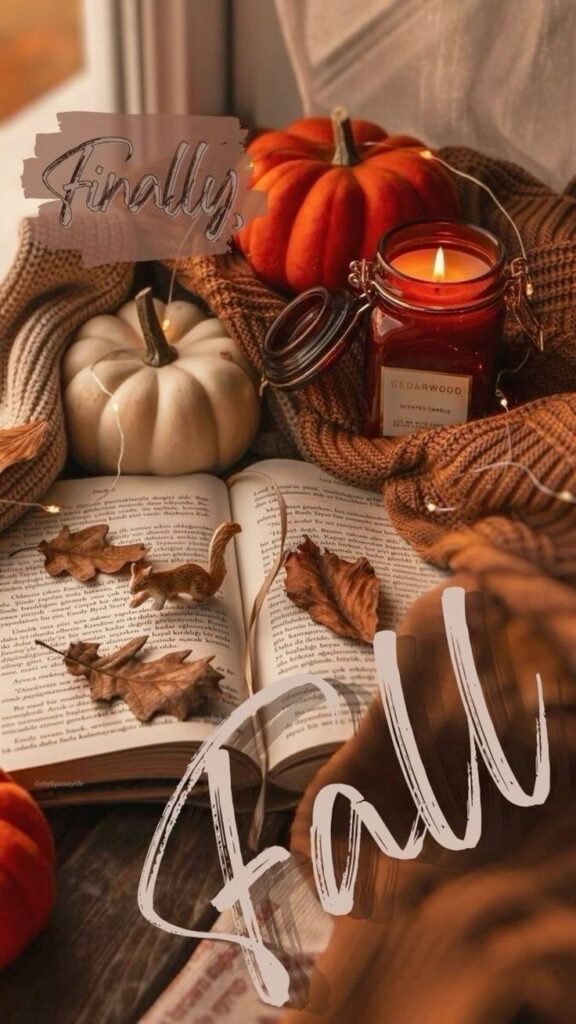

Autumn wallpapers can reflect the rich colors and calm feel of the season. Many designs use deep reds, oranges, yellows, and browns to show falling leaves and trees. These colors create a warm and inviting look for any device or room.
Nature scenes are a popular source of inspiration. Images of forests, pumpkin patches, and crisp skies help bring the spirit of autumn indoors. They give a peaceful and natural vibe.
Patterns like leaves, acorns, and harvest fruits add detail to wallpapers. These can be simple or complex, depending on the style preferred. Some designs use repeating patterns, while others focus on one main image.
People also draw on seasonal themes like Thanksgiving or Halloween. These designs often include symbols such as turkeys, candles, or carved pumpkins. They are good for those who want a festive yet subtle background.
Using textured backgrounds works well, too. Wood grain, knit patterns, and burlap look interesting and add depth. These can combine with autumn colors to make the wallpaper feel cozy.
Quick Ideas List:
- Falling leaves with a sunset sky
- Quiet forest paths with soft light
- Pumpkins and gourds grouped naturally
- Simple leaf patterns in warm tones
- Halloween symbols with muted colors
These ideas help create autumn wallpapers that fit different preferences and spaces.
- 432shares
- Facebook0
- Pinterest429
- Twitter3
- Reddit0



