Gadgets are part of your daily routine, from the smartphone alarm that wakes you up to the tablet or laptop that keeps you connected. While these tools make modern life more convenient, they can also become sources of distraction, stress, or even unhealthy habits if used without intent. Building a healthy relationship with your gadgets requires mindful use, clear boundaries, and regular digital breaks.
You have more control over your gadgets than you might realize. By managing notifications, setting limits on screen time, and choosing quality content, you can make your devices work for you—not the other way around. A positive approach to technology helps you stay productive and protects your well-being.
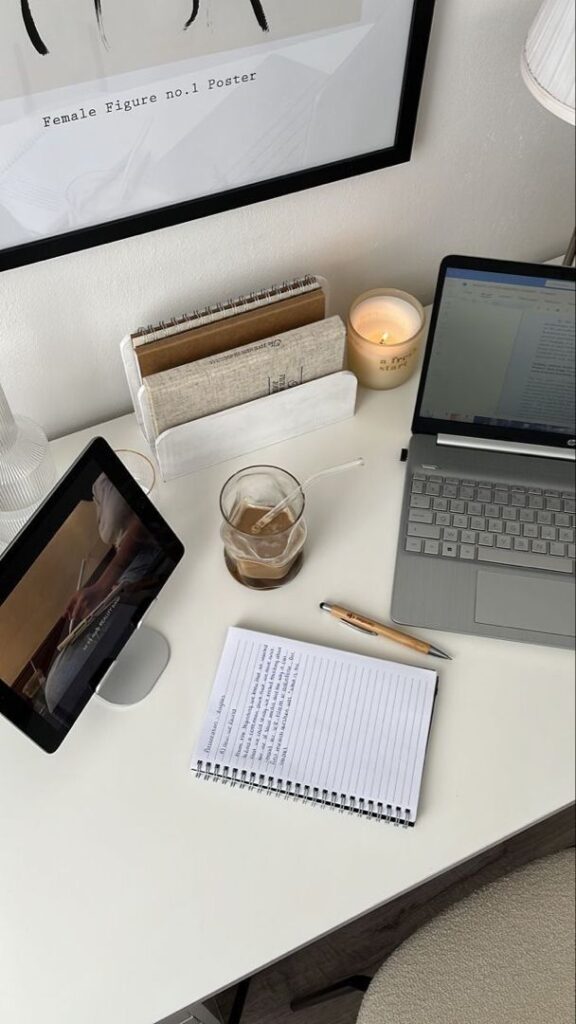


Key Takeaways
- Understand and manage how gadgets fit into your life
- Set clear boundaries to avoid overuse
- Choose intentional, mindful tech habits for better health
Understanding the Role of Gadgets in Daily Life
Gadgets shape how you work, connect with others, and relax. To build a healthy relationship with technology, it helps to understand what gadgets are, how they affect you, and what your own technology habits look like.
Defining Gadgets and Digital Technology
Gadgets include smartphones, tablets, laptops, smartwatches, and other devices designed to make tasks easier. Digital technology refers not only to physical devices but also to software, apps, and online platforms you use every day.
Common digital gadgets and technologies:
| Gadget/Technology | Main Function |
|---|---|
| Smartphone | Communication, internet |
| Laptop | Work, study, entertainment |
| Smartwatch | Health tracking, messaging |
| Tablet | Reading, streaming, games |
| Voice assistant | Task automation, reminders |
You interact with these devices throughout the day for work, socializing, health tracking, and entertainment. Recognizing the different forms and purposes of technology helps you see how it fits into your daily routine.
The Positive and Negative Impacts of Technology
Technology offers clear benefits. You can stay connected to friends and family, access information quickly, and manage daily tasks more efficiently. Digital devices support remote work, online learning, and health tracking, making life more flexible and convenient.
However, challenges often arise. Too much screen time can lead to physical discomfort like eye strain or poor posture. Overuse of gadgets may interrupt sleep, reduce face-to-face interactions, and increase stress.
You may notice distractions from constant notifications or feel pressure to always be available. These effects are real, but being aware of them lets you set boundaries to protect your mental and physical health.
Recognizing Technology Habits
Understanding your own technology habits is key to building a healthier digital life. Some signs of balanced use include setting device-free times, choosing intentional screen activities, and taking regular breaks.
Unhealthy patterns might look like checking your phone as soon as you wake up, using gadgets late at night, or struggling to focus at work because of constant alerts.
Keep a journal or use screen time reports to track how often you use technology. A simple checklist can help:
- Do you feel anxious without your phone?
- Do you spend more time on devices than planned?
- Are you missing out on social or physical activities because of gadgets?
Reflecting on these questions gives you a clearer picture of your current habits and what you might want to change.



Setting Healthy Boundaries with Devices
Creating a healthy relationship with technology means setting intentional limits and routines. Practical strategies, like device-free times or using built-in digital wellness tools, can help you maintain better control over your tech habits and reduce stress.
Establishing Technology Boundaries
Defining clear technology boundaries is essential for mindful device use. Setting specific times to check email or social apps can help you avoid constant interruptions. For example, you might decide not to use your phone during meals or in the hour before bedtime.
Use tech features like app timers, Do Not Disturb mode, and parental controls to reinforce these limits. In households, agree on shared rules—such as device-free zones in bedrooms or family spaces.
Having a written agreement or posting friendly reminders can make these boundaries more visible. Regularly reviewing your technology use helps you identify what’s working and where adjustments are needed.
Balancing Tech Habits for Well-Being
Balancing your tech habits supports both mental and physical health. Try scheduling daily screen breaks or using the “Screen Time” tools on your devices to monitor usage. This helps prevent common issues like eye strain, sleep problems, or digital fatigue.
Build balanced routines by blending online activities with offline hobbies, exercise, or social time. For instance, after an hour on your computer, take a short walk or chat face-to-face with someone.
If you notice feelings of stress or distraction, experiment by adjusting your habits—such as turning off push notifications or setting a daily tech-free hour. Small changes often lead to lasting improvements in your relationship with technology.



Managing Screen Time Effectively
Screen time can add value to your daily routine, but too much can lead to fatigue, stress, and distractions. Developing practical habits can help you keep your technology use balanced and productive.
Strategies for Limiting Screen Time
Set clear boundaries for when and how long you use digital devices. Creating device-free zones, like keeping gadgets out of your bedroom, helps you disconnect. Use parental controls or built-in app timers to track and limit time on apps and games.
Schedule specific times to check emails and social media rather than responding to every notification. Switch to tech-free activities such as reading, walking, or spending time with family. Small changes, like leaving your phone at home during errands, reinforce healthy habits.
Stay intentional about your choices. Think not only about how much time you spend with technology, but also what you’re doing during that time. Opt for activities that enrich your experience, such as joining a virtual class or talking with friends, instead of aimless scrolling.
Tips List
- Designate at least one screen-free hour before bed
- Turn off non-essential notifications
- Try a weekly tech detox period
Reducing Digital Distractions
Digital technology can interrupt your day if you don’t take steps to limit distractions. Disable badges, sounds, or banners that pull your attention away from tasks. Use “Do Not Disturb” or focus modes during work or study sessions.
Set up your workspace with only needed devices. For example, keep your phone in a drawer while working on your computer. Try single-tasking by having just one app or window open at a time, which makes it easier to focus.
Building routines around tech use helps you avoid endless scrolling or multitasking. Establish rituals such as checking messages at set times and logging off after a specific activity. With these habits, you’ll notice fewer interruptions and better concentration.



Protecting Mental and Physical Health
Spending time on gadgets can affect your eyes, mood, and sleep patterns. Taking the right steps helps maintain your well-being while using technology every day.
Preventing Digital Eye Strain
Digital eye strain, sometimes called computer vision syndrome, is common when you spend long hours in front of screens. You may notice symptoms like dry eyes, blurred vision, or headaches.
To reduce eye strain, use the 20-20-20 rule: every 20 minutes, look at something 20 feet away for at least 20 seconds. Adjust screen brightness to match your environment and place your device at eye level to avoid slouching or neck pain.
Consider these quick tips:
- Blink often to keep eyes moist
- Use anti-glare screen protectors
- Keep a proper distance (about an arm’s length) from screens
These small changes can make a noticeable difference in your comfort and eye health.
Supporting Mental Health and Reducing Anxiety
Long periods of scrolling or constant notifications can make you feel anxious or stressed. Passive use of social media, such as just browsing without interaction, is linked to higher feelings of sadness and depression.
To support your mental health, set clear limits for your tech use. Try turning off non-essential notifications and choosing regular “tech-free” breaks throughout your day. Focus on using social platforms actively, like messaging friends, instead of endless scrolling.
Helpful practices for your mental well-being:
- Mute or unfollow accounts that cause stress
- Use apps that track and limit your screen time
- Schedule regular breaks for physical movement
Intentional choices can help prevent burnout and encourage healthier habits.
Improving Sleep Quality
Using gadgets at night, especially before bed, can harm your sleep quality. Blue light from screens interferes with melatonin production, making it harder to fall asleep and stay asleep.
Setting a “screen curfew” at least 30-60 minutes before bedtime helps your mind and body wind down. Enable “night mode” or blue light filters on your devices in the evening to reduce exposure.
Instead of using your phone in bed, try reading a book or listening to calming music. This allows your brain to relax, supports healthy sleep cycles, and helps you feel more rested in the morning.
Embracing Mindful Technology Use
Taking charge of your daily interactions with devices can help you avoid distractions and maintain mental clarity. Simple, intentional habits help you use technology in ways that support your well-being instead of overwhelming it.
Practicing Digital Detox
A digital detox involves setting aside regular times when you step away from your gadgets. This could mean turning off your phone during meals, designating device-free hours before bed, or setting a daily time to log off social media.
You might want to start with one tech-free period each week, sometimes referred to as a “cyber sabbath.” Use this time for offline hobbies, exercise, or connecting with people face-to-face. Even short, scheduled breaks from screens can improve sleep and reduce stress levels.
If you’re finding distractions hard to resist, consider app blockers or “Do Not Disturb” modes to limit notifications. Create a visible chart or checklist to track tech-free hours. Over time, you’ll notice increased mental focus and a greater sense of balance.
Fostering Healthy Relationships with Technology
Healthy technology habits begin with clear boundaries. Set limits on how and when you use different devices. For example, avoid checking emails first thing in the morning or keeping your phone within arm’s reach at all times.
Tips for healthy habits:
- Manage notifications: Only enable alerts for important apps.
- Be intentional: Choose purposeful activities instead of endless scrolling.
- Communicate mindfully: Prioritize in-person or voice communication over text.
Practicing mindful use makes technology work for you, not the other way around. Over time, these actions shape your daily rhythm, reducing tech-related stress and increasing satisfaction with your digital life.
- 0shares
- Facebook0
- Pinterest0
- Twitter0
- Reddit0


