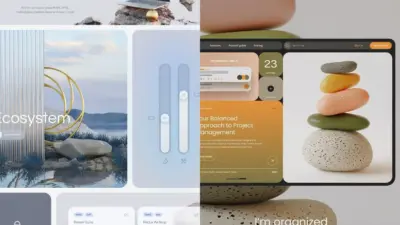Every UX designer faces the challenge of making design decisions that truly resonate with users. While intuition and best practices provide a foundation, they don’t guarantee optimal user experiences. A/B testing eliminates guesswork by comparing two versions of a design element to determine which performs better with real users.
This quantitative research method involves showing different users two variations of the same design and measuring their responses. Whether you’re testing a button color, layout structure, or call-to-action text, A/B testing provides concrete data about user preferences and behaviors. The results help you make informed decisions that improve engagement, conversion rates, and overall user satisfaction.
Understanding how to implement A/B testing effectively can transform your design process from assumption-based to evidence-driven. You’ll discover which elements to test, how to set up meaningful experiments, and the tools that make the process manageable. The methodology extends beyond simple comparisons to encompass proper statistical analysis, user segmentation, and avoiding common pitfalls that can invalidate results.
Key Takeaways
- A/B testing compares two design versions with real users to determine which performs better through measurable data
- You can test various UX elements including buttons, layouts, content, and navigation to optimize user experience
- Proper implementation requires statistical rigor, clear hypotheses, and awareness of common testing pitfalls


What Is A/B Testing in UX?
A/B testing compares two versions of a design element to determine which performs better with users. This method differs from multivariate testing by focusing on single variables, while both approaches play crucial roles in data-driven UX design decisions.
Definition of A/B Testing and Split Testing
A/B testing is a methodological approach that compares two versions of a design element to determine which performs better. You present version A to one group of users and version B to another group, then measure their responses.
Split testing is another term for A/B testing. Both terms describe the same process of dividing your audience into segments to test different variations.
The process works by showing users two different versions of the same element. You might test different button colors, headline text, or page layouts. Each version receives equal exposure to similar user groups.
You collect data on user behavior, such as click-through rates, conversion rates, or task completion times. This data reveals which version produces better results for your specific goals.
The methodology relies on statistical significance to ensure your results are reliable. You need sufficient sample sizes and proper randomization to draw valid conclusions from your tests.
Key Differences Between A/B and Multivariate Testing
A/B testing focuses on single variables at a time. You change one element, such as a button color or headline, while keeping everything else constant.
Multivariate testing examines multiple variables simultaneously. You test different combinations of elements, such as button color, headline text, and image placement together.
| A/B Testing | Multivariate Testing |
|---|---|
| Tests one variable | Tests multiple variables |
| Simpler setup | Complex setup |
| Faster results | Longer testing period |
| Smaller sample size needed | Larger sample size required |
A/B testing provides clearer insights about individual elements. You can easily identify which specific change caused the improvement in user behavior.
Multivariate testing reveals how elements interact with each other. However, it requires more traffic and longer testing periods to achieve statistical significance.
Importance of Testing in UX Design
Testing eliminates guesswork from your design decisions. Instead of relying on assumptions about user preferences, you gather real data about how users interact with your interface.
Data-driven decisions lead to better user experiences. You can identify which design elements confuse users or prevent them from completing tasks successfully.
Testing helps you optimize conversion rates and user engagement. Small changes, such as button placement or color, can significantly impact user behavior and business outcomes.
You can validate design changes before full implementation. This approach reduces the risk of launching features that negatively impact user experience or business metrics.
Regular testing creates a culture of continuous improvement. Your UX design process becomes more systematic and results-oriented rather than based on personal preferences or trends.


Why A/B Testing Matters for User Experience
A/B testing provides concrete evidence about which design elements drive better conversion rates and user engagement. It eliminates guesswork from design decisions by measuring actual user behavior and enables systematic optimization of digital experiences.
Optimizing Conversion Rates and User Engagement
A/B testing directly impacts your bottom line by identifying design elements that increase conversion rates. You can test different button colors, placement, sizes, and copy to determine which variations drive more clicks and completions.
User engagement metrics improve when you test interface elements systematically. Different layouts, navigation structures, and content presentations reveal what keeps users on your site longer and encourages deeper interaction.
Key metrics to track include:
- Click-through rates
- Time on page
- Bounce rates
- Task completion rates
- User session duration
Testing small changes often produces significant results. A simple button color change can increase conversions by 10-15%, while optimized form layouts can reduce abandonment rates substantially.
You can measure user interaction patterns across different demographics and devices. Mobile users may respond differently to design elements than desktop users, requiring separate optimization approaches.
Validating Design Decisions With Data
Data-driven design removes subjective opinions from the decision-making process. Instead of relying on assumptions about what users prefer, you gather concrete evidence about user behavior through controlled testing.
Your design decisions gain credibility when backed by statistical evidence. Stakeholders respond better to proposals supported by conversion data rather than aesthetic preferences or industry trends.
A/B testing reveals unexpected user preferences that contradict conventional wisdom. Users might prefer longer forms over shorter ones, or respond better to detailed product descriptions than concise summaries.
Testing validates:
- Layout changes – Header placement, navigation structure
- Content variations – Headlines, product descriptions, calls-to-action
- Visual elements – Colors, fonts, image placement
- Interactive features – Button styles, form designs, menu structures
You can test multiple design hypotheses simultaneously using multivariate testing. This approach reveals how different elements interact and influence overall user experience.
Continuous Improvement Through Experimentation
Continuous improvement becomes systematic when you establish regular testing cycles. You can identify optimization opportunities, implement changes, measure results, and iterate based on findings.
User behavior evolves over time, requiring ongoing testing to maintain optimal performance. Seasonal changes, new user segments, and shifting preferences all impact how design elements perform.
Testing creates a learning culture within your team. Each experiment generates insights about user preferences that inform future design decisions and strategy development.
Effective testing cycles include:
- Weekly or monthly test planning
- Hypothesis formation based on user data
- Statistical significance monitoring
- Result documentation and sharing
You build a knowledge base of what works for your specific audience. This accumulated wisdom guides future design decisions and reduces time spent on ineffective approaches.
Small incremental improvements compound over time. Regular testing and optimization can improve conversion rates by 20-30% annually through consistent refinement of user experience elements.

The A/B Testing Process in UX
A successful A/B testing process requires clear objectives, well-formed hypotheses, proper test execution, and thorough analysis of quantitative data. Each step builds upon the previous one to ensure statistical significance and actionable insights for design decisions.
Identifying Goals and Metrics
You must establish specific, measurable goals before launching any A/B test. This prevents testing random elements without clear purpose.
Common UX goals include improving conversion rates, increasing click-through rates, reducing bounce rates, or enhancing user engagement. You should align these goals with broader business objectives.
Primary metrics directly measure your main objective. For example, if you want to improve checkout completion, your primary metric is the conversion rate from cart to purchase.
Secondary metrics provide additional context. These might include time on page, scroll depth, or user feedback scores. They help you understand the full impact of design changes.
You need to define success criteria upfront. This includes determining what percentage improvement would be meaningful and what level of statistical significance you require.
Consider these key performance indicators:
- Conversion rates for goal completion
- Click-through rates for button interactions
- Bounce rates for page engagement
- Task completion rates for usability
Forming Hypotheses for Design Variants
Your hypothesis should clearly state what you expect to happen and why. This guides your test design and helps interpret results later.
A strong hypothesis follows this structure: “If we change [specific element], then [expected outcome] will occur because [reasoning based on user behavior or data].”
You must base hypotheses on existing data or user research. Previous analytics, user feedback, or usability testing can reveal problem areas worth testing.
Design your variants with clear differences. Small changes might not produce detectable results, while too many changes make it difficult to identify what caused the impact.
Single variable testing isolates one element at a time. Test button colors, headline copy, or form layouts separately to understand individual effects.
Multivariate testing examines multiple elements simultaneously. This works when you have sufficient traffic and want to understand interactions between design elements.
Document your reasoning for each variant. This helps your team understand the test purpose and makes result interpretation more meaningful.


Setting Up and Executing A/B Tests
Proper test setup ensures reliable results and valid conclusions. You need adequate sample size and appropriate statistical analysis methods.
Calculate your required sample size before starting. This depends on your baseline conversion rate, expected improvement, and desired statistical significance level. Too small a sample leads to unreliable results.
Random assignment ensures each user has an equal chance of seeing either variant. This prevents bias and makes your results valid.
Choose your testing tool and configure it properly. Popular options include Google Optimize, Optimizely, or VWO. Ensure tracking codes are implemented correctly.
Run tests for complete business cycles. This accounts for weekly patterns, seasonal variations, and different user behaviors across time periods.
Monitor your test performance during execution. Check for technical issues, unusual traffic patterns, or external factors that might affect results.
Duration considerations:
- Run tests for at least one full week
- Continue until statistical significance is reached
- Account for seasonal or promotional impacts
- Stop tests that show clear negative results
Analyzing Results and Drawing Insights
Statistical analysis determines whether your results are meaningful or due to random chance. You must understand basic statistical concepts to interpret A/B test results correctly.
Statistical significance indicates the probability that your results aren’t due to chance. A 95% confidence level means there’s only a 5% chance the difference occurred randomly.
Use appropriate statistical tests for your data type. The chi-square test works well for conversion rate comparisons, while t-tests suit continuous metrics like time on page.
Look beyond primary metrics. Check secondary metrics and user feedback to understand the full impact of your changes. A higher conversion rate might come with increased bounce rates elsewhere.
Practical significance matters as much as statistical significance. A statistically significant 0.1% improvement might not justify implementation costs.
Segment your results by user groups, traffic sources, or device types. Different segments might respond differently to your variants.
Key analysis steps:
- Verify statistical significance using appropriate tests
- Calculate confidence intervals for your results
- Examine secondary metrics for unintended effects
- Analyze user feedback and qualitative data
- Consider practical implementation implications
Document your findings thoroughly. Include the hypothesis, test setup, quantitative data, and recommendations for future testing or implementation.


What UX Elements Can Be A/B Tested?
You can test virtually any element users interact with on your website or app. The most impactful tests typically focus on buttons, forms, navigation systems, and content presentation since these directly influence user behavior and conversion rates.
Call-to-Action Buttons and Button Color
Your call-to-action buttons are prime candidates for A/B testing because they directly impact conversion rates. You can test different button colors to see which ones grab attention and encourage clicks.
Button text makes a significant difference in performance. Test variations like “Get Started” versus “Start Free Trial” or “Download Now” versus “Get Your Copy.”
Button size and placement affect visibility and user interaction. Test larger buttons against smaller ones, or try positioning your call-to-action button above the fold versus below.
Button shape and style influence user perception. Round buttons might perform differently than rectangular ones, and flat designs could outperform gradient styles.
You should also test button states like hover effects and loading animations. These micro-interactions can impact user confidence and completion rates.
Forms and Form Layout
Forms present numerous testing opportunities since they’re often conversion bottlenecks. You can test different form lengths by comparing single-page forms against multi-step versions.
Field labels and placement significantly impact completion rates. Test labels above fields versus inline labels, or required field indicators like asterisks versus the word “required.”
Form field types affect user experience. Test dropdown menus against radio buttons, or single-line text fields versus multi-line areas.
Progress indicators help users understand form completion. Test different progress bar styles, step indicators, or percentage completion displays.
You can also test form validation timing. Real-time validation might work better than validation after form submission, or you might find success with validation after users complete each field.
Navigation Menus and Page Structure
Navigation systems directly affect how users move through your site. Test different menu styles like horizontal navigation bars versus hamburger menus on desktop and mobile devices.
Menu organization impacts findability. Test categorizing items differently, changing menu order, or using different grouping strategies.
Page structure elements like breadcrumbs, search bars, and footer links can be optimized through testing. Try different breadcrumb formats or search bar placements.
Landing page layouts offer extensive testing possibilities. Test hero sections, content arrangement, and information hierarchy to improve user engagement.
You should test navigation depth too. Shallow navigation with more top-level categories might perform differently than deeper hierarchical structures.
Content Strategy and Design Elements
Content presentation affects user engagement and comprehension. Test different headline formats, lengths, and emotional appeals to see what resonates with your audience.
Visual design elements like images, icons, and graphics can be A/B tested. Compare photography against illustrations, or test different image sizes and placements.
Typography choices influence readability and brand perception. Test different font sizes, line spacing, and font families to optimize reading experience.
Content length and format affect user engagement. Test long-form content against shorter versions, or bullet points versus paragraph format.
Color schemes and layouts impact user behavior beyond just buttons. Test different background colors, section layouts, and white space usage to create more effective design variants.


Tools and Methods for UX A/B Testing
Successful A/B testing requires the right combination of specialized platforms, analytics integration, and supporting research methods. The most effective approach combines dedicated testing tools with comprehensive data analysis and qualitative research techniques.
Selecting A/B Testing Tools
Your choice of A/B testing tools depends on your budget, technical requirements, and testing complexity. Optimizely leads the enterprise market with advanced targeting and statistical analysis features. VWO (Visual Website Optimizer) offers a user-friendly interface with strong visual editing capabilities.
Unbounce excels for landing page optimization with built-in conversion tracking. AB Tasty provides AI-powered segmentation and personalization features. Convert delivers high-quality testing without requiring coding knowledge for basic experiments.
Consider these factors when selecting tools:
- Budget constraints and pricing models
- Technical integration requirements
- Team skill level and learning curve
- Testing volume and traffic needs
- Advanced features like multivariate testing
Most platforms offer free trials. Test multiple tools with small experiments before committing to annual subscriptions.
Integrating Analytics and Heatmaps
Analytics tools and heatmaps provide essential context for your A/B testing results. Google Analytics tracks conversion funnels and user behavior patterns that inform test design and result interpretation.
Heatmaps reveal where users click, scroll, and spend time on your pages. This data helps identify which elements to test and explains why certain variations perform better.
Session recordings capture actual user interactions during tests. You can observe how users navigate different variations and identify usability issues that impact conversion rates.
Key integration benefits:
- Deeper insights into user behavior during tests
- Segmentation data for targeted experiments
- Conversion tracking across multiple touchpoints
- Performance monitoring for technical issues
Set up proper tracking before launching tests. Ensure your analytics tools can differentiate between test variations and capture relevant conversion events.
Complementary Research Methods
A/B testing works best when combined with other user research methods. Usability testing identifies friction points before you create test variations. User testing sessions reveal why users prefer certain designs.
Surveys collect qualitative insights about user preferences and motivations. Post-test surveys help explain quantitative results and guide future experiments.
UX research methods like interviews and observation provide context for test results. These qualitative insights explain the “why” behind performance differences.
Effective research combinations:
- Pre-test research to identify testing opportunities
- Concurrent surveys during active tests
- Post-test interviews to understand results
- Follow-up usability testing for winning variations
This user research method approach ensures your tests address real user needs rather than assumptions. Combine quantitative A/B testing data with qualitative feedback for comprehensive optimization insights.


Best Practices and Challenges in A/B Testing for UX
Successful A/B testing in UX requires careful planning and execution to avoid common pitfalls that can invalidate results. The most critical factors include setting measurable objectives, maintaining statistical validity, and translating findings into actionable design improvements.
Establishing Clear Objectives
Define specific, measurable goals before launching your A/B test. Focus on metrics that directly impact user experience and business outcomes.
Primary metrics should align with your digital product’s core objectives. Examples include conversion rates, task completion rates, or time-to-completion for specific user flows.
Secondary metrics help you understand broader impacts. These might include bounce rates, page views per session, or user satisfaction scores.
Set your sample size requirements upfront. Calculate the minimum number of users needed to detect meaningful differences between variants with statistical confidence.
Document your hypothesis clearly. State what you expect to change and why. This helps product managers and team members understand the test’s purpose and expected outcomes.
Establish success criteria before testing begins. Define what constitutes a meaningful improvement to avoid bias when interpreting results.
Ensuring Validity and Avoiding Common Pitfalls
Maintain statistical rigor throughout your testing process. Run tests for adequate duration to capture different user behaviors and traffic patterns.
Test duration should account for weekly cycles and seasonal variations. Most tests need at least one full week to capture different user preferences across weekdays and weekends.
Avoid peeking at results before your predetermined end date. Early stopping can lead to false positives and unreliable conclusions.
Control external variables that might influence user experience. Avoid running multiple tests on the same page elements simultaneously.
Ensure random assignment of users to test variants. This prevents bias and ensures results represent your actual user base.
Watch for selection bias in your test population. Verify that your sample represents typical users of your digital product.


Interpreting Results and Acting on Findings
Analyze results within proper context to make informed design decisions. Statistical significance alone doesn’t guarantee practical value for user experience.
Check for statistical significance using appropriate confidence levels, typically 95%. Results below this threshold may be due to random chance rather than actual user preferences.
Evaluate practical significance alongside statistical findings. Small improvements might be statistically valid but not worth implementing if they require significant development resources.
Segment your analysis by user groups, device types, or traffic sources. Different user segments may respond differently to design changes.
Document learnings for future reference. Record both successful and unsuccessful tests to build institutional knowledge about user preferences.
Implement winning variants systematically. Monitor post-implementation performance to ensure results hold true for your entire user base.
Plan follow-up tests based on insights gained. Use learnings to inform future hypotheses and continue improving your digital product’s user experience.
- 2.3Kshares
- Facebook0
- Pinterest2.3K
- Twitter3
- Reddit0