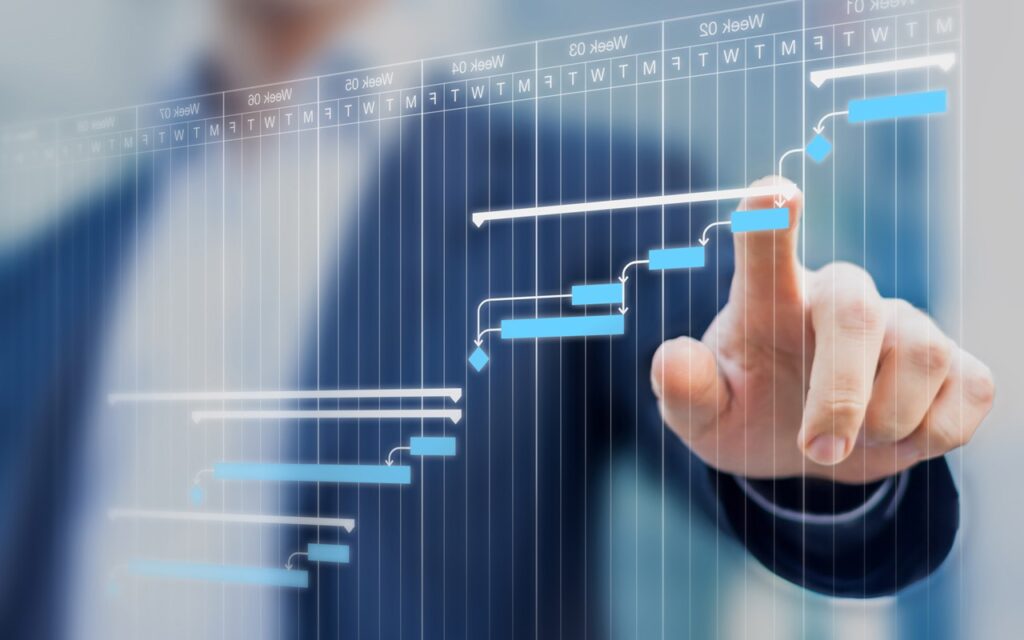
Intro
There is a strong belief that designers are creative people who are not prone to be organized, rather they tend to create in a so-called creative mess. But is this really true? In fact, designers are professionals and they appreciate order too, especially when it comes to work-related matters when they have to juggle multiple projects at once. No wonder there is a pressing need for feature-rich project scheduling software to help them create and deliver projects on time to keep every client happy.
In this article, we’ll explain why designers should arm themselves with project scheduling software, especially given the increasingly competitive nature of the design services market.
Are you ready to learn more about project management for designers that streamlines workflow, keeps everyone on the same page, and brings your bold design ideas to life? Then let’s do it.
What’s project scheduling software for designers?
First of all, let’s define what project scheduling software for designers is and why it is useful for your design team.
This type of software includes mobile and web applications or entire multi-module platforms for managing projects, specific tasks, and work time, tailored for designers and other creative professionals. Such software takes care of the entire scheduling routine.
As a result, you and your team meet deadlines, have a clear picture of priorities and their owners, and deliver projects to clients as scheduled. Sounds pretty compelling, doesn’t it?
The need for a design team management tool is all the more justified because the work of a modern designer is not limited to a single discipline. Today, with access to numerous tools and capabilities, you can do anything from drawing sports cars to creating custom software for appointment scheduling in healthcare. Aren’t we right? By the way, healthcare software is on the rise, so if you’re interested, this blog article will give you all the ins and outs of creating such systems. If your goal is to keep your work in general in order, then no matter what projects you’re running, you may need proven and reliable project management for multiple projects.
Key features of project scheduling software
Today, with the rise of Gen AI and fierce competition, a professional designer must be skilled in many areas to improve the quality of projects while standing out from the crowd. These include expertise in design thinking, time management, and project management. Using the right design project management software makes it much easier for designers to successfully deliver projects. That’s why it’s worth taking a closer look at what features such software should offer.
Among the most important are the 5 features described below.
Task management and assignment
With this feature, you can break large projects into smaller tasks, then assign them to team members and set deadlines. What’s good about this approach? When there is a clear and documented agreement about who is responsible for what and when it should be done, there is a much better chance of not getting duplicated efforts, missed steps, and other risks.
Gantt charts
Essentially, it’s a timeline of the project so that all team members can see how each task is interdependent in terms of completion time. However in project management tools for designers, this feature can be implemented in other ways, not necessarily with a Gantt chart.
You can explore a specialized online Gantt chart maker to get an idea of how this visualization works at its best in practice. Ideally, it should allow you to plan tasks on a dynamic timeline, drag and drop task bars to distribute work optimally over time, set different types of dependencies, and identify any potential obstacles during planning or execution.
Either way, when choosing a software solution, make sure it offers such a feature. It is invaluable to designers because it provides a clear picture of the entire project, helps you see how tasks are interrelated and keeps track of overall progress.
Time tracking
Think time tracking only helps you meet deadlines? Not just that. Time tracking also helps you measure the time spent on a task or project so you can bill your clients correctly. You’ll also know how much time each team member is spending on a particular task and if anyone needs help.
When you have an accurate estimate of the time required to complete certain tasks, you can plan your work schedule more efficiently and communicate more accurate time frames to your clients, all of which help increase your productivity.
Collaboration tools
These are essential to ensure that there are no misunderstandings in the team and that everyone is on the same page. They’re also essential for file sharing, discussions, objections, and end-of-day jokes (any objections?). Collaboration tools also allow you to seamlessly share design drafts and quickly give and receive feedback on your work. You need this option because it allows you to work in harmony. Research indicates that 69% of PMs rely on collaborative software.
Source: https://assets.kpmg.com/content/dam/kpmg/au/pdf/2020/aipm-australian-project-delivery-performance-survey-2020.pdf
Reporting and analysis
These features provide deep insight into project performance. They show how the project is progressing, highlight any delays or problems, and analyze resource utilization. For designers, this information is invaluable, allowing you to see where improvements can be made, identify problems early, and improve your planning strategies for upcoming projects. The reporting and analysis feature means that your future projects will be better organized and executed.
How exactly can project scheduling software help designers manage multiple projects?
Did you know that 39% of projects fail because of poor planning and execution? With the right software, you can avoid these mistakes. Let’s see how else a designer can benefit from implementing project scheduling software into their workflow.
Source: https://gitnux.org/project-failure-statistics/
- Projects stay on track. There is no more chaos in the business, all tasks are under control, you meet deadlines and budgets, and customers are happy and recommend you to others. How does that sound?
- All stakeholders are on the same page. Poor communication within the team and with the client is one of the main reasons why some projects fail. Don’t go down that road. Instead, make sure that communication is timely and that no issues are left unaddressed. A custom multiple project planner will help you do just that.
- Your resources are used wisely and there is no downtime. Now that you know how to manage multiple projects with specialized software, you can easily determine the time and cost of a specific task. No more guesswork or price dumping – just data-driven decisions.
- One-time customers become repeat customers. What could be better than a satisfied customer and a rising price? This is exactly what you’ll get when you use effective design scheduling software. What else? A competitive advantage. If you do your job well, your competitors are far behind.
- Fewer mistakes, faster results. No matter what you do, there’s always a chance you’ll make a mistake, especially if you’re doing it for the first time. For example, this is the first time you’re working on five projects at once, the first time you’ve set a design task, the first time you’re building a fintech app, and so on. Of course, some mistakes are bound to happen. But with project scheduling software designed by designers for designers, you can reduce the number, size, and likelihood of those mistakes.
Top 5 project scheduling software to help designers manage multiple projects
So far, we’ve talked in general terms about how project management tools can help designers – both freelancers and entire firms – and what features such a system should have. Now we’d like to look at specific choices for such software.
For your convenience, we’ve summarized key information about the 5 tools discussed in a table.
| Project Scheduling Software | Description | Pros | Cons |
| Trello | Visual design task management with whiteboards, lists, and cards, and with task performers. | Easy-to-use interfaceComprehensive task managementCollaboration featuresCustomizable views | Basic reportingNo comprehensive analyticsUsually only suitable for small teams |
| Basecamp | Easy project and task management and team collaboration. | Seamless useGreat for communicationClear fixed pricesAimed at teamworkScheduling feature as lifesaver | Limited customization optionsNot enough advanced options Limited task management |
| ClickUp | All-in-one project management tool for designers and beyond that offers task management, document management, goal management, and time-tracking features. | Comprehensive task management, time tracking, and collaboration featuresEasily customizable Integrates with Adobe CC and other tools | Due to the wide range of features, it may be too difficult to useThe interface may be tricky for some users |
| Adobe Creative Cloud (Adobe CC) | Adobe CC is a suite of tools for graphic design, video editing, web development, and photography. | Seamless integration with other design toolsCollaboration features (e.g. shared libraries)Regular updates and support | Limited project management capabilitiesCan be expensive to useCan be difficult for beginners to master it |
| Asana | All-in-one project management tool to help design teams plan, organize, and track their work. It includes task assignments, due dates, and project timelines. | User-friendly and easy-to-understand interfaceTask management function with subtasks and dependenciesIntegration with Adobe CC and other toolsReporting functions | Can be uncomfortable to use when dealing with a large number of tasks and projectsSome features are fee-based or costly |
Now that you have detailed information about useful project scheduling software, let’s focus on what to consider when selecting and using such a system.
What to consider when selecting and utilizing project scheduling software
Before you start looking for the right project scheduling software for you, a few words about what you should consider.
Things to consider when selecting software to get the most out of it:
- Choose software that you can tailor to fit your workflow.
- Ensure it works well with additional tools you can integrate.
- Pick something intuitive and easy to navigate.
- Make sure it can handle more projects or a growing team.
- Verify it fits your budget and check for any extra costs.
- Check if it’s accessible on your phone or tablet.
Now let’s look at what you should be aware of when using it:
- Define what you want to achieve with it.
- Keep projects and tasks well-organized.
- Regularly update software.
- Automate reminders and task handling to save time.
- Use reports to track progress and make adjustments.
Conclusion
As we’ve seen, the key to managing multiple design projects simultaneously can be reliable and feature-rich project scheduling software. When tasks are properly assigned, deadlines are set and met, and you’re up to date on all the details of each project, you’re more likely to get a result your clients will be happy with. And isn’t that what all designers strive for? Take our advice into account when choosing software so that it can really improve your work.
- 0shares
- Facebook0
- Pinterest0
- Twitter0
- Reddit0



