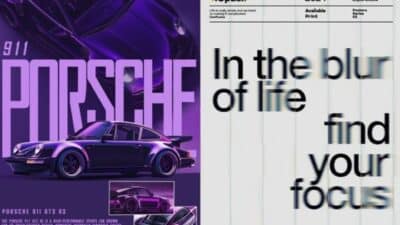Creating a memorable and professional logo is an important step in building a strong brand identity. With so many online tools now available, designing a logo no longer requires specialized design skills or high costs.
You can quickly explore top-rated logo maker tools to find an option that fits your needs, helping you create a polished logo for your business or project. This article introduces the topic and helps you understand what to expect when choosing the right logo maker for you.
1) Canva Logo Maker
Canva Logo Maker lets you create a custom logo quickly using its drag-and-drop interface. You can start designing from scratch or pick from a wide range of pre-designed logo templates. This makes it easier if you have little or no graphic design experience.
You get access to an extensive library of icons, shapes, and fonts to personalize your logo. Most tools are free, with optional paid features available if you want advanced customization or brand kits.
Canva also provides a selection of AI-powered tools, including an AI logo generator, to help generate new logo ideas. Logos you create can be downloaded in various formats for online or print use.
You can make changes to your logo easily at any time. Canva works entirely online, so you don’t need to install any software. This makes it a practical choice for individuals or businesses wanting a simple logo-making solution.
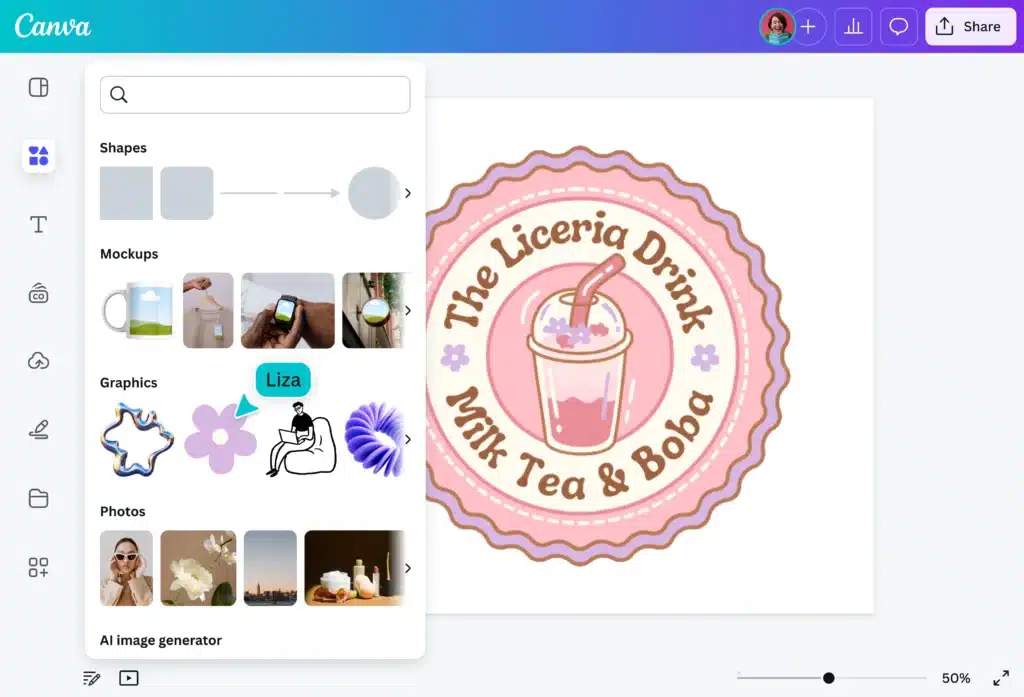
2) Logo.com
Logo.com is an online logo maker designed to help you create custom logos quickly and easily. You can start the process for free and experiment with different designs and templates. The platform uses straightforward tools, so you do not need graphic design experience.
You are given a range of customization options, including fonts, icons, and colors. The interface keeps the process simple, allowing you to see changes in real time. With many templates available, you can find a look that fits your brand’s style.
Logo.com also provides options for downloading high-resolution logo files once you are satisfied with your design. The service is accessible from your browser, so you don’t need to install any software. If you are looking for an easy way to create a professional-looking logo, this tool offers a practical solution.
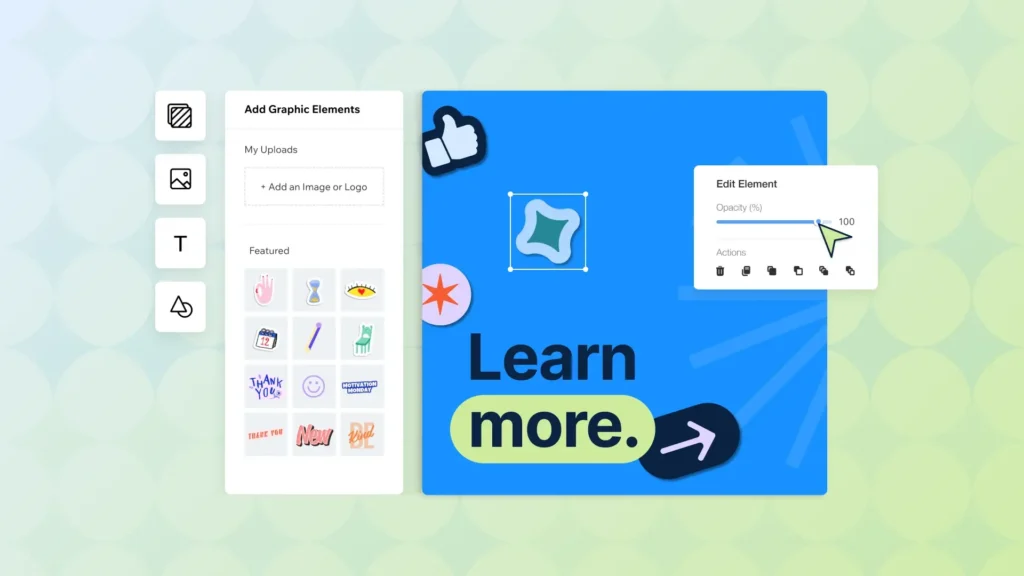
3) Free Logo Design
Free Logo Design is an online tool that lets you create simple logos for your business or project without needing graphic design skills. You can start by entering your company name and choosing from a range of categories to see suggested designs.
You have access to a variety of icons, colors, and fonts. The editor is easy to use, making it straightforward to customize and adjust your logo as needed. You can preview your design as you work to see how it might appear in real-world situations.
After finishing your design, you can download a low-resolution version for free. Higher-resolution files and additional formats are available for a fee. This approach allows you to get a basic logo quickly without registering or paying upfront.
Free Logo Design is suitable for startups, small businesses, or personal projects that need a simple and recognizable logo fast. If you need more advanced features, such as vector files or exclusive designs, you can explore paid options within the platform.
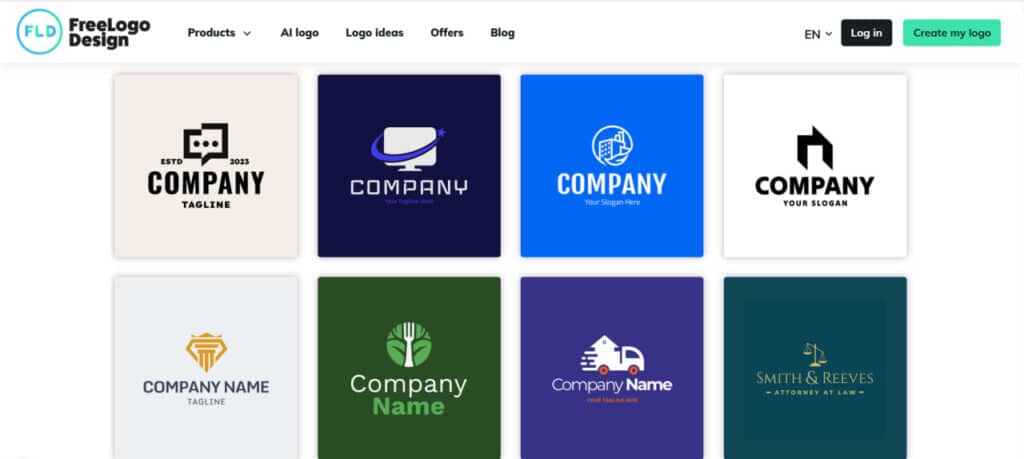
4) Designhill Logo Maker
Designhill Logo Maker is an online tool that lets you create logos quickly, even if you have no design experience. You start by entering your business name and then selecting from a range of symbols, colors, and fonts to customize your logo.
Its AI-powered engine generates dozens of unique logo options within minutes. You can see previews and make adjustments to match your brand’s style. The interactive interface keeps the process simple and user-friendly.
Designhill supports a wide selection of industries and use cases. You have the ability to experiment with different templates and layouts before finalizing your design. Once you’re satisfied, you can download high-resolution files for your branding needs.
You can also access add-on features like Brand Kits for a complete visual identity package. Affordable pricing options make it accessible for startups and small businesses that need quality designs without hiring a professional designer.
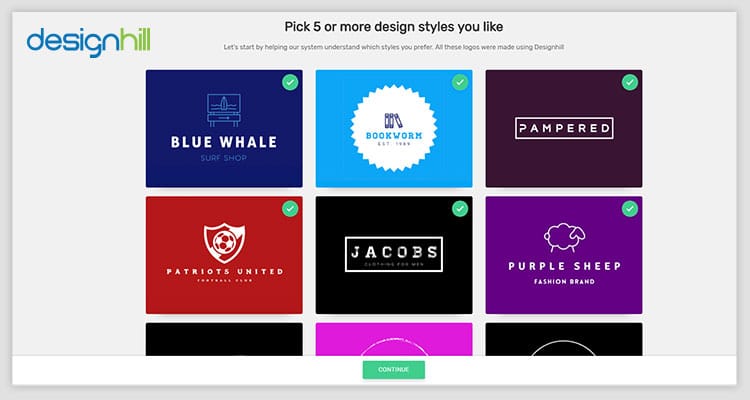
5) Adobe Express Logo Maker
Adobe Express Logo Maker is a free online tool that allows you to create custom logos quickly. You can start designing without an account and customize your logo with various fonts, icons, and color palettes.
The interface is user-friendly, making it easy for beginners to try different design options. You can experiment with layouts and elements until the logo matches your requirements.
Adobe Express offers templates that are suitable for a wide range of businesses and personal projects. Logo designs can be downloaded for use on both digital and print platforms.
You do not need previous design experience to use this tool. Adjusting the style, size, and color of your logo elements is straightforward and intuitive.
If you want to access more features, Adobe Express integrates with other Adobe products, but the basic logo maker provides essential editing tools for free. This makes it accessible if you are seeking a fast and simple solution for logo creation.

6) Looka Logo Maker
Looka Logo Maker uses artificial intelligence to guide you through creating a custom logo. You start by entering your business name and selecting your style preferences. Looka then generates a range of logo designs for you to review.
You can edit colors, fonts, and icons easily to fit your brand. The interface is intuitive, making it suitable even if you have no design experience.
Looka allows you to upload an existing logo for improvement suggestions as well. This gives flexibility whether you are starting from scratch or updating your current branding.
Once finished, you can download your logo in high-resolution files. Paid options also include branding kits with business cards, social media assets, and more.
Looka is web-based and does not require installation. It provides a quick way to create unique logo designs for your business or project.
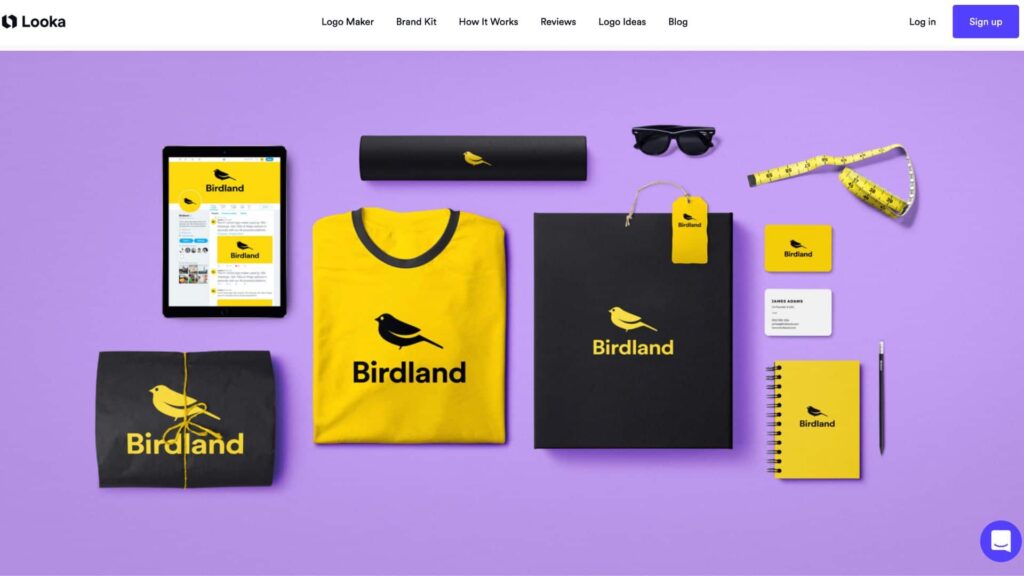
7) Wix Logo Maker
Wix Logo Maker is an online tool that uses artificial intelligence to generate logos tailored to your brand. By answering a few questions about your business and preferences, you receive design suggestions that fit your style and industry.
You can easily customize the provided logos by adjusting fonts, colors, icons, and layouts. The platform is suitable for both beginners and users looking to create a professional logo without design experience.
All designs created with Wix Logo Maker are fully customizable. You also get full commercial rights once you purchase and download your logo.
Wix Logo Maker stands out for its user-friendly interface and deep customization options. The tool offers industry-specific templates, allowing you to find a starting point that matches your field.
In addition to logo creation, you have the option to generate brand kits and other visual assets. This allows for a consistent brand appearance across different platforms using the same tool.
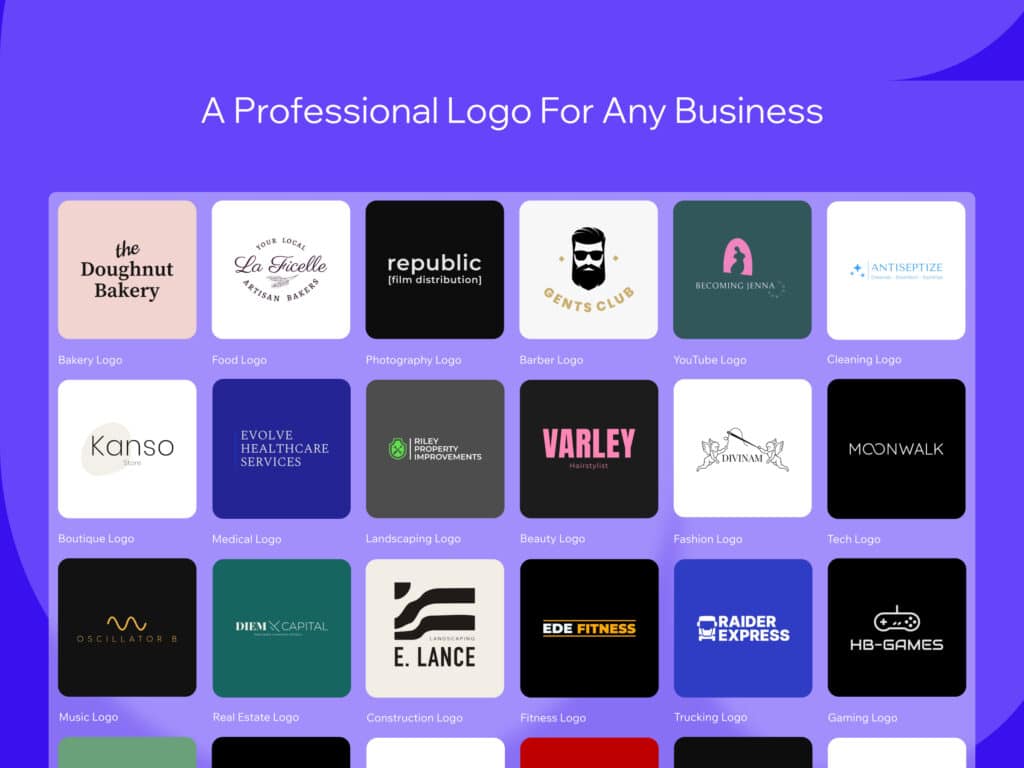
Key Features to Look For in Logo Maker Tools
Choosing a logo maker involves more than picking a popular name. You should focus on how much control you have over your design, the variety of templates available, how simple the tool is to use, and if it can support your entire brand identity.
Customization Options
Customization is central to crafting a logo that uniquely represents your brand. Look for tools that let you adjust colors, fonts, sizes, and icons individually. A quality logo maker provides granular editing, so you aren’t limited to only minor changes.
Leading tools also let you upload your own images or icons. Advanced options may include spacing adjustments, layering, transparency controls, and curve editing for text or graphics. The ability to preview and export in various file types (like PNG, SVG, or PDF) is also essential.
Using a tool with deep customization ensures your logo fits your intended look. Avoid platforms that restrict edits or watermark downloads unless you pay; these limitations can frustrate your creative process.
Template Diversity
The selection of templates should be broad and up-to-date with current design standards. Aim for platforms offering templates spanning dozens of industries such as tech, fashion, retail, and more. This tailored starting point speeds up your workflow and enhances the relevance of the final result.
A strong logo maker presents templates in various styles—minimalist, playful, formal, or geometric—so you can match your brand personality. Many advanced tools use AI to suggest templates based on your business category or keywords, making selection easier.
Make sure templates can be customized and are not just generic stock. Greater diversity leads to a distinctive logo, giving you a visual identity that stands apart from competitors.
User Interface and Accessibility
A clean, intuitive user interface (UI) helps you design quickly, even if you have no previous experience. Look for drag-and-drop features, clear icons, and simple sidebar menus. If a tool feels cluttered or confusing, it will slow your progress and could cause you to miss out on key features.
Accessibility is equally important. Responsive web-based tools allow you to design on any device, whether desktop, tablet, or mobile. Some platforms offer integrated guides or tutorials, making them more user-friendly for beginners.
You should also check for quick undo/redo functions, autosave, and an easy way to start over if you want to scrap your current design.
Branding Integration
Creating a logo isn’t enough; many businesses need assets like social media profiles, letterheads, or business cards. Logo makers that offer branding suites let you instantly generate these extras, often automatically adjusted for each platform.
Some top tools save your brand colors, fonts, and icons in an organized kit for consistent future use. This feature streamlines brand rollout, reducing repetitive setup with each new design task.
Consider platforms that give you downloadable brand guidelines or pre-sized exports for various social media platforms. This seamless brand integration saves time and supports a unified visual identity from the beginning.

Understanding Logo File Formats
Selecting the right logo file format is critical to ensuring your logo looks sharp on any platform and meets various technical needs. Different formats provide specific benefits depending on how and where your logo is used.
Vector vs. Raster Explained
Logos are typically created in either vector or raster formats, and knowing the difference helps you choose the right file for every application.
Vector files use mathematical paths to define shapes and colors, allowing you to scale your logo without any loss of quality. Common vector formats include SVG, AI, and EPS. These formats are used by designers because they provide flexibility for editing and printing at any size.
Raster files, by contrast, are based on pixels. Formats like PNG, JPG, and TIFF are raster files. While these work well for photographs and web use, resizing can cause blurriness or pixelation. Raster files are often required for online use but are less ideal for large print formats.
| File Type | Scalable | Editable | Common Uses |
|---|---|---|---|
| Vector | Yes | Yes | Print, Apparel |
| Raster | No | Limited | Web, Social |
Best Formats for Web and Print
You will use different file formats for web and print to achieve the best quality and performance.
For print, vector files like EPS and AI are recommended. These provide sharp lines regardless of size and are accepted by most professional printers. PDF is also widely used if it contains vector data.
For web, PNG is the preferred choice, especially for logos with transparency. SVG is increasingly popular online for its scalability and small file size, making it ideal for responsive websites. JPG is suitable for simple web use but does not support transparency and can lose quality when compressed.
Choose the format that matches your immediate need, but always save a master vector version for flexibility and future edits.
- 8shares
- Facebook0
- Pinterest5
- Twitter3
- Reddit0