Advanced web design tools have become essential for creating effective and visually appealing websites. By leveraging these tools, you can enhance your design processes, streamline workflows, and ultimately deliver better user experiences. Whether you are a seasoned designer or just starting out, understanding these tools can significantly impact your projects.
As the digital landscape evolves, so does the complexity of web design. You’ll find that various software options are available, each offering unique features to cater to your specific needs. Exploring these advanced tools not only helps in implementing core design concepts but also aids in managing content and optimizing your workflow for greater efficiency.
Mastering these tools opens up new possibilities for creativity and functionality in your web design projects. Utilizing the right software empowers you to take your designs from concept to execution with ease.

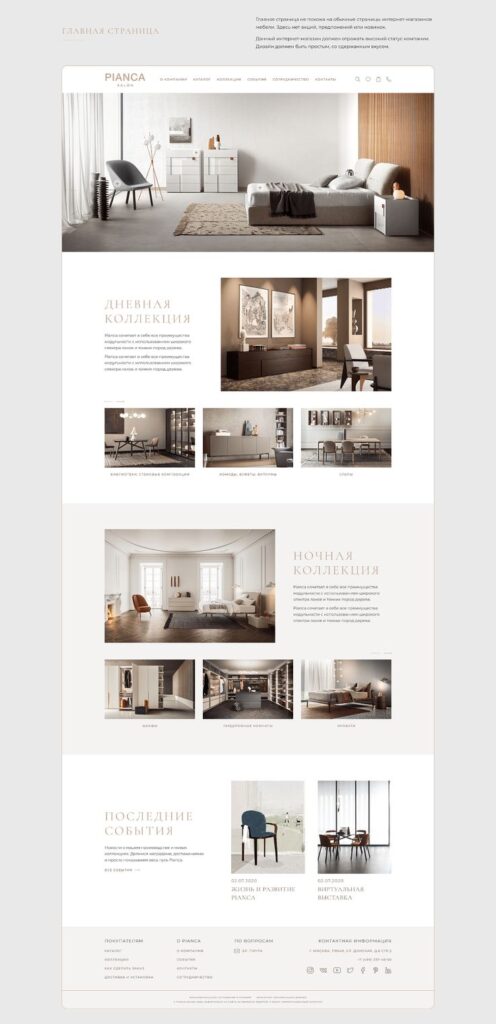

Key Takeaways
- Advanced tools enhance the efficiency of your web design projects.
- A variety of software is available to address different design needs.
- Mastery of web design tools improves both creativity and functionality.
Core Web Design Concepts
A solid foundation in web design is built on key technologies and principles. Understanding how they interconnect will enhance your design process and improve user experiences.
Understanding HTML, CSS, and Javascript
HTML (Hypertext Markup Language) provides the structure of your website. It defines elements like headings, paragraphs, and links. Mastery of HTML is essential for effective web development.
CSS (Cascading Style Sheets) controls the presentation layer. It allows you to style your web application, adjusting colors, fonts, and layouts. Proper use of CSS enhances the visual appeal and accessibility of your design.
JavaScript brings interactivity to your site. By manipulating the DOM (Document Object Model), it allows you to create dynamic content and responsive features. Knowledge of these three core technologies is vital for effective web design.
Principles of Responsive and User Interface Design
Responsive design ensures your website functions well on various devices. This adaptability is crucial as users access the web from mobile phones, tablets, and desktops.
Key approaches include fluid grids, flexible images, and media queries. These techniques allow the layout to adjust to different screen sizes seamlessly.
User Interface (UI) design focuses on the interaction between the user and the website. Principles such as consistency, feedback, and simplicity are fundamental. A well-designed UI improves usability, facilitating smooth navigation and enhancing the overall user experience.
The Role of Prototyping in Web Design
Prototyping is a critical step in the design process. It involves creating preliminary versions of a website to test ideas and iterate before final implementation.
Using tools like Figma or Adobe XD, you can visualize functionality and layout. This approach helps to identify design flaws early, saving time and resources.
User testing of prototypes provides valuable feedback. This input allows you to refine designs based on user needs and behaviors, ensuring a more effective user experience. Engaging in prototyping encourages collaboration among team members, resulting in better design solutions.


Web Design Tools and Software
In the realm of web design, various tools and software can enhance your workflow and streamline the creation process. From prototyping to code-free design, the right resources can make a significant difference in your projects.
Top Software for Prototyping and Wireframing
Prototyping tools allow you to visualize your designs and test functionality before development. Figma is a powerful choice for collaboration, enabling real-time feedback. Adobe XD offers integration with other Adobe products, making it ideal for users within that ecosystem.
For structured wireframing, Sketch provides a robust platform with comprehensive vector graphics capabilities. InVision Studio enhances prototyping with its animation features, allowing interactive design. Evaluating these options can help you choose the best tool that aligns with your design vision and team dynamics.
Exploring Code-Free Design Tools and Editors
If coding is not your strength, no-code website builders can empower your design efforts. Canva simplifies graphic creation with its drag-and-drop editor, making it easy to produce visually appealing elements quickly.
Framer offers both design and prototyping functionalities without requiring coding skills, allowing you to focus on creativity. Such platforms are ideal for those looking to create professional websites with minimal technical barriers. By leveraging these no-code solutions, you can bring your ideas to life efficiently.
Leveraging Design Templates and Themes
Design templates can significantly reduce your workload while ensuring aesthetic quality. You can find numerous design systems that maintain consistency in branding and user experience.
Tools like Dreamweaver and various theme marketplaces provide a multitude of templates suitable for different industries. Utilizing these resources means you can concentrate on customizing designs to fit your content while adhering to best practices in layout and usability. With templates, you can enhance productivity while still achieving a professional finish.

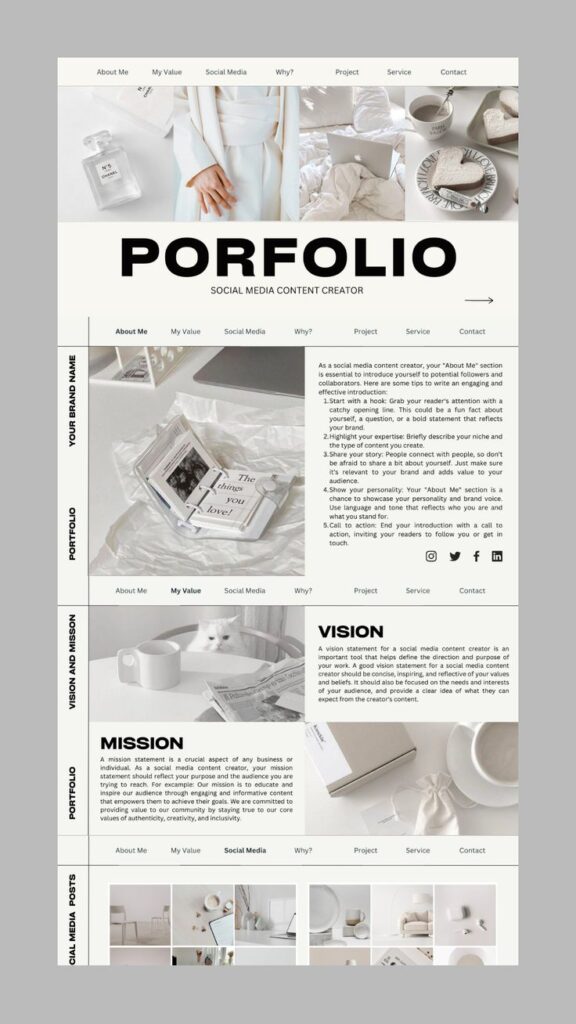
Content Management and Ecommerce Platforms
Navigating content management systems (CMS) and ecommerce platforms is essential for establishing a strong online presence. Understanding their features and capabilities will enable you to make informed decisions for your website.
Key Features of Leading Content Management Systems
When choosing a CMS, pay attention to specific features that enhance usability and functionality. WordPress is well-known for its extensive plugin ecosystem, allowing for significant customization. Webflow offers robust visual design tools, making it a favorite among designers.
Key features to consider:
- User Interface: A clean, intuitive layout eases the learning curve.
- SEO Tools: Built-in tools help optimize your content for search engines.
- Responsive Design: Ensures your site looks great on all devices.
- Security: Regular updates and strong security measures protect your content.
Evaluating these aspects helps align your choice of CMS with your content strategy.
Building an Ecommerce Presence with Online Store Builders
For ecommerce, using dedicated platforms streamlines the process of setting up your online store. Platforms like Shopify integrate various ecommerce tools, simplifying sales management.
Essential features to look for include:
- Payment Processing: Support for multiple payment options increases sales potential.
- Inventory Management: Tools to track stock levels can prevent overselling.
- Templates: Professional templates help you launch quickly with a polished look.
- Mobile Optimization: Mobile-friendly designs cater to a larger audience.
Platforms such as Wix, Squarespace, and Weebly also offer ecommerce capabilities, making it easy to build and manage your store. Choose the one that best fits your brand’s needs.


Optimizing Web Design Workflows
Effective workflows enable you to manage web design projects more efficiently. By focusing on project management strategies, enhancing collaboration, and utilizing SEO tools and analytics, you can improve both design quality and user experience.
Strategies for Effective Project Management
Utilizing project management tools like Trello and ClickUp helps streamline your design processes. These platforms allow you to create boards or lists to track tasks, set deadlines, and assign responsibilities.
Creating a clear timeline and milestone structure ensures that you remain on track. Regularly reviewing your project’s progress can identify bottlenecks, enabling prompt resolution. Additionally, maintaining open lines of communication with your team fosters accountability and transparency, essential for meeting project goals.
Enhancing Collaboration and Real-Time Design Communication
Real-time collaboration tools enable more cohesive teamwork. Utilizing platforms like Figma or Adobe XD allows multiple team members to work simultaneously. This capability enhances immediate feedback and accelerates the design process.
Incorporate communication tools such as Slack to keep discussions organized. Regular check-ins establish a rhythm, ensuring everyone stays aligned on project objectives and timelines. Provide access to design resources and guidelines to maintain consistency across your team’s outputs.
Utilizing SEO Tools and Analytics for Better Design Outcomes
Integrating SEO tools from the outset improves your design’s visibility. Tools like Google Analytics provide insights into user behavior, allowing you to tailor designs for enhanced user experiences.
Incorporate SEO best practices during the design phase to create sites that not only look good but also rank well. Maintain ongoing analysis of user interactions post-launch to identify areas for improvement. Adjusting your design based on analytic data leads to better engagement and satisfaction.
- 7shares
- Facebook0
- Pinterest7
- Twitter0
- Reddit0


