Running a successful Shopify store involves more than just having great products. You need tools that help streamline operations, improve marketing, and enhance the customer experience.
The right Shopify plugins can save you time, boost sales, and simplify managing your online store. Choosing effective plugins lets you focus on growing your business while automating routine tasks.
1) Klaviyo
Klaviyo is a marketing plugin designed to help you manage email and SMS campaigns. It offers detailed audience segmentation, letting you target specific groups effectively. This allows you to deliver personalized messages based on customer behavior.
You keep full control over your customer data, which means you own all interactions and can use this to optimize marketing strategies. Klaviyo also provides pre-built automation flows to save you time on campaign management.
Integrating Klaviyo with Shopify is straightforward. Once connected, it syncs customer information and purchase history automatically. This integration helps you create relevant and timely communication, improving customer engagement.
Klaviyo is trusted by many eCommerce stores for its robust marketing features and ease of use. It supports automation that can drive repeat sales and improve overall customer retention without requiring extensive technical skills.
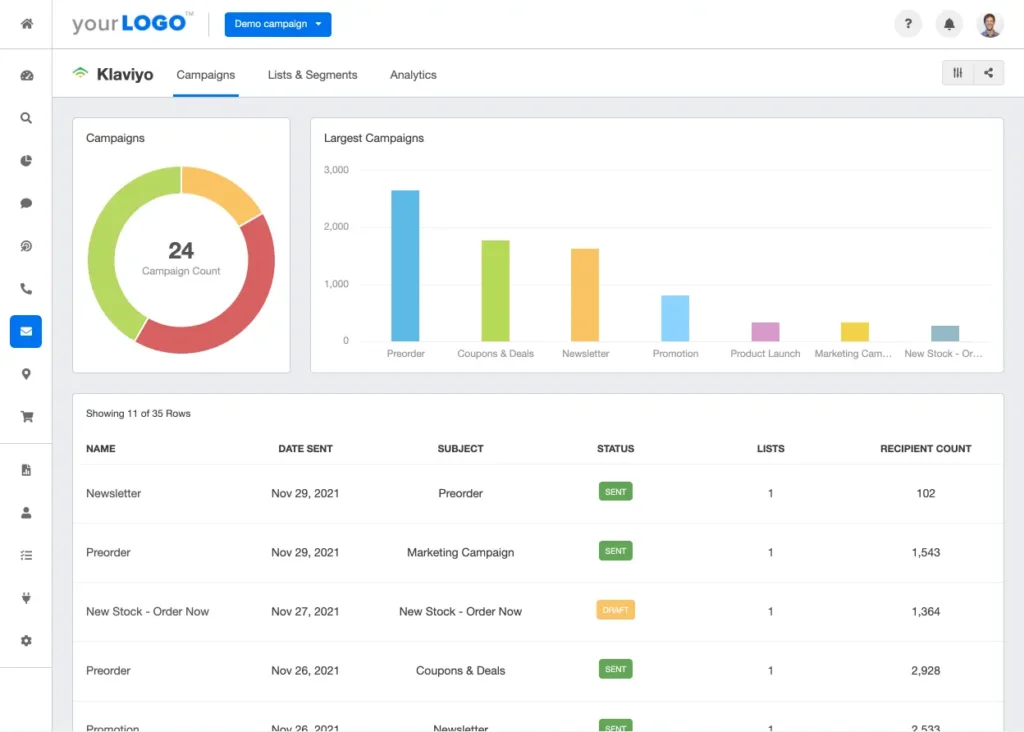
2) Loox
Loox is a popular Shopify plugin designed to collect and display product reviews with photos. This visual review format helps build trust with potential customers by showing real user experiences.
The app supports multiple languages and fits all Shopify themes, making it easy to integrate into your store’s design. You can customize widgets to display reviews in different styles that suit your brand.
Customer support is available 24/7, providing quick and helpful assistance when needed. However, Loox does not offer a Q&A feature on product pages, which some other review apps include.
Import features for existing reviews are somewhat limited compared to alternatives. Still, if your focus is on gathering photo-based testimonials, Loox is a solid choice to enhance social proof and potentially boost sales.
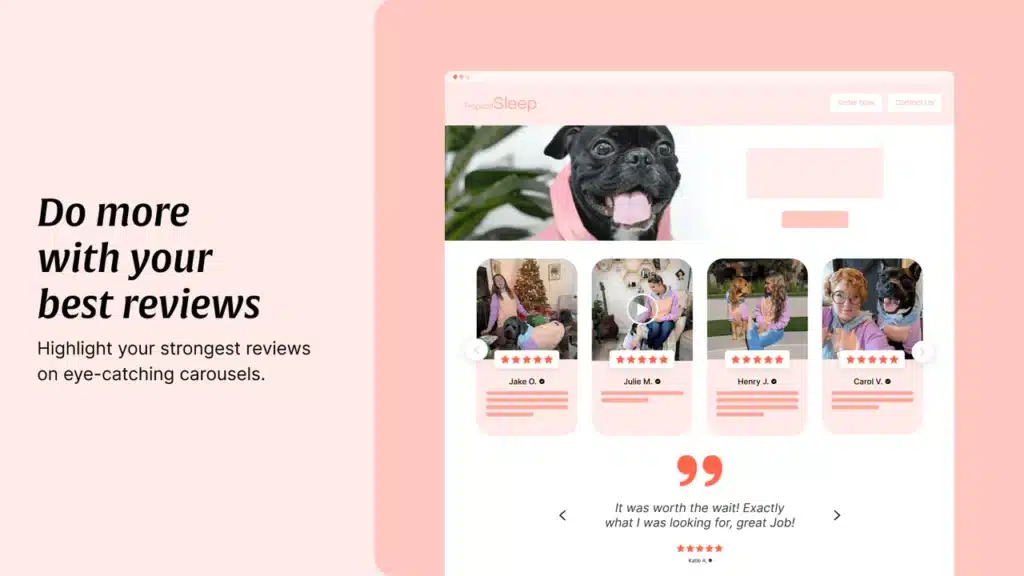
3) ReferralCandy
ReferralCandy helps you grow your Shopify store by encouraging your existing customers to refer new shoppers. It rewards both referrers and new customers, creating an incentive to spread the word about your products.
You can customize the referral program’s appearance to match your brand. This includes designing pop-ups and referral landing pages that fit your store’s style.
The app handles most of the referral process for you, from tracking referrals to delivering rewards. This reduces the manual work required to run a referral campaign.
ReferralCandy charges a monthly fee, around $49, making it suitable for stores ready to invest in referral marketing. It has been around since 2010 and remains a widely used choice for Shopify merchants.
By using ReferralCandy, you can leverage word-of-mouth marketing with minimal added effort, potentially increasing your sales in a cost-effective way.
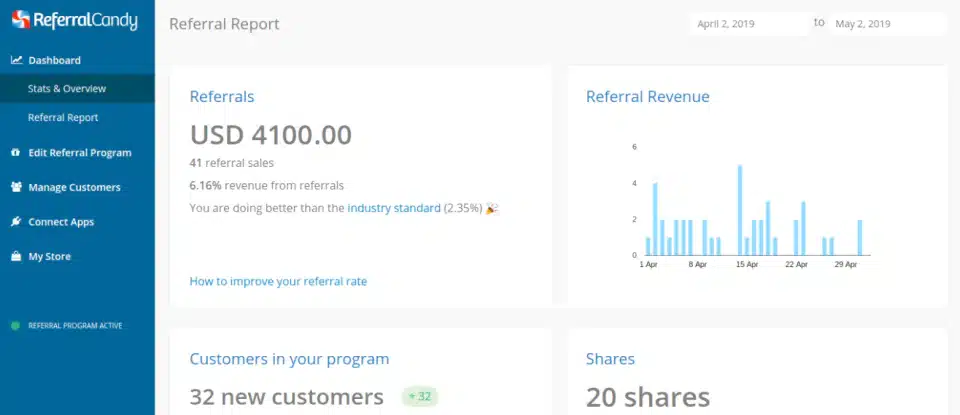
4) SEO Manager
SEO Manager is a practical plugin designed to help you improve your Shopify store’s search engine visibility. It offers an easy-to-use interface that guides you through optimizing key SEO elements such as meta tags and URLs.
You get real-time feedback on your SEO changes, which helps you understand what adjustments are needed. This can save you time and reduce guesswork when working to boost your rankings.
The plugin also provides tools to manage 301 redirects and handle broken links. Such features are essential to maintaining a healthy SEO profile and ensuring users don’t encounter dead ends.
If you want to track your SEO progress, SEO Manager includes analytics and keyword tracking options. This allows you to monitor how your optimizations affect your store’s performance over time.
Overall, SEO Manager supports both beginners and experienced users by simplifying complex SEO tasks and offering useful insights.
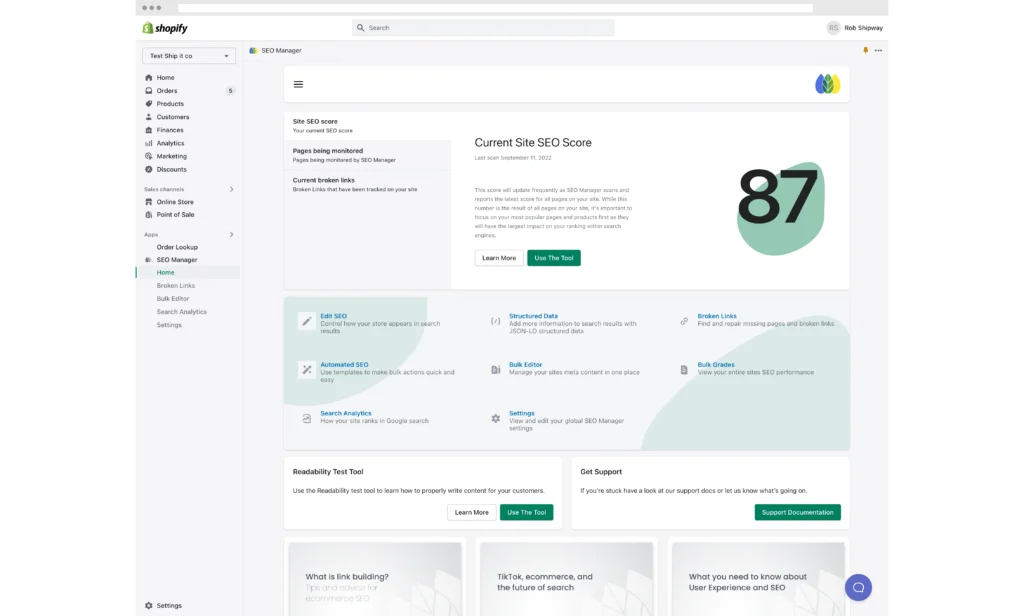
5) Tidio
Tidio is a Shopify plugin that combines live chat with AI-powered chatbots. It helps you respond to customer inquiries in real time, which can improve communication and support on your store.
The plugin allows 24/7 customer assistance by automating answers to common questions. You can also manage conversations from multiple channels, including Messenger and email, all within one interface.
Using Tidio can help reduce cart abandonment by engaging visitors immediately. Its AI chatbot can guide customers through the buying process or collect contact details for follow-up.
Setup is simple, and the plugin offers a free plan to get started. If you want to enhance your customer service and sales communication, Tidio is a practical option to consider.
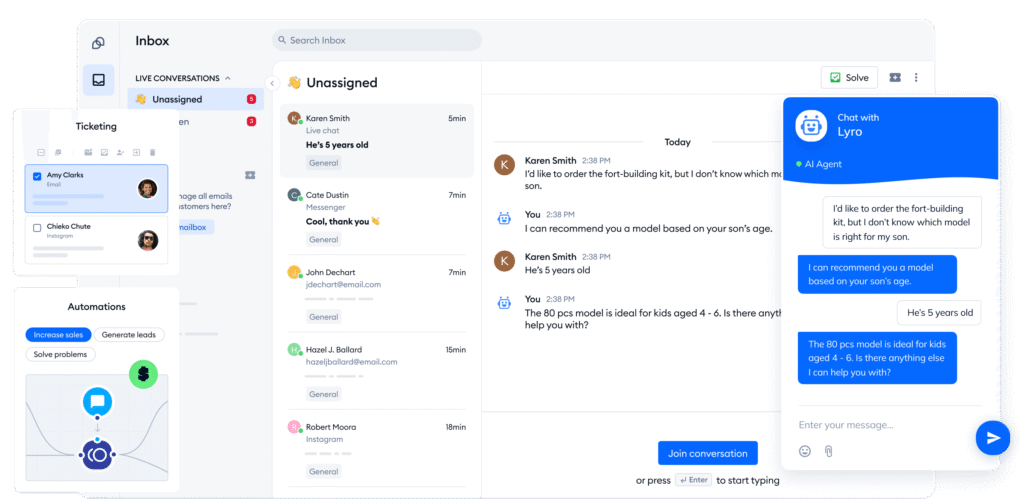
6) Nudgify
Nudgify helps you increase conversions by showing real-time notifications on your store. These notifications, called “nudges,” use social proof and FOMO (fear of missing out) to encourage customers to take action.
You can display recent sales, low stock alerts, or live visitor counts. This creates a dynamic shopping experience without interrupting your customer’s browsing.
Nudgify integrates smoothly into your Shopify store and requires minimal setup. It focuses on enhancing trust and urgency to influence buying decisions.
By using live data for its notifications, Nudgify helps you build long-term customer engagement rather than pushing quick sales. It’s suitable if you want to improve your store’s functionality subtly but effectively.
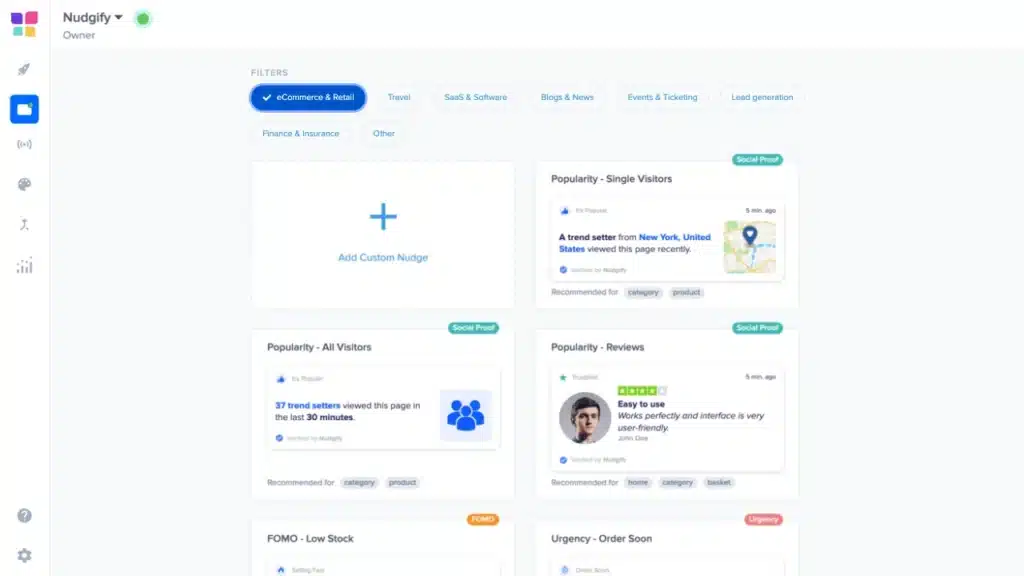
7) Locksmith
Locksmith lets you control access to specific products, pages, or collections in your Shopify store. You can restrict who sees certain content by setting locks based on customer tags, locations, or other criteria.
This app helps you create a tailored shopping experience, useful for member-only areas, pre-launch sales, or exclusive offers. It integrates smoothly with your existing store setup without complex coding.
You pay a monthly fee that varies depending on your store size, including options for Shopify Plus users. Locksmith is praised for its flexibility and ease of use, making it one of the top access control tools in the Shopify App Store.
Using Locksmith, you can hide content from non-eligible visitors, which helps maintain privacy and exclusivity. It’s a practical solution if you want fine control over who can buy or view specific items.
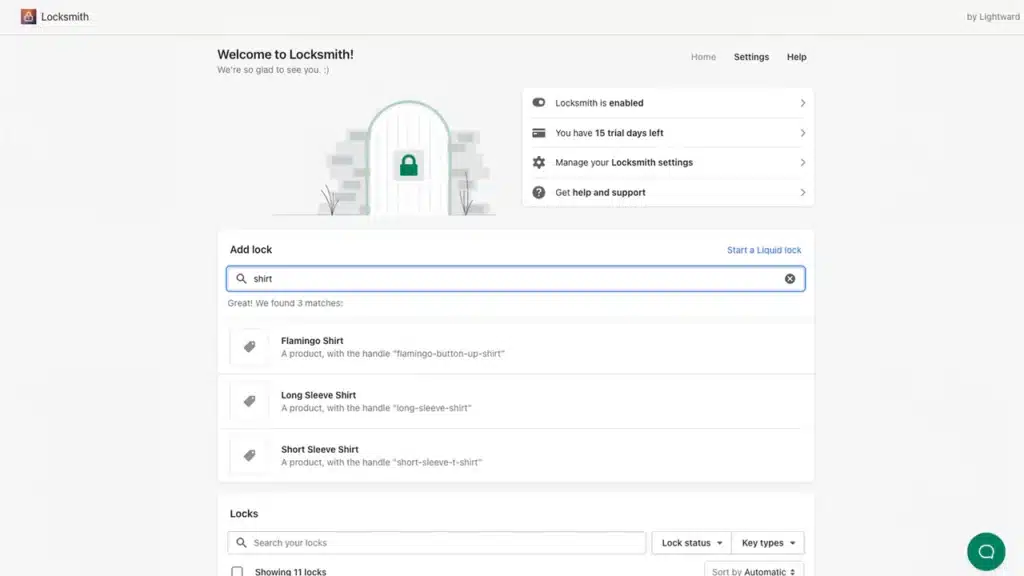
How to Choose the Right Shopify Plugins
Selecting appropriate plugins requires a clear understanding of your store’s specific challenges and how each tool integrates with your current setup. Focus on pinpointing exact needs and confirming technical compatibility to avoid conflicts and maximize functionality.
Assessing Store Needs
Start by identifying gaps in your store’s operation. Ask yourself what functions you need that Shopify’s default platform does not provide. Common areas include improving product discovery, enhancing customer experience, automating marketing, or managing inventory more efficiently.
Make a list of priorities based on your business goals. For example, if increasing sales conversion is a goal, look for plugins that offer upselling or social proof features. If managing orders is overwhelming, explore apps that automate shipping or inventory tracking.
Use data from your store’s analytics to highlight weak points. Also, consider customer feedback to understand what features could improve their shopping experience. This targeted approach ensures you invest in plugins that address real problems.
Evaluating Plugin Compatibility
Verify that any plugin you consider is compatible with your Shopify theme and other installed apps. Check the version support, recent updates, and user reviews focusing on integration issues and bugs.
Look for plugins specifically built to work with Shopify’s latest platform updates to avoid potential conflicts. Also, test plugins in a staging environment if possible before full deployment to catch glitches early.
Review technical support availability as part of your evaluation. Accessibility to timely help can prevent long downtime if issues arise. Confirm the plugin’s impact on your store’s loading speed and overall performance, prioritizing lightweight and well-coded options.
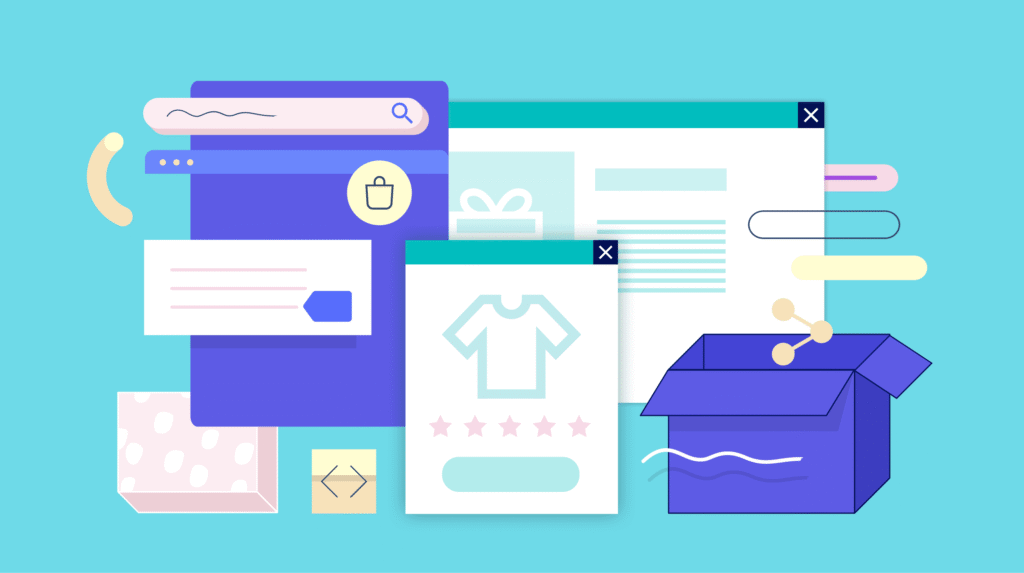
Maximizing the Value of Shopify Plugins
To get the most from your Shopify plugins, focus on smooth integration with your existing systems and actively track their impact on your business metrics. Proper setup and ongoing evaluation help ensure plugins work efficiently and align with your goals.
Integrating Plugins Seamlessly
When adding plugins, prioritize compatibility with your store’s theme and other installed apps. Conflicts can cause slowdowns or errors that hurt user experience and sales.
Test new plugins in a staging environment before going live. This avoids disruptions to your active store.
Set clear configurations based on your specific needs. For example, if using a shipping plugin like Packlink Pro, tailor carrier options to your usual destinations.
Regularly update all plugins to ensure security and access to the latest features. Avoid installing too many apps to prevent bloat and performance drops.
Monitoring Performance and ROI
Track plugin impact by measuring key metrics such as conversion rates, average order value, and customer retention.
Use analytics tools or built-in Shopify reports to isolate the effects of each plugin.
Consider the time saved by automation features, like order processing or marketing tasks, as part of your return on investment.
Evaluate costs versus benefits quarterly. Remove or replace underperforming plugins to maintain store efficiency.
By focusing on data-driven decisions, you can optimize your plugin lineup to support sustainable growth and profitability.
- 2shares
- Facebook0
- Pinterest2
- Twitter0
- Reddit0



