Game 3D models are the digital building blocks that bring virtual worlds to life, transforming flat concepts into immersive three-dimensional experiences. These digital assets include everything from character models and weapons to vehicles, environments, and props that populate modern video games. Game 3D models are essential assets that provide the visual foundation for creating engaging gameplay experiences across all gaming platforms.
You can find these models through various sources, ranging from free community-driven platforms to premium marketplaces offering professional-grade assets. Many developers rely on pre-made models to accelerate their development process, while others create custom assets tailored to their specific game vision. The quality and optimization of these models directly impact your game’s performance and visual appeal.
Whether you’re an indie developer working on your first project or part of a larger studio, understanding how to source, modify, and implement 3D models effectively can make the difference between a mediocre game and an exceptional one. The right combination of character models, environmental assets, and interactive objects creates the immersive worlds that keep players engaged for hours.
Key Takeaways
- Game 3D models serve as the visual foundation for creating immersive gaming experiences across all platforms
- Multiple sources exist for acquiring models, from free community platforms to premium professional marketplaces
- Proper selection and optimization of 3D assets directly impacts both game performance and player engagement


What Are Game 3D Models?
Game 3D models are digital representations of objects, characters, and environments that exist in three-dimensional space within video games. These models serve as the visual foundation for modern gaming experiences and require specific optimization techniques to ensure smooth performance across different platforms.
Types of 3D Models in Games
Character Models form the backbone of player interaction in games. These include playable protagonists, non-player characters, and enemies that populate your game world.
Environment Models create the spaces where gameplay occurs. You’ll encounter terrain, buildings, vegetation, and architectural elements that define each game level.
Prop Models add detail and functionality to game scenes. These smaller objects include weapons, furniture, vehicles, and interactive items that enhance immersion.
UI Models provide three-dimensional interface elements. Modern games often incorporate 3D menus, HUD elements, and interactive panels that exist within the game space rather than as flat overlays.

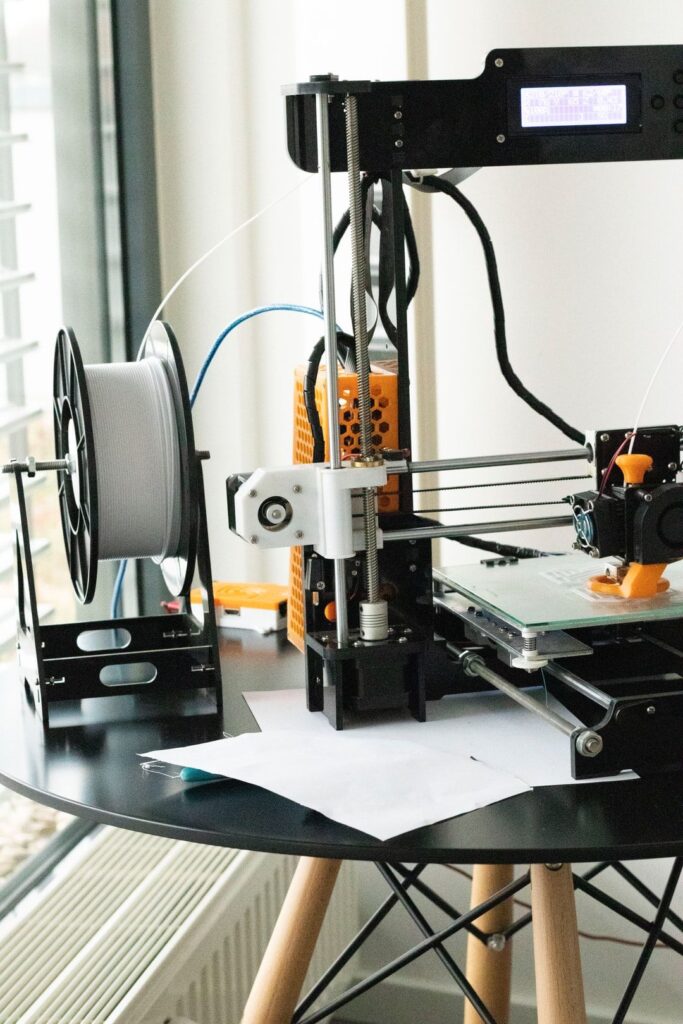
Key Features of Game-Ready Models
Polygon Count Optimization ensures your models run smoothly on target hardware. Lower polygon counts improve performance while maintaining visual quality through efficient geometry distribution.
Texture Resolution balances visual fidelity with memory usage. Game models typically use texture atlases and optimized UV mapping to maximize detail while minimizing file sizes.
Level of Detail (LOD) systems provide multiple versions of the same model. Your game engine automatically switches between high, medium, and low-detail versions based on distance from the camera.
Animation Rigging enables character movement and object interactions. Properly rigged models include bone structures and weight painting that allow for realistic deformation during gameplay.
Importance in Game Development
High-quality 3D models directly impact player engagement and visual appeal. Well-designed assets create believable environments that draw players into your game world and enhance the overall gaming experience.
Performance optimization through proper modeling techniques ensures your game runs smoothly across different platforms. Efficient models prevent frame rate drops and technical issues that could frustrate players.
Visual Consistency across all 3D assets creates a cohesive art style. Your models must work together harmoniously to support the game’s aesthetic vision and maintain immersion throughout the experience.

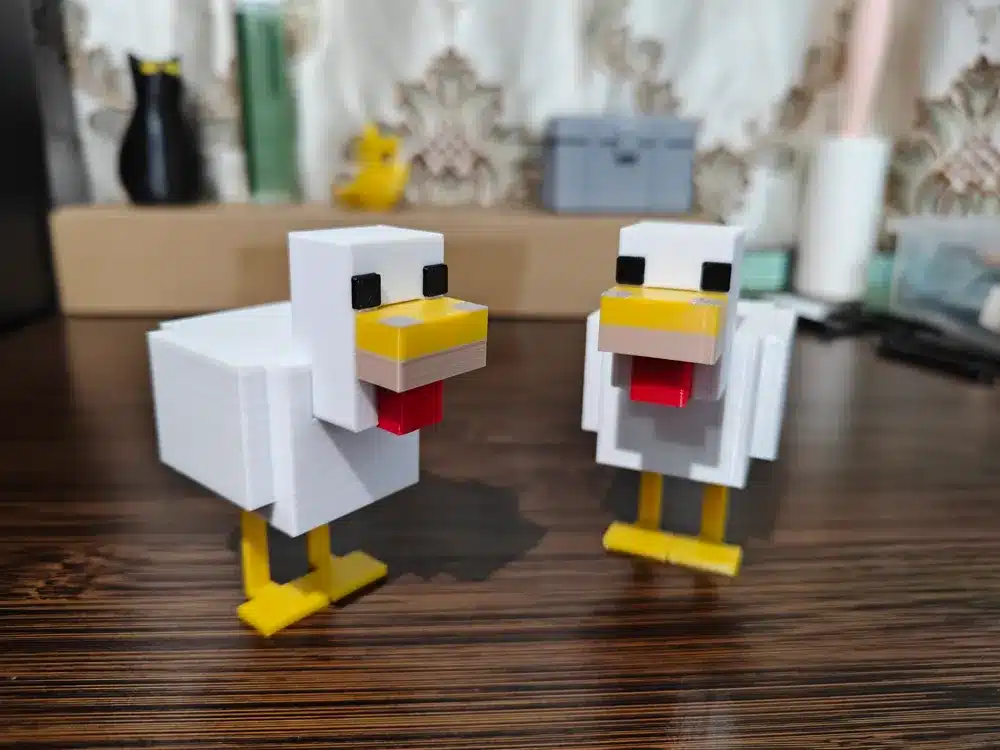
Game 3D Model Assets
Game development relies heavily on specialized 3D assets that bring virtual worlds to life. These digital assets include detailed character models, immersive environmental elements, and interactive objects that players can manipulate.
Character Models
Character models serve as the foundation for player avatars, NPCs, and enemies in your game. These assets typically include rigged skeletal structures that enable smooth animations and movement.
Modern character assets often feature multiple levels of detail (LOD) to optimize performance across different hardware configurations. You’ll find models ranging from stylized cartoon characters to photorealistic human figures.
Key components of character models include:
- Base mesh geometry
- Texture maps and materials
- Rigging and bone structures
- Animation sets
Many character assets come with facial blend shapes for expressions and lip-sync capabilities. You can customize these models by swapping textures, adjusting proportions, or modifying clothing and accessories.

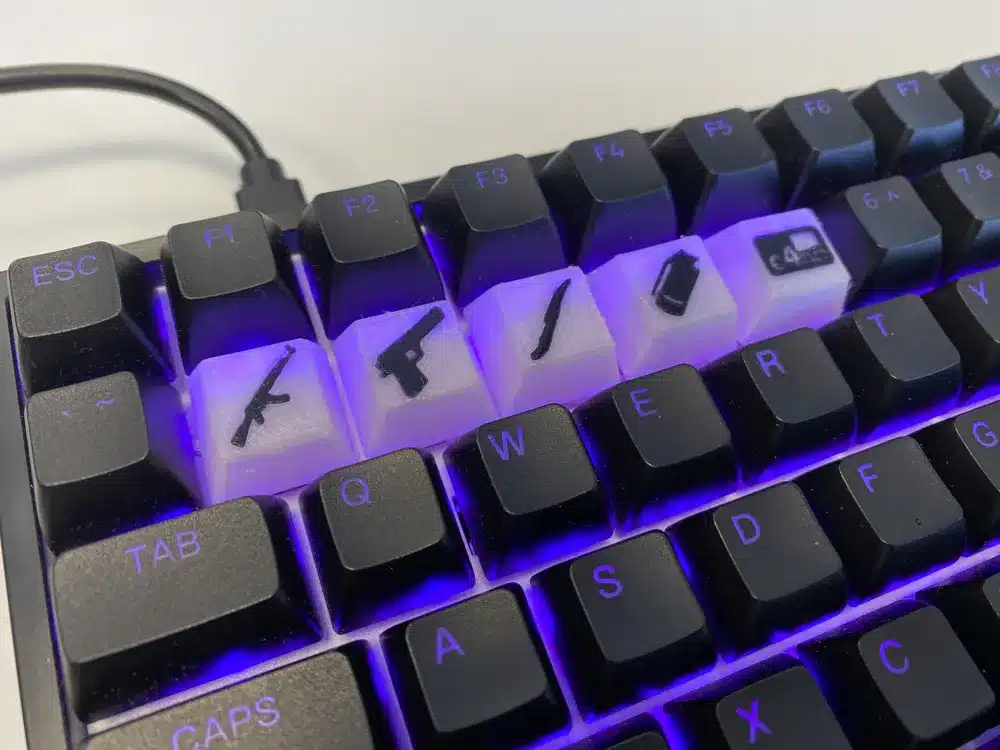
Environmental Assets
Environmental assets create the landscapes, buildings, and atmospheric elements that define your game world. These 3D models include terrain pieces, architectural structures, vegetation, and skybox elements.
Modular building systems allow you to construct complex environments using interchangeable pieces. You can combine wall sections, floors, roofs, and decorative elements to create unique structures efficiently.
Nature assets encompass trees, rocks, grass, water systems, and weather effects. Many environmental models use procedural generation techniques to create natural variation and realistic organic shapes.
Lighting and atmosphere play crucial roles in environmental design. You’ll work with assets that include pre-baked lighting, particle effects, and shader materials that respond dynamically to your game’s lighting system.
Props and Interactive Objects
Props and interactive objects fill your game world with functional and decorative elements that players can examine or manipulate. These assets range from simple decorative items to complex mechanical objects with moving parts.
Functional props include doors, chests, switches, and user interface elements that respond to player input. These models often feature multiple states or animations to show interaction feedback.
Decorative assets enhance visual storytelling through furniture, artwork, books, and ambient objects. You can use these models to establish mood, convey narrative information, and create believable lived-in spaces.
Weapon and tool models require special attention to detail since players interact with them frequently. These assets need clean geometry, high-quality textures, and proper pivot points for realistic handling animations.
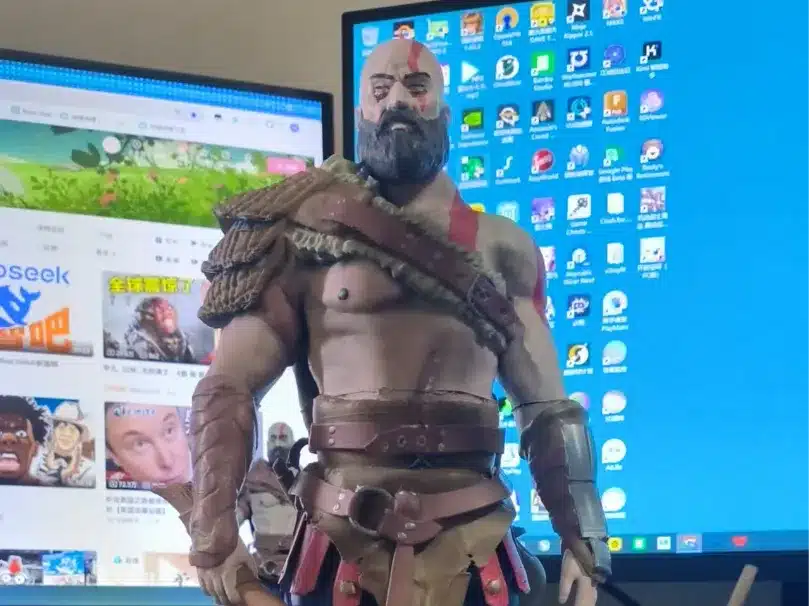

Vehicles in Game 3D Modeling
Vehicle 3D models require specialized approaches across different types, from detailed customization for immersive experiences to careful optimization that maintains visual quality while ensuring smooth gameplay performance.
Vehicle Types and Uses
You’ll encounter various vehicle categories when working with game 3D models. Cars and trucks form the backbone of racing games and open-world environments, requiring different levels of detail based on their intended use.
Military vehicles like tanks and armored cars demand robust modeling with functional elements. These models often feature complex mechanical details and weathering effects.
Futuristic vehicles offer creative freedom but need consistent design language. You can experiment with unconventional shapes while maintaining believable functionality.
Aircraft and watercraft present unique challenges with aerodynamic considerations. These vehicles require careful attention to structural elements and moving parts.
Commercial games typically use different model variants for the same vehicle. You’ll create high-detail versions for close-up scenes and simplified versions for distant gameplay.


Customization and Detailing
Your vehicle models need multiple customization layers to enhance player engagement. Texture variations allow color changes, decals, and wear patterns without creating entirely new models.
Modular components enable part swapping for different vehicle configurations. You can design separate meshes for bumpers, wheels, and spoilers that attach to base models.
Interior detailing becomes crucial for first-person driving games. You’ll model dashboards, seats, and controls with higher polygon counts than exterior elements.
Damage systems require planning during the modeling phase. You’ll create damaged versions or use displacement maps to show realistic wear and destruction.
Material assignments help achieve photorealistic results. Different surface types like metal, glass, and rubber need distinct shader properties.
Optimizing Vehicles for Performance
Your vehicle 3D models must balance visual quality with performance requirements. LOD (Level of Detail) systems automatically reduce polygon counts based on distance from the camera.
Texture optimization involves using appropriate resolutions for different vehicle parts. Hood and door textures need higher resolution than undercarriage elements.
Polygon reduction techniques help maintain shape while removing unnecessary geometry. You’ll focus detail on visible areas and simplify hidden components.
Real-time rendering considerations affect your modeling decisions. Avoid excessive subdivision and complex geometry that impacts frame rates during gameplay.
Mobile optimization requires additional constraints with strict polygon and texture limits. You’ll use normal maps to simulate detail while keeping base meshes simple.


Sources for Game 3D Models
You have multiple options for acquiring 3D assets for your games, ranging from free community platforms to premium commercial libraries. Understanding licensing terms and usage rights is crucial before implementing any models in your projects.
Free and Paid Asset Libraries
Sketchfab offers thousands of downloadable 3D models with clear licensing options. You can filter by price, format, and usage rights to find exactly what you need.
TurboSquid provides over 3,300 free game assets alongside premium options. Their collection includes characters, props, and environments in multiple file formats.
RenderHub specializes in game-ready models available in FBX, OBJ, BLEND, MAX, and C4D formats. You can choose from free and paid options depending on your budget.
Unity Asset Store and Unreal Marketplace offer platform-specific assets optimized for their respective engines. These stores often feature seasonal sales and bundles.
Premium libraries typically provide higher quality models with better topology and textures. Free alternatives work well for prototyping or indie projects with limited budgets.


Community Resources
Itch.io hosts indie developers sharing 3D model packs, including character sets and environment assets. You’ll find unique stylized content not available elsewhere.
The Models Resource extracts game models from existing titles, offering assets spanning horror and whimsical themes. Recent additions include models from Final Fantasy, Resident Evil, and Legacy of Kain games.
Reddit communities like r/GameAssets facilitate model sharing and collaboration. Discord servers dedicated to game development often have asset-sharing channels.
VGM (Video Game Models) focuses specifically on gaming assets with community-created characters, weapons, vehicles, and props. Users can share custom modifications and enhancements.
Licensing and Usage Considerations
Creative Commons licenses vary significantly in their restrictions. Some allow commercial use while others require attribution or prohibit modifications.
Royalty-free doesn’t mean free. You may pay once but use the asset multiple times without additional fees. Always verify commercial usage rights before purchasing.
Editorial licenses restrict assets to non-commercial projects only. These models cannot be used in games you plan to sell or monetize.
Check if the license permits derivative works. Some assets allow modifications while others must be used as-is. Documentation should clearly state redistribution policies for your finished games.


Best Practices for Using 3D Models in Games
Successful 3D model implementation requires careful attention to performance optimization, seamless engine integration, and visual consistency across all game assets.
Optimizing Performance
Your 3D models must balance visual quality with technical performance constraints. Target polygon counts based on your platform requirements – mobile games typically need 500-2,000 triangles per character, while console games can handle 10,000-50,000 triangles.
Texture optimization plays a crucial role in performance. Use texture atlases to combine multiple materials into single textures. Keep texture resolutions appropriate for viewing distance – background assets rarely need 4K textures.
Implement Level of Detail (LOD) systems for complex models. Create multiple versions of your assets with decreasing polygon counts. Your game engine can automatically switch between LOD levels based on camera distance.
Consider these performance metrics:
| Platform | Character Polygons | Texture Size | Draw Calls |
|---|---|---|---|
| Mobile | 500-2,000 | 512-1024px | <50 |
| Console | 10,000-50,000 | 2048-4096px | <200 |
| PC | 20,000-100,000 | 4096px+ | <300 |
Integrating Assets into Game Engines
Your 3D models need proper preparation before engine import. Export models in formats your engine supports – FBX works well for most engines like Unity and Unreal Engine.
Naming conventions prevent confusion during integration. Use clear, descriptive names like “Character_Warrior_LOD0” instead of generic names. Organize your files in logical folder structures.
Set up materials correctly within your modeling software. Most game engines can interpret basic material properties during import. Include normal maps, albedo textures, and roughness maps in your material setup.
Collision meshes require separate creation from visual meshes. Create simplified geometry for physics calculations. Your collision mesh should capture the basic shape while using minimal polygons.
Test your assets immediately after import. Check for scaling issues, missing textures, or incorrect pivot points. Address these problems early to avoid complications later.
Maintaining Consistent Visual Style
Your game assets must share unified visual characteristics across all models. Establish art style guidelines before creating assets. Document color palettes, lighting approaches, and detail levels.
Texture consistency affects player immersion significantly. Use similar resolution and filtering approaches across all assets. Maintain consistent texel density so objects appear to belong in the same world.
Proportional relationships between objects must remain logical. A character’s hands should match their body size. Environmental props should scale appropriately relative to characters.
Create master materials in your game engine. These template materials ensure consistent shader behavior across different assets. You can modify parameters while maintaining visual unity.
Regular art reviews help catch inconsistencies early. Compare new assets against existing ones. Look for outliers in color saturation, contrast levels, or geometric complexity that break visual cohesion.
- 10shares
- Facebook0
- Pinterest10
- Twitter0
- Reddit0



