Bringing a 3D printer into your school opens the door to hands-on learning that connects science, technology, engineering, art, and math in practical ways. The best 3D printer for schools is one that combines safety, ease of use, and reliability while supporting creative and educational projects. With the right setup, you can transform lessons into interactive experiences that spark curiosity and problem-solving skills.
You don’t need advanced technical knowledge to get started. Many classroom-friendly printers come pre-assembled, use simple software, and include safety features designed for younger students. By choosing the right model, you make it easier to integrate 3D printing into daily lessons without adding unnecessary stress.
The real value comes from how you use the printer. From designing prototypes to creating models for science or history projects, you give students a chance to see their ideas come to life. This practical approach not only builds technical skills but also boosts confidence and creativity.

Key Takeaways
- 3D printers make learning hands-on and practical in schools
- Choosing the right model depends on safety, ease of use, and reliability
- Integration into lessons enhances creativity and problem-solving skills
Why 3D Printers Are Essential for Schools
When you bring 3D printing into your school, you give students more than just a new tool. You provide a way to connect classroom lessons with real-world applications, encourage creativity, and strengthen practical skills that prepare them for future careers.
Benefits of 3D Printing in Education

3D printers make abstract ideas easier to understand by turning them into physical models. For example, you can print a geometric shape in math class or a replica of a historical artifact for social studies. This helps students grasp concepts that might otherwise remain theoretical.
You also gain flexibility in teaching across multiple subjects. Science teachers can print molecular structures, while art teachers can guide students in designing sculptures. This cross-disciplinary use makes the technology valuable for nearly every classroom.
Another benefit is cost savings for certain projects. Instead of purchasing specialized models or materials, you can create them on demand. This reduces dependency on outside suppliers and makes resources more accessible to students.
Enhancing Student Engagement and Innovation
Students often respond better to lessons when they can actively participate. With 3D printing, you give them the chance to design, test, and refine their own creations. This hands-on approach builds problem-solving skills and keeps attention levels higher than with passive learning methods.
The process of creating something tangible also motivates students to take ownership of their work. They see immediate results from their ideas, which encourages persistence and curiosity.
By integrating 3D printing into STEM activities, you help students develop an innovative mindset. They learn how to approach challenges in engineering, robotics, and design with practical solutions rather than just theoretical answers.
Building Design Skills Through Hands-On Learning
When students design for 3D printing, they learn skills that go beyond the classroom. They practice using computer-aided design (CAD) software, which is widely used in engineering, architecture, and product design. These tools give them an early start on technical abilities valued in many careers.
Hands-on projects also teach attention to detail. Students must consider dimensions, balance, and material strength when creating their models. This builds critical thinking and accuracy in their work.
You also provide opportunities for collaboration. Students can work in teams to design, troubleshoot, and improve their projects. This mirrors real-world workflows, preparing them to contribute effectively in professional environments.
Key Features to Look for in a 3D Printer for Schools

When selecting a 3D printer for your classroom, you need to balance safety, usability, and performance. The right choice should fit the learning environment, work reliably with minimal supervision, and provide consistent results that keep students engaged.
Safety and Classroom Suitability
Safety is one of the most important considerations when choosing a 3D printer for schools. Many classrooms involve younger students, so you want a model with enclosed print areas to prevent contact with hot components. An enclosed chamber also helps reduce fumes and keeps prints stable.
Some printers include HEPA or carbon filters, which are useful for limiting odors and particles. This is especially important in smaller rooms without strong ventilation. Look for units that advertise classroom-friendly safety certifications or low-emission printing materials.
Noise levels matter too. A quieter machine reduces distractions and allows you to run prints while other lessons continue. Durable construction is also key, since school equipment often gets frequent use. Printers designed for education usually have sturdy frames and protected wiring to handle daily wear.
Ease of Use and Setup

A printer that is difficult to set up or maintain can quickly become a burden in a school setting. You’ll want a device that arrives mostly assembled or fully pre-assembled, so you can start printing without hours of setup.
Features like auto-calibration save time and reduce frustration. Instead of manually leveling the bed, the printer adjusts itself, making it easier for both teachers and students to get consistent results. A simple touchscreen interface also helps students navigate menus without confusion.
Connectivity options add convenience. Many classroom printers support Wi-Fi or USB printing, so you can send files directly from a computer or tablet. Some even allow cloud-based printing, which helps manage multiple projects across different devices.
Clear instructions and good customer support are also essential. A printer with strong educational resources, such as lesson plans or tutorials, makes it easier to integrate into your curriculum.
Print Speed and Performance
Print speed affects how practical a 3D printer is for classroom use. If a single project takes many hours, students may lose interest. Look for a printer that balances print speed with quality, since very fast settings can reduce accuracy.
Many school-friendly printers allow you to adjust speed depending on the project. For quick prototypes, you can print faster, while detailed models may need slower settings. This flexibility helps you manage class time effectively.
Reliability is just as important as speed. A printer that frequently jams or fails wastes valuable teaching time. Consistent layer adhesion, stable bed temperature, and good filament compatibility all contribute to dependable performance.
Build volume also plays a role. A larger build area lets you print group projects or multiple smaller items at once. This is useful if you want several students to complete their work within one class period.
Top 3D Printers for School Environments

When choosing a 3D printer for your classroom, you want a balance of ease of use, safety, and reliability. Some models stand out because they combine user-friendly features with strong performance and support for a wide range of educational projects.
Bambu Lab A1 Mini and X1E

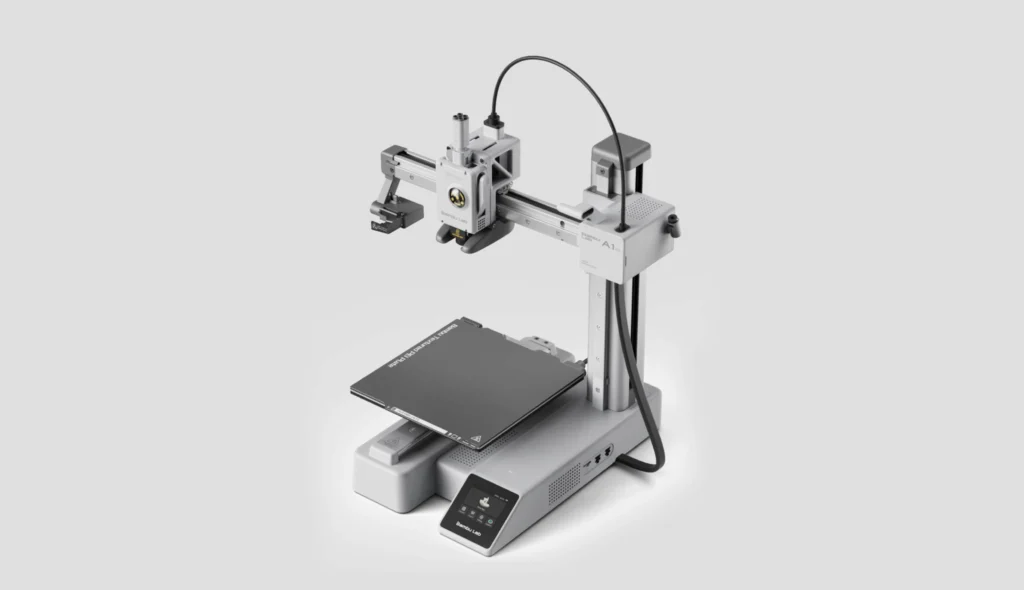
The Bambu Lab A1 Mini is compact and affordable, making it a good fit for classrooms with limited space. It comes pre-assembled, so you can start printing quickly without spending time on complicated setup. Its quiet operation also helps keep it from being a distraction during lessons.
The X1E is a more advanced option from Bambu Lab. It supports multi-material printing, which lets your students experiment with different colors and filaments in a single project. This model also has a fast print speed, helping you complete classroom projects on time.
Both printers include automated calibration features, reducing the need for constant adjustments. That means you spend less time troubleshooting and more time focusing on teaching.
Key strengths:
- Pre-assembled and classroom-ready
- Multi-material support (X1E)
- Quiet and efficient operation
Flashforge Adventurer 5M Pro

The Flashforge Adventurer 5M Pro is designed with schools in mind. It has a fully enclosed build chamber, which improves safety by keeping hot parts away from curious hands. The enclosure also helps maintain consistent temperatures for better print quality.
This printer is known for its ease of use. The touchscreen interface is simple to navigate, and the quick-swap nozzle system makes maintenance faster. You can change nozzles in seconds without tools, which is helpful when switching between different filament types.
It also supports Wi-Fi connectivity, allowing you to send print jobs directly from a computer or tablet. That makes it easier to manage multiple projects in a busy classroom.
Key strengths:
- Enclosed design for safety
- Tool-free nozzle replacement
- Wi-Fi printing support
Other Recommended Models
Several other 3D printers work well in school environments. The Prusa MK4 is popular for its reliability and strong community support, which means you can find plenty of resources and troubleshooting help. It also has a modular design that makes upgrades simple.
The Creality Ender 3 V3 KE offers a lower-cost option while still providing dependable print quality. It’s a good choice if you need multiple printers for group projects without stretching your budget.
For schools that want a balance of safety and performance, the Dremel DigiLab 3D45 is another strong option. It supports a wide range of filaments and comes with built-in lesson plans, which can save you time when integrating it into your curriculum.
Key strengths:
- Prusa MK4: Reliable and upgradable
- Ender 3 V3 KE: Budget-friendly
- Dremel 3D45: Curriculum support and versatility
Integrating 3D Printing into the Classroom

When you bring 3D printing into education, you give students a way to connect abstract concepts with physical objects. It supports innovation, problem-solving, and teamwork while also making lessons more interactive and practical.
Curriculum Ideas and Lesson Planning
You can align 3D printing with subjects you already teach rather than treating it as a separate activity. For example, in math, students can design geometric solids to understand volume and surface area. In science, they can print models of cells, molecules, or ecosystems to visualize complex structures.
A practical approach is to start with small, low-cost projects that match your current learning goals. This avoids overwhelming your classroom while still showing students how digital design translates into real-world objects.
To make planning easier, consider creating a simple framework:
- Identify the concept (e.g., fractions, anatomy, architecture).
- Choose a design task that reinforces the concept.
- Set clear time limits for design and printing.
- Reflect on outcomes through discussion or written reports.
By connecting 3D printing tasks to curriculum standards, you ensure the activity supports learning rather than becoming a distraction.
Project Examples for Different Age Groups
You can adapt projects to match the age and skill level of your students. For younger learners in elementary school, simple designs like custom keychains, alphabet blocks, or puzzle pieces help them practice creativity and spatial reasoning.
In middle school, you might introduce more structured projects such as printing prototypes for simple machines in science or designing historical artifacts in social studies. These projects combine creativity with subject knowledge.
High school students can handle more advanced challenges. Examples include engineering prototypes, biological models of organs, or mathematical sculptures. At this level, you can also integrate CAD software skills, preparing students for future careers in engineering, design, or technology.
A quick reference table can help:
| Age Group | Example Project | Focus Skill |
|---|---|---|
| Elementary | Alphabet blocks | Creativity, basics |
| Middle School | Simple machines prototypes | Problem-solving |
| High School | CAD-based engineering models | Technical design skills |
Encouraging Collaboration and Creativity
3D printing works best when students collaborate. You can divide them into small teams where each member takes on a role, such as designer, researcher, or presenter. This structure encourages shared responsibility and mirrors real-world teamwork.
Encourage brainstorming sessions before printing begins. When students exchange ideas and sketch together, they learn to merge creativity with practical problem-solving. This process also helps them see the value of different perspectives.
You can also introduce gamified challenges such as design competitions or time-limited builds. These not only make the activity fun but also push students to think critically under constraints.
By fostering collaboration, you help students build communication skills alongside technical knowledge. This balance makes 3D printing more than just a technical exercise—it becomes a tool for innovation and teamwork.
Maintenance, Safety, and Best Practices

When you use 3D printers in schools, you need to think about how to keep them running smoothly, how to protect students and staff from potential risks, and how to make sure the equipment is used responsibly over time. Paying attention to these areas helps you get the most out of your printers while avoiding unnecessary problems.
Routine Maintenance for School 3D Printers
Regular upkeep helps extend the life of your 3D printers for schools and keeps print quality consistent. Simple steps like cleaning the build plate after each project prevent residue from affecting future prints. You should also check for loose screws, worn belts, or clogged nozzles on a weekly basis.
Filament storage matters just as much as the machine itself. Keep spools in airtight containers with silica gel packs to reduce moisture, which can cause brittle prints. For resin printers, store bottles away from light and seal them tightly.
A short checklist makes maintenance easier for teachers and students:
- Daily: Clean build plate, check filament path.
- Weekly: Inspect belts, clean nozzle, update firmware.
- Monthly: Calibrate bed, lubricate moving parts, check filters.
By following a routine, you reduce downtime and avoid costly repairs.
Creating a Safe Printing Environment
3D printers release ultrafine particles and volatile organic compounds when heating filament. To reduce exposure, place your printers in a well-ventilated area or use an enclosure with a carbon filter and HEPA filter. Direct exhaust ventilation outdoors is another effective option.
You should also set clear rules for student use. For example, never touch the nozzle or heated bed while printing, and always wear gloves when handling resin. Provide training before students operate the machines on their own.
Fire safety is another important step. Keep printers on nonflammable surfaces, avoid leaving them unattended during long prints, and have a small fire extinguisher nearby. A safe environment makes 3D printing more reliable and less stressful for everyone.
Supporting Sustainable Use
Sustainability helps you control costs and reduce waste. Choose filaments like PLA, which are biodegradable and safer for classroom use. Encourage students to design smaller prototypes before printing larger final models to save material.
Recycling programs can also make a difference. Some schools collect failed prints and send them to filament recycling services. Others repurpose scraps for art or STEM projects.
Energy use can be managed by scheduling prints during school hours and powering down machines when not in use. Tracking filament consumption and print hours in a simple log helps you plan budgets and spot patterns of overuse.
By combining material choices, recycling habits, and mindful energy use, you create a more sustainable approach to 3D printing in schools.
- 6shares
- Facebook0
- Pinterest6
- Twitter0
- Reddit0


