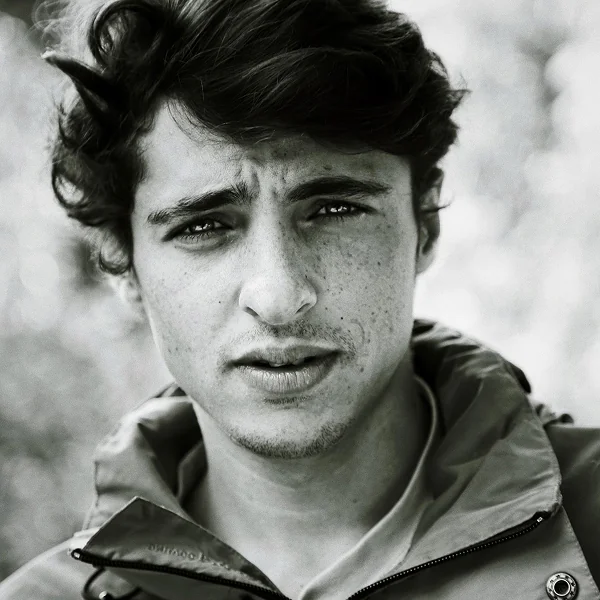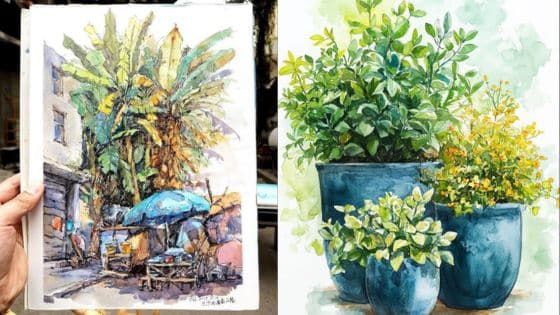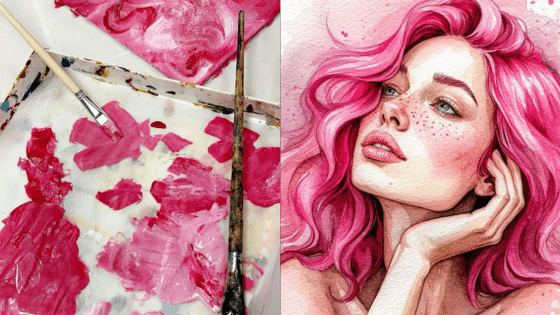Ever thought about diving into the world of digital art but felt overwhelmed by complex tools or techniques? You’re not alone. Many aspiring artists find themselves staring at a blank canvas, unsure where to begin. But what if there was an art form that celebrated simplicity, embraced limitations, and delivered incredibly satisfying results, even for complete beginners? Enter pixel art! If you’re searching for some awesome pixel art ideas easy enough for anyone to try, you’ve hit the jackpot. This unique style, built from tiny squares of color, isn’t just a nostalgic trip down memory lane for gamers; it’s a vibrant, accessible, and surprisingly versatile medium that anyone can master with a little guidance and a lot of creativity. Forget about intricate brush strokes or endless layers; with pixel art, every single dot counts, and that’s precisely where its charm and accessibility lie. Get ready to transform simple squares into captivating scenes and characters, pixel by delightful pixel.

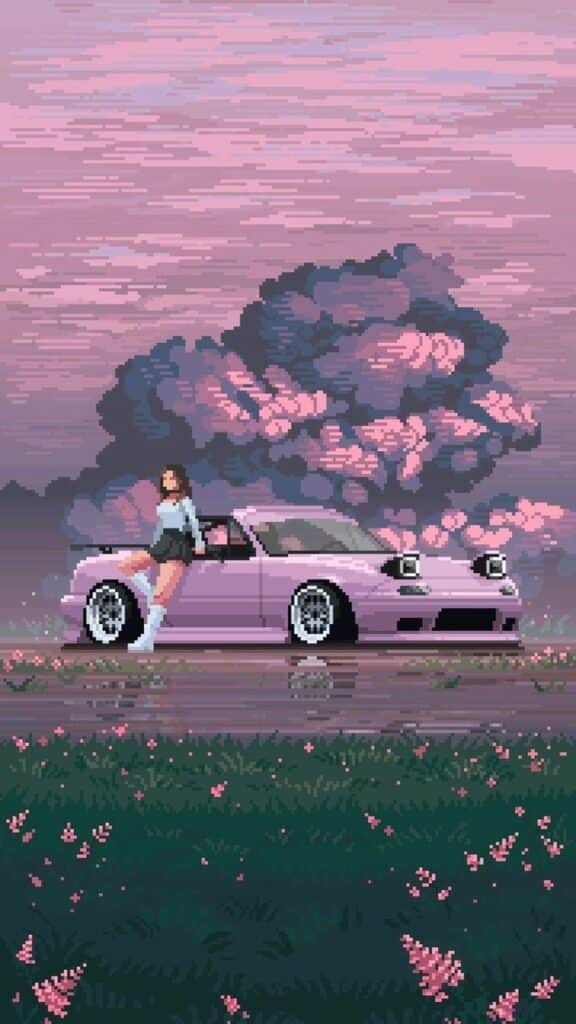
The Enduring Allure of Pixel Art
Why does pixel art continue to capture hearts and imaginations in an age of hyper-realistic graphics? The answer lies in its distinct aesthetic and inherent charm. Pixel art harks back to the golden era of video games, from classic arcade cabinets to early home consoles. This nostalgia plays a huge role, instantly transporting many to simpler times. Beyond sentimentality, pixel art possesses a clarity and directness that is hard to replicate. Each pixel is a deliberate choice, contributing to a cohesive whole that is both stylized and incredibly expressive. It’s a language of restraint, where less often means more. This minimalism forces artists to focus on essential forms, color palettes, and composition, leading to highly impactful visuals that communicate effectively without unnecessary detail. It’s a fantastic exercise in artistic fundamentals, making it a perfect starting point for anyone looking to understand design principles without getting bogged down by technical complexity.
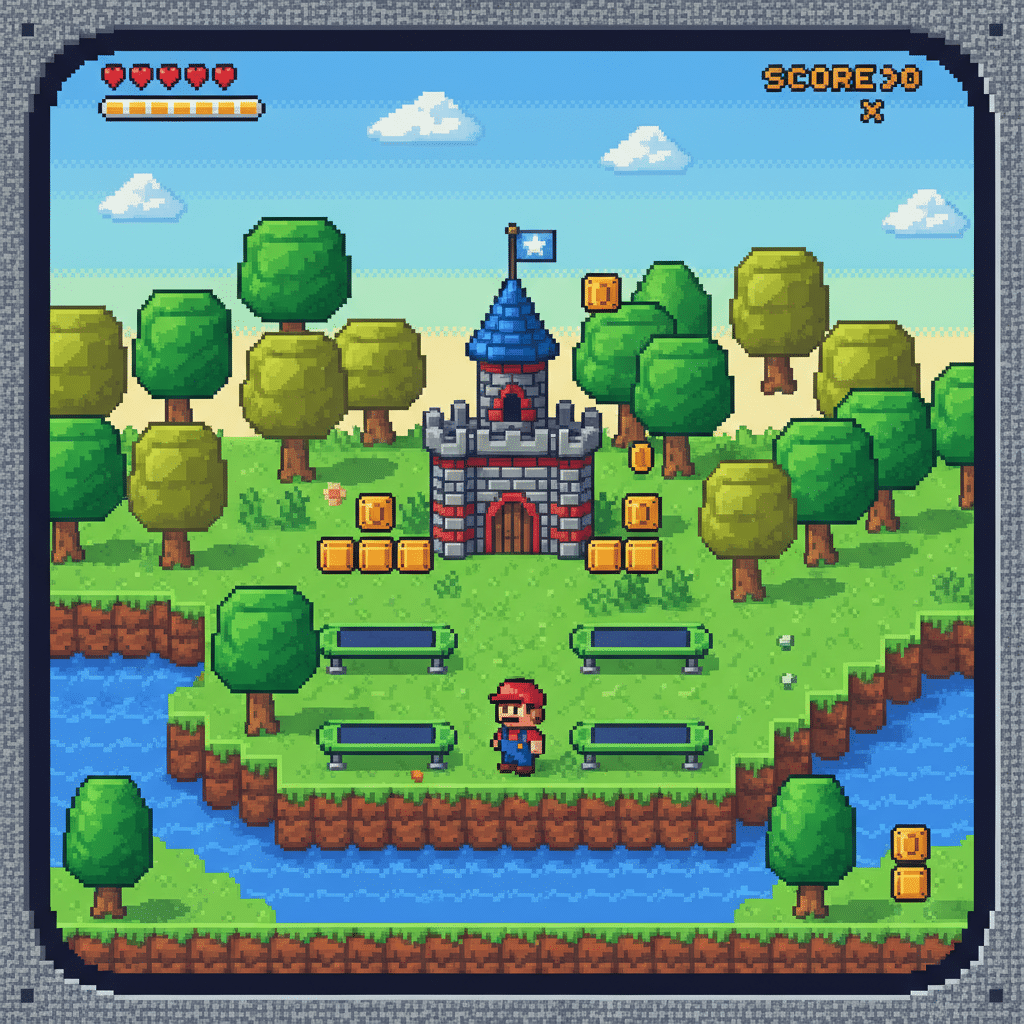
Your First Steps: Tools and Setup for Pixel Perfection
One of the most appealing aspects of pixel art is its low barrier to entry. You don’t need expensive software or a high-end drawing tablet to start. In fact, many professional pixel artists use surprisingly simple tools.
Software That Gets the Job Done
For beginners, free options are plentiful and highly effective:
- Piskel: This fantastic web-based tool (also available as a desktop app) is a favorite for its user-friendly interface and animation features. It’s perfect for quickly sketching out ideas and experimenting with basic animation loops.
- Aseprite: While a paid program, Aseprite is often considered the gold standard for pixel art due to its robust features, layer support, animation timeline, and specialized tools. If you get serious, it’s a worthy investment.
- GIMP / Krita: These are free, open-source image manipulation programs with pixel art capabilities. They might have a steeper learning curve than Piskel, but they offer more advanced features for general digital art, which can be adapted for pixel work.
- MS Paint: Don’t laugh! Many classic pixel artists started with MS Paint. It forces you to be precise and understand every pixel placement, a valuable lesson for any aspiring pixel artist.
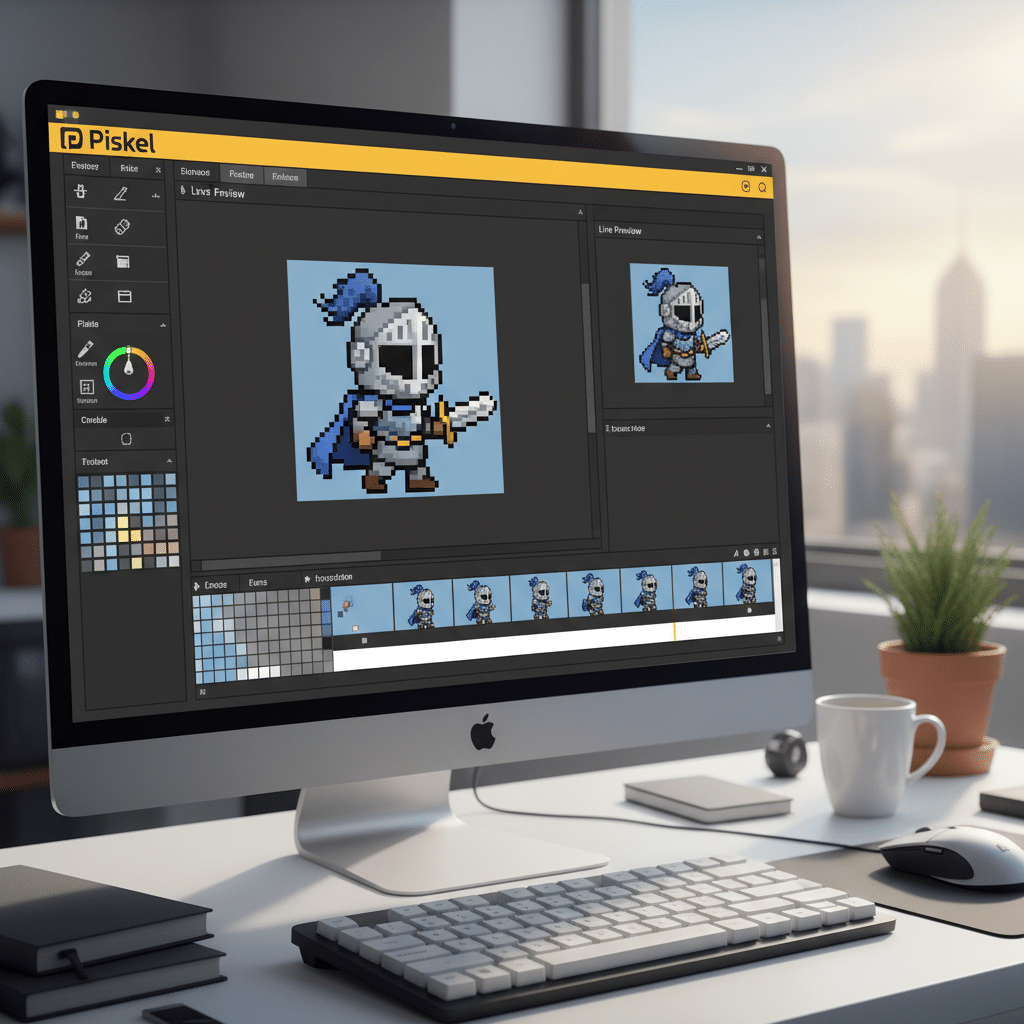
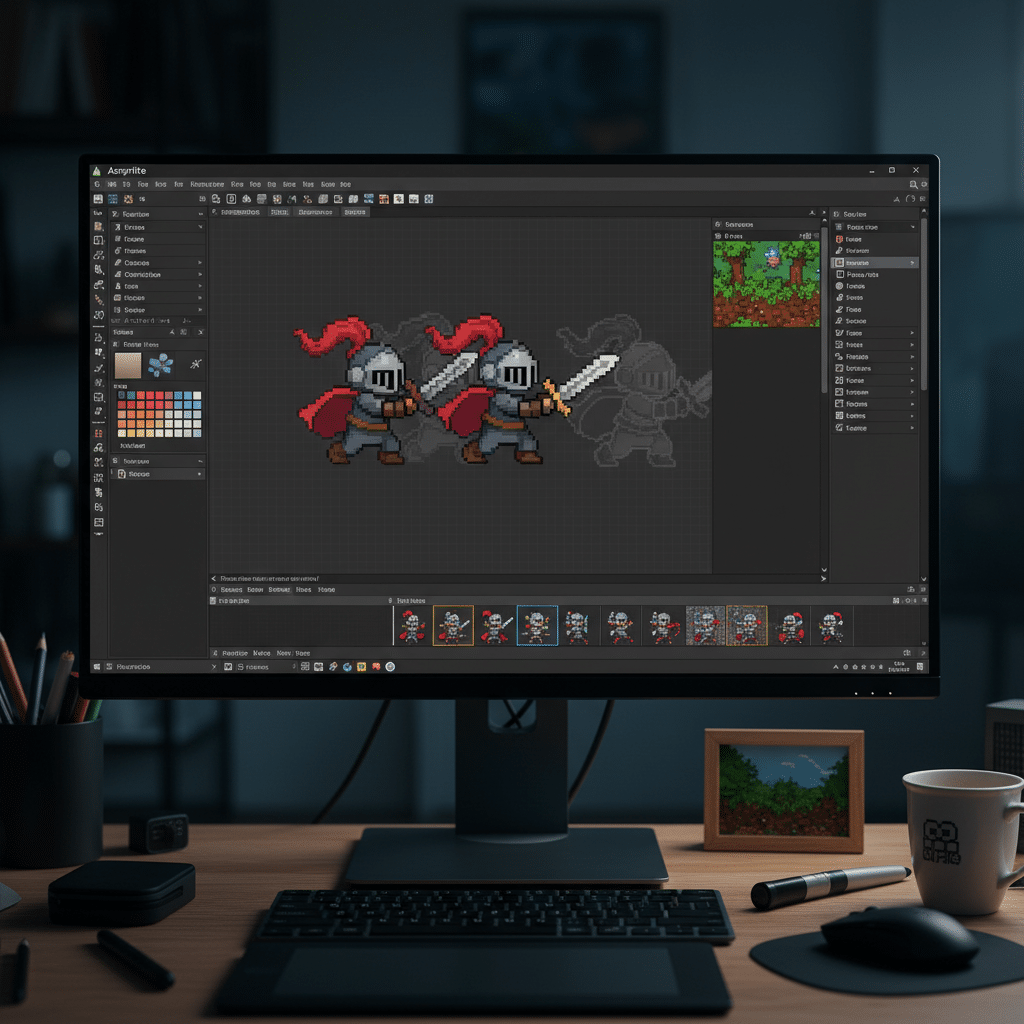
Setting Your Canvas Size: Bigger Isn’t Always Better
Unlike traditional digital art where high resolution is king, pixel art thrives on small canvases. The smaller the canvas, the more impact each individual pixel has. This is where the magic happens!
- Tiny Starter (16×16 or 32×32 pixels): This is the ideal starting point. You’re forced to simplify, think about core shapes, and make every pixel count. Perfect for icons, small sprites, or minimalistic objects.
- Medium (64×64 or 128×128 pixels): As you get more comfortable, these sizes allow for a bit more detail, more complex characters, or small environmental pieces.
- Larger (256×256 or more): These are for more ambitious projects like detailed scenes, larger character portraits, or complex animations. Don’t jump to these too soon!
When you start a new canvas, make sure to set your zoom level high (e.g., 800% or 1600%) so you can clearly see and manipulate individual pixels. Also, ensure that “anti-aliasing” or “smoothing” is turned OFF in your brush settings, as pixel art requires crisp, hard edges.
Essential Techniques for Aspiring Pixel Artists
Before diving into specific ideas, understanding a few fundamental pixel art techniques will make your journey much smoother and your results more polished.
The Power of a Limited Palette
One of pixel art’s defining characteristics is its often-limited color palette. Instead of having millions of colors at your disposal, you consciously choose a small set (often 4, 8, 16, or 32 colors) and stick to them. This restriction isn’t a hindrance; it’s a creative catalyst.
- Harmony: A limited palette naturally creates color harmony, making your art feel cohesive and pleasant to look at.
- Focus: It forces you to think more about value (lightness/darkness) and hue, rather than getting lost in endless color choices.
- Mood: Different palettes evoke different moods – warm, cool, vibrant, subdued. Experiment!
- Practice: Try using a palette from a classic game you love, or find pre-made palettes online (e.g., “DawnBringer 32,” “Arne’s 16-color palette”).
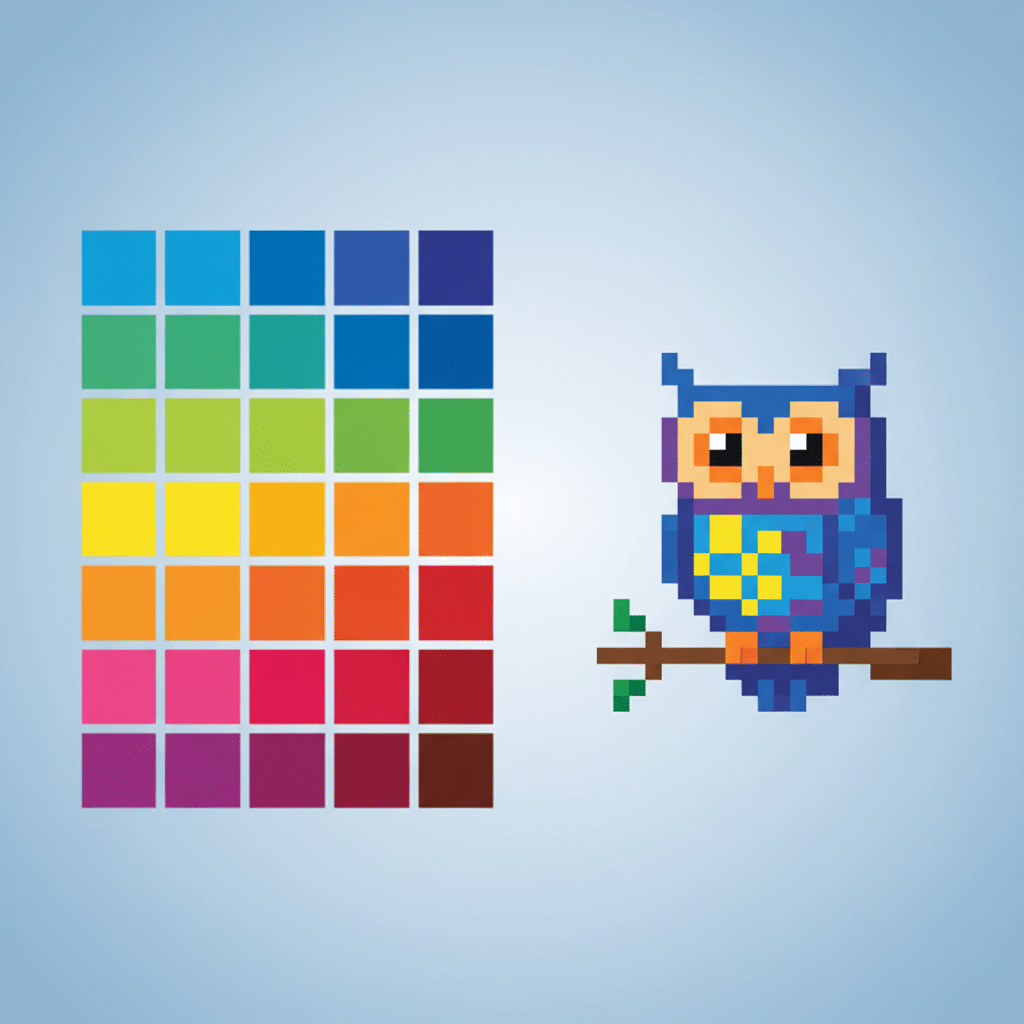
Anti-Aliasing (and Why We Often Avoid It)
In regular digital art, anti-aliasing smooths the jagged edges of lines and shapes by adding semi-transparent pixels. In pixel art, we generally avoid this. We want those crisp, sharp, blocky edges! The beauty of pixel art comes from its explicit display of individual pixels. Unintentional anti-aliasing can make your work look blurry or muddy. Always ensure your drawing tools are set to “hard edge” or “pencil” mode.
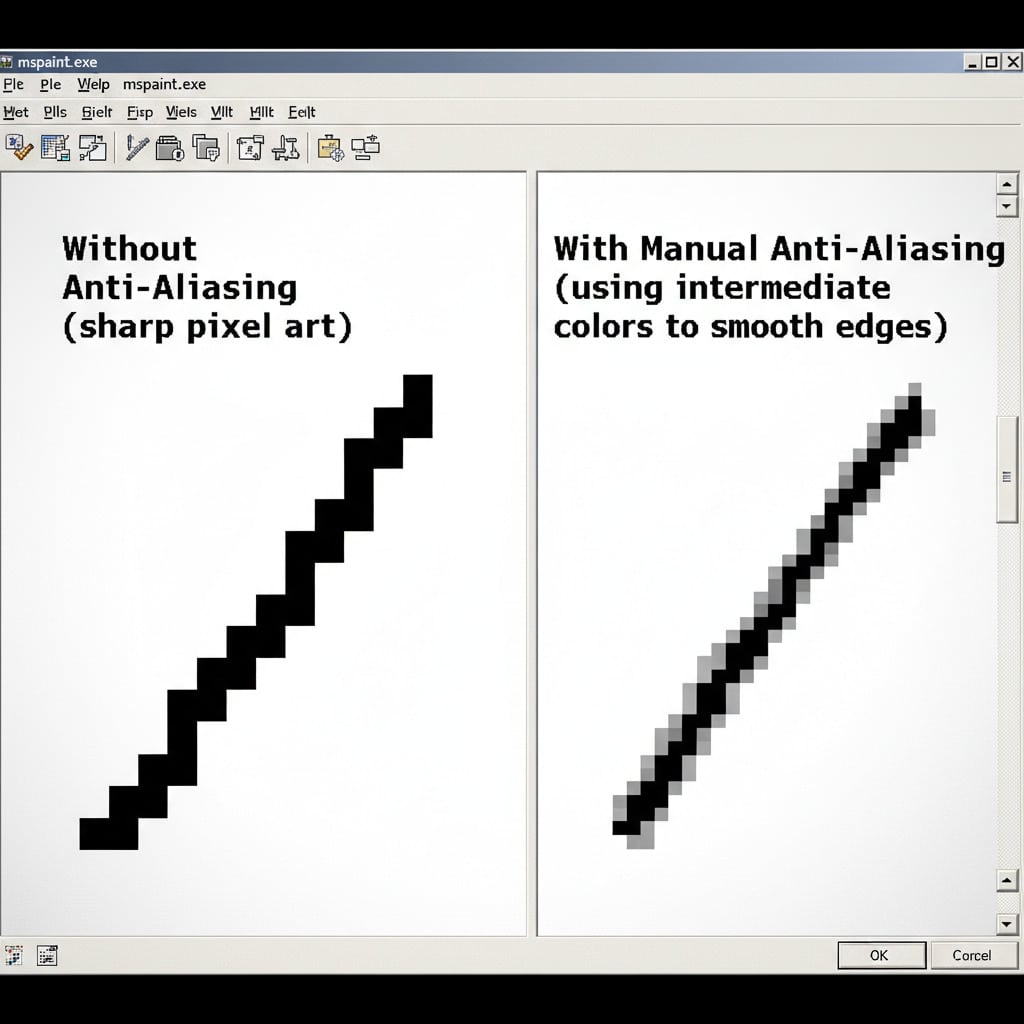
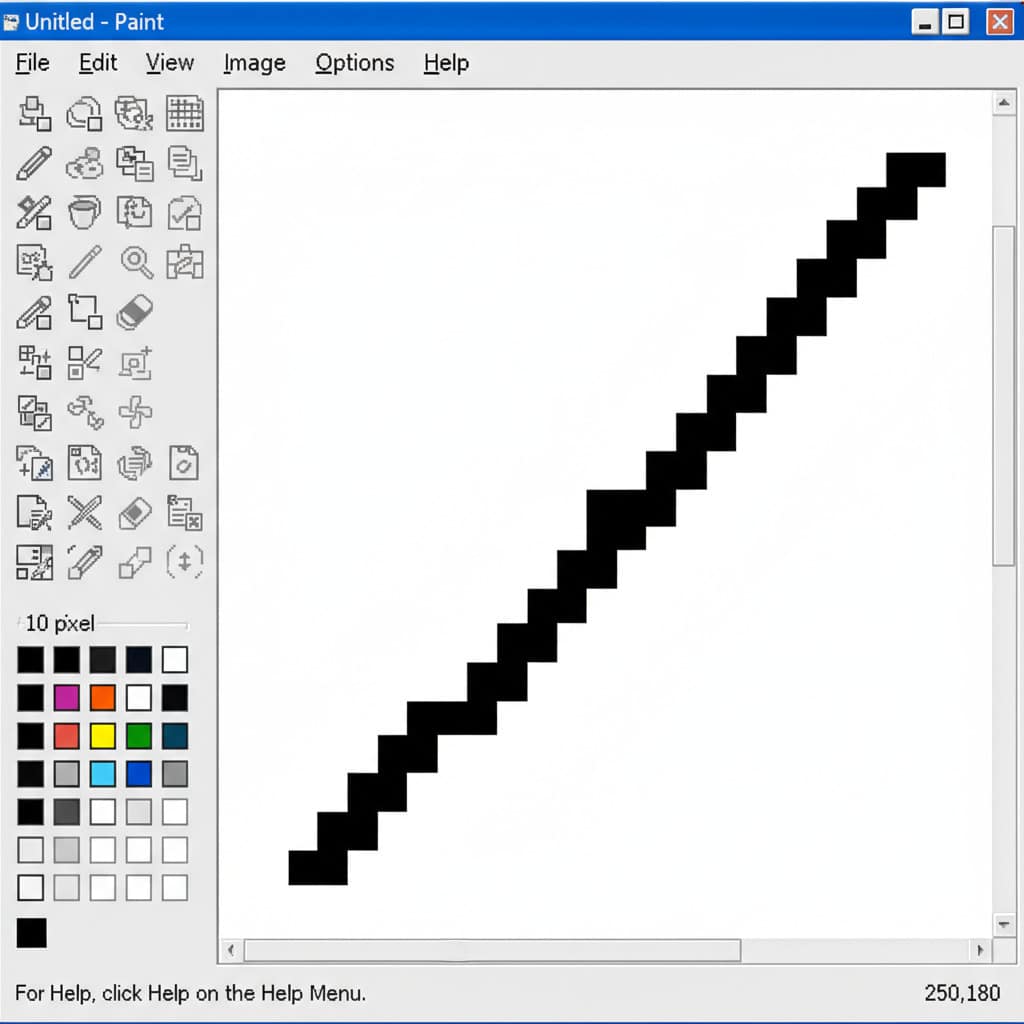
Dithering for Gradients and Textures
Since you have a limited number of colors, creating smooth gradients can be tricky. Dithering is a technique where you alternate pixels of two different colors to create the illusion of a new color or a smoother transition.
- Checkerboard Dithering: Alternating pixels in a checkerboard pattern creates a 50/50 mix.
- Pattern Dithering: More complex patterns can create different ratios and textures.
- Purpose: Dithering is great for simulating gradients in skies, adding texture to surfaces like dirt or stone, or creating a sense of transparency. It’s a pixel artist’s secret weapon for adding depth with minimal colors.
Outlines and Forms: Defining Your Pixels
How you use outlines is crucial in pixel art.
- Contour Lines: Often, objects have a clear, darker outline separating them from the background or other objects. This helps define their shape.
- Internal Lines: Use internal lines to suggest details, folds, or separate parts of an object, but sparingly. Remember, every pixel counts!
- Form with Shading: Once your outlines are in place, use lighter and darker shades from your limited palette to suggest light and shadow. Think about where your light source is coming from and apply shadows consistently. This simple step makes flat shapes pop into 3D forms.
Drawing isn’t just about rendering; it’s about simplifying what you see into fundamental shapes. To get better at breaking down complex subjects, looking at various book art drawings or even easy dog drawing tutorials can help you understand how to reduce detail while maintaining recognition, a skill directly applicable to pixel art.

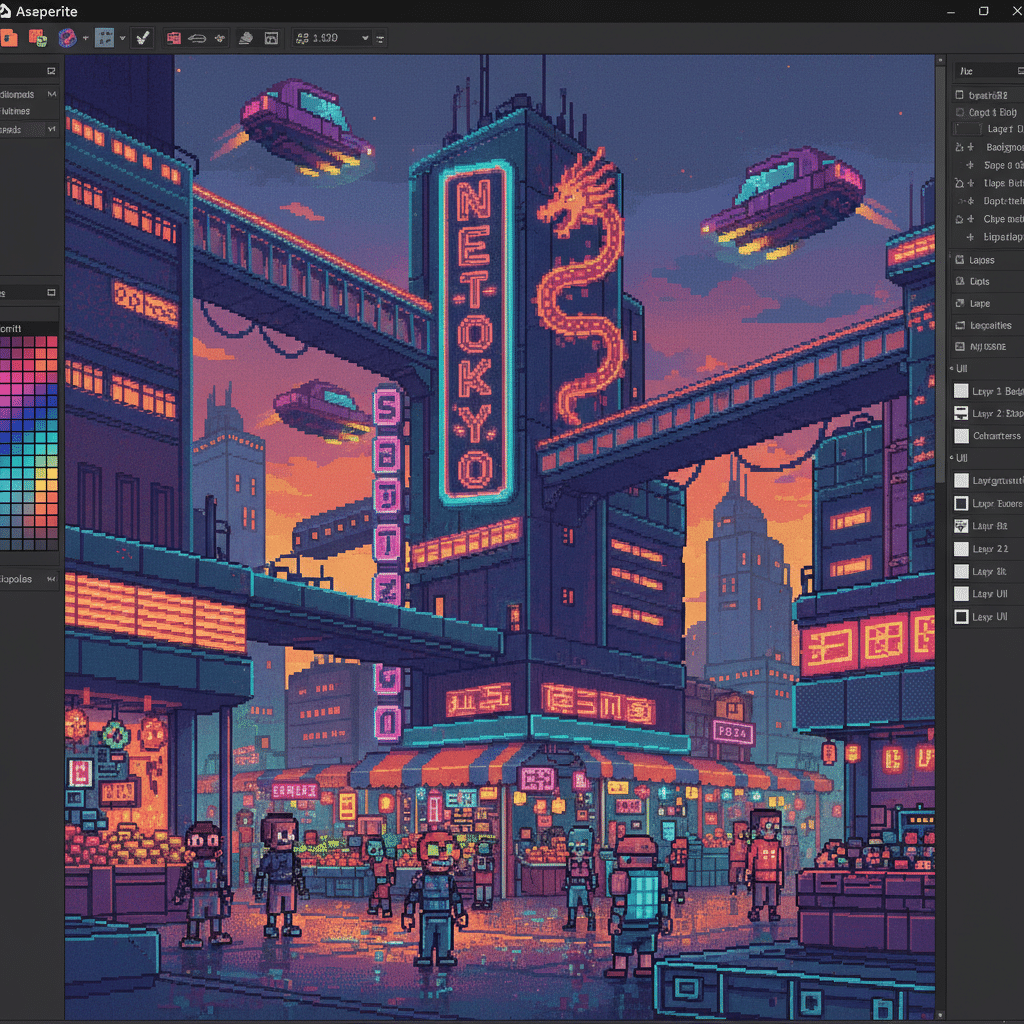
Unleashing Your Creativity: Awesome Pixel Art Ideas Easy Enough for Anyone!
Now for the fun part! Here’s a treasure trove of pixel art ideas that are perfect for beginners. Start small, experiment, and don’t be afraid to make mistakes – that’s how we learn!
Simple Objects: Your Starting Canvas
These ideas are fantastic for getting a feel for placing individual pixels and understanding basic forms.
- Hearts, Stars, and Geometric Shapes: Start with a 16×16 or 32×32 canvas. Draw a simple red heart, a yellow star, or a perfect pixel circle or square. Focus on making the edges clean and symmetrical. This helps you get comfortable with your chosen software.
- Pixelated Fruit:
Apple: A red circle (or near-circle) with a small brown stem and a tiny green leaf. Use a darker red for a subtle shadow on one side. Cherry: Two small red circles joined by a thin brown stem. Simple and sweet! Banana:* A yellow crescent shape, with a little brown at each end.
- Everyday Items: Think about objects around you that have distinct, simple shapes.
Coffee Cup: A white or colored cylinder with a handle. Add a darker pixel for the rim. Book: A simple rectangle with a few lines for pages and a contrasting spine. Dice:* A small cube with black dots. Focus on perspective to make it look 3D.
- Classic Game Sprites: These are often the ultimate examples of effective pixel art within limitations.
Coin: A yellow circle with a simple ‘C’ or star inside. Add a dark pixel for shading to give it depth. Health Potion: A small, red, bottle-shaped sprite with a white cross. Basic Block: A square of dirt, stone, or wood. Use dithering or two shades to give it texture. Pickaxe/Sword: Focus on the silhouette and primary colors.
You could even design a simple pixelated logo for your game or project. Learning to create effective, small-scale graphics is a great skill, similar to how graphic designers use top 7 logo maker tools to craft impactful branding.
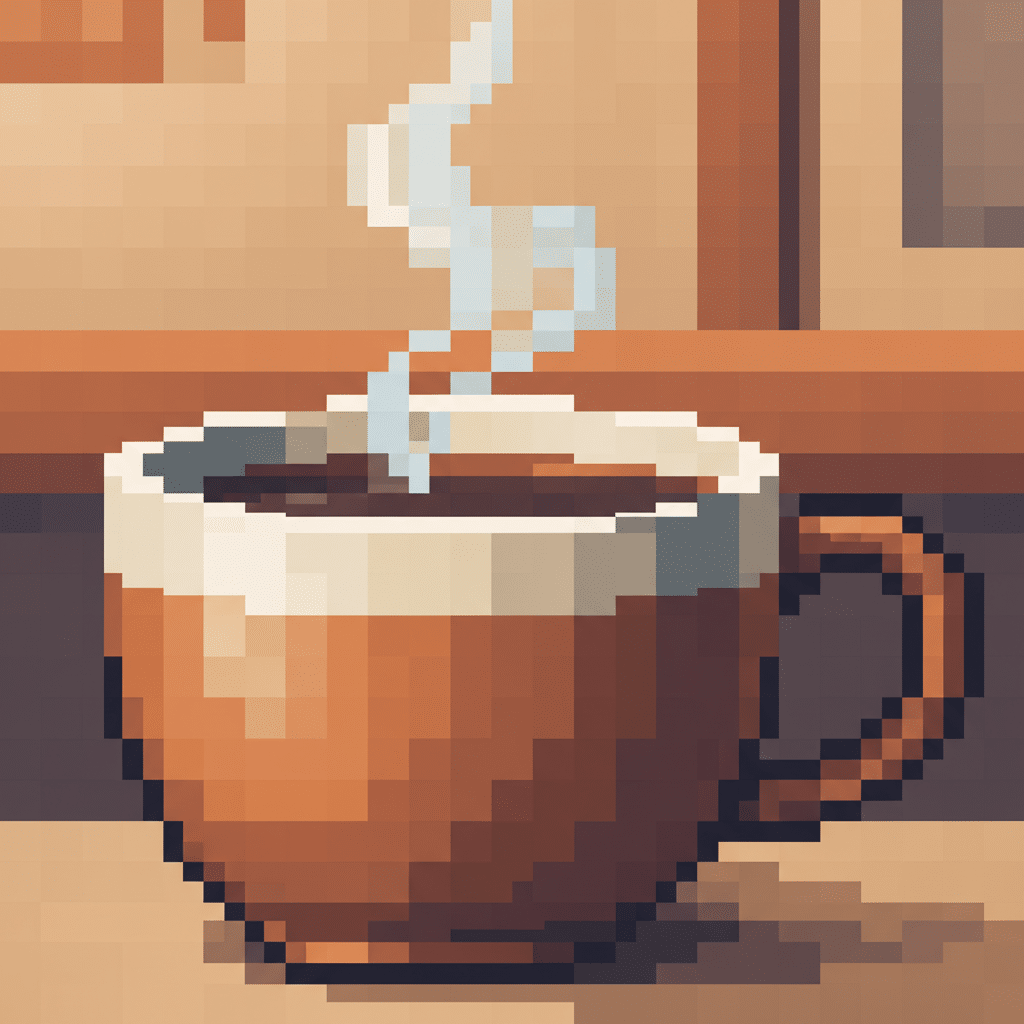

Basic Characters: Bringing Life to Pixels
Once you’re comfortable with objects, try your hand at characters. Start incredibly small!
- Stick Figure with Personality: Don’t just draw a plain stick figure. Give it a tiny hat, a scarf, or a weapon. These small details can add huge personality.
- Chibi-Style Characters: Chibi (Japanese for “small” or “cute”) is perfect for pixel art. Large heads, small bodies, and exaggerated features translate well into a low-resolution format.
Start with a simple head shape. Add two large, simple pixel eyes (maybe just 1-2 pixels each). A tiny dot for a mouth. A blocky body and limbs. Think about defining features like hair or clothing colors. * You can find great inspiration for simplifying character designs by looking at anime eyes drawing tutorials and adapting them to pixel scale.
- Simple Monsters:
Ghost: A white, wavy blob with two black eye pixels. Easy peasy! Slime: A green, wobbly puddle with two expressive eye pixels. Add a subtle darker green for a slimy highlight. Bat:* A black silhouette with small wings and two red eye pixels.
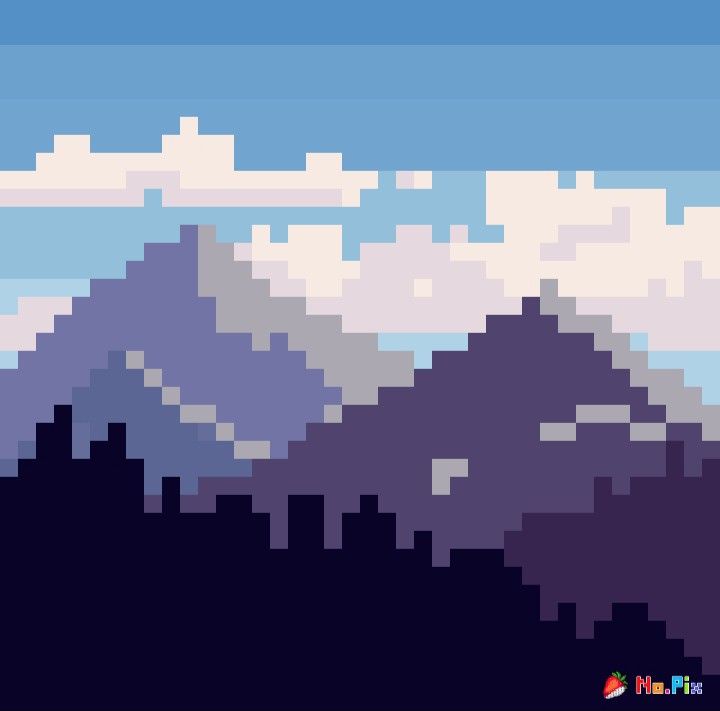
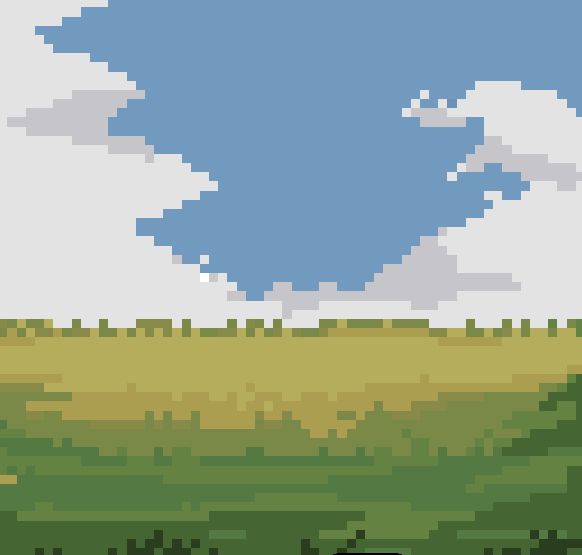
Mini Landscapes and Environments: Building Worlds, Pixel by Pixel
Creating a mini-world can be incredibly rewarding. Start with individual elements, then combine them.
- A Single Tree:
Trunk: A brown rectangle. Leaves: A green blob on top. Use two shades of green for depth, maybe dithering for texture. Pine Tree:* A brown trunk with triangular green layers.
- A Small Bush/Shrub: A rounded green shape. Again, two shades of green work wonders.
- A Cloud: A white, lumpy blob. Use a light gray for shadow underneath to make it float.
- A Tiny House or Cabin:
Walls: A colored rectangle (e.g., brown, red, blue). Roof: A triangle on top, maybe a contrasting color or texture. Door/Window:* Simple dark rectangles or squares.
- A Simple Mountain Range: Draw overlapping triangles in different shades of gray or blue, with white caps for snow if you like. This creates instant depth.

Animated GIFs (Super Easy!): Bringing Movement to Your Art
Animation in pixel art doesn’t have to be complicated. Even a few frames can create a lively effect. Most pixel art software (like Piskel or Aseprite) has an animation timeline.
- Blinking Eyes: Two frames are all you need!
1. Eyes open (normal character eyes). 2. Eyes closed (a thin line or few pixels). Repeat for a loop.
- Waving Flag:
1. Flag straight. 2. Flag slightly bent up. 3. Flag slightly bent down. Loop these three frames for a gentle wave.
- Bouncing Ball:
1. Ball at peak. 2. Ball slightly lower, slightly squashed. 3. Ball on ground, more squashed. 4. Ball slightly higher, slightly squashed. Loop this sequence.
- Simple Walk Cycle: This is a bit more advanced but still manageable. For a super simple one, try just moving the legs of a character back and forth by one pixel for a few frames.
Text and Typography: Pixelated Messages
Pixel art isn’t just for images; text can also get the blocky treatment.
- Simple Block Letters: Draw basic, monospaced capital letters. Each letter should fit into a consistent grid (e.g., 5×7 pixels per character).
- Stylized Retro Text: Think about classic game fonts. Add outlines, drop shadows, or gradient effects using dithering to give your text a more interesting look. Playing with creative fonts for digital design can inspire how you approach unique pixel typography.
- Speech Bubbles: Draw a simple speech bubble shape and put your pixel text inside.
Abstract Patterns: Therapeutic and Engaging
Sometimes you just want to relax and create beautiful patterns. Pixel art is perfect for this.
- Geometric Patterns: Create repeating patterns of squares, triangles, or lines. Experiment with different color combinations.
- Checkerboards: A classic for a reason! Try different color combinations.
- Pixel Art Textures: Create simple textures like brick walls, grass, water, or sand by repeating small pixel arrangements. These are great for game backgrounds or environmental elements.
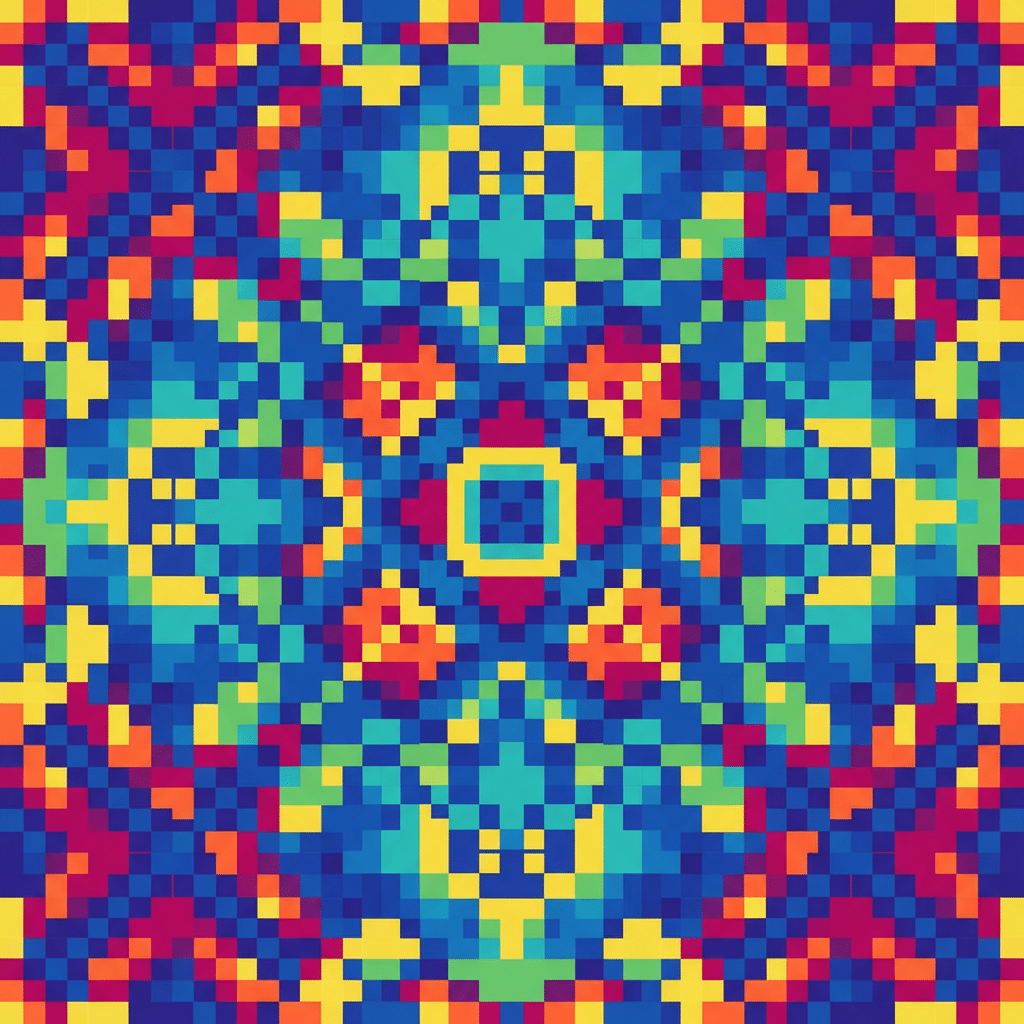
Beyond the Basics: Taking Your Pixel Art Further
Once you’ve mastered these easy pixel art ideas, you might find yourself hooked! Here are a few paths to explore next:
- Larger Projects: Try drawing a complete scene, a more detailed character portrait, or a full game tileset.
- More Complex Animations: Experiment with more detailed walk cycles, idle animations, or special effects.
- Isometric Pixel Art: This style creates the illusion of 3D depth, perfect for cityscapes or room interiors.
- Share Your Work: Join online communities (like Reddit’s r/PixelArt, DeviantArt, or Instagram) to share your creations, get feedback, and connect with other artists. You might even want to turn your best pieces into cool 4K phone wallpaper!
- Game Development: Many independent game developers use pixel art for their projects due to its charm and efficiency. Learn a game engine (like GameMaker Studio, Godot, or Unity) and bring your pixel sprites to life!

Tips for Staying Motivated and Improving
Every artist, regardless of skill level, faces creative blocks or moments of self-doubt. Here’s how to keep the pixel art passion burning bright:
- Practice Regularly: Even 15-30 minutes a day can make a huge difference. Consistency beats infrequent, long sessions.
- Learn from Others: Study pixel art you admire. Deconstruct how other artists achieve effects, use colors, and create forms. Many artists share their process online.
- Don’t Be Afraid to Experiment: Try new color palettes, different canvas sizes, or unusual subjects. Push your boundaries.
- Take Breaks: If you’re feeling frustrated, step away. Fresh eyes can often spot solutions you missed.
- Join an Art Challenge: Participating in challenges, like a 7-day art challenge to boost your creativity, can be a fantastic way to spark new ideas and improve quickly. The constraints often lead to unexpected breakthroughs.
- Reference, Don’t Copy: Use real-world objects or photos as reference points to understand shapes, lighting, and colors. Then, simplify them into pixels.
- Embrace Imperfection: Your first attempts won’t be masterpieces, and that’s perfectly okay. Enjoy the process and celebrate your progress.

Start Your Pixel Journey Today!
Pixel art is more than just a throwback; it’s a vibrant, living art form that champions clarity, precision, and imaginative storytelling. It proves that artistic expression doesn’t require high-tech tools or years of formal training. With just a few basic techniques and a willingness to explore, you can bring charming characters, captivating scenes, and delightful animations to life, one tiny square at a time. The barrier to entry is low, the learning curve is gentle, and the satisfaction is immense.
So, what are you waiting for? Pick a simple idea, open your chosen pixel art software, and start clicking those pixels. You’ll be amazed at what you can create. Remember, every master once started with a single dot. Your pixel art journey begins now – have fun with it!
What is pixel art and why is it so popular among beginners?
Pixel art is a style built from tiny colored squares, celebrated for its simplicity and nostalgic appeal. Its minimalistic nature makes it accessible for beginners, as it doesn’t require complex tools or techniques, and every pixel is a deliberate part of the design.
What tools are recommended for starting with pixel art?
Beginners can start with free and user-friendly tools like Piskel, a web-based app perfect for quick sketches and animations, or GIMP and Krita, which are free open-source programs with more advanced features. Aseprite is also highly regarded, although it is paid.
How should I set up my canvas when creating pixel art?
Start with small canvases like 16×16 or 32×32 pixels for icons or simple objects, as this forces you to focus on core shapes. Use high zoom levels (such as 800% or 1600%) and turn off anti-aliasing for crisp, clear pixels.
What are some basic techniques I should learn for pixel art?
Key techniques include using a limited color palette to create harmony and focus, avoiding anti-aliasing for sharp edges, employing dithering to create gradients and textures, and defining shapes with outlines and shading to give depth.
Can you give me some easy pixel art ideas for beginners?
Sure! Start with simple shapes like hearts, stars, or geometric objects, then try drawing basic objects like fruit, coffee cups, or small game sprites such as coins and potions. Creating tiny characters or mini landscapes also helps practice designing with limited pixels.
- 0shares
- Facebook0
- Pinterest0
- Twitter0
- Reddit0