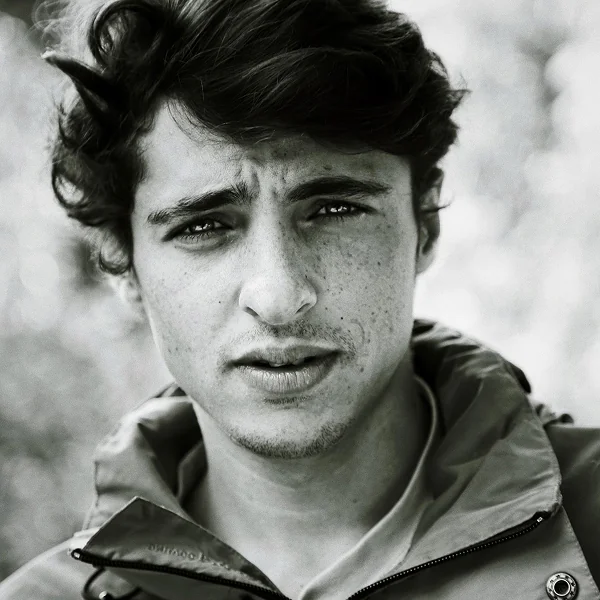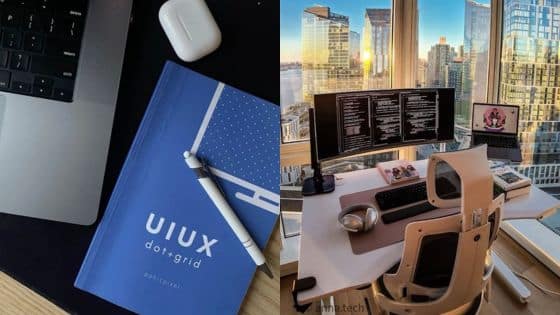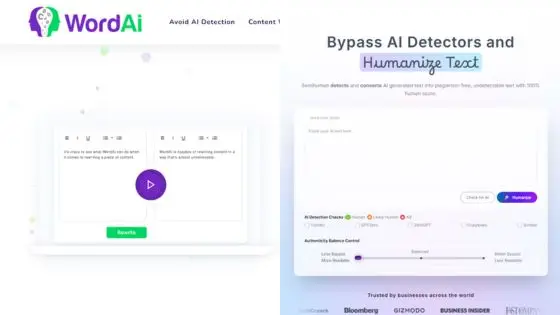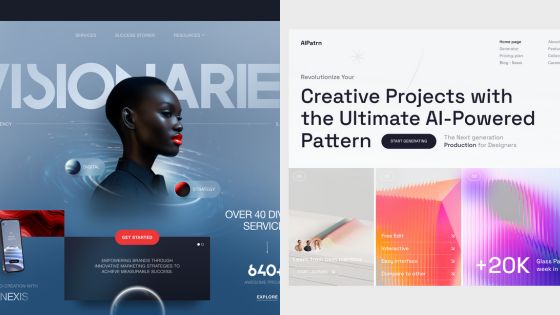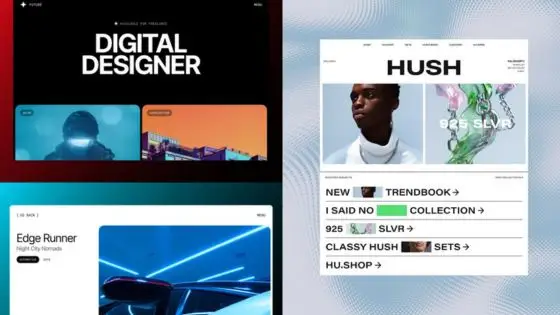User interface and user experience design directly impacts your bottom line through measurable improvements in conversion rates, customer retention, and operational efficiency. When your website or application is easy to navigate and visually appealing, users are more likely to complete purchases, sign up for services, and return for future interactions.
Companies that invest in quality UI/UX design see conversion rate increases of up to 200% while reducing customer acquisition costs and support expenses. Your design choices influence every aspect of the customer journey, from that crucial first impression to long-term brand loyalty. Poor design drives potential customers away, while thoughtful design creates smooth experiences that encourage users to take desired actions.
Understanding how UI/UX affects your business performance helps you make informed decisions about where to allocate resources for maximum impact. The connection between design quality and business success extends beyond aesthetics to encompass user psychology, business strategy, and measurable outcomes that affect your company’s growth trajectory.


Key Takeaways
- Strategic UI/UX design increases conversion rates and directly boosts revenue through improved user experiences
- Quality design reduces operational costs while building stronger customer relationships and brand loyalty
- Measuring design impact through data-driven approaches ensures sustained business value and competitive advantage
Understanding the Business Impact of UI/UX
UI/UX design directly affects your company’s revenue through improved conversion rates and customer satisfaction. The distinction between UI and UX elements determines how effectively your digital platform serves business goals.
How UI and UX Drive Business Growth
Your business growth depends heavily on how users interact with your digital experience. Companies that invest in quality UI/UX design see measurable improvements in their bottom line.
Effective UI design can boost your conversion rates by up to 200% through clear visual hierarchy and intuitive navigation. When you optimize your user experience, conversion improvements can reach 400%.
Key Growth Metrics:
- Increased conversions: Better user flows reduce friction in your sales process
- Higher revenue: Improved UX leads to better revenue growth compared to competitors
- Enhanced engagement: Users spend more time on well-designed platforms
- Reduced bounce rates: Intuitive interfaces keep visitors on your site longer
Your digital platform becomes a competitive advantage when users find it easy to navigate. Quick load times and smooth interactions directly translate to satisfied customers who complete purchases.
Key Differences Between UI and UX
Understanding the distinction between UI and UX helps you make better design investments. Each serves different purposes in achieving your business goals.
UI (User Interface) focuses on:
- Visual aesthetics and design elements
- Button placement and color schemes
- Typography and graphic design
- Screen layouts and interactive elements
UX (User Experience) emphasizes:
- Overall usability and functionality
- User journey optimization
- Problem-solving and ease of use
- Navigation flow and accessibility
Your UI design handles the visual appeal that attracts users initially. Your UX design ensures they stay engaged and complete desired actions.
Both elements work together to create effective digital experiences. You need strong UI to draw attention and solid UX to convert visitors into customers.
Why User Experience Is a Business Priority
Your user experience directly impacts customer satisfaction and business success. Companies that prioritize UX design outperform those that neglect this crucial element.
Happy customers result from easy-to-navigate, user-friendly interfaces. When your digital platform provides seamless experiences, users are more likely to return and recommend your services.
Business Benefits:
- Higher customer retention rates
- Improved brand reputation
- Reduced customer support costs
- Increased word-of-mouth referrals
Your investment in UX design creates long-term value beyond immediate conversions. Well-designed experiences build customer loyalty and establish trust in your brand.
Poor user experience costs you potential revenue and damages your reputation. Users abandon difficult-to-use websites within seconds, taking their business to competitors with better digital experiences.
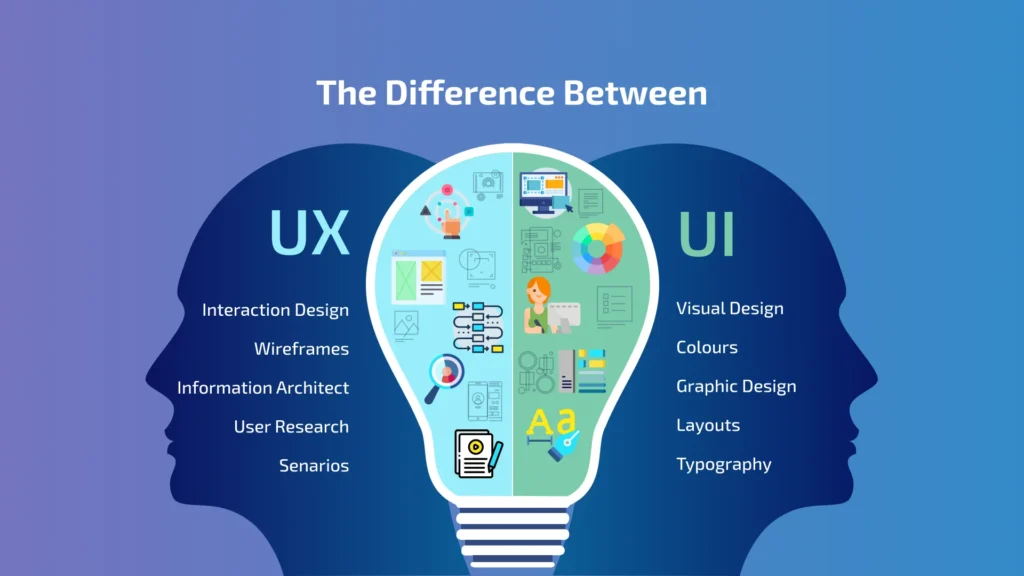
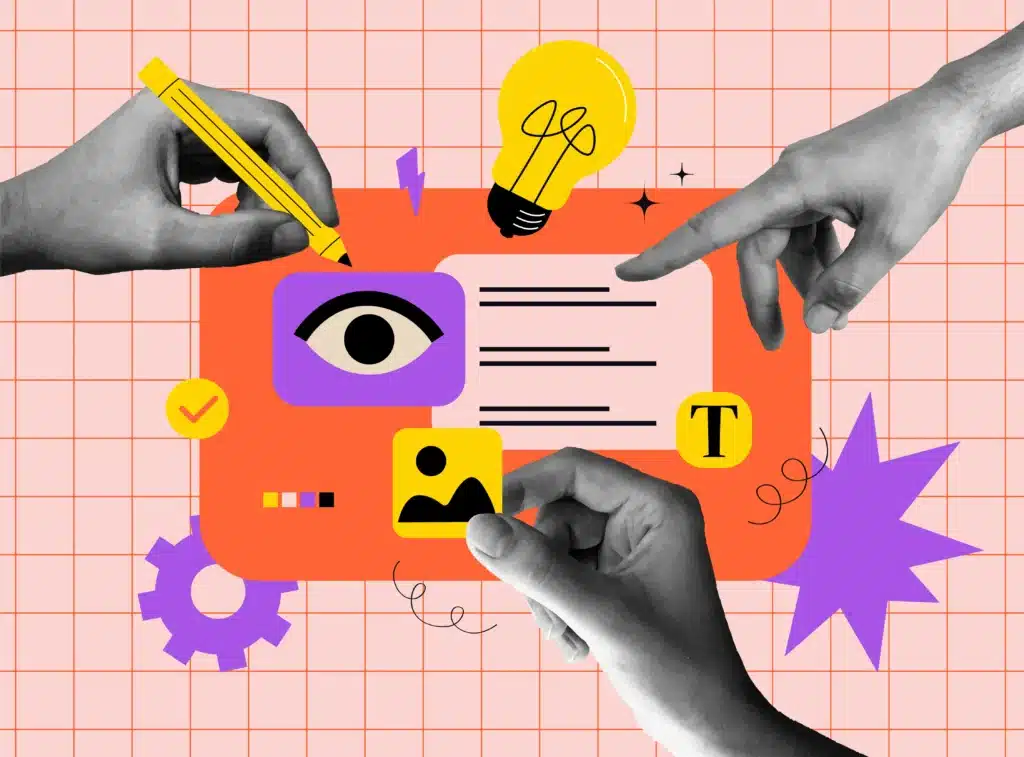
Enhancing Conversions Through UI/UX Design
Effective UI/UX design directly impacts your conversion rates by creating clear navigation paths, reducing user friction, and optimizing key touchpoints throughout the customer journey. Well-designed interfaces can improve conversion rates by up to 200% through strategic design choices.
Role of Intuitive Navigation in Conversions
Intuitive navigation serves as the backbone of your conversion optimization strategy. When users can easily find what they’re looking for, they’re more likely to complete desired actions.
Clear menu structures and logical page hierarchies guide users toward conversion points. Your navigation should follow familiar patterns that users expect from web applications and websites.
Key navigation elements that boost conversions:
- Primary navigation positioned prominently at the top
- Breadcrumbs showing user location and path
- Search functionality for quick product or information discovery
- Category filters that help narrow down options
Visual hierarchy plays a crucial role in navigation effectiveness. Use consistent typography, spacing, and color schemes to create clear pathways through your site.
Mobile-responsive navigation becomes essential as mobile traffic continues growing. Hamburger menus and touch-friendly buttons ensure smooth navigation across all devices.
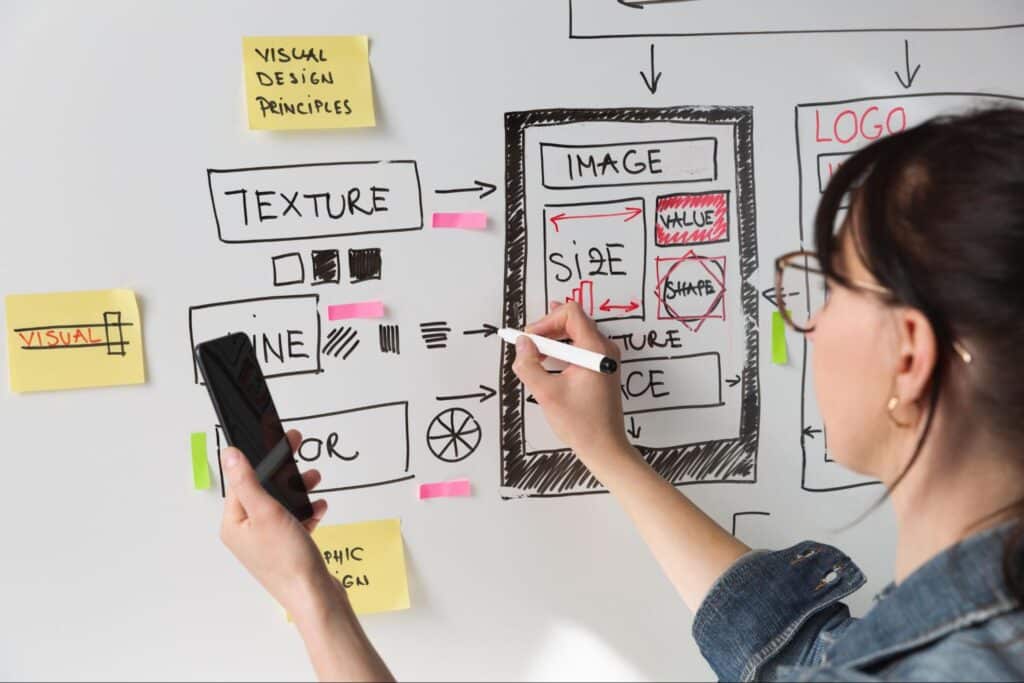
Optimization Techniques to Boost Conversion Rates
Strategic optimization techniques can significantly improve your conversion rates through targeted design improvements. A/B testing different design elements helps identify what resonates with your audience.
Call-to-action (CTA) optimization:
- Use contrasting colors for CTA buttons
- Place CTAs above the fold
- Write action-oriented copy like “Get Started” or “Download Now”
- Test different button sizes and shapes
Form design directly impacts conversion rates. Minimize required fields and use smart defaults to reduce user effort. Progressive disclosure reveals fields only when needed.
Visual design elements that drive conversions:
- High-quality product images with zoom functionality
- Social proof elements like testimonials and reviews
- Trust badges and security certificates
- Clean, uncluttered layouts that focus attention
Loading speed optimization prevents user abandonment. Compress images, minimize code, and use caching to ensure fast page loads across your web application.
Reducing Friction in the Customer Journey
Friction points in your customer journey create barriers that prevent conversions. Identifying and eliminating these obstacles improves the overall user experience and increases completion rates.
Common friction sources:
- Complex checkout processes with too many steps
- Mandatory account creation before purchase
- Hidden fees revealed late in the process
- Unclear error messages and validation
Streamline your checkout process by offering guest checkout options. Display progress indicators so users know how many steps remain. Provide multiple payment options including digital wallets.
Error handling significantly impacts usability. Design clear, helpful error messages that guide users toward solutions rather than simply pointing out problems.
Friction reduction strategies:
- Auto-fill capabilities for forms
- Real-time validation feedback
- Clear pricing information upfront
- Multiple contact methods for support
Data-driven improvements help identify friction points through user behavior analysis. Heat maps and user session recordings reveal where users struggle or abandon their journey.
Customer Retention, Satisfaction, and Brand Loyalty
Well-designed UI/UX directly impacts your bottom line by reducing customer churn and building lasting relationships. Strategic design choices create personalized experiences that keep users engaged and foster deep brand loyalty.
Reducing Churn with Seamless User Experiences
Your churn rate drops significantly when users can navigate your product effortlessly. Seamless user experiences eliminate friction points that typically cause customers to abandon your platform.
Key churn reduction strategies:
- Intuitive navigation that guides users naturally through your interface
- Fast loading times under 3 seconds for optimal user satisfaction
- Clear error messages that help users resolve issues quickly
- Mobile-responsive design that works across all devices
When you reduce cognitive load, users stay longer and engage more frequently. Every extra click or confusing interface element increases the likelihood of customer departure.
Your onboarding process particularly impacts early churn rates. New users decide within minutes whether to continue using your product.
Building Long-Term Relationships Through User-Centric Design
User-centric design creates emotional connections that transform casual users into loyal customers. You build trust by consistently prioritizing user needs over business objectives.
Relationship-building design elements:
- Accessibility features that accommodate diverse user abilities
- Consistent visual language across all touchpoints
- Helpful micro-interactions that provide instant feedback
- User feedback integration that shows you listen to customer input
Your design decisions communicate your brand values. When users feel understood and valued, they develop stronger emotional attachments to your product.
Regular user research helps you understand evolving customer needs. This ongoing relationship maintenance prevents competitors from stealing your loyal user base.
Personalized Recommendations and Customer Engagement
Personalized recommendations increase customer engagement by delivering relevant content at the right moments. Your recommendation engine becomes more effective when integrated seamlessly into the user interface.
Effective personalization strategies:
- Behavioral tracking that learns from user interactions
- Contextual content based on user location and time
- Progressive profiling that builds user preferences gradually
- Smart notifications that add value without overwhelming users
You can boost engagement rates by 40% through well-implemented personalization features. However, transparency about data usage builds trust and reduces privacy concerns.
Your recommendation algorithms should feel helpful rather than intrusive. Users appreciate suggestions that genuinely improve their experience.
Driving Brand Loyalty via Consistent Digital Experiences
Consistent digital experiences across all platforms reinforce your brand identity and build customer loyalty. Your users should recognize your brand instantly, regardless of which device or channel they use.
Brand consistency elements:
- Visual hierarchy that remains uniform across platforms
- Tone of voice reflected in interface copy and messaging
- Color schemes that align with your brand guidelines
- Interaction patterns that create familiar user behaviors
Your brand loyalty increases when customers know what to expect from each interaction. Consistency reduces learning curves and builds user confidence.
Cross-platform synchronization ensures users can seamlessly transition between devices. This continuity strengthens their relationship with your brand and increases lifetime value.
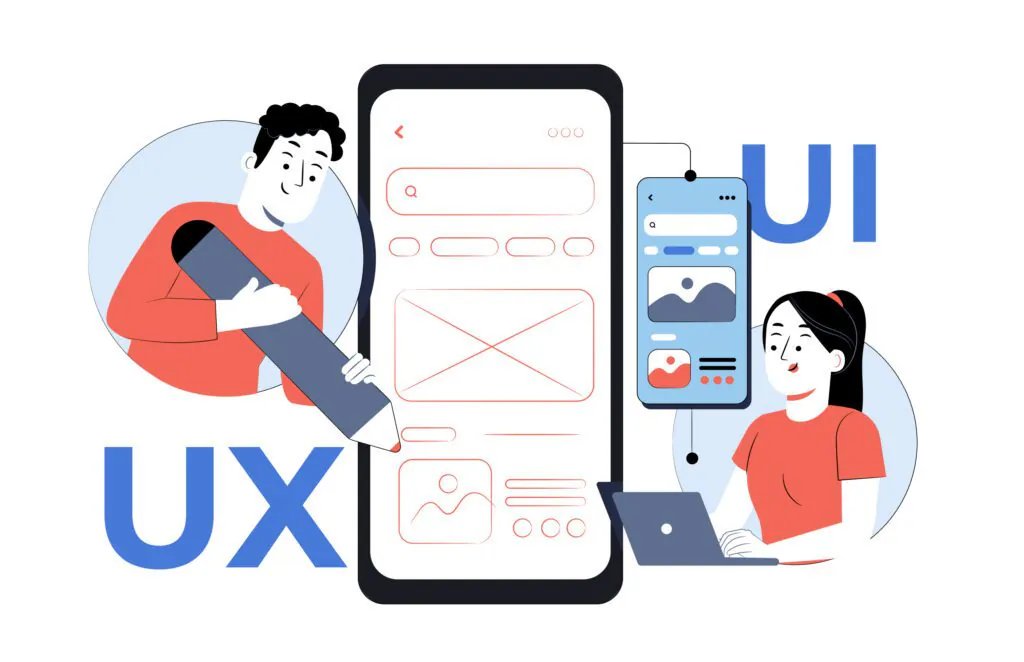

Operational Efficiency and Business Scalability
Well-designed UI/UX directly reduces operational costs by eliminating unnecessary steps in workflows and creating faster, more intuitive digital platforms. Your business can achieve significant performance improvements while building systems that grow seamlessly with your organization.
Streamlining Processes with Good UX
Your enterprise software becomes more efficient when employees can complete tasks quickly without confusion. Good UI/UX design eliminates redundant clicks and simplifies complex workflows.
Key areas where UX improves operational efficiency:
- Form design: Reduce data entry time by 40-60% with smart field ordering
- Navigation: Intuitive menus decrease training time for new employees
- Task completion: Clear visual hierarchy guides users through multi-step processes
Your customer service teams handle more cases when internal tools are easier to use. Support staff spend less time navigating confusing interfaces and more time solving actual problems.
Digital platforms with poor UX create hidden costs through employee frustration and repeated tasks. You lose productivity when workers struggle with poorly designed systems daily.
Improving Performance and Fast Load Times
Fast load times directly impact your bottom line through reduced server costs and improved user satisfaction. Your digital platform performs better when UI elements are optimized for speed.
Performance improvements from good UI/UX:
- Pages loading under 3 seconds reduce bounce rates by 32%
- Compressed images and efficient code lower bandwidth costs
- Streamlined interfaces require fewer server resources
Your enterprise software runs smoother when designers consider performance during the design phase. Heavy graphics and unnecessary animations slow down systems and frustrate users.
Mobile responsiveness becomes crucial for operational efficiency. Your employees need access to tools that work quickly on any device, especially in field operations or remote work situations.
Supporting Growth with Scalable UI/UX
Your business scales more effectively when UI/UX systems are built to handle increased user loads and expanded functionality. Scalable design prevents costly redesigns as your company grows.
Scalability features to prioritize:
- Modular components: Reusable elements that work across different sections
- Flexible layouts: Designs that adapt to new content and features
- Performance optimization: Systems that maintain speed with more users
Your digital platform should accommodate new team members without requiring extensive training. Scalable UI/UX maintains consistency even as you add new features or departments.
Enterprise software with poor scalability creates bottlenecks during growth periods. You avoid these issues by investing in flexible design systems that evolve with your business needs.
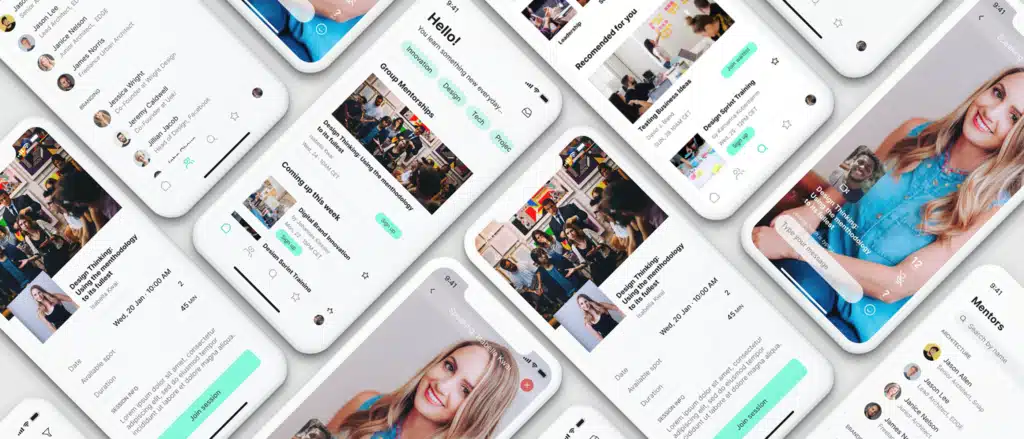
Best Practices and Strategies for UI/UX Success
Effective UI/UX design requires systematic research, testing, and continuous improvement to create meaningful business impact. Your design process should prioritize user needs while maintaining technical excellence and accessibility standards.
Conducting User Research and Usability Testing
User research forms the foundation of successful UI/UX design. You need to understand your target audience’s needs, behaviors, and pain points before creating solutions.
Start with stakeholder interviews to align business goals with user objectives. Conduct surveys, interviews, and focus groups to gather qualitative insights about user preferences and expectations.
Usability testing reveals how real users interact with your interface. You should test early prototypes and iterate based on findings. Run A/B tests to compare different design approaches and measure their impact on user behavior.
Key research methods include:
- User personas – Create detailed profiles of your target users
- Journey mapping – Document user touchpoints and pain points
- Card sorting – Understand how users categorize information
- Heat mapping – Track where users click and scroll
Test with 5-8 users per iteration to identify major usability issues. Schedule regular testing sessions throughout your development cycle, not just at the end.
Responsive and User-Friendly Interface Design
Responsive design ensures your interface works seamlessly across all devices and screen sizes. Your design must adapt to smartphones, tablets, and desktops without losing functionality.
Use flexible grid systems and scalable typography. Implement touch-friendly button sizes of at least 44px for mobile interactions. Test your design on actual devices, not just browser simulations.
Intuitive design reduces cognitive load and helps users complete tasks efficiently. Your navigation should be consistent and predictable across all pages.
Essential design principles:
- Visual hierarchy – Use size, color, and spacing to guide attention
- Consistency – Maintain uniform patterns for buttons, forms, and navigation
- Accessibility – Include alt text, keyboard navigation, and proper contrast ratios
- Loading speed – Optimize images and code for fast performance
Design for user behavior patterns rather than forcing users to adapt to your preferences. Place important actions where users expect to find them based on web conventions.
Leveraging User Feedback for Continuous UX Improvements
User feedback provides direct insights into how your design performs in real-world scenarios. You should establish multiple feedback channels to capture diverse user perspectives.
Implement in-app feedback tools, surveys, and support ticket analysis. Monitor user analytics to identify drop-off points and areas of confusion in your interface.
Feedback collection methods:
- In-app surveys – Short, contextual questions during user sessions
- Customer support data – Track common issues and complaints
- Analytics review – Analyze user flow and conversion metrics
- Social media monitoring – Track mentions and user discussions
Create a systematic process for reviewing and prioritizing feedback. UX improvements should be data-driven and tested before full implementation.
Establish feedback loops with your development team and stakeholders. Share user insights regularly through reports and presentations to maintain focus on user needs throughout the design process.
Measuring and Sustaining Business Value from UI/UX
Quantifying UI/UX impact requires tracking specific metrics that connect design decisions to financial outcomes. Revenue growth occurs when user-centric design reduces friction and enhances digital experiences.
Metrics for Evaluating UI/UX Impact
You need concrete metrics to demonstrate how good UX translates into business results. Start with conversion rate optimization – track how design changes affect user actions like purchases, sign-ups, or downloads.
Customer lifetime value (CLV) shows the long-term impact of your design investments. When users have positive digital experiences, they stay longer and spend more.
Monitor these key performance indicators:
- Task completion rates – measure how easily users accomplish their goals
- Time to completion – faster task completion often correlates with higher satisfaction
- Error rates – fewer user errors indicate better interface design
- Customer satisfaction scores – direct feedback on user experience quality
Revenue per visitor helps you understand the monetary impact of design improvements. Compare this metric before and after UX changes to quantify your design’s financial contribution.
Track user engagement metrics like session duration and page views per session. These indicate whether your user-centric design keeps people interested and engaged with your product.
Achieving Increased Revenue Through UX Investments
Good UX directly impacts your bottom line through multiple revenue channels. Reduced support costs occur when intuitive design decreases customer service inquiries and support tickets.
Higher conversion rates generate immediate revenue increases. Small improvements in checkout flows or sign-up processes can yield significant financial returns.
Your digital experiences influence customer retention rates. Users who enjoy smooth, efficient interactions are more likely to make repeat purchases and recommend your product to others.
Premium pricing opportunities emerge when exceptional UX creates competitive advantages. Customers often pay more for products that provide superior user experiences.
Calculate your UX ROI using this formula:
- (Revenue increase – UX investment costs) / UX investment costs × 100
Reduced development costs result from user-centric design that prevents costly post-launch fixes. Investing in proper UX research and testing upfront saves money on future revisions.
Track customer acquisition costs – effective UX can reduce these expenses by improving word-of-mouth referrals and organic growth through positive user experiences.
- 3shares
- Facebook0
- Pinterest0
- Twitter3
- Reddit0