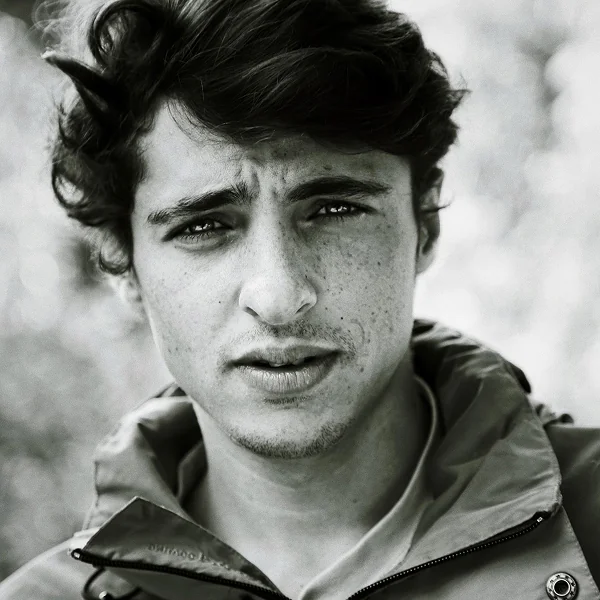The iPhone 16 Pro Max comes with a set of unique, high-quality wallpapers designed to fit its large and vibrant screen perfectly. These wallpapers range from colorful abstract designs to stunning nature scenes, all created in 4K resolution to make the most of the phone’s display. Many of these wallpapers are exclusive to the iPhone 16 series, making them a great way to personalize the device.
Users can easily download these wallpapers from various sources that offer official and fan-made options in exact device resolution. Whether someone prefers minimalistic art or vivid, adventurous colors, there’s a wallpaper style that fits every taste. Changing the wallpaper is a simple way for anyone to give their phone a fresh look and enhance their daily experience.
Best iPhone 16 Pro Max Wallpapers
The iPhone 16 Pro Max offers a sharp and vibrant display that looks best with wallpapers designed specifically for its screen. From fresh design trends to reliable sources for downloads, users can find styles that fit their tastes and make the most of their device’s new features.
Trending Wallpaper Designs
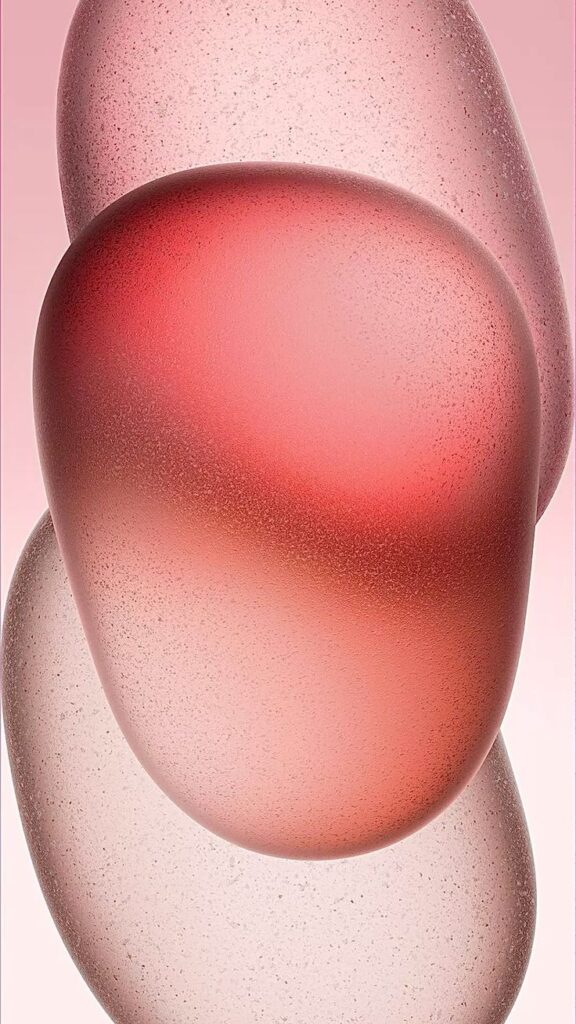
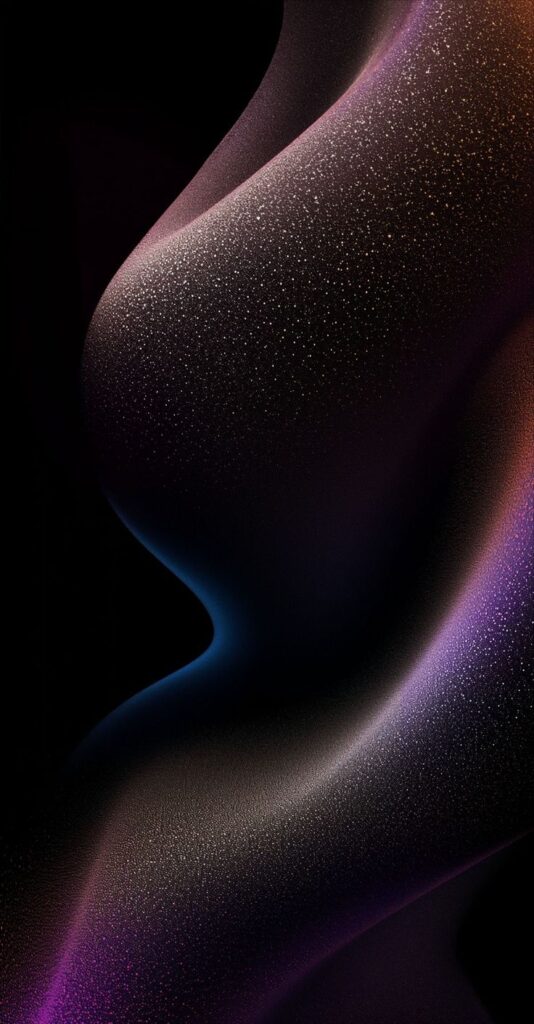
Current popular wallpapers for the iPhone 16 Pro Max include sleek minimalistic patterns and bold color bursts. Many designs play with gradients that highlight the phone’s new Titanium color options, such as Desert Titanium and Natural Titanium.
Abstract art that mixes soft pastels with bright accents is also in high demand. These wallpapers not only look modern but also help the phone’s icons stand out clearly. Dark mode-friendly wallpapers with deep blacks and muted tones remain popular too, as they save battery and reduce eye strain.
Top-Rated Wallpaper Sources
Several trusted websites offer high-quality wallpapers made for the iPhone 16 Pro Max’s resolution of 1320×2868 pixels. These include free platforms where users can download thousands of options with just one click.
Popular sites often provide wallpapers in both HD and 4K, which ensures perfect clarity on the Pro Max’s display. Users appreciate platforms that regularly update their collections, featuring Apple’s official wallpapers alongside artistic and creative third-party designs.
Editor’s Picks for 2025


Editors highlight wallpapers that balance style with display optimization. A favorite is the set of official iPhone 16 Pro wallpapers, crafted to match the new color variants exactly and showcase minimalistic elegance.
Other selections include nature-inspired scenes with sharp contrasts and vibrant landscape photos optimized for 4K. Editors also favor customizable live wallpaper apps, allowing users to add motion without losing screen quality or battery life.
How to Download iPhone 16 Pro Max Wallpapers
Downloading wallpapers for the iPhone 16 Pro Max is easy with several options available. Users can access official Apple images or explore third-party apps and websites offering high-quality backgrounds. Clear steps help guide through the process to get wallpapers on the device quickly.
Official Apple Resources
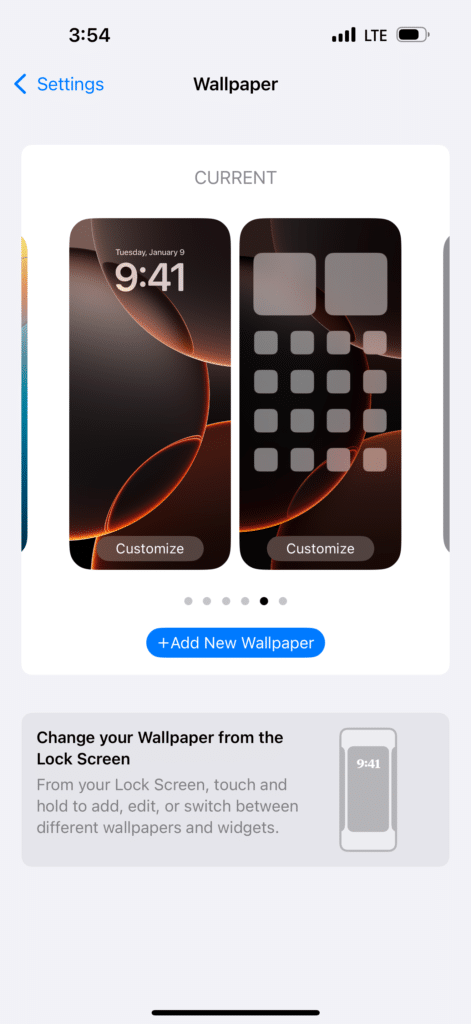

Apple provides official wallpapers designed specifically for the iPhone 16 Pro Max. These are high-resolution images tailored to fit the screen perfectly. Users can find these wallpapers on Apple’s website or through the device’s native wallpaper gallery.
To download, users often need to visit Apple’s support or promotional pages. Apple sometimes includes these wallpapers in system updates or promotional material for new models. Official sources ensure the wallpapers are optimized for the display and free of copyright issues.
The official wallpapers come in various colors and styles, matching the new iPhone 16 Pro Max aesthetics. Using Apple’s resources guarantees quality and compatibility. These wallpapers are usually available for free and easy to use across Apple devices.
Third-Party Apps and Websites
Many websites and apps offer curated collections of iPhone 16 Pro Max wallpapers. These platforms provide both free and premium options in 4K resolution. Some popular sites regularly update their galleries to match new iPhone releases.
Users can browse categories such as abstract, nature, or minimalist designs. It’s important to choose trusted sources to avoid low-quality images or security risks. Popular wallpaper apps on the App Store also have collections specifically made for the newest iPhones.
Downloading from these sites or apps often requires saving the image to the device’s photo library. These third-party options give users more variety and personalization beyond Apple’s default wallpapers. Always check image resolution and format before downloading.
Step-by-Step Download Guide
Choose a source: Pick either an official Apple site or a trusted wallpaper app or website.
Find the wallpaper: Browse and select an iPhone 16 Pro Max wallpaper that fits the screen size and style preferences.
Download the image: Tap the download button or save the image to the camera roll.
Set the wallpaper:
- Open Settings on the iPhone.
- Go to Wallpaper > Choose a New Wallpaper.
- Select the downloaded image from the photo gallery.
- Adjust the position and enable Perspective Zoom if desired.
- Tap Set and choose whether to apply it on the Lock Screen, Home Screen, or both.
Following these steps ensures quick access to fresh wallpapers with the right resolution for a perfect fit.
Setting Up Your iPhone 16 Pro Max Wallpaper
The iPhone 16 Pro Max offers several ways to create a wallpaper setup that fits both the style and function of the device. Users can adjust wallpapers to work well with features like the Dynamic Island and Always-On Display. They can also customize the Home and Lock screens independently to get the perfect look.
Adjusting Wallpaper for Dynamic Island
The Dynamic Island at the top of the iPhone 16 Pro Max’s screen interacts with wallpaper in unique ways. When setting a wallpaper, users should choose images that don’t get lost or cluttered behind the island cutout. Dark or blurred backgrounds around this area work well.
To adjust the wallpaper, tap and hold on the Lock Screen to open wallpaper options. Users can then swipe or tap to select or edit a wallpaper. Avoid placing important elements or bright colors behind the Dynamic Island so the display stays clear and easy to read.
Customizing Home and Lock Screen
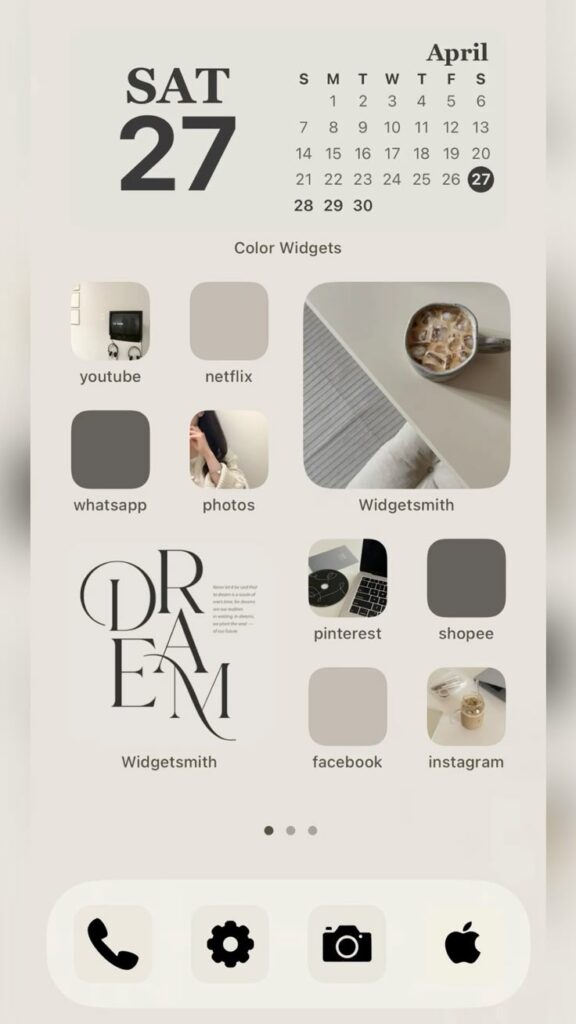

The iPhone 16 Pro Max lets users have separate wallpapers for the Home Screen and the Lock Screen. This helps make each screen feel distinct. In the Settings app under Wallpaper, users can choose images or live photos from the gallery or Apple’s built-in collection.
They can also use the Lock Screen to add widgets or clock styles, which work alongside the wallpaper. For the Home Screen, simple or subtle wallpapers often look best because app icons sit on top. Ensuring good contrast between icons and wallpaper improves usability.
Optimizing for Always-On Display
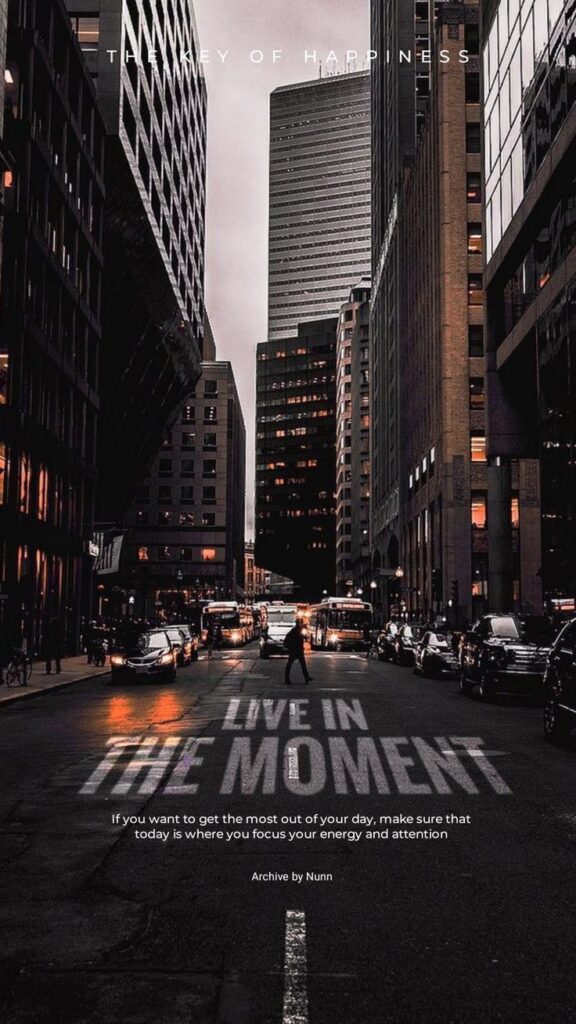

The Always-On Display on the iPhone 16 Pro Max shows a dimmed lock screen when the phone is not in use. Wallpapers need to work well with this feature to avoid looking washed out or cluttered.
Using darker wallpapers helps the Always-On Display save battery and keeps lock screen info clear. Users should pick wallpapers that maintain good contrast even when dimmed. Apple’s default wallpapers often take this into account, but custom images can be adjusted by lowering brightness or adding dark filters before setting them.
High-Resolution Wallpaper Options
iPhone 16 Pro Max supports wallpapers that look sharp and clear thanks to its advanced display. Users can choose from various types, including ultra-high-definition images, moving live wallpapers, and different styles like photos or illustrations. Each type offers distinct benefits for personalizing the device.
4K and UHD Wallpapers


The iPhone 16 Pro Max screen works best with 4K or UHD wallpapers because these resolutions match or surpass the display’s pixel density. Users can find many free and premium 4K wallpapers sized around 1320×2868 pixels or higher, which keep images crisp without blurring.
Downloading wallpapers with exact resolution is important to avoid stretching or pixelation. Websites offer large collections of HD and 4K options designed specifically for this model. These clear, detailed backgrounds enhance the phone’s vibrant display and give it a premium look.
Live Wallpapers Compatibility
Live wallpapers add subtle motion to the iPhone 16 Pro Max screen, making it more dynamic. They work especially well on this device, which supports smooth animations and 3D Touch or Haptic Touch for activation.
Users should ensure live wallpapers are compatible with the iPhone 16 Pro Max system. Some live wallpapers come built into the device, while others can be downloaded from the App Store or wallpaper websites. These moving backgrounds can show a calming wave, a blooming flower, or abstract animations.
Photo vs. Illustration Backgrounds

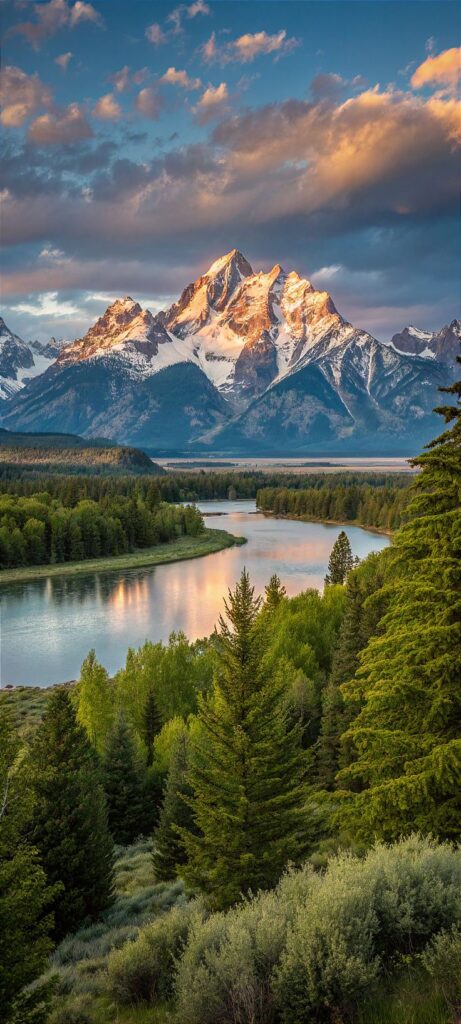
When choosing between photo and illustration wallpapers, preferences vary by style and effect. Photo wallpapers often feature real-world scenes like landscapes, cityscapes, or nature shots. They bring a sense of realism and freshness to the screen.
Illustrations, on the other hand, include digital art, patterns, or abstract designs. These can be bold with bright colors or soft with subtle textures. Illustrations allow for a more artistic or unique look, often matching themes or moods better than photos. Both types come in HD and 4K resolutions for sharp display on the iPhone 16 Pro Max.
Personalizing Your iPhone 16 Pro Max
Customizing the wallpaper allows anyone to make their iPhone 16 Pro Max feel truly unique. Whether using special designs, personal photos, or creative apps, there are simple ways to create a look that matches their style.
Creating Custom Wallpapers
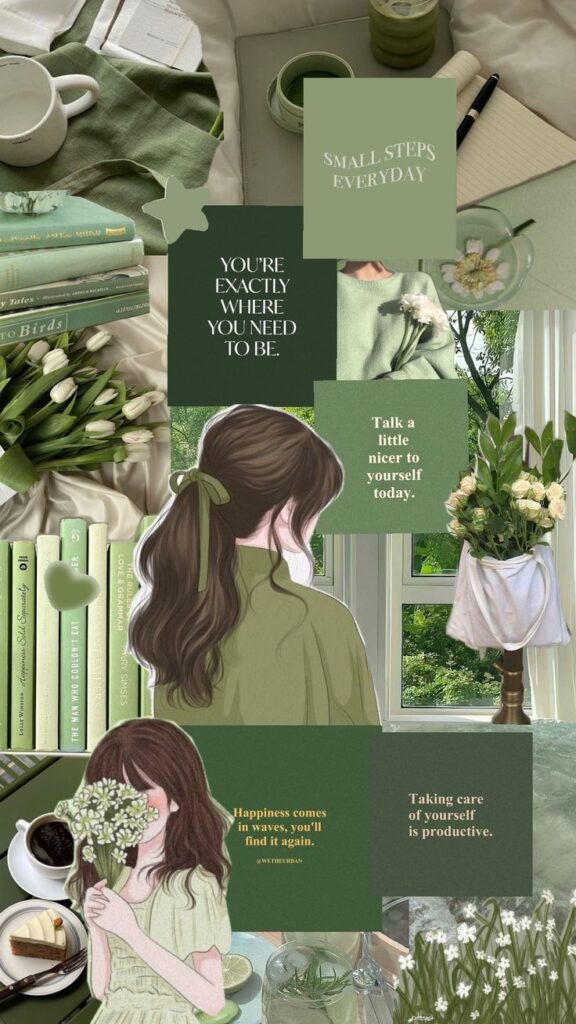

Users can design wallpapers from scratch using simple tools. Many start by picking a color scheme or pattern that fits their taste. Adding shapes, gradients, or text can make the background stand out.
They should keep in mind the screen size of the iPhone 16 Pro Max is 6.9 inches with an OLED display. Designing with this in mind ensures the wallpaper looks sharp and clear.
Once the wallpaper is ready, it can be saved and set via the Settings app under Wallpaper. The phone supports static and dynamic wallpapers, so custom wallpapers can even include subtle animations.
Using Your Own Photos


Choosing a personal photo as wallpaper makes the phone more meaningful. People often use pictures of family, pets, or favorite places.
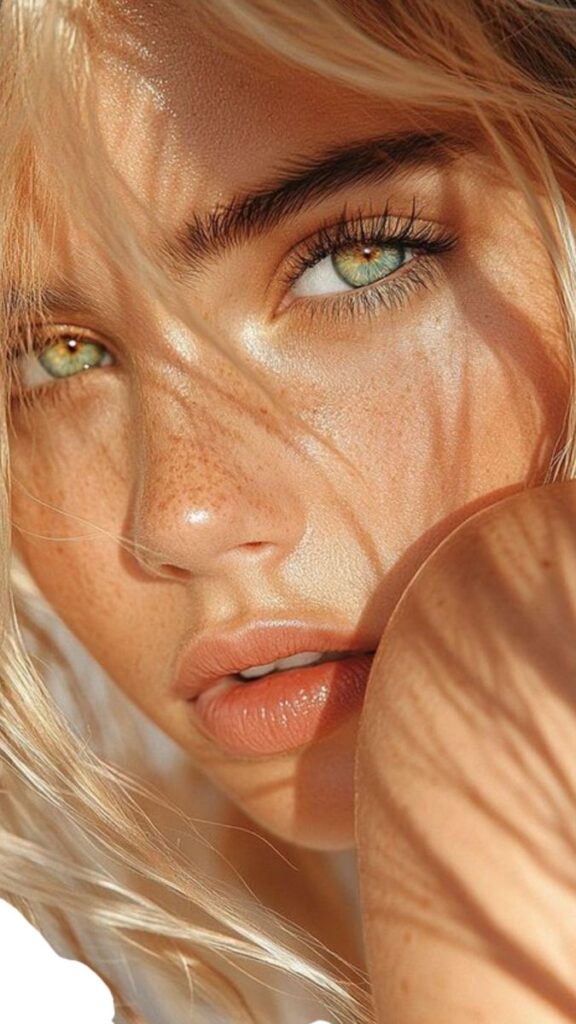

To set a photo, they need to open the Photos app, select the image, tap Share, and then choose “Use as Wallpaper.” From there, adjustments like zoom and perspective can be changed before locking it to the home screen or lock screen.
The iPhone 16 Pro Max also lets users add widgets over their wallpapers, combining function with personalization.
Design Tools and Apps
There are many apps that help create wallpapers easily. Popular choices include Canva, Adobe Spark, and Procreate for those who want to get more detailed.
These apps offer templates, filters, and editing tools that simplify the design process. They also provide options for HD and 4K quality, which are perfect for the iPhone 16 Pro Max’s high-resolution screen.
Some apps even let users add effects or customize wallpapers with widgets and shortcuts for a more interactive experience.
Wallpaper Safety and Copyright Tips
Using the right source for wallpapers helps keep devices safe and respects creators’ rights. It is important to find wallpapers that are properly licensed and to avoid sites that may contain harmful files or scams.
Finding Licensed Wallpapers
He should look for wallpapers from official or trusted websites. Apple’s own site and well-known wallpaper platforms often offer free downloads that are safe and legal. Many sites clearly mention if the wallpaper is licensed or made available for free use.
If unsure about a wallpaper’s rights, it is best to avoid downloading or sharing it. Using licensed wallpapers means avoiding copyright issues and supporting artists who create the images. Checking the website’s terms or FAQs can help confirm if the wallpaper can be used without permission or fees.
Avoiding Malware Risks
Downloading wallpapers from unknown or suspicious sites can put a device at risk. These sites might have harmful ads, pop-ups, or even files that carry viruses. He should check that the website uses secure connections (look for “https” in the URL).
It is safer to download wallpapers from sites with good reviews and no spammy content. Avoid clicking on unknown links or downloading anything other than the wallpaper file itself. Running an antivirus scan on new downloads also helps reduce risks.
Seasonal and Themed Wallpapers
Seasonal and themed wallpapers bring a fresh look to the iPhone 16 Pro Max. They often reflect holidays, nature scenes, or artistic styles. These types help users change their phone’s mood and personal style easily.
Holiday Wallpaper Collections


Holiday wallpapers are great for celebrating special times of the year. They often feature festive colors, symbols, and patterns. For example, Christmas designs may include snowflakes, ornaments, or Santa Claus. Halloween wallpapers can show pumpkins, ghosts, or spooky landscapes.
Users can find collections specifically made for popular holidays like Thanksgiving, Easter, or Valentine’s Day. Many of these images use bright colors and clear themes to create a cheerful atmosphere. These wallpapers help users feel connected to the holiday spirit without cluttering the screen.
Nature and Landscape Themes


Nature and landscape wallpapers bring calm and beauty to the iPhone screen. They often show mountains, forests, beaches, or sunsets in high resolution. This type of wallpaper suits those who enjoy the outdoors or want a relaxing background.
These wallpapers can range from close-up leaf patterns to vast, open skies. The colors are usually natural and soothing, such as greens, blues, and earth tones. High-quality 4K wallpapers enhance the screen’s sharpness and details, making nature scenes look vibrant and real.
Minimalist and Abstract Styles


Minimalist and abstract wallpapers focus on simple shapes, clean lines, and subtle colors. They offer a sleek and modern look without too many distractions. Often, they use geometric patterns, gradients, or soft textures.
These wallpapers work well for users who prefer a tidy home screen or want their app icons to stand out. Designs can be monochrome or use gentle color blends. The simplicity helps reduce visual noise, making the phone feel organized and calm.
- 417shares
- Facebook0
- Pinterest414
- Twitter3
- Reddit0