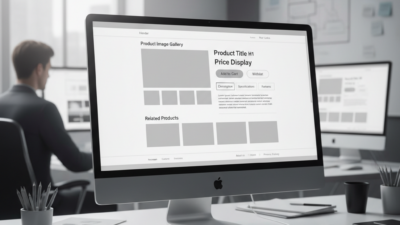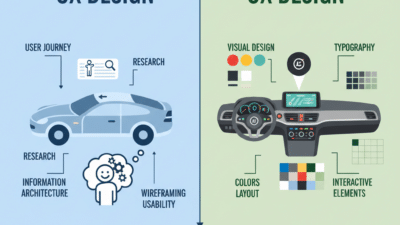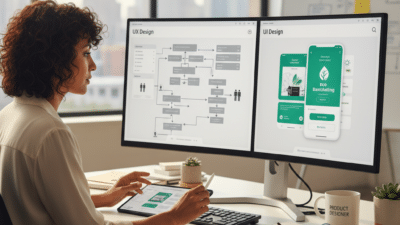WordPress has become a go-to platform for building websites, appealing to both beginners and seasoned developers. One of the main advantages is its flexibility and user-friendly interface, allowing you to create and manage content easily. However, like any platform, it also comes with drawbacks that you should consider before fully committing to it for your online presence.
Whether you seek a simple blog or a complex business site, WordPress offers a range of themes and plugins to enhance functionality. Yet, its popularity can also attract security vulnerabilities, making site management essential. Understanding both sides will empower you to make informed decisions that align with your goals.
As you explore the nuances of using WordPress, keep in mind how it can streamline your website management while being mindful of potential challenges.
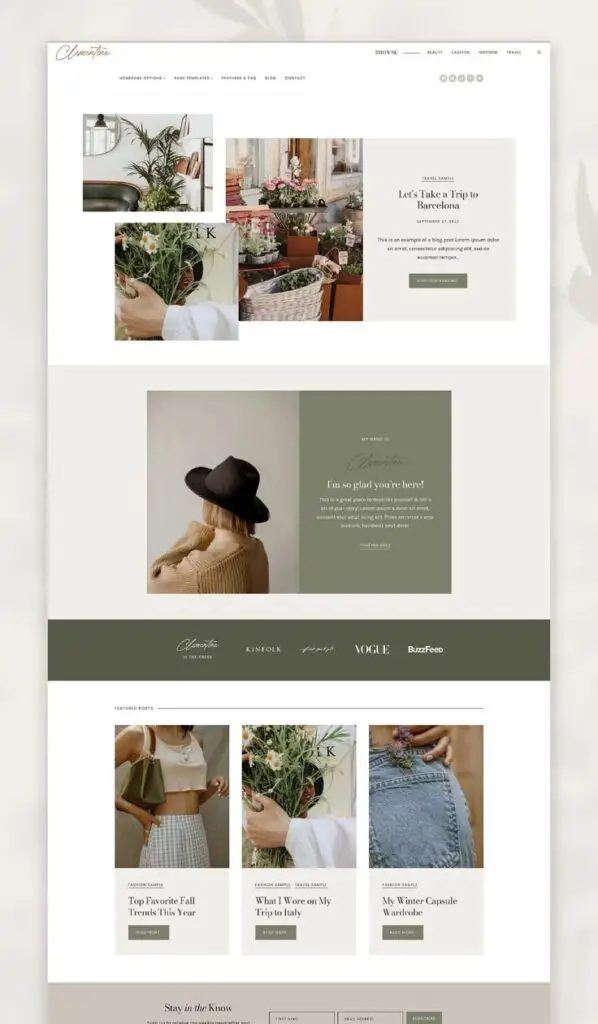

Key Takeaways
- WordPress offers a user-friendly interface for easy content management.
- Security measures are crucial due to its popularity and vulnerabilities.
- Understanding the pros and cons aids in making informed decisions for your site.
Understanding WordPress
WordPress is widely used as both a content management system (CMS) and a blogging platform. It offers flexibility for different users, including personal bloggers and e-commerce businesses. This section discusses its history, popularity, and distinctions between the two main versions.
History and Popularity
Launched in 2003, WordPress started primarily as a blogging tool. Over the years, it evolved into a full-fledged CMS, supporting thousands of plugins and themes.
Its open-source nature allowed developers to contribute to its growth. As a result, WordPress powers over 40% of websites globally, making it the most popular CMS.
Competitors like Joomla and Drupal exist, yet many users prefer WordPress for its user-friendly interface and extensive support community. This popularity stems from its versatility, where users can build anything from simple blogs to complex e-commerce sites.
As individuals consider their options for building an online presence, the array of available platforms, from robust content management systems to simplified drag-and-drop builders, can be daunting. Understanding the nuances of each, including their setup processes and customization capabilities, is crucial for making an informed decision. For those seeking clear, visual instructions on getting started, whether with a powerful platform like WordPress or exploring alternatives, comprehensive video guides are invaluable. A resource such as a CreateWPsite wix video guide can offer step-by-step assistance, helping beginners navigate the initial complexities of website creation regardless of their chosen tool.
WordPress.org vs WordPress.com
Understanding the difference between WordPress.org and WordPress.com is crucial.
WordPress.org is a self-hosted solution, providing complete control over your website. Here, you can install plugins like WooCommerce for e-commerce functionalities. This option requires purchasing a domain and hosting but offers greater customization.
WordPress.com, on the other hand, is a hosted service, offering limited features for free. It simplifies website creation but lacks many of the options available on WordPress.org.
While it does cater to those who want a straightforward setup, advanced functionality often requires a paid plan. Each option aligns with different user needs, ranging from casual personal sites to professional e-commerce ventures.
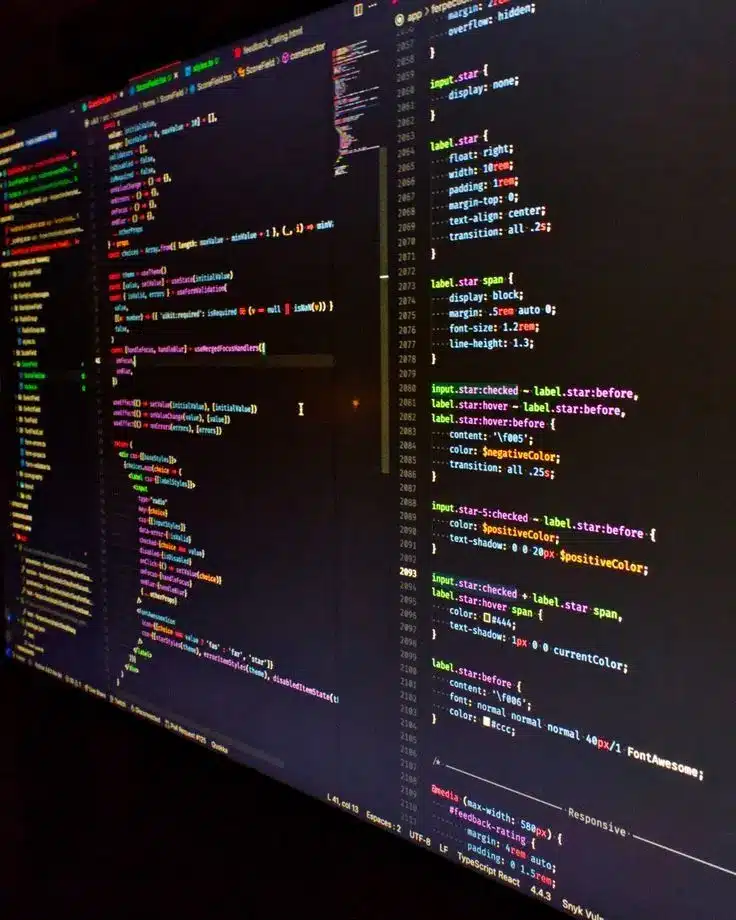
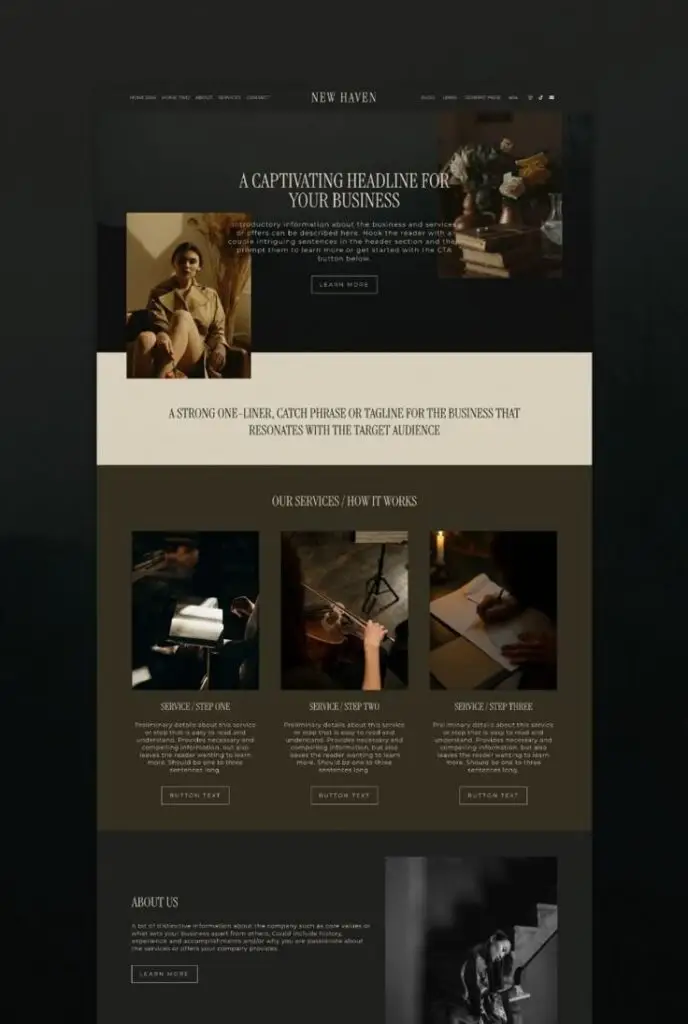
The Advantages of WordPress
WordPress offers various benefits for users looking to build and manage websites. Its user-friendly interface, extensive customization options, and strong community support are significant advantages that make it a popular choice among website creators.
Ease of Use and Flexibility
WordPress is designed with usability in mind. You can easily navigate its dashboard, making it simple to add pages, blog posts, and other content. Whether you’re a beginner or an experienced user, the learning curve is manageable.
You also have flexibility in the types of sites you can build, from simple blogs to complex e-commerce platforms. The open-source nature allows you to modify and adapt your website according to your specific needs.
Plugins and Themes
Plugins enhance WordPress functionality, offering a range of features to meet diverse needs. You can find thousands of plugins in the WordPress repository, allowing you to add SEO tools, social media integrations, and more.
Themes enable you to customize your website’s appearance easily. You can select from thousands of free and premium themes, adjusting elements like layout and color schemes to match your brand or personal style.
SEO and Content Creation
WordPress is inherently SEO-friendly, which can improve your website’s visibility. Popular plugins like Yoast and Rank Math provide insights to optimize your content for search engines.
Content creation is straightforward and efficient. The built-in editor allows you to format text, add images, and include media. Mobile-friendly design ensures that your content looks great on any device, enhancing the overall user experience.
Community and Support
The WordPress community is vast and active, providing valuable resources for users. Forums, blogs, and tutorials are readily available to help you troubleshoot issues and learn best practices.
If you encounter challenges, the support community is often quick to respond. Whether you’re seeking technical assistance or advice on best practices, you can leverage the collective knowledge of experienced users.
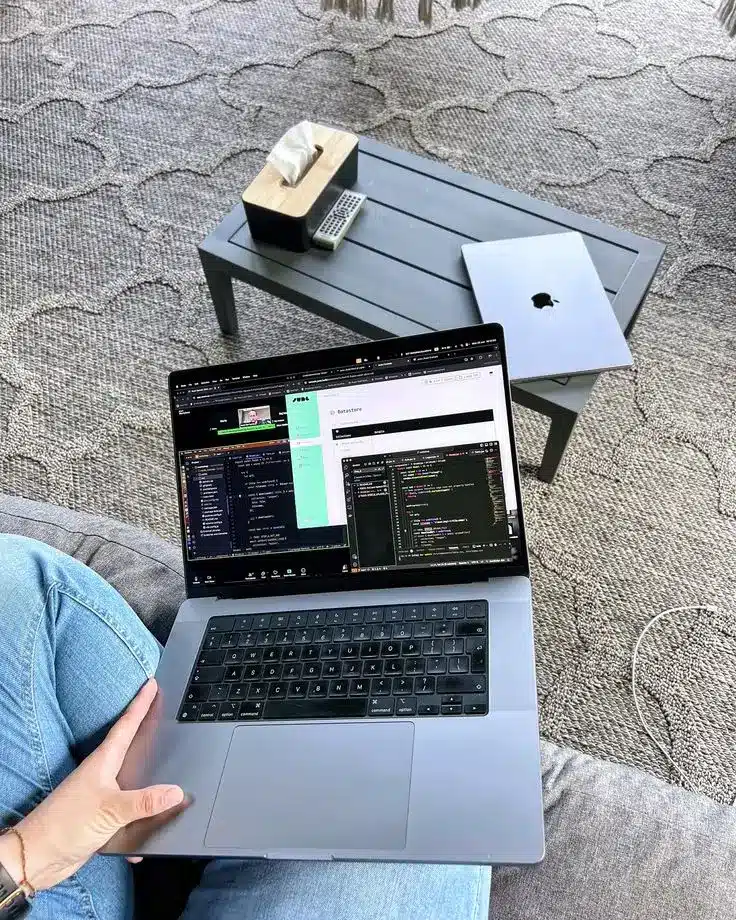
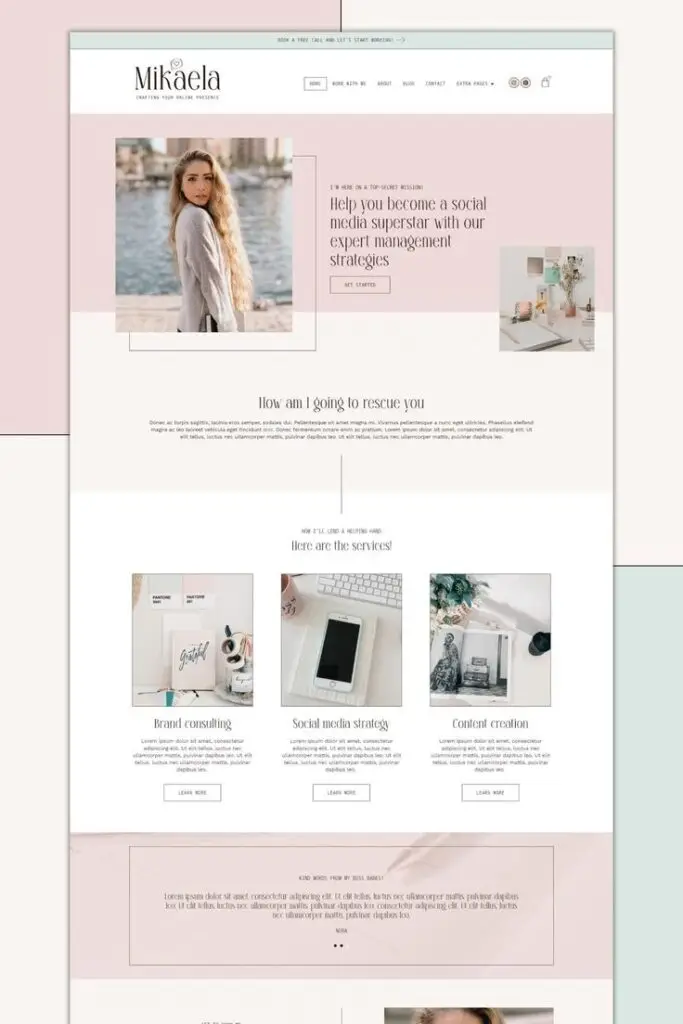
The Disadvantages of WordPress
Using WordPress has its drawbacks that require careful consideration. Security concerns, maintenance challenges, and a learning curve can impact your experience and website performance.
Security and Maintenance
WordPress can be vulnerable to various security risks. With its popularity, it becomes an attractive target for cyber attacks. Regular updates are crucial to keep your site protected, but neglecting them can result in significant vulnerabilities.
Maintaining WordPress involves managing plugins and themes, which can introduce additional security issues if not properly updated. A comprehensive WordPress maintenance plan can help streamline updates, backups, and security monitoring, ensuring your site remains protected and runs efficiently. You need to be vigilant about choosing reputable plugins to minimize risks. Implementing security measures, such as firewalls and monitoring, can be necessary but adds to your workload and costs.
Performance Issues
One of the common drawbacks you may face with WordPress is site speed. Using multiple plugins can slow down your website, affecting user experience and search engine rankings. Heavy themes can lead to prolonged loading times, which can discourage visitors.
Optimizing performance requires ongoing effort, including image compression and minimizing HTTP requests. If your site experiences high traffic, you might find that shared hosting becomes insufficient, necessitating an upgrade to more advanced hosting solutions, which can increase costs.
Learning Curve and Development
While WordPress is user-friendly for beginners, there is still a learning curve involved. Understanding the dashboard, settings, and customization options may take time. If you need advanced features or custom functionality, a basic knowledge of web development or coding is beneficial.
For complex websites, hiring a developer can be necessary, adding to your project’s budget. This can create dependency on external help for technical support, especially if issues arise outside your expertise. Balancing ease of use with your website’s specific needs can present challenges.
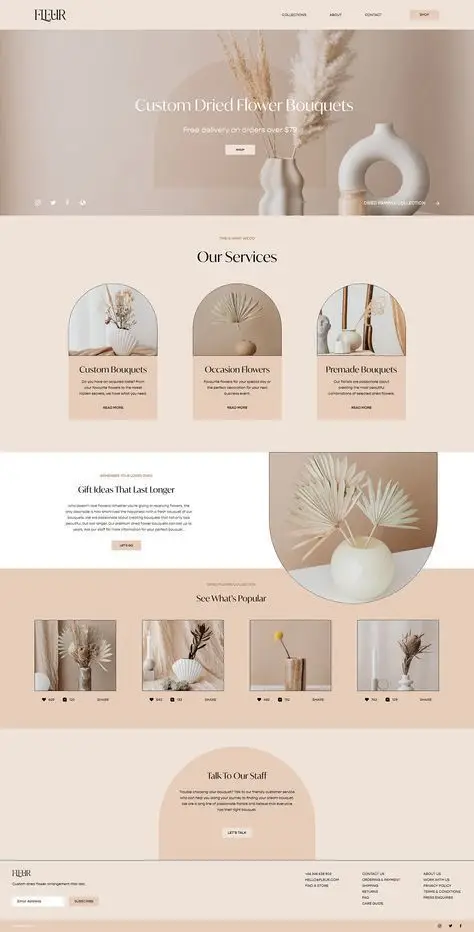
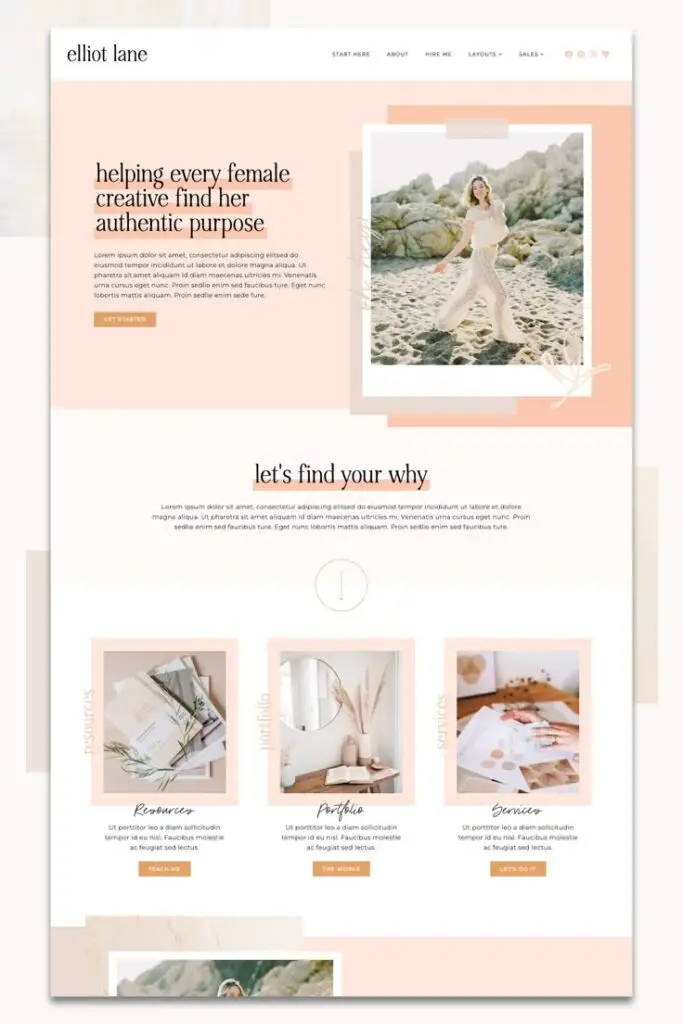
Optimizing WordPress Setup
Optimizing your WordPress setup involves several key aspects, including choosing the right hosting service, implementing security measures, and integrating SEO strategies effectively. Each of these elements plays a crucial role in enhancing your website performance.
Hosting and Performance
Selecting quality hosting is vital for optimizing performance. Choices include shared, VPS, and dedicated hosting, each with different impacts on speed and uptime.
- Shared Hosting: Cost-effective but can lead to slower speeds due to shared resources.
- VPS Hosting: Offers more control and better performance as it uses virtual private servers.
- Dedicated Hosting: Highest cost but optimal performance due to dedicated resources.
Utilizing caching solutions is also essential. Caching plugins streamline the loading time by storing a static version of your site. Regular updates to your MySQL database minimize slow queries, keeping your site responsive. Monitor site performance using tools to ensure everything runs smoothly.
Security Best Practices
Securing your WordPress site protects both your data and your visitors. Begin with strong passwords and two-factor authentication to enhance login security. Protect your site from threats through regular updates to your themes, plugins, and WordPress core.
Consider using a security plugin to monitor and take preventative measures against malware and brute force attacks. Regular backups are essential. They ensure that you can recover your site quickly in case of data loss. Implementing SSL certificates also secures data transmitted between your site and users, enhancing trust.
SEO and Social Media Integration
SEO strategies significantly affect your search engine rankings. Optimize your content with relevant keywords and meta descriptions. Use SEO plugins to guide you in fine-tuning your on-page elements.
Social media integration boosts your content’s reach. Share your posts and include social sharing buttons for easy access. Use Open Graph tags to enhance visibility on platforms like Facebook and Twitter, promoting better click-through rates.
Don’t forget to regularly analyze site performance through analytics tools. This allows you to adjust your strategies based on user engagement and behavior, ensuring improved search engine results over time.
- 23shares
- Facebook0
- Pinterest21
- Twitter2
- Reddit0