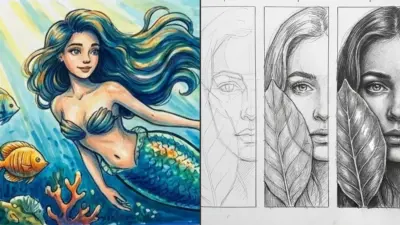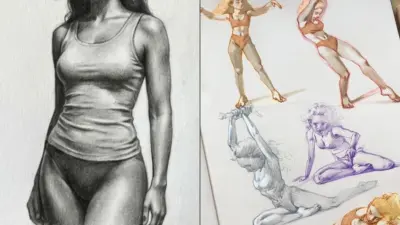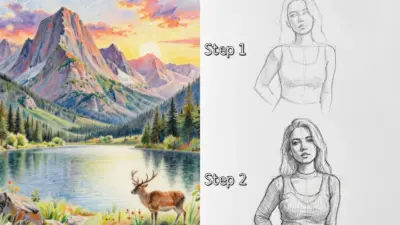In the world of digital media, watermarks serve as a protective measure for photographers and content creators, ensuring their work is not misused or misattributed. However, these watermarks can sometimes detract from the visual appeal of an image or video. For those looking to enhance their media, the ability to remove watermarks from photos becomes essential. Watermark Remover is an innovative tool that leverages artificial intelligence to help users eliminate unwanted watermarks quickly and efficiently. This review delves into the features, usability, and effectiveness of WatermarkRemover.ai as a free AI watermark remover.
Understanding Watermark Removal
There are several legitimate reasons for wanting to remove watermarks:
- Restoration of Original Images: Users may wish to restore images for personal use or presentations.
- Improving Aesthetic Appeal: Removing watermarks can enhance the overall look of an image, making it more visually appealing.
- Repurposing Content: Content creators may want to repurpose stock images or videos that contain watermarks for their projects.
It’s important to note that removing watermarks from copyrighted images without permission can lead to legal issues. Users should always ensure they have the right to modify the content before proceeding.
Key Features of Watermark Remover
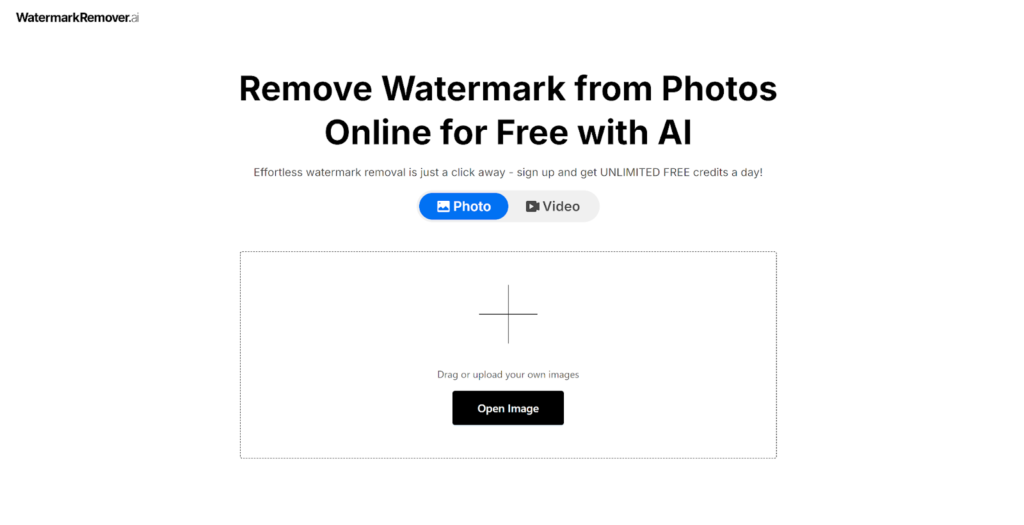
Watermark Remover offers a range of features designed to simplify the watermark removal process while ensuring high-quality results. Here are some of its standout capabilities:
Advanced AI Technology
Watermark Remover utilizes AI algorithms to remove watermarks effectively. This technology ensures that users receive high-quality results with minimal loss of detail in the original image.
Versatile Watermark Handling
WatermarkRemover.ai is capable of handling various types of watermarks, including:
- Full-Screen Watermarks: The tool can efficiently remove large watermarks that cover significant portions of an image.
- Photo Stamps: Users can eliminate date stamps, location stamps, and other intrusive marks that detract from an image’s appeal.
- Logo Watermarks: Unwanted logos can be swiftly erased, providing a cleaner look for marketing materials or personal projects.
- Signatures: The platform allows for the removal of signatures, creating a more polished finish on images.
- Text Watermarks: Text-based overlays can be removed to preserve the original aesthetics of the photo.
Batch Processing Capability
For users handling multiple images, WatermarkRemover.ai offers batch processing functionality. This feature allows users to remove watermarks from several images simultaneously, saving time and effort for those requiring efficiency in their workflows.
User-Friendly Interface
The platform is designed with user experience in mind. Its intuitive interface simplifies the process of uploading images, removing watermarks, and downloading final products. This ease of use is particularly beneficial for individuals who may not be tech-savvy. You can click “video” to get access to its video watermark remover.
Completely Free Service
WatermarkRemover.ai provides its services entirely free of charge. After signing up, users receive unlimited daily credits, allowing them to remove watermarks from an unlimited number of images without encountering hidden fees or charges.
Compatibility with Various Image Formats
The tool supports a wide range of image formats, including JPG, JPEG, PNG, BMP, and TIFF. This versatility ensures that users can work with different types of files without worrying about compatibility issues.
How to Use Watermark Remover
Using Watermark Remover is straightforward and can be broken down into a few simple steps:
Step 1: Upload Your Image
To begin the watermark removal process:
- Visit the WatermarkRemover.ai website.
- Click on the upload button.
- Select the image containing the watermark you wish to remove from your device.
Step 2: Automatic Detection and Removal
Once your image is uploaded:
- The AI technology will automatically scan the image for any identifiable watermarks.
- After detection, it will proceed to erase them while maintaining the integrity of the original image.
- This process typically takes only seconds.

Step 3: Review and Download
After the watermark has been removed:
- Users will see a preview of their edited image.
- If satisfied with the result, they can click on the download button to save their refreshed image back onto their device.
Step 4: Share Your Image
Once downloaded, users can confidently share their watermark-free images across various platforms—be it social media or professional presentations—without worrying about copyright issues related to watermarked content.
Performance and Effectiveness
Image Integrity Preservation
A primary concern for users considering a watermark remover is potential loss of image quality during the removal process. WatermarkRemover.ai aims to preserve original quality by employing powerful AI algorithms designed to accurately eliminate unwanted elements without jeopardizing clarity or detail.
Speedy Processing Times
The platform is designed for efficiency; most watermark removals are completed in mere seconds. This rapid turnaround time makes it suitable for those who need quick results without waiting hours for processing.
User Experience
Navigating through WatermarkRemover.ai is seamless thanks to its intuitive design:
- Users simply upload their images.
- The AI does its work in real-time.
- Final results are available almost immediately after processing.
This simplicity caters to both professionals and novices alike who may require quick solutions without extensive technical knowledge.
Limitations and Considerations
While WatermarkRemover.ai excels in many areas, there are some limitations worth noting:
Variability in Processing Results
Although generally effective, results may vary based on factors such as:
- Complexity of Watermarks: Some intricate designs may not be completely removed in one go.
- Image Quality: Higher resolution images tend to yield better results than lower-quality ones when removing complex overlays.
Users should be prepared for possible manual touch-ups if results are not satisfactory after initial processing.
Privacy and Security Considerations
When using online tools that handle personal or sensitive images, privacy and data security are paramount concerns:
- Data Handling Policies: Watermark Remover has clear policies regarding data handling and deletion post-processing.
- User Caution: Users should always exercise caution when uploading sensitive content and understand terms of service before proceeding with any modifications.
Conclusion
Watermark Remover emerges as a noteworthy solution for those seeking an effective and free AI watermark remover. Its user-friendly interface, advanced AI technology, and support for multiple watermark types position it well within the digital media landscape. While users must remain aware of the legal implications surrounding watermark removal, this tool offers valuable services for enhancing visual appeal without compromising quality.
With its capability to handle various formats and batch processes efficiently, Watermark Remover proves itself as an efficient tool for both casual users and professionals alike. The platform’s commitment to preserving image quality while providing a seamless experience makes it a strong contender in the realm of online watermark removers. For anyone needing to remove watermarks from photos or videos quickly and effectively, WatermarkRemover.ai stands out as a solution worth considering in today’s digital world
- 0shares
- Facebook0
- Pinterest0
- Twitter0
- Reddit0