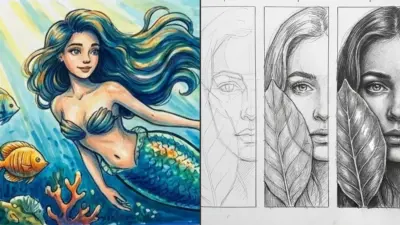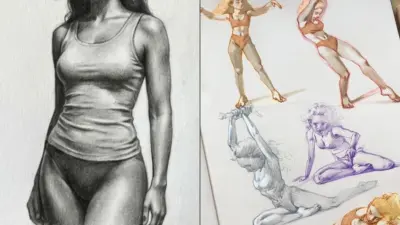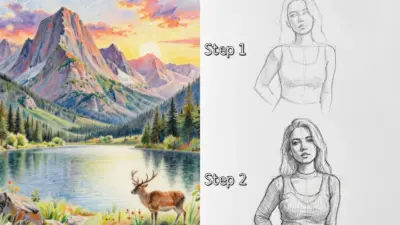Content creators often need ways to work faster and generate fresh ideas. ChatGPT can help by producing drafts, brainstorming topics, and even editing text. It acts as a tool that makes content creation quicker and easier without replacing the creator’s unique voice.
Many creators use ChatGPT to overcome writer’s block and improve their workflow. It can suggest different styles or formats and help tailor content for specific audiences. This makes it useful across blogs, social media, scripts, and more.
Using ChatGPT does not mean losing control over content. Instead, it serves as an assistant that supports creativity and productivity. Understanding how to use it well can enhance the entire content process.
Key Takeaways
- ChatGPT speeds up idea generation and drafting for content creators.
- It helps customize content for various platforms and audiences.
- Effective use of ChatGPT boosts productivity without replacing human creativity.
What Is ChatGPT for Content Creators?
ChatGPT is a tool that helps content creators produce written material faster and with better structure. It offers specific functions that make writing, editing, and brainstorming easier for people working on blogs, videos, social media, and more.
Overview of ChatGPT
ChatGPT is an AI-powered language model designed to understand and generate text based on user input. It can write articles, create scripts, generate ideas, and answer questions. Content creators use it to speed up their workflow and improve creativity.
The tool can adjust its tone and style, making it flexible for various types of content. Users prompt ChatGPT with topics or questions, and it returns relevant, clear text. This saves time on research and first drafts, allowing creators to focus on refining their work.

How ChatGPT Supports Content Creation
ChatGPT supports content creation by offering fast, reliable drafts and helping with repetitive tasks like writing headlines or social media posts. It can also brainstorm new content ideas and suggest improvements to existing content.
Creators use it for different stages: outlining blog posts, drafting emails, or even writing video scripts. ChatGPT helps reduce writer’s block by providing quick text samples. Its adaptive responses help maintain consistency across multiple projects or platforms.

Key Features Tailored to Creators
Key features include customizable tone, quick rewriting options, and the ability to generate lists or summaries. ChatGPT can also produce SEO-friendly content by including relevant keywords.
It offers suggestions for titles, subtitles, and content structure. Integration with third-party apps allows smoother workflow for content scheduling and publishing. The AI never tires, making it useful for ongoing work without delays or breaks.
Benefits of ChatGPT for Content Development
ChatGPT helps content creators in several practical ways. It improves idea generation, organizes tasks, and speeds up writing. These benefits make content development easier and more efficient.
Enhancing Creativity
ChatGPT generates various ideas quickly, which helps content creators break writer’s block. It suggests new angles and topics that might not be obvious at first. This can lead to more original and engaging content.
Creators can also use ChatGPT to draft outlines or brainstorm headlines. It offers fresh vocabulary and sentence structures, which improves the overall quality of writing. The tool supports creativity without replacing the creator’s unique voice.

Streamlining Content Workflow
ChatGPT automates repetitive tasks, such as creating drafts and editing. This cuts down the time spent on basic writing work. Creators can focus more on refining ideas and less on starting from scratch.
It also helps with organizing thoughts by generating clear outlines and summaries. This keeps projects structured and easier to manage. By reducing back-and-forth, ChatGPT speeds up content development from start to finish.

Boosting Productivity
Using ChatGPT, creators can produce more content in less time. It offers instant feedback and suggestions, minimizing delays waiting for human input. This quick turnaround is useful for tight deadlines.
The tool can handle multiple content forms, from blog posts to social media captions. This flexibility allows creators to multitask without lowering quality. Overall, ChatGPT helps maintain steady content output while keeping standards high.
Popular Use Cases for Content Creators
Content creators use ChatGPT to handle many tasks faster. It helps with writing drafts, creating social media content, and planning scripts. These tools save time and improve creativity.
Blog Writing and Article Drafting
ChatGPT helps writers create blog posts and articles by generating drafts quickly. It can produce introductions, main content, and conclusions based on simple prompts. This allows creators to focus on editing instead of starting from scratch.
It also suggests ideas and organizes content logically. Writers save time on research and brainstorming because ChatGPT pulls relevant information from its training. However, creators still must fact-check and ensure accuracy before publishing.
Many use ChatGPT to write content in a consistent tone. This is useful for brands wanting steady messaging across posts. The AI can adjust style and length based on instructions, making it flexible for different blog types.

Social Media Post Generation
For social media, ChatGPT creates short, engaging posts with ease. It can write captions, tweets, or promotional text tailored to platforms like Instagram, Twitter, or Facebook.
Creators benefit from quick content ideas that fit trends or specific campaigns. It can generate variations of a message to test what works best. This helps improve engagement without spending hours writing.
ChatGPT can also suggest hashtags, emojis, and call-to-actions to boost visibility. Users can customize posts for tone—formal, fun, or casual—depending on their audience. This keeps social media feeds active and interesting.
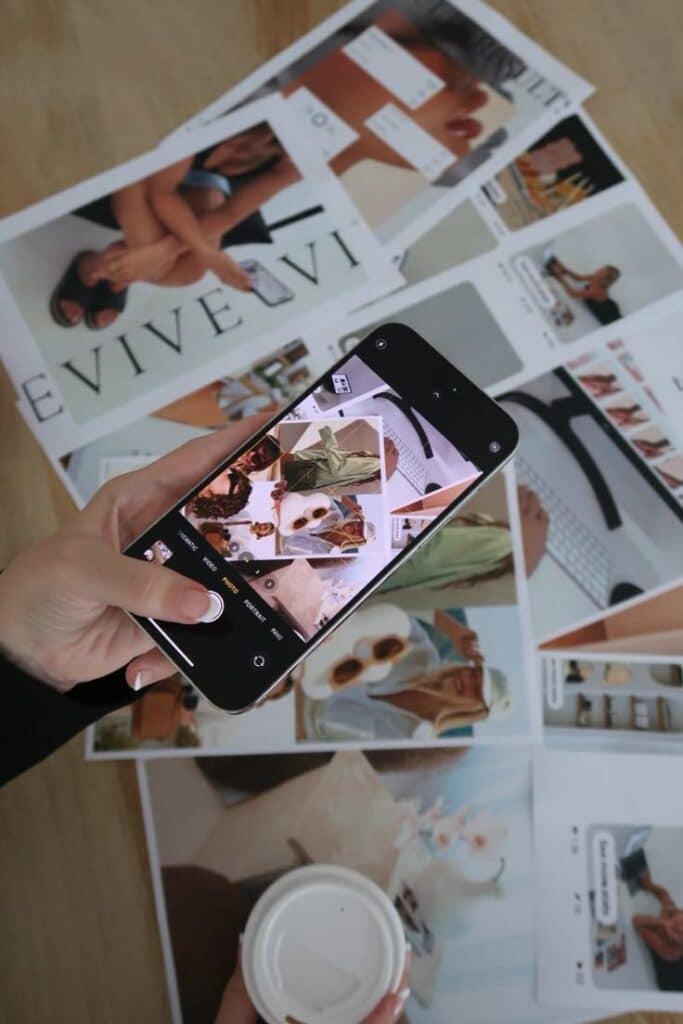
Scriptwriting and Storyboarding
ChatGPT assists in writing scripts for videos, podcasts, or presentations. It helps structure dialogues, scenes, or key points clearly. This speeds up the planning phase for content creators.
It can generate ideas for story arcs or outline steps for tutorials. Creators use these features to develop detailed storyboards before filming or recording. This reduces confusion and improves the flow of content.
Additionally, ChatGPT can mimic different voices or characters in scripts. This is useful for storytelling or educational videos. Writers still review and customize output to fit their style and audience needs.
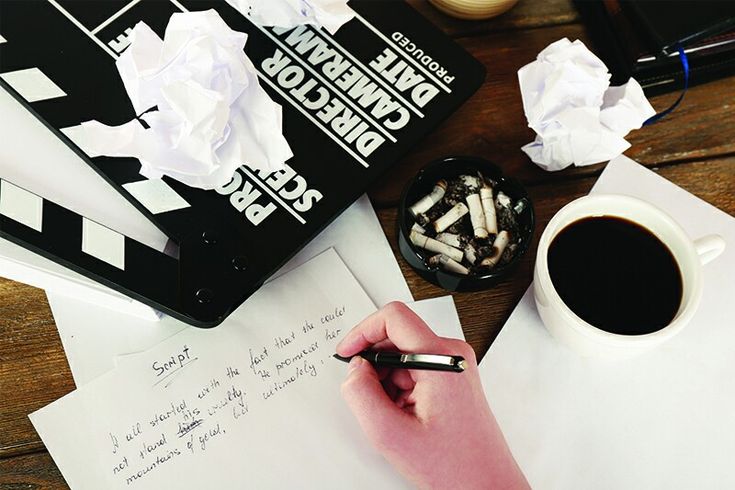
Integrating ChatGPT Into Content Production
Using ChatGPT effectively involves selecting the right tools, streamlining tasks, and shaping responses to match a clear brand voice. These steps help content creators save time while maintaining consistency and quality in their work.

Choosing the Right Tools and Plugins
Content creators should start by exploring tools and plugins that fit their specific workflows. Popular writing platforms like Microsoft Word and Google Docs offer ChatGPT integrations through extensions or add-ons.
Other tools like browser plugins or API access allow seamless use inside social media schedulers, email marketing apps, or CMS systems. It’s important to check compatibility and ease of setup.
Creators should prioritize tools that offer useful templates, allow control over output style, and provide quick editing options. This helps balance automation with human review. Comparing reviews and testing free versions can guide a smarter choice.

Automating Repetitive Tasks
ChatGPT can handle many repetitive jobs that slow down production. Writing initial drafts for blog posts, creating topic ideas, or generating social media captions saves time.
It can also help with routine editing and formatting, like fixing grammar, making lists, or creating summaries. This reduces the back-and-forth needed during revisions.
Setting up workflows where ChatGPT completes specific steps automatically—such as generating email replies or creating product descriptions—frees creators to focus on new content and strategy. Clear prompts and defined goals improve output quality.
Customizing ChatGPT for Brand Voice

Maintaining a consistent brand voice is crucial. Creators can train or fine-tune ChatGPT by providing examples of previous work or detailed style guides.
Adjusting tone settings or adding specific keywords helps tailor output. For example, a friendly, casual voice or a professional, formal style can be emphasized through prompt design.
Regularly reviewing and editing generated content ensures it fits brand standards. Combining human oversight with AI suggestions leads to better alignment with audience expectations and brand identity.
Best Practices for Leveraging ChatGPT
Using ChatGPT effectively requires clear methods for writing prompts, checking the facts it provides, and mixing AI output with personal creativity. Good habits in these areas help content creators produce better and more reliable work.
Prompt Engineering Strategies
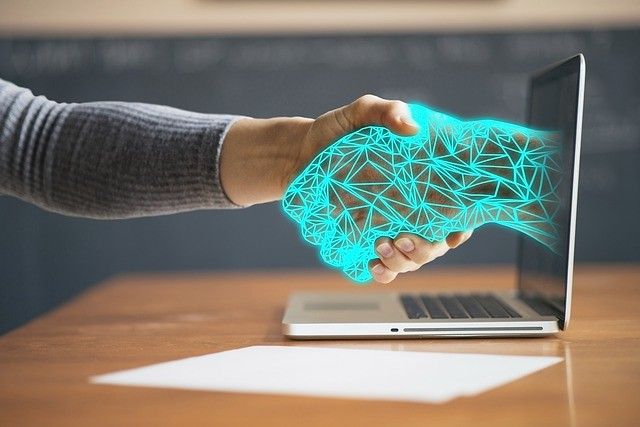
The way prompts are written greatly affects ChatGPT’s responses. Clear and specific questions lead to better answers. For example, instead of asking “Write about dogs,” saying “List five health benefits of owning a dog” gives focused results.
Creators should use step-by-step prompts if they want detailed content. Breaking down complex tasks into smaller pieces improves clarity. Additionally, including examples or formatting instructions helps ChatGPT generate text that fits specific needs.
Testing and tweaking prompts also aids in getting the best results. Changing wording or adding context often produces more accurate and useful outputs.
Ensuring Content Accuracy

ChatGPT can make mistakes or provide outdated information. Content creators need to verify facts through trusted sources like official websites, books, or expert opinions. Using ChatGPT as a first draft and then checking it saves time while keeping content reliable.
It is also important to watch for bias or errors in the generated text. Spotting these issues requires careful reading and sometimes adjusting the prompt to avoid misleading information. For technical or sensitive topics, additional research is essential before publishing.
Balancing AI and Human Input

AI can quickly generate ideas and drafts, but human judgment remains crucial. Content creators should review and edit ChatGPT outputs to add originality and ensure appropriate tone and style.
Combining AI efficiency with personal insight creates better work. Human editing improves flow, fixes errors, and adapts content to audience needs. This balanced approach harnesses the strengths of both AI and human creativity.
Challenges and Limitations
Creating content with AI tools comes with specific risks. These include handling biased outputs, avoiding unintentional copying, and protecting user information and rights.
Managing AI Bias

AI models learn from large amounts of data collected from the internet and other sources. This data can sometimes contain biases related to race, gender, culture, or politics. When these biases appear in AI-generated content, they can mislead or offend audiences.
Creators need to carefully review AI outputs before publishing. They should look for signs of stereotypes or unfair portrayals. Adjusting prompts and editing responses can help reduce bias. However, it is not always possible to eliminate bias completely because the AI reflects patterns found in its training data.
Addressing Plagiarism Risks

AI can generate text similar to existing works since it is trained on vast writing samples. This raises concerns about plagiarism and originality. Content creators must ensure that AI-generated material does not copy phrases or sentences from other sources without proper attribution.
Using plagiarism checkers is an essential step when working with AI outputs. They help identify reused content and maintain originality. Creators should also rewrite or add unique ideas to make the final product their own. Relying solely on AI to create content can lead to legal or ethical problems.
Data Privacy and Copyright Concerns

When using AI tools, content creators often share their own data or prompts, which may include sensitive information. There is a risk of this data being stored or used improperly by AI providers.
Creators must review the privacy policies of AI platforms to understand how their content and data are handled. They should avoid sharing confidential or personal details in prompts. Additionally, copyright questions can arise when AI mixes multiple copyrighted works within a single output.
Protecting user rights and staying compliant with laws requires caution. Being informed about data use helps creators make safer choices when using AI tools.
Future Trends in AI-Assisted Content Creation
AI tools for content creators are becoming more advanced and integrated into daily workflows. New technologies will improve creativity, speed, and collaboration between humans and AI systems.
Emerging Technologies
AI is moving beyond simple text generation. Multimodal models are able to work with text, images, and videos at the same time. This means creators can generate content that blends different media types more easily.
Generative AI now supports real-time editing and adaptive content based on audience feedback. This allows creators to adjust their work quickly to suit different platforms or viewer preferences.
AI will also get better at understanding context and tone. This helps produce content that matches a creator’s style and target audience more naturally. Tools for voice and video synthesis are improving, making content production faster and more flexible.
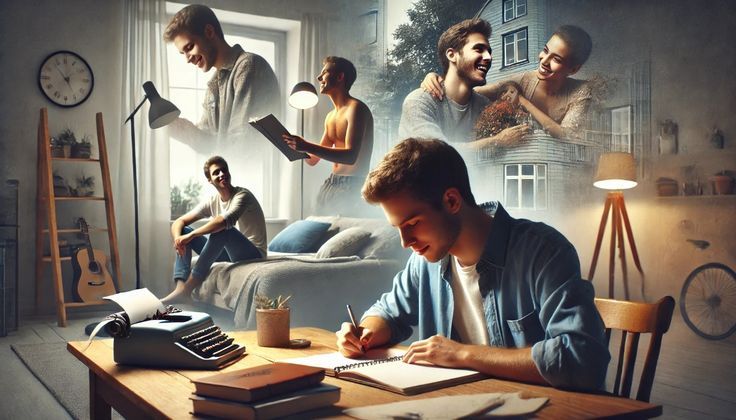
Collaborative AI Workflows
The future of content creation involves closer cooperation between humans and AI tools. AI will act more like a partner than just a tool.
Creators will be able to guide AI in generating ideas, drafts, or even complete projects. The AI will provide suggestions, alternatives, and corrections in real time. This can boost efficiency and spark new creative directions.
Collaboration will also mean integrating AI into popular content platforms. Creators will use AI features without leaving their usual apps, making workflow smoother.
It will be important for users to maintain control over final outputs, ensuring that AI supports their unique voice and vision.
Conclusion

ChatGPT offers content creators a useful tool for generating ideas and drafting text quickly. It helps save time and can improve productivity when used correctly.
Creators should remember that AI outputs need review and editing. This ensures the content is accurate and fits the intended style.
Using ChatGPT alongside their own skills allows creators to work more efficiently. It can support writing, brainstorming, and even learning new topics.
The tool is not perfect but continues to improve with updates. Creators who understand its strengths and limits get the most value from it.
Key points to consider:
- Always check and edit AI-generated content.
- Use ChatGPT as a helper, not a replacement.
- Combine AI with personal creativity for best results.
By using ChatGPT carefully, content creators can enhance their workflow and focus on what matters most: producing quality content.
- 98shares
- Facebook0
- Pinterest98
- Twitter0
- Reddit0