Let’s be real running a 3PL operation can feel like juggling chainsaws. Orders come in from every direction, clients expect updates at the speed of light, and inventory needs to be tracked down to the last unit. You’re not just managing a warehouse; you’re managing multiple businesses inside one roof.
And without the right system? Things go sideways. Fast.
That’s where a solid 3PL Warehouse Management System steps in. It’s not just another software tool, it’s your operational nerve center. But here’s the catch: not every WMS plays nice with a 3PL setup.
You don’t need fancy features for show. You need something that works something that keeps your clients happy, your staff sane, and your business scalable.
Here’s a checklist that cuts through the noise.
1. Multi-Client Support Isn’t Optional It’s Essential
You’ve got different clients. They’ve got different rules. Different SKUs. Different workflows. One-size-fits-all? That’s a hard no.
Look for:
- Clear data separation between clients
- Individual dashboards and permissions
- Smooth onboarding for new accounts
If it treats all clients like one big lump, skip it. That’s a headache waiting to happen.

2. Can It Handle the Weird Ways You Bill?
3PL billing isn’t straightforward. It’s warehouse Tetris charges for pallets, picks, storage days, relabeling, returns, and maybe even turning around last-minute requests on a Sunday evening.
A system that handles:
- Activity-based billing
- Custom charge templates
- Auto-generated invoices per client
…will save you hours. Maybe days. And a lot of swearing.
3. Clients Want Eyes on Everything Give It to Them
Transparency builds trust. Your clients aren’t going to wait for weekly emails or spreadsheets. They want to check stock at 2 a.m. and see if that urgent order left the dock.
Helpful features:
- Real-time inventory and order views
- Live tracking
- Low stock alerts
Let them log in. Let them see it for themselves. Everyone sleeps better.
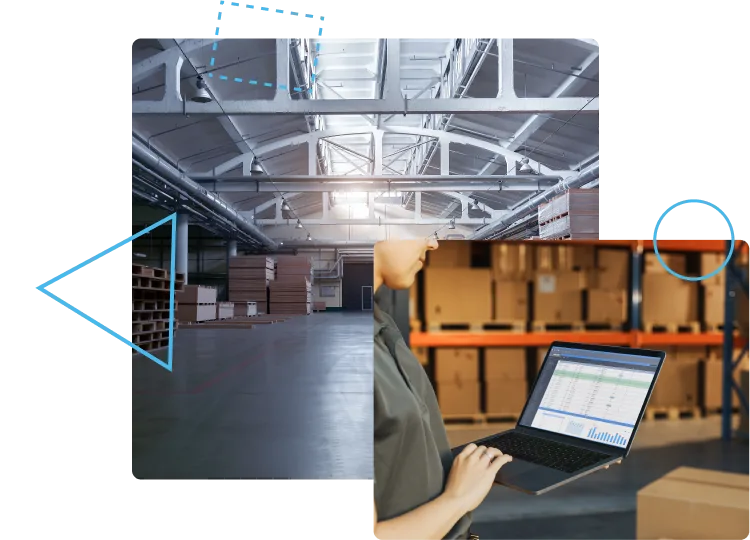
4. Can It Plug Into the Stuff You Already Use?
Your clients sell on Shopify, Amazon, eBay. You probably ship through UPS, FedEx, or USPS. Maybe you’re running QuickBooks. Maybe NetSuite.
A WMS that can’t talk to your tech stack? That’s a no-go.
At the very least, check for:
- Prebuilt integrations
- Flexible API access
- Support for shipping and returns platforms
You don’t want a “closed garden.” You want a system that plays well with others.
5. Will It Break the Moment You Grow?
Let’s say business doubles next year. Or you open a second warehouse. Can this WMS scale? Or will it choke?
Think about:
- Limits on users, orders, or SKUs
- Cost jumps for adding clients or warehouses
- Performance during peak times
Ask for references. Real ones. From people who grew fast.
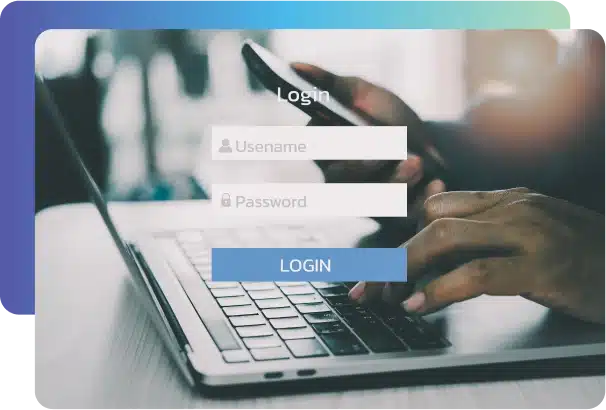
6. Do You Offer Services Beyond Shipping?
If you’re bundling, labeling, repackaging, kitting, or doing returns inspections your WMS should help track and charge for those services too.
You shouldn’t have to use sticky notes or side spreadsheets to get paid.
What helps:
- Task tracking for non-shipping work
- Custom service line items
- Billing triggers tied to workflow events
You’re adding value. You should be billing for it.

7. Cloud-Based or On-Premise?
Short version: cloud is easier, faster, and doesn’t need an in-house IT department. Most 3PLs go that route. Unless you’ve got super-specific privacy or control requirements, cloud’s probably your best bet.
But double-check:
- Uptime guarantees
- Data backups
- Support availability
You don’t want your whole operation depending on a flaky server connection.
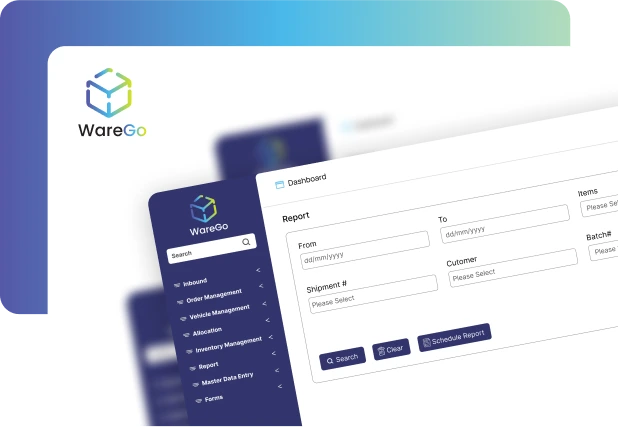
8. Is It Easy to Use, or Does It Feel Like a 90s Spreadsheet?
You want a system your team doesn’t groan about. You want something that feels intuitive because time wasted on clunky interfaces adds up.
Watch how staff respond during demos. Better yet ask the vendor for a sandbox login and let your floor team poke around.
If they pick it up without much help? You’ve found something worth exploring.
9. Support Isn’t Just a “Feature.” It’s Lifeline-Level Important.
No matter how good the software, something will go wrong. Maybe during peak season. Maybe at midnight. Maybe when you’ve got a truck waiting at the dock.
Choose a vendor that answers calls. Or chats. Or emails. Fast.
Check:
- Response times
- Weekend or after-hours availability
- What real users are saying on review sites
Don’t just trust a glossy support page do your homework.
10. How Are You Going to Be Charged?
Some WMS vendors price by order. Others by user. Some sneak in fees for reporting, integrations, or setup. Be careful here.
Make sure you:
- Get a full breakdown before signing anything
- Understand if costs rise as you grow
- Ask about hidden costs implementation, upgrades, support
A lower sticker price doesn’t always mean you’re getting a deal.

Final Word: Choose What Helps You Run Lean, Fast, and Smart
You know your business better than anyone. You know what makes clients happy and what drives your team up the wall.
So, forget the buzzwords. Forget the “latest features” for features’ sake.
Pick a warehouse management software that simplifies the messy stuff. One that works your way. One that scales without shocking your budget. One that makes your clients feel like you’re always in control even when the docks are stacked, the phones are ringing, and the coffee ran out two hours ago.
The right system doesn’t just keep your shelves in order.
It keeps your whole operation on track.
Frequently Asked Questions
What is a 3PL Warehouse Management System?
It’s a software platform built to help third-party logistics providers manage storage, inventory, and shipping for multiple clients. It keeps everything sorted and makes sure each customer stays in their own lane.
Why do I need multi-client support in a WMS?
Because you’re not just managing one business. You’re handling fulfillment for several different clients each with their own rules and products. Without solid client separation, it gets messy fast.
How does a WMS help with billing?
A 3PL WMS can track chargeable events like storage time, labor, and value-added services, and turn those into automated invoices. No more missing charges or hand-calculating every pallet move.
Can I give my clients access to their data?
Yes and you should. Most modern WMS platforms let clients log in to see their own inventory, order status, and reports. It saves you emails, and it builds trust.
How long does it take to implement a 3PL WMS?
Depends on the complexity. Some can be live in a few weeks. Others take months if you’re connecting lots of systems or doing deep customization. A good vendor will help guide the process.
- 0shares
- Facebook0
- Pinterest0
- Twitter0
- Reddit0


