Teaching a coding language can be one of the most rewarding experiences, both for you and your students. To effectively teach coding, focus on structured lessons that combine theory with hands-on projects. By integrating practical skills with foundational knowledge, you enable learners to grasp concepts more quickly and apply them effectively in real-world scenarios.
As technology continues to evolve, the demand for coding skills grows, making it essential for everyone to understand the basics. You can create a dynamic learning environment that encourages exploration and problem-solving. A well-structured curriculum enriched with project-based learning will keep students engaged and motivated.
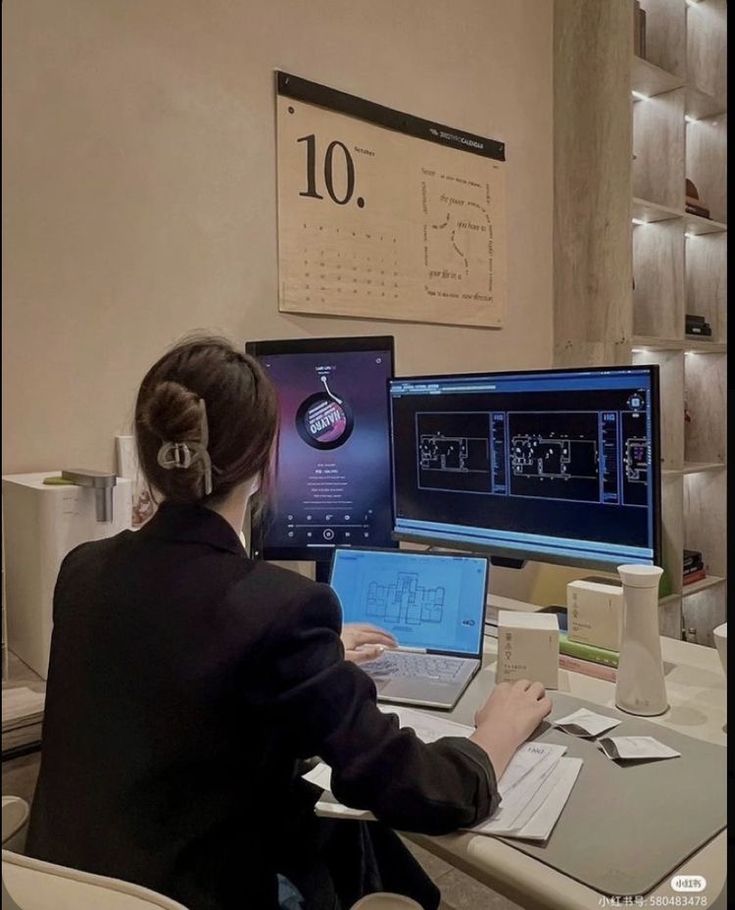

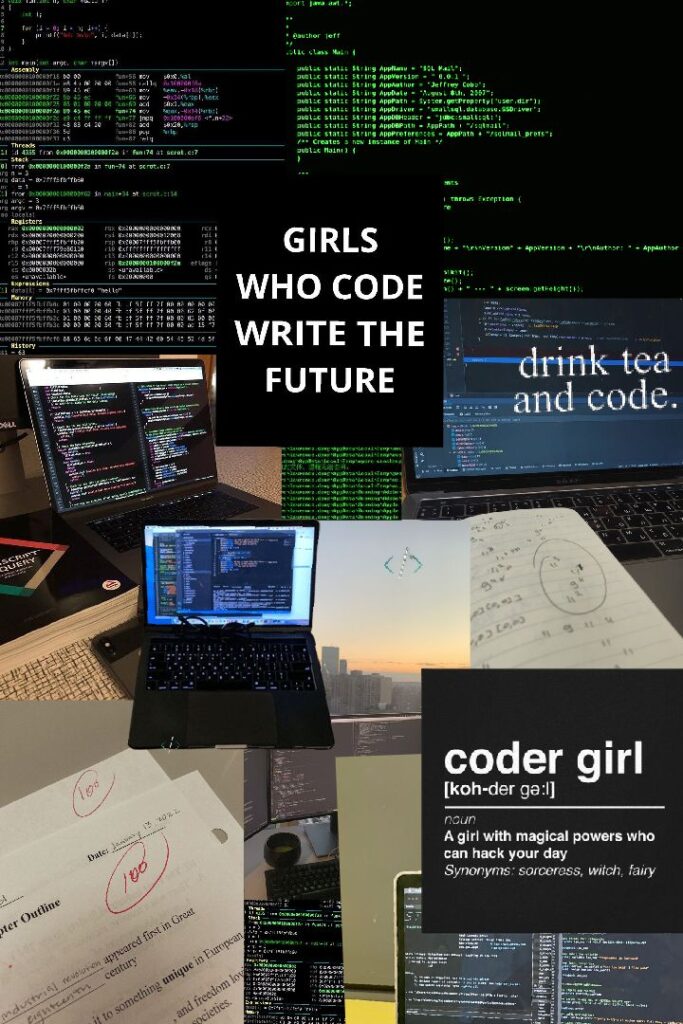
Key Takeaways
- Building a strong curriculum incorporates both theory and practical coding skills.
- Hands-on projects enhance understanding and retention of coding concepts.
- A clear path to career opportunities in tech motivates learners to develop their coding skills.
Understanding the Coding Landscape
The coding landscape is diverse and constantly evolving. Programming languages vary in purpose and application, making it essential to select the right one for your goals.
Types of Programming Languages
Programming languages fall into several categories, including low-level, high-level, and domain-specific languages.
Low-Level Languages: These are closer to machine code, such as Assembly. They offer high performance but require detailed knowledge of computer architecture.
High-Level Languages: Examples include Python, Java, and C#. They are user-friendly and abstract many complexities.
Scripting Languages: JavaScript is a prime example, often used for web development to create interactive elements.
Markup Languages: HTML and CSS are used for structuring and styling web pages. They complement programming languages rather than perform logical functions.
Each category meets specific needs and use cases. Understanding these classifications helps in navigating the coding landscape.
Choosing the Right Language
When selecting a programming language, assess your project requirements and personal goals.
Purpose: Are you focused on web development, data analysis, or software development? For web applications, consider JavaScript or Python. For enterprise solutions, Java or C# might be preferable.
Community Support: A language with a strong community can offer resources and assistance. Python has extensive libraries and frameworks for various applications.
Learning Curve: Evaluate how quickly you can learn the language. Python is often recommended for beginners due to its simplicity.
Job Market: Research demand for various languages in your area. Java and JavaScript skills are frequently sought after.
Assessing these factors allows you to make an informed decision that aligns with your objectives.


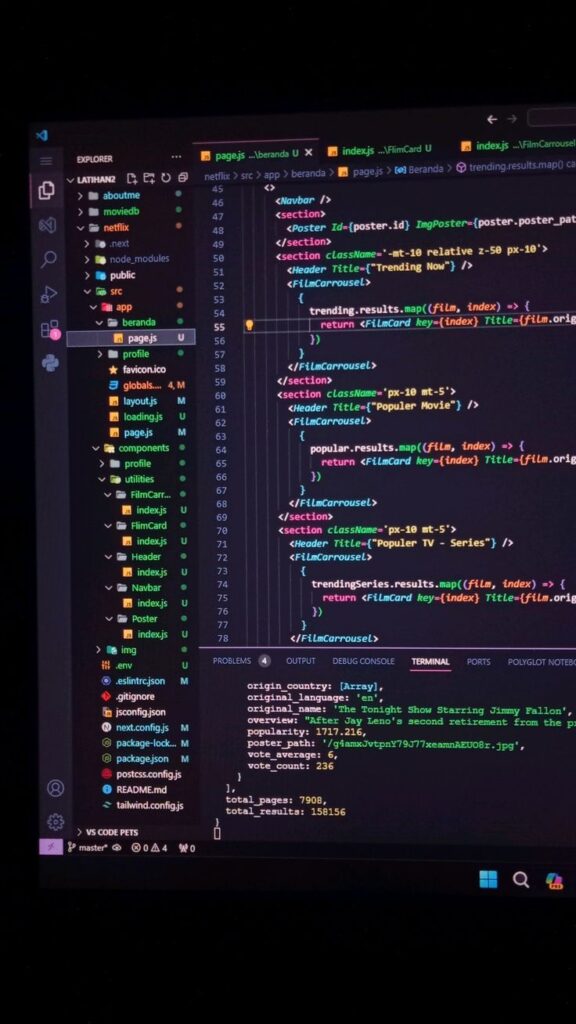
Setting Up the Coding Environment
Creating a suitable coding environment is essential for effective programming. This involves selecting the right tools and editors, as well as integrating version control systems to manage your code efficiently.
Tools and Editors
Choosing the appropriate tools and editors can significantly enhance your coding experience. Popular code editors include Visual Studio Code, Sublime Text, and Atom. Each editor has unique features, so explore options based on your needs.
For example, Visual Studio Code offers extensive extensions and integrates seamlessly with Git for version control. Sublime Text is lightweight and provides a swift interface. Atom, created by GitHub, allows for significant customization.
Additionally, consider installing language-specific extensions. These can provide syntax highlighting, debugging tools, and code suggestions. This setup creates a more efficient coding workflow.
Version Control with Git
Implementing version control with Git is crucial for tracking changes in your projects. Git enables you to manage your codebase effectively, making it easier to collaborate with others.
Begin by installing Git on your machine. You can download it from the official Git website. Once installed, set up your Git configuration by entering commands like:
git config --global user.name "Your Name"
git config --global user.email "youremail@example.com"
Next, create a repository using:git init
Utilize commands such as git add, git commit, and git push to manage changes. Familiarizing yourself with these commands enhances your coding practice, allowing you to maintain an organized project history.

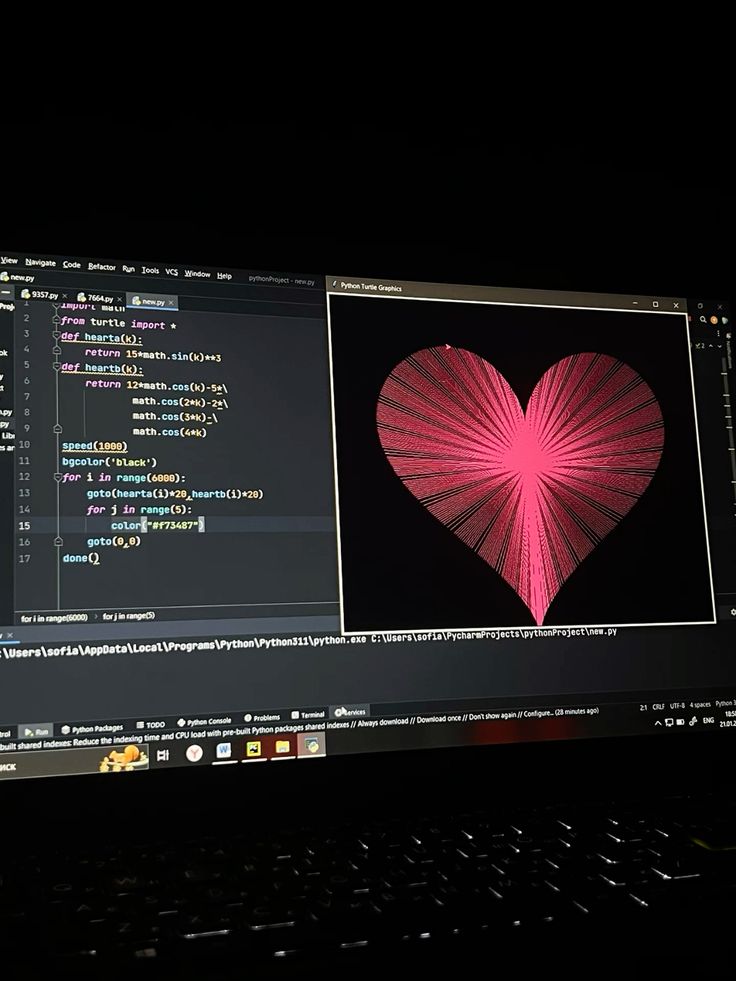
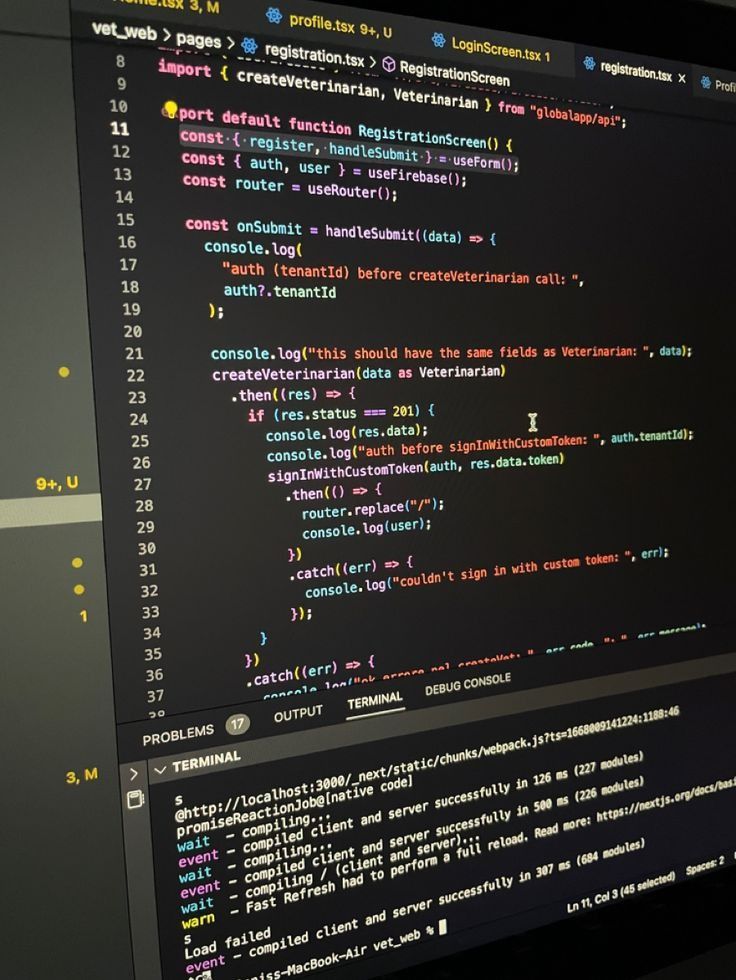
Programming Fundamentals
Programming fundamentals are essential to mastering any coding language. They provide the basic building blocks you need to understand how to write effective code.
Variables and Data Types
Variables are fundamental to programming as they store data values. You can think of a variable as a container that holds information. Common data types include integers, floats, strings, and booleans. For example:
- Integer: Represents whole numbers (e.g.,
x = 5). - Float: Represents decimal numbers (e.g.,
y = 3.14). - String: Represents text (e.g.,
name = "Alice"). - Boolean: Represents true or false values (e.g.,
isActive = true).
Knowing how to declare and manipulate variables is crucial for writing programs that involve calculations and data handling.
Control Structures
Control structures determine the flow of your program. They enable you to dictate how and when specific code blocks are executed. The most common control structures are conditionals and loops.
Conditionals: Use
if,else if, andelsestatements to execute code based on certain conditions.if temperature > 30:
print("It's hot outside.")
else:
print("The weather is pleasant.")Loops: Use
forandwhileloops to repeat actions. For instance, aforloop can iterate through a list of items.
Mastering control structures is key to making your programs responsive and efficient.
Functions and Methods
Functions and methods are blocks of reusable code designed to perform specific tasks. A function can take inputs, called parameters, and return outputs.
Here’s an example of a simple function:
def add_numbers(a, b):
return a + b
Methods are similar but are associated with objects. When you create an object from a class, you can call its methods to perform actions.
Using functions and methods helps organize your code, making it more modular and easier to read.
Data Collections and Structures
Data collections and structures allow you to handle multiple values efficiently. Common types include:
Lists: An ordered collection that can hold duplicate values. Access elements via their index.
fruits = ["apple", "banana", "cherry"]Sets: A collection of unique values. Sets are useful for removing duplicates.
unique_numbers = {1, 2, 3}Maps (Dictionaries): Store key-value pairs. They allow fast data retrieval based on keys.
user = {"name": "Alice", "age": 30}
Understanding these structures enables effective data management and manipulation in programming.

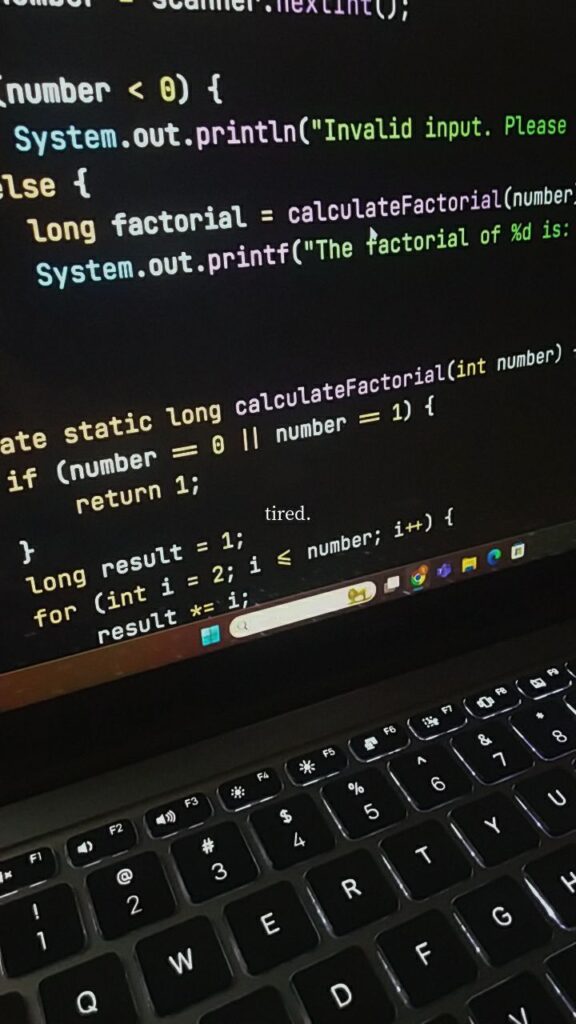
Building a Curriculum
Creating a coding curriculum involves carefully structuring content to address the needs of learners at various levels. Your focus should be on foundational knowledge, skill progression, and fostering a culture of continuous improvement in programming.
Start with the Basics
Before diving into complex concepts, establish a solid groundwork. Introduce key computer science principles, terminology, and basic programming constructs.
Focus on teaching simple programming languages like Python or JavaScript. Use hands-on learning through coding exercises that allow learners to write and run their code.
Key topics to cover:
- Variables and Data Types
- Control Structures (if statements, loops)
- Functions and Modules
Incorporate assessments to evaluate understanding regularly. Quizzes and coding assignments reinforce learning and identify areas needing improvement.
Developing Advanced Skills
Once learners grasp the basics, it’s time to advance their skills. Cover more complex topics like data structures (arrays, lists, maps) and algorithms.
Teach learners about Object-Oriented Programming (OOP) concepts such as inheritance, encapsulation, and polymorphism, which are essential in many programming languages.
Create projects that challenge learners to apply their skills in real-world scenarios. Building applications or contributing to open-source projects enhances practical knowledge.
Advanced concepts to include:
- APIs and Web Development
- Error Handling and Debugging
- Version Control with Git
Provide opportunities for peer review and collaborative learning to build communication and teamwork skills.
Continuous Learning and Practice
Encouraging ongoing learning is vital in the tech world. Provide resources like online coding challenges, forums, and workshops that promote self-study.
Incorporate regular practice into the curriculum. Suggest setting personal projects and participating in hackathons to keep skills sharp.
Tools and resources to suggest:
- Codecademy, LeetCode, or HackerRank
- Reading material like “Clean Code” or “You Don’t Know JS”
- Online communities for support and networking
Plan evaluation checkpoints to assess progress and adjust the curriculum as needed. This ensures learners remain engaged and motivated throughout their coding journey.

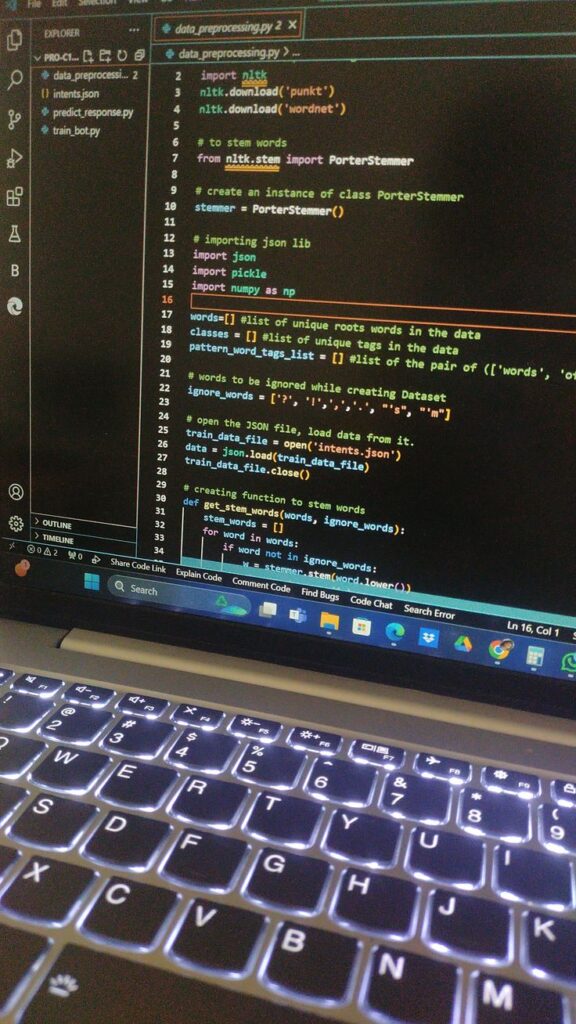
Applied Coding Skills
Applied coding skills are essential for translating theoretical knowledge into practical applications. Understanding how to utilize coding in various fields will enhance your ability to solve real-world problems. Here are some key areas where these skills come into play.
Web Development Foundations
Web development requires a blend of coding skills to create functional and visually appealing websites. You will typically focus on three core technologies:
- HTML: The structure of web pages.
- CSS: The design and layout.
- JavaScript: Makes websites interactive.
Familiarity with frameworks like React or Angular can elevate your expertise. Also, understanding responsive design ensures that your websites work well on all devices. Learning back-end languages such as Python or PHP will further augment your skills, allowing you to build dynamic applications. Mastery in version control systems like Git is also vital for collaboration and project management.
Data Science and Analytics
In data science, coding skills are crucial for manipulating large datasets and drawing insights. You often work with programming languages like Python and R, both of which have robust libraries for data analysis, such as:
- Pandas: For data manipulation.
- NumPy: For numerical data.
- Matplotlib: For data visualization.
Statistical knowledge is equally important, helping you understand data trends and infer conclusions. To maximize your capabilities, consider learning SQL for database management. Additionally, familiarity with tools like Jupyter Notebook enables effective documentation of your data work and findings.
Artificial Intelligence and Machine Learning
AI and machine learning leverage coding skills to create algorithms that learn from data. Python is the dominant language in this field due to its straightforward syntax and extensive libraries, including:
- TensorFlow: For building machine learning models.
- Scikit-learn: For data mining and analysis.
- Keras: For simplifying neural network implementation.
You should grasp concepts in statistics and probability, as they form the foundation of machine learning methods. Understanding how to preprocess data is crucial for effective modeling. Additionally, being familiar with cloud platforms can facilitate scalable AI applications.
By honing these applied coding skills, you empower yourself to tackle various challenges in today’s tech-driven landscape.
Project-Based Learning
Project-Based Learning engages you in hands-on activities that enhance your coding skills through practical application. This approach can be tailored for individual efforts or collaborative teamwork, fostering deeper understanding and retention of coding concepts.
Individual Projects
Individual projects allow you to take full control of your learning process. You can select topics that interest you, which motivates you to dive deeper.
These projects can vary from building simple websites to developing mobile applications. Choosing a specific project – like a personal blog or a game – helps you apply coding languages like HTML, CSS, or Python in a focused manner.
Key steps to consider:
- Define the project scope and objectives.
- Break down the tasks into manageable sections.
- Commit time regularly for programming, testing, and revising.
Working individually can enhance your problem-solving skills and make you more self-reliant.
Group Collaborative Projects
Collaborative projects provide a unique opportunity to learn from peers. You will work with others who may have different skill sets, encouraging knowledge exchange and teamwork.
Creating a project such as a functional web application or software tool enables everyone to contribute according to their strengths. It promotes a shared responsibility model where tasks are divided effectively.
Consider these factors for group projects:
- Establish clear communication channels.
- Use version control systems like Git to manage code.
- Conduct regular meetings for updates and feedback.
Group work not only teaches coding skills but also hones your ability to collaborate, making you a well-rounded programmer.
Resources for Learning
When learning a coding language, various resources are available to support your education. These include online platforms, books, and workshops that cater to different learning styles and preferences.
Online Platforms and Communities
Online learning platforms are vital for coding education. Sites like FreeCodeCamp and Codecademy provide interactive lessons across multiple languages like Python, JavaScript, and HTML.
FreeCodeCamp offers a comprehensive curriculum that includes real-world projects.
Learn to Code is another excellent resource, featuring tutorials and community forums to ask questions and connect with others.
These platforms often have community support through forums or Discord channels, allowing you to collaborate and solve problems together.
Books and Publications
Books remain a reliable resource for deepening your understanding of coding languages. Titles like “Eloquent JavaScript” and “Automate the Boring Stuff with Python” are highly recommended for beginners.
These books offer practical examples and exercises to reinforce learning.
You can also explore online publications and blogs that update frequently with the latest coding trends. Websites such as Medium and Dev.to host articles written by industry professionals, giving you insights into best practices and emerging technologies.
Workshops and Bootcamps
Participating in workshops and coding bootcamps can accelerate your learning journey. These immersive experiences often provide structured environments and expert guidance.
Programs like General Assembly or Le Wagon focus on short-term, intensive learning.
You might find local community colleges offering coding classes or weekend workshops.
These formats encourage hands-on experience, which enhances skills more effectively than solo learning. With networking opportunities, you can connect with peers who share your interests and goals.
Career Pathways in Coding
Understanding the various career pathways in coding is essential for anyone pursuing this field. Job opportunities are diverse and can range from traditional software development to emerging roles in new technologies. You have various options to explore your interests and skills effectively.
Software Development
Software development encompasses the design, creation, and maintenance of software applications. A career in this area often requires proficiency in languages such as Java, Python, or C++.
- Key Responsibilities:
- Writing code to create software programs
- Testing and debugging applications
- Collaborating with stakeholders to define project goals
Software developers often work in teams, including project managers and designers. They may be employed by tech companies, financial institutions, or even startups. Many companies turn to software development outsourcing to access specialized talent and reduce project costs.
Organizations seeking Python expertise often collaborate with a specialized Python development agency to leverage advanced skills in data science, web development, and automation projects. Continuous learning and adaptation to new technologies are vital for success in this field.
Front-End and Back-End Development
Front-end development focuses on the user interface and experience, dealing with what users see and interact with. Skills in HTML, CSS, and JavaScript are essential for this role.
- Front-End Responsibilities:
- Designing user-friendly web pages
- Ensuring responsive design across devices
- Optimizing website performance
Back-end development involves server-side programming. Languages like Ruby, PHP, and Python are commonly used.
- Back-End Responsibilities:
- Managing databases and servers
- Creating APIs for front-end interactions
- Ensuring security and data integrity
Both roles are critical for web development and offer unique challenges and rewards.
Emerging Specializations
The tech landscape is evolving, leading to new opportunities in coding. Emerging specializations include fields like data science, machine learning, and cybersecurity.
- Career Options:
- Data Scientist: Analyzes complex datasets to inform decision-making.
- Machine Learning Engineer: Implements algorithms for AI applications.
- Cybersecurity Expert: Protects systems and networks from cyber threats.
These roles often require a deeper understanding of algorithms, statistics, and security protocols. You can enhance your employability through certifications and specialized training programs.
- 4shares
- Facebook0
- Pinterest4
- Twitter0
- Reddit0


