Ever dreamed of transforming your living space into a haven that perfectly reflects your personality, but felt overwhelmed by the thought of hiring an interior designer or tackling a complex renovation yourself? You’re not alone! Many aspiring home decorators want to dive into design but don’t know where to start. The good news is, in today’s digital age, becoming your own interior designer is more accessible than ever, thanks to an array of incredible tools. If you’re looking for the best interior design apps for beginners, you’ve come to the right place. These user-friendly platforms empower you to visualize, plan, and execute your design ideas without needing a degree in architecture or a massive budget.
Gone are the days of drawing floor plans by hand or guessing how that new sofa will look. Modern interior design apps offer everything from 3D room planners to virtual furniture placement, making it easy to experiment with layouts, colors, and decor before you commit. Whether you’re moving into a new home, refreshing a single room, or planning a full-scale remodel, these apps provide the guidance and creative freedom you need. We’re going to dive deep into the top contenders, highlighting their features, ease of use, and why they’re perfect for anyone just starting their design journey. Get ready to unlock your inner designer and create spaces you’ll love!
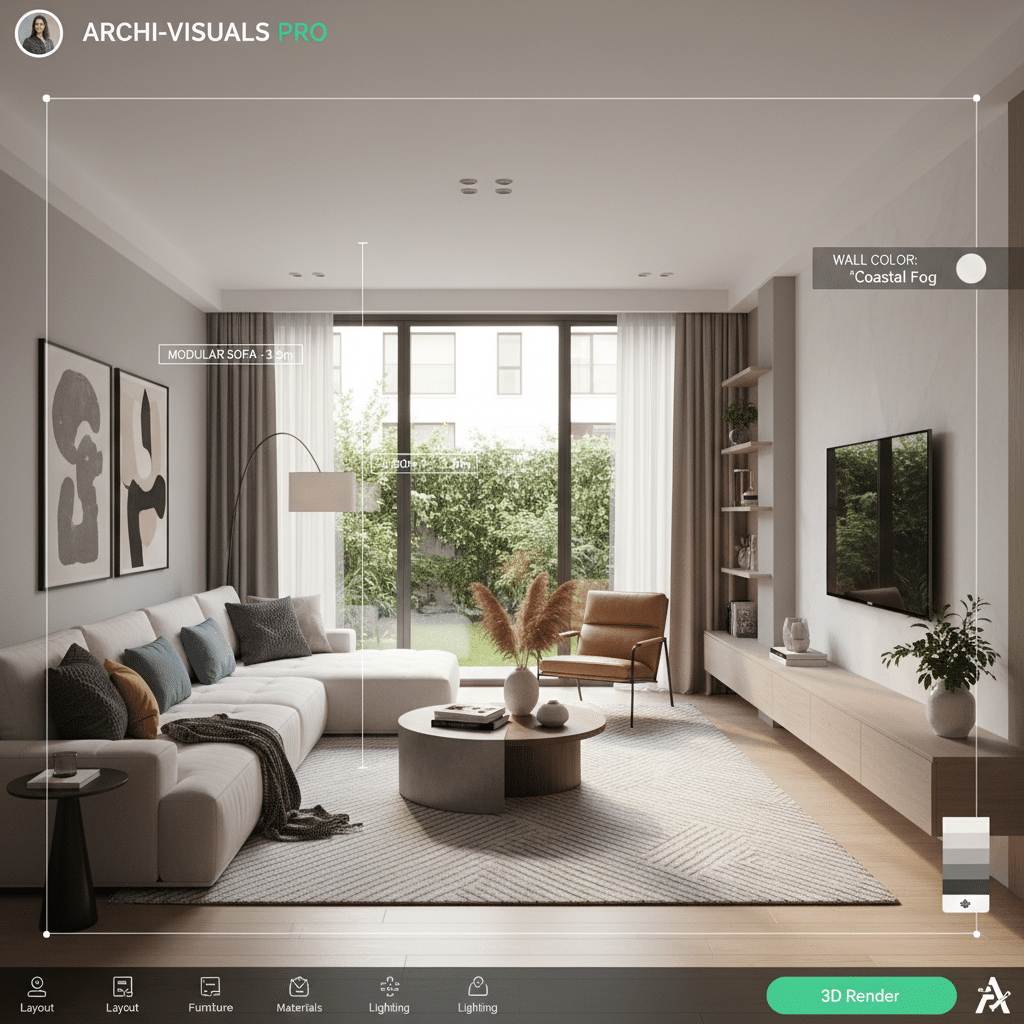
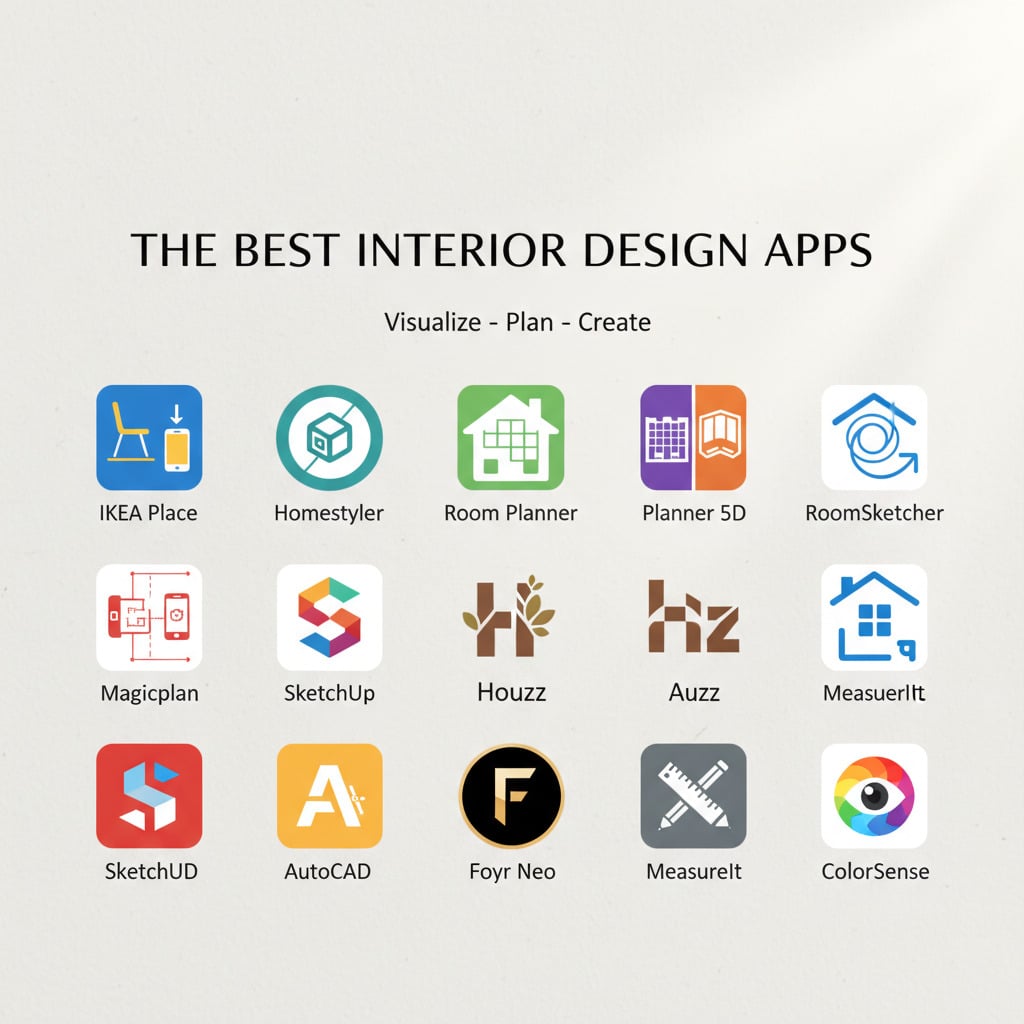
What Makes a Great Interior Design App for Beginners?
Before we jump into specific recommendations, let’s talk about what makes an interior design app truly beginner-friendly. Not all design tools are created equal, and some are definitely geared towards professionals. For those just dipping their toes into the world of home decor, certain features are paramount:
Intuitive User Interface
This is crucial. A beginner app should be easy to navigate without a steep learning curve. Menus should be clear, tools should be self-explanatory, and the overall experience should feel natural, not frustrating. You want to spend your time designing, not trying to figure out how the software works. Drag-and-drop functionality, clear icons, and helpful tutorials are all signs of a good beginner interface.
Robust Furniture and Decor Libraries
What’s the point of a design app if you can’t furnish your virtual room? A great app for beginners will boast an extensive library of furniture, decor items, and finishes from real brands. This allows you to experiment with different styles and see how actual products would look in your space. The more options, the better, as it gives you true creative freedom.
2D and 3D Visualization Capabilities
Being able to switch between a top-down 2D floor plan and a fully immersive 3D walkthrough is a game-changer. 2D plans are excellent for precise measurements and spatial planning, ensuring everything fits. 3D visualization brings your design to life, allowing you to “walk through” your new room and get a feel for the ambiance, lighting, and how different elements interact. Some apps even offer augmented reality (AR) features, letting you virtually place furniture in your actual room using your phone’s camera.
Easy Room and Wall Creation
For beginners, drawing accurate room dimensions can be intimidating. The best apps simplify this process, allowing you to easily input measurements, draw walls, and add architectural features like windows and doors with minimal effort. Some even let you upload existing floor plans or sketch them freehand.
Budget-Friendly Options
While some advanced apps come with hefty price tags, many excellent options for beginners are free or offer affordable subscription models. It’s important to find an app that fits your budget, especially when you’re just exploring your interest in design. Free trials or freemium models are a fantastic way to test the waters before committing.
Sharing and Collaboration Features
Once you’ve crafted your masterpiece, you’ll want to share it! Apps that allow easy sharing with friends, family, or even contractors can be incredibly useful. Some even offer collaboration features, letting multiple users work on the same design.

Top Contenders: The Best Interior Design Apps for Beginners
Now that we know what to look for, let’s explore some of the most highly-rated and user-friendly interior design apps that are perfect for those new to the game.
Planner 5D
Planner 5D is arguably one of the most popular choices for aspiring interior designers, and for good reason. It offers a fantastic balance of powerful features and an intuitive interface, making it incredibly accessible for beginners. You can design rooms, houses, and even entire landscapes in both 2D and 3D.
Key Features:
- Drag-and-Drop Interface: Building rooms and adding furniture is incredibly simple. Just select an item from the catalog and drag it into place.
- Extensive Catalog: Planner 5D boasts a massive catalog of furniture, appliances, decor items, and structural elements (like stairs, windows, and partitions). Many items are modeled after real products, allowing for realistic visualization.
- 2D and 3D Modes: Seamlessly switch between detailed 2D floor plans to fine-tune layouts and immersive 3D renders to see your design from every angle. You can even adjust lighting, textures, and shadows to get a realistic preview.
- Customization Options: Change colors, textures, and materials for almost any item. Want to see how a different hardwood floor would look? Easy. Curious about that teal paint? Just a few taps.
- Snapshot Feature: Capture realistic high-resolution images of your finished designs, perfect for sharing your vision.
- Works Across Devices: Available on web, iOS, and Android, so you can design on your desktop or on the go.
Why it’s great for beginners: Planner 5D’s greatest strength for beginners is its sheer simplicity. You don’t need any prior CAD experience. The comprehensive library means you can experiment with countless styles without feeling limited, and the instant 2D/3D switching helps you grasp spatial relationships quickly. While there’s a free version, a subscription unlocks the full catalog and more advanced rendering features, which is often worth it for serious DIYers.
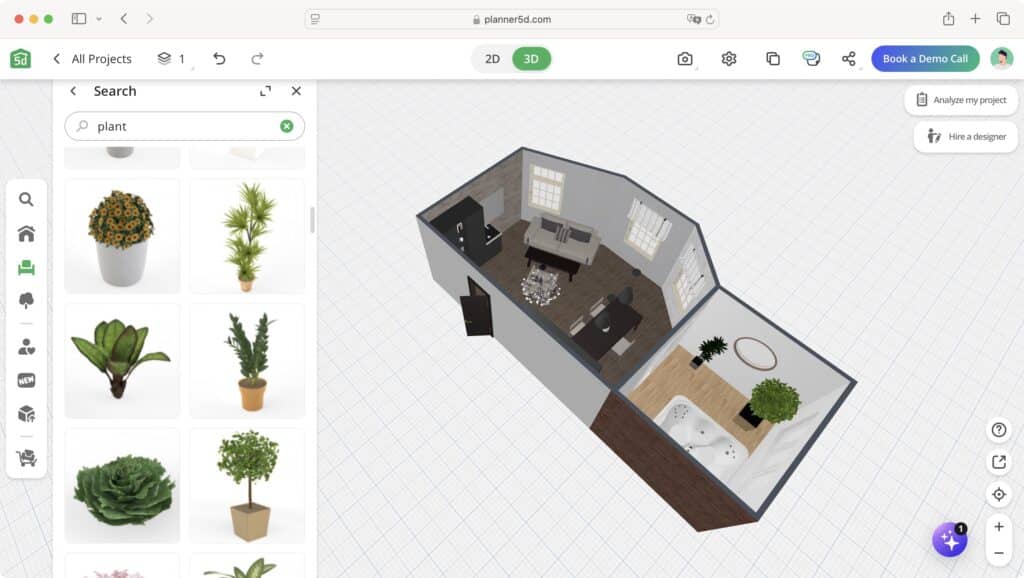
RoomSketcher
RoomSketcher is another excellent contender that makes drawing floor plans and creating home designs feel like a breeze. It’s often praised for its professional-grade output despite its user-friendly approach, offering both 2D and 3D options suitable for both homeowners and small businesses.
Key Features:
- Easy Floor Plan Creation: You can draw floor plans from scratch, order them from a blueprint, or simply sketch them out, and RoomSketcher will help you formalize them. It’s incredibly precise, making it ideal for planning renovations.
- Furnish and Decorate: Access a vast library of furniture and fixtures to furnish your rooms. You can resize items, change materials, and truly customize your space.
- Live 3D Floor Plans: View your floor plan in 3D as you design, providing an immediate sense of space and scale.
- 3D Photos and Walkthroughs: Generate high-quality 3D photos and even 3D walkthrough videos of your designs, giving you a comprehensive visual of your future home.
- Measurement Tools: Get accurate measurements for everything in your design, which is invaluable for budgeting and purchasing.
- Various Output Formats: Export your plans as images, PDFs, or even interactive web projects.
Why it’s great for beginners: RoomSketcher shines with its emphasis on accurate floor plans, which is a fundamental skill in interior design. Its straightforward drawing tools mean you can get a basic layout done in minutes, then spend your time on the fun part: decorating. The visual feedback from the 3D views helps beginners understand how different elements fit together practically and aesthetically. It offers a free basic subscription, with paid tiers unlocking more advanced features and rendering quality.
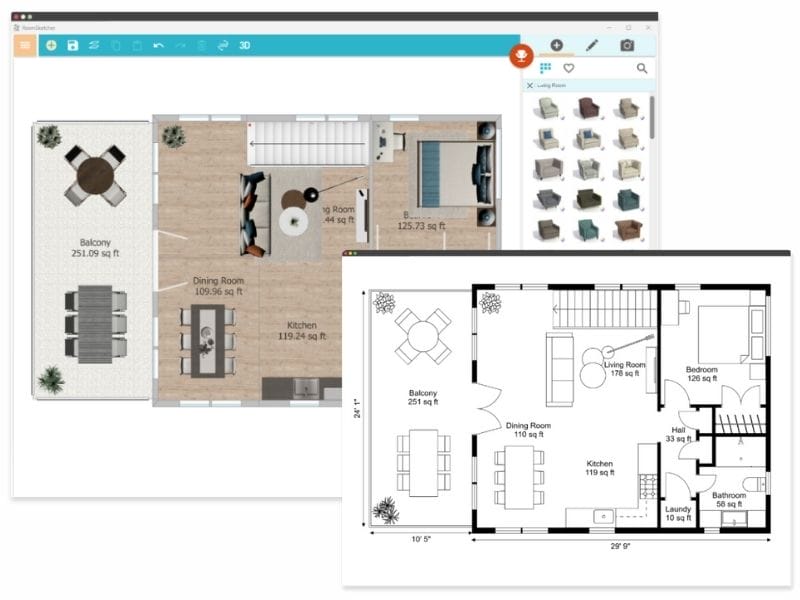
Homestyler
Developed by Autodesk, the company behind professional CAD software, Homestyler brings a professional feel to a beginner-friendly platform. It’s an online (and app-based) tool that allows you to design your home from the ground up or redecorate existing spaces with remarkable realism.
Key Features:
- Realistic 3D Renders: Homestyler is known for its high-quality 3D visualization. Your designs look incredibly lifelike, making it easier to imagine the finished product.
- Extensive Product Library: It boasts a vast library of real products from well-known brands, complete with dimensions and pricing information. This is fantastic for planning actual purchases.
- 2D/3D Floor Planner: Create precise 2D floor plans and then instantly convert them into beautiful 3D models.
- Virtual “Walk Through”: Explore your designs in a first-person perspective, giving you a true feel for the space.
- AR Mode: Use your phone’s camera to place 3D models of furniture and decor into your actual room, seeing how they look in real-time. This feature alone is a huge win for beginners.
- Design Community: Share your designs and get inspiration from a global community of users.
Why it’s great for beginners: Homestyler’s realism is a major advantage. It helps bridge the gap between imagination and reality, especially with its AR feature. The brand-name product library means you’re not just designing with generic shapes, but with items you could actually buy. While it offers advanced capabilities, the basic functions are very intuitive. There’s a free tier, with subscription options for more advanced features and higher-resolution renders.
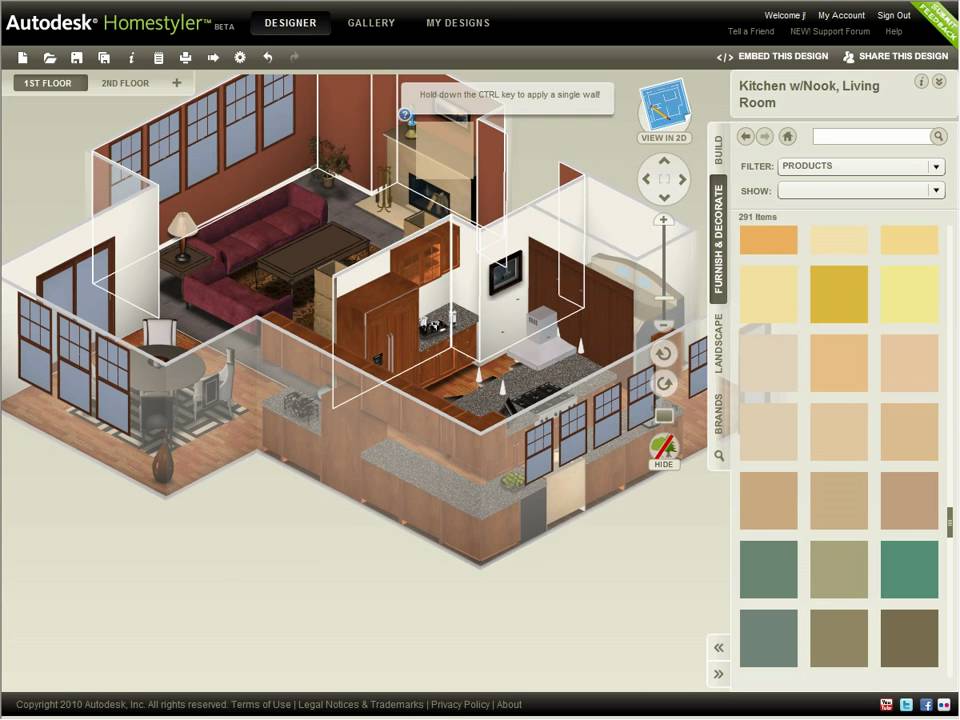
IKEA Place / IKEA Home Planner
While not a comprehensive design suite, IKEA Place and IKEA Home Planner are invaluable tools for anyone incorporating IKEA furniture into their home – which, let’s be honest, is a lot of us, especially beginners!
Key Features (IKEA Place – AR App):
- Augmented Reality: The standout feature. Use your phone’s camera to “place” 3D models of IKEA furniture into your actual room. See if that sofa fits, how big that bookshelf truly is, and how a new lamp looks on your table.
- True-to-Scale: The AR models are true to scale, so you get an accurate representation of size and proportion.
- Direct Shopping: If you like what you see, you can add it directly to your IKEA shopping cart.
Key Features (IKEA Home Planner – Web Tool):
- Room-Specific Planners: Dedicated planners for kitchens, bathrooms, bedrooms, and offices, allowing you to design entire spaces with IKEA products.
- Customizable Layouts: Drag and drop IKEA units to create your desired layout, see different configurations, and get a total cost estimate.
- 3D View: Get a 3D view of your designed room, helping you visualize the space.
- Shopping List Generation: The planner automatically generates a detailed shopping list of all the IKEA items in your design.
Why it’s great for beginners: These tools are perfect if you’re working with a specific budget and already planning to buy IKEA items. IKEA Place removes the guesswork from furniture shopping, preventing costly mistakes. The Home Planners simplify the often complex task of designing functional spaces like kitchens, guiding you through the process with pre-defined modules. While they’re limited to IKEA products, they offer incredible utility for a specific type of beginner design project.
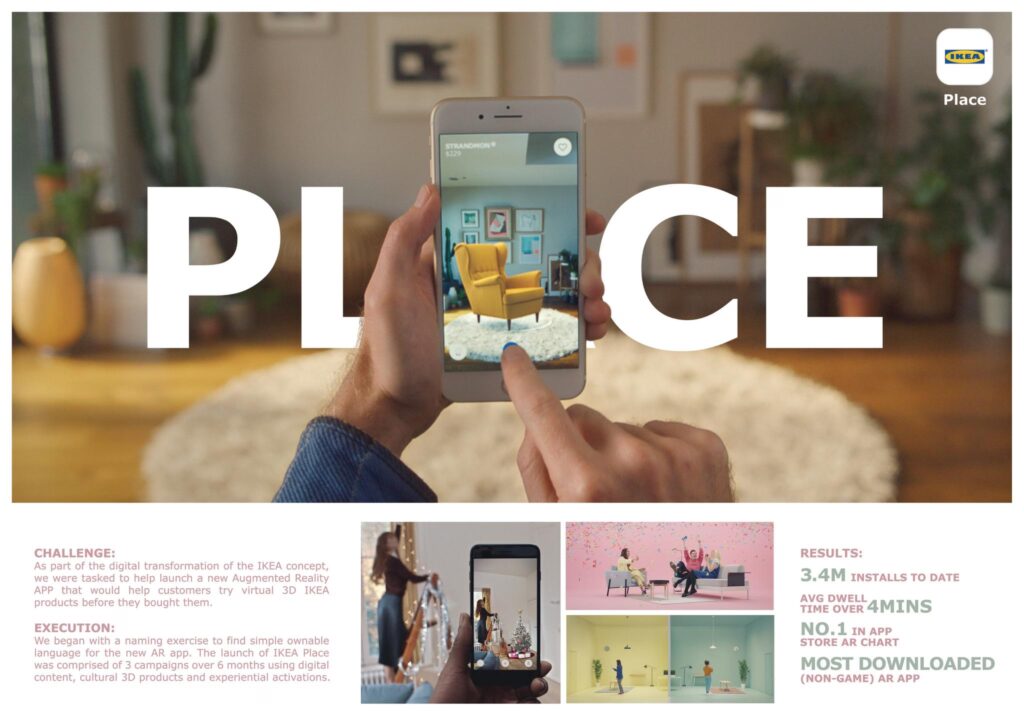
SketchUp Free (Web)
SketchUp is a powerful 3D modeling software, and while its full desktop version can be complex for beginners, SketchUp Free (the web-based version) offers a surprisingly accessible entry point into 3D design. It’s fantastic for those who want to get a bit more hands-on with creating custom models or detailed architectural elements.
Key Features:
- Intuitive 3D Modeling: SketchUp’s “push-pull” tool makes creating 3D shapes from 2D drawings incredibly easy. You can build rooms, furniture, and custom elements with relative ease once you get the hang of it.
- Vast 3D Warehouse: Access a massive library of user-generated 3D models. Need a specific chair, a plant, or even a detailed appliance? Chances are, someone has already modeled it and shared it here.
- Precise Measurement Tools: Design with accuracy, inputting exact dimensions for walls, furniture, and more.
- Layer Management: Organize your design elements into layers for easier editing and visualization.
- Web-Based Access: Design from any computer with an internet connection.
Why it’s great for beginners (with a caveat): SketchUp Free isn’t quite as drag-and-drop as Planner 5D or Homestyler for furnishing, as it focuses more on creation. However, for beginners who are eager to learn the basics of 3D modeling and want more control over their custom elements, it’s an excellent stepping stone. There’s a learning curve, but plenty of tutorials are available. It’s free to use, which makes it a low-risk way to explore more advanced design concepts. It’s particularly good if you’re interested in really understanding how to build and modify spaces from a structural perspective, rather than just decorating.
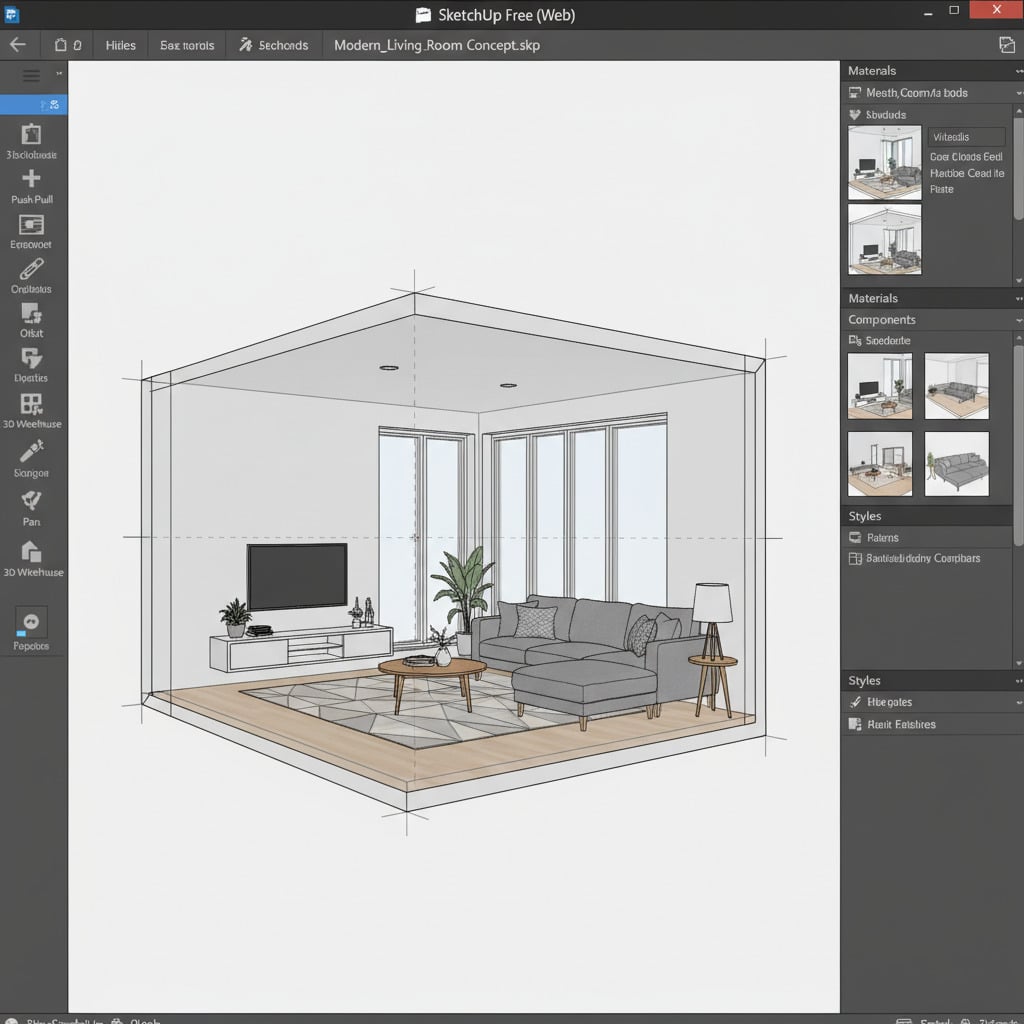
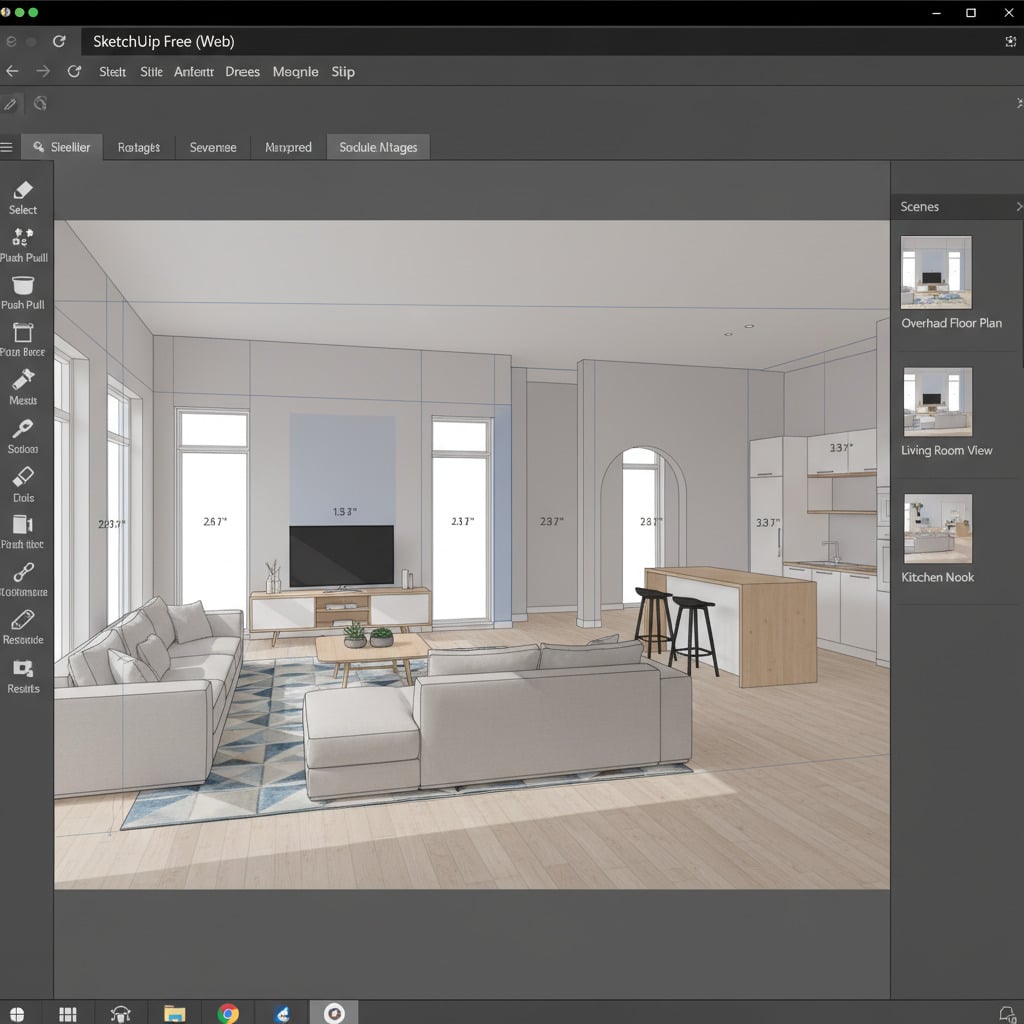
Beyond the Apps: Essential Design Principles for Beginners
While these apps are phenomenal tools, they are just that – tools. To truly unlock your inner designer, it’s helpful to understand some fundamental interior design principles. Knowing these basics will make your app designs even more impactful and help you make informed decisions.
1. Functionality First
Before aesthetics, consider how the space will be used. Who lives here? What activities will take place? A beautifully designed room that doesn’t serve its purpose is a fail. Think about traffic flow, storage needs, and comfort. For instance, when designing a kids’ room, prioritize safety and durability, and think about functional and fun kids’ room design tips.
2. Space Planning and Layout
This is where your apps truly shine! Efficient space planning is about arranging furniture and elements to maximize functionality and flow. Consider focal points, balance, and negative space. How will people move through the room? Are there clear pathways? Good apps help you experiment with different layouts until you find one that feels right. You might also want to look into maximizing space: creative home remodeling solutions for inspiration on how to optimize your existing footprint.
3. Color Theory
Colors evoke emotions and impact the perception of space. Warm colors (reds, oranges, yellows) can make a room feel cozy and inviting, while cool colors (blues, greens, purples) tend to create a serene and spacious feel. Learn about the color wheel, complementary colors, and analogous schemes. Your apps will let you virtually paint walls and try out different palettes.
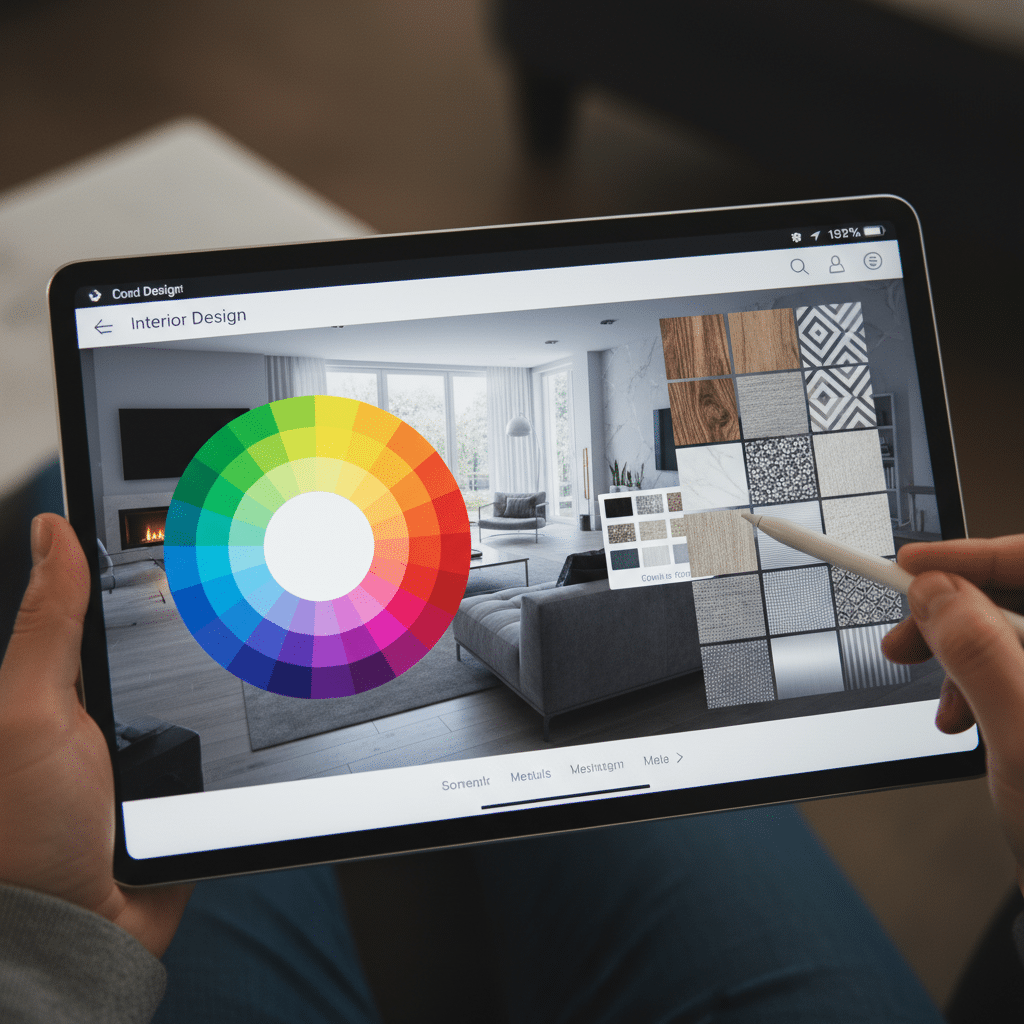
4. Lighting
Often overlooked by beginners, lighting is critical. It sets the mood, highlights features, and impacts the functionality of a space. Layer your lighting:
- Ambient lighting: General illumination (overhead lights).
- Task lighting: For specific activities (desk lamp, reading light).
- Accent lighting: To highlight art or architectural features.
Proper lighting can transform a room, even with minimal changes.
5. Texture and Pattern
Adding different textures (soft rugs, rough wood, smooth metallics) and patterns (geometric wallpaper, floral cushions) adds depth and visual interest to a room, preventing it from looking flat or sterile. Your design app’s material library is a great place to experiment with these elements. Consider how your sofa style says about your personality and choose textures that complement it.
6. Scale and Proportion
This refers to how elements relate to each other in terms of size and how they fit within the room. A tiny rug in a huge living room will look out of place, just as an oversized sofa will overwhelm a small space. Use your app’s measurement tools and 3D views to ensure your furniture and decor are appropriately scaled for your room.

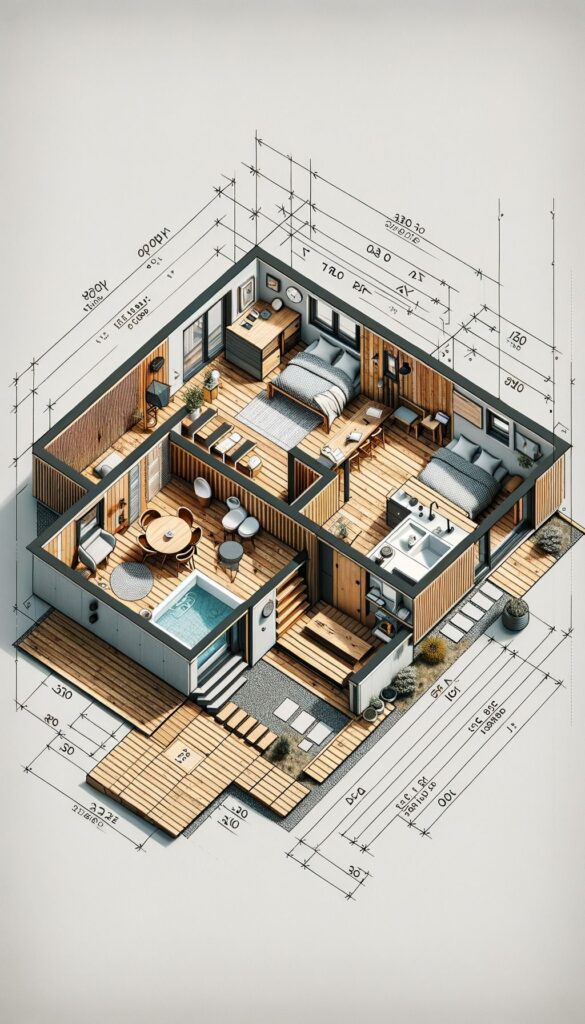
Tips for Maximizing Your Interior Design App Experience
To get the most out of these powerful tools, keep these tips in mind:
Start with Measurements
Before you even open an app, accurately measure your room. Walls, windows, doors, and any fixed elements (like fireplaces or built-in shelving) are essential. Precision here will save you headaches later and ensure your virtual designs translate seamlessly to your real space.
Take Inspiration from Everywhere
Look at magazines, Pinterest, Instagram, and even your friends’ homes. Collect images of styles, furniture, and color palettes that you love. Use these as a starting point within your app. Don’t be afraid to mix and match! For example, if you’re thinking about a specific theme, like a creative study space, check out creative study spaces: handmade design ideas to inspire students for concrete examples.
Experiment Fearlessly
The beauty of design apps is that there are no real-world consequences for trying out wild ideas. Want to see what a purple wall looks like with a green sofa? Go for it! Change furniture layouts, swap out lighting fixtures, and play with different flooring options. The more you experiment, the more you’ll refine your personal style and discover what truly works for your space.
Utilize the Libraries
Dive deep into the app’s furniture and decor libraries. Don’t just stick to the first few options. Many apps have extensive collections, and exploring them can spark new ideas or help you find that perfect, unexpected piece.
Get Feedback
Once you have a design you like, share it! Most apps make it easy to export images or even interactive links. Show your design to friends, family, or even post it online in design communities. Fresh eyes can offer valuable perspectives and spot things you might have missed.
Don’t Forget the Details
Once the big pieces are in place, focus on the smaller details. Add rugs, plants, artwork, and decorative items. These elements are what truly make a house feel like a home. Your app’s smaller decor items can help you visualize these finishing touches.
Save Multiple Versions
Don’t delete your old designs! Save different iterations of your room. You might start with a traditional layout, then try a more modern one. Having multiple versions allows you to compare and contrast, helping you decide which direction you like best.
Conclusion
Embarking on your interior design journey can seem daunting, but with the right tools, it becomes an exciting and rewarding adventure. The best interior design apps for beginners like Planner 5D, RoomSketcher, Homestyler, IKEA Place, and even SketchUp Free, are powerful allies, providing you with the means to visualize, plan, and refine your dream spaces without professional help. They remove the guesswork, prevent costly mistakes, and empower your creativity.
Remember that while apps are fantastic for planning and visualization, combining them with a basic understanding of design principles like functionality, space planning, color theory, and lighting will truly elevate your results. So, download an app, measure your space, gather some inspiration, and start experimenting. Your perfect home is just a few clicks away. Dive in, have fun, and watch your design dreams come to life!
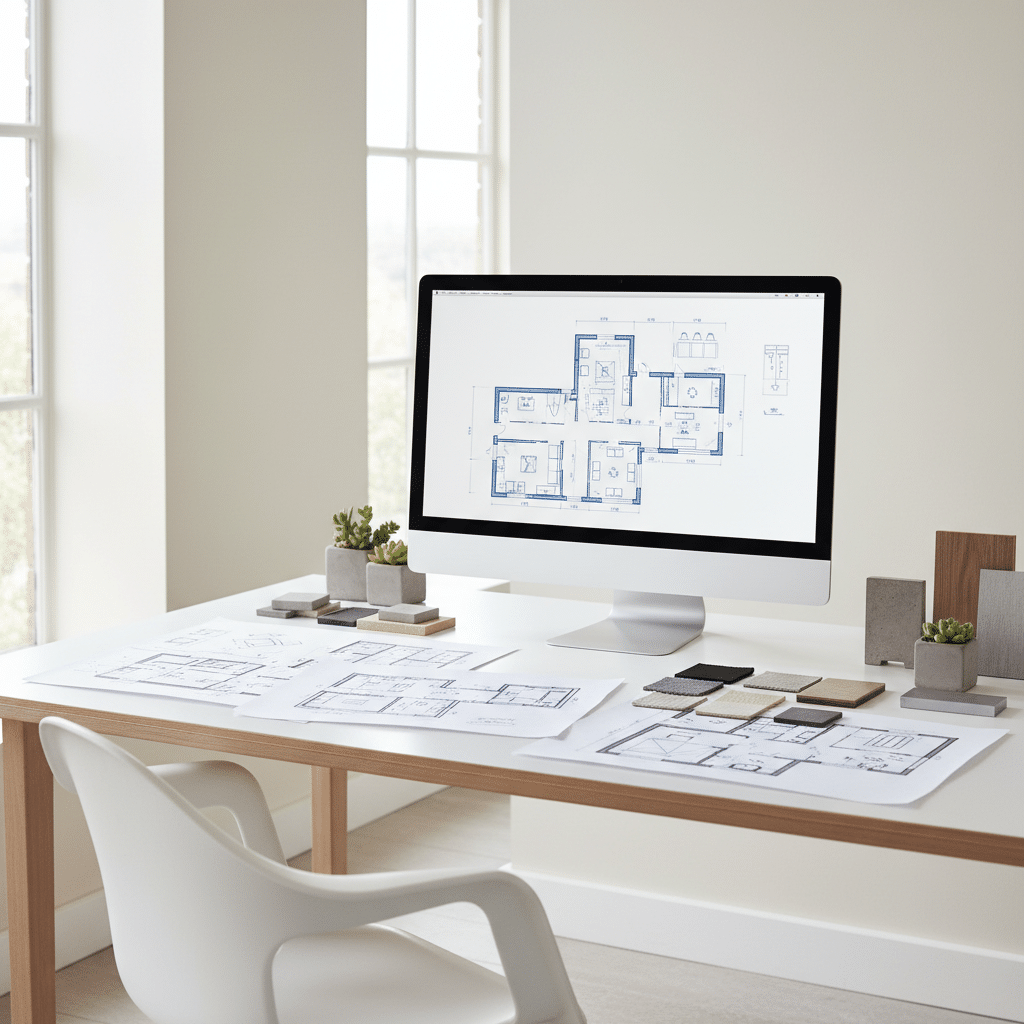
What features should I look for in a good interior design app for beginners?
A good interior design app for beginners should have an intuitive user interface, a robust library of furniture and decor, 2D and 3D visualization capabilities, easy room and wall creation tools, affordability, and sharing or collaboration options.
Which are some of the best beginner-friendly interior design apps available today?
Some of the top interior design apps suitable for beginners include Planner 5D, RoomSketcher, Homestyler, IKEA Place, and SketchUp Free, each offering easy-to-use features for visualizing and planning spaces.
Are free apps sufficient for a beginner interior designer?
Yes, many free interior design apps offer excellent features that are more than enough for beginners to experiment and learn about space planning, furniture placement, and decor visualization.
How can I ensure my virtual interior designs will work in my actual space?
Start with accurate measurements of your room, including walls, windows, and fixed elements, to ensure your digital designs translate well into real life and fit properly in your actual space.
How important is understanding interior design principles when using these apps?
Understanding basic interior design principles like functionality, space planning, color theory, lighting, and scale will greatly enhance your ability to create beautiful and practical spaces, making the most of your digital tools.
- 0shares
- Facebook0
- Pinterest0
- Twitter0
- Reddit0



