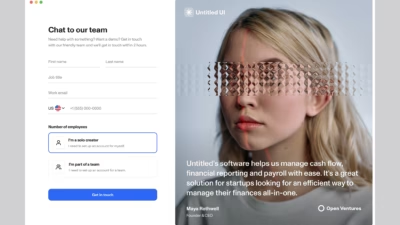When it comes to creating stunning visuals and impactful presentations, designers know that time is of the essence. Whether you’re building a pitch deck for a client, a brand presentation, or a portfolio showcase, efficiency and creativity must go hand in hand. That’s why so many designers swear by using high-quality, editable PowerPoint templates to streamline their workflow and fuel their creativity.


Why Designers Are Turning to PowerPoint Templates
Designers are no strangers to creative tools like Adobe Illustrator or Canva. But when it comes to building structured visual stories quickly, engaging PowerPoint templates offer an edge. A well-crafted pitch deck presentation template can be especially valuable, providing professional layouts, clean typography, and fully customizable slides:
- Save hours of formatting and layout work
- Focus more on storytelling and aesthetics
- Ensure consistency in branding and design
- Deliver polished presentations with a faster turnaround
Meet SlideUpLift: A Goldmine for Free Templates
SlideUpLift has emerged as a go-to resource for designers who want plug-and-play templates without compromising on design quality. With a growing library of free Google Slides templates and PowerPoint templates, SlideUpLift offers solutions for everything from business proposals and timelines to infographics and pitch decks.
These templates are 100% editable and come with professional design principles baked in—including visual hierarchy, balance, and contrast—making them ideal for creative professionals who value both style and function.


Real Use Case: From Template to Branding Kit
Let’s say you’re a freelance brand designer preparing a new client pitch. Instead of starting from scratch, you download a free SlideUpLift pitch deck template. You customize the fonts, replace the colors with the client’s palette, and swap in their logo and visuals.
With just a few tweaks, you now have a cohesive, on-brand presentation that took half the time it usually would. The structure and polish of the original template freed you up to focus on creativity, not formatting.
Even better? You can repurpose those same slides into social media carousels, web proposals, or even client onboarding kits—all while maintaining design integrity.
Why It Works
- Editable & Flexible: Swap colors, fonts, icons, and imagery effortlessly.
- Time-Saving: Get a professional layout instantly without starting from scratch.
- Creative Freedom: Templates are a springboard, not a cage.
Final Thoughts
Designers are known for their resourcefulness, and using the right PowerPoint templates is a smart, time-saving hack. SlideUpLift’s free collection empowers you to stay creative while meeting deadlines and wowing clients.
Ready to design smarter, not harder? Explore SlideUpLift’s Free Templates and see why designers everywhere are making the switch.
- 400shares
- Facebook0
- Pinterest400
- Twitter0